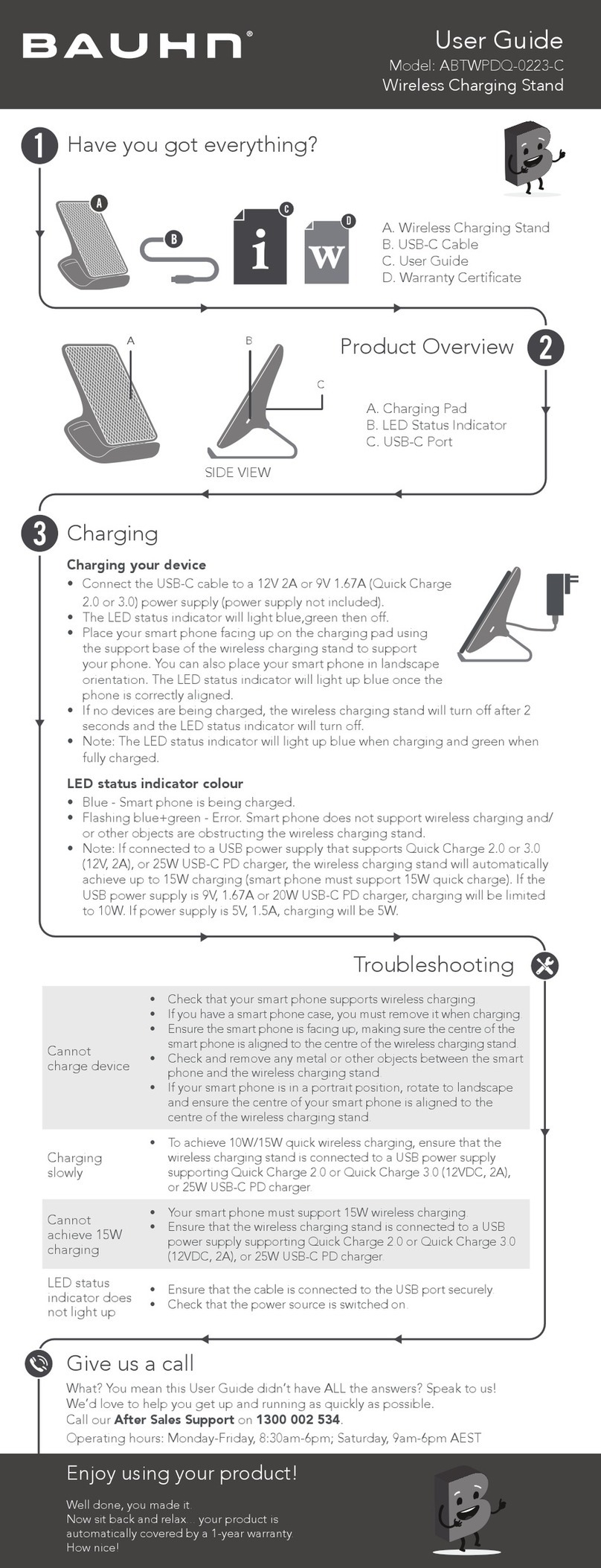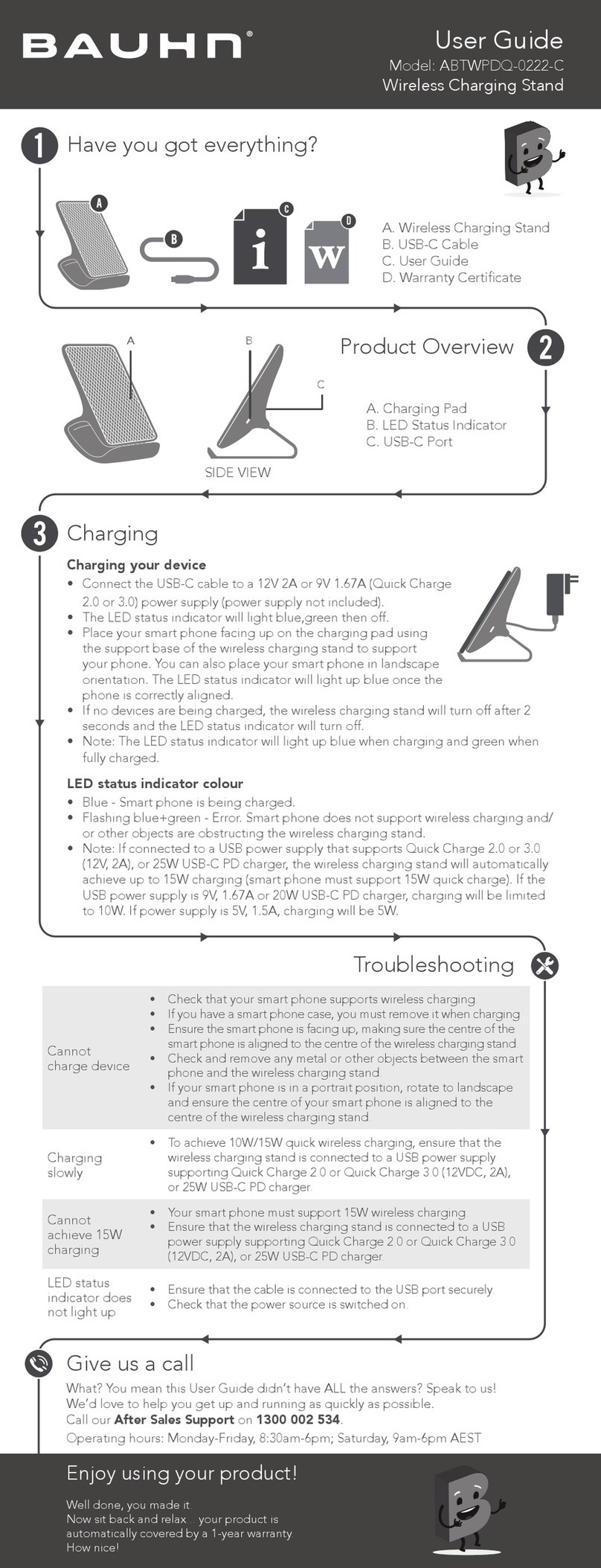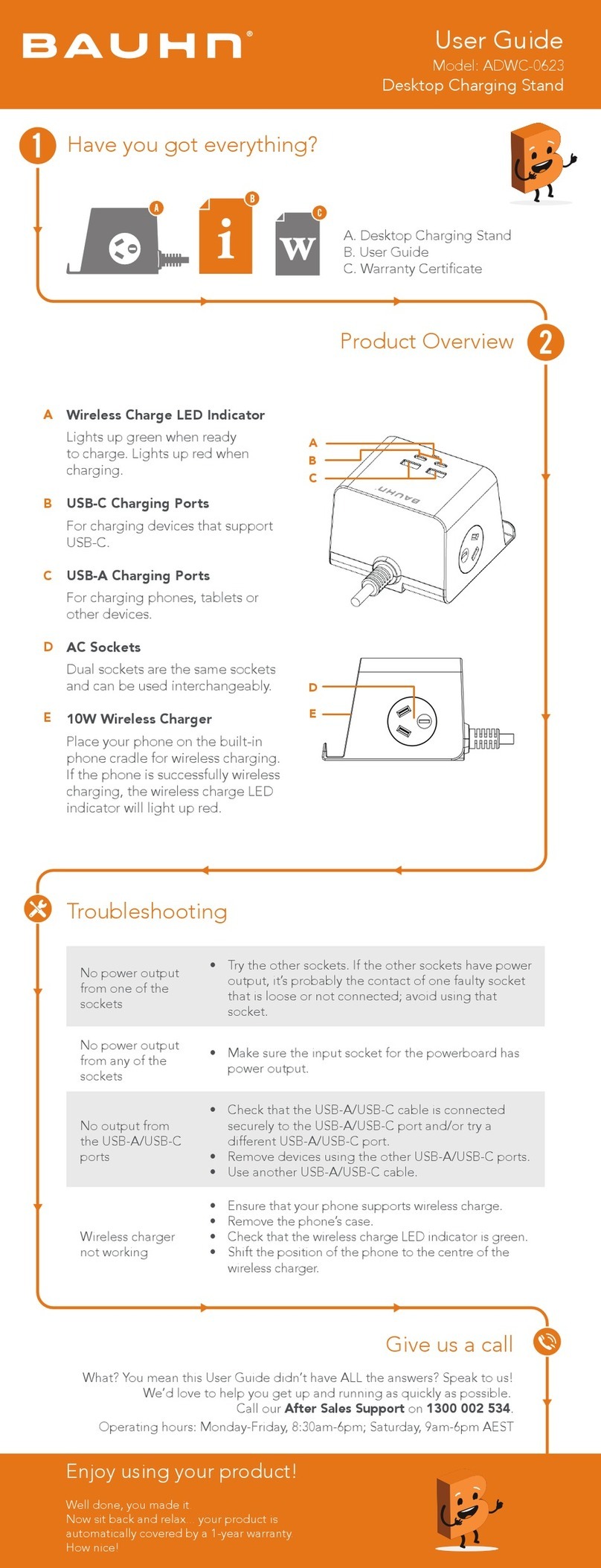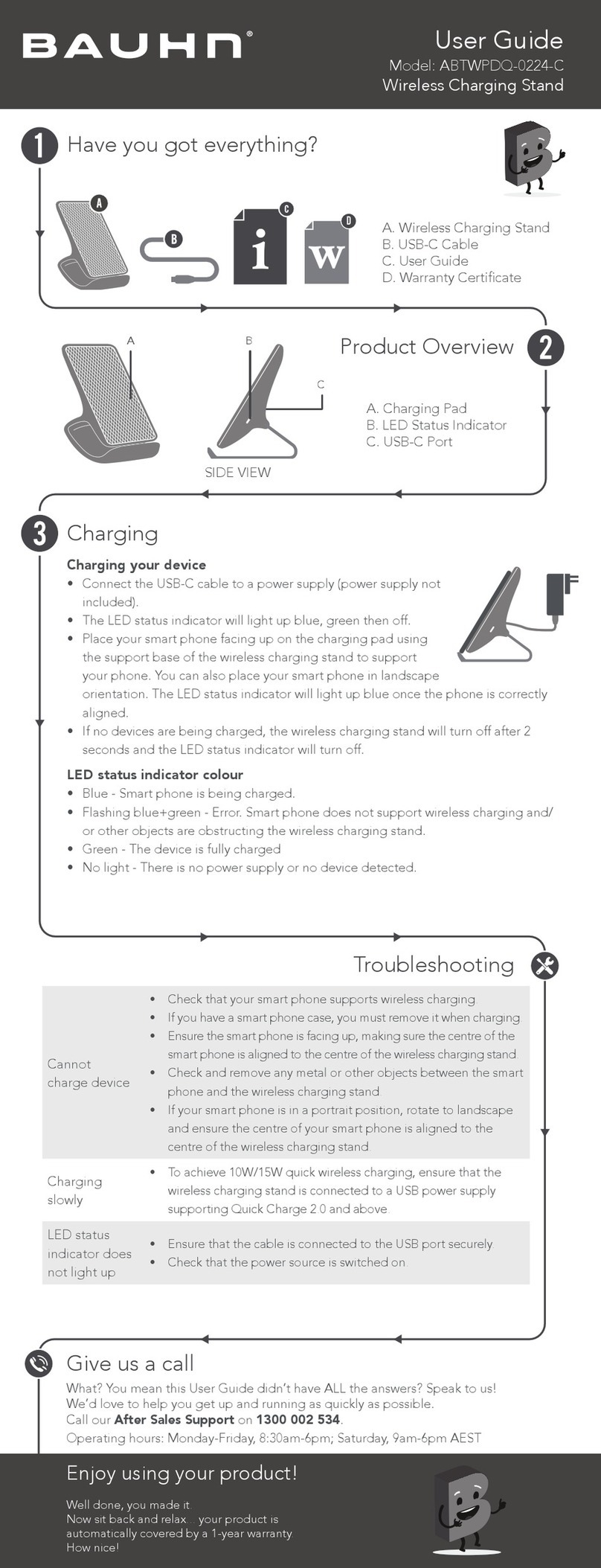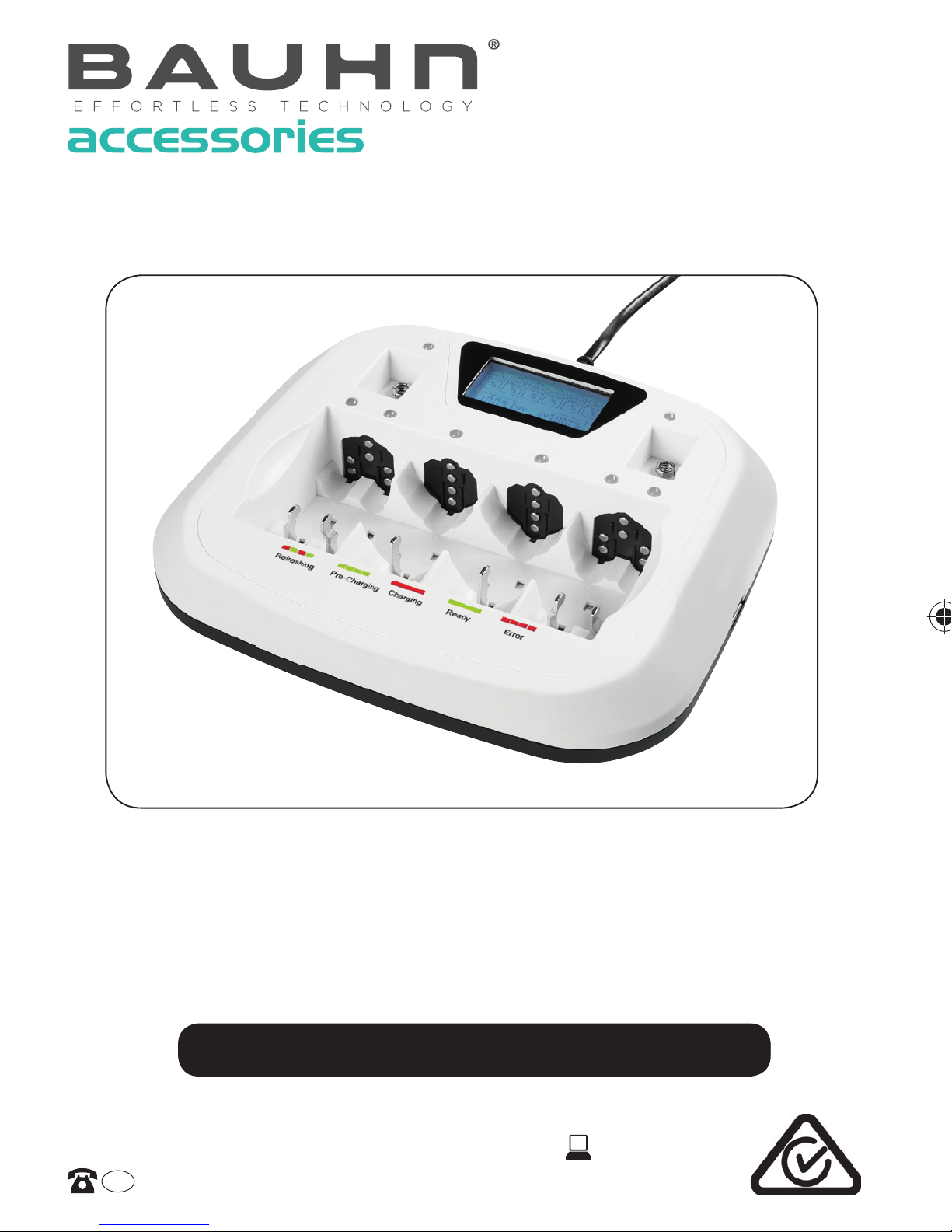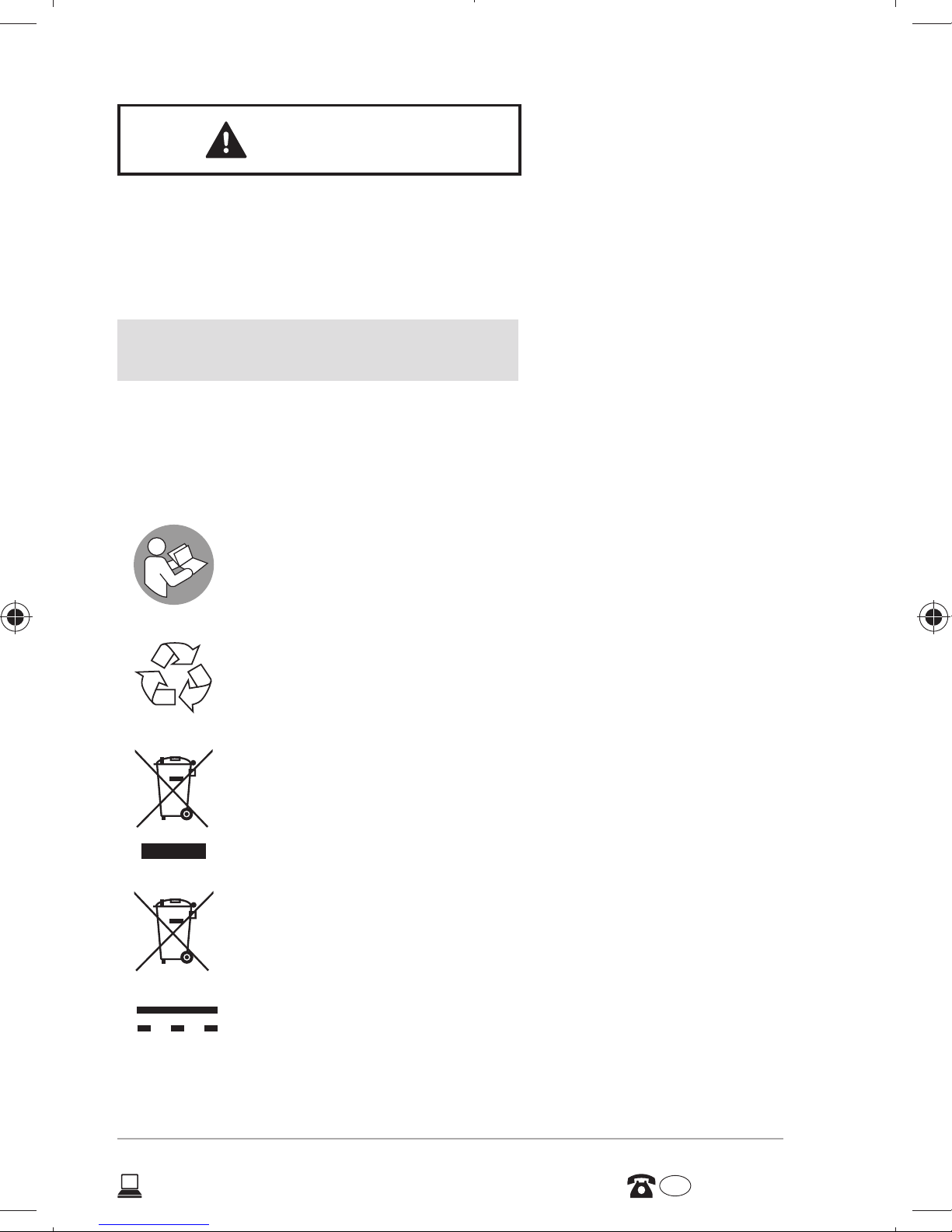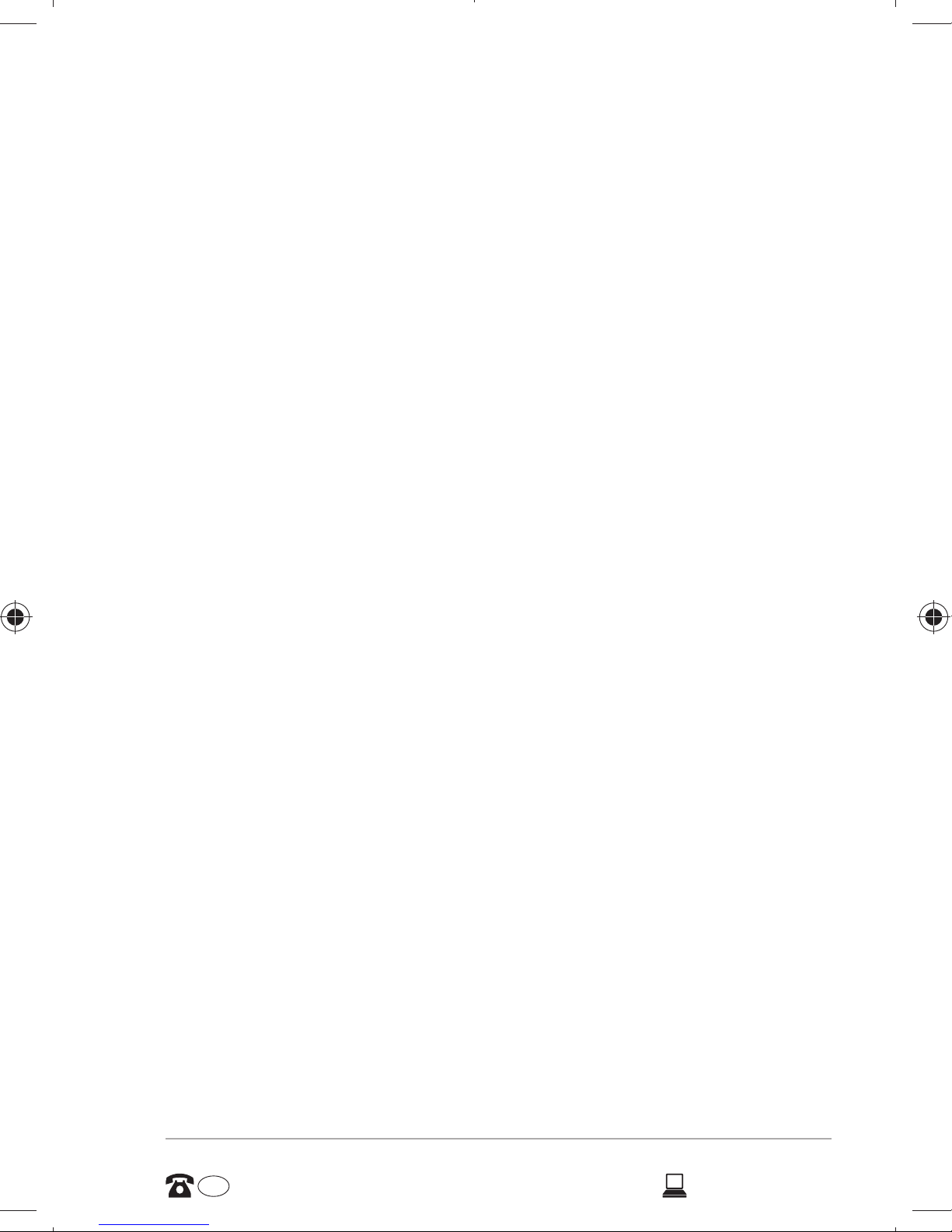11
AFTER SALES SUPPORT
www.medion.com.auAUS 1300 884 987
WARNING!
Risk of injury from improper handling.
Please note the following advice:
−If swallowed, batteries may endanger
life. For these reasons, keep the device
and the batteries out of the reach of
small children. If a battery is swallowed,
please obtain immediate medical
assistance.
−Also keep plastic packaging out of
the reach of children. There is a risk of
suffocation.
−This device may be used by children
over the age of 8 and by persons
with reduced physical, sensory or
mental abilities or by those without
experience and knowledge, if they are
supervised or have been instructed in
the safe use of the device and have
understood the dangers that result
from it.
−Children must not play with the device.
Cleaning and user maintenance may
16704 MSN 5005 2318 EN Aldi AUS Content Final REV2.indb 1116704 MSN 5005 2318 EN Aldi AUS Content Final REV2.indb 11 19.02.2016 10:32:3719.02.2016 10:32:37