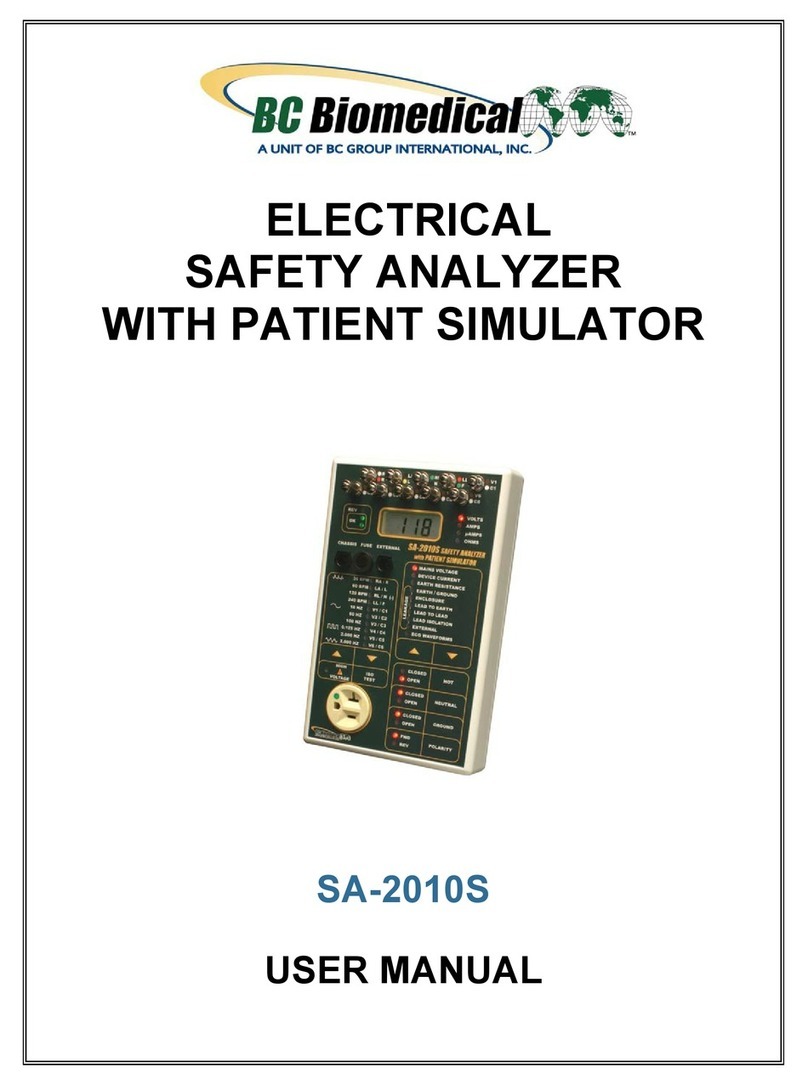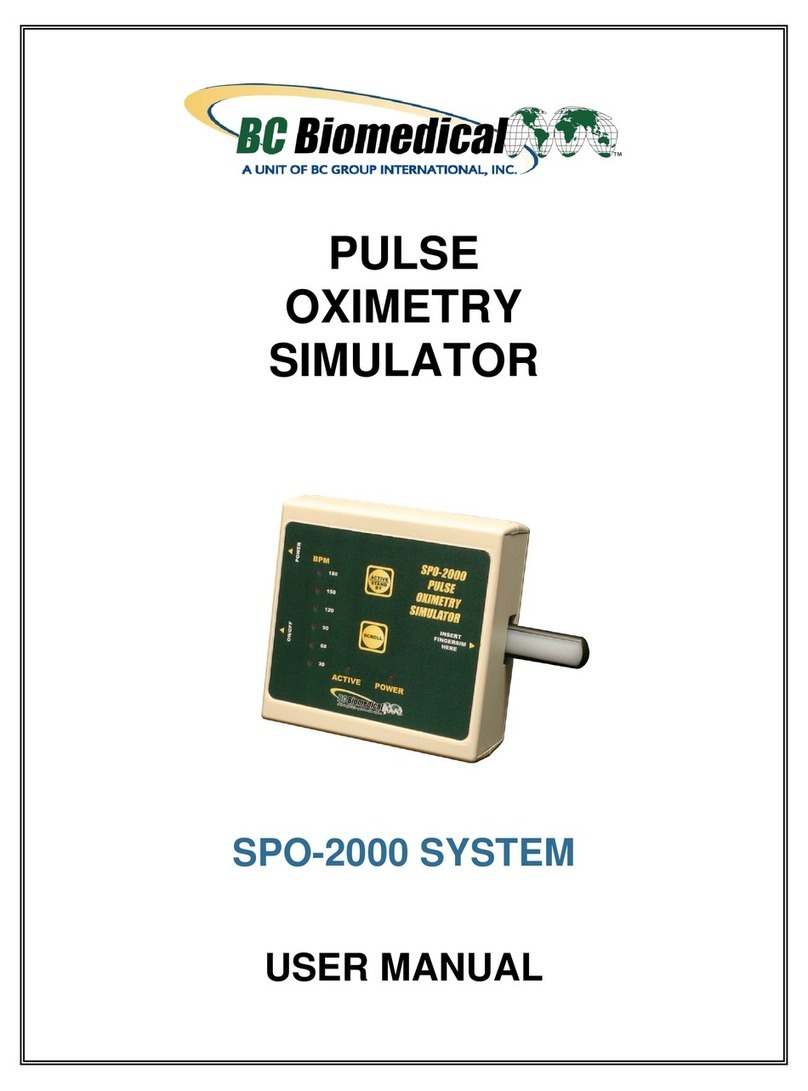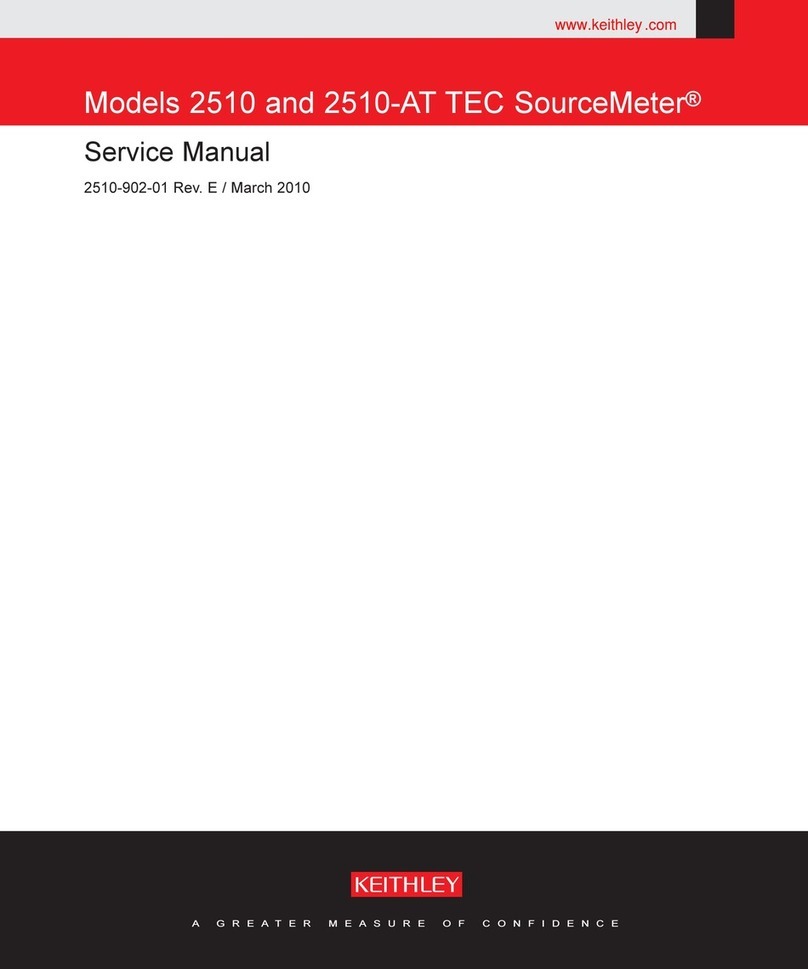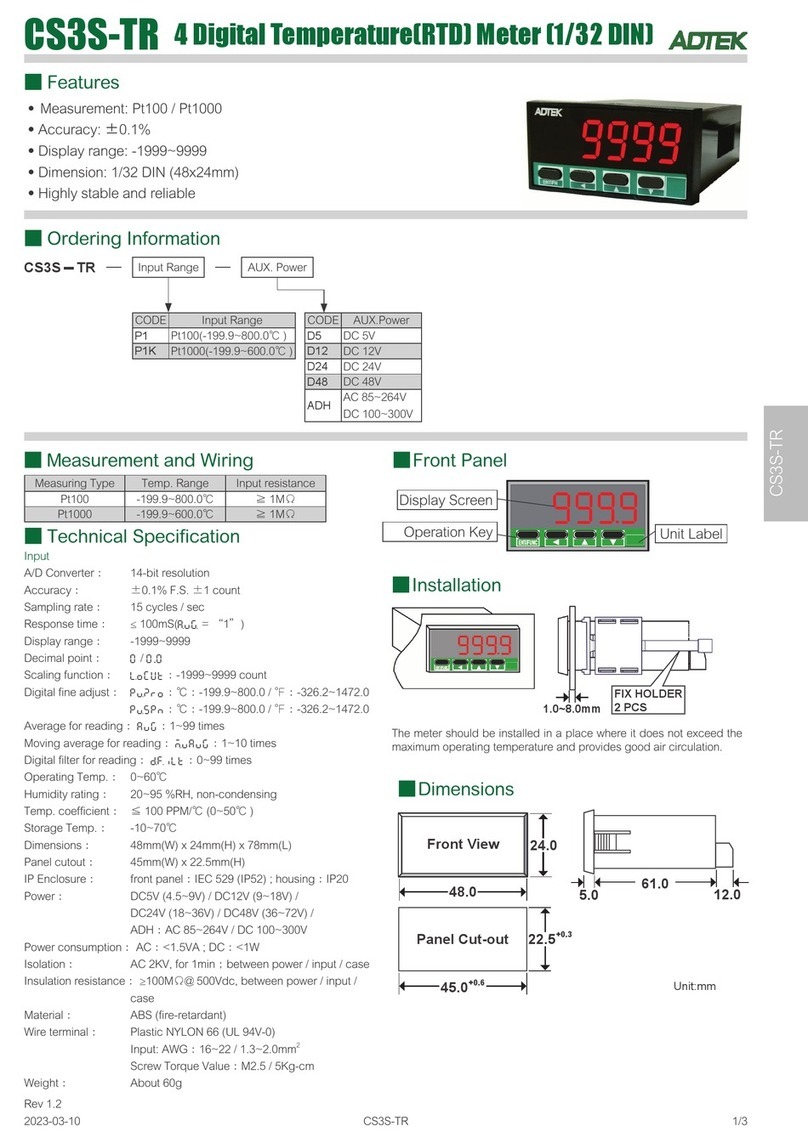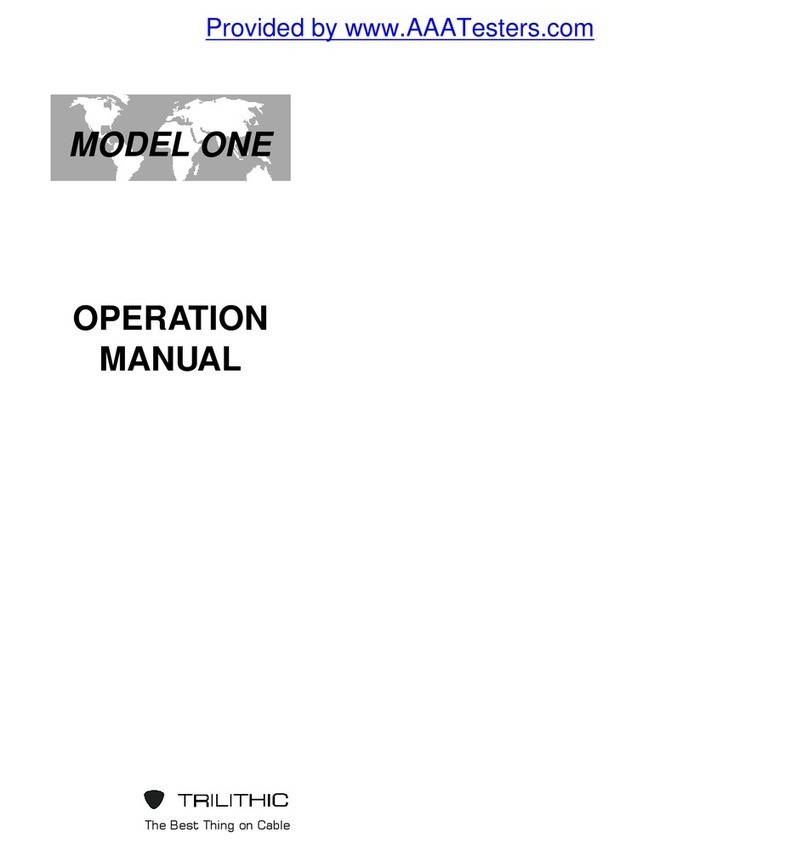BC Biomedical SA-2010S User manual

ELECTRICAL
SAFETY ANALYZER
WITH PATIENT SIMULATOR
SA-2010S
SA-2010S-INTL SA-2010S-AUS
USER MANUAL


i
WARNINGS, CAUTIONS, NOTICES............................................................................ ii
DESCRIPTION............................................................................................................. 1
LAYOUT....................................................................................................................... 4
TESTING...................................................................................................................... 10
PATIENT SIMULATOR................................................................................................ 15
COMMUNICATION PROTOCOL ................................................................................ 16
MANUAL REVISIONS.................................................................................................. 19
LIMITED WARRANTY.................................................................................................. 19
SPECIFICATIONS ....................................................................................................... 20
NOTES......................................................................................................................... 24
BC BIOMEDICAL
SA-2010S SERIES
TABLE OF CONTENTS
This User Manual covers the following units:
SA-2010S & SA-2010S-R
SA-2010S-INTL & SA-2010S-INTL-R
SA-2010S-AUS & SA-2010S-AUS-R

ii
WARNING - USE
The SA-2010S is intended for testing only and
should never be used in diagnostics, treatment
or any other capacity where they would come in
contact with a patient.
WARNING - MODIFICATIONS
The SA-2010S is intended for use within the
published specifications. Any application
beyond these specifications or any unauthorized
user modifications may result in hazards or
improper operation.
WARNING - CONNECTIONS
All connections to patients must be removed
before connecting the DUT to the SA-2010S. A
serious hazard may occur if the patient is
connected when testing with the SA-2010S. Do
not connect any leads from the patient directly to
the SA-2010S or DUT while it is powered by the
SA-2010S.
WARNING - CLEANING
Disconnect Line Power to the SA-2010S before
attempting to clean it. Do not immerse. The SA-
2010S should be cleaned by wiping gently with a
damp, lint-free cloth. A mild detergent can be
used if desired.

iii
WARNING - LIQUIDS
Do not submerge or spill liquids on the SA-
2010S. In the event of a spill onto the SA-2010S,
Do not operate the SA-2010S regardless of fluid
type.
CAUTION - ENVIRONMENT
Exposure to environmental conditions outside
the specifications can adversely affect the
performance of the SA-2010S. Allow SA-2010S
to acclimate to specified conditions for at least
30 minutes before attempting to operate it.
CAUTION - USAGE
The SA-2010S is not a continuous duty device, it
is intended for short duration testing within the
current limits and duty periods specified. Do not
leave the DUT connected to the SA-2010S for
extended time periods.
Do not to drop the SA-2010S.
WARNING - VOLTAGE
When the SA-2010S is in Lead Isolation mode
and the ISO key is depressed, 110% of line
voltage is applied to the Patient lead connectors
and/or External test leads. Although this voltage
is applied through an internal current limiting
resistance of 121 kΩ (per standard test
specifications), Do not touch the test leads,
connections or DUT while the ISO key is
depressed.

iv
NOTICE –SYMBOLS
Symbol
Description
Caution
(Consult Manual for Further Information)
Electrical Caution
(Consult Manual for Further Information)
Per European Council Directive 2002/95/EC,
do not dispose of this product as unsorted
municipal waste.
CAUTION - SERVICE
The SA-2010S is intended to be serviced only by
authorized service personnel. Troubleshooting
and service procedures should only be
performed by qualified technical personnel.
CAUTION - INSPECTION
The SA-2010S should be inspected before each
use for obvious signs of abuse or wear. The SA-
2010S should not be used and should be
serviced if any parts are in question.
CAUTION - FUSE
Only replace the SA-2010S fuse with the
specified type and rating.

v
NOTICE –ABBREVIATIONS
Amp
Ampere(s)
AHA
American Heart Association
AAMI
Association for the Advancement of
Medical Instrumentation
BPM
Beats Per Minute
C
Celsius
cm
centimeter(s)
°
degree(s)
DUT
Device Under Test
ECG
Electrocardiogram
Euro
European
ft
feet
FS
Full Scale
Hz
hertz
IEC
International Electrotechnical Commission
ISO
Isolation
kg
kilogram(s)
kHz
kilohertz
kΩ
kilohm(s)
LED
Light Emitting Diode
MAP
Mains on Applied Parts
MHz
Megahertz
µA
microampere(s)
mA
milliampere(s)
mm
millimeter(s)
NEMA
National Electrical Manufacturers
Association
Ω
Ohm(s)
p-p
peak-to-peak
PC
Personal Computer
Lbs
pounds
RH
Relative Humidity
RMS
Root Mean Square
USA
United States of America
V
Volt(s)
VA
Volt-Ampere(s)
VAC
Volt(s) Alternating Current
W
Watt(s)

vi
SA-2010S Series User Manual Copyright © 2012
www.bcgroupintl.com Made in the USA
06/12 Rev 11
NOTICE –DISCLAIMER
BC GROUP INTERNATIONAL, INC. WILL NOT BE
RESPONSIBLE FOR ANY INJURIES SUSTAINED DUE TO
UNAUTHORIZED EQUIPMENT MODIFICATIONS OR
APPLICATION OF EQUIPMENT OUTSIDE OF THE
PUBLISHED INTENDED USE AND SPECIFICATIONS.
NOTICE –DISCLAIMER
BC GROUP INTERNATIONAL, INC. RESERVES THE RIGHT
TO MAKE CHANGES TO ITS PRODUCTS OR
SPECIFICATIONS AT ANY TIME, WITHOUT NOTICE, IN
ORDER TO IMPROVE THE DESIGN OR PERFORMANCE AND
TO SUPPLY THE BEST POSSIBLE PRODUCT. THE
INFORMATION IN THIS MANUAL HAS BEEN CAREFULLY
CHECKED AND IS BELIEVED TO BE ACCURATE. HOWEVER,
NO RESPONSIBILITY IS ASSUMED FOR INACCURACIES.
NOTICE –CONTACT INFORMATION
BC BIOMEDICAL
BC GROUP INTERNATIONAL, INC.
3081 ELM POINT INDUSTRIAL DRIVE
ST. CHARLES, MO 63301
USA
1-800-242-8428
1-314-638-3800
www.bcgroupintl.com
sales@bcgroupintl.com
NOTICE –PERFORMING TESTS
REFER TO DUT MANUFACTURER’S SERVICE MANUAL FOR
TEST PROCEDURES AND MEASUREMENT LIMITS.

1
The Model SA-2010S Series is a Microprocessor based Electrical Safety Analyzer with
a built-in Patient Simulator. It allows for a multitude of tests to be performed on a device
using the same unit and lead connections. It provides a full Electrical Safety Analyzer,
as well as, ECG Simulation with four waveforms with constant QRS duration and six
machine performance testing waveforms. There is Patient Lead testing for 10 inputs.
The following are highlights of some of the main features:
SA-2010S:
LED STATUS INDICATORS
AUDIO FEEDBACK
TOUCH CONTROL KEYS –NO KNOBS
10 UNIVERSAL PATIENT LEAD INPUTS
HIGH IMPACT PLASTIC CASE
SAFETY ANALYZER:
LINE VOLTAGE MEASUREMENT
DEVICE UNDER TEST CURRENT MEASUREMENT
EARTH / GROUND LEAD RESISTANCE
EARTH / GROUND LEAKAGE CURRENT
ENCLOSURE / CHASSIS LEAKAGE CURRENT
EXTERNAL RESISTANCE
EXTERNAL LEAKAGE CURRENT
SOURCE WIRING INTEGRITY MONITOR
TRUE RMS MEASUREMENTS
AAMI ES1-1993 or IEC 601 SELECTABLE TEST LOADS
90 TO 264 VAC OPERATION
20 AMP RATING (SA-2010S and SA-2010S-INTL Models)
10 AMP RATING (SA-2010S-AUS Models)
SELF TEST POINTS
EXTERNALLY REPLACEABLE GROUND FUSE
AUTOMATIC LOAD REVERSAL DELAY
PATIENT LEAD TO LEAD LEAKAGE CURRENT
PATIENT LEAD TO EARTH / GROUND LEAKAGE CURRENT
PATIENT ISOLATION LEAKAGE CURRENT
EXTERNAL ISOLATION LEAKAGE CURRENT
BC BIOMEDICAL
SA-2010S SERIES
ELECTRICAL SAFETY ANALYZER
WITH PATIENT SIMULATOR

2
PATIENT SIMULATOR:
ECG: 30, 60, 120 AND 240 BPM
SINE: 10, 60 AND 100 Hz
SQUARE: 0.125 AND 2.0 Hz
TRIANGLE: 2 Hz
HIGH LEVEL OUTPUT (1 V p-p)
AMPLITUDE ACCURACY: +/- 2%
FREQUENCY ACCURACY: +/- 0.5%
AVAILABLE MODELS:
SA-2010S –STANDARD MODEL WITH HOSPITAL-GRADE NEMA 5-15P LINE
PLUG AND HOSPITAL-GRADE NEMA 5-20R DUT TEST RECEPTACLE FOR
USE IN THE US AND OTHER COMPATIBLE COUNTRIES
SA-2010S-INTL –INTERNATIONAL MODEL, IEC C20 RECEPTACLE PIGTAIL
(MUST USE COUNTRY-SPECIFIC LINE CORD –SEE ACCESSORIES
SECTION) AND UNIVERSAL DUT TEST RECEPTACLE THAT WORKS WITH
THE FOLLOWING COUNTRY-SPECIFIC PLUGS:
oNEMA 5-15P, NEMA 5-20P, NEMA 6-15P and NEMA 6-20P (US/NORTH
AMERICA)
oUK1-13P and UK3-5P (UK)
oSW1-10P (SWITZERLAND)
oIT1-10P (ITALY)
oIS1-16P (ISRAEL)
oJA1-15P (JAPAN)
oEU1-16P (EURO) CEE 7/7 “SCHUKO” (NOTE: MUST USE SCHUKO
GROUNDING ADAPTER TO PERFORM LEAKAGE MEASUREMENTS,
SEE OPTIONAL ACCESSORIES SECTION)
oDE1-13P (DENMARK) (NOTE: NO EARTH/GROUND PIN, THEREFORE
LEAKAGE MEASUREMENTS NOT APPLICABLE)
oEUROPLUG CEE 7/16 (NOTE: NO EARTH/GROUND PIN, THEREFORE
LEAKAGE MEASUREMENTS NOT APPLICABLE)
SA-2010S-AUS –AUSTRALIAN MODEL, AU1-10P LINE PLUG AND AU1-10R
DUT TEST RECEPTACLE FOR USE IN AUSTRALIA/NEW ZEALAND AND
OTHER COMPATIBLE COUNTRIES
OPTIONS
-R ADDS RS-232 SERIAL COMMUNICATIONS
AVAILABLE MODELS:
oSA-2010S-R
oSA-2010S-INTL-R
oSA-2010S-AUS-R

3
STANDARD ACCESSORIES
BC20-20110 8 FT CHASSIS TEST LEAD (BLACK)
BC20-30107 SOFT CARRYING CASE
UF-0250-01 REPLACEMENT GROUND LEG FUSE
BC20-204XX (SA-2010S-INTL ONLY) –REFER TO PAGE 9
OPTIONAL ACCESSORIES
BC20-20111 8 FT EXTERNAL TEST LEAD (RED)
BC20-20112 16 FT CHASSIS TEST LEAD (BLACK)
BC20-20113 16 FT EXTERNAL TEST LEAD (RED)
BC20-20200 REPLACEMENT SA-2010S-INTL DUT INTERNATIONAL
RECEPTACLE ADAPTER
BC20-20221 SCHUKO GROUNDING ADAPTER
BC20-41337 RS-232 COMMUNICATIONS CABLE (DB-9M to DB-9F)
BC20-41339 USB TO RS-232 ADAPTER
CS-2000-U 1 AMP CURRENT SOURCE - USA/NORTH AMERICA
CS-2000-E 1 AMP CURRENT SOURCE - EURO (SCHUKO)
SA-2010S-INTL LINE CORDS: (REFER TO PAGE 9 FOR DETAILS)
BC20-20400 NEMA 5-20P PLUG LINE CORD (USA/NORTH AMERICA)
BC20-20401 JA1-15P PLUG LINE CORD (JAPAN)
BC20-20402 UK1-13P PLUG LINE CORD (UK)
BC20-20403 CEE 7/7 “SCHUKO” PLUG LINE CORD (EURO)
NOTE: INCLUDES BC20-20221 GROUNDING ADAPTER
BC20-20409 BSS546A PLUG LINE CORD (INDIA/SOUTH AFRICA)
BC20-20410 SW1-10P PLUG LINE CORD (SWITZERLAND)
BC20-20412 IT1-10P PLUG LINE CORD (ITALY)
BC20-20416 AUSTRALIA PLUG LINE CORD

4
This section looks at the layouts of the SA-2010S Models and gives descriptions of the
elements that are present.
For all models, the user controls all Analyzer functions via light touch keys. There is an
audio click when any key is depressed, while a “Razz” or error tone consisting of a rapid
succession of beeps is sounded if an invalid key is depressed. Analyzer modes and
status are indicated by 33 LEDs as well as 3 Neon lamps. A 3-1/2 digit LCD display
conveys DUT test results to the user (Not applicable for ECG Waveforms mode)
SA-2010S Layout (SA-2010S-R shown)
LAYOUT
RS-232 Communication Port
(Note: Only with Option –R)
3-1/2 digit LCD
Display
ISO Test key
& indicator
Load Selection
switch:
AAMI, IEC
NEMA 5-20R
Receptacle for
DUT
Analyzer Mode keys &
indicators:
Mains Voltage
Device (DUT) Current
Earth Resistance
Earth/Ground Leakage
Enclosure Leakage
Lead to Earth Leakage
Lead to Lead Leakage
Lead Isolation Leakage
External Leakage
ECG Waveforms
LCD Unit Indicators:
Volts
Amps
µAmps
Ohms
10 Universal Patient Lead Inputs
Chassis Connector
Patient Lead
Selection and
ECG/Performance
Simulator keys &
indicators:
Lead Selection:
• RA/R • LA/L
• RL/N (-) • LL/F
• V1/C1 • V2/C2
• V3/C3 • V4/C4
• V5/C5 • V6/C6
ECG Selection:
• 30, 60, 120,
240 BPM
Sine Perf. Wave.
Selection:
•10, 60, 100 Hz
Sq. Perf. Wave.
Selection:
•0.125, 2.0 Hz
Tria. Perf. Wave.
Selection:
• 2.0 Hz
Analyzer Receptacle Control
keys & indicators:
Hot
Neutral
Ground
Polarity
Earth/Ground
Fuse
Test Snaps:
High Level (+)
100 uA
1.0 Ω
External Lead
Connector
3 Neon indicators for
Incoming Power status

5
SA-2010S-INTL Layout SA-2010S-AUS Layout
The SA-2010S-INTL and SA-2010S-AUS Model Layouts are shown above, note that
the only differences from the standard model are the Line cords and the DUT test
Receptacles.
Note: The RS-232 connector isn’t shown above for these two models, but is an
available option for both (see previous section).
Universal International
Receptacle for DUT
Australian 10A @ 240V
Receptacle for DUT

6
Display
The main information in the system is presented in the 3-1/2 digit LCD display. This
data is provided as simple meter readings with the measurement units indicated to the
right by one of four LED indicators.
Universal Patient Lead Connectors
The 10 Universal Patient Lead Connectors allow for 12 lead ECG simulation with
independent outputs. AHA and IEC color-coded labels are located on the face of the
unit to aid in connecting the corresponding U.S. and International Patient Leads.
Function Selection
Ten LEDs and two keys make up the Function Selection Section. The keys are up and
down arrows. When depressed, they step the Analyzer through the available options.
The LED next to the currently selected option is illuminated.
Load Selection
The unit may either use the AAMI ES1-1993 or IEC 601 Test load for measurements.
This is selected by the Load Selection switch.
AHA Label
IEC Label
Description
RA
R
Right Arm
LA
L
Left Arm
RL
N
Right Leg
(reference or ground)
LL
F
Left Leg
V1
V2
V3
V4
V5
V6
C1
C2
C3
C4
C5
C6
V Leads (V1-V6)
(U.S. and Canada)
also referred to as pericardial,
precordial or unipolar chest leads
Chest Leads (C1-C6)
(International)

7
Analyzer Test Receptacle Control
There are four keys and 8 LEDs in the Analyzer Test Receptacle Control Section. They
allow the manual control of the power connections that are made to the DUT. Internally,
a series of relays are switched by the microprocessor based on the keys that are
depressed. The LEDs indicate the current state of the power connections to the
Receptacle.
Note: The Forward/Reverse Polarity key has a safety delay feature, preventing damage
to the internal relays and the DUT. When the key is depressed, the DUT power is
disabled and the safety delay is activated. When this delay is complete, the internal
relays switch the polarity to the DUT and apply power. This delay allows any reactive
power stored in the DUT to self-discharge before the polarity is reversed.
Note: The unit will power up with the Neutral and Ground Closed, in Forward Polarity
and with the Hot Open. It is recommended that the unit be returned to this condition
when plugging and unplugging the DUT.
Patient Lead Control
There are ten patient leads. During testing, it is necessary to select between these
leads, select all of them and apply High Voltage to them. This section provides the
control keys to do these test configurations and the LEDs to indicate the current state.
There is one LED and an internal relay for each lead. The LEDs and the markings to the
right of each LED indicate when that relay is on, thus selecting the indicated lead. The
Up and Down arrow keys sequentially select each lead in order and scroll through from
None, to 1-10 to All and around again.
To apply High Voltage to the leads, the “ISO” Test key is depressed. It is only active in
the Lead Isolation mode. It is a momentary key so that High Voltage is only applied
while the key is held down.
Waveform Selection
When the ECG Waveforms function is selected, the two keys and 10 LEDs become the
Waveform Selection Control Section. The markings on the left side of the LEDs are
used during these tests. The LEDs indicate which waveform is generated. The Up and
Down arrow keys sequentially select each waveform. The microprocessor sends the
selected waveform to a Digital to Analog converter that generates an accurate analog
representation. This waveform is then sent through a resistor network, developing the
appropriate signals on the output terminals.
Power Outlet Indicators
Three Neon indicators help verify the polarity and wiring of the wall receptacle that the
Safety Analyzer is plugged into.

8
HI Level Output (+)
A HI Level connector is located on the side of the unit for the high level ECG output
signal (1 V p-p). The connection is between the High Level (+) snap and the RL (-) ECG
lead.
Self-Test Snaps
There are two snaps on the side of the unit that allow for a quick self-test of the
Analyzer. They provide a fixed 1.0 Ohm resistance to Earth/Ground and a 100 µAmp
leakage current source to Earth/Ground when the Chassis lead is applied and the
Analyzer set to the proper mode.
Connectors
There are two connectors for test cables on the unit. One is for the Chassis lead and
the other is for one of two different leads used for external testing. The test cables
simply plug into the sockets. There is a release pin on the cable plug that must be
depressed to remove the cable.
Fuse
There is a fuse in the ground leg of the Analyzer Test Receptacle. This is to help
prevent damage from excess ground current. It is located on the face for ease of
replacement.
Test Receptacle
This receptacle is for the connection of the DUT. The Receptacle Rating depends on
the specific Analyzer model. SA-2010S models use a Hospital Grade North
American/USA standard NEMA 5-20R receptacle rated 20 Amps @ 125 VAC. SA-
2010S-INTL models use a universal international receptacle rated 20 Amps @ 250
VAC. SA-2010S-AUS models use an Australian-specific AU1-10R receptacle rated 10
Amps @ 240 VAC. An external patch cord may be necessary to connect devices
utilizing different types of plugs to the Analyzer receptacle.
Power Cord
The Power Cord, which is connected internally, provides power to both the Safety
Analyzer and the DUT through the Test Receptacle. The Power Cord varies depending
on the Analyzer model. SA-2010S models use a NEMA 5-15P plug designed to plug
into a NEMA 5-15R or 5-20R Receptacle. SA-2010S-INTL models have a short IEC
C20 plug for which a country-specific adapter cable must be connected –See the
following section for this information. SA-2010S-AUS models use an Australian AU1-
10P plug intended for operation with Australian and New Zealand AU1-10R
Receptacles.

9
Communications (Optional)
On Analyzer models with the –R option, a DB-9 RS-232 Communications port is
provided to interface the analyzer with a PC. Data from the Analyzer display may be
transferred over this communications link as well as full control over all analyzer
functions and settings. For further details, see the Communication Protocol section.
Adapter Cable with Standard
Product Plug and Required
International Connector
(See Options Below)
Universal Power Cord which
Connects to Standard Product
Plug

10
The SA-2010S Models allow the user a great deal of flexibility in testing. Any of the
basic tests can be run and in almost any sequence. The information in this section
presents a systematic approach that is just one way to proceed. It is only presented as
a guide and it is the responsibility of the user to establish which tests are required.
The Analyzer requires a good Earth/Ground connection for operation. It should be
plugged into a “Hospital Grade” receptacle where available. This is necessary for both
valid test results and personal safety.
Power Receptacle Confirmation
Once plugged in, the first step is to ensure that the wall receptacle the Safety Analyzer
is plugged into is wired properly (120 VAC Non-Isolated Power Systems Only). There
are three neon indicators in the unit that provide this confirmation. The REV indicator is
red and the other two are green. If the two green indicators are on, the receptacle is
wired correctly. If not, utilize the following patterns to help determine the problem. Do
not proceed with any testing until you get only the two green lights.
NOTE: Neutral/Ground Reversal is not checked.
NOTE: These Indicators are valid only for 120 VAC Non-Isolated Power Systems.
Mains Voltage
With the Mains Voltage function selected, the display will show the Voltage that is
present on the incoming power lines. This is measured from Line to Neutral. Note that
the voltage may drop when the DUT is turned on. Ensure that this value is within the
DUT specifications.
TESTING
NOTICE –PERFORMING TESTS
REFER TO DUT MANUFACTURER’S SERVICE MANUAL FOR
TEST PROCEDURES AND MEASUREMENT LIMITS.

11
Device Current
With the Device Current function selected, the display will show the current draw of the
DUT. The Receptacle should be configured with HOT-CLOSED, NEUTRAL-CLOSED,
GROUND-CLOSED and POLARITY-FWD. Refer to the Specifications section for
current capacity and permitted duty cycle for this test mode.
Earth Resistance
With the Earth Resistance function selected, the display will show the resistance
between the Chassis Test lead and Receptacle Earth/Ground. This resistance is a
combination of the resistance within the DUT enclosure and the resistance of the
Earth/Ground Lead in the DUT power cord.
NOTE: This test has no meaning for equipment that does not use a grounded cord.
The test requires that the Chassis Test lead be plugged into the Chassis Connector.
The other end should be connected to a solid ground point on the DUT.
The display is in hundredths of Ωand will read to 19.99 Ω. Over-range shows as
“1_ _ _”.
Earth/Ground Leakage Current
With the Earth/Ground Leakage function selected and the Ground-Open, the display will
show the leakage current in the ground wire of the DUT.
NOTE: This test has no meaning for equipment that does not use a grounded cord.
Selecting this function automatically opens the connection to Earth/Ground and passes
any leakage current through a 1000 Ωload with either AAMI ES1-1993 or IEC 601
frequency compensation as selected by the Load Selection switch.
Enclosure Leakage
With the Enclosure function selected, the display will show the leakage current between
the Enclosure (Chassis) and Earth/Ground.
The test requires that the Chassis Test lead be plugged into the Chassis Connector.
The other end should be connected to a solid ground point on the DUT.
NOTE: If a non-conductive enclosure is used, a 200 cm2conductive foil pad should be
used. This foil is to be placed in close contact with the enclosure and connected to the
Chassis Test lead.
Any leakage current will flow through the Chassis Test lead and then through a 1000 Ω
load with either AAMI ES1-1993 or IEC 601 frequency compensation as selected by the
Load Selection switch.

12
Lead to Earth/Ground Leakage
With the Lead to Earth/Ground function selected, the display will show the leakage
current between the selected lead and Earth/Ground.
Attach the patient leads to the connectors on the top of the Safety Analyzer. The Up
and Down arrow keys may then be used to select any individual lead or all of the leads.
This test should be done for each lead individually and all leads together.
This test measures the leakage current that would flow through the leads if the patient
were to come into contact with Earth/Ground.
Lead to Lead Leakage
With the Lead to Lead function selected, the display will show the leakage current
between the selected Patient Lead and all other patient leads.
Attach the patient leads to the connectors on the top of the Safety Analyzer. The Up
and Down arrow keys may then be used to select any individual lead. Internally, relays
connect the leads as necessary. The LEDs indicate the selected lead.
This test should be done for each lead individually.
This test measures the current that would flow from a lead to other leads. Normally
these are Auxiliary currents from bias, measurement and sensing circuits.
Lead Isolation
With the Lead Isolation function selected and the “ISO” Test key depressed, the display
will show the leakage current between the selected Patient Lead(s) and Earth/Ground.
Attach the patient leads to the connectors on the top of the Safety Analyzer. The Up
and Down arrow keys may then be used to select any individual lead and all of the
leads.
WARNING
The SA-2010S applies 110% of line voltage to the
Patient leads or External test leads during the
Isolation test. Although this is current limited by
a 121 kΩ internal resistor, per standard test
specifications, care should be taken to prevent
contact with this voltage. Do not touch the test
leads, connections or DUT while depressing the
Isolation Test key.
Other manuals for SA-2010S
1
This manual suits for next models
2
Table of contents
Other BC Biomedical Measuring Instrument manuals
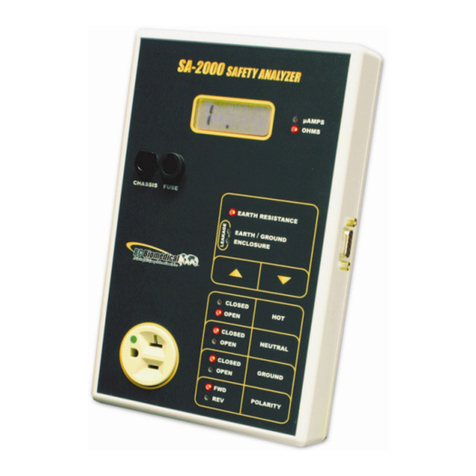
BC Biomedical
BC Biomedical SA-2000-INTL User manual

BC Biomedical
BC Biomedical ESU-2400 User manual

BC Biomedical
BC Biomedical USP-100A User manual
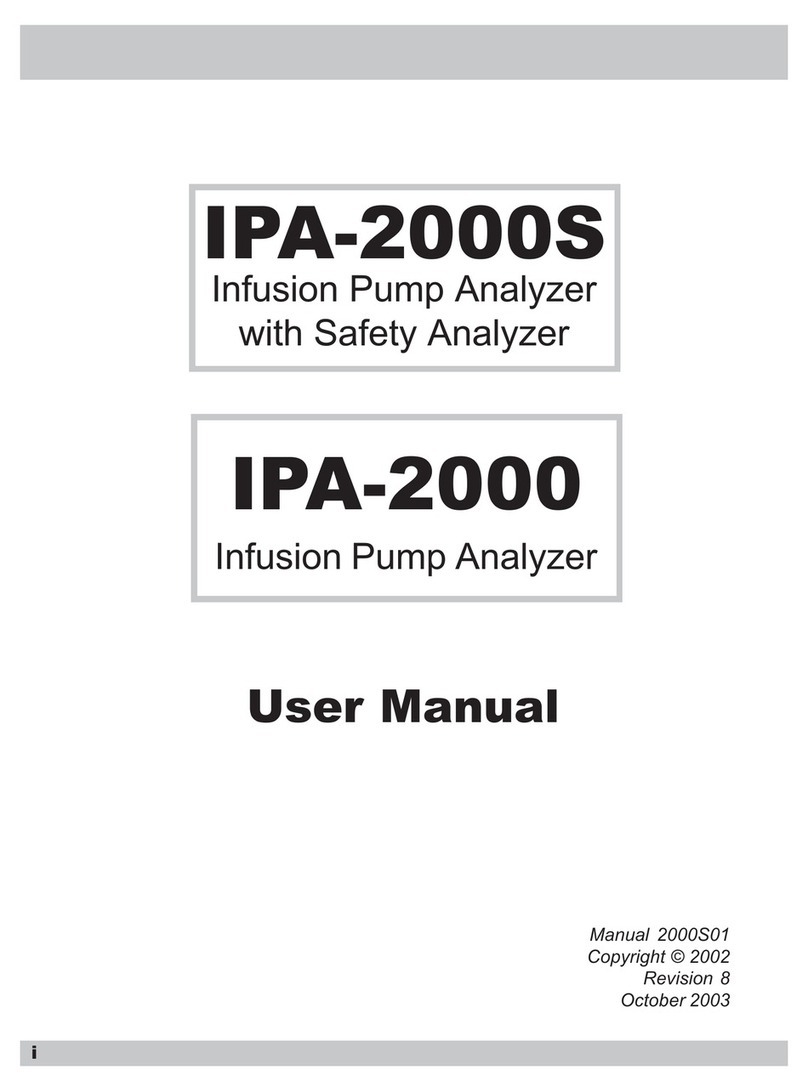
BC Biomedical
BC Biomedical IPA-2000 User manual

BC Biomedical
BC Biomedical PFC-3000 SERIES User manual
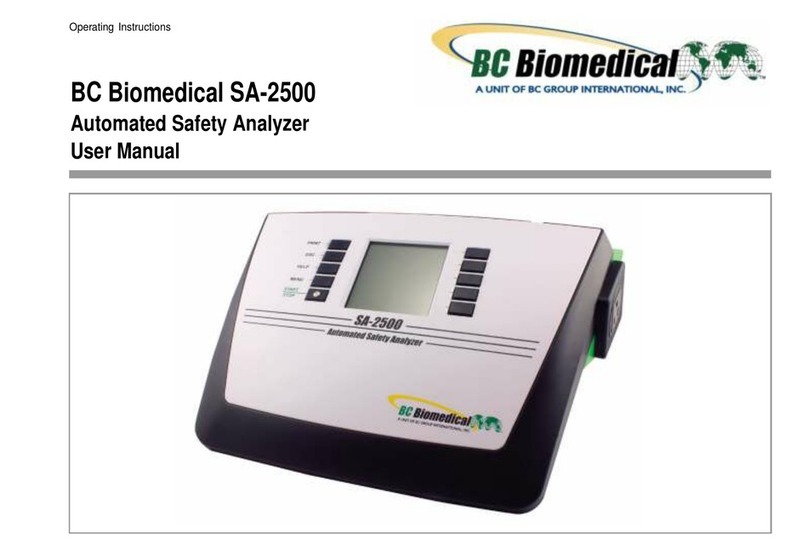
BC Biomedical
BC Biomedical SA-2500 User manual

BC Biomedical
BC Biomedical SPO-2000 User manual
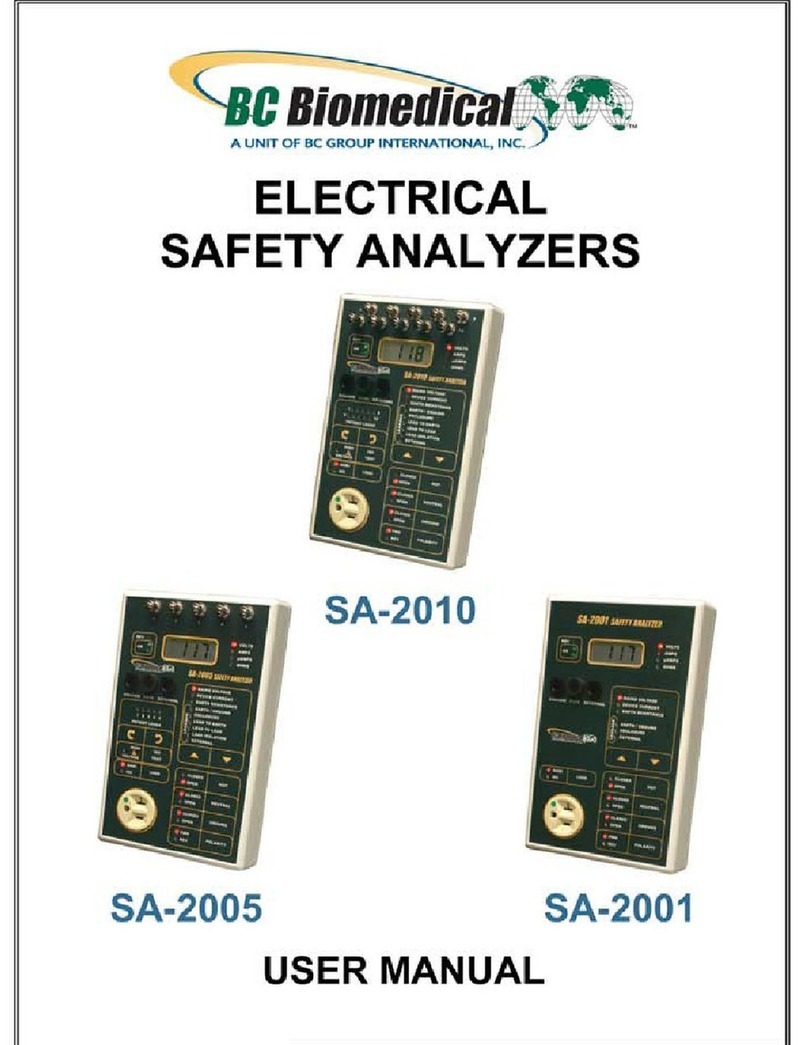
BC Biomedical
BC Biomedical SA-2010 User manual

BC Biomedical
BC Biomedical DPM-2350 SERIES User manual

BC Biomedical
BC Biomedical DPM-2001 User manual