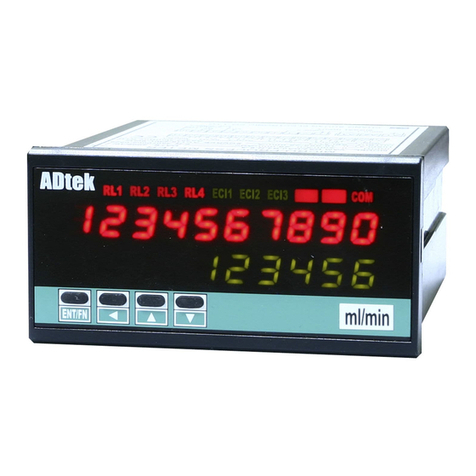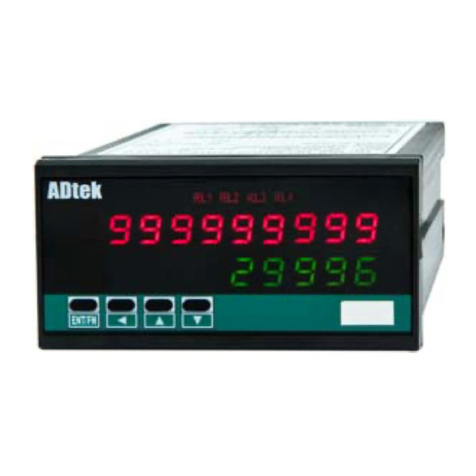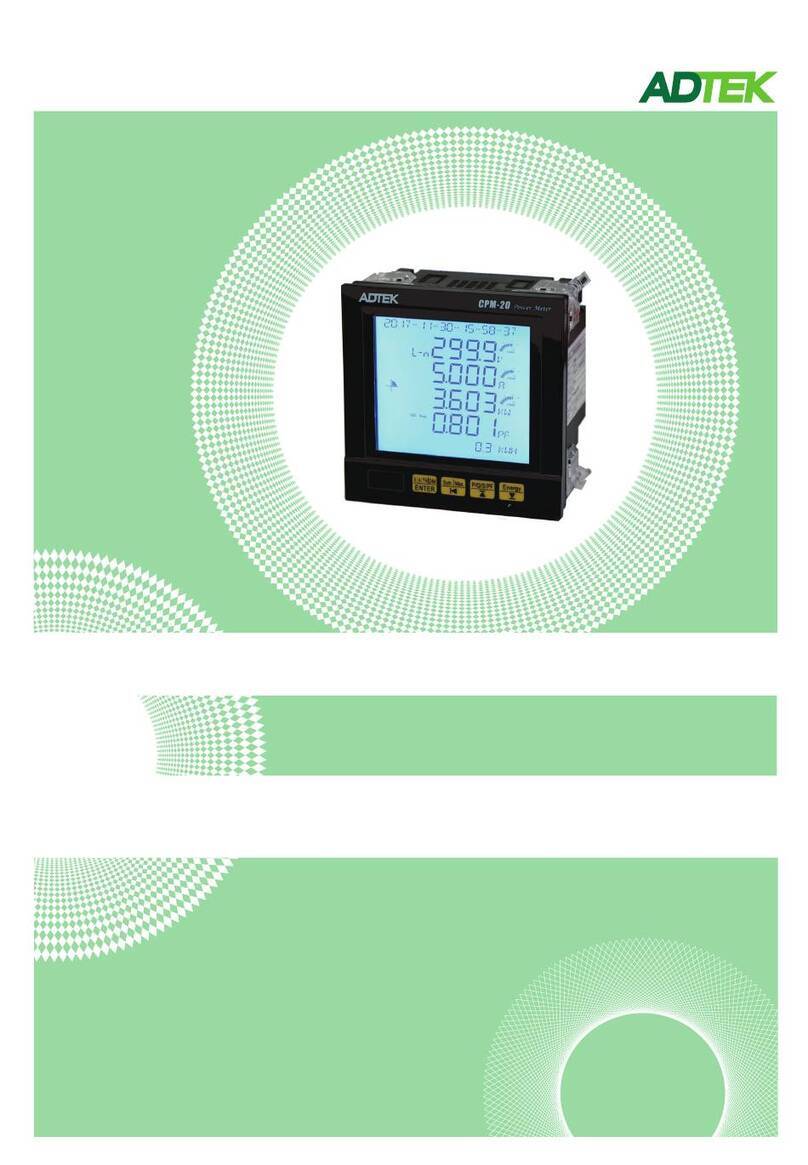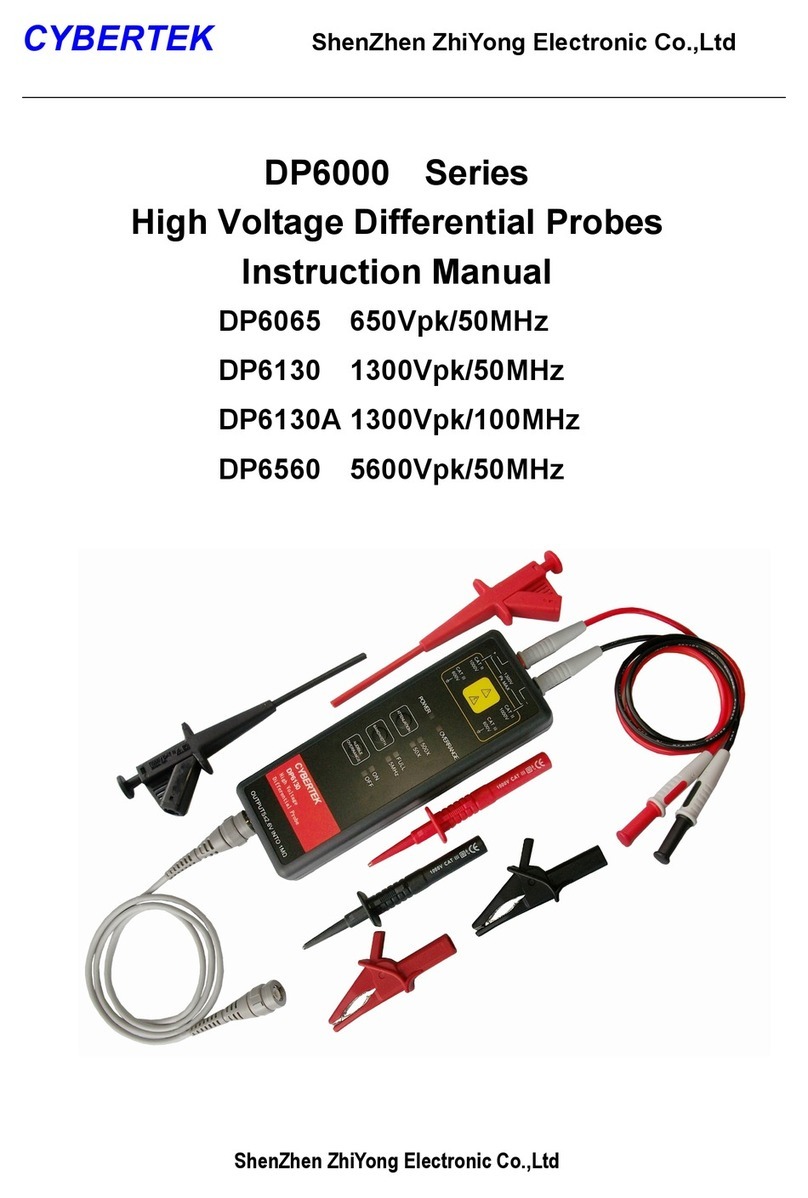ADTEK CS3S-TR User manual
Other ADTEK Measuring Instrument manuals

ADTEK
ADTEK AEM-DRB User manual

ADTEK
ADTEK CS1 Series User manual

ADTEK
ADTEK CPM-80 Series User manual

ADTEK
ADTEK CM1-TC User manual

ADTEK
ADTEK CPM-12D User manual
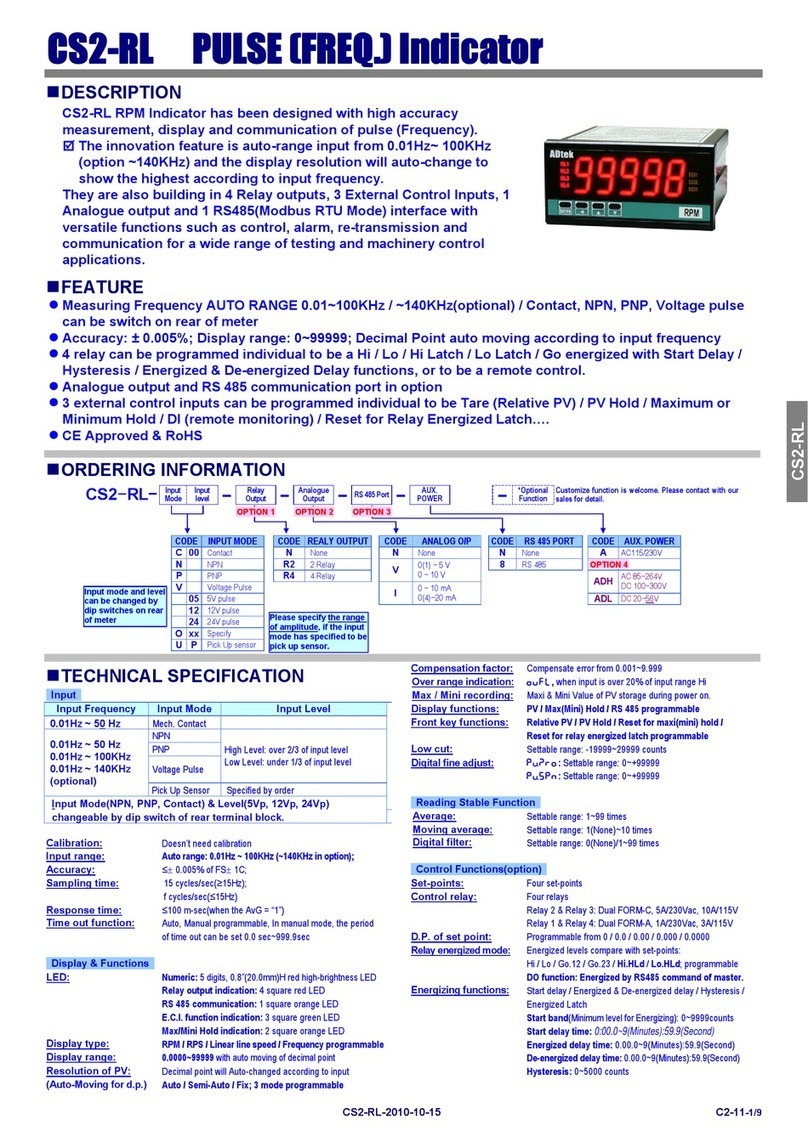
ADTEK
ADTEK CS2-RL User manual

ADTEK
ADTEK MWH-8W User manual

ADTEK
ADTEK CS2-SG User manual
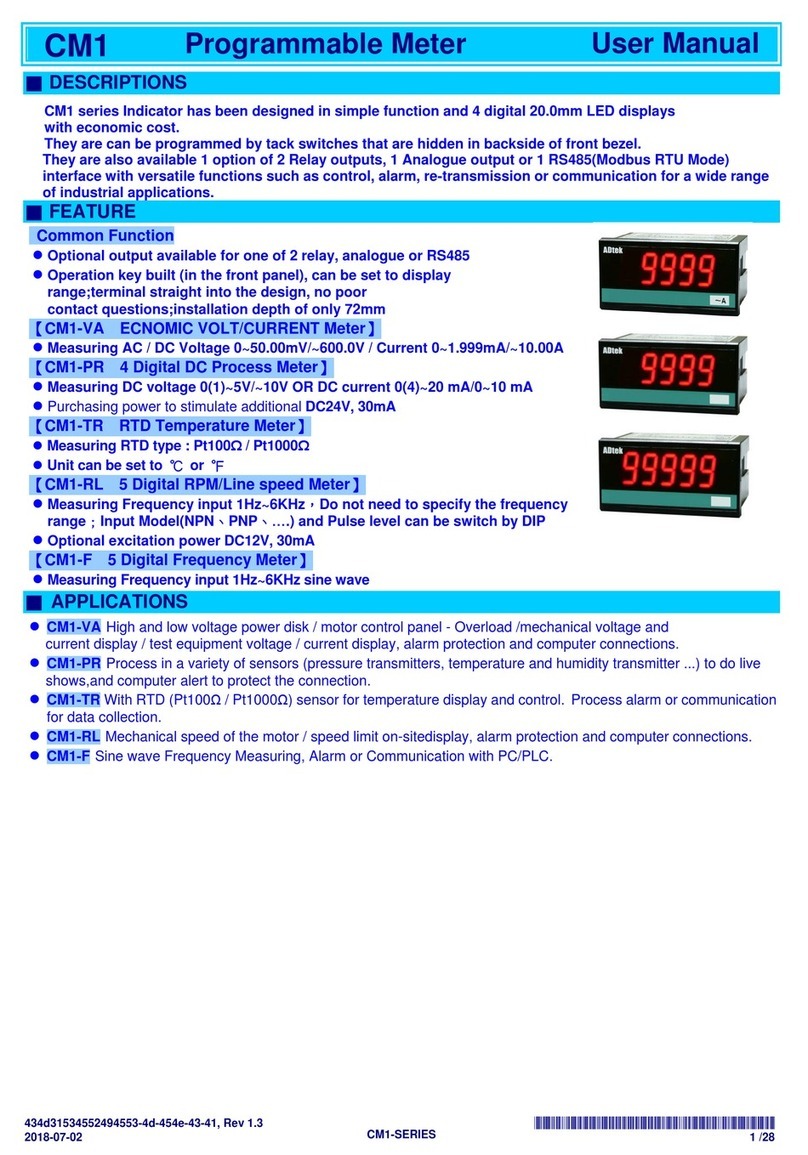
ADTEK
ADTEK CM1 Series User manual

ADTEK
ADTEK CS2-T User manual
Popular Measuring Instrument manuals by other brands

Corentium
Corentium QRI user manual

GENUV
GENUV MG-08 manual

Tenmars
Tenmars TM-103 user manual
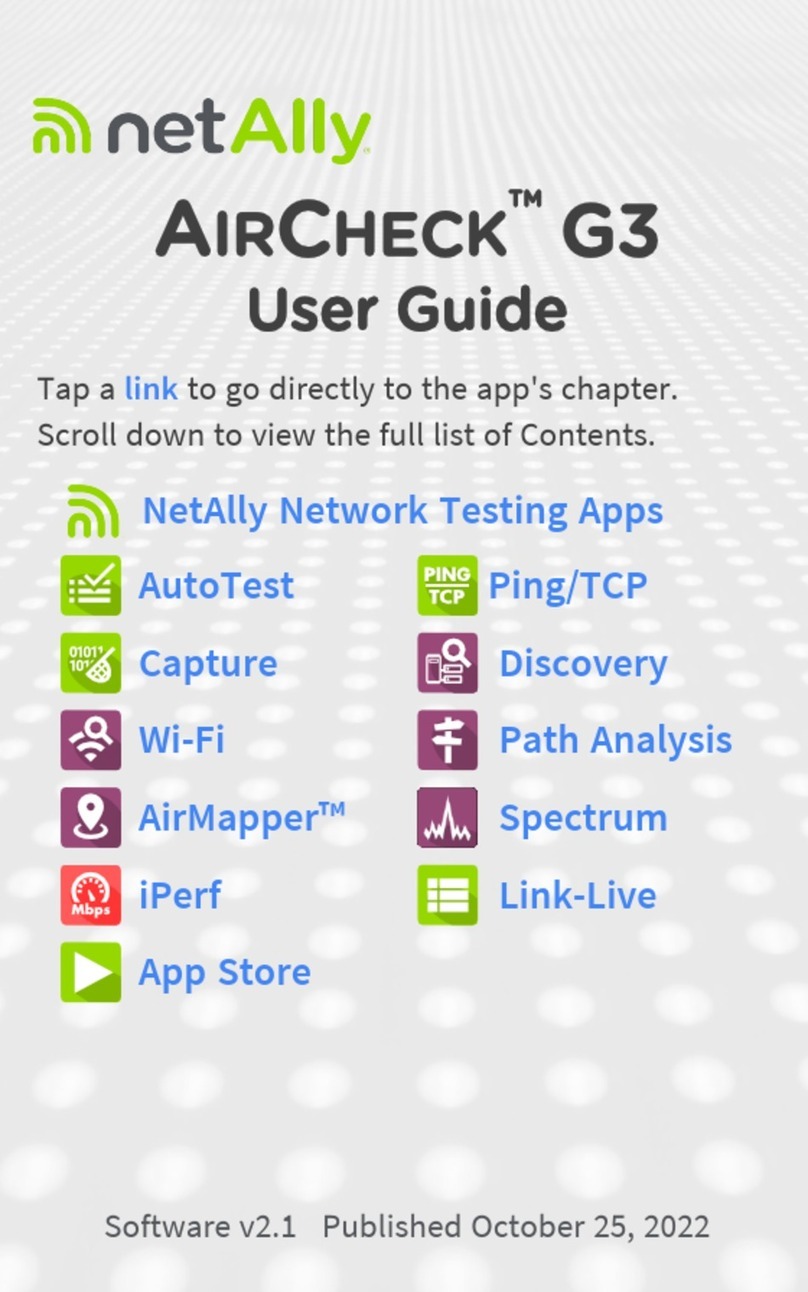
netAlly
netAlly AirCheck G3 user guide
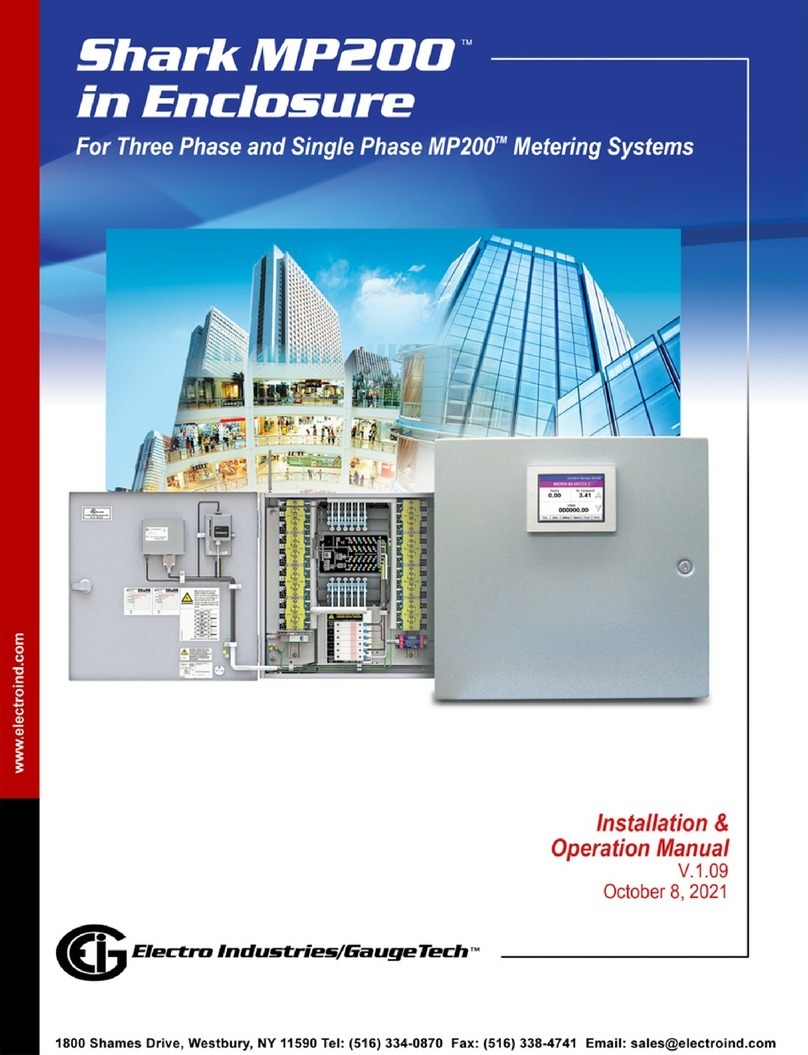
Electro Industries/GaugeTech
Electro Industries/GaugeTech Shark MP200 in Enclosure Installation & operation manual

TFA Dostmann
TFA Dostmann AIRCO2NTROL COACH instruction manual

Zoom
Zoom F2 Operation manual

Siemens
Siemens sitrans lc 300 instruction manual

Energomera
Energomera CE308 Operation manual
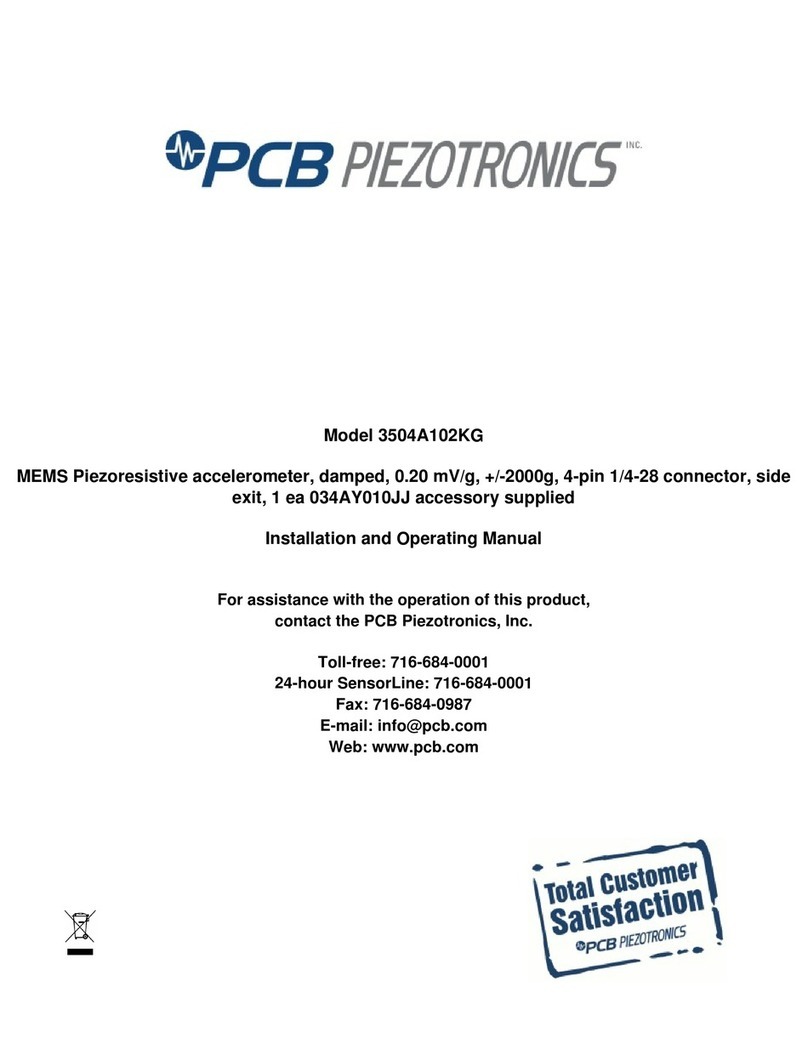
PCB Piezotronics
PCB Piezotronics 3504A102KG Installation and operating manual
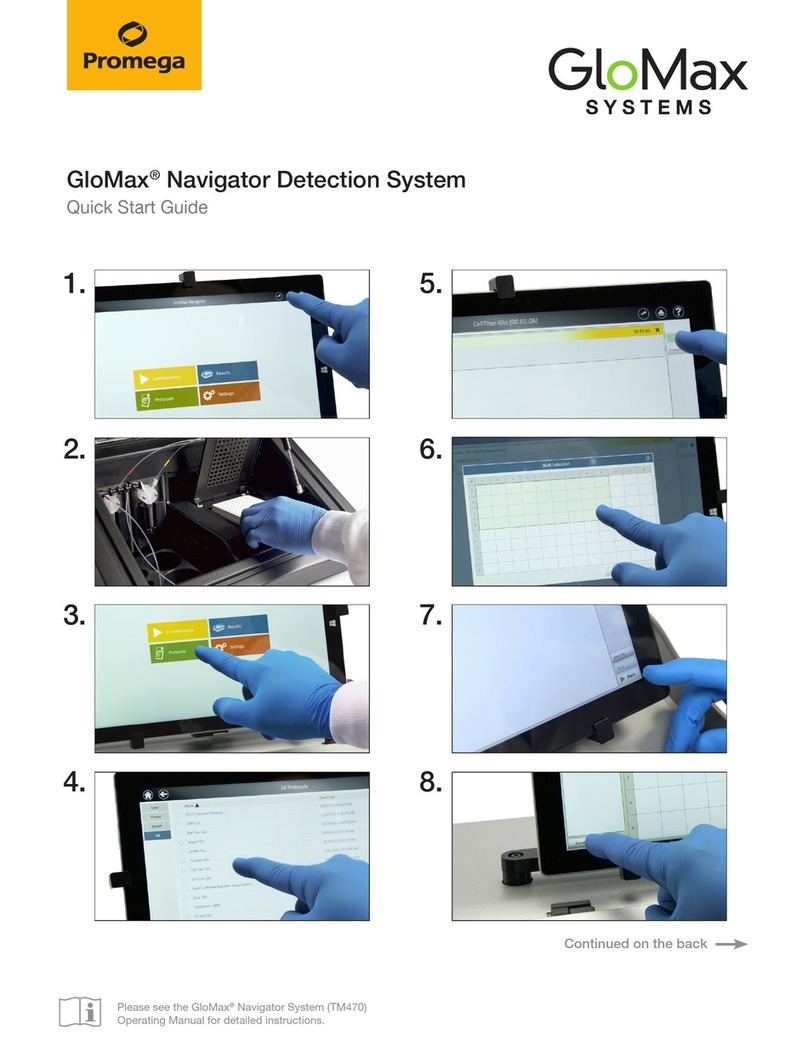
Promega
Promega GloMax Navigator Detection System quick start guide

BIO RAD
BIO RAD PowerPac 165-5058 manual