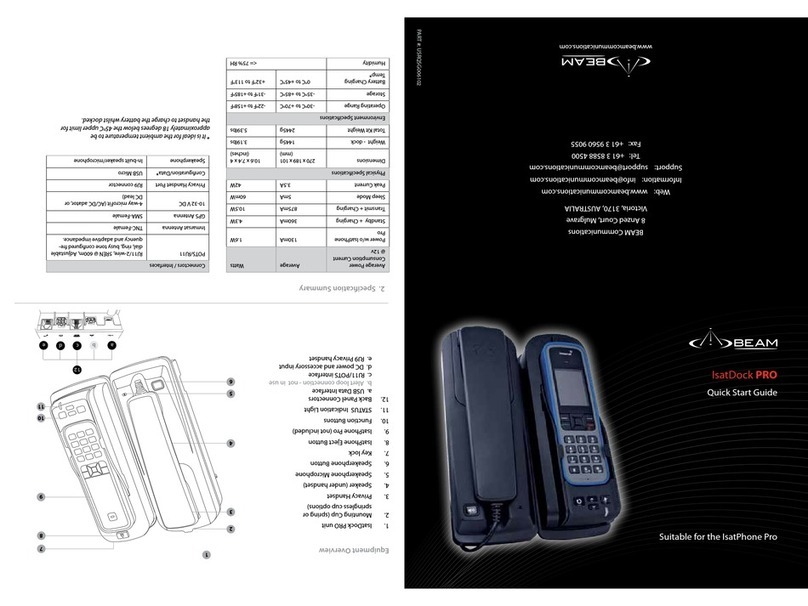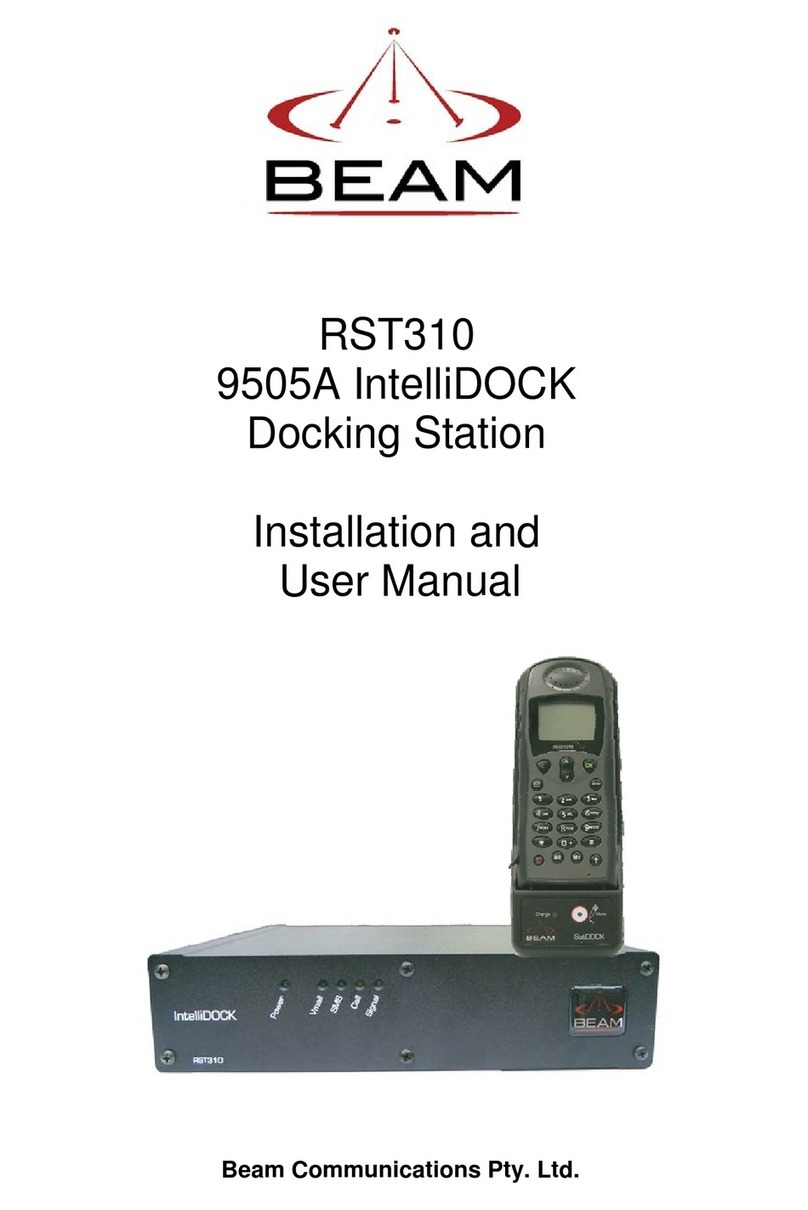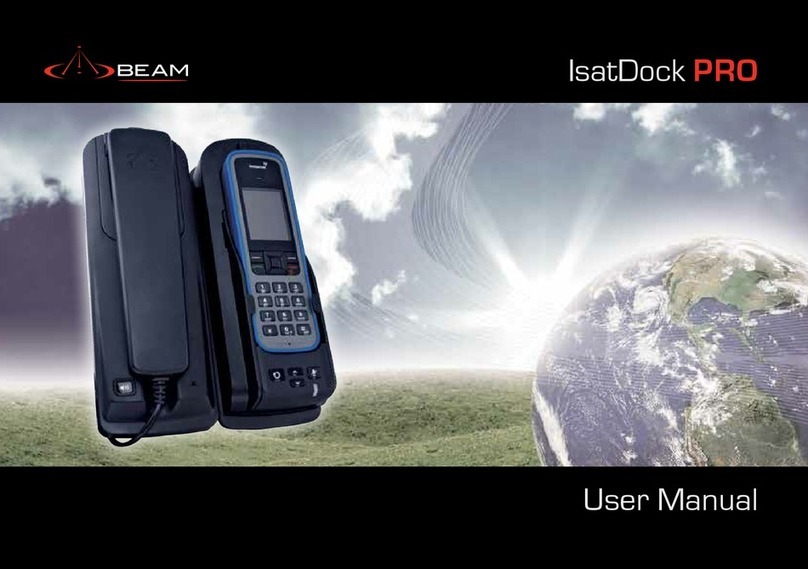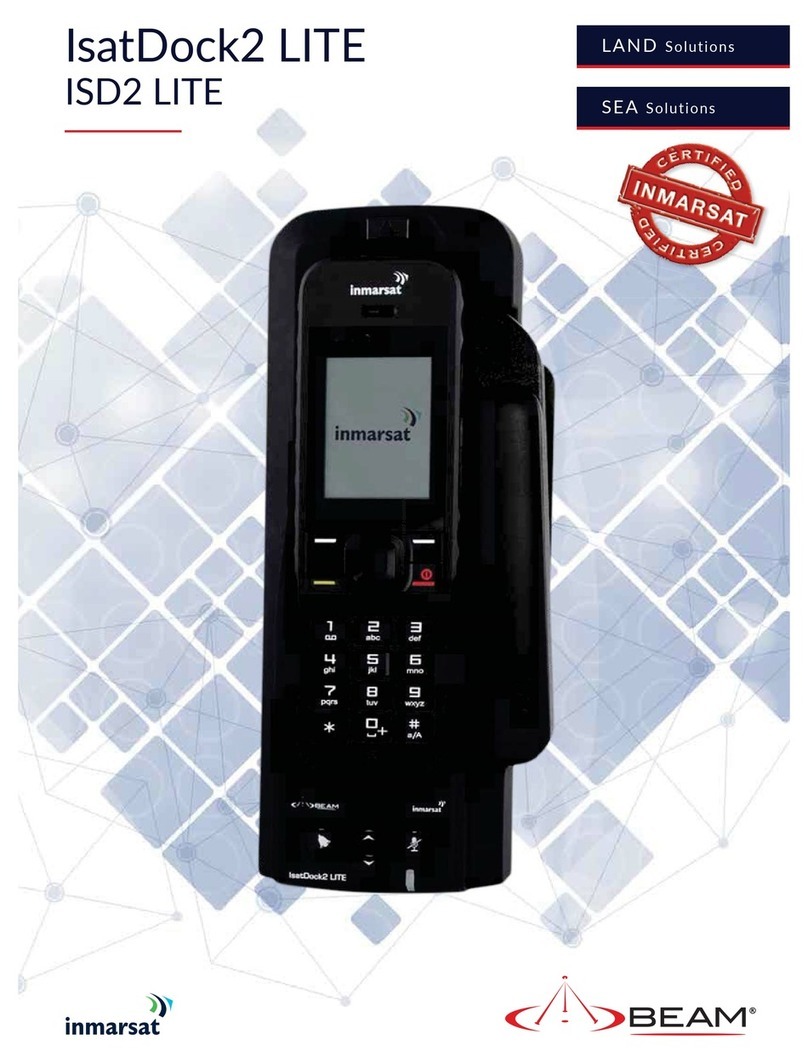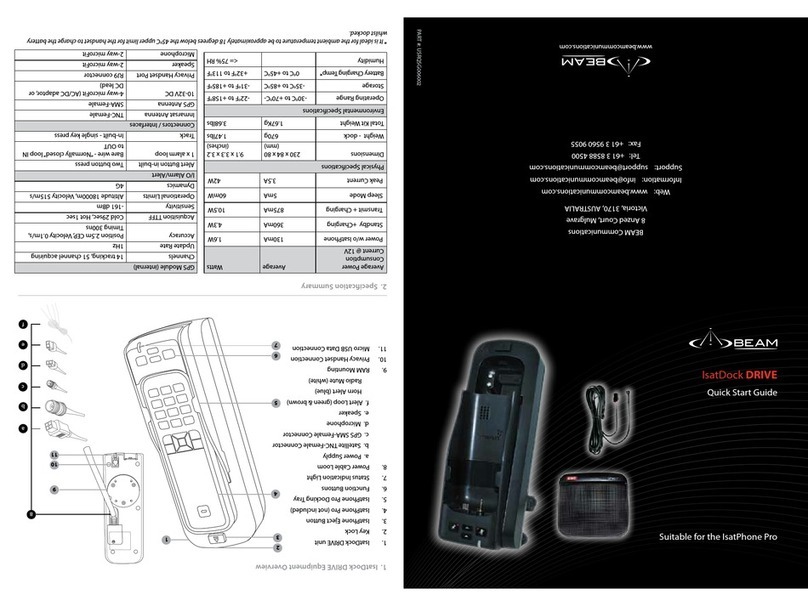7. IsatDock2 LITE Front Panel
1. The Privacy Handset Kit (purchased/
ordered separately) contains a bracket,
spacer plate, screws, washers and nuts.
2. Mount the handset cup to the bracket
which can be installed to the left
or right side of the dock. Use the
washers and nuts behind the bracket
to secure the cup.
[a] Handset cup [b] Mounting bracket
[c] 3 x M4x14 screws, washers and nuts
3. Mount the spacer plate and the mounting
bracket to the rear of the IsatDock2 LITE,
by using the longer screws provided with
the kit. The original RAM® Base is also
reinstalled on top of the plate and spacer.
Install in the following order:
[a] Rear of IsatDock2 LITE [b] Spacer plate
[c] Mounting bracket [d] RAM® base
[e] 3 x M4x18 screws and washers
4. Plug the Privacy Handset RJ9
connector into the bottom of the
docking unit.
Privacy Handset mode is enabled when the
handset is removed from the cup. Please
ensure to re-dock the Privacy Handset
when not in use.
3. Mounting Cradle
The IsatDock2 LITE is supplied with a universal RAM® mounting bracket that
enables mounting to any flat surface (vertical or horizontal) within a vehicle,
attached on a wall or on a table as required.
6. Privacy Handset (Optional - Extra Order)
The IsatDock2 LITE provides a RJ9 audio socket on the bottom of the docking unit, for connection to the BEAM privacy handset. This
provides a privacy handset function, conveniently mounted next to the IsatDock2 LITE cradle.
4. Antenna Connection
The antenna connections exit from the rear of the IsatDock2 LITE cradle, via the antenna
loom. There are two RF connections required, the Satellite Connector (TNC-Female) and
GPS Connector (SMA-Female).
1. Refer to the antennas installation guide for antenna mounting and location
requirements.
2. Connect the antenna cable labelled“Inmarsat” to the IsatDock2’s TNC connector
3. Connect the antenna cable labelled“GPS”to the IsatDock2’s SMA connector
4. Connect the antenna cable labelled“Inmarsat”to the antenna via the SMA connector.
5. Connect the antenna cable labelled“GPS”to the antenna via the SMA connector.
WARNING
DO NOT pull with force on the
cables from the rear of the IsatDock2
LITE. Please install strain relief
clamping for the antenna cables
where required.
Correct installation of the antenna
system is a vital part of the IsatDock2
LITE system, to ensure reliable
functionality, and drop-free calls.
WARNING
Changes or modications not
expressly approved by BEAM
Communications could voidthe
product warranty.
WARNING
To satisfy FCC RF exposure
requirements for mobile transmitting
devices, a separation distance of 55
cm or more should be maintained
between the antenna of this
device and persons during device
operation. To ensure compliance,
operations at closer than this
distance is not recommended.
a b c d e
+ + + +
1. Attach one pivot base to
the rear of the IsatDock2
LITE using the M4 screws
supplied.
2. Secure the second pivot
base to the location you
have selected for mounting
the IsatDock2 LITE.
3. Use the interconnecting
arm of the RAM® mount
to secure the IsatDock2
LITE to the pivot base and
tighten into the desired
position firmly using the
wing nut on the arm.
Left and right conguration
3 screws
M4x14
3 Long Screws
M4 x 18 and
washers
LOCATION BUTTON
MODE
ACTION LED/SOUND
Ringer Press
(1 second)
Out of Call:
Toggle through the available ring tones Hear ring tone change.
Mute Press
ON/OFF
In a Call:
Mute the microphone (uplink) on the privacy handset
(optional accessory) if connected to cradle.
LED turns RED - Muted
LED turns OFF - Not muted
UP In a Call
Increase volume on the privacy handset (optional
accessory) if connected to cradle.
Audio will sound louder in privacy handset with each press.
DOWN In a Call:
Decrease volume on the privacy handset (optional
accessory) if connected to cradle.
Audio will sound quieter in privacy handset with each press.
+
Brightness
dual button
simultaneous
press
(1 second)
Out of Call:
Enter LED brightness change mode. Press UP and DOWN
arrows to vary intensity. Mode will automatically exit after
5 seconds after the last button press.
All LED’s will change to WHITE and a double beep will sound
when entering brightness change mode.
A short single beep will sound when exiting change mode.
54
32
THIS SIDE UP
SMA
SMA
TNC
SMA
Satellite
Antenna
Cable
GPS
Antenna
Cable
54
32 SMA
SMA
TNC
SMA
Satellite
Antenna
Cable
GPS
Antenna
Cable
A B
A - Connection with Fixed/Directional Antenna (Passive)
B - Connection with Transport Mag mount Antenna (Active)
5. Docking and Un-docking your
IsatPhone 2
1. Lift the antenna‘cover’and rotate
through 180 degrees, then push down
into the open position.
2. The ‘cover’ in the base of the phone
should be rotated 180 degrees to be in
the open position
3. Detach the USB/Audio adapter from
the dock and insert by hand in the
base of the IsatPhone 2.
4. To dock the handset, open the antenna
slightly, align the IsatPhone 2 with the
phone tray and slide the handset down
until it seats ush to the bottom of
the tray. Swing the phone down into
the cradle by applying pressure to the
top of the handset. An audible‘click’ is
heard when the phone is in the docked
position.
5. To remove the handset from the
cradle, press the EJECT button at the
top of the docking station. The dock
will swing out and the handset can be
removed.
6. Place the adapter back in its dedicated
slot, when the phone is not in the
docking unit.