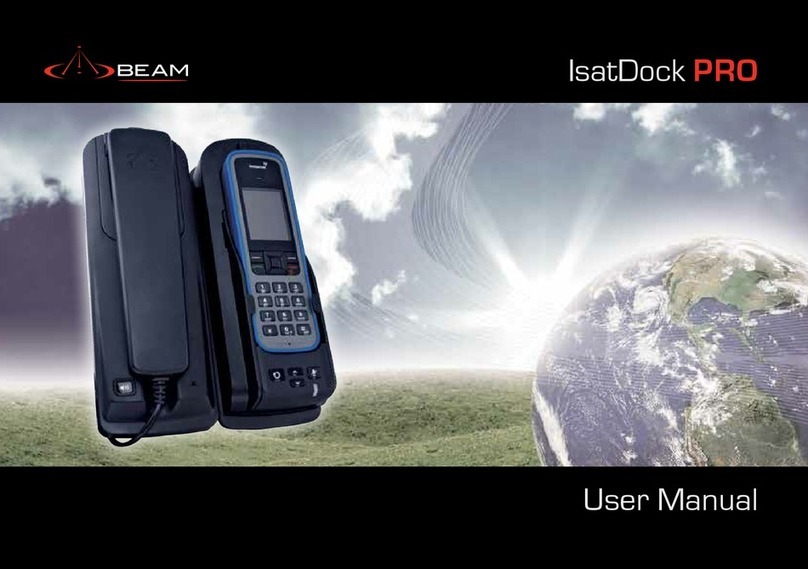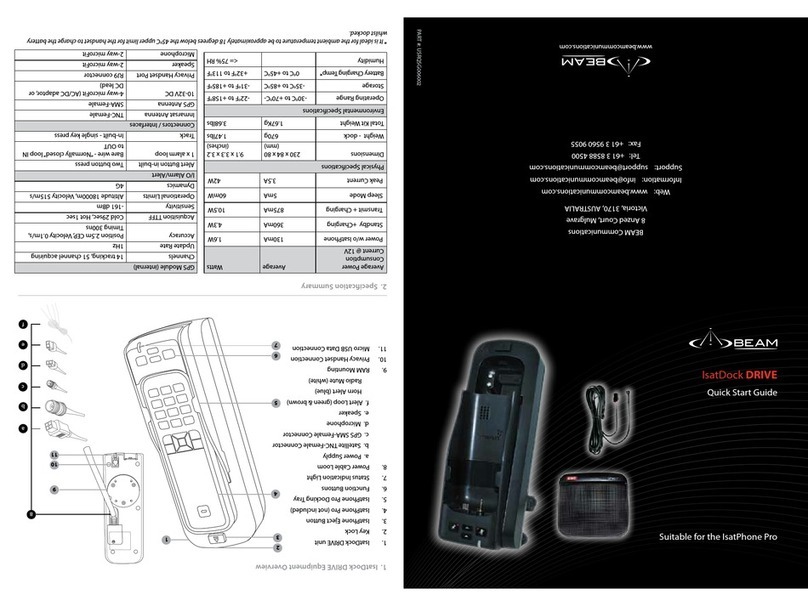IsatDock2 PRO
ISD2 PRO
BEAM IsatDock2 PRO is an intelligent docking station for the
IsatPhone 2 specifically designed to support accessing voice
services via Bluetooth, RJ11/POTS, handsfree speakerphone
or the active privacy handset attached to the unit.
IsatDock2 PRO allows the IsatPhone 2 handset to be used in a
wide variety of applications. The intelligent RJ11/POTS interface
enables cable runs of up to 600m to connect standard corded,
cordless or DECT handsets to be used or alternatively interfaced
with a PBX system presenting standard ring, busy and dial tones
like a standard phone network.
The IsatPhone 2 handset, fits securely in the dock, its features
include phone charging, USB data port, in-built ringer and
allows antenna and power to be permanently connected to
the dock ready for use.
The IsatDock2 PRO supports Personal Alert, Assistance
Button and Tracking functionality of the IsatPhone 2 handset
whilst docked.
The IsatPhone 2 handset is easily inserted and removed by
the press of a button on the top of the dock making it very
easy to use away from the dock when required.
In Building - PBX
Integration
KEY FEATURES
Remote Farms/
Communities
Mining Sites
DESIGN
• All-in-one design
• High quality ABS Plastic
• Enhanced phone/docking mechanism
• Robust USB & audio connection
• Accessible control buttons
• Dedicated Personal Alert button on dock
• Auto sensing off hook Privacy Handset
• Single action insertion
• Single button release
• In-built speakerphone for handsfree
• Wall or desk mounting bracket
• Cable routing LEFT/TOP/BOTTOM
• Integrated antenna connection (GPS/GSPS)
• Best suited for land/fixed site applications
• Easy access to Assistance & Track buttons on
IsatPhone 2
INTELLIGENT POTS/RJ11 INTERFACE
• Supports up to 600m of RJ11
• Dial, ring & busy tones
• Integrates to PABX
• Supports standard corded & cordless phones
• Auto-dial & speed dials available
POWER
• 10-32V DC input
• 110-240V AC plug pack, included
BUTTONS ON DOCK
• Personal Alert button
• In-call mute
• Ringer volume UP/DOWN
• In-call volume UP/DOWN
• Speakerphone button
OTHER FEATURES
• Charges IsatPhone 2
• RJ11/POTS interface
• PABX integration
• Supports Assistance Alert & Tracking
via IsatPhone 2
• 2 year repair/replacement warranty
• Active Privacy Handset
• In-built handsfree speakerphone
• Adjustable in-built ringer
• Mute facility
• Status LED with adjustable brightness
• USB data access
• Includes IsatDock2 adapters (2x)
Charging Docking POTS/RJ11 USB
Privacy Handset
Recreational
Vehicles/
Motor Homes
PSTN EMULATION
The RJ11/POTS interface emulates PSTN (Public Switched Telephone Network) features and is equipped with off-hook detection,
configurable ring, busy & dial service tones.
The IsatDock2 PRO supports long runs of standard telephone wire and multiple extensions can be connected to the terminal over
distances of up to 600m.
PBX INTEGRATION
Use of the intelligent RJ11 interface of the IsatDock2 PRO enables the easy integration with a PBX system within a building allowing for
multiple user access to satellite calls where traditionally satellite reception is not accessible or convenient to use.
PRIVACY HANDSET
The IsatDock2 PRO comes with a Privacy Handset for voice calls. The handset is compact and provides private conversations in place
of handsfree mode.
RJ11/POTS INTERFACE
Intelligent POTS/RJ11 interface
Speakerphone
Active Privacy Handset
Triggers Personal Alert via Dock
Assistance Alert & Tracking access
Personal AlertMute Speakerphone