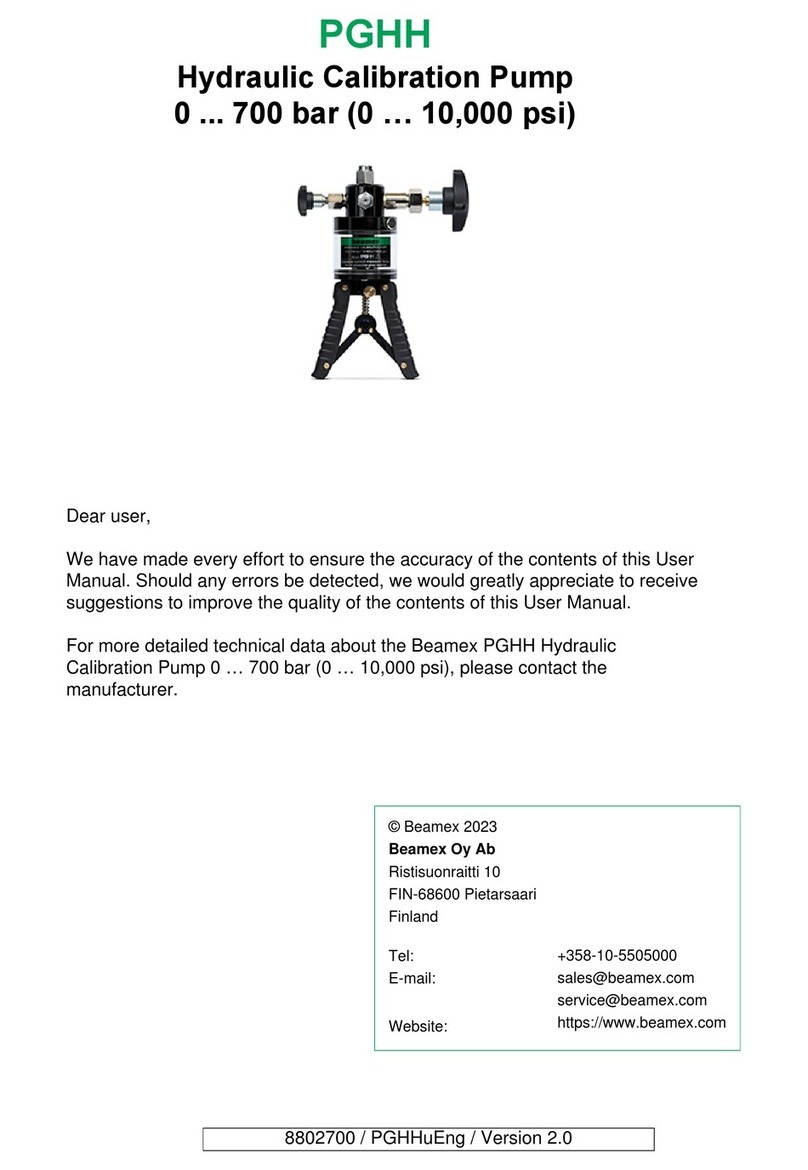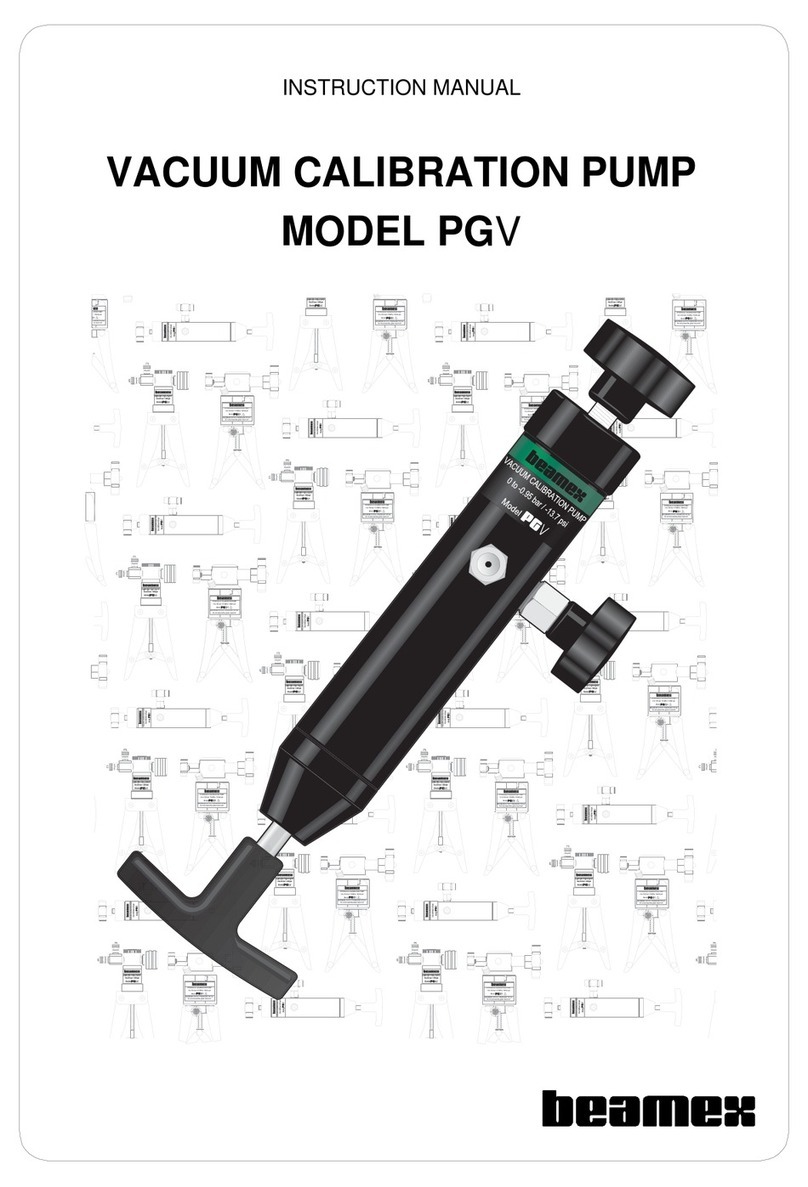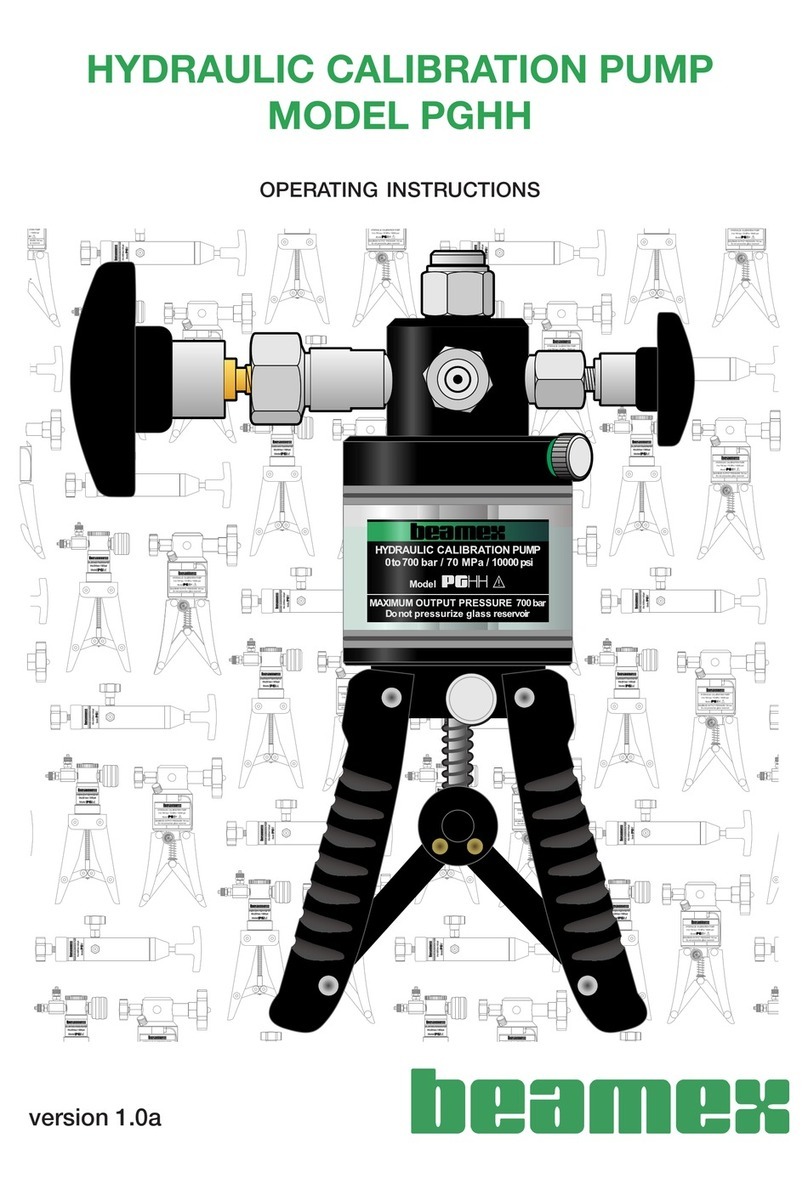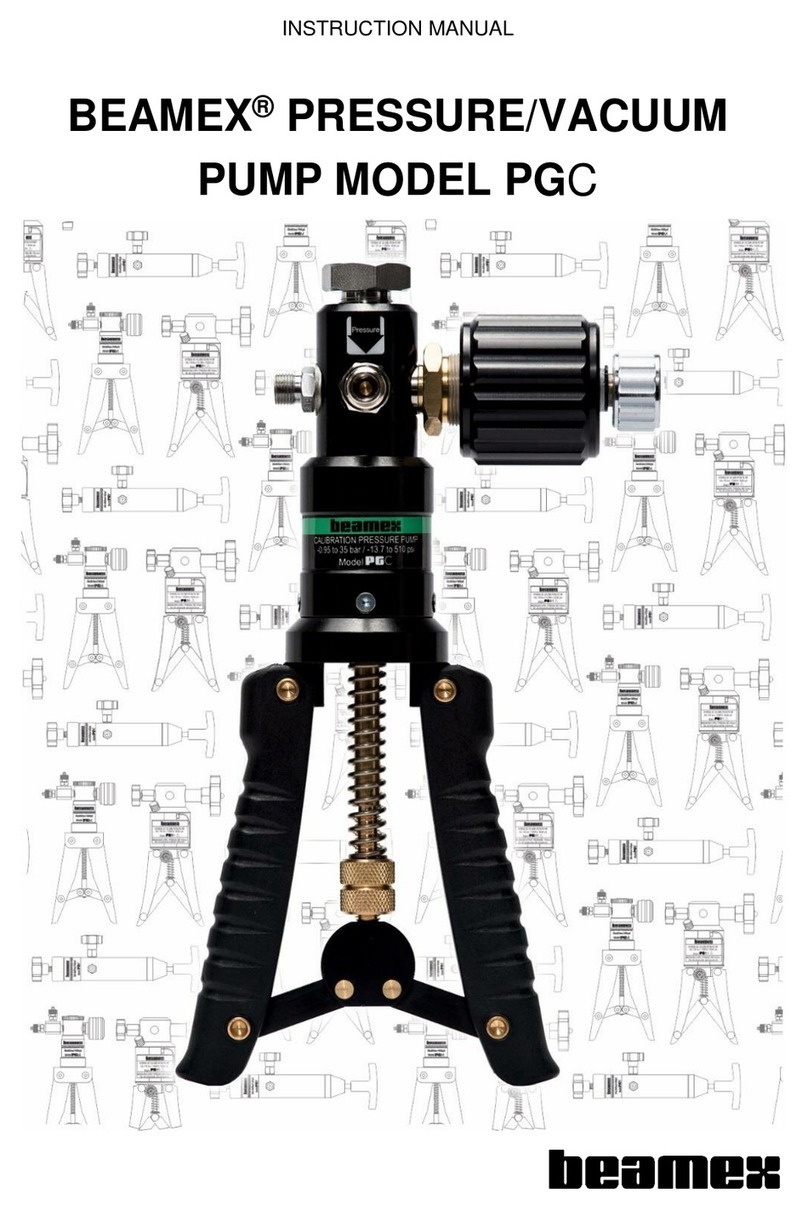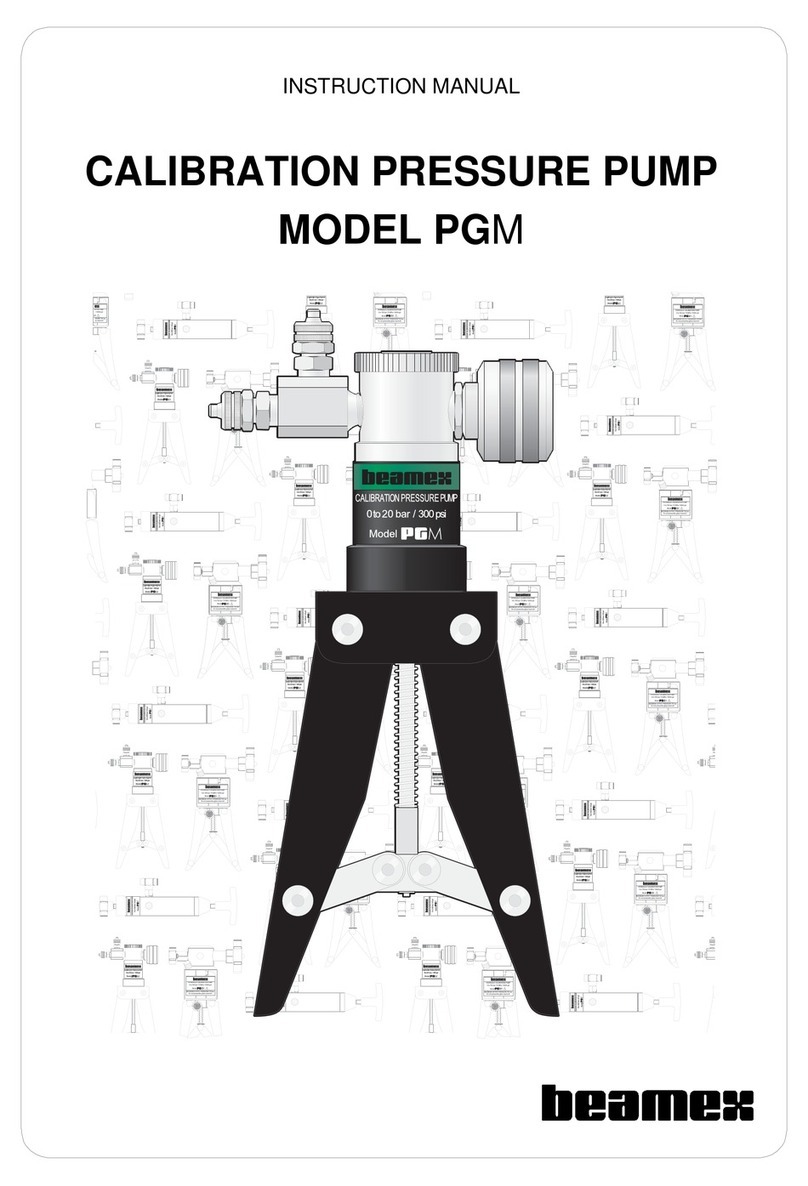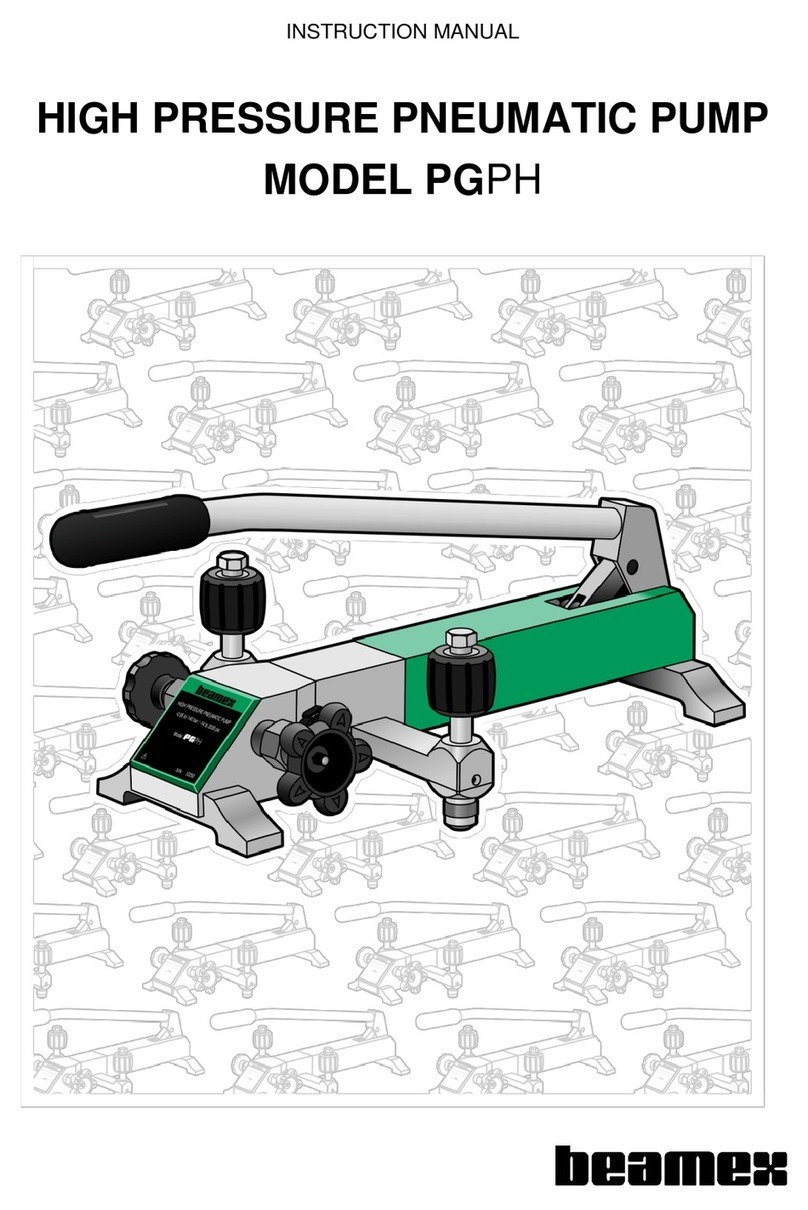BEAMEX ePG User manual
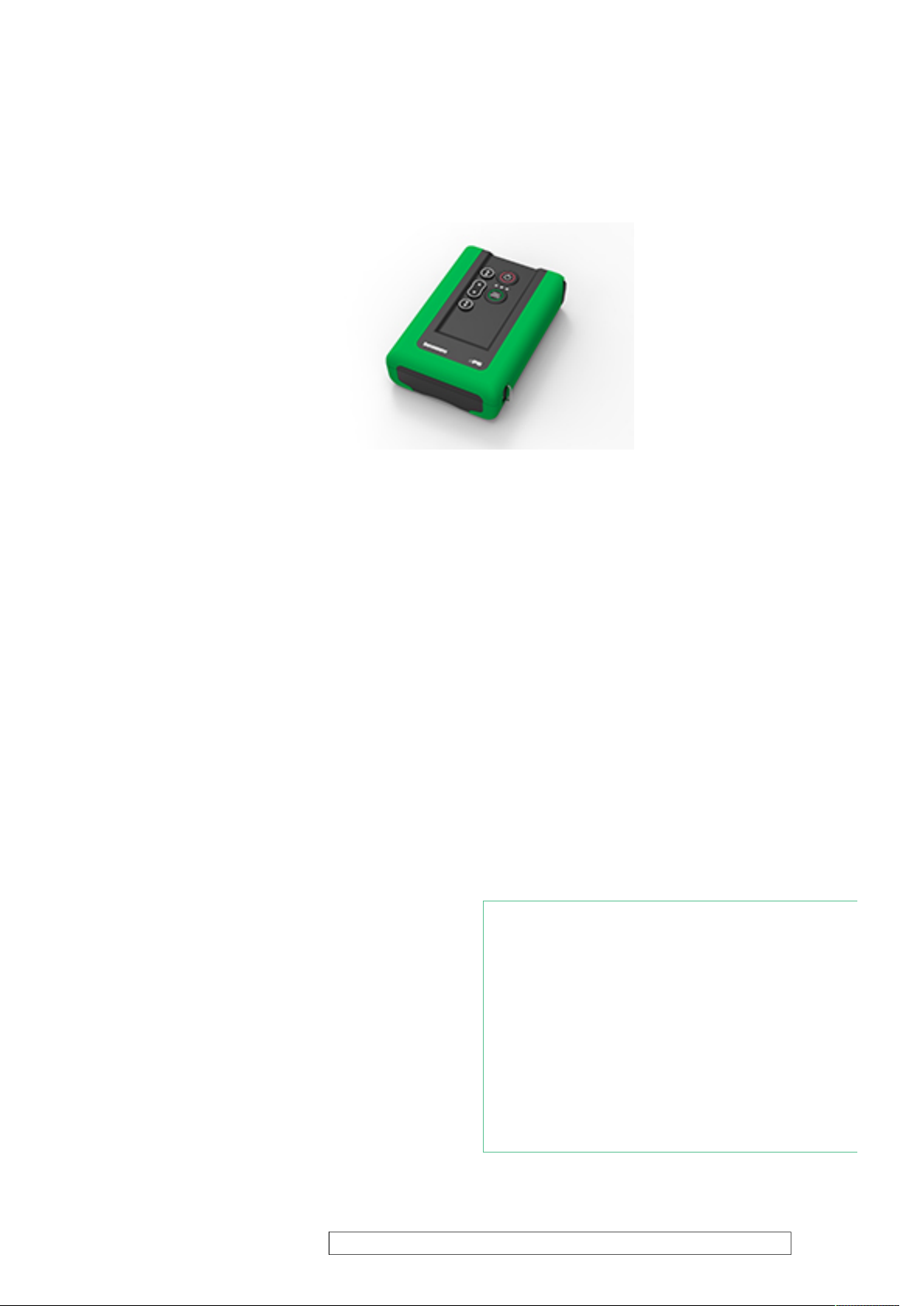

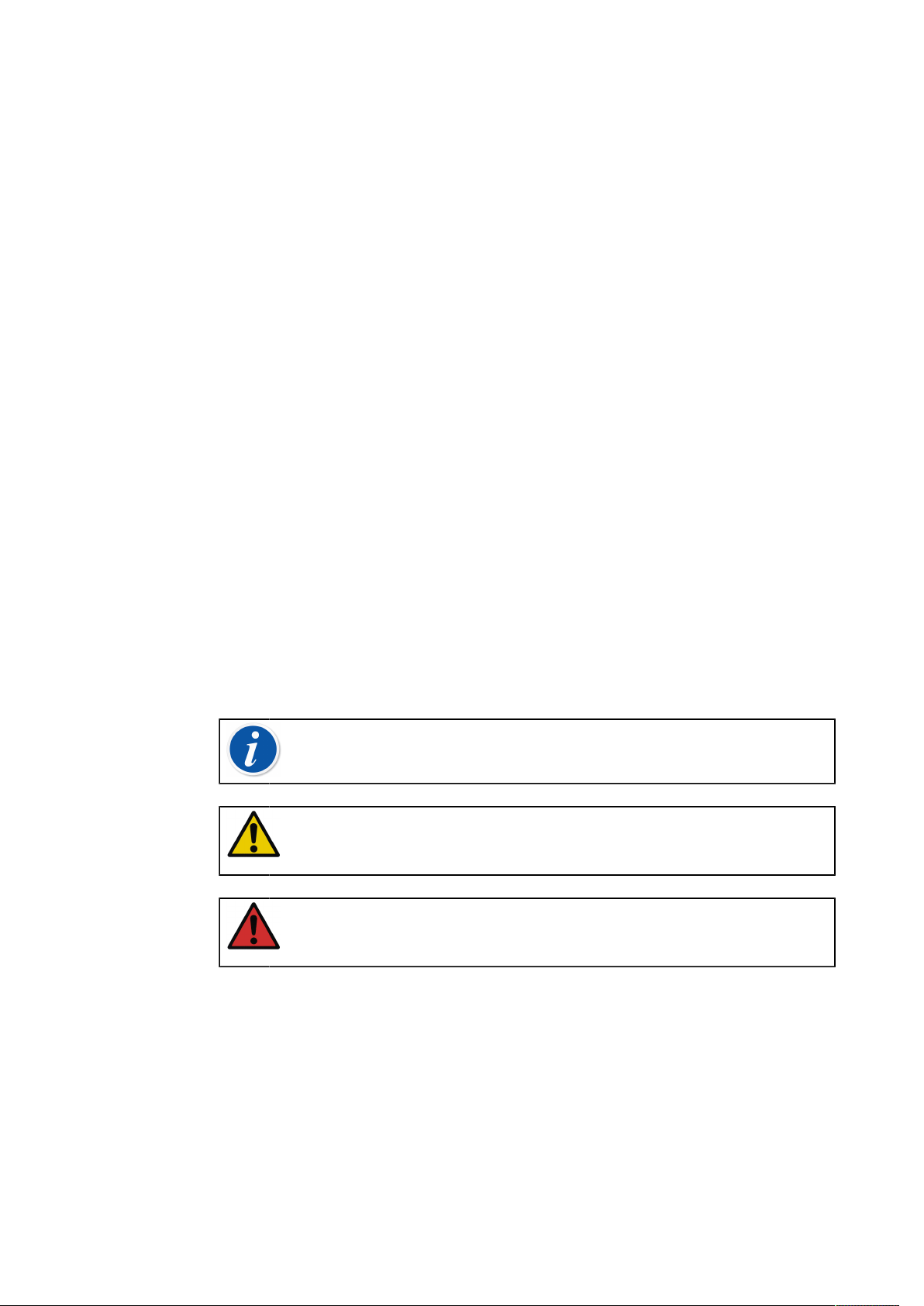

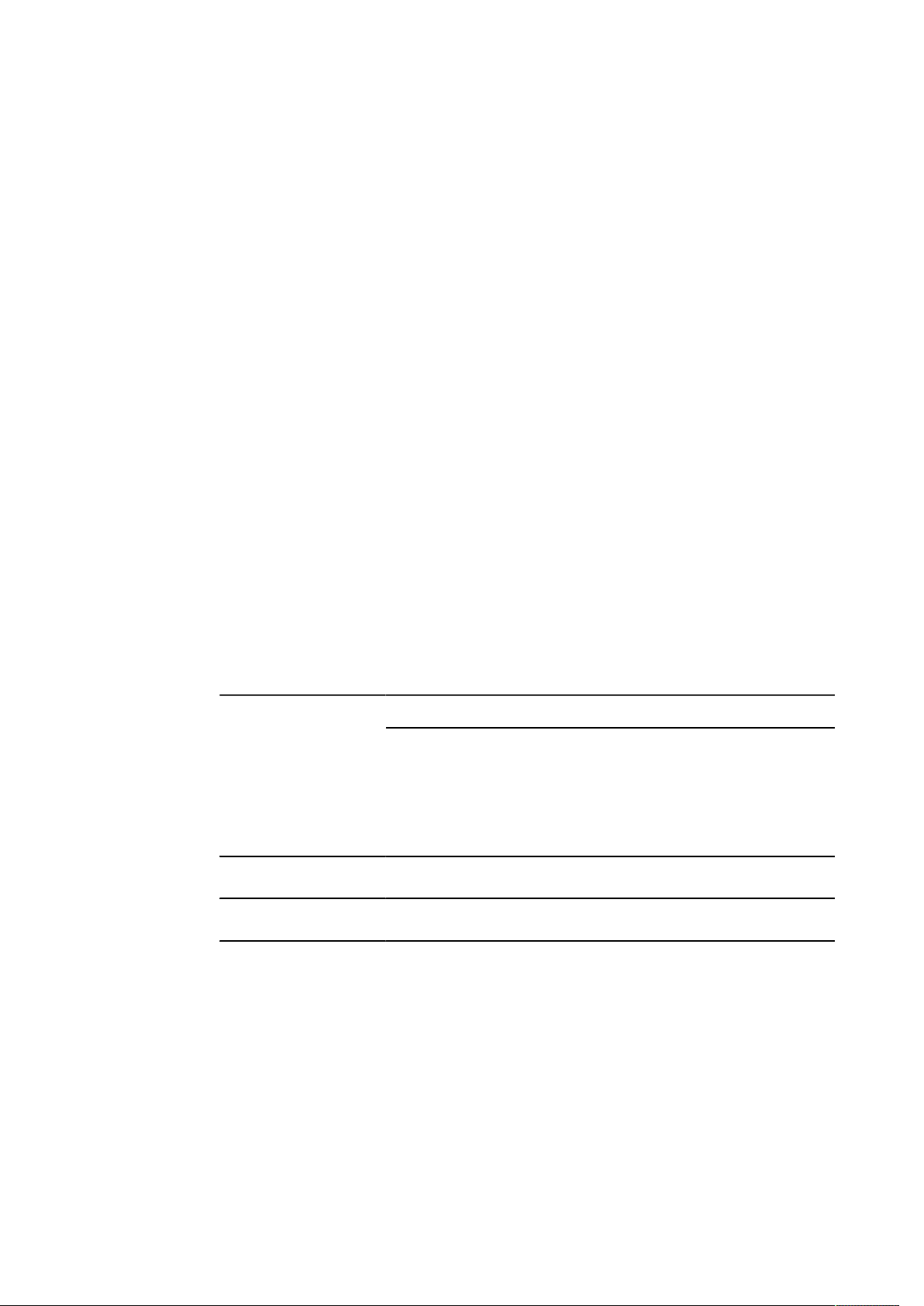

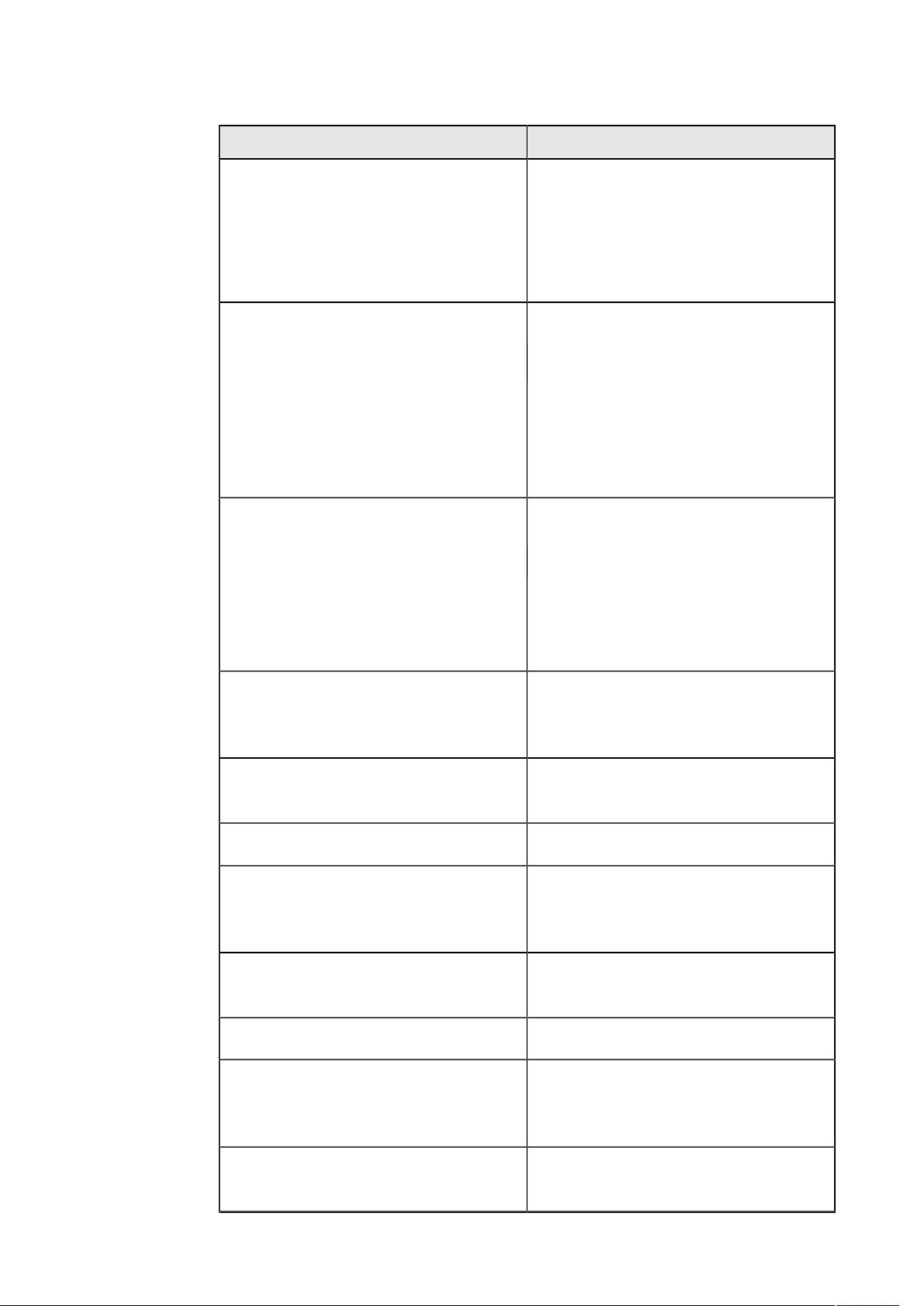
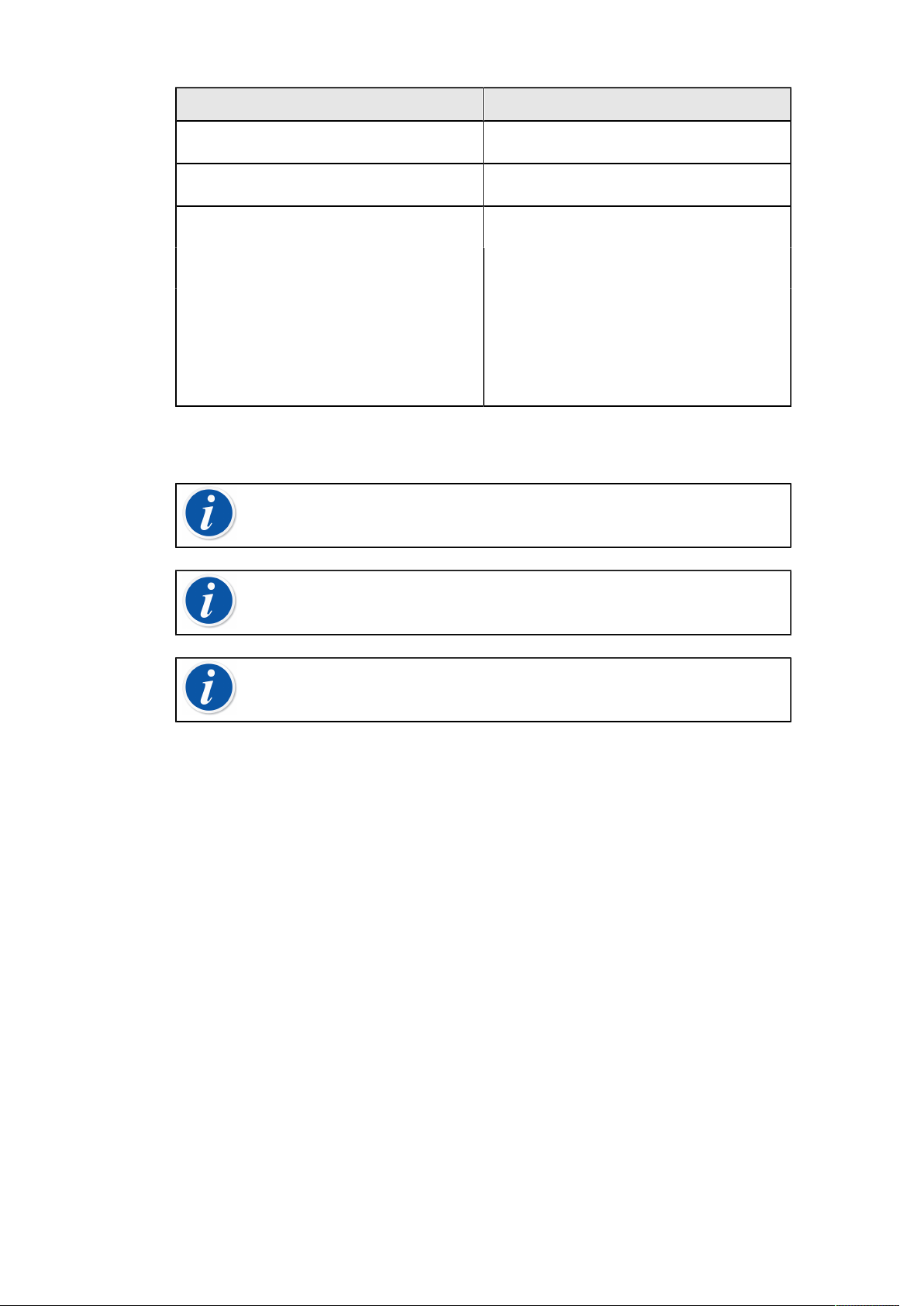

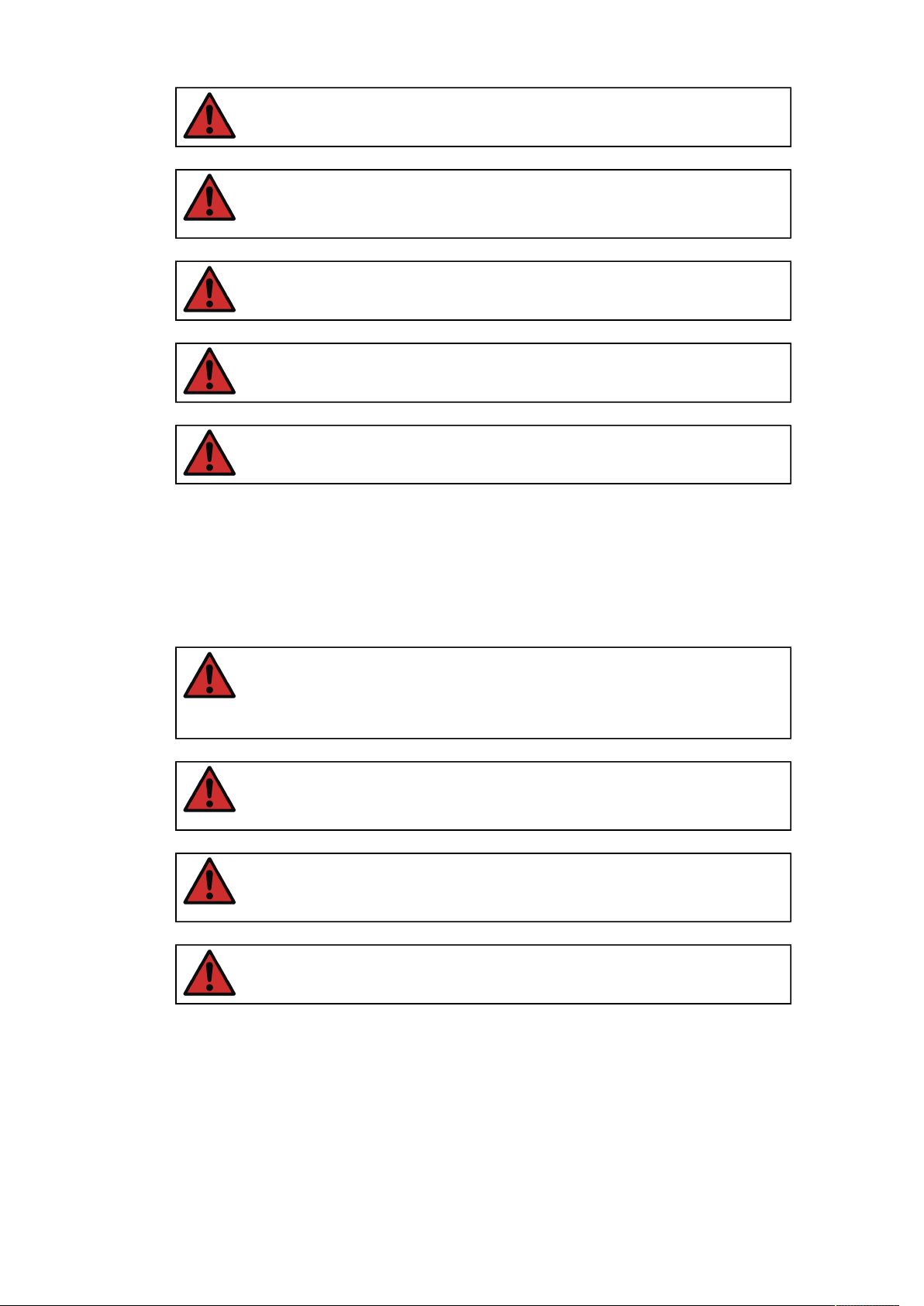






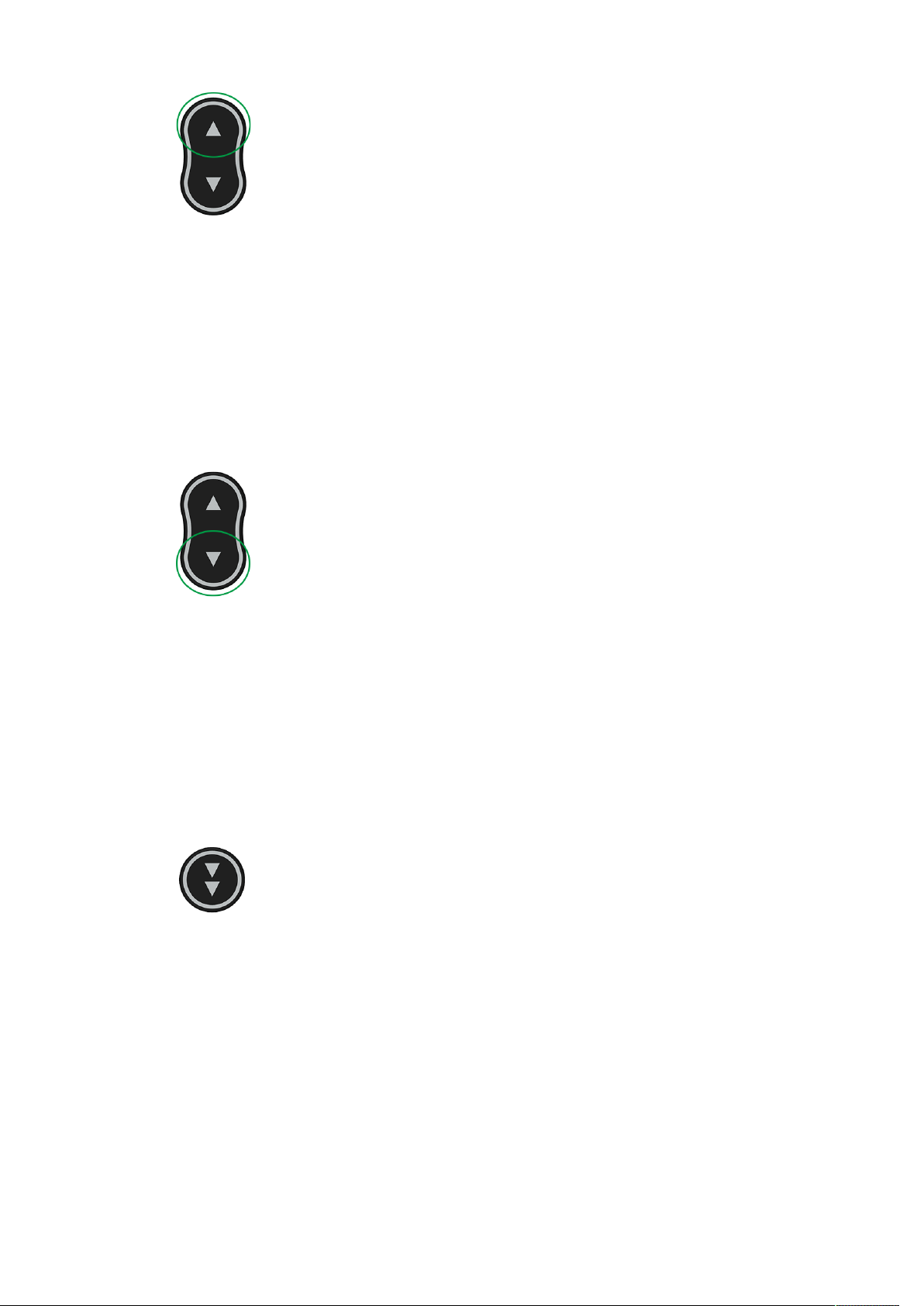

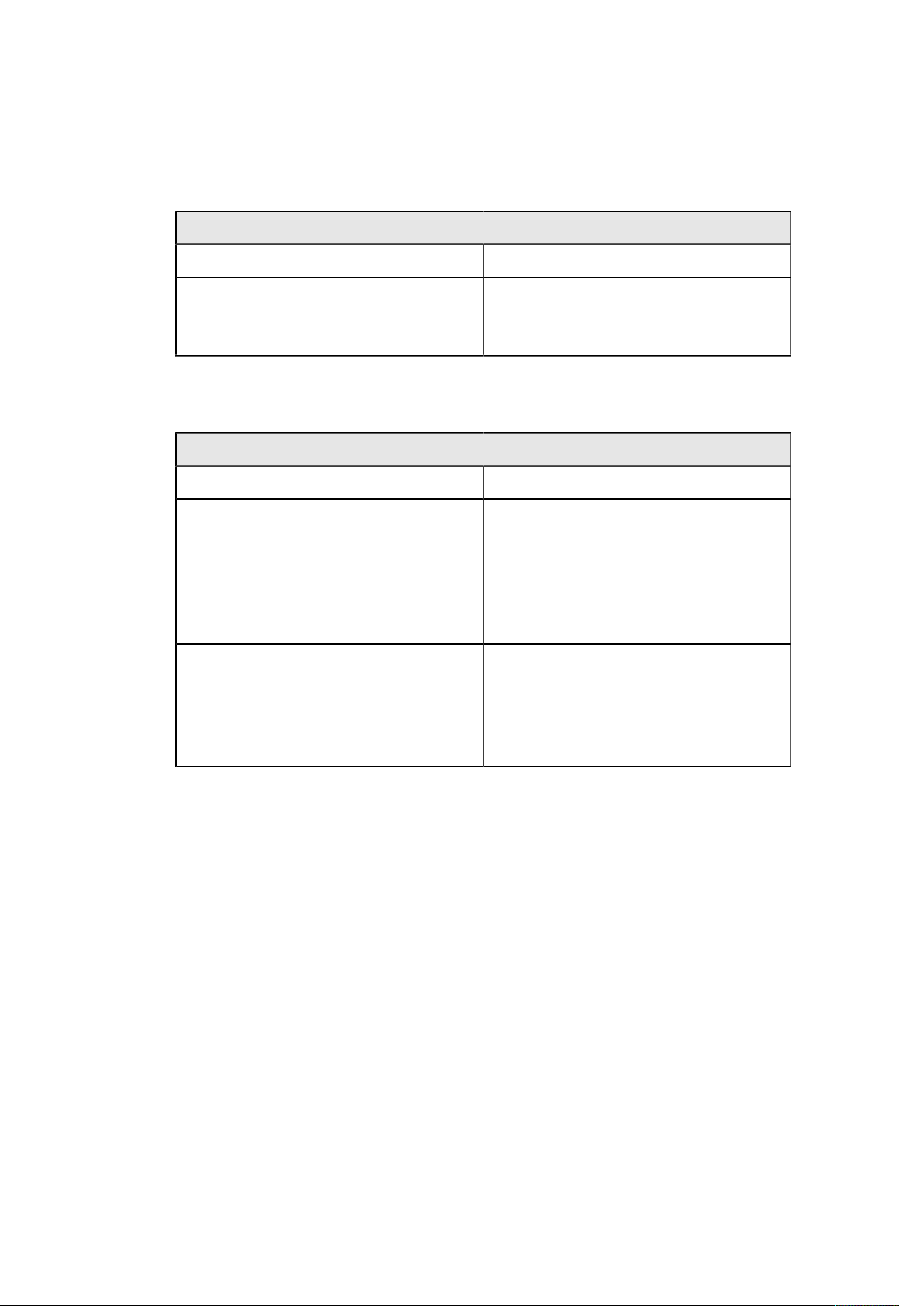
Table of contents
Other BEAMEX Water Pump manuals
Popular Water Pump manuals by other brands

Renkforce
Renkforce 1712588 operating instructions

Roughneck
Roughneck 24925 owner's manual

Pentair Jung Pumpen
Pentair Jung Pumpen DRENA-LINE Compli 310 E instruction manual

DAB
DAB DAB E.SYBOX Instruction for installation and maintenance

EINHELL
EINHELL GE-DP 7935 N-A ECO Original operating instructions

Schmalz
Schmalz EVE-OG 10 operating instructions

EHEIM
EHEIM 1046 instructions

Aspen
Aspen mini lime Instruction guide

Zoeller
Zoeller 1263-0001Q manual

Richter
Richter SCK Series Installation and operating manual

IWAKI PUMPS
IWAKI PUMPS MDM Series instruction manual
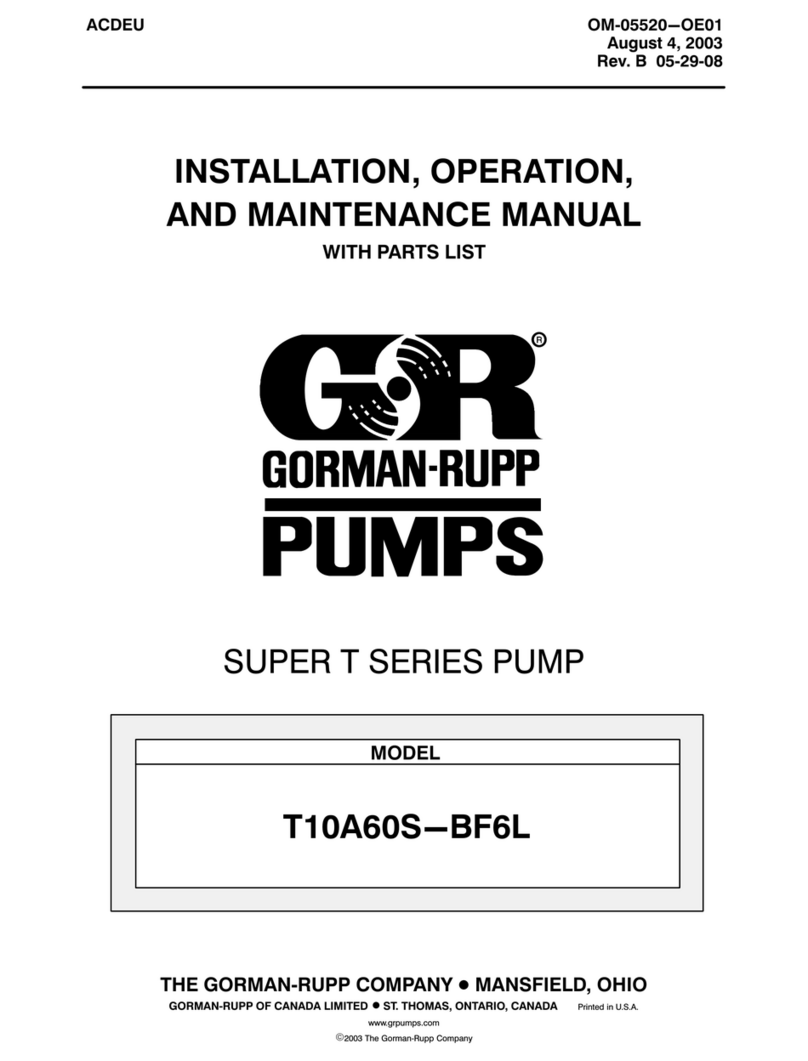
GORMAN-RUPP PUMPS
GORMAN-RUPP PUMPS T10A60S-BF6L Installation, operation, and maintenance manual with parts list

emaux
emaux FSP350-6W Installation & operating instruction
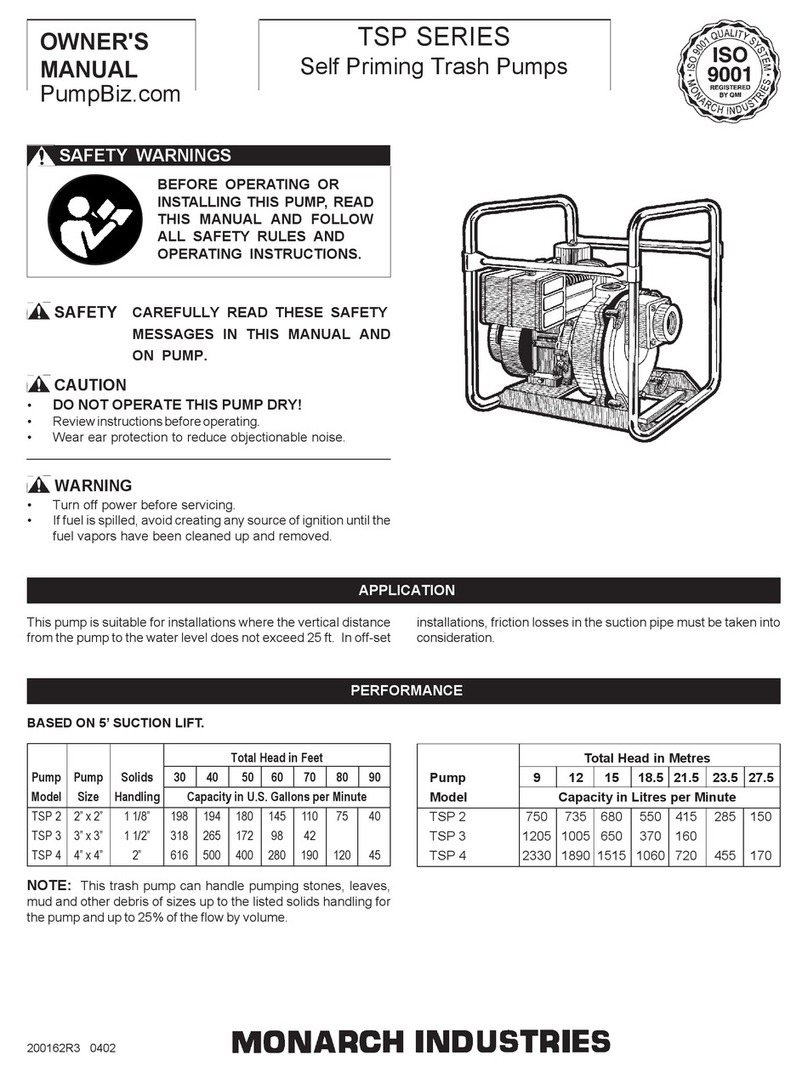
Monarch
Monarch TSP 3 owner's manual

SunSun
SunSun CHJ-502 Operation manual
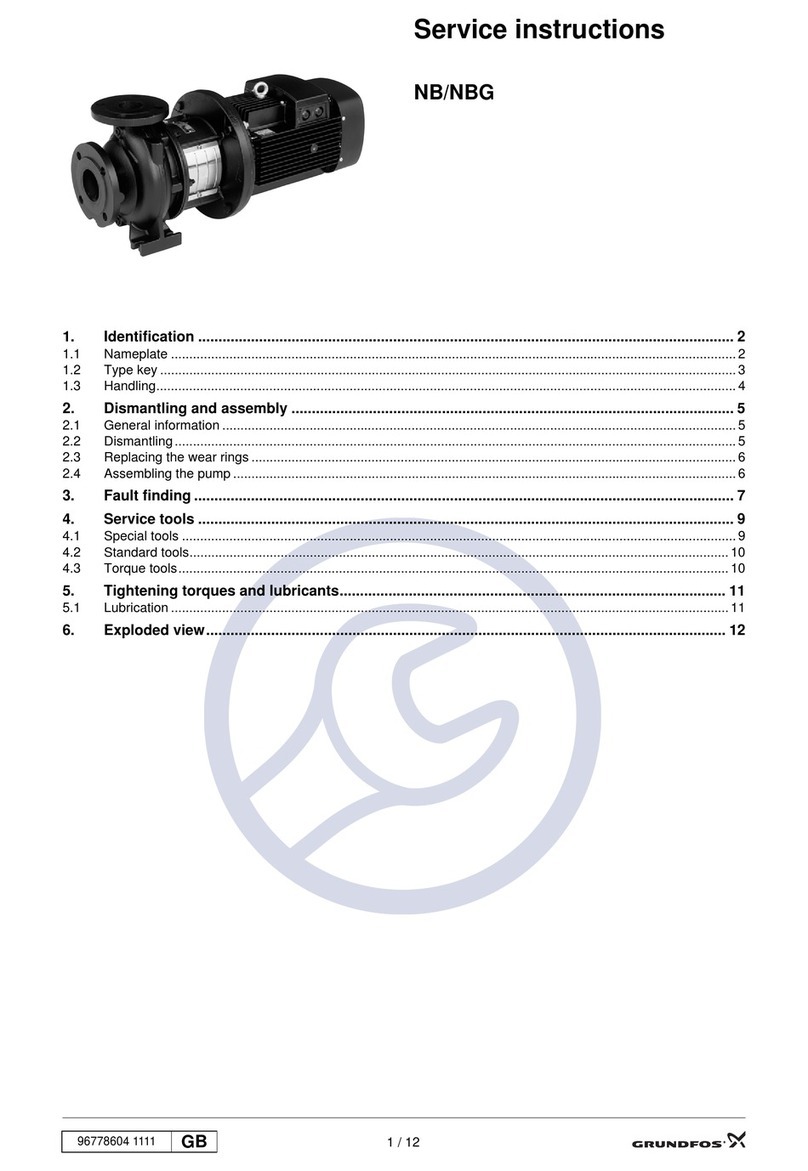
Grundfos
Grundfos NB Series Service instructions

Harbor Freight Tools
Harbor Freight Tools creekstone 63313 owner's manual

BVA Hydraulics
BVA Hydraulics P240L instruction manual