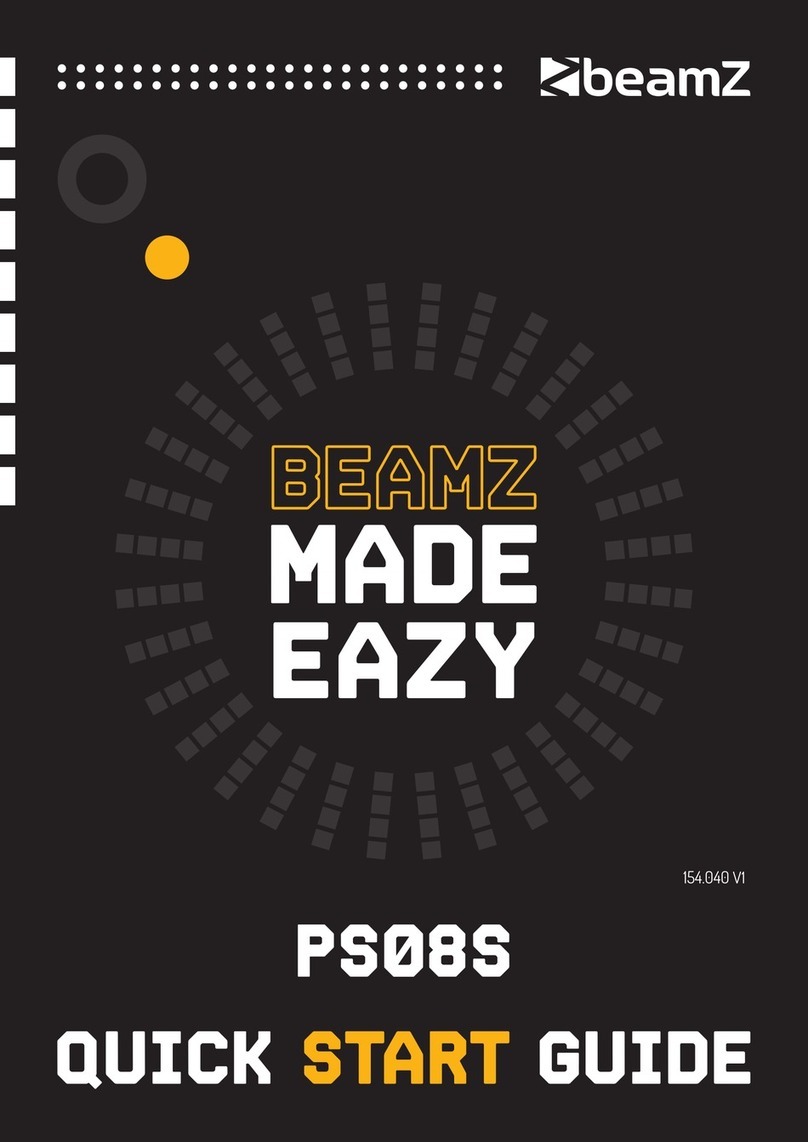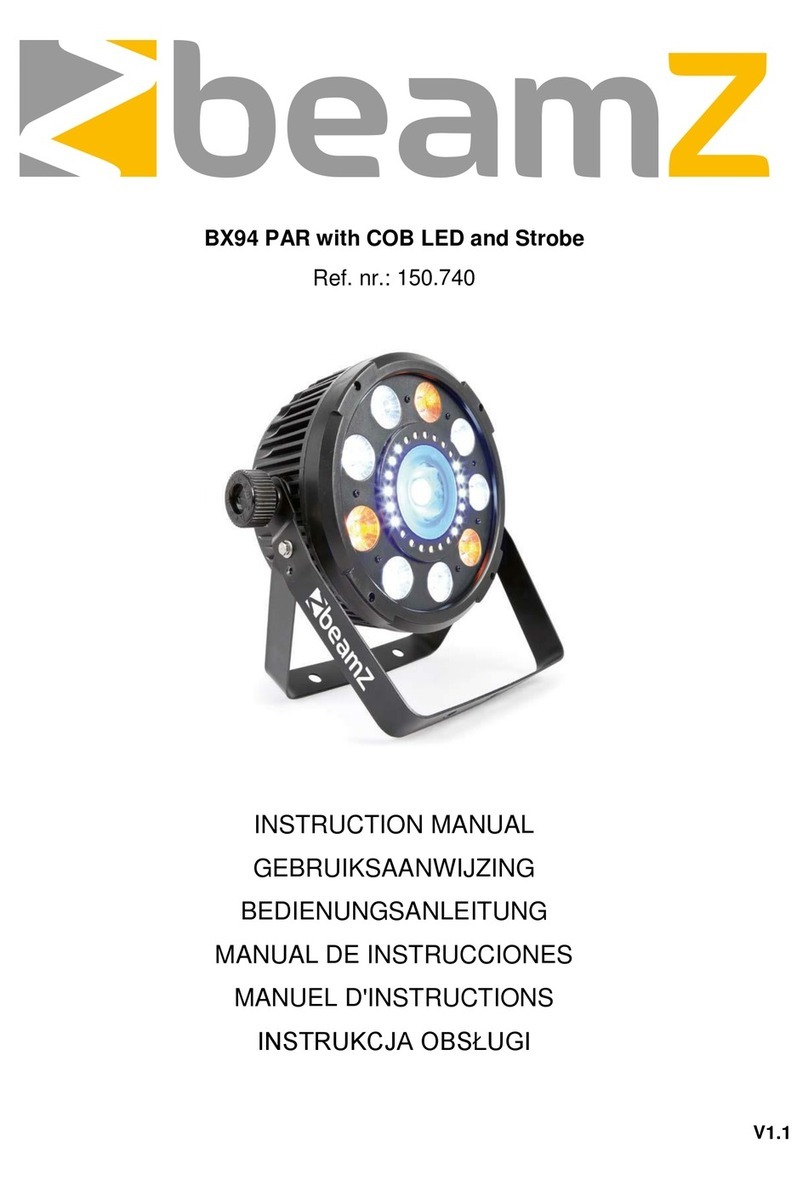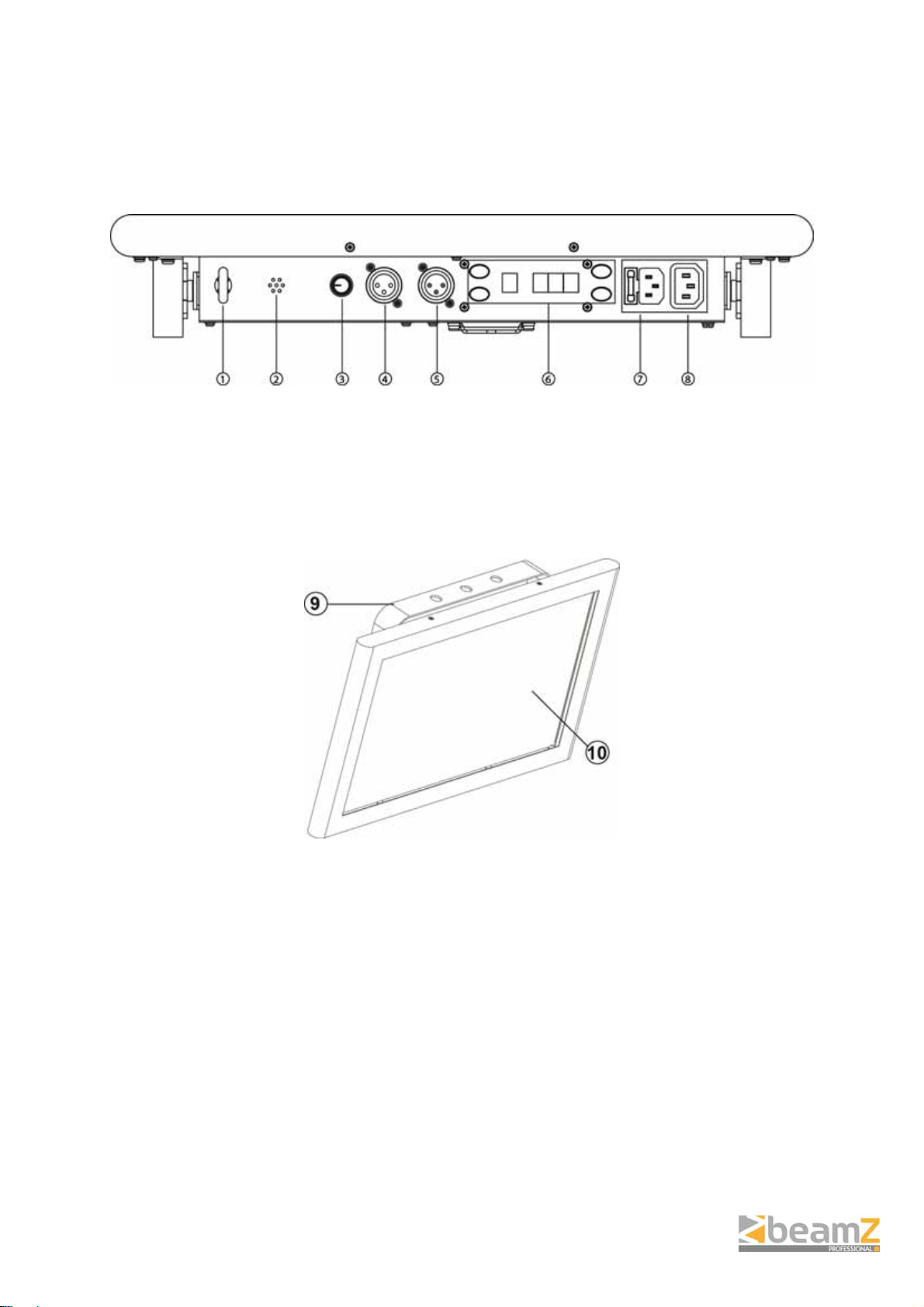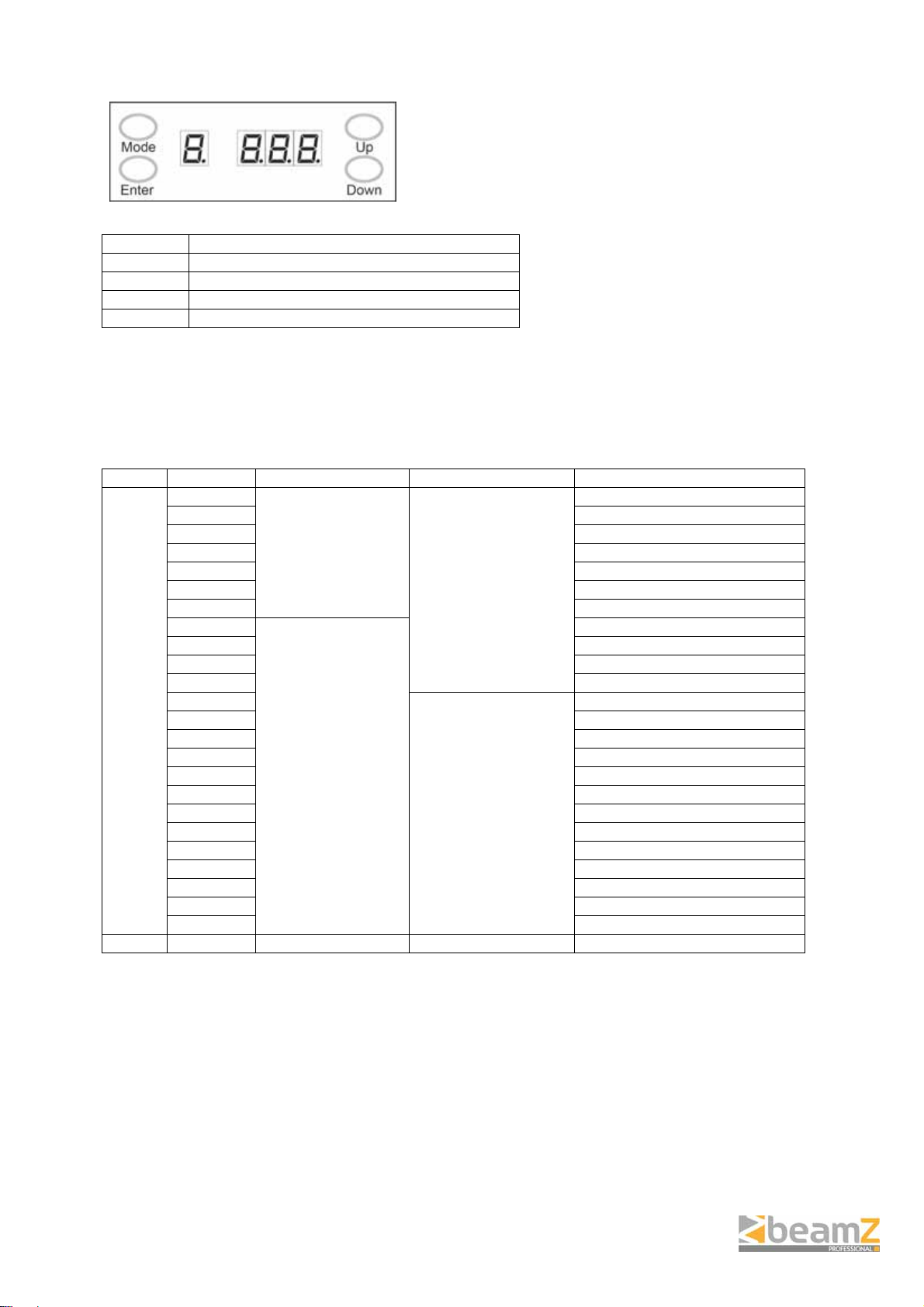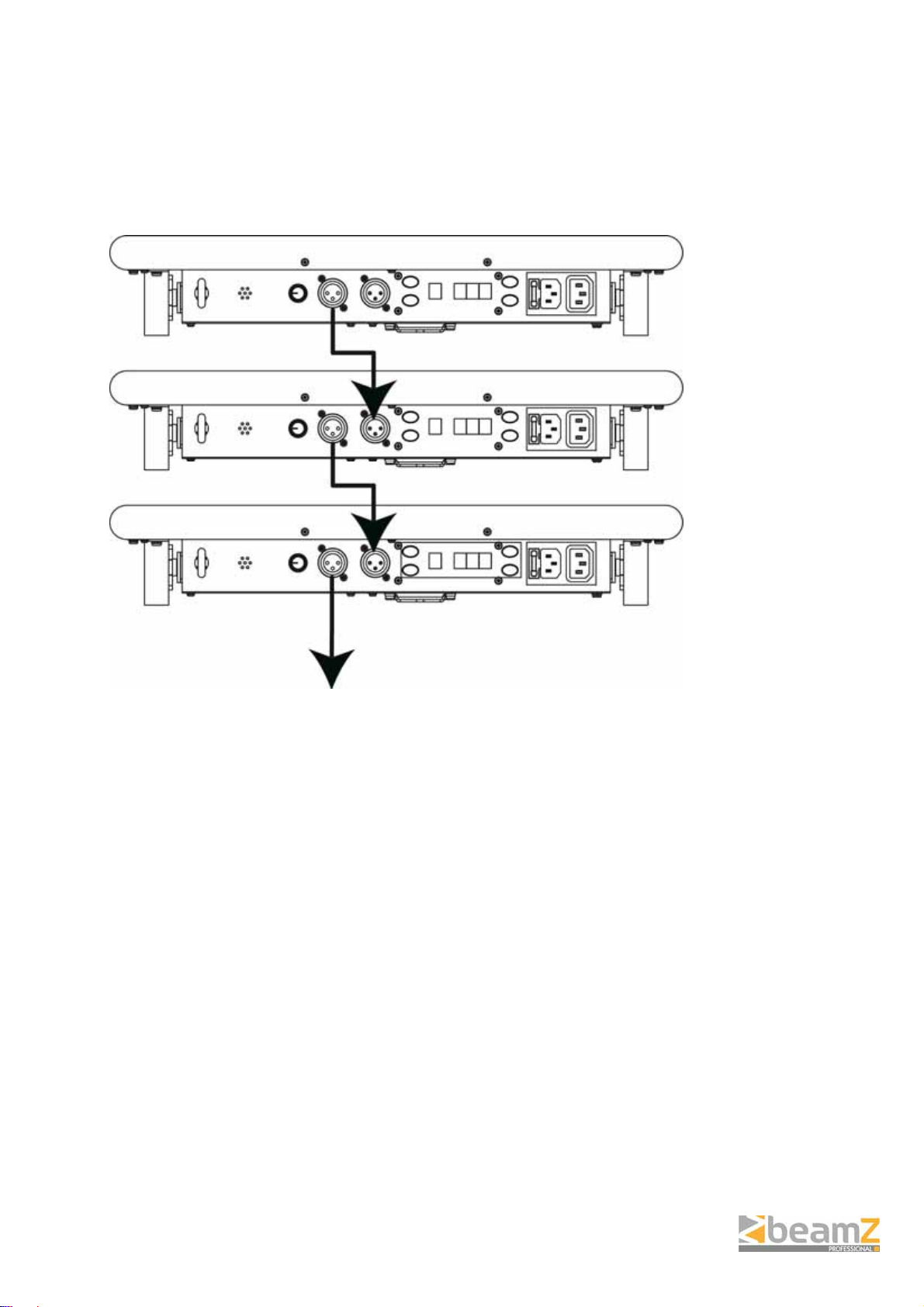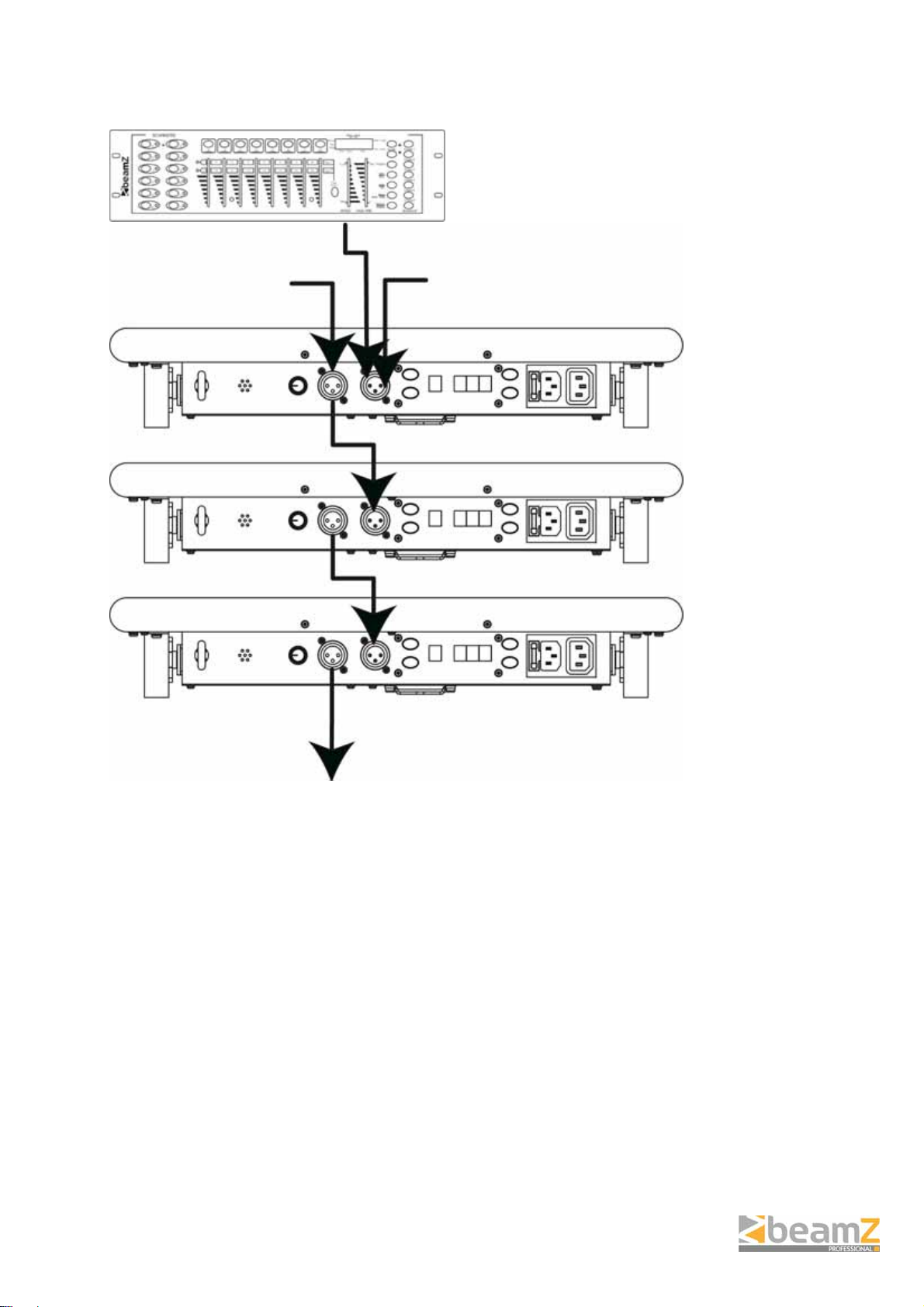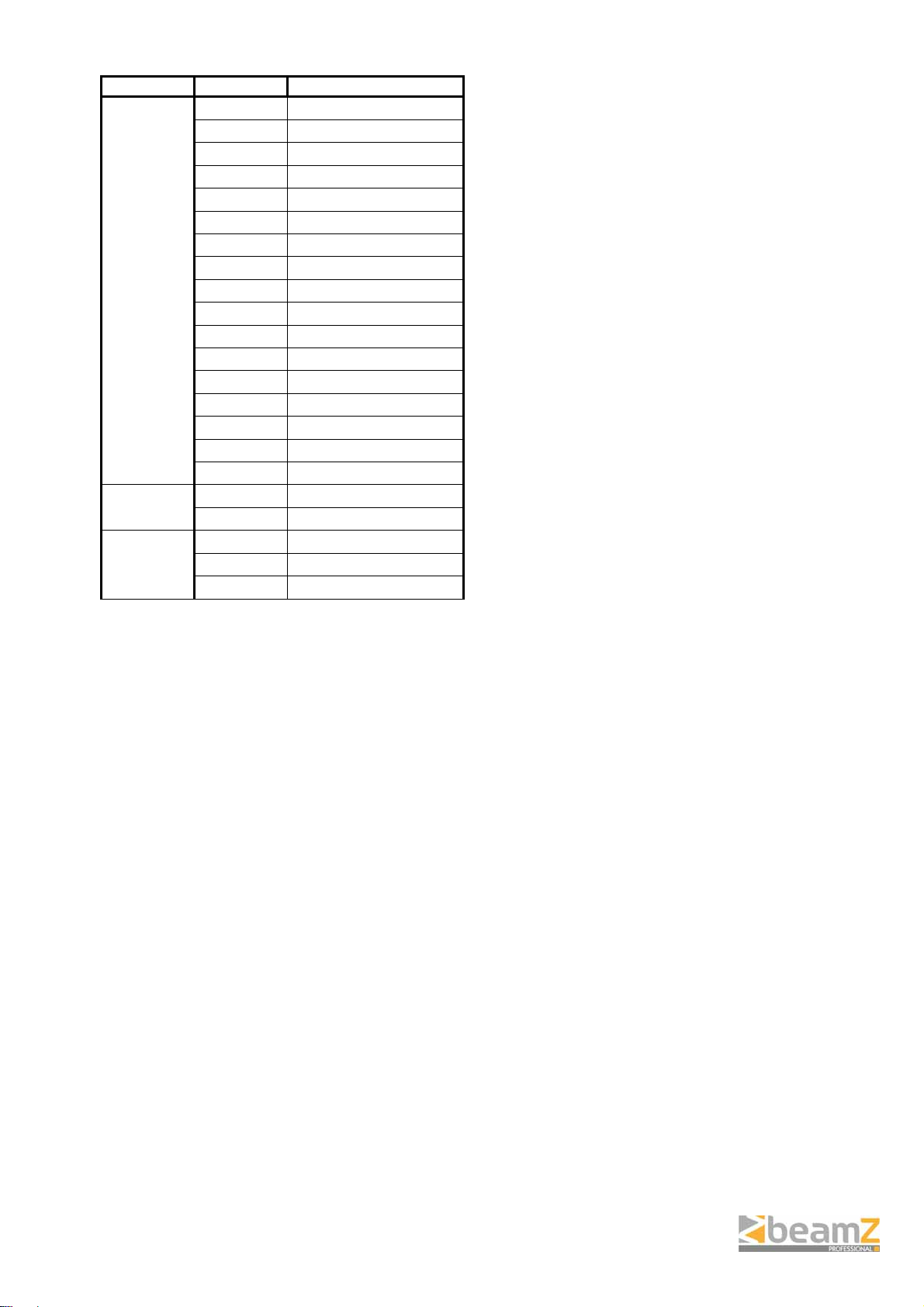- 10 -
3 Channel mode
CHANNEL VALUE FUNCTION
1
080 – 089 Auto Sound Mode 1
090 – 099 Auto Sound Mode 2
100 – 109 Auto Sound Mode 3
110 – 119 Auto Sound Mode 4
120 – 129 Auto Sound Mode 5
130 – 139 Auto Sound Mode 6
140 – 149 Auto Sound Mode 7
150 – 159 Auto Sound Mode 8
160 – 169 Auto Sound Mode 9
170 – 179 Auto Sound Mode 10
180 – 189 Auto Sound Mode 11
190 – 199 Auto Sound Mode 12
200 – 209 Auto Sound Mode 13
210 – 219 Auto Sound Mode 14
220 – 229 Auto Sound Mode 15
230 – 239 Auto Sound Mode 16
240 – 255 Auto Mode 1
2 000 – 249 Speed Fast -> Slow
250 – 255 Speed stop
3 000 – 002 No strobe
003 – 249 Strobe Slow -> Fast
250 – 255 Strobe Sound Active
MAINTENANCE
The unit should be cleaned periodically to ensure the optimum performance, the smudginess can
decrease the life of light and the output of light is affected by the dust which can make the machine
overheating. In general, make the maintenance at least two times a month. Be sure to power off the
unit before cleaning .
Do not clean until the unit recovers normal temperature since high temperature for using, use the lens
tissue or soft cotton cloth with alcohol to wipe gently.
Cleaning frequency depends on the environment in which the fixture operates, damp, smoky or dirty
surrounding can cause greater accumulation of dirt on the optics. Never rub or press strongly on the
panel.
SPECIFICATION
Voltage......................................100-240V AC 50/60Hz
Input current .............................................................2A
Power.....................................................................87W
Fuse............................................................3.15A 250V
Light source...................................................... 48x 1W
........................................................................16x Red
.....................................................................16x Green
....................................................................... 16x Blue
Weight...................................................................3.7kg
Size..........................................L470 x W82 x H190mm