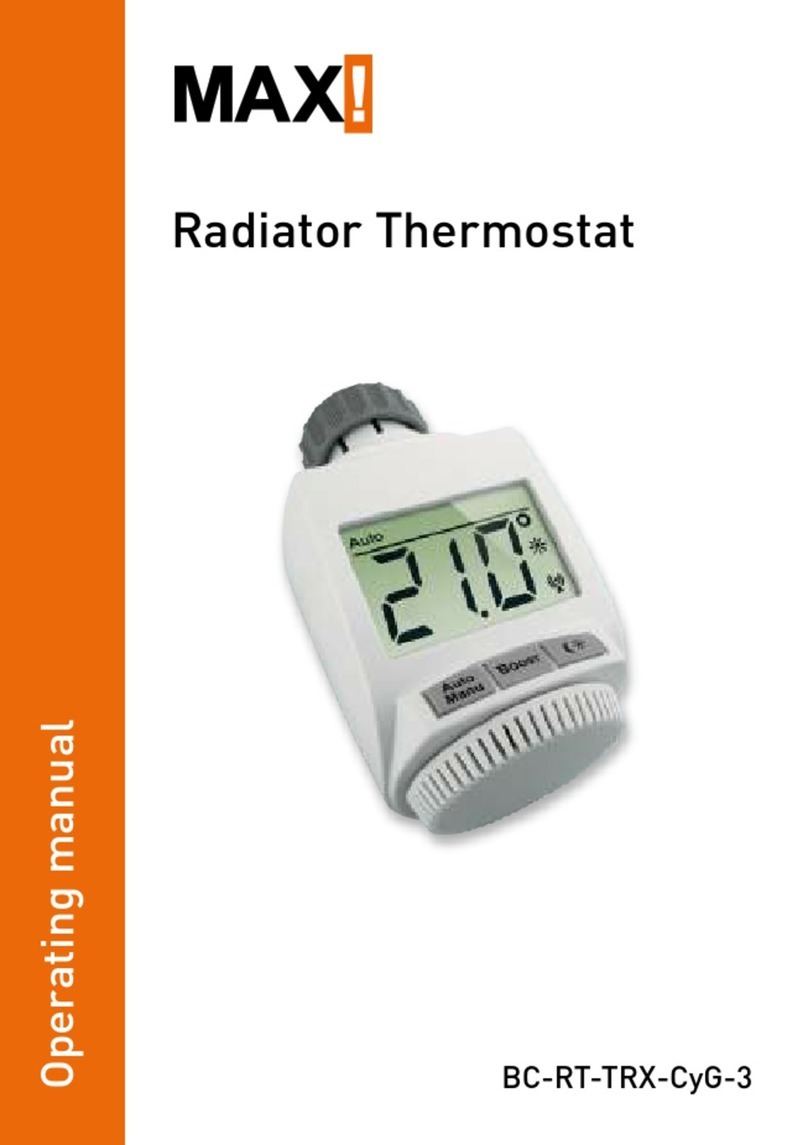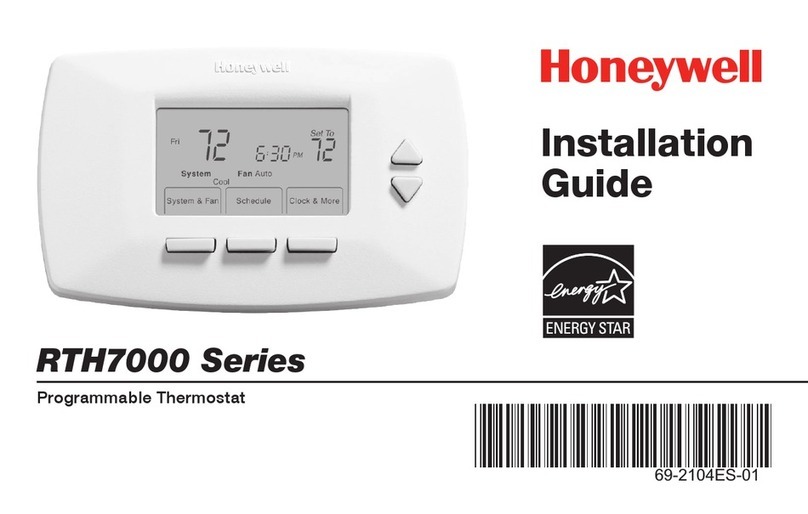BECA BRT-100 User manual

BRT-100 Radiator Thermostat
User Guide
Zigbee Type
Welcome
FEATURES
1. LED display, no window, wider perspecve
2. Colorful display
3. Graceful arc waist shape
4. Rubber stretch paint, feel like baby skin
5. Night Halo colors your home
6. Low power consumpon,baery can last 1 year for normal use and
standby for 2 years.
7. Low baery p
8. Diagram of temperature curve added in APP
9. Vary colors are available like white, Black, gray etc.
Raditor Thermostat 1pc
User Guide 1pc
RA Adapter 1pc
RAV Adapter 1pc
RAVL Adapter 1pc
Comap Adapter 1pc
T+A Herz Adapter 1set
Herz Adapter 1pc
In the box you will find
(TRV)
Thank you for your purchase. We always made high-quality
products with our high-end technology, high-quality
crasmanship, safe and reliable materials .The new radiator
thermostat will bring you a more comfortable smart life .
Please read this installaon/ programming manual for installing
and operang. Please also make sure someone qualified to install
the radiator .
Comply with all local regulaons.
Special note: The Zigbee version of
the temperature control valve should
be used with a Zigbee gateway com-
pable with "Tuya iot'".
The package does not include the
baery and gateway.
APPLICATION
DIMENSION
52.0
71.5
85.0
48.5
53.0
M30*1.5
HOME SCREEN QUICK REFERENCE
Week
Valve open
Low temp.
protecon
Error warning
Baery reminder
Zigbee
Room temp.
Energy saving mode
Down Up
Set temp.
temp.display
menu
Manual mode Programming mode
Open window
Key lock
Hour
Minute
Holiday mode
Unit: mm
Before installing
To avoid damages to the product during installaon,please read the
manual carefully before installing TRV .
1. Power: Aer installing the baery, it will automacally turn on. It
can't be turned off ll the baery is removed.
When the TRV is turned on, it will enter the self-check program, and
all icons will be displayed firstly.
Press , the screen flashes "F1", indicang that the temperature
control valve is shrinking; when "F1" stops flashing, press again,
The screen displays "F2",Indicates that the temperature control valve
is measuring.; when the screen displays the room temperature, it
indicates that the temperature control valve has completed the
stroke measurement, and you can start using the temperature
control valve normally.
Set Temp. Range: 5~45 °C
Display temp. Range: 0~70°C
Ambient Temp.: 0 ~ 45 °C
Ambient Humidity: 5 ~ 95 % RH (Non Condensing)
Storage Temp.: -5~ 45 °C
Timing Error: < 1%
Protecon Class: IP 20
Buons: Capacive Touch Buons
INSTALLATION
OPERATION
TECHNICAL DATA
Step 1: Select the adapter.TRV is usually connected with
M30*1.5mm valve. If you have different valves, please determine
your valve type according to the picture below, and choose the
correct adapter from the package. If you do not find the valve that
matches your use in the picture below, please buy it carefully.
Step 2: Install the adapter.Install the adapter on your valve as the
picture below. If you don’t need an adapter, please ignore this step.
Follow the picture below to install the
baery in the correct direcon. Aer
the baery is installed correctly, the
thermostat will be turned on. At this
me, click the (only once),
the thermostat will display and flash
"F1", when the "F1" stops flashing,
the thermostat motor It will all
shrink to facilitate the connecon of
the thermostat and the mounng plate.
Follow the instrucons
in the figure below to
install the mounng plate
on the valve. Pay aenon
to the red label in the picture.
Step 5: Connect the thermostat and the mounng board
When "F1" stops flashing, find the "mark point" of the
thermostat, shown Fig. 1.Turn clockwise to complete the connecon
between the thermostat and the mounng plate. Aer clicking the
(only once), the thermostat will display "F2".
When “F2 ”disappears, while the screen remains on, turn the
thermostat clockwise to adjust the screen to your liking direcon.
Step 4: Install baery
Installaon finished.
Power Supply: 3 V,2xAA Baeries, Packaging not have baery.
Maximum stroke: 4.5mm
Accuracy: ± 0.5°C
RA
RAVL T+A Herz
RAV Comap
Step 3: Install the thermostat mounng plate.Remove the
mounng plate of the thermostat (Part 1 in the picture below)
counterclockwise.
Holiday mode - In this mode, for example, the vacaon mode is
set for 10 days and the temperature is set to 15 degrees Celsius. Aer
10 days, the device will automacally switch to programming mode;
Temporary manual mode - In this mode, icon will flash. At this
me, the device executes the manually set temperature and returns
to the weekly programming mode in the next me period.
4. Set the clock
Press and hold for 3 seconds, the screen will display "h" and
numbers, indicang that the hour is being set, set the hour by press
"+" / "-" keys; press again, the screen will display "m", indicang
that the minute is being set, press "+" /"-" keys to set the minutes;
press again, the screen will display "number", indicang that the
day of the week is being set, and the day of the week can be set by
"+" /"-" ;press again, the screen will flash "number, h, m",
indicang that the number of days in the vacaon mode is set, which
can be set by the "+" and "-" keys;
5. Lock your Radiator
Press the +" and"-" keys together for 3 seconds to lock or unlock the
keys.
6. Low voltage reminder
When the voltage is lower than 1.8V, the screen will display .
7. Boost heang
Press and hold "+" for 3 seconds, the device will enter the boost
heang mode, and the will flash.The countdown will be displayed
in the APP.
8. Adjusng/Seng the Programmable Schedules
Method one;
Manually set a week of programming sengs, specific operaons are
as follows:
Method Two;
Use APP for one week of programming sengs, please refer to the
second page "Programming your Radiator"
Manual eding:
Press and hold for 3 seconds. When you see the flashing numbers
on the screen, press 4 mes to skip the clock seng. When the
screen displays "①②③④⑤" (means Monday to Friday), flashing
numbers and "h", you can set the hour with "+" and "-"; press
again, flashing numbers and "m", you can use " +" "-" Set the
minutes; press again, the screen displays "Set", and the
temperature can be set by "+" "-". This completes the seng of the
programmed temperature for one week in the morning from Monday
to Friday.
By analogy, refer to the one-week programming temperature default
table to complete one-week programming sengs.
2. Mode selecon
Press to switch between manual, programming, vacaon
modes.
Manual mode - In this mode, the device executes manual
temperature seng. When the set temperature is lower than the
"minimum temperature", the valve is closed (forced closed);
Programming mode -In this mode, the device executes a preset
week programming temperature me and temperature;
3. Set the temperature
Press "+"/"-" key to adjust the temperature
Part 1
Fig. 1
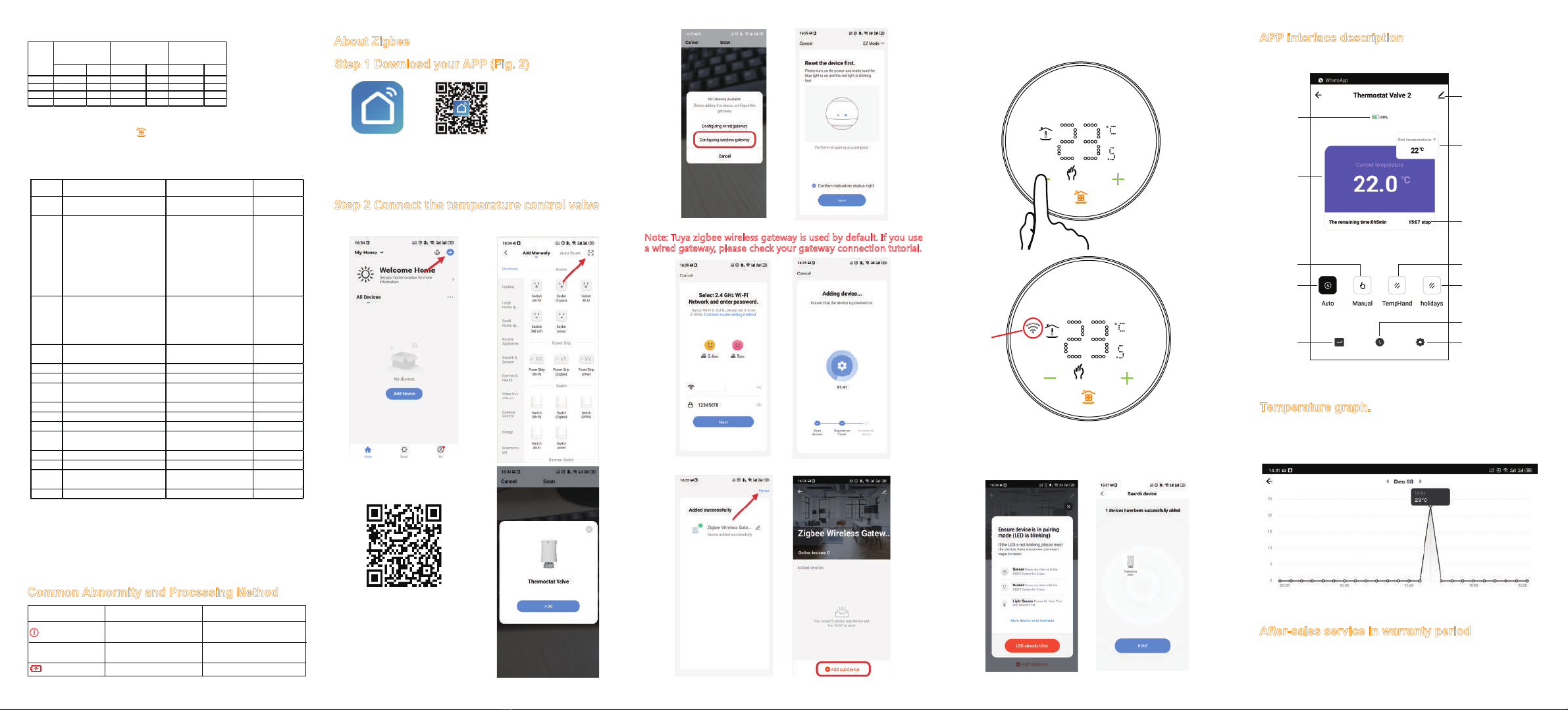
9. Seng the Funcons and Opons
Press and hold the “-” and 3 seconds together , entering into the
advanced opon sengs. The screen displays "A1" (funcon), aer 2
seconds, the number (sengs and opons) will display, and the
opons can be set by the "+"/"-" key.
10. Command priority
Priority judgment: In manual mode, Set to force close> Start
low-temperature protecon to force opening > Test window-opening
to force closing > Boost heang
11. CE standard
EMC, LVD,RF,ROHS
Common Abnormity and Processing Method
Error reminder Failure descripon Soluon
icon + screen display E1 The temperature sensor is
disconnected or short-circuited Contact seller for replacement
"
Exclamaon mark"icon +
screen flashing E2
The thermostat cannot detect the
stroke
Reinstall the baery to release
icon Baery voltage is lower than 1.8V Replacement baery
8. Programming seng
TIME TIME TIMETEMP. TEMP. TEMP.
Period 1 6:00~11:30 20 6:00~12:00 24 6:00~12:30 19
Period 2 11:30~13:30 21 12:00~14:30 23 12:30~14:30 20
Period 3 13:30~17:30 22 14:30~17:30 22 14:30~18:30 21
Period 4 17:30~6:00 23 17:30~6:00 21 18:30~6:00 20
Time
display
MON.-FRI.
(①②③④⑤ shows on
scteen)
SAT.
(⑥shows on scteen)
SUN.
(⑦shows on scteen)
version number
Code Function Setting and options Default
A1 Temperature
compensation -9℃~ 9℃-2
A2
Open window detection (After
the valve is opened, the room
temperature is 5-N°C, every 5
minutes, check whether the
room temperature is lower
than the previous detection by
≥3°C)
00:close 01:open 00
A3
When A2 is set to "01", the
device detects whether the
room temperature has
dropped by N°C compared
with the previous time
N:5-25℃5
A4
When A2 is set to "01", close
the valve time 5-60min 15
A5
Min.temp. 5-15℃5
A6
Max.temp. 15-35℃35
A7 Forced heating countdown 100-900s
300 (screen
display 30)
A8 Detection valve head opening
Open: ON Closed: OF Can only show
A9 Dead zone tempe.
0.5-5℃1
AA
Energy saving mode 00:close 01:open 00
AB Energy saving mode
temperature 5-35℃20
AC
Low temp. protection 0-10℃5
AD
Standby screen brightness 0-9 00
AE Factory reset
00: do not reset
01: reset
00
AF
version number U1
Step 1 Downlosd your APP (Fig. 2)
Fig. 2 IOS / Android
Search for "Smartlife" in the Apple Store or Google Play or scan the QR
code above and follow the instrucons of the APP to complete the
installaon.
Check the tutorial below to complete the connecon and setup.
Step 2 Connect the temperature control valve
About Zigbee
Note: Tuya zigbee wireless gateway is used by default. If you use
a wired gateway, please check your gateway connection tutorial.
Long press "-" for 3s, as shown in the figure below (Fig. 3), the "Zigbee" icon
will flash on the screen(Fig. 4).
flash
Fig.3
Fig.4
According to the temperature graph, you can understand the temperature
change in the past me.
APP interface description
Baery
power
Room
temp.
Auto
Temp.
curve
One week
programming
Advanced
opon sengs
Manual TempHand
Holidays
Sengs
Set temp.
Countdown to
Boost heang.
Scan QR code.
Temperature graph.
After-sales service in warranty period
Your thermostat is guaranteed for 24 months since the date of
purchase. Service beyond the warranty period would need extra
charges. For more details, please contact us directly.
XXX
This manual suits for next models
1
Other BECA Thermostat manuals
Popular Thermostat manuals by other brands

Bticino
Bticino Smarther SX8000 manual

Lux Products
Lux Products LUXPRO PSP511C Installation and operating instructions
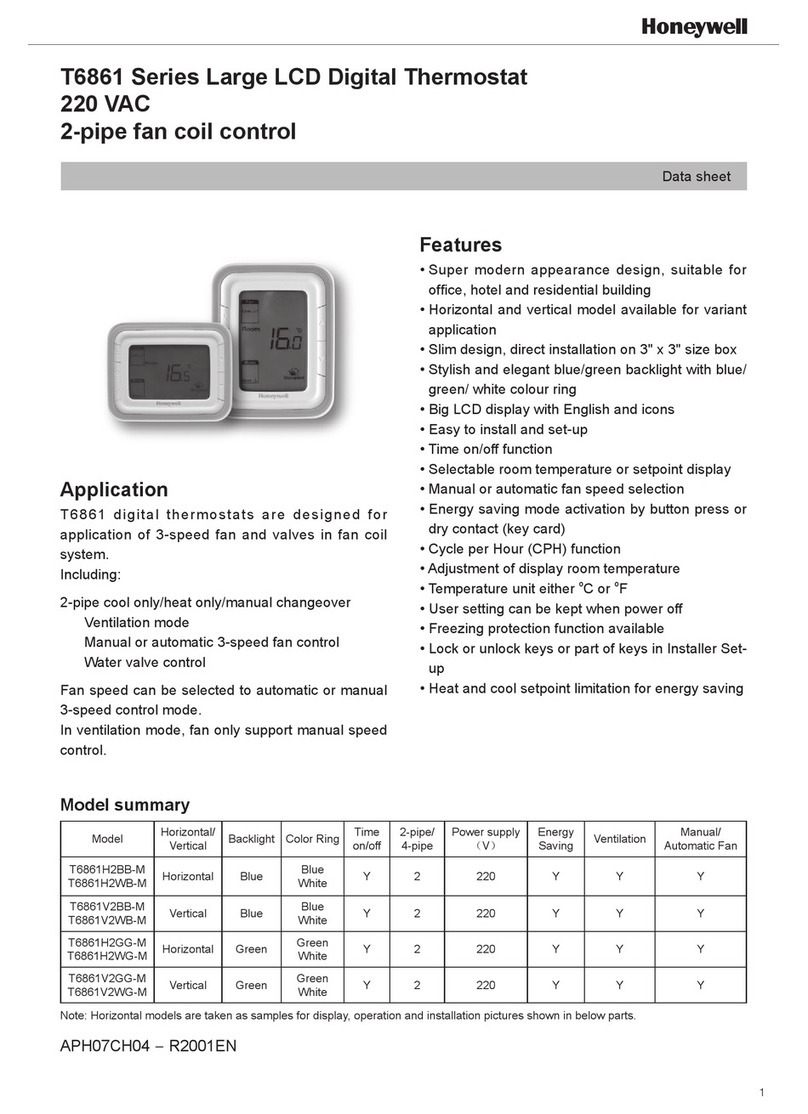
Honeywell
Honeywell T6861 Series Data Sheet / Manual

Drayton
Drayton HTS3 installation instructions

HomeMatic
HomeMatic HmIP-eTRV-B Mounting instruction and operating manual

Carel
Carel Clima user guide
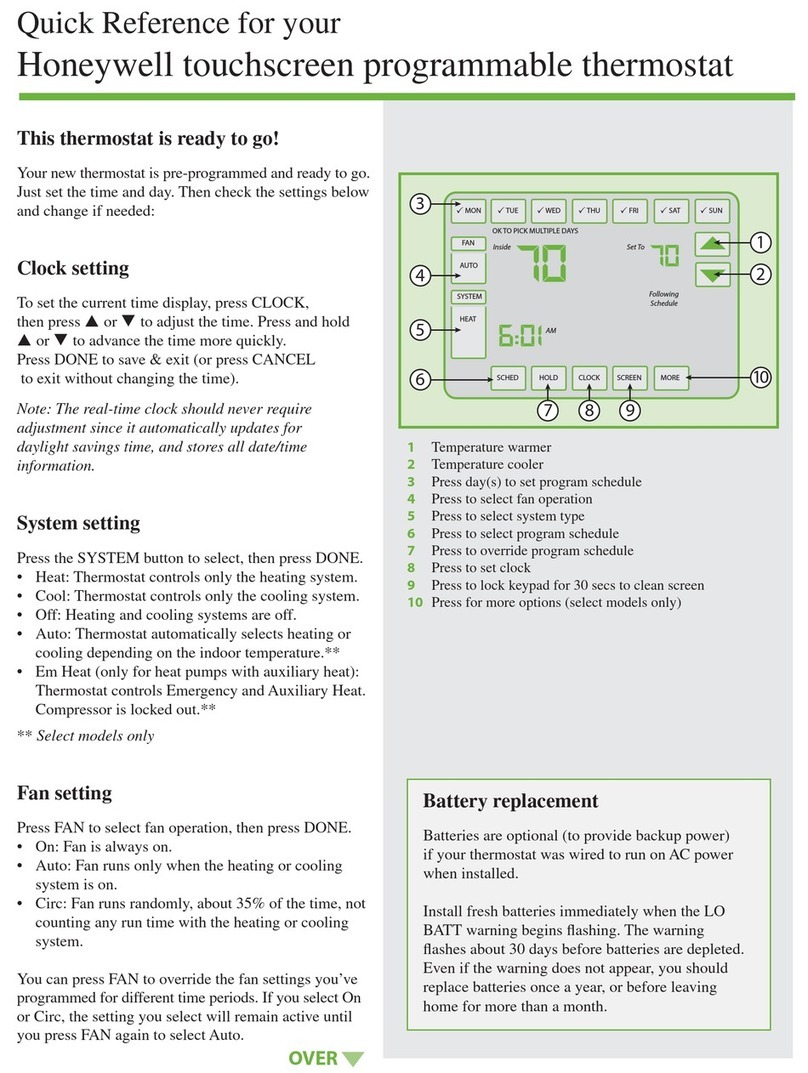
Honeywell
Honeywell SimpleSaver quick reference

HOMCLOUD
HOMCLOUD HY09RF WIFI user manual

Danfoss
Danfoss RET M User & installation instructions
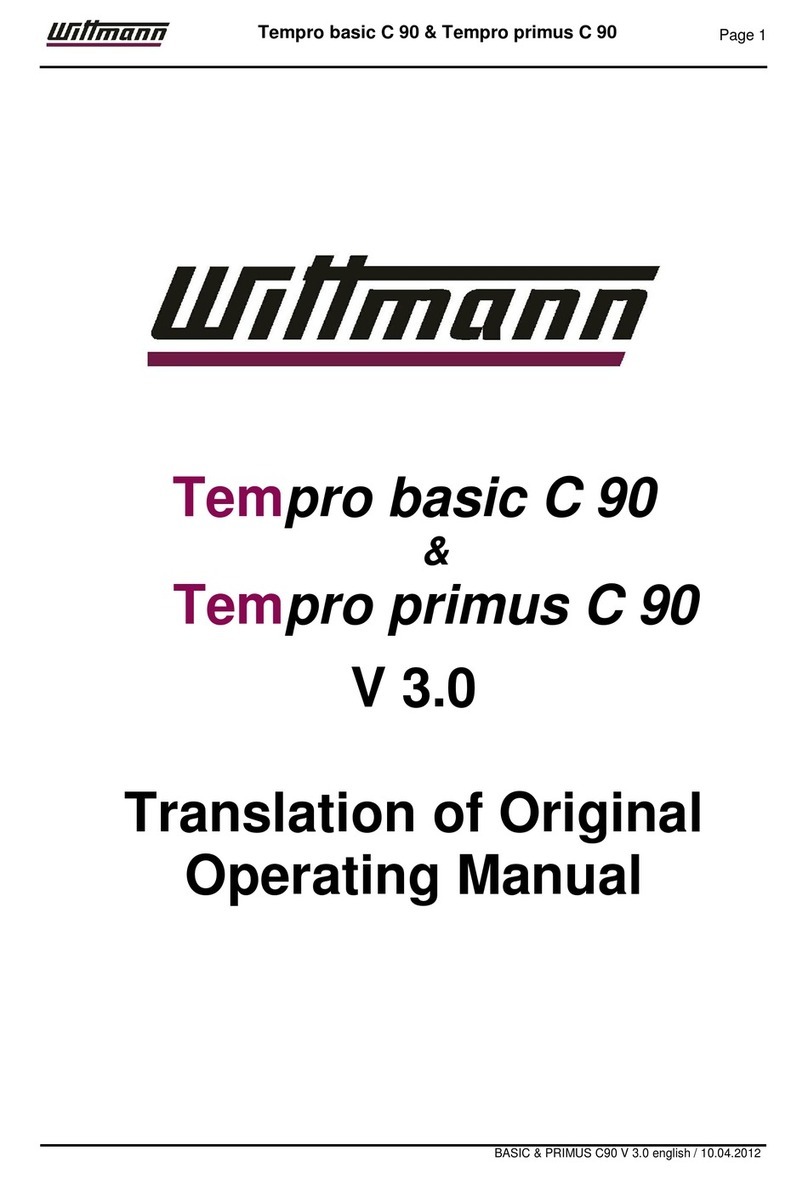
Wittmann
Wittmann Tempro basic C 90 Translation of original operating manual

Honeywell
Honeywell T10 Pro Smart installation guide

Honeywell
Honeywell RTH9585 Wi-Fi user guide