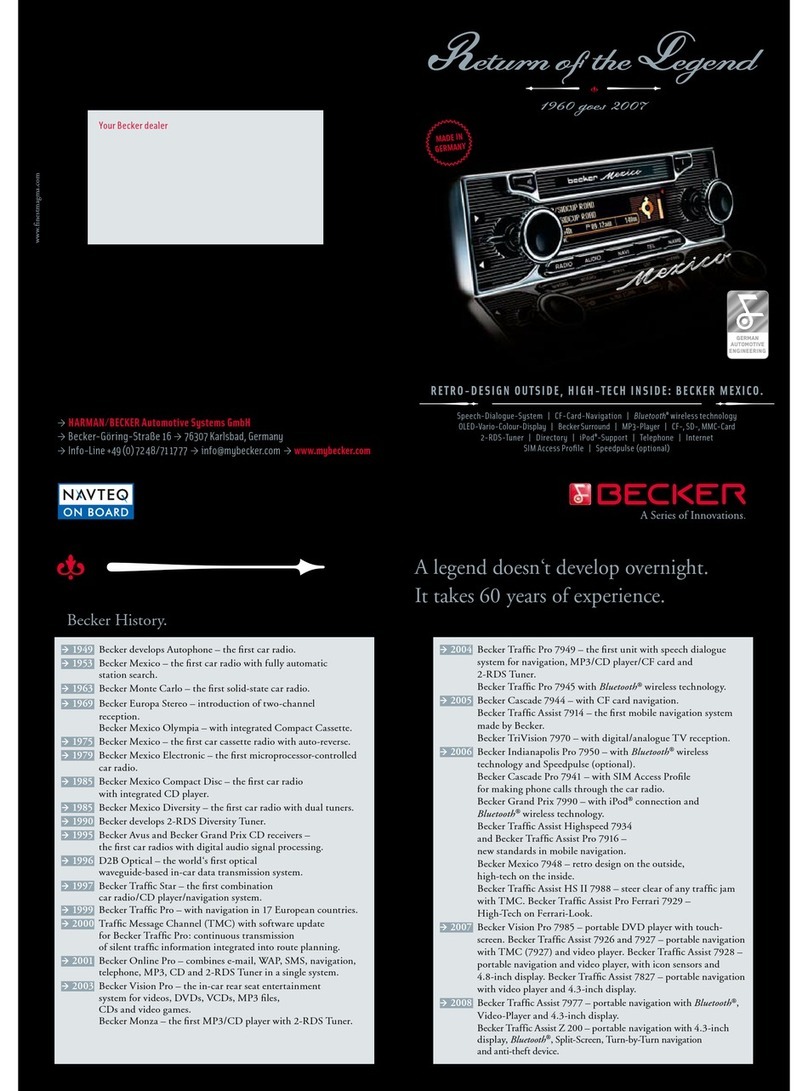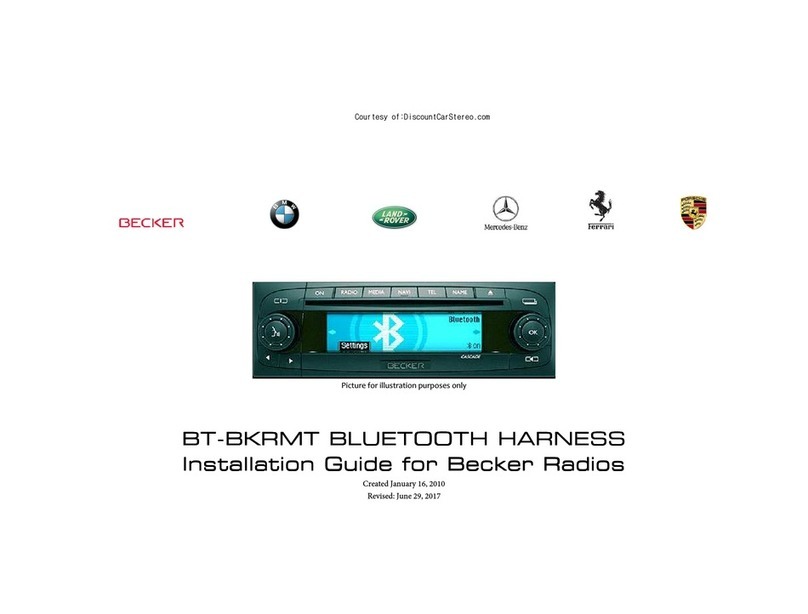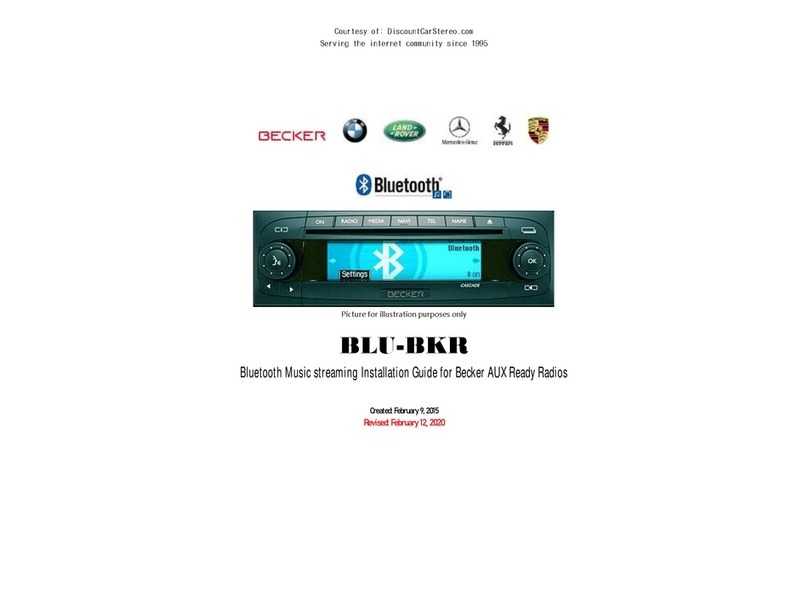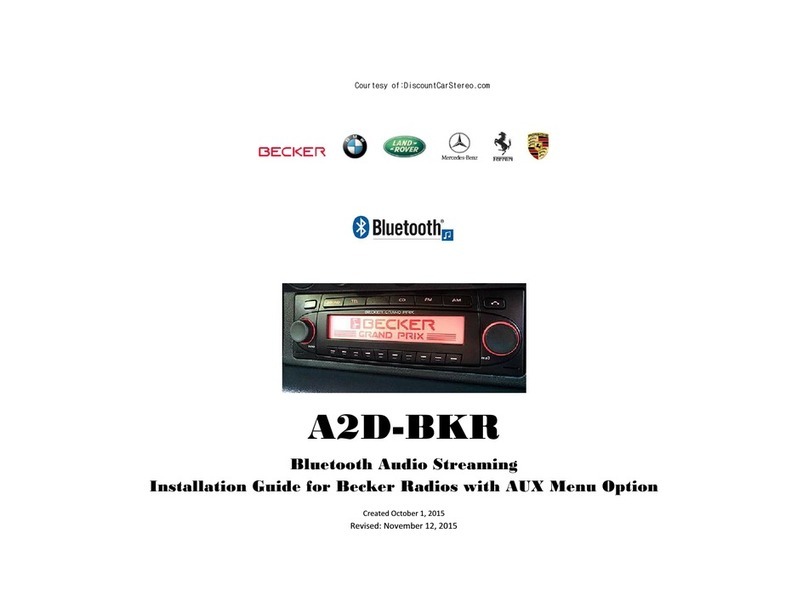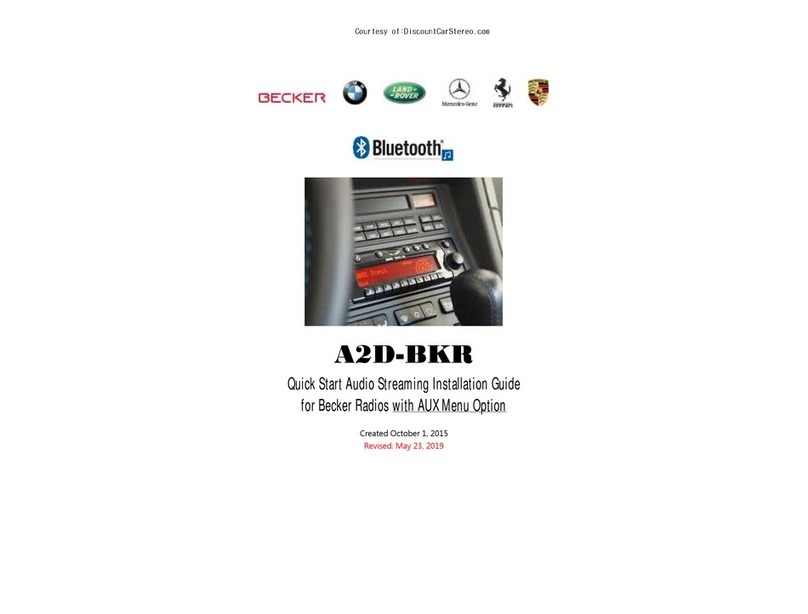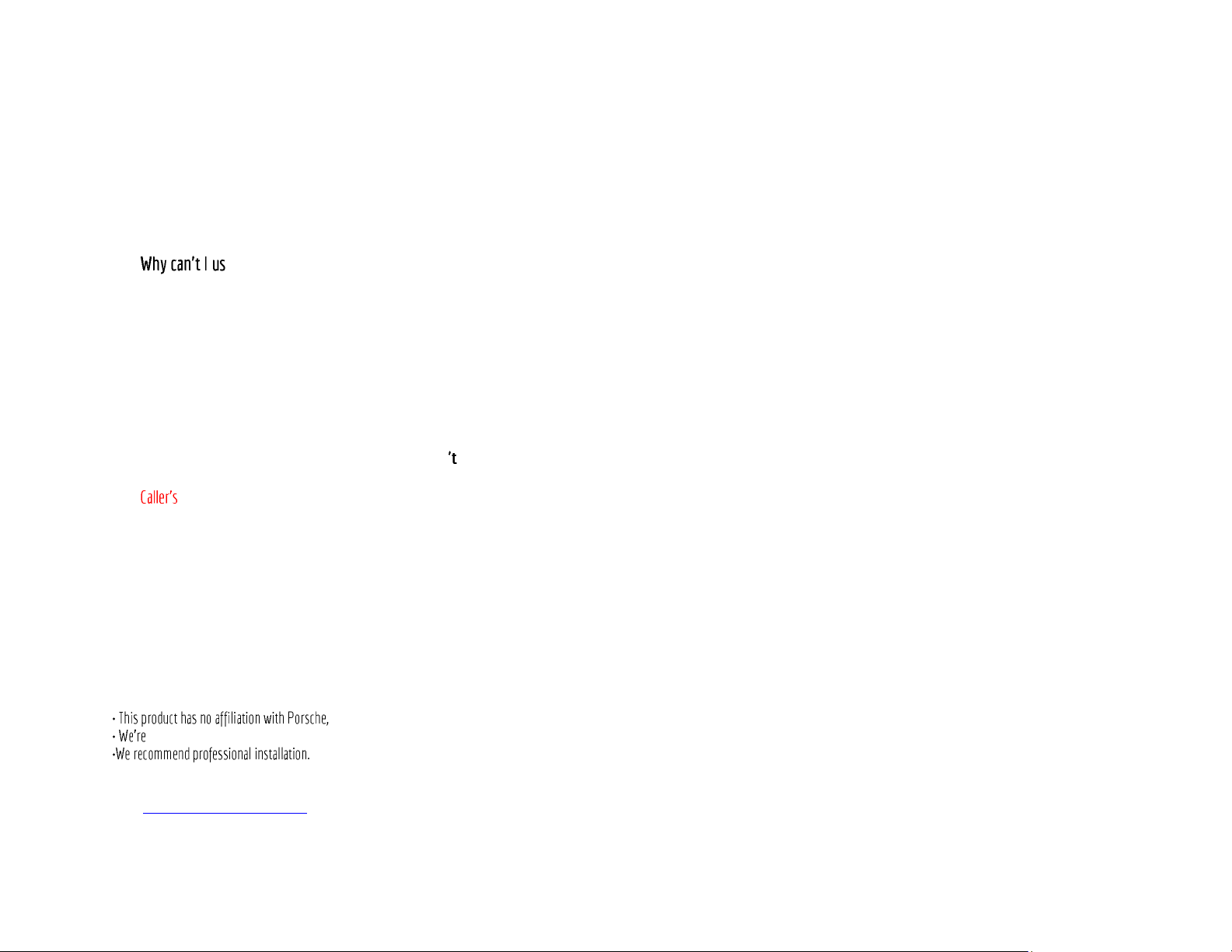Frequent askedquestions
1. WhypurchasetheBT-BKR23M?
TheBT-BKR23Mharnessallowsforquickinstallationof:
MotorolaT605*,IHF1000&IHF1700(TK30requirestheBT-BKRTMCKharness)with.
ItisstillpossibletoinstallMotorolaKitstotheseradiosbutdoingsorequirescutting
andsplicing.
2. ethe installationharness includedwith myKit?
TheinstallationharnessincludedwiththeaforementionedBluetoothcarkitscanbe
usedinmostapplicationbutarenotconfiguredforplug-n-playtoBeckerradiosand
arealsonotoptimizedforvehiclesequippedwithfactoryamplifiers.TheBT-BKR23M
canbe usedin Beckerradio applicationswith orwithout amplifiers.
3. Ipurchaseda MotorolaT605whichalsosupportsAuxiliaryinput.WillI beable
toplayanauxiliarydeviceconnectedtotheauxinputontheT605?
NO;EventhoughtheT605hasanauxinput,theCDR23/24radiosdonothave
auxiliaryinputportsthereforetheaudiodevicewillbeplay..
4. MyT605 plays callersvoiceonthecarspeaker,why can it alsoplay musicfrom
deviceconnectedtoT605AUXinput?
voiceoriginatesfromBluetoothcallandauxaudioisnotthereforeitisnot
possibletoplaybackmusicfromanauxsource.InadditionBluetoothaudiois mono.
Disclaimer Beckeretc.
notliablefor misuseofthis product.
©1995-Mar-19 DiscountCarStereo,Inc.Allrightsreserved.Informationinthisdocumentis
subjecttochangewithoutnotice.Other productsandcompaniesreferredtohereinaretrademarks
orregisteredtrademarksoftheirrespectivecompaniesormarkholders