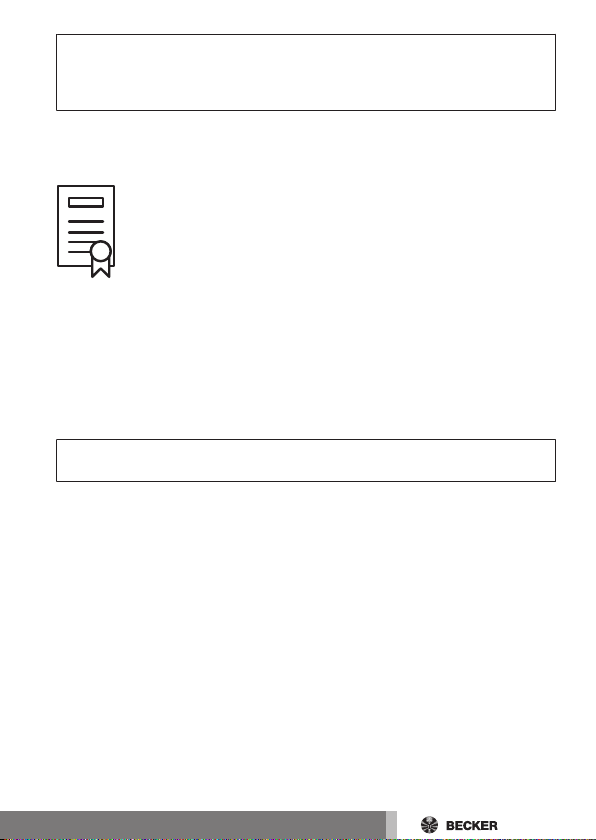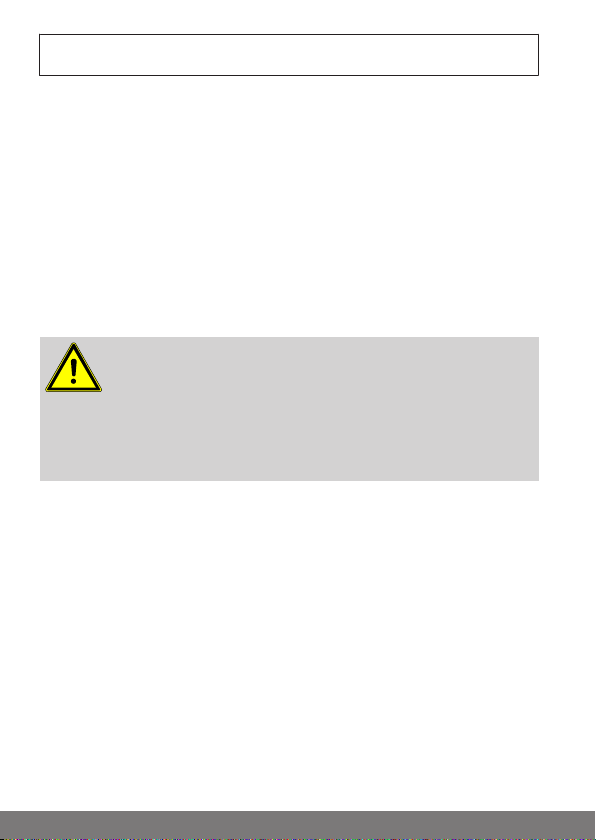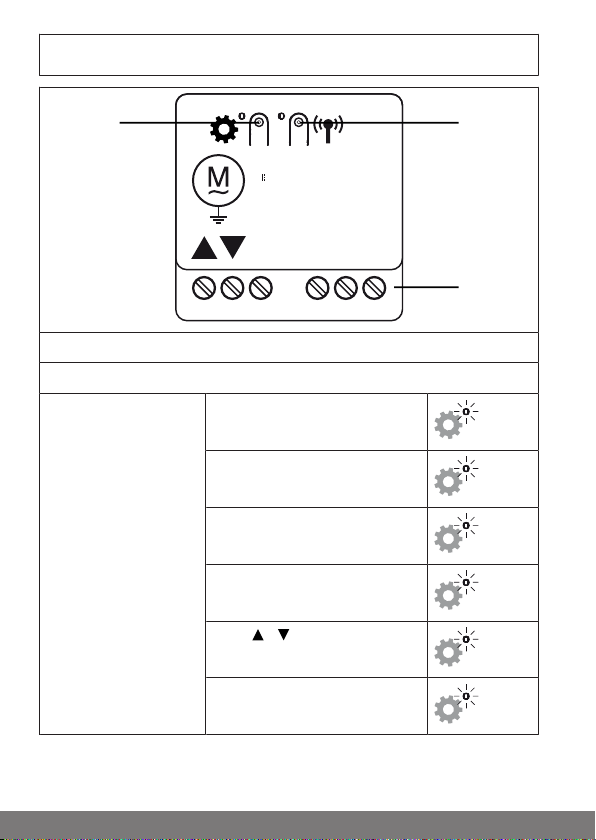Table of contents
General ................................................................................................... 4
Licensing information for open source software.......................................... 5
Warranty ................................................................................................. 5
Safety instructions ................................................................................... 6
Intended use ........................................................................................... 7
Explanation of displays and buttons........................................................... 8
Explanation of functions ........................................................................... 9
Wiring ....................................................................................................10
Compatible Centronic transmitters ...........................................................12
Switching between operating modes ........................................................13
Resetting the operating mode ..................................................................14
Commissioning with a CentronicPLUS transmitter .....................................15
Explanation of symbols .....................................................................15
Programming the CentronicPLUS transmitter .....................................16
Selection of the receiver for the setting mode .....................................19
Changing direction of rotation via the transmitter ................................21
Adding additional transmitters to the installation .................................22
Setting the travel path .......................................................................23
Deleting the travel path .....................................................................24
Intermediate positions I + II................................................................25
Setting/adjusting the maximum tilt (venetian blind operation)...............27
Manually adjusting the slat position....................................................28
Switching actuator operating mode....................................................28
Commissioning with a Centronic transmitter..............................................30
Explanation of symbols .....................................................................30
Programming the Centronic transmitter .............................................30
Changing direction of rotation via master transmitter...........................33
Deleting transmitters ........................................................................34
Overwriting the master transmitter .....................................................35
Setting the travel path with a Centronic transmitter..............................37
Deleting the travel path with a Centronic transmitter ............................38
Intermediate positions I + II................................................................38
Setting/adjusting the maximum tilt (venetian blind operation)...............40
Switching actuator operating mode....................................................40
Additional functions with CentronicPLUS/ Centronic .................................42
Programming the run times ...............................................................42
Deleting the run times with a CentronicPLUS transmitter......................43
Deleting the run times with a Centronic transmitter..............................43
2-en