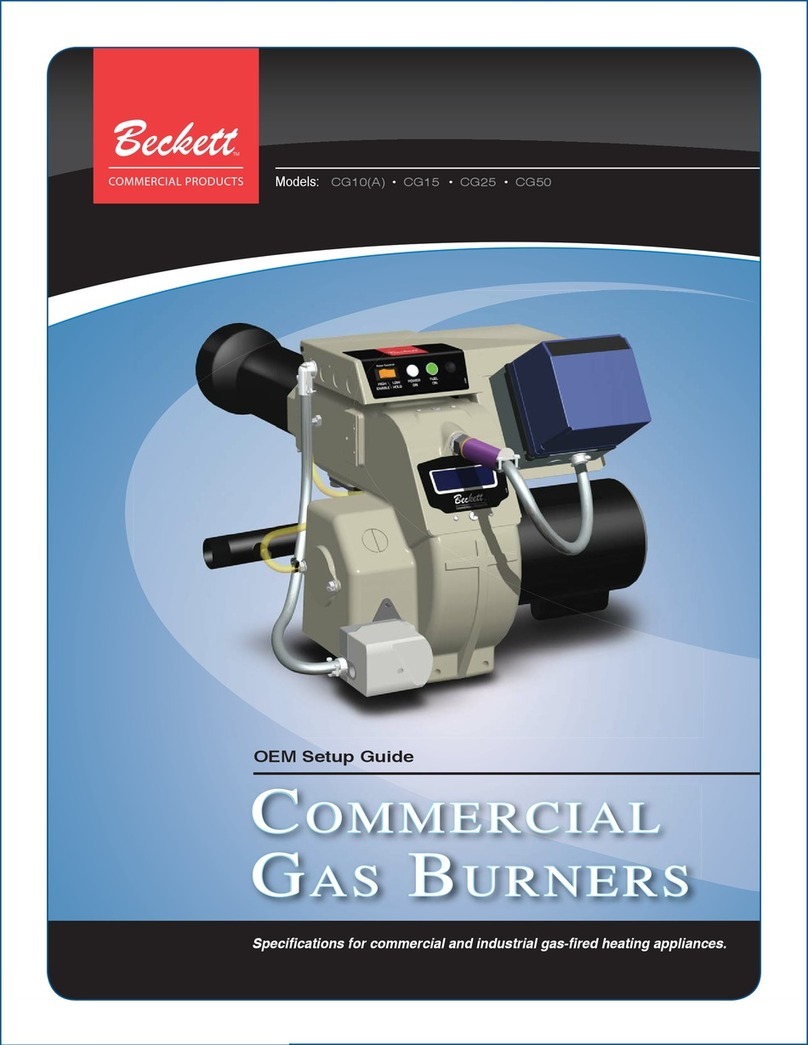Beckett CG15 Configuration guide
Other Beckett Burner manuals

Beckett
Beckett CF1400 User manual
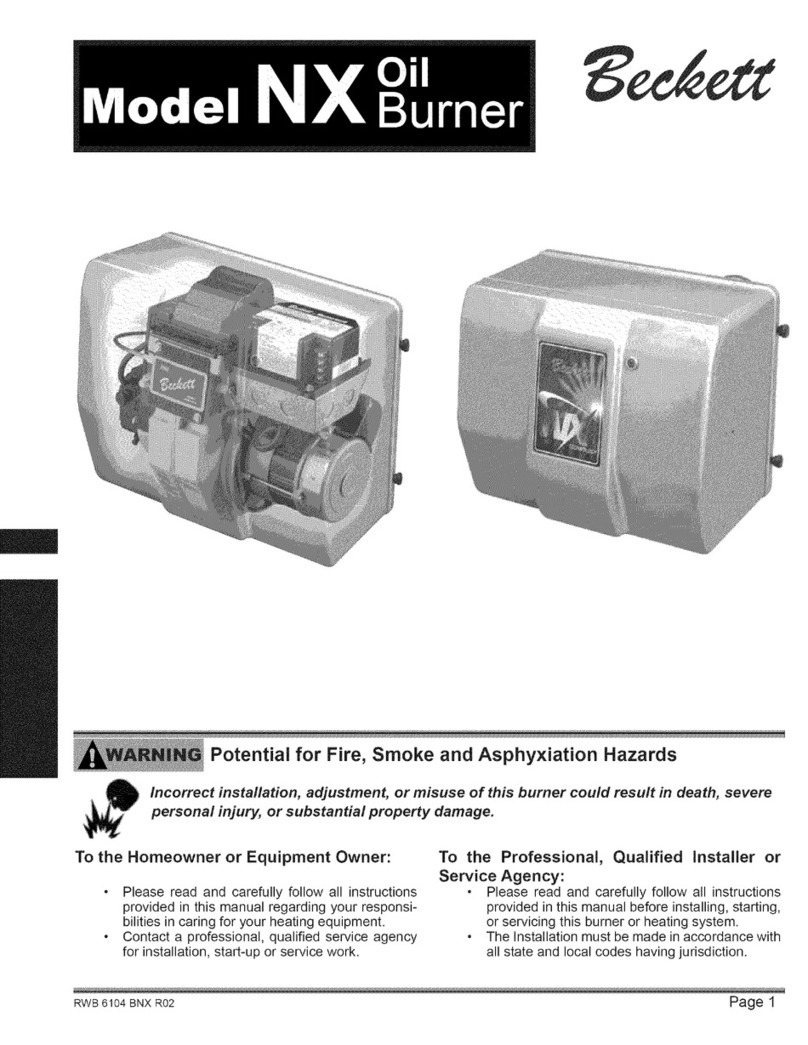
Beckett
Beckett NX50LG User manual
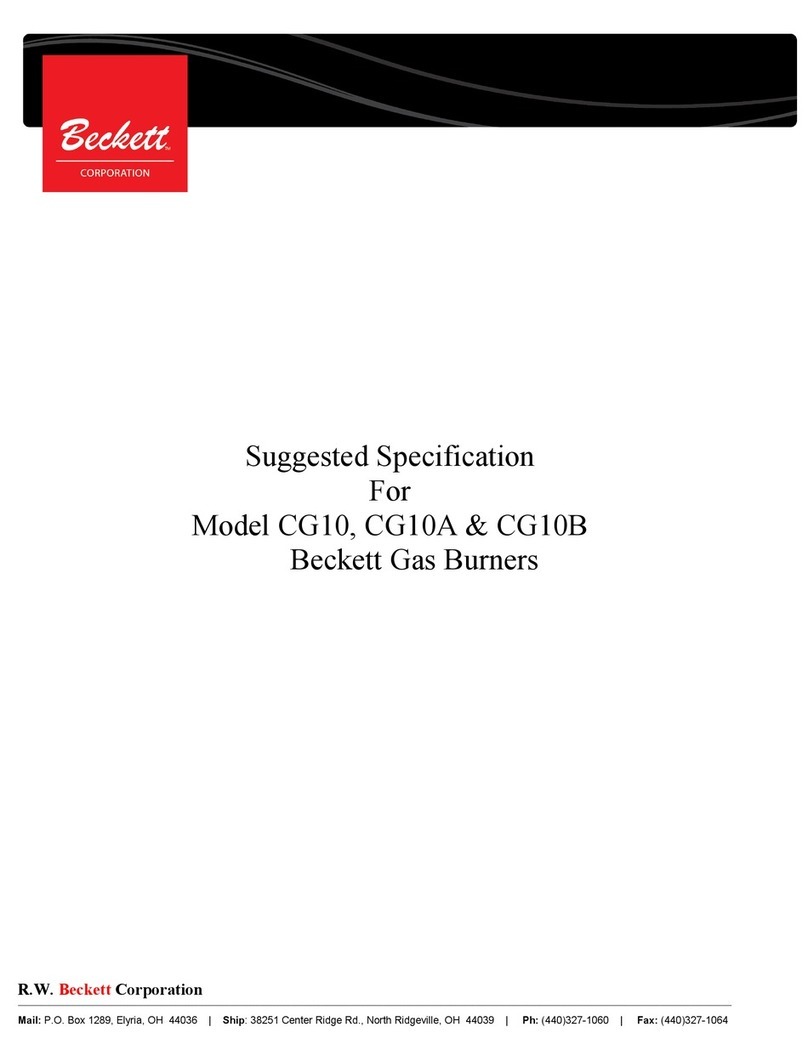
Beckett
Beckett CG10(A) User manual

Beckett
Beckett AF Series User manual

Beckett
Beckett Jets 1000 User manual

Beckett
Beckett NX User manual
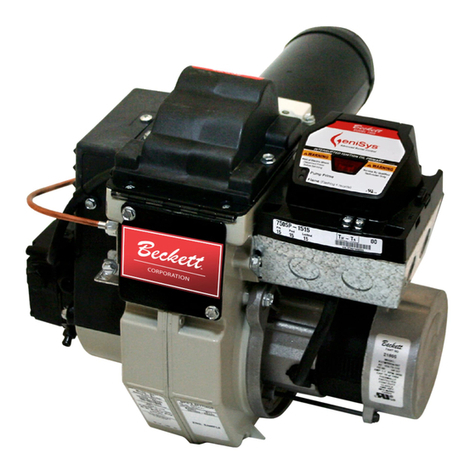
Beckett
Beckett NX User manual

Beckett
Beckett AFG Oil Burner User manual

Beckett
Beckett CF 2500 User manual

Beckett
Beckett SF User manual

Beckett
Beckett CG15 User manual

Beckett
Beckett CF 2500/ 3500 User manual

Beckett
Beckett 120 Vac/60 Hz User manual

Beckett
Beckett AF44XR User manual
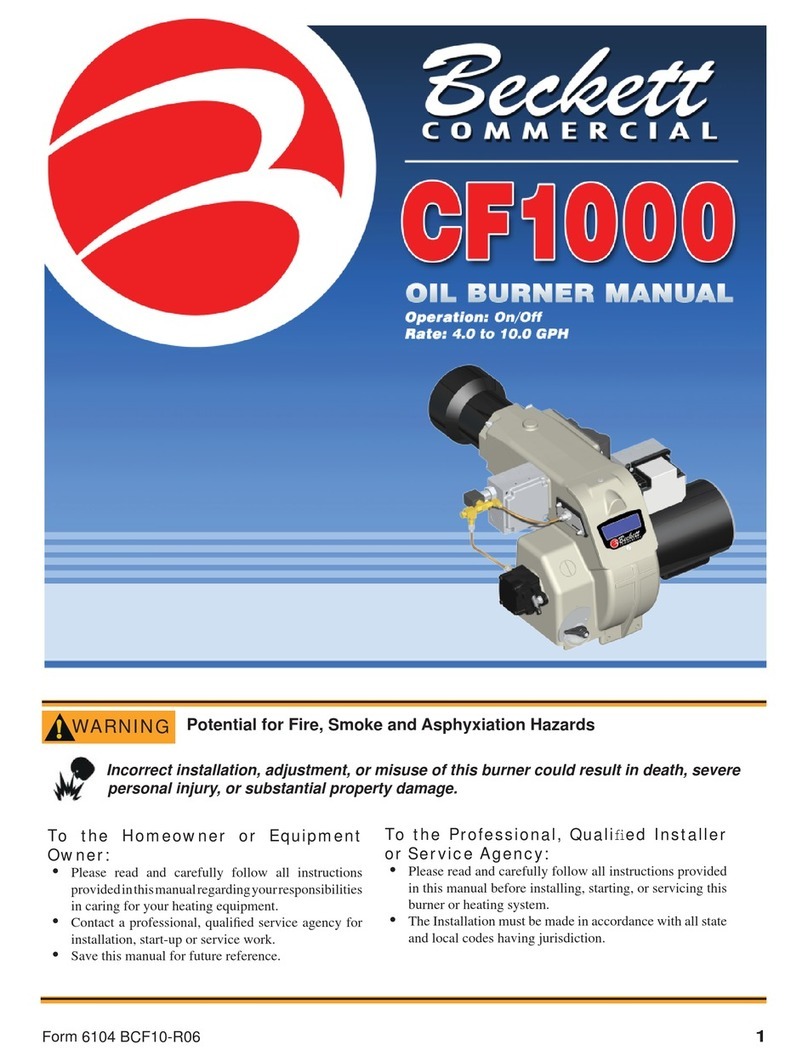
Beckett
Beckett CF1000 User manual

Beckett
Beckett 12Vdc SDC User manual
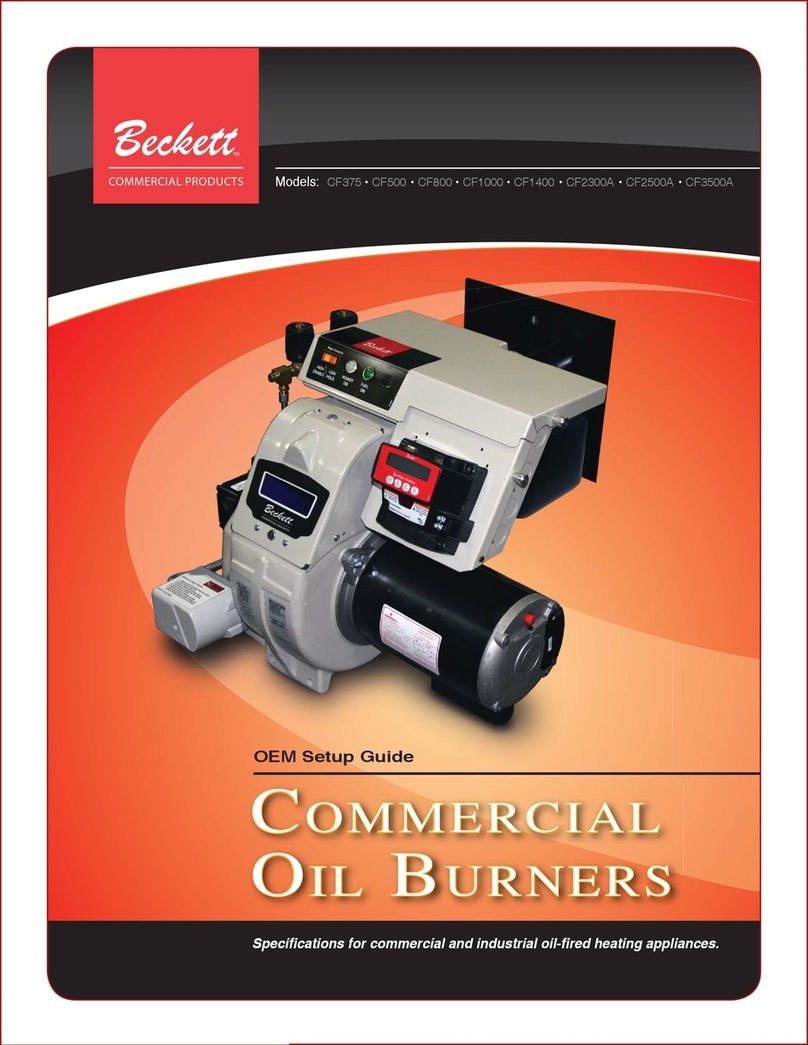
Beckett
Beckett CF1000 User manual

Beckett
Beckett AF User manual

Beckett
Beckett 100 User manual

Beckett
Beckett AF User manual
Popular Burner manuals by other brands

Riello
Riello BS1D manual

Brentwood
Brentwood TS-300 Operating and safety instructions

RIELLO BURNES
RIELLO BURNES RS 34/M MZ Installation, use and maintenance instructions

EarthCore
EarthCore ISOFLAMES ISF18STB Installation, operation, maintenance and owner's manual

Riello Burners
Riello Burners RS Series Installation, use and maintenance instructions
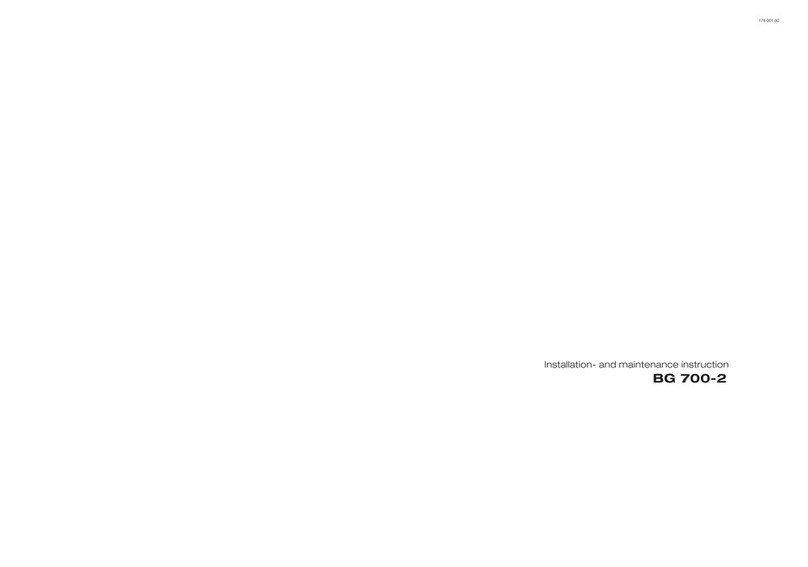
Enertech
Enertech BG 700-2 Installation and maintenance instruction
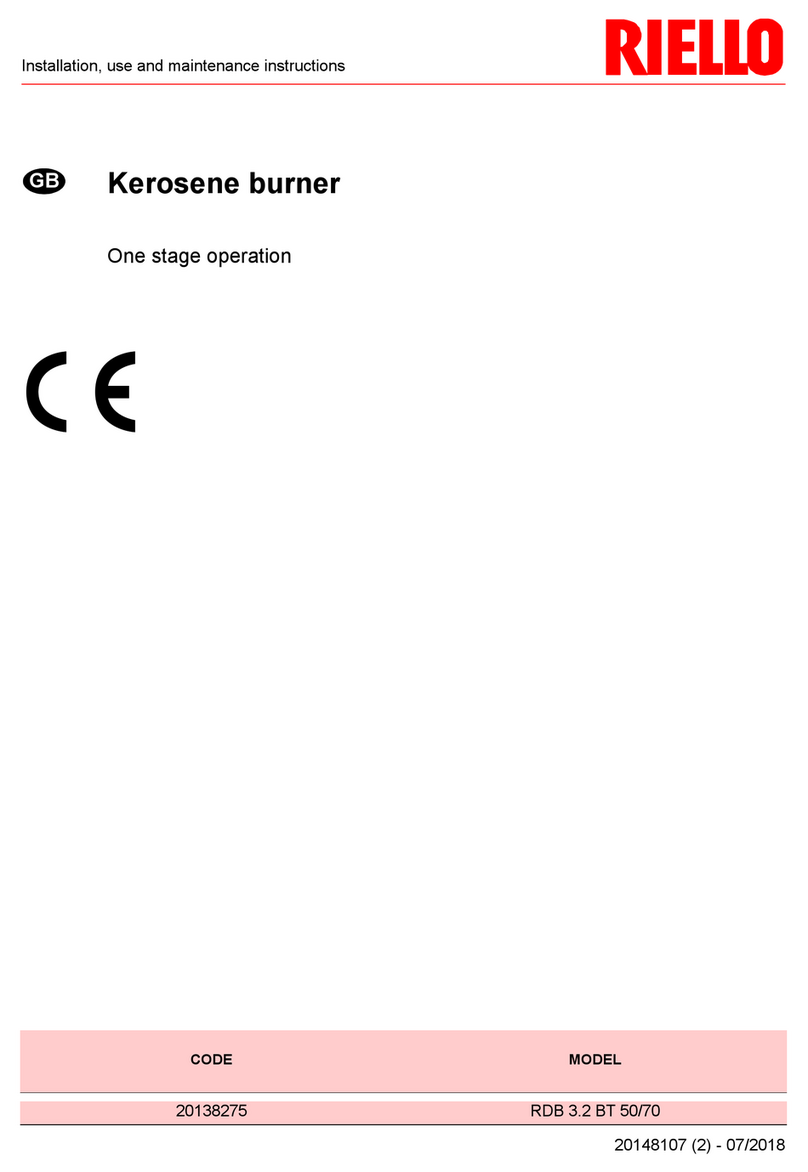
Riello
Riello RDB 3.2 BT 50/70 Installation, use and maintenance instructions
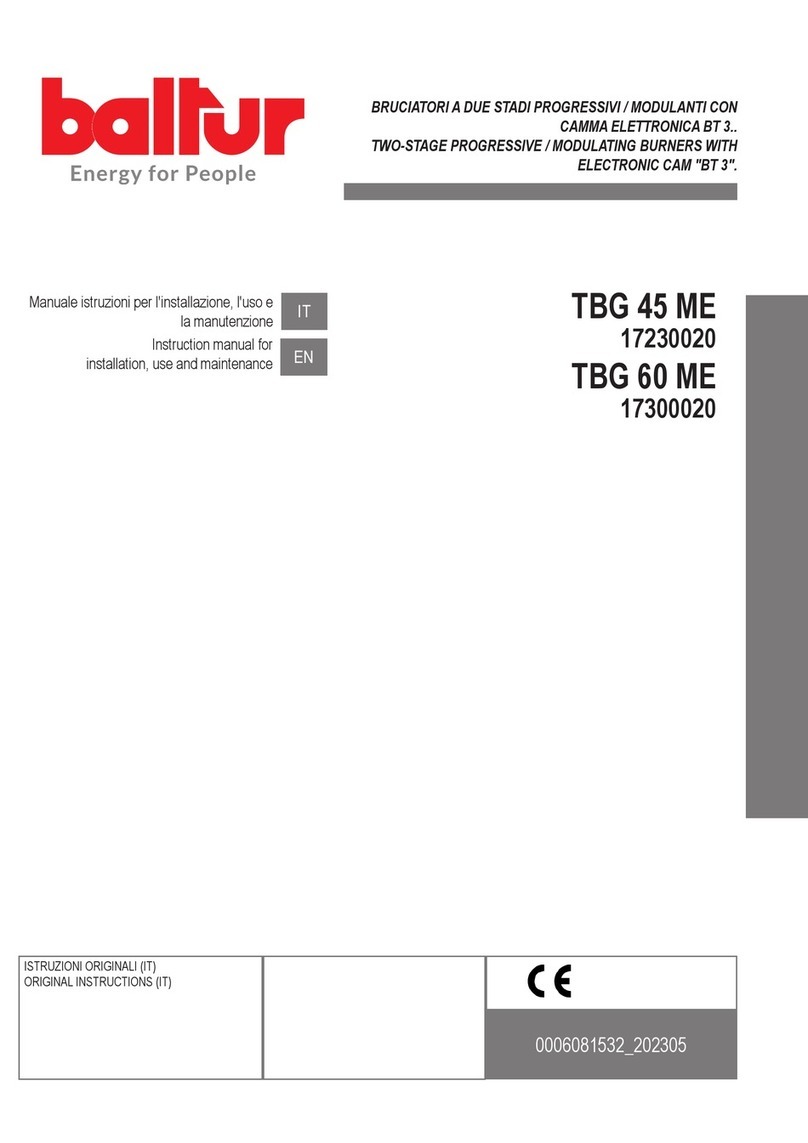
baltur
baltur TBG 45 ME Instruction manual for installation, use and maintenance

Baxi
Baxi 3475061 Installation, use and maintenance instructions
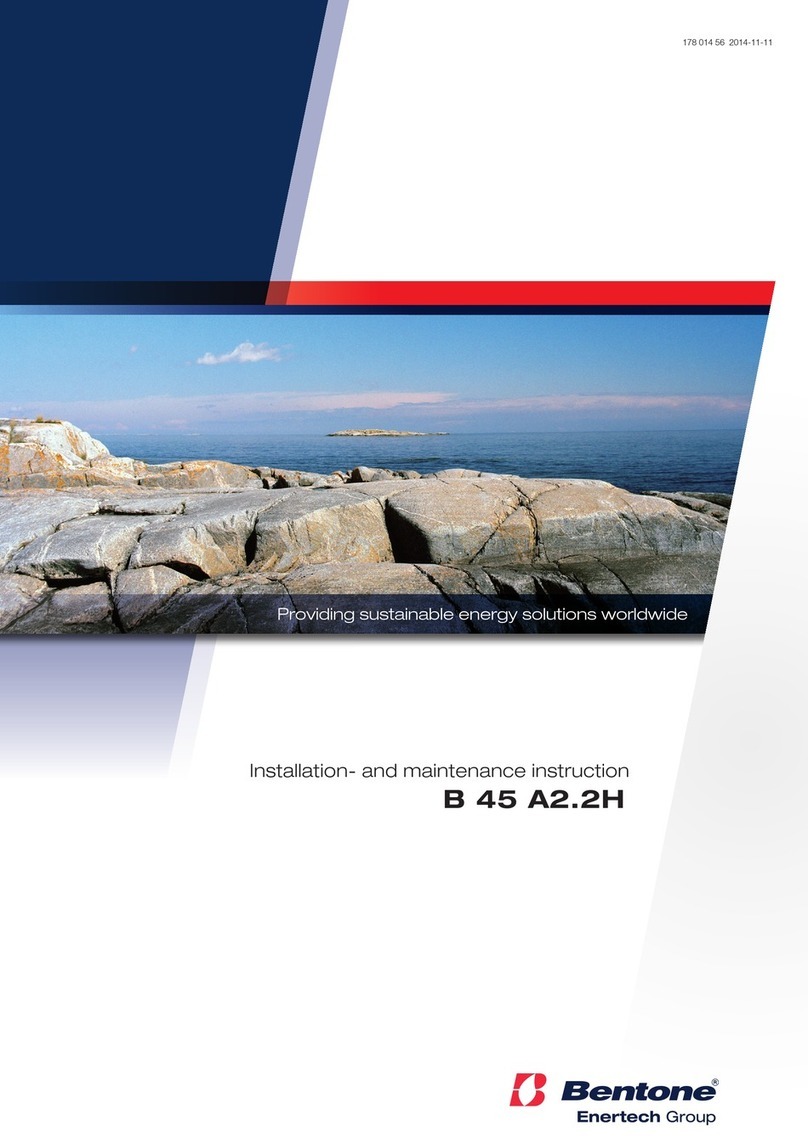
Bentone
Bentone B 45 A2.2H Installation and maintenance instruction

Bentone
Bentone BF 1 FU Installation and maintenance instruction
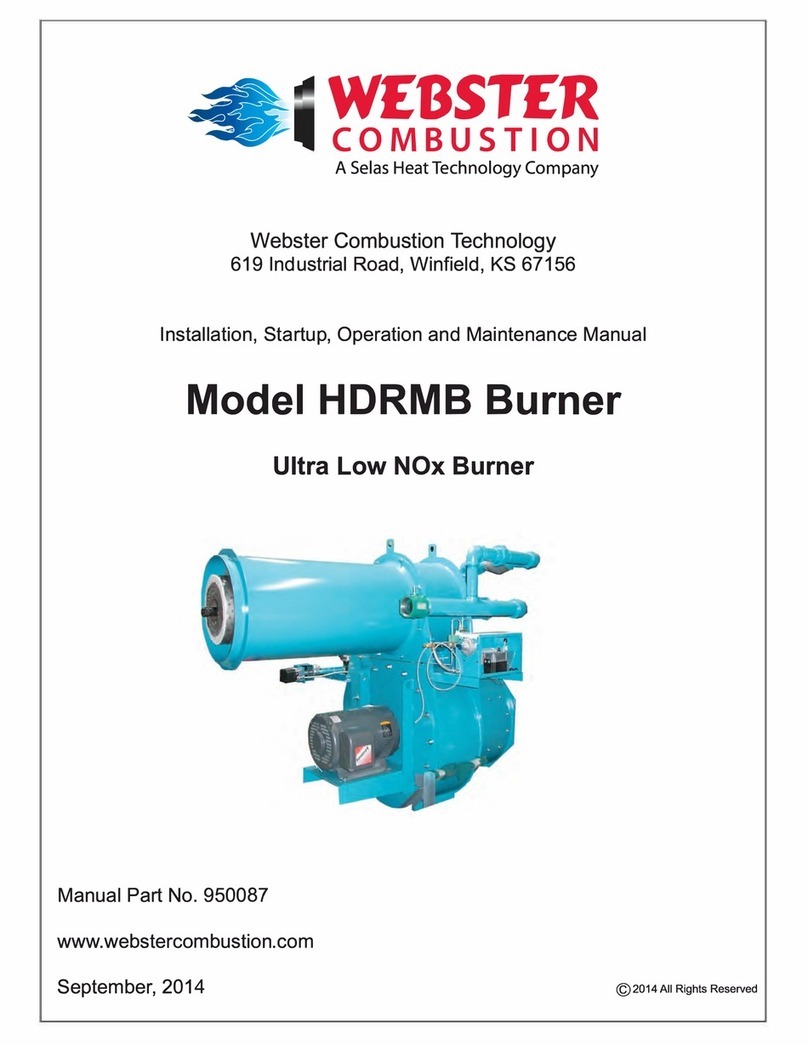
WEBSTER COMBUSTION
WEBSTER COMBUSTION HDRMB Installation, Startup, Operation and Maintenance Manual

baltur
baltur BT 15 N Instruction

ONEQ
ONEQ 202201702 manual
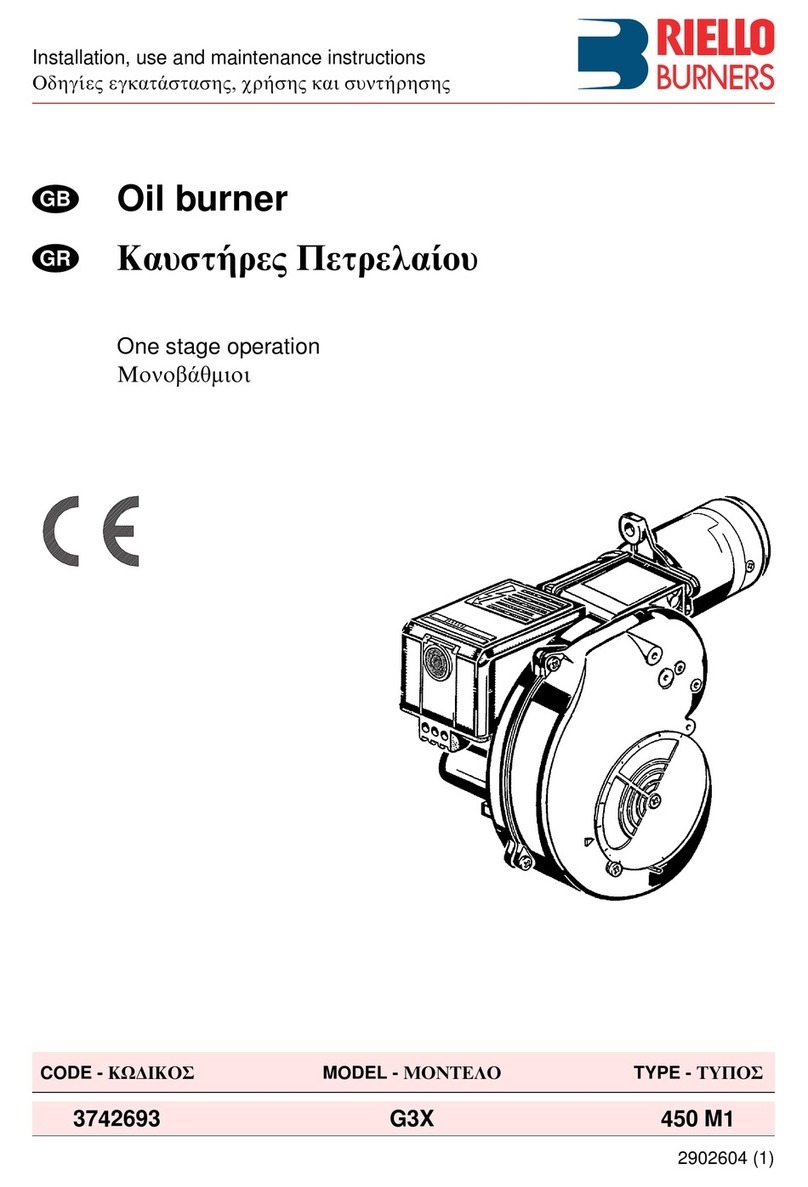
Riello Burners
Riello Burners G3X Installation, use and maintenance instructions

Ecoflam
Ecoflam OILFLAM 700.1 PR/MD manual

Riello
Riello 3737750 Installation, use and maintenance instructions

Riello
Riello G10 LC Installation, use and maintenance instructions