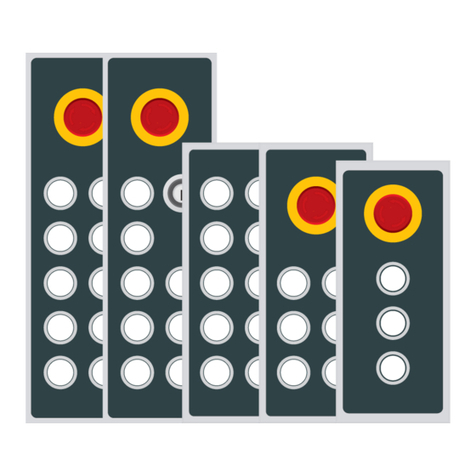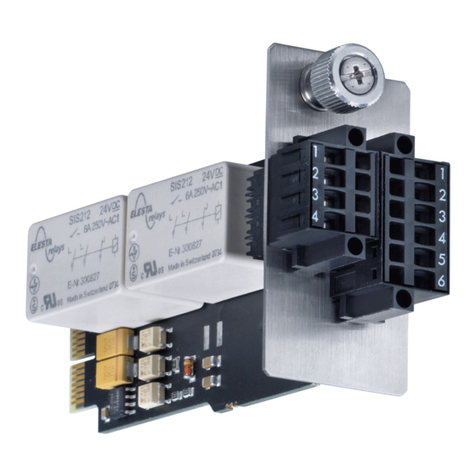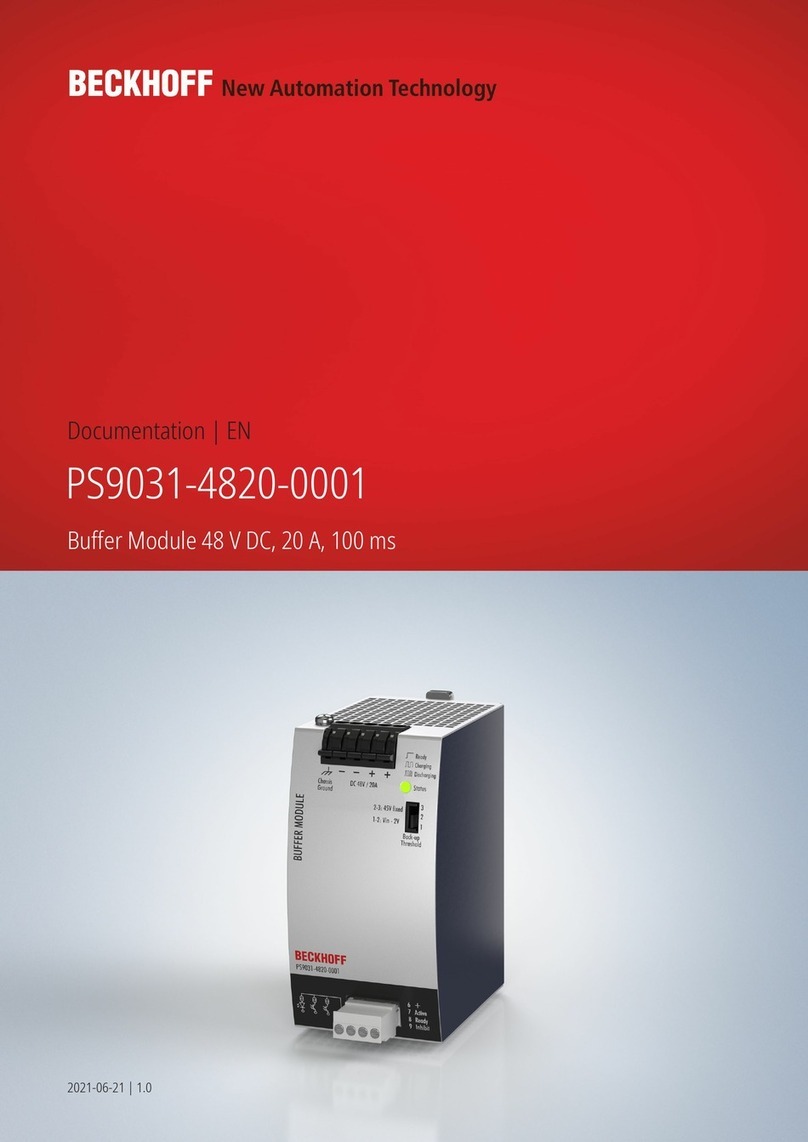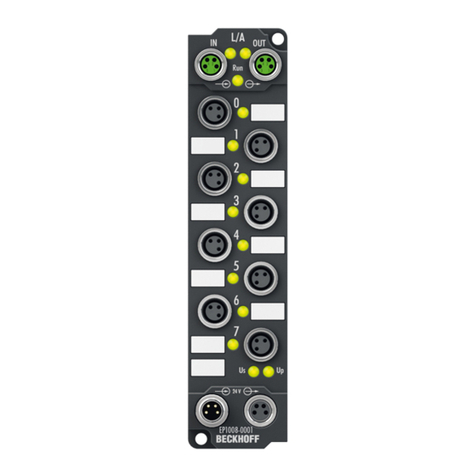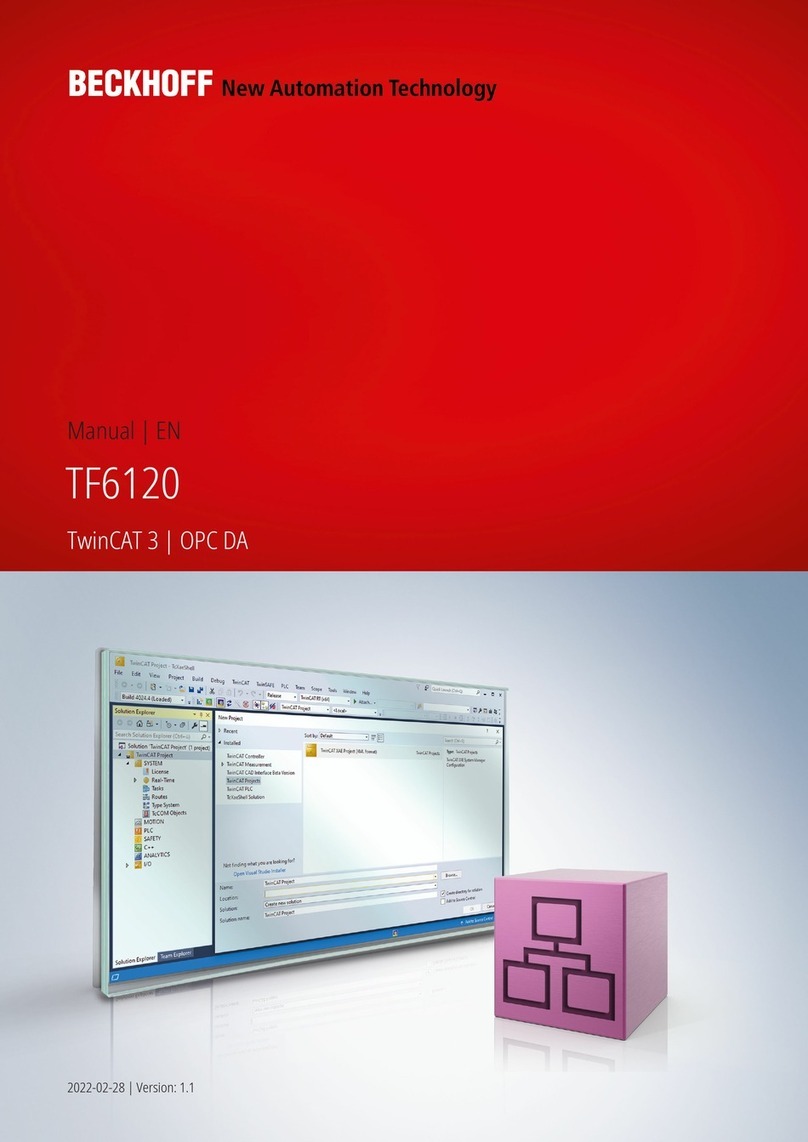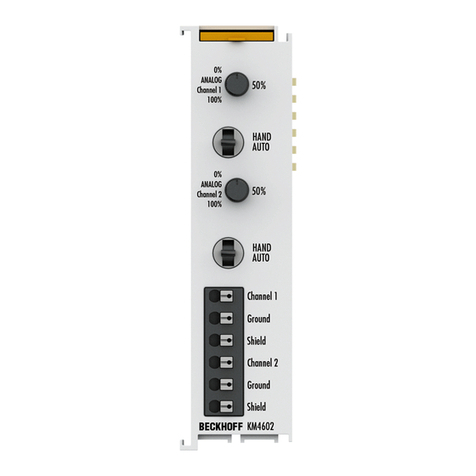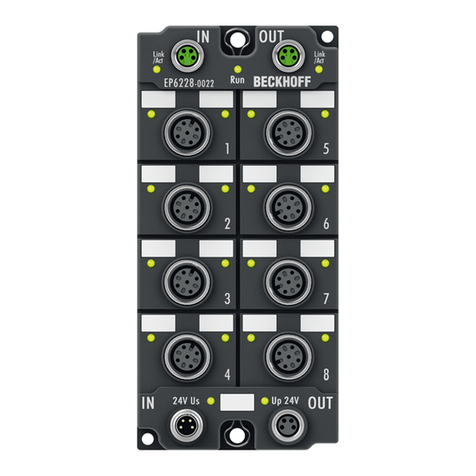Table of contents
Table of contents
1 Foreword ....................................................................................................................................................5
1.1 Notes on the documentation............................................................................................................. 5
1.2 Safety instructions ............................................................................................................................ 6
1.3 Documentation issue status.............................................................................................................. 7
2 Product overview.......................................................................................................................................8
2.1 EPI2xxx Module overview................................................................................................................. 8
2.2 EPI2008 ............................................................................................................................................ 9
2.2.1 EPI2008 - Introduction ..........................................................................................................9
2.2.2 EPI2008 - Technical Data ...................................................................................................10
2.2.3 EPI2008-000x - Process image ..........................................................................................11
2.3 EPI2809 .......................................................................................................................................... 12
2.3.1 EPI2809 - Introduction ........................................................................................................12
2.3.2 EPI2809 - Technical data....................................................................................................13
2.3.3 EPI2809-002x - Process image ..........................................................................................14
2.4 EPI2338 .......................................................................................................................................... 15
2.4.1 EPI2338 - Introduction ........................................................................................................15
2.4.2 EPI2338 - Technical Data ...................................................................................................17
2.4.3 EPI2338-000x - Process image ..........................................................................................18
2.5 EPI2339 .......................................................................................................................................... 19
2.5.1 EPI2339 - Introduction ........................................................................................................19
2.5.2 EPI2339 - Technical data....................................................................................................21
2.5.3 EPI2339-002x - Process image ..........................................................................................22
3 IO-Link basics ..........................................................................................................................................23
4 Commissioning/Configuration IO-Link device/master.........................................................................26
4.1 IO-Link master ................................................................................................................................ 26
4.1.1 Offline configuration settings - TwinCAT (master) ..............................................................26
4.1.2 Online configuration settings - TwinCAT (master) ..............................................................32
4.1.3 Configuration via TwinCAT – explanation tabs ...................................................................39
4.1.4 Restoring the delivery state of an EtherCAT device ...........................................................47
4.2 IO-Link device................................................................................................................................. 48
4.2.1 Offline configuration settings - TwinCAT (device)...............................................................48
4.2.2 Online configuration settings - TwinCAT (device)...............................................................53
4.2.3 Object Overview - EPI2338-0001 .......................................................................................56
4.2.4 EPI2008-000x - Object description and parameterization ..................................................59
4.2.5 EPI2809-002x - Object description and parameterization ..................................................61
4.2.6 EPI2338-000x - Object description and parameterization ..................................................64
4.2.7 EPI2339-002x - Object description and parameterization ..................................................67
4.2.8 EPI23xx-xxxx - Input debouncing and input signal extension.............................................71
4.2.9 Set up the parameters of IO-Link Device............................................................................72
4.2.10 Firmware update of the IO-Link device ...............................................................................77
4.2.11 IO-Link status LED..............................................................................................................79
5 Mounting and connecting.......................................................................................................................80
5.1 Mounting ......................................................................................................................................... 80
5.1.1 Dimensions .........................................................................................................................80
5.1.2 Fixing ..................................................................................................................................81
5.1.3 Nut torque for connectors ...................................................................................................82
5.2 IO-Link connection.......................................................................................................................... 83
5.2.1 Connection IO-Link Master .................................................................................................83
5.2.2 Connection IO-Link Device .................................................................................................84
5.3 Power supply .................................................................................................................................. 85
5.3.1 Status LEDs for power supply.............................................................................................85
5.4 Signal connection ........................................................................................................................... 86
EPI2xxx 3Version: 1.1.0