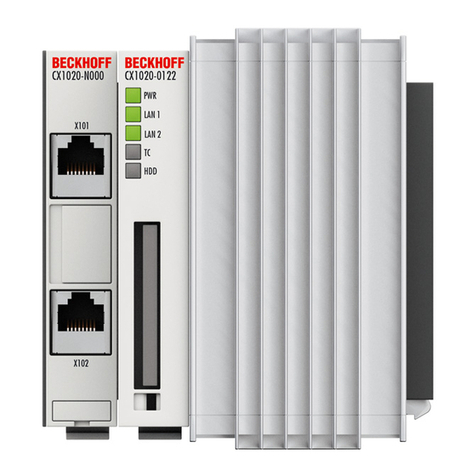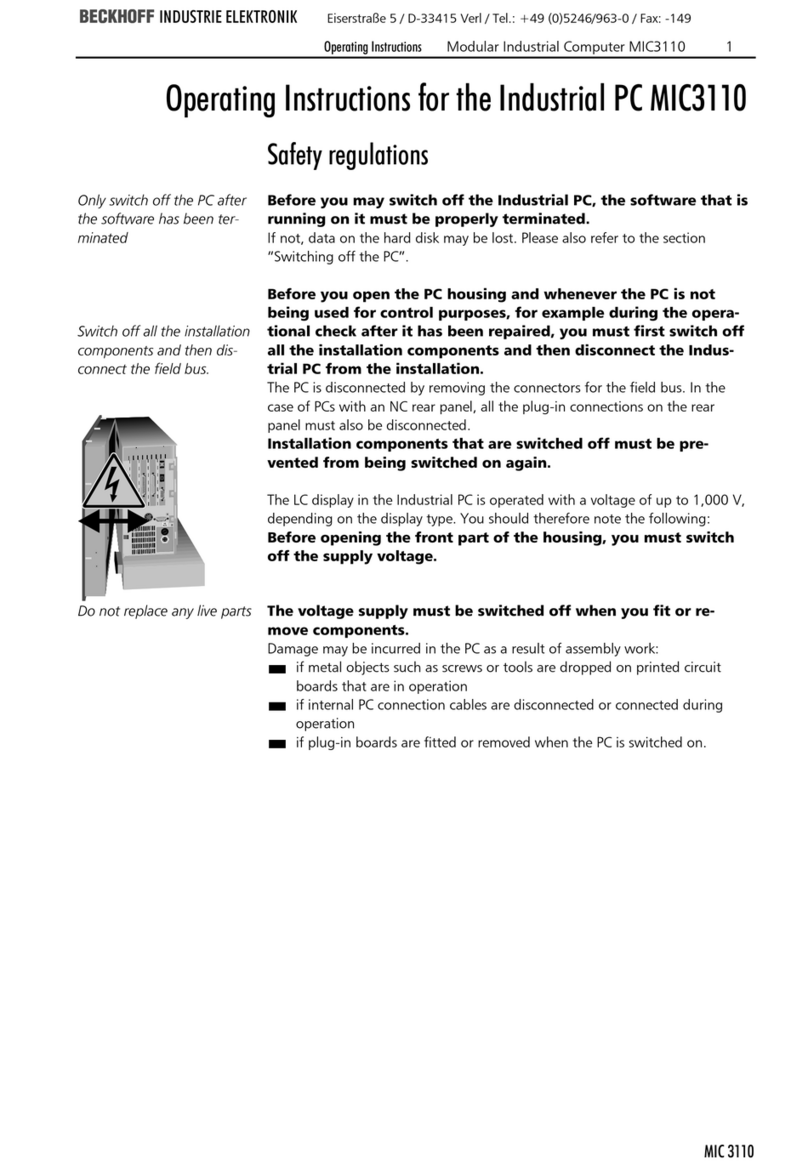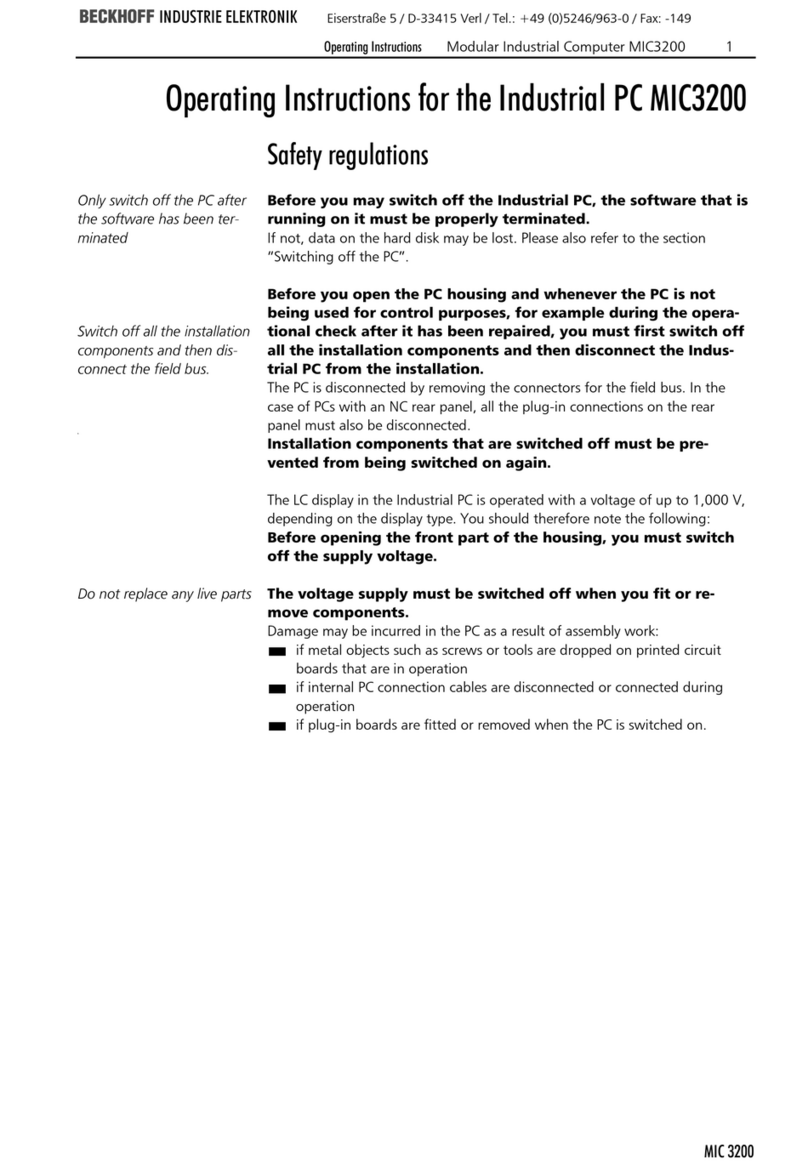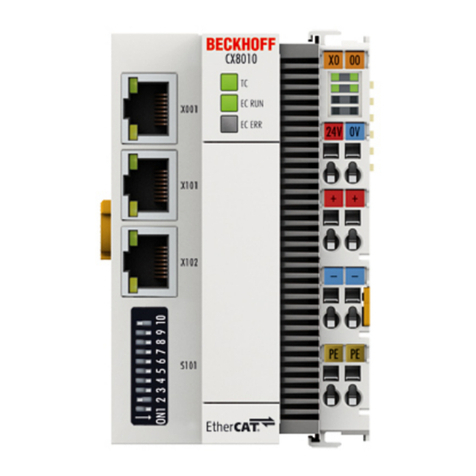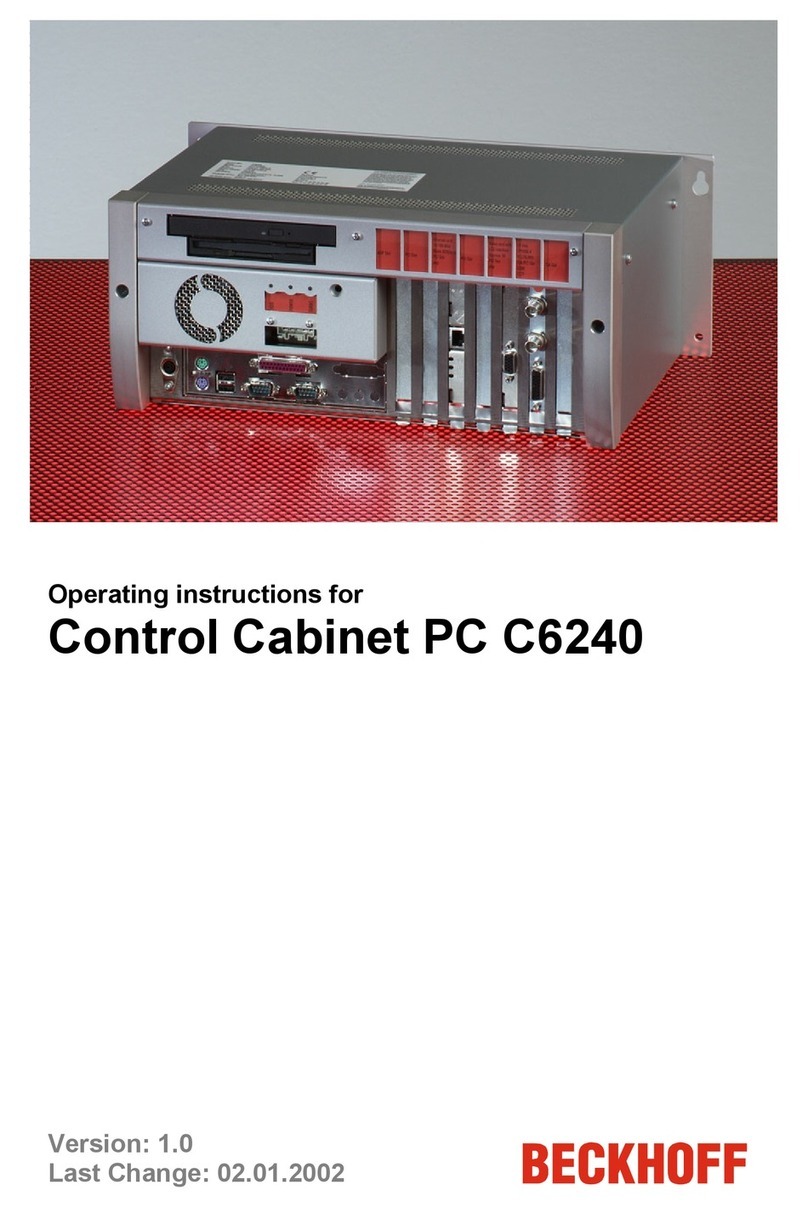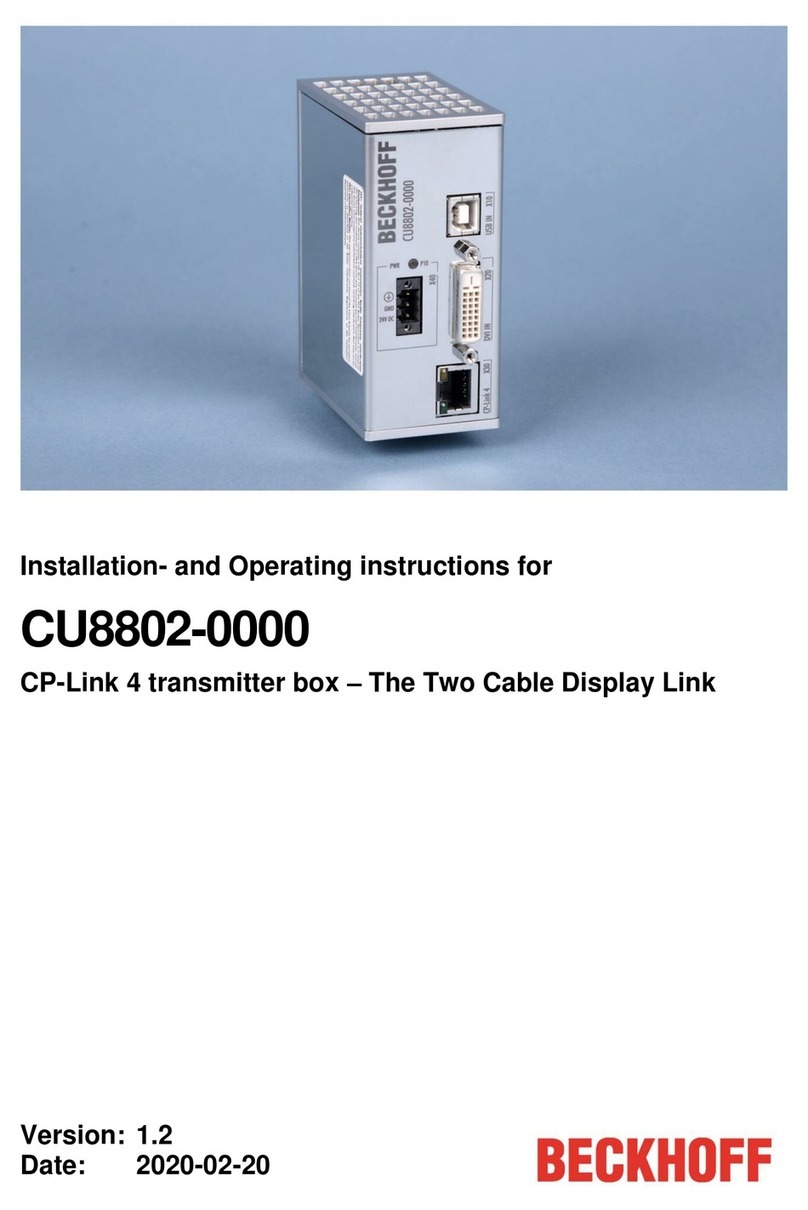Table of contents
C6030 3Version: 2.7
Table of contents
1 Notes on the documentation ....................................................................................................................5
2 For your safety...........................................................................................................................................6
2.1 Description of safety symbols............................................................................................................6
2.2 Intended use......................................................................................................................................6
2.3 Fundamental safety instructions........................................................................................................7
2.4 Operator's obligation to exercise diligence ........................................................................................7
3 Product overview.......................................................................................................................................8
3.1 Structure ............................................................................................................................................9
3.2 Interface description ........................................................................................................................10
3.2.1 Power supply ................................................................................................................... 10
3.2.2 Ethernet RJ45.................................................................................................................. 11
3.2.3 USB ................................................................................................................................. 12
3.2.4 DisplayPort ...................................................................................................................... 13
3.3 Status LEDs.....................................................................................................................................14
3.3.1 UPS-OCT LED................................................................................................................. 14
3.3.2 PWR LED ........................................................................................................................ 15
3.3.3 HDD LED ......................................................................................................................... 15
3.3.4 TC LED ............................................................................................................................ 15
3.4 Name plate ......................................................................................................................................16
4 Commissioning........................................................................................................................................17
4.1 Transport and unpacking.................................................................................................................17
4.2 Installation in the control cabinet .....................................................................................................18
4.2.1 Mounting options ............................................................................................................. 19
4.2.2 Dimensions ...................................................................................................................... 21
4.2.3 Installation in the control cabinet ..................................................................................... 22
4.3 Connecting the Industrial PC...........................................................................................................23
4.3.1 Grounding of the Industrial PC ........................................................................................ 24
4.3.2 Connecting cables and power supply .............................................................................. 25
4.4 Switching the Industrial PC on and off.............................................................................................26
5 Beckhoff Device Manager.......................................................................................................................27
6 Decommissioning....................................................................................................................................29
6.1 Disconnecting the power supply and cables ...................................................................................29
6.2 Disassembly and disposal ...............................................................................................................30
7 Maintenance.............................................................................................................................................31
7.1 Cleaning ..........................................................................................................................................31
7.2 Maintenance ....................................................................................................................................32
7.2.1 Replacing the battery....................................................................................................... 34
7.2.2 Replacing the storage media ........................................................................................... 35
7.2.3 Replacing the fan............................................................................................................. 37
8 Troubleshooting ......................................................................................................................................38
9 Technical data..........................................................................................................................................39
10 Appendix ..................................................................................................................................................40