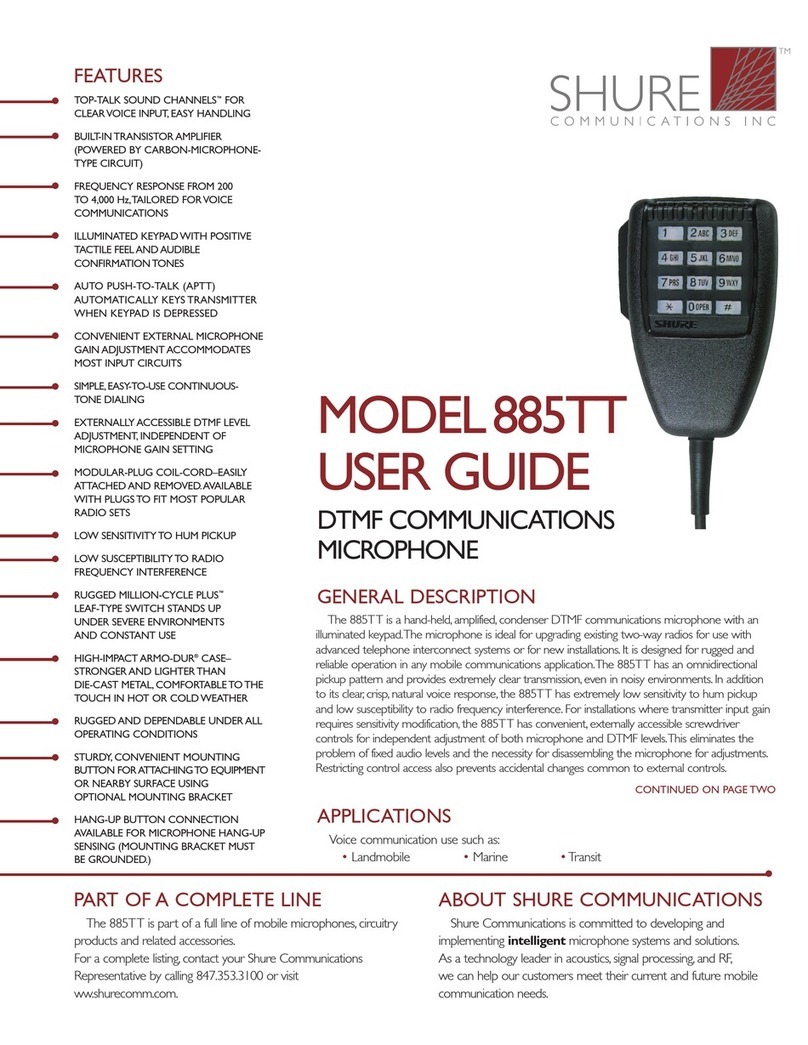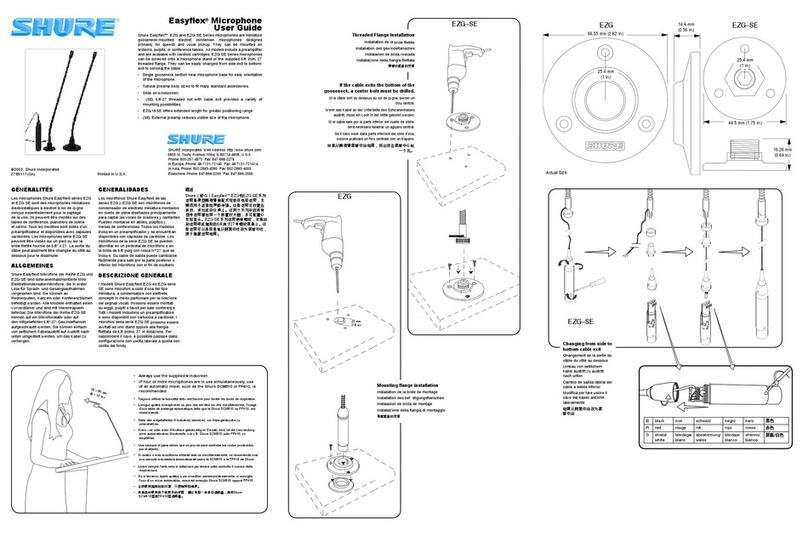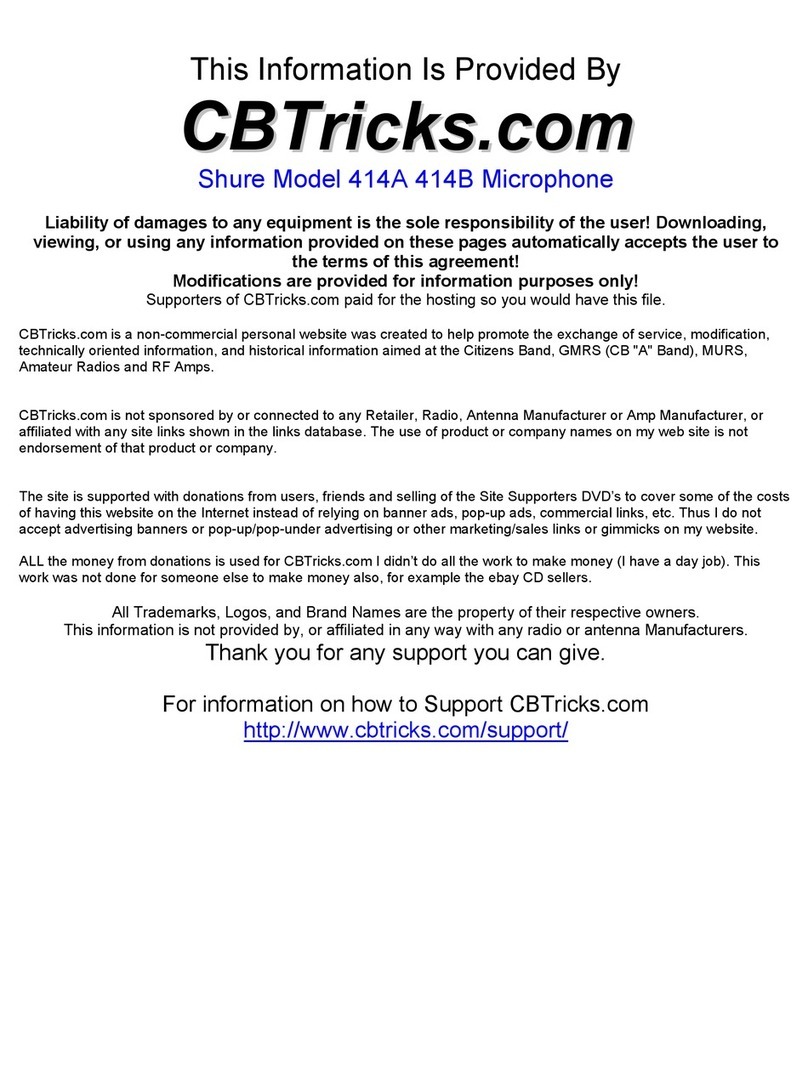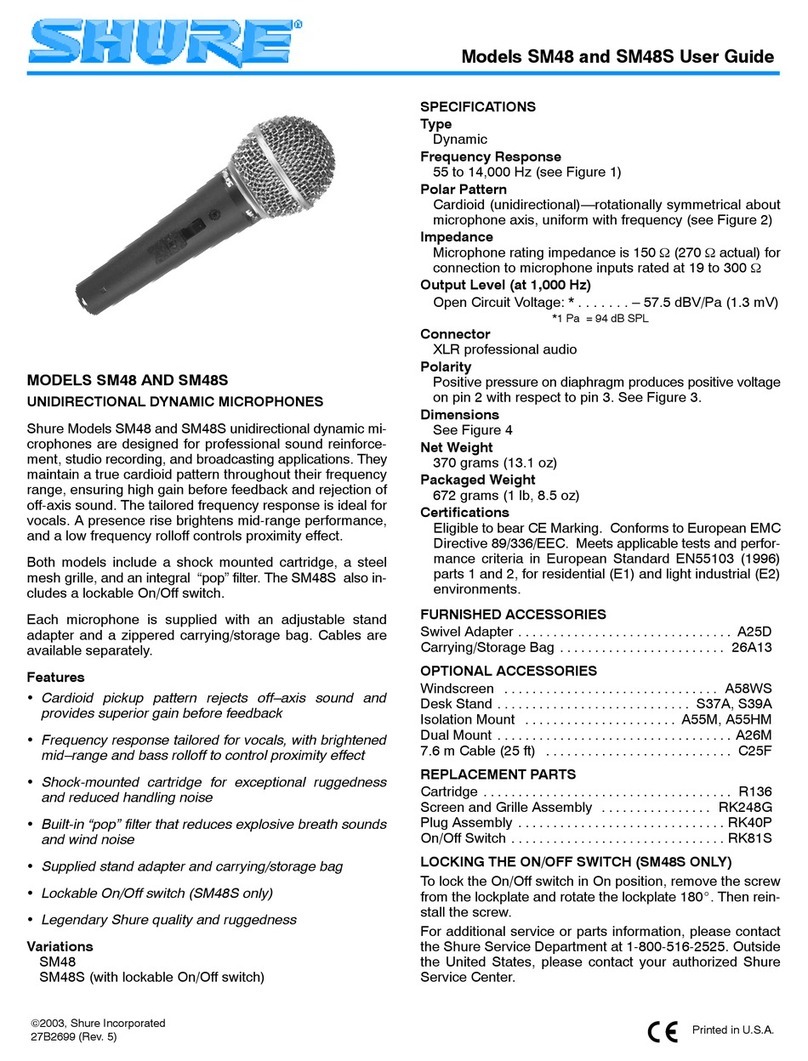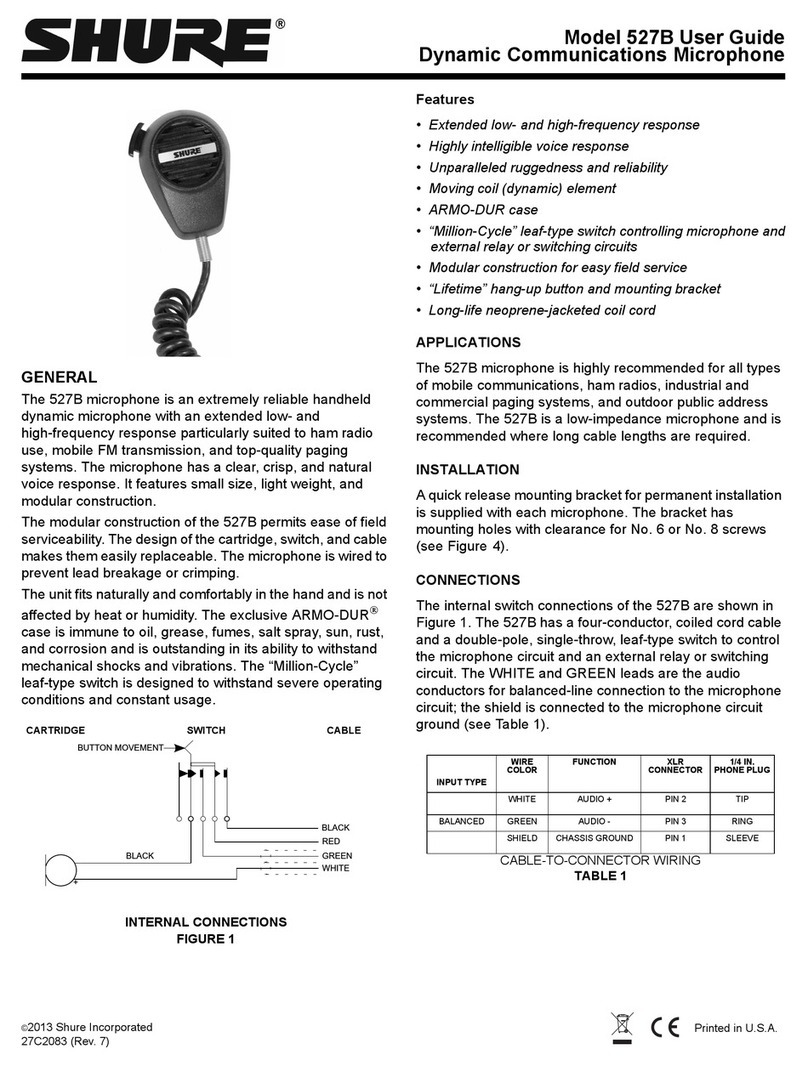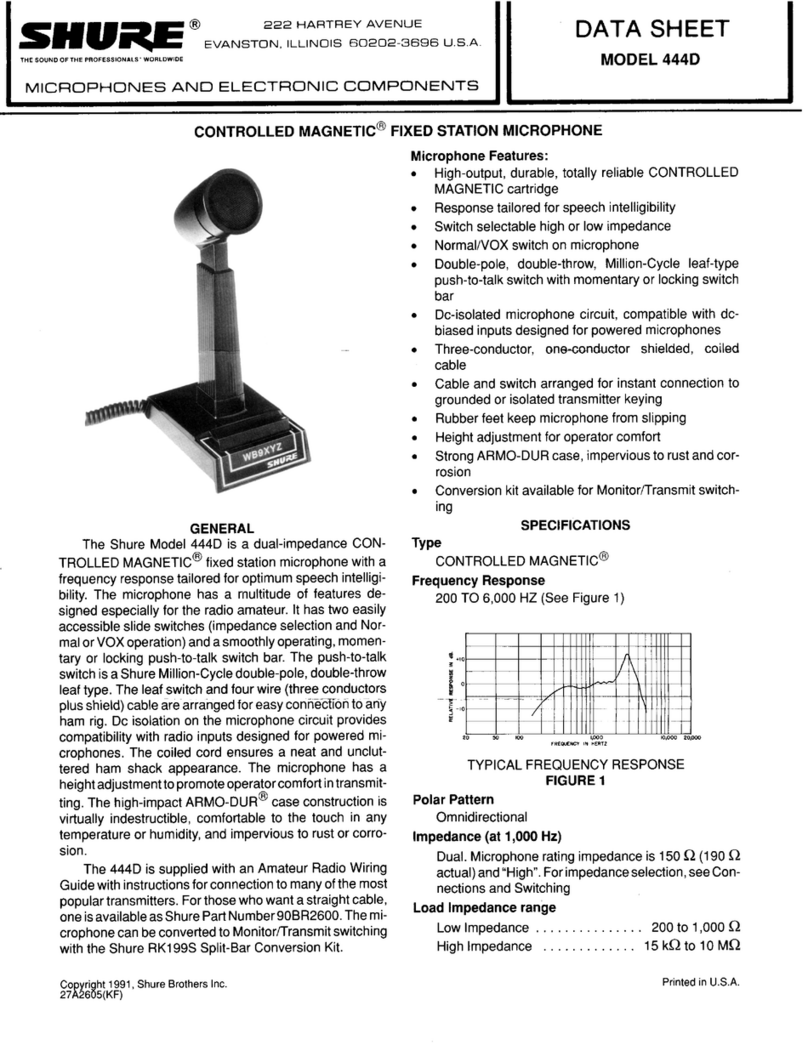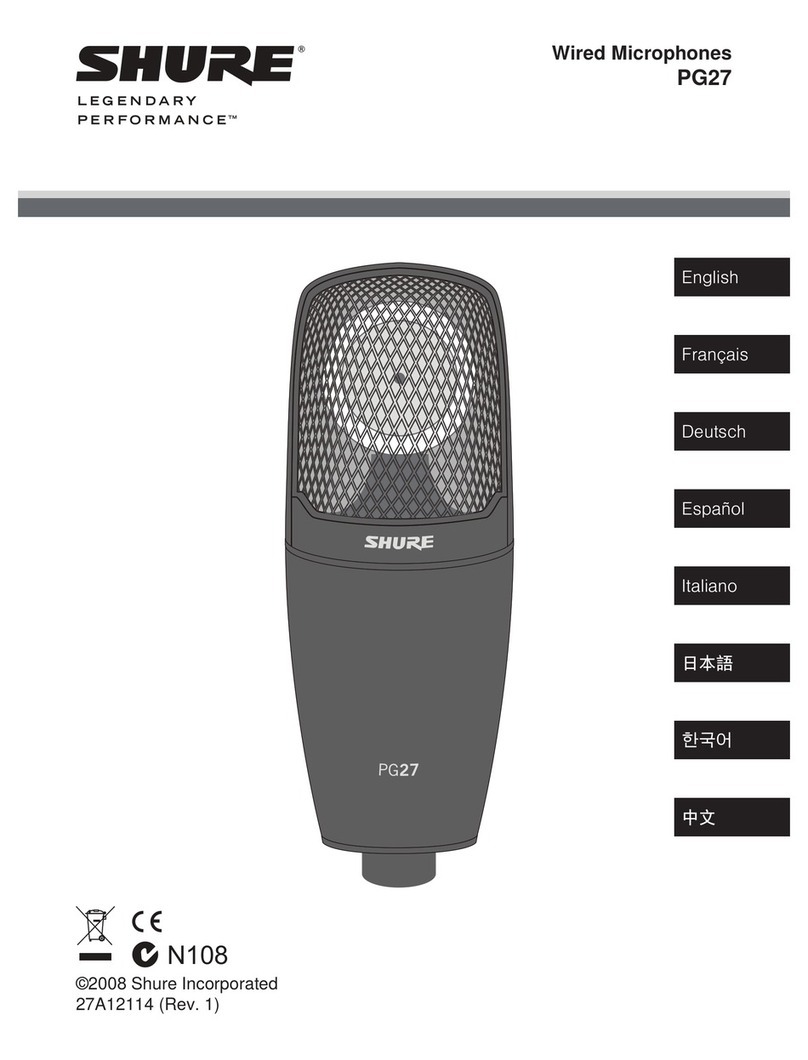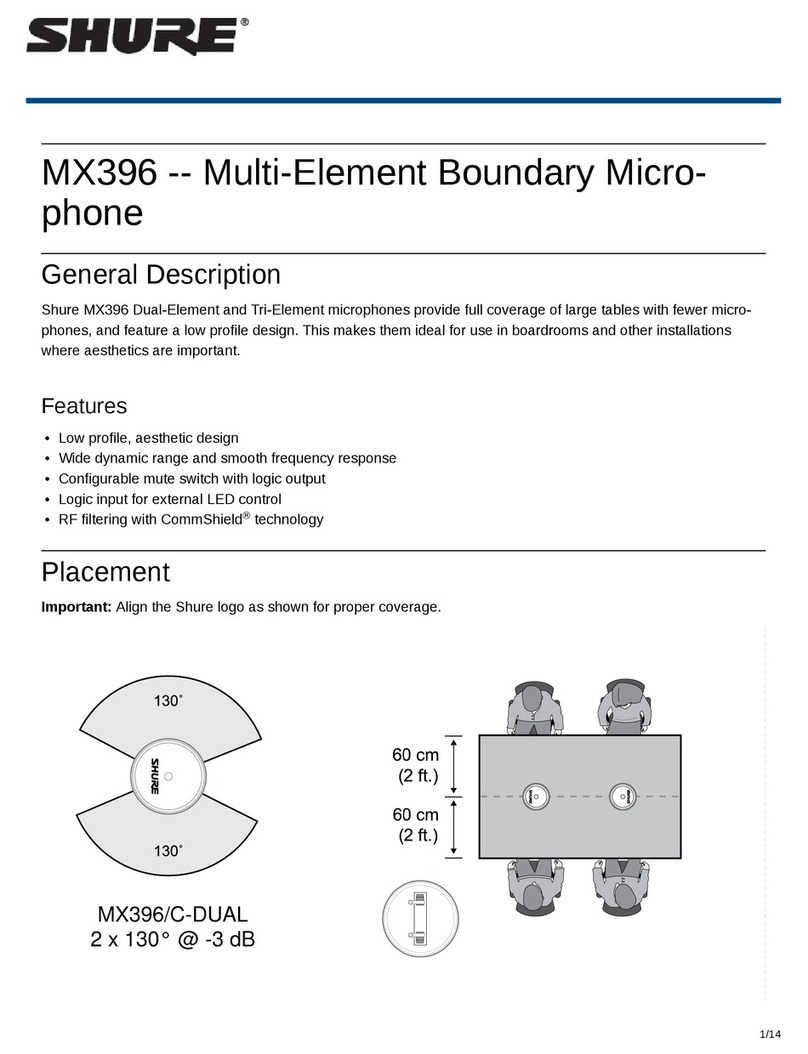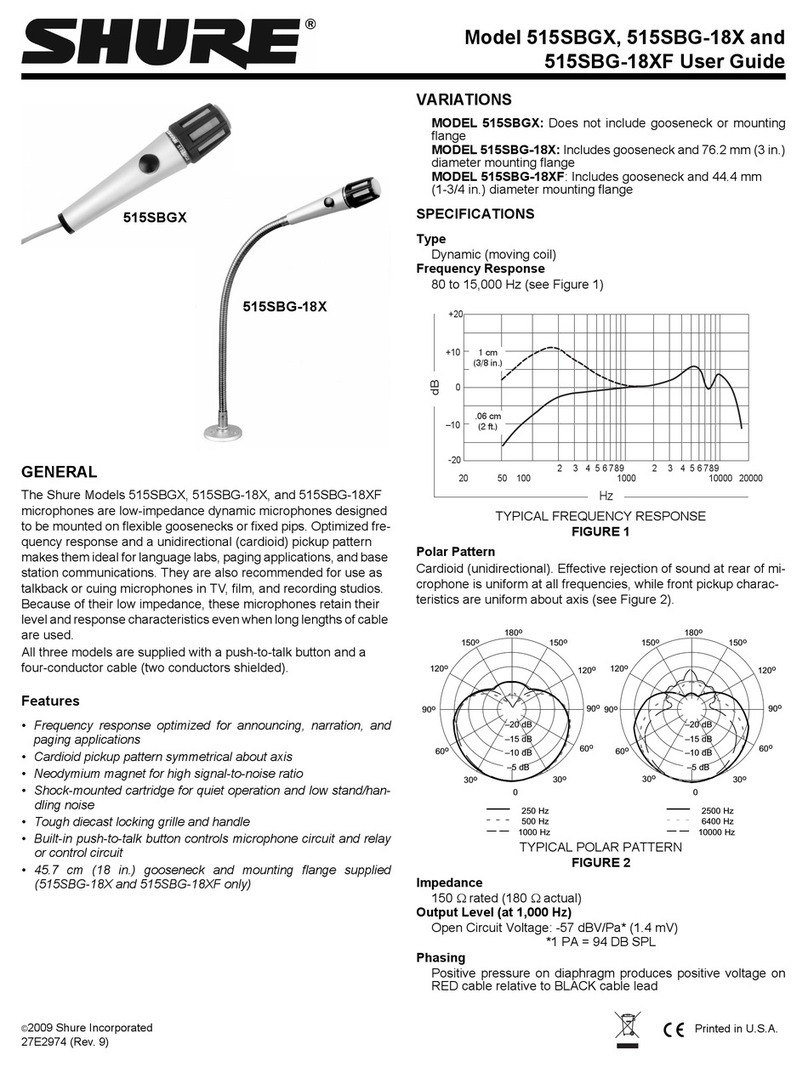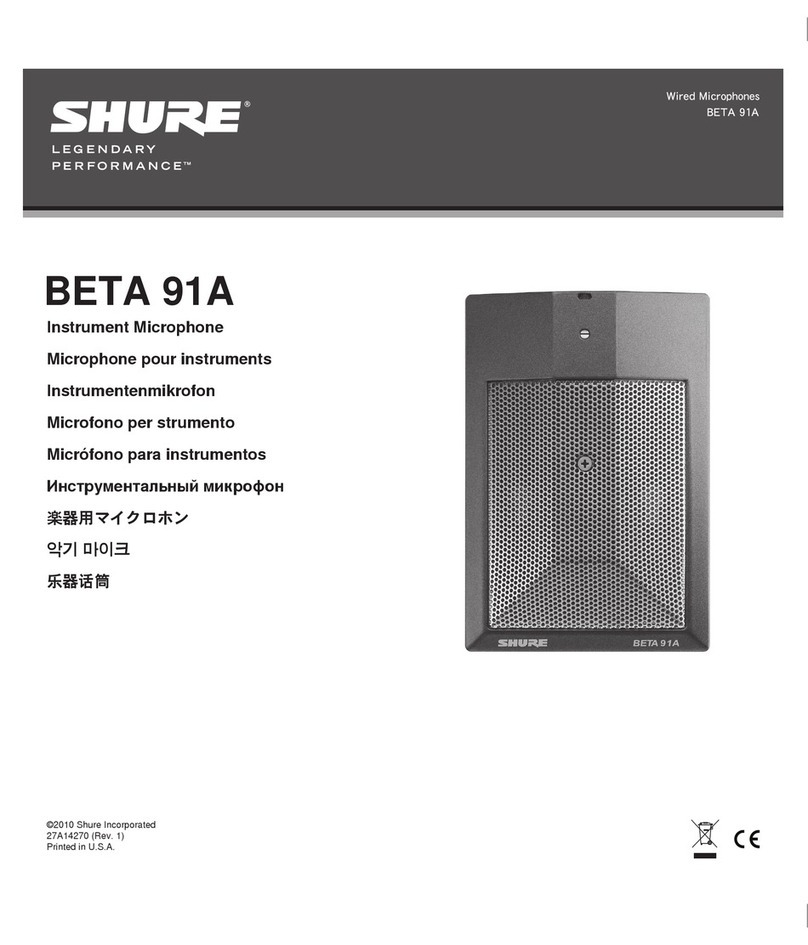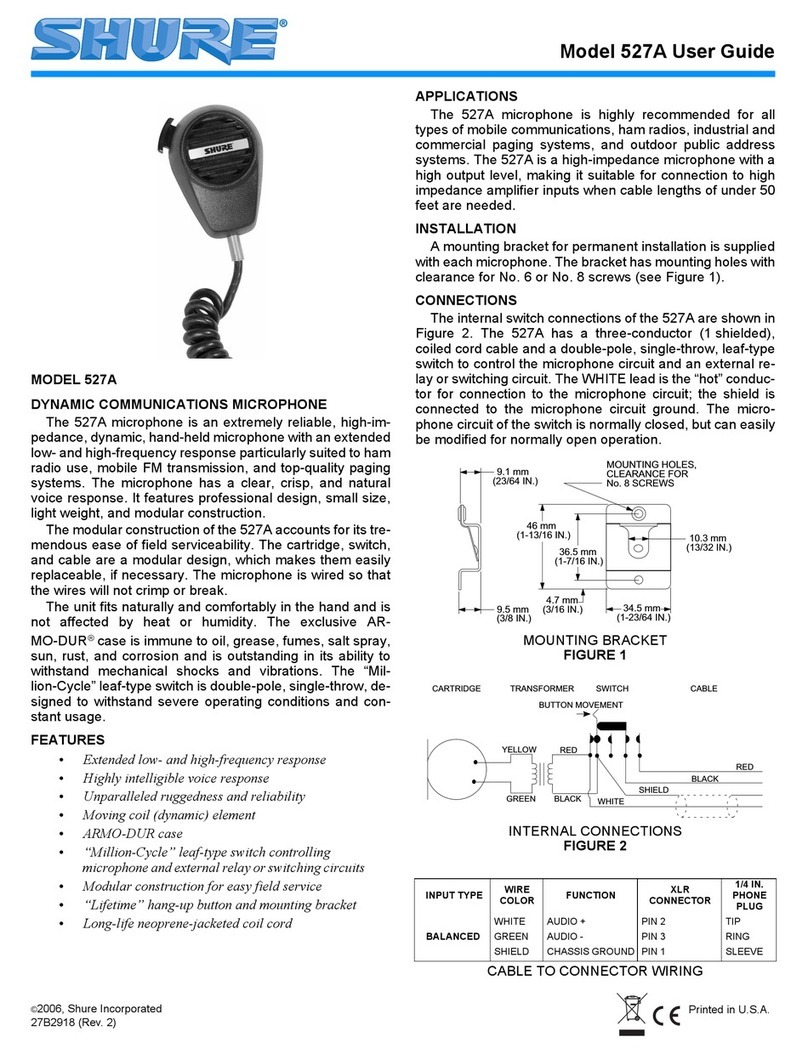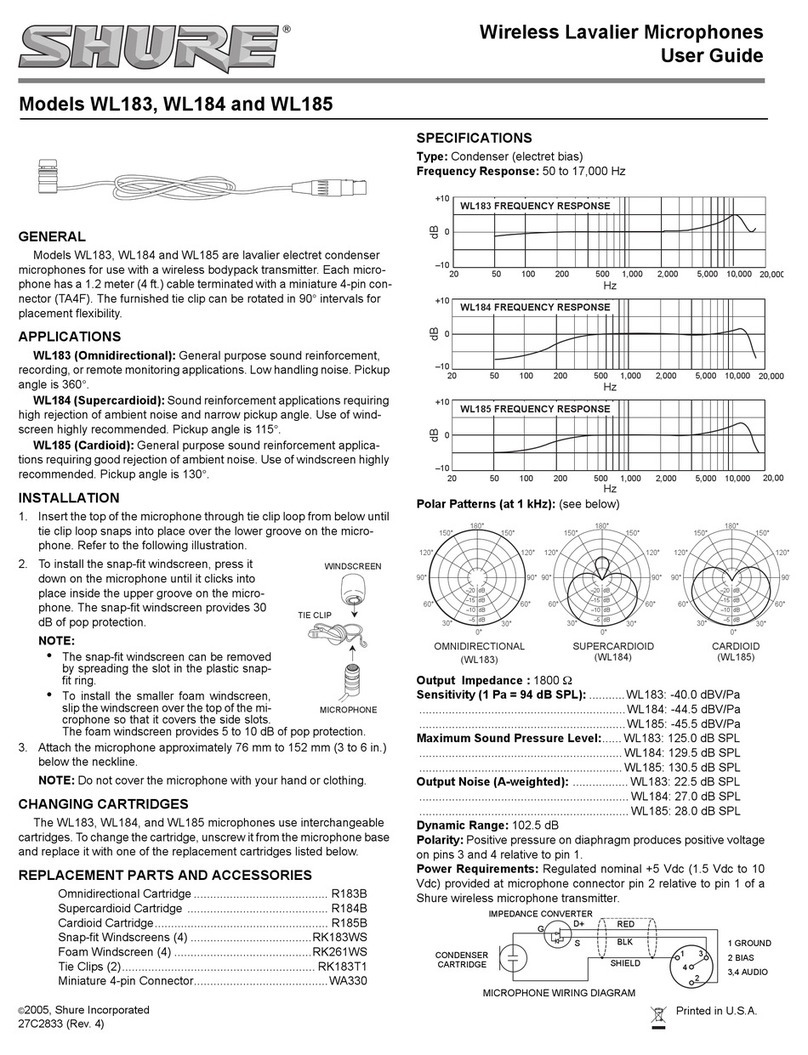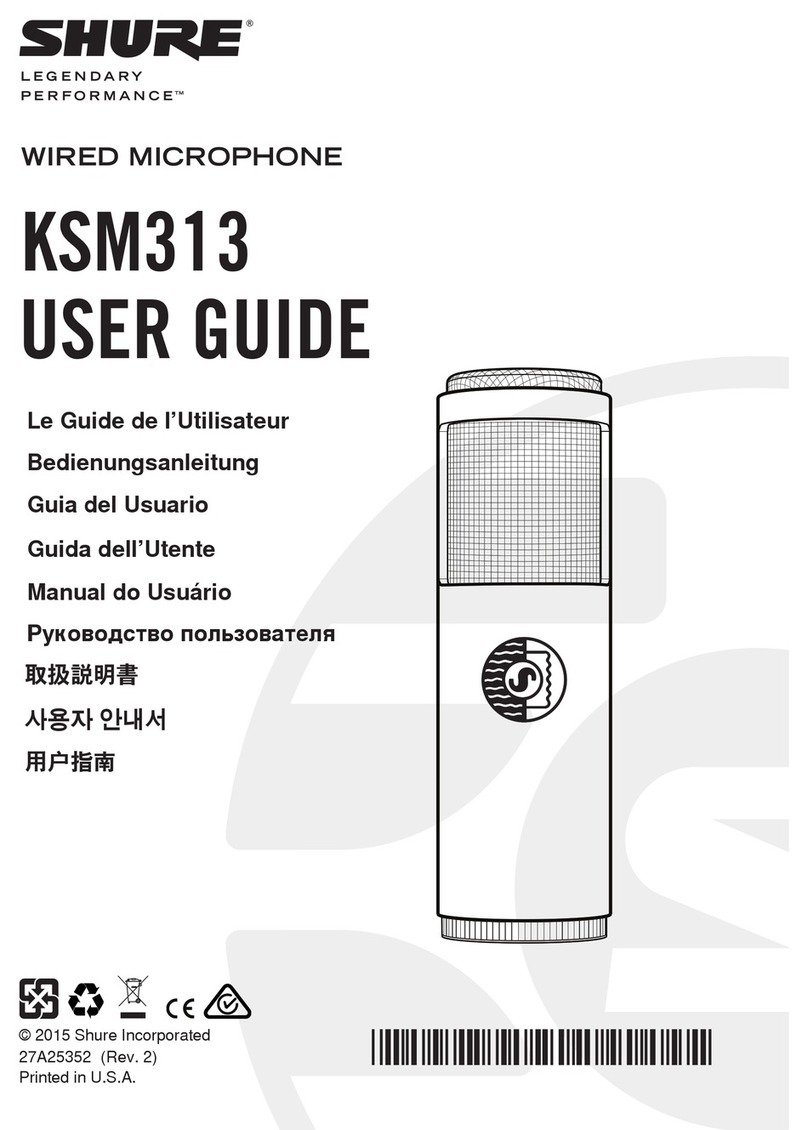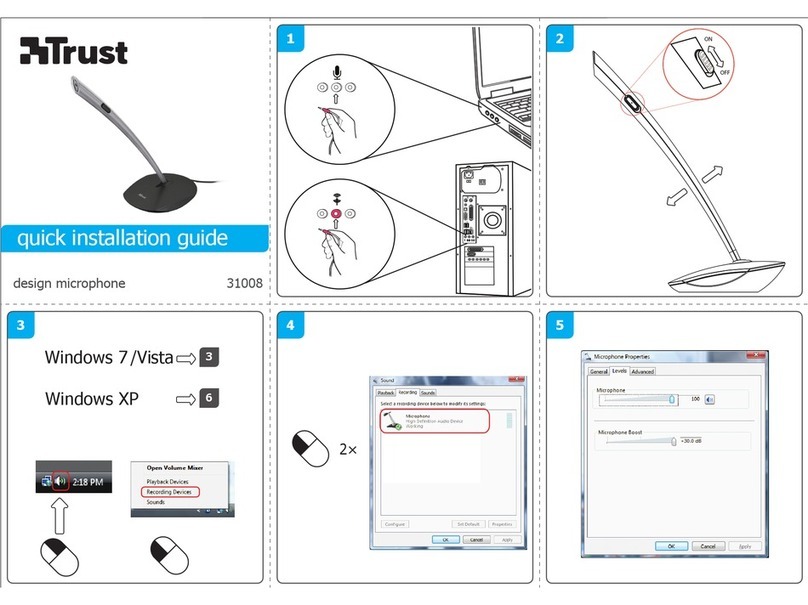SHURE Incorporated http://www.shure.com
United States, Canada, Latin America, Caribbean:
5800 W. Touhy Avenue, Niles, IL 60714-4608, U.S.A.
Phone: 847-600-2000 U.S. Fax: 847-600-1212 Intl Fax: 847-600-6446
Europe, Middle East, Africa:
Shure Europe GmbH, Phone: 49-7131-72140 Fax: 49-7131-721414
Asia, Pacific:
Shure Asia Limited, Phone: 852-2893-4290 Fax: 852-2893-4055
SHURE MODEL BETA 56
To install the R174 replacement cartridge in the BETA 56, proceed
as follows:
Removing the Stand Adapter
1. Using a small flathead screwdriver, turn the XLR setscrew
counterclockwise and remove the XLR connector with a pair of
pliers.
2. Unsolder the BLUE, RED, and GREEN lead wires of the old
cartridge from pins 2, 3, and 1 of the XLR connector.
3. Unscrew the knob screw, metal washer, rubber washer, and
compression spring which hold the stand adapter and the
case together, then partially separate the two parts.
4. On the stand adapter, use a 1/16" Allen wrench to loosen the
setscrew which locks the extension spring to the stand
adapter.
5. Remove the stand adapter.
Removing the Old Cartridge
1. Unscrew and remove the screen and grille assembly, see Fig-
ure 1.
2. Remove the cartridge retaining ring using a set of snap-ring
pliers. Insert both needles of the pliers into each of the holes
on the ring. Close the pliers so that the ring compresses
slightly, then remove the ring.
NOTE: The recommended snap-ring pliers are approximately
7-3/4" in length, with a 90°angle tip, 1"-2" ring range, and a
.070" tip diameter (McMaster-Carr #5415A33 or equivalent).
3. Partially remove the old cartridge from the case, so the inside
can be seen.
4. Using a small Phillips head screwdriver, unscrew the terminal
end of the GREEN lead wire from the back of the inside of the
case.
5. Remove the old cartridge and attached leadsfrom the case,
pulling the BLUE, RED, and GREEN lead wires with it.
6. Remove the extension spring.
7. Remove the GREEN lead wire from the RED and BLUE wires
and discard the old cartridge. Be sure to save the GREEN
lead wire.
Installing the New Cartridge
1. Take the new cartridge and the GREEN lead wire. Hold the
stripped end of the GREEN lead wire next to the stripped ends
of the BLUE and RED lead wires. The terminal end of the
GREEN wire should be towards the cartridge.
2. Gently twist the BLUE, RED, and GREEN cable leads at the
stripped ends so they are twisted together for about one (1)
inch.
3. Put the twisted ends of the lead wires through the larger end
of the extension spring so the twisted ends stick through.
4. Put the twisted ends of the lead wires inside the case, pushing
them through the hole in the bottom with the edge of the
extension spring fitted just inside the hole. The wire leads
should appear through the hole on the outside.
5. Untwist the BLUE, RED, and GREEN lead wires.
6. Pull the GREEN wire all the way through. The terminal end of
the wire should pull the extension spring through in front of it.
The extension spring should now be sticking out of the case.
7. Using a Phillips head screwdriver, secure the terminal end of
the GREEN lead wire to the screw hole in the back of the
inside of the case.
8. Place the new cartridge inside the case, making sure the yel-
low tape strip is facing up, aligned with the logo on top of the
case. This ensures that the cartridge wires will slip into the
intended groove. Gently pull the wires while inserting the car-
tridge to prevent pinching the wires between the cartridge and
case.
9. Reattach the screen and grille assembly.
Replacing the Stand Adapter
1. Insert the BLUE, RED, and GREEN lead wires into the
through-hole on the front of the stand adapter. They should
come out through the XLR connector chamber.
2. Insert the extension spring into the opening of the
through-hole. Make sure the spring is pushed in until it bot-
toms out.
3. Using a 1/16" Allen wrench, secure the setscrew on the stand
adapter to lock the extension spring in place.
4. Place the compression spring and metal washer over the
threaded end of the knob screw. Place the rubber washer
between the stand adapter and the inside of the flange. Make
sure the rubber washer is on the groove side of the stand
adapter. Secure the stand adapter to the case with the knob
screw.
5. Solder the BLUE, RED, and GREEN lead wires to pins 2, 3,
and 1 respectively (see Figure 2).
6. Insert the XLR connector in the XLR connector chamber so
the notch on the connector fits into the groove inside the
chamber. Be careful not to pinch the lead wires.
7. Using a small flathead screwdriver, turn the XLR setscrew
clockwise to secure the connector to the stand adapter.
NOTE: As a time-saving alternative to the preceding proce-
dure, it is also possible to install the cartridge by carefully
splicing and soldering the three leads between the cartridge
and the case. If this option is chosen, be sure to trim unneces-
sary lead lengths and wrap the soldered connections carefully
with tape to prevent shorts.