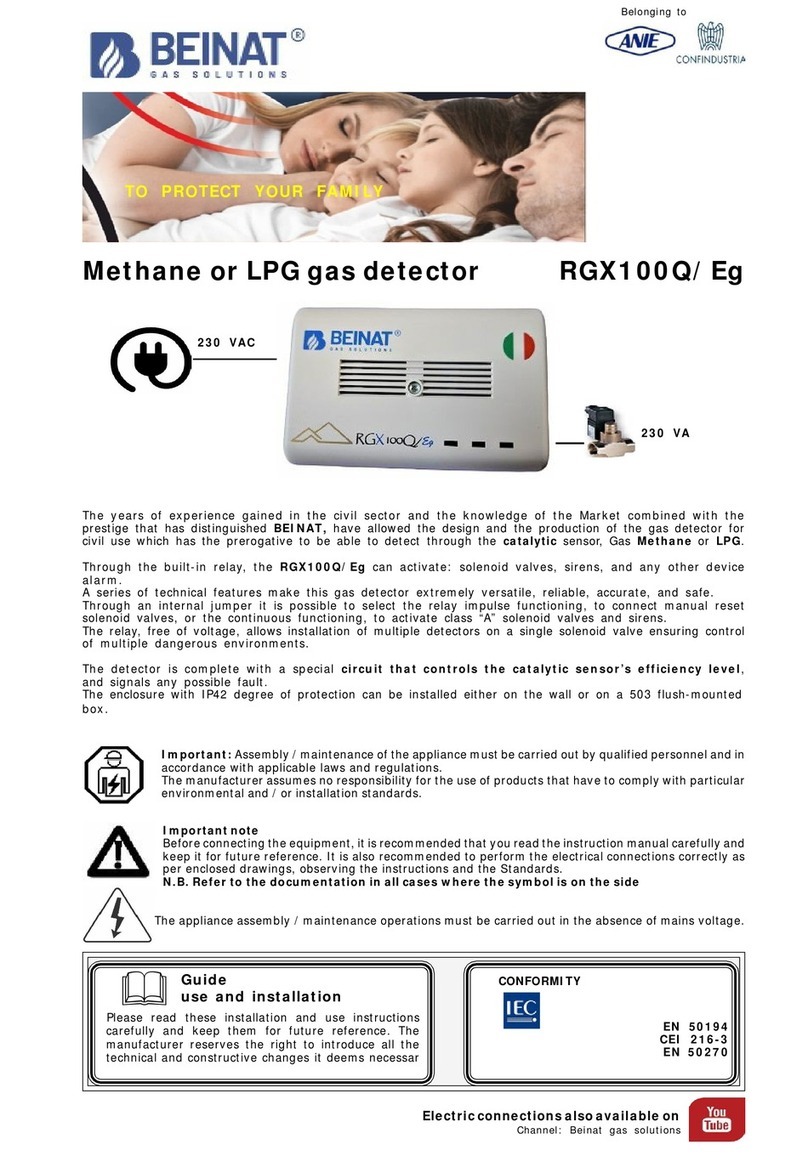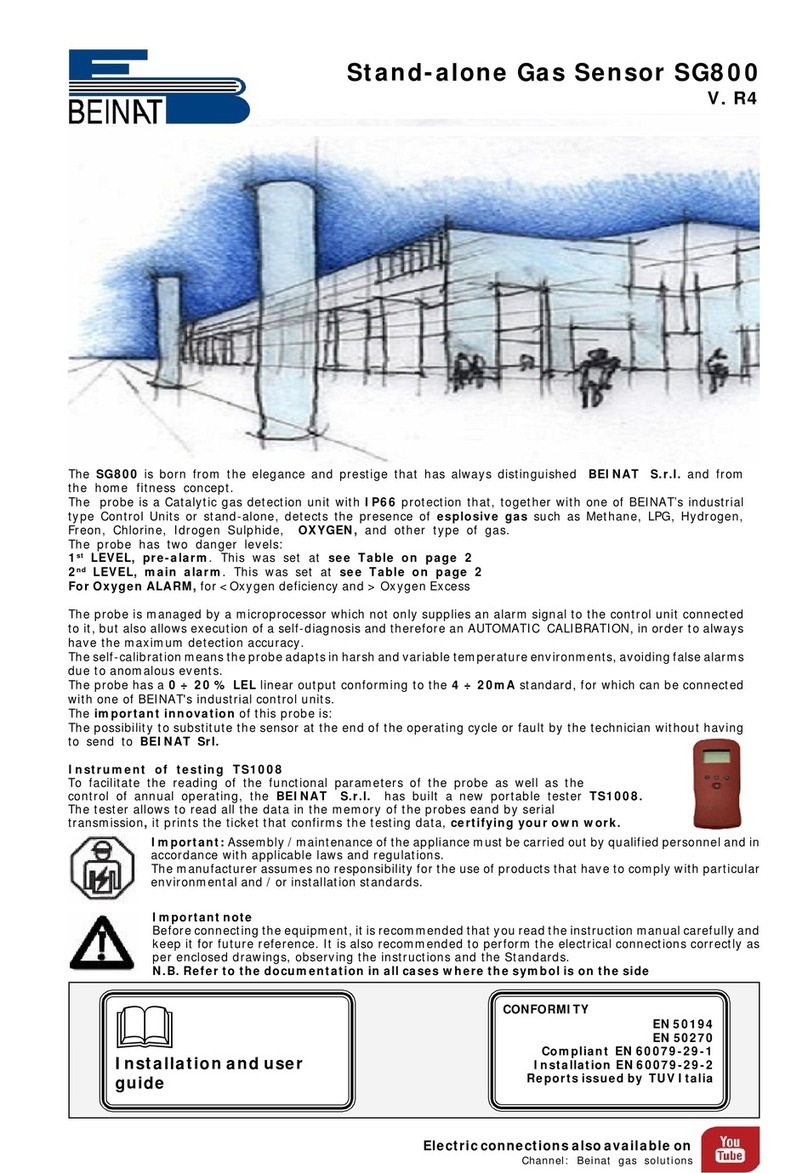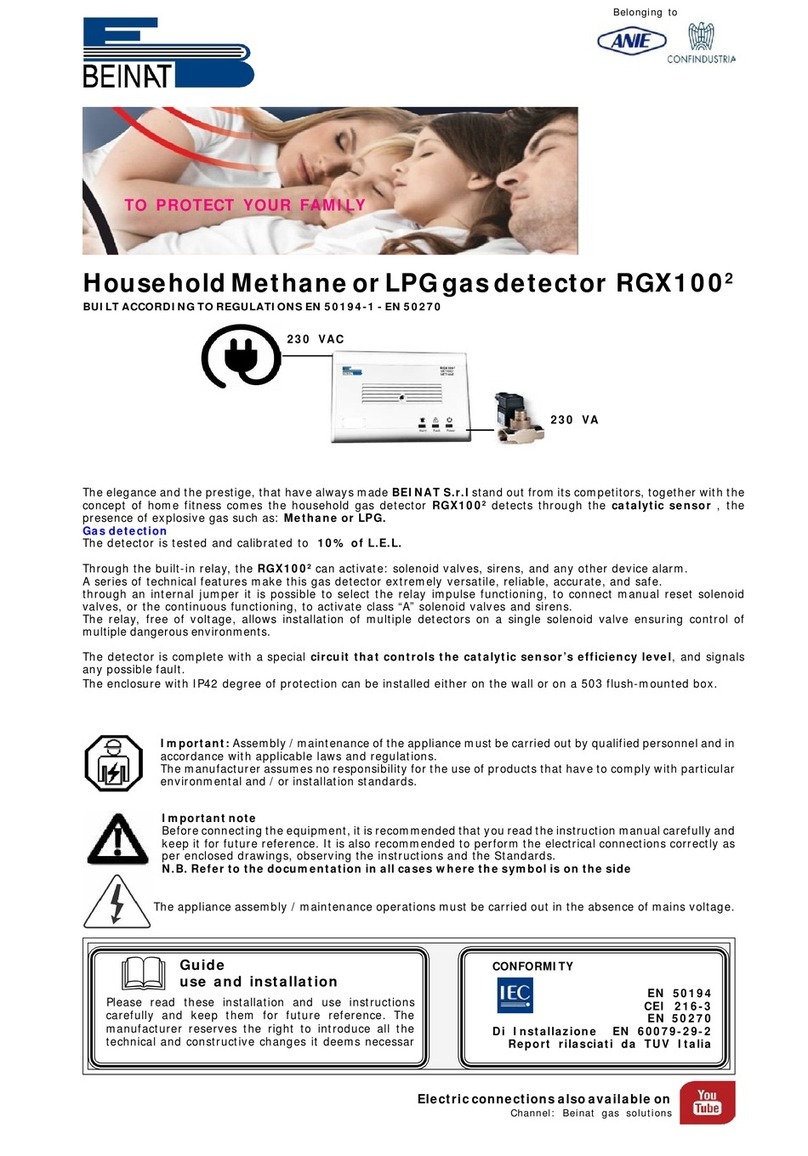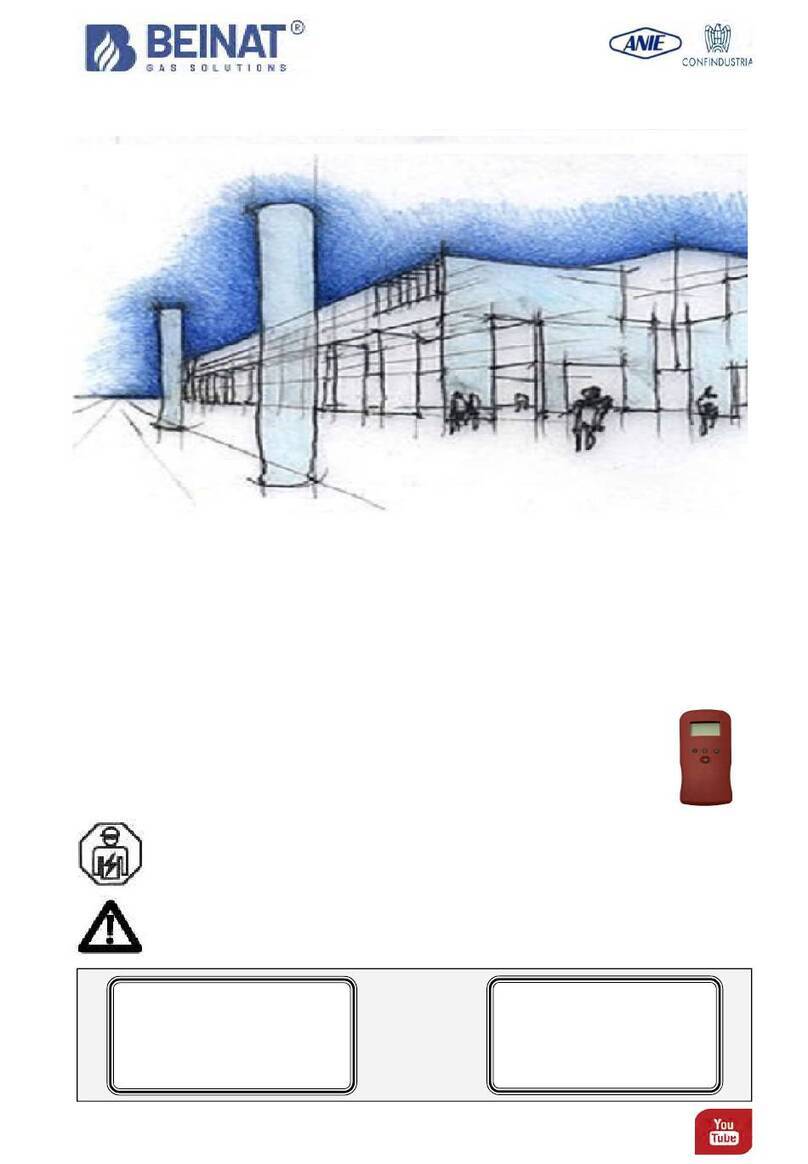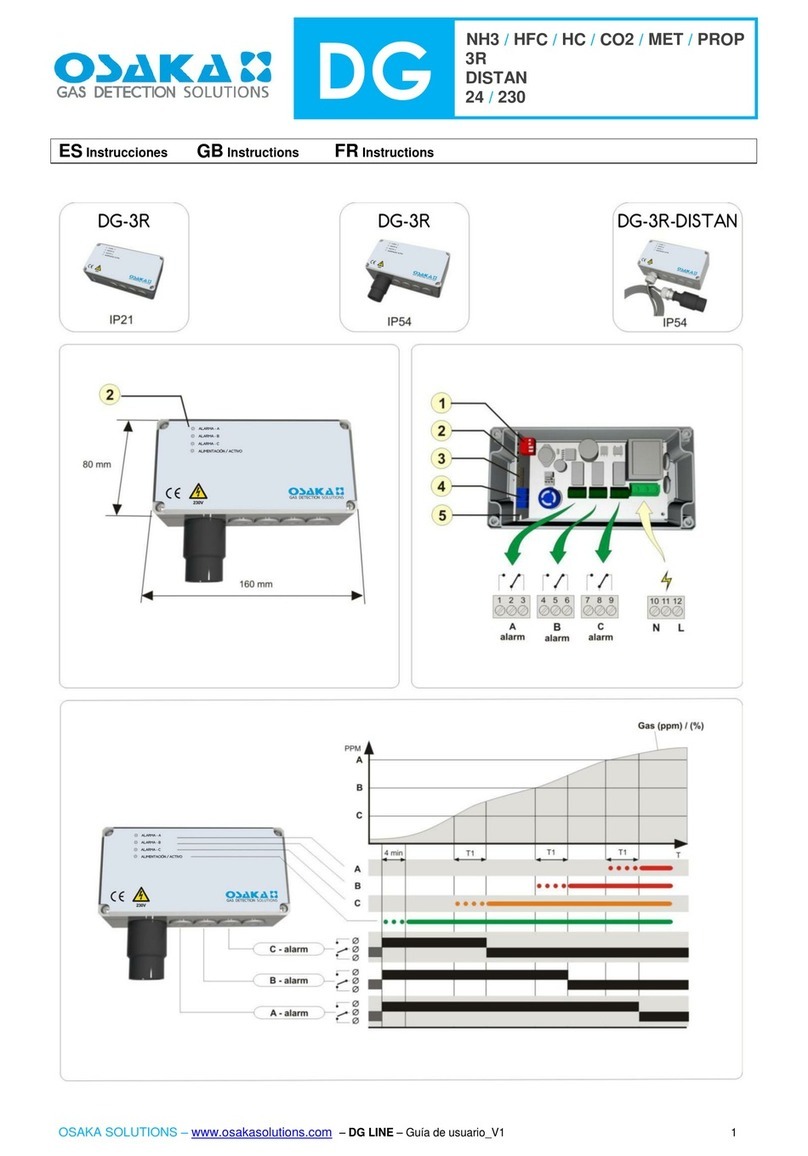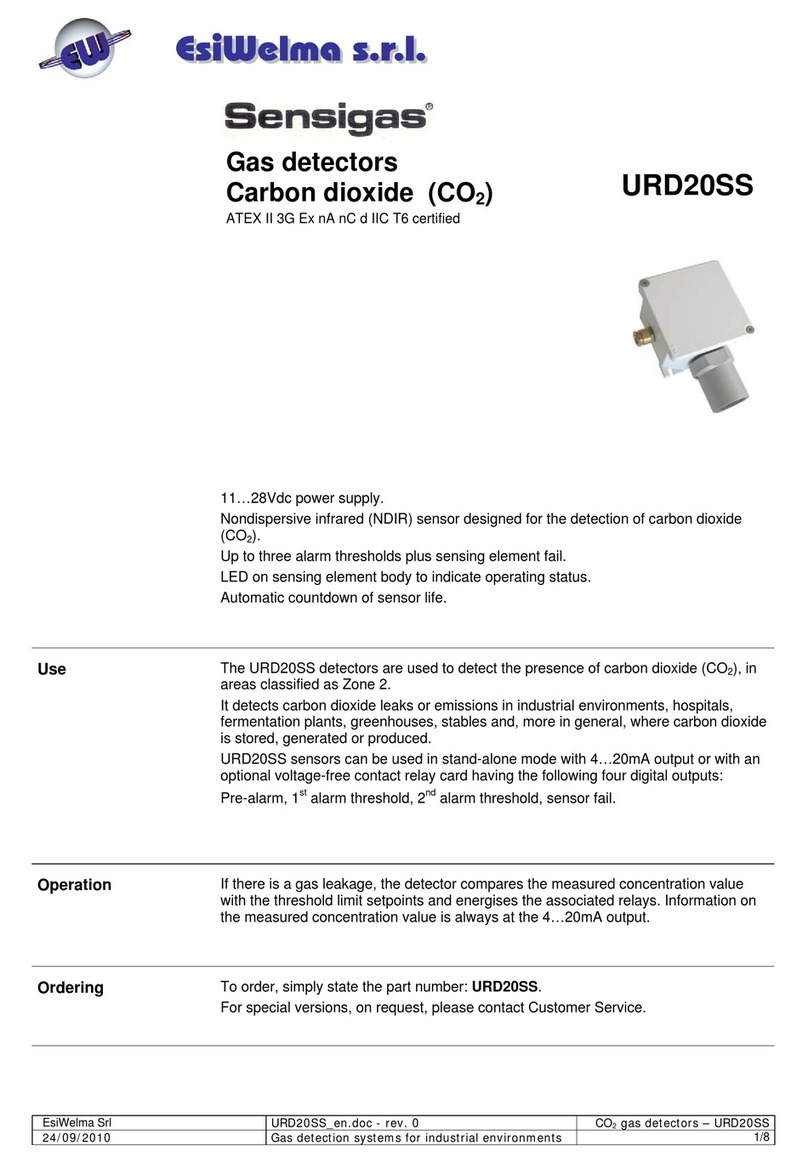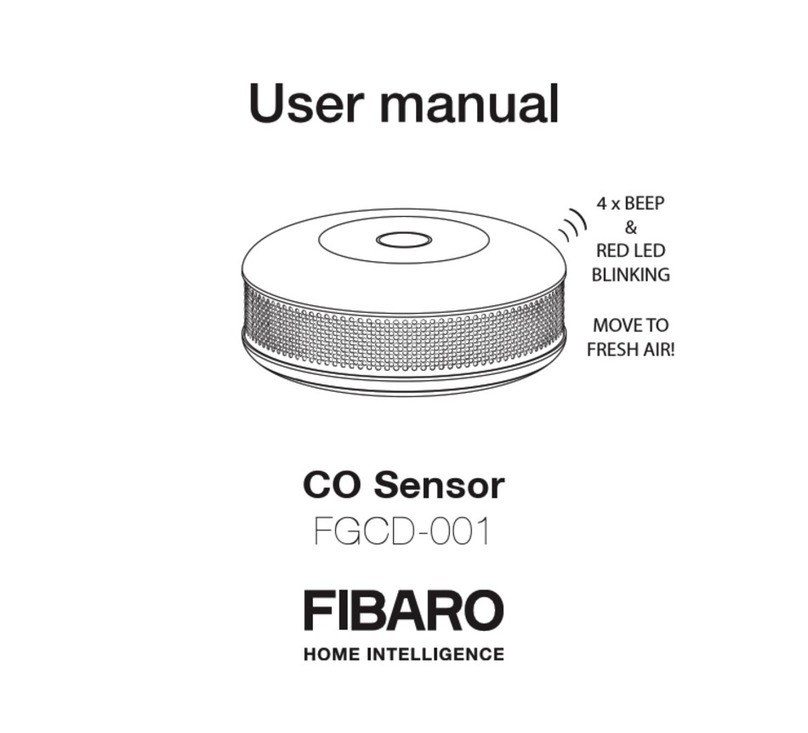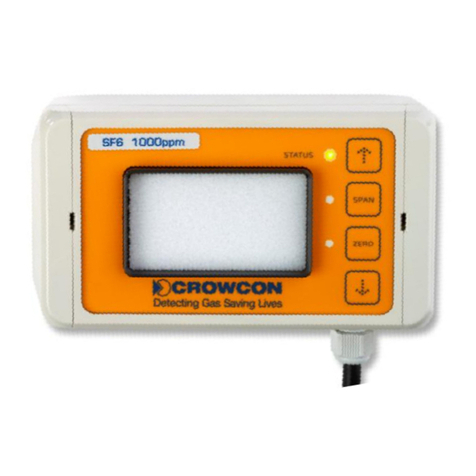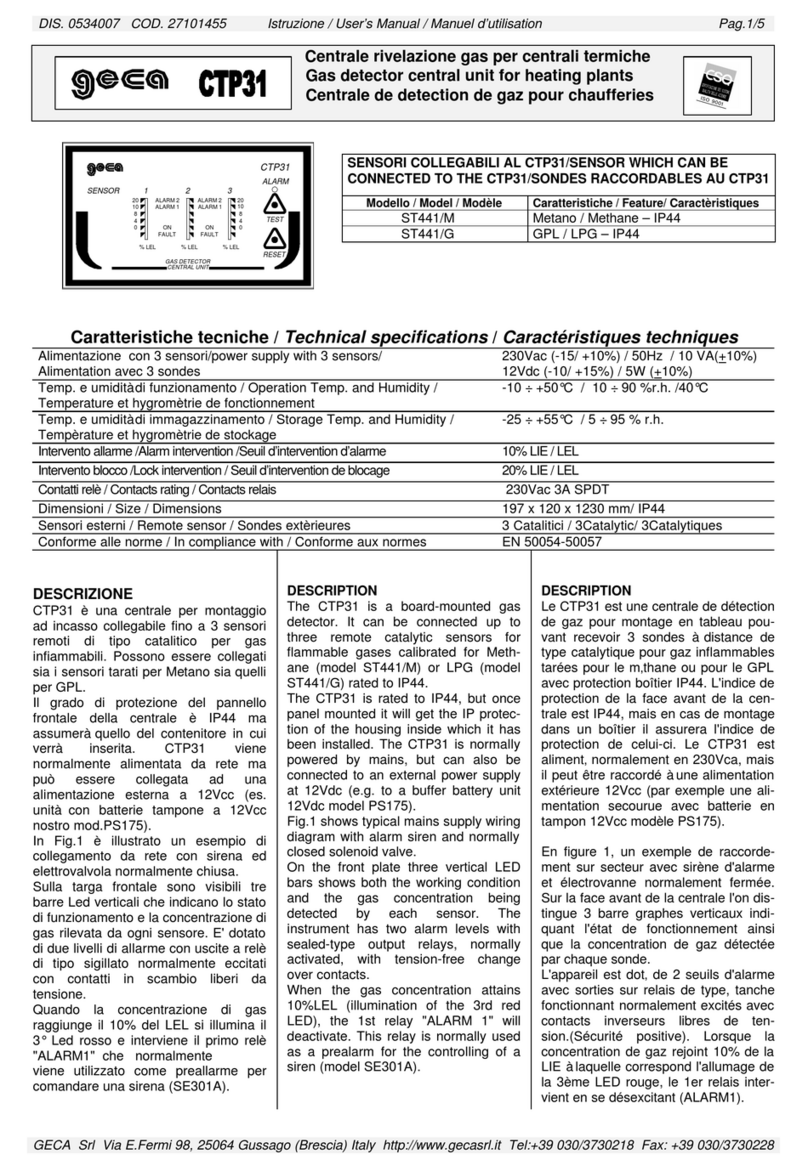Page 2
Technical features
Main features
Optional cabinet for BXI32, composition:
a) Rail DIN Omega for insertion BXI32,
b) Switching Power Supply 110/230 VAC 35W 12 VDC
c) Control unit cable and power supply,
d) Battery holder bracket
Dimensions: 340x280x160
Degree of protection: IP65
Control unit power supply : 15 VDC ± 10%
Probe power supply Separately from the control unit: 15 VDC ± 10%
Set: Date and time
Select: The number of sensors, and their disablement
Select: The Operating range of the sensors, from 0 to 20%, or 0-100 of L.E.L.
Select: The type of gas that the sensor must detect “Toxic or Explosive”
Choice of ALARM Thresholds
Prealarm: The Pre-Alarm level, for every sensor from 3% to 16%
1st Alarm: The Alarm level, from 10 to 20%. of the LEL, Step 1% (Default 20% of the LEL)
2nd Alarm: The Alarm level, from 10 to 50%. of the LEL, Step 5% (Default 20% of the LEL)
With password entry
Select: The operation of the relay “ pulsed or continuous”
Select: The function of Positive Safety
Select: The function of saving the alarm triggered
Select: The exclusion or insertion of “external siren”
Select: The exclusion or insertion of “internal buzzer” if an alarm is triggered
Data logger: Alarm and events resulting from self-diagnosis: faults, transmissions, malfunctions, etc.
Connection: a) Of a portable printer, b) relay expansion card
LCD display
Display: the Brand, the serial number, Date and Time
Display: automatic Explosive Gas and Operating range L.E.L. or Toxic Gas ppm
Display: the chart of the amount of gas detected
Display: Warm up on Display appears the “count-down” time
Front Panel
Push-buttons for navigation and confirmation of data set
Test push-buttons for total control of the BXI32 checking the efficiency of the unit and the connected sensors.
Reset button used to reset alarm and faults memories
LED that displays the silenced external siren. This operation can be performed by entering the Password
All operation and alarm LEDs: read page 3 to find out their functions
LED that displays the charge status of Buffer battery
Main Power Supply
............................
..........................................................................15 VDC ± 10%
Power demand .................................................. ................from 1.2W min. to a max. of 3W Max 15 DC
Secondary power supply via battery Max 2,2 Ah (not supplied) ...................................... 12,7 V ± 10%
Battery Charger Max 2,2 Ah ...................................................................................................... controlled
Relay Contact Range ..................................................................................................... 10A 250V resistive
ALARMS
Pre-Alarm ..... adjustable ......for each sensor from 2% (450ppm) to 15% (240ppm) of the LEL with Step
1st Final alarm adjustable for each sensor from 10% to 20% - with Step of 1% from factory to 20% of the LEL
With password entry
2nd final alarm adjustable for each sensor from 10% to 50% - with Step of 5% from factory to 20% of the LEL
ALARMS Oxygen ................. <Oxygen deficiency and > Oxygen excess ................ See thresholds page 3
INDICATIONS
Signaling the % of the monitored gas ............................................................................. visible on display
Indication of mains power supplied
, alarms, battery state, sensor and battery over load, faults
Manual alarm
indication
............................................................................................................ built-in
Siren ON
indication
.................................................................................................................. built-in
Duration of pre-heating phase via count-down ......................................................................... 90 seconds
Manual test ........................................................................................................................... built-in
External siren and internal Buzzer silencing ............................................................... via software operation
ALARM ZONE AND ADDRESSABLE SENSORS
Number of connectable sensors ........................................................................................................ 32
Sensor connection/disconnection .............................................................................. via software operation
Connectable sensors ....................... Semi-conductor, Catalytic, Electrochemical cell, Pellistore, Infrared Red
Faults detected by fault circuit .............................................................. Interruption , short circuit or fault
Addressed data line ............................................................................... RS485 prot. ModBus RTU
Operating Range .......................................................................................... 0-20% or 0-100% of L.E.L.
Equipment precision ................................................................................................................. 1% FS
Response time ........................................................................................................................... < 2"”
Maximum distance between sensors and control unit .....................................................................1000 m
Cable diameter for connecting sensors ..............................................................0,25 mm2 Twisted
CONNECTIONS
Printer ..................................................................................................... through dedicated USB port
CARD-TX4R Relay expansion card ....................................................................... each card has 4 relays
Operating temperature ..................................................................................................... -10°C + 60°C
DIN rail omega dimensions DIN EN 50092 9 modules ........................................................ 158x90x58 mm
Degree of Protection ........................................................................................................... in air IP20
GENERAL INFORMATION
Attention !! The sensors must be powered by a source of energy external to the panel keeping in mind that each sensor has
an absorption of 200 mA