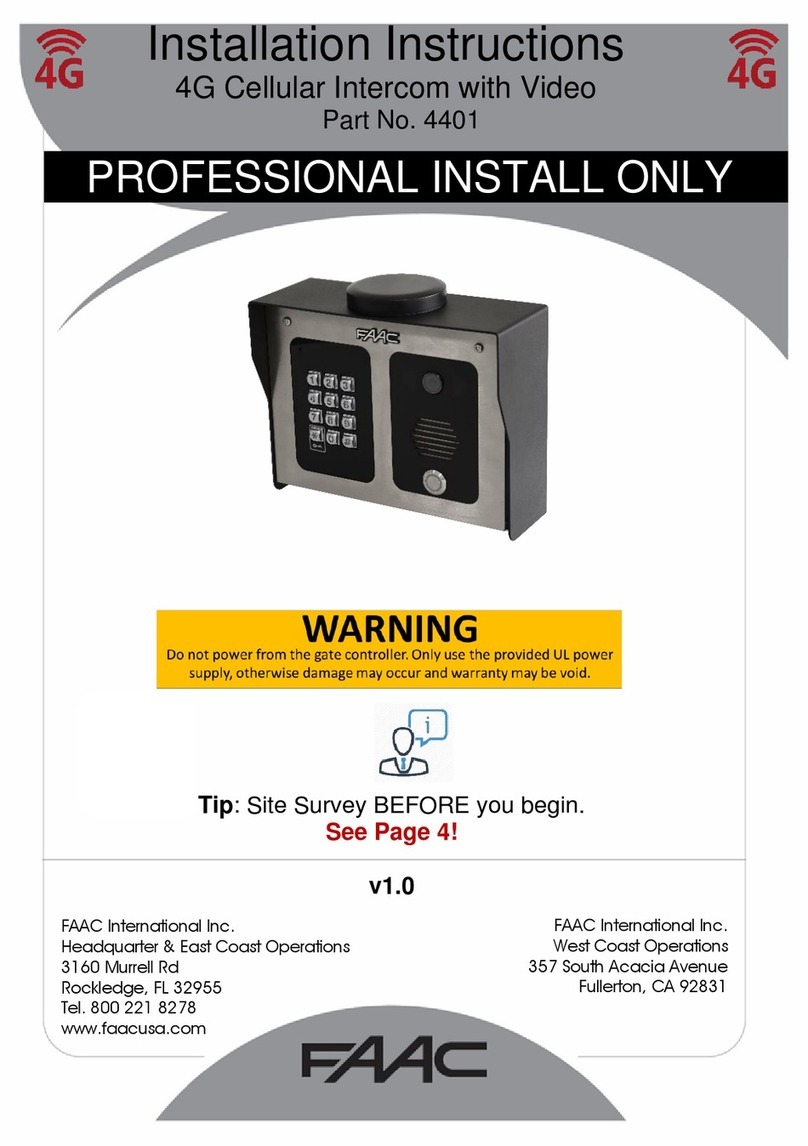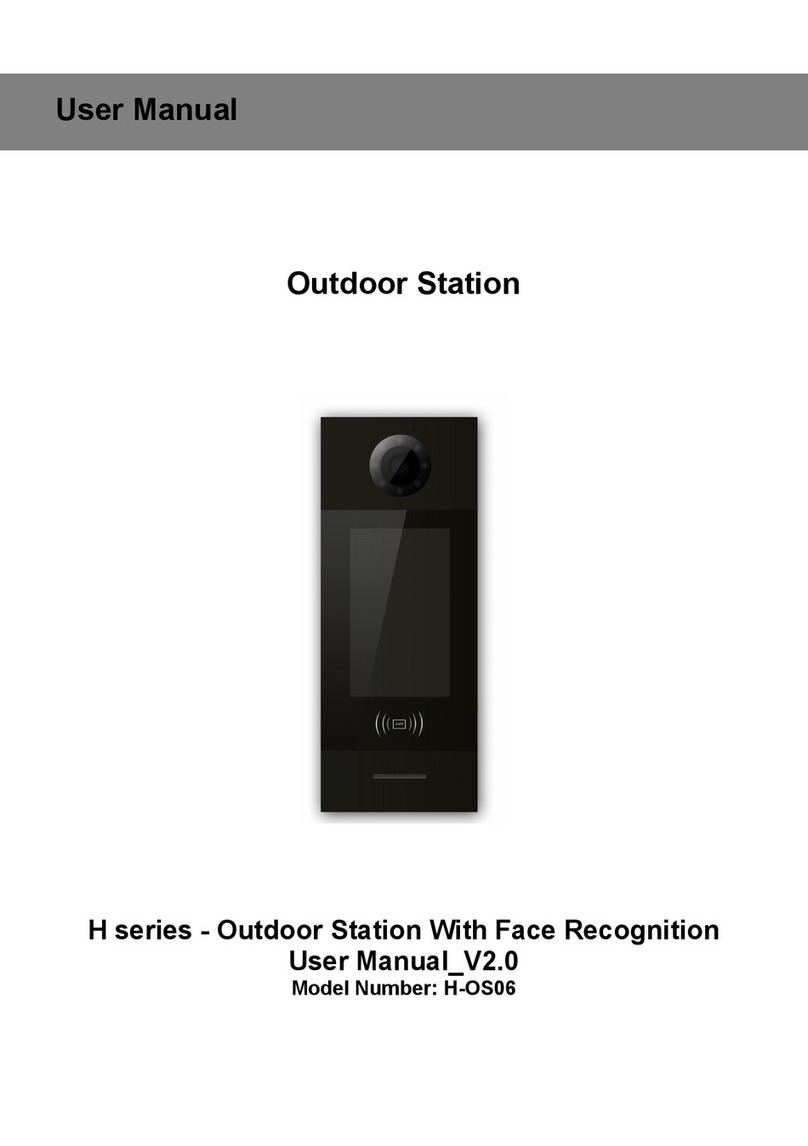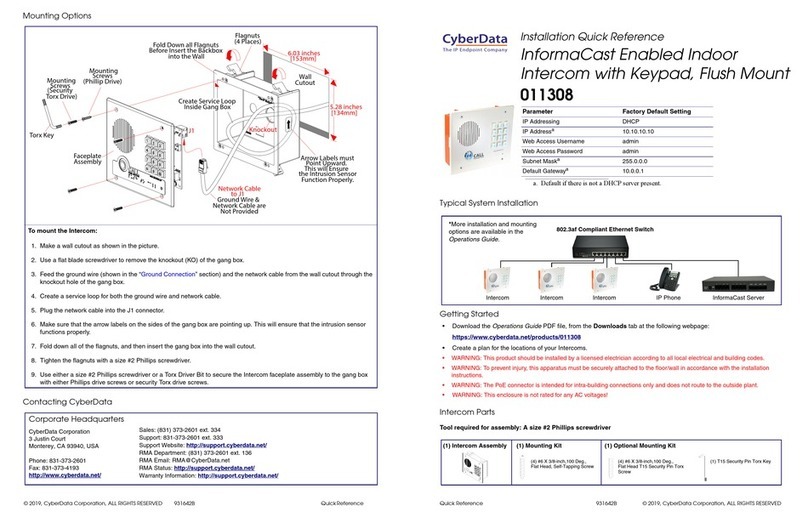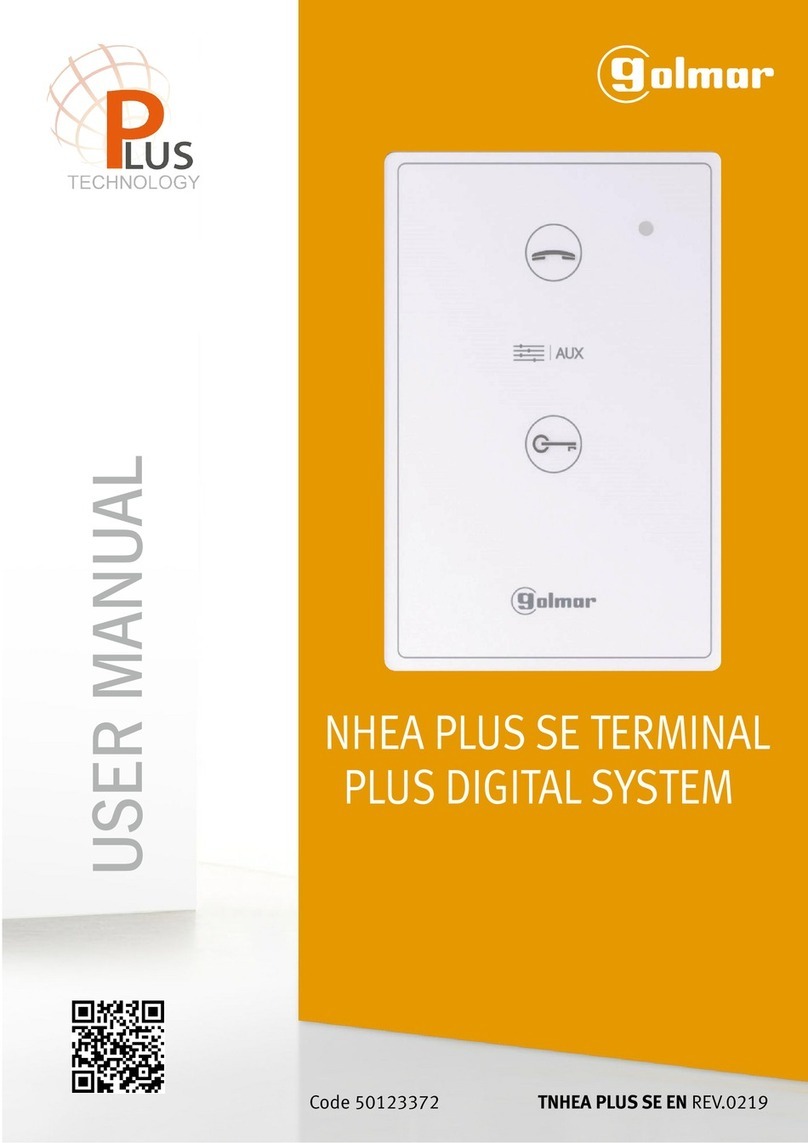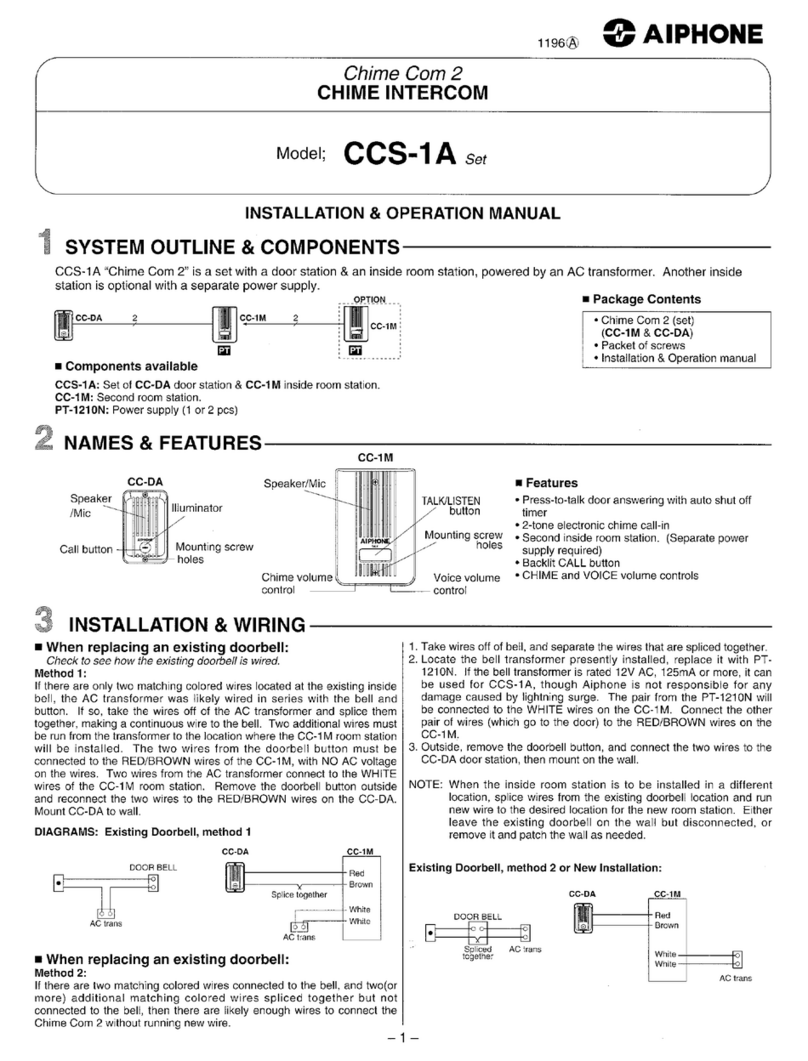Bekey Orange Box Assembly instructions

1
OrangeBox
OrangeBox
Installation Guide and
User Manual
www.bekey.dk
V 2.0 August 2017

2
OrangeBox
Congratulations
on acquiring
BEKEY OrangeBox.

3
OrangeBox
BEKEY OrangeBox is a Bluetooth access control receiver.
As a corporate client you will have complete control and overview over access
management for your properties and business. Run your daily operations more
efficiently by taking advantage of the following benefits:
Manage access remotely from your desktop.
Send digital keys to employees, contractors and guests.
Pre-set time limited or standard access according to the needs of your
business.
Create virtual electronic key bundles that will save you time and resources.
Administrate an unlimited number of users, keys and BEKEY devices
through NETKEY.
Gain access to detailed reports.
Have your data protected with a highly secured encryption between the
OrangeBox, the mobile devices and the NETKEY platform.
BEKEY Installation app
The installation of the BEKEY OrangeBox is done through the BEKEY
Installation app. In order to install a BEKEY OrangeBox, an installation job
needs to be ordered by the NETKEY Admin. When an installation order is
registered in NETKEY, the installation job becomes visible in the installation
app. Check the Installation app manual for more details.
Distribution of digital keys
For corporate accounts, access management and distribution of keys are
administered through NETKEY cloud-based software. Check the NETKEY
manual for more information or contact operations@bekey.dk.
*Be sure to read this guide completely before installing and using the BEKEY
OrangeBox.
*We recommend that the OrangeBox unit is installed by a professional
electrician.

4
OrangeBox
This guide includes:
1. BEKEY OrangeBox product specification
1.1 Product description
1.2 Product specifications
2. Requirements for installing BEKEY OrangeBox
2.1 Power supply
2.2 Supported operating systems
3. Downloading the BEKEY app
4. BEKEY OrangeBox for corporate clients
5. Technical guide for installing the BEKEY OrangeBox
5.1 Mechanical installation
5.2 Electrical installation
5.2.1 Wiring diagram model 1
5.2.2 Wiring diagram model 2
5.3 Safety instructions
5.4 BEKEY OrangeBox during operation
6. Troubleshooting
7. Warranty

5
OrangeBox
1.BEKEY OrangeBox product specification
1.1 Product description
The BEKEY OrangeBox is a device designed to operate on 6V-24V AC/DC and is
used on Bluetooth®LE mode. The device is installed behind a door entry phone
or other type of gate systems. Based on unlock commands from cell phone/
tablet, the unit opens the door/gate. The unit is compatible with electric strikes,
gate systems, mag-lock systems, garage doors etc.
Electronic keys are distributed via NETKEY. Upon an open command, the
OrangeBox will pull the relay, thus supplying the electric strike and opening the
door. The unit may be used for other kinds of locks that can be opened through
the relay function.

6
OrangeBox
1.2 Product specifications
Dimensions
Supply voltage range 6V-24V AC/DC
Max. 24V 1.0A
15 mA average
-10 °C to 50 °C
(14 °F to 122 °F)
Range should be between
30% - 90% relative humidity
50 cm (1.64 ft) cord for relay
and power supply connection
The BEKEY OrangeBox should
be connected to a wire of
maximum 30 m (≈
98 ft.) to ensure a proper
functioning of the device.
0.1 W – 0.4 W
Maximum current drawn
through the relay
Average current consumption
Wiring
Power consumption
Temperature range
Humidity
87 mm x 13 mm x 31 mm
(L x W x H)
3.43 in x 0.51 in x 1.22 in
(L x W x H)

7
OrangeBox
2. Requirements for installing BEKEY OrangeBox
2.1 Power supply
Connection to a power supply that provides 6V-24V.
Stabile and dry environment.
2.2 Supported operating systems
BEKEY OrangeBox is operated via Bluetooth®LE and is supported by the
following systems:
Apple
· iPhone 4S or newer
· iPad 3 or newer
· iOS 8 or newer
Android
· Android version 4.3 or newer
*The Bluetooth®word mark and logos are registered trademarks owned by
Bluetooth SIG, Inc., and any use of such marks by BEKEY is under license. Other
trademarks and trade names are those of their respective owners.

8
OrangeBox
4. BEKEY OrangeBox for corporate clients
After downloading the BEKEY app, select corporate account type. The user is
required to log in with a user name, customer account number and password.
These login credentials are sent automatically through a text message to every
user that is created by the administrator in the NETKEY platform. After creating
the corporate account, proceed with the installation of the unit, section 5.
NETKEY is a cloud based platform that allows the corporate clients to:
Create and edit users
Send or delete keys
Create and edit key bundles
Have access to different type of reports: battery status, statistics regarding
openings, user logs etc
Order installation or removal of BEKEY units
*A user manual for NETKEY will be provided separately for corporate customers.
3. Downloading the BEKEY app
The BEKEY app can be downloaded free from Google Play, if you have an
Android phone or App Store if you have an iPhone.
Make sure your cell phone has a stable internet connection, while downloading
and installing the BEKEY app.

9
OrangeBox
5. Technical guide for installing BEKEY OrangeBox
5.1 Mechanical installation
The OrangeBox can be mounted with double sided tape or using a cable tie
through the cable eye on the box. The cable eye can be removed with a cutter if
there is no need for it. When making a visible assembly of the door unit, place it
indoor, in a membrane can, or a similar box.
5.2 Electrical Installation
The door unit is mounted with 50 cm (≈ 1.64 ft.) cable with four leads.
Two leads (red and black) for voltage supply and two
leads (orange and brown) to activate the door lock.
The supply voltage (VCC1 and VCC2) can be both
direct current (DC), regardless of polarity and
alternating current (AC).
The door lock is activated via a potential free normally open contact (RL 1
and RL 2).
LEDs
VCC 1 Black
VCC 2 Red
RL 1 Orange
RL 2 Brown
Wire for supply and relay
Bluetooth®Address
Cable eye

10
OrangeBox
5.2.1 Wiring diagram Model 1 (this covers the most common use cases).
5.2.2 Wiring diagram Model 2
-
Central Power
Supply Peripheral Unit
BEKEY
OrangeBox unit
VCC 1 Black
Red
Orange
Brown
VCC 2
RL 1
RL 2
+
-
Central Power
Supply
Door Lock
/Electric Strike
BEKEY
OrangeBox unit
VCC 1 Black
Red
Orange
Brown
VCC 2
RL 1
RL 2
+

11
OrangeBox
After the first opening command is sent through the app, the LEDs will turn
off automatically.
5.4 BEKEY OrangeBox during operation
The OrangeBox unit is connected to the
power supply
Bluetooth® communication is
established
The relay is being pulled A green LED will ash
A yellow LED will ash
A red LED will ash, indicating that
the CPU is running
5.3 Safety instructions
In order to work properly the unit needs to be protected from humidity and
extreme weather conditions.
1. Do not disassemble the unit.
2. Do not spray water on the indoor unit. Do not keep the unit where it will
be exposed to moisture.
3. Do not overload the power supply and relay.
4. Do not drop or shock the unit.
5. Do not place any naked flames (e.g. lighted candles) near the apparatus.
6. Do not cover the ventilation holes with clothing, paper, curtains etc.
7. This apparatus is designed for moderate climates. Do not use it in high
humidity, dusty or dirty areas.
8. Do not use solvents for cleaning
9. To disconnect or isolate the unit, switch off at the power supply.

12
OrangeBox
7. Warranty
This BEKEY product comes with a three-year manufacturer’s warranty (from
the original date of purchase). Proof of purchase must be presented before
the warranty can be honoured.
The warranty only covers material defects and errors in the manufacturing
of this product. The warranty does not cover errors or defects in the product
caused by incorrect use, misuse, damp, heat, human error, faulty installation
and any other factors referred to in sections 1.2 and 5.3. The warranty only
covers those cases referred to and/or approved by BEKEY. The warranty will
not be valid if the product is used or set outside the specifications laid down in
this manual (temperature range, voltage, etc.).
BEKEY is not responsible for damage caused by third-party products.
If the warranty is invoked, BEKEY reserves the right to repair the product or
replace it with a new or correspondingly renovated product.
The product can be returned to the distributor it was purchased from and in
accordance with the regulations set forward by the respective distributor.
6. Troubleshooting
Solving a problem with door opening
Step 1: Check that the wires are properly connected and the unit has a
stable voltage supply.
Step 2: Check that the app is searching for doors.
Step 3: Hold the phone closer to the BEKEY unit.
Step 4: Update the keys by pressing “Reactivate keys”.
Step 5: Check that Bluetooth®is activated.

13
OrangeBox
Information on Disposal for Users of Waste Electrical & Electronic
Equipment (private households)
This symbol on the product and / or accompanying
documents means that used electrical and electronic
products should not be mixed with general household
waste. For proper treatment, recovery and recycling,
please take this product to designated collection
points where it will be accepted free of charge.
Alternatively, in some countries you may be able
to return your products to your local retailer upon
purchase of an equivalent new product.
Disposing of this product correctly will help save valuable resources and
prevent any potential negative effects on human health and the environment,
which could otherwise arise from inappropriate waste handling. Please
contact your local authority for further details of your nearest designated
collection point.
Penalties may be applicable for incorrect disposal of this waste, in accordance
with your national legislation.
For business users in the European Union.
If you wish to discard electrical and electronic equipment, please contact your
dealer or supplier for further information.
Information on Disposal in other Countries outside the European Union.
This symbol is only valid in the European Union. If you wish to discard this
product please contact your local authorities or dealer and ask for the correct
method of disposal.
BEKEY OrangeBox CE conformity:
This product is compliant with the relevant requirements in Council Directive
RED 2014/53/EU.
The corresponding declaration of conformity can be found on
http://www.bekey.dk

14
OrangeBox
www.bekey.dk
BEKEY Customer Support
Email: operations@bekey.dk
Table of contents