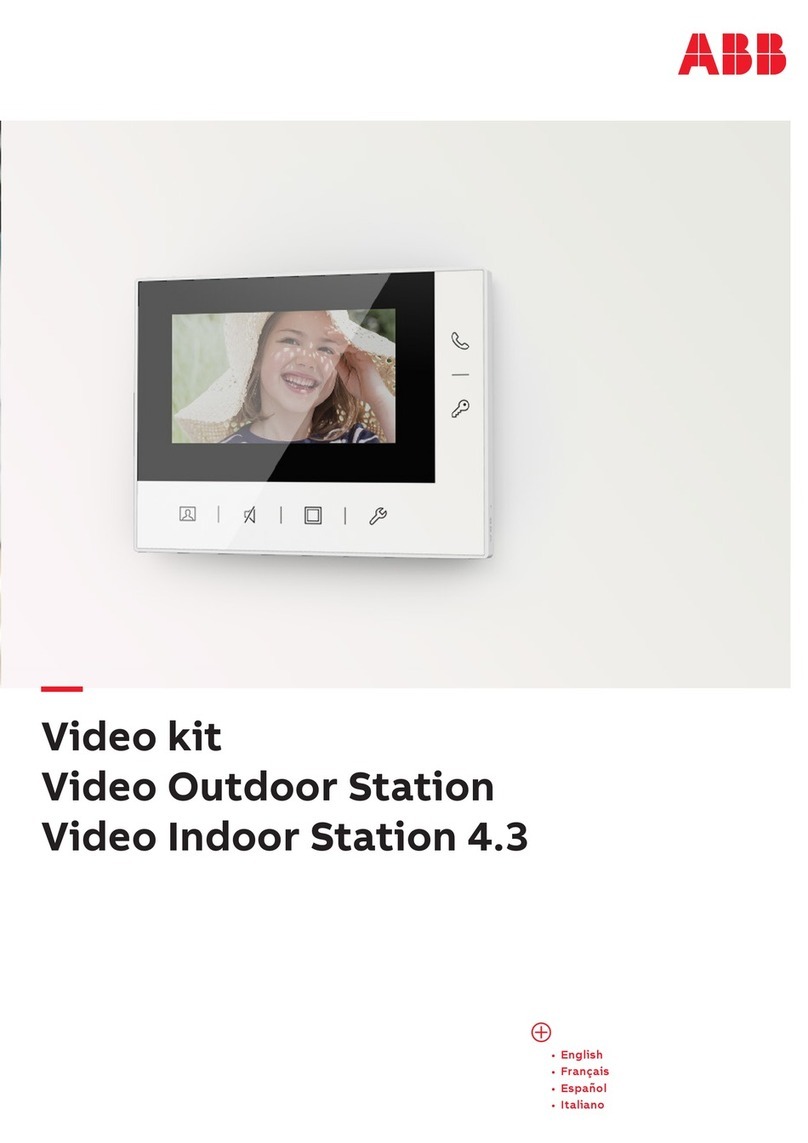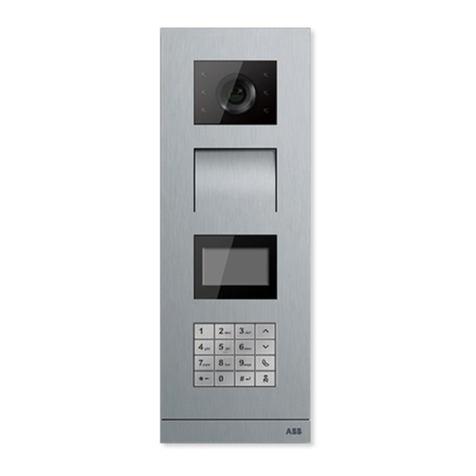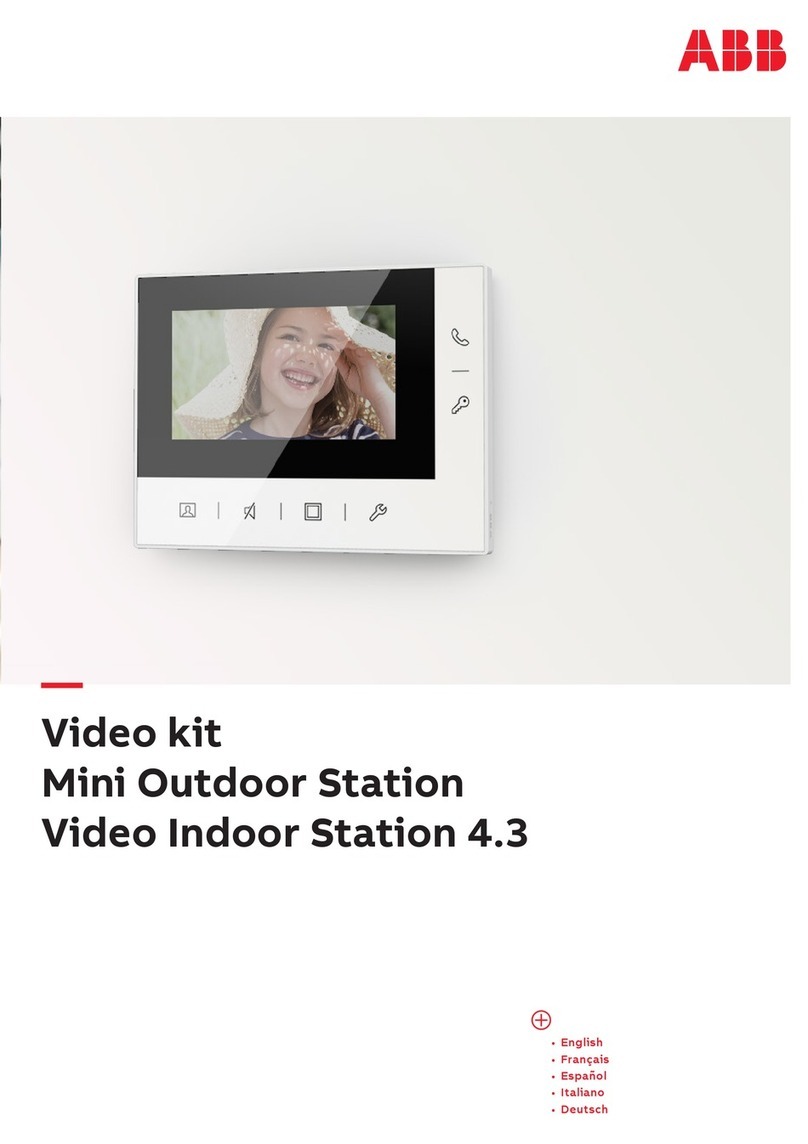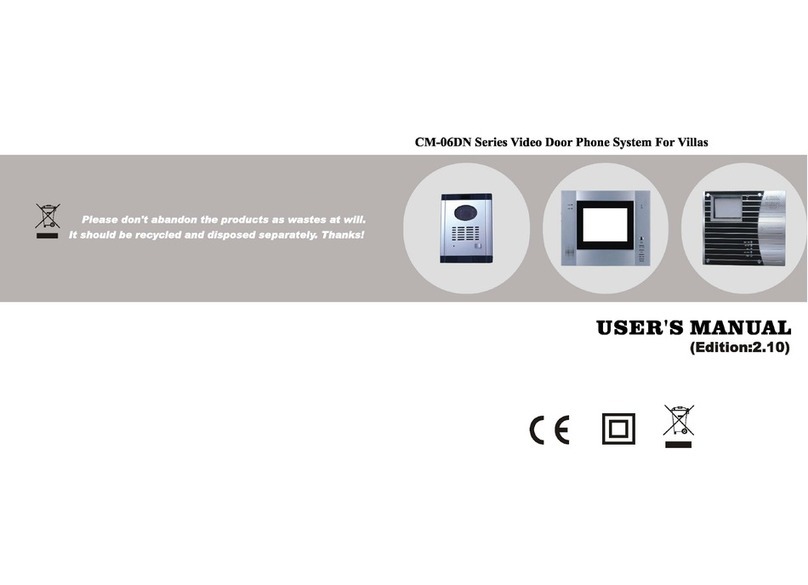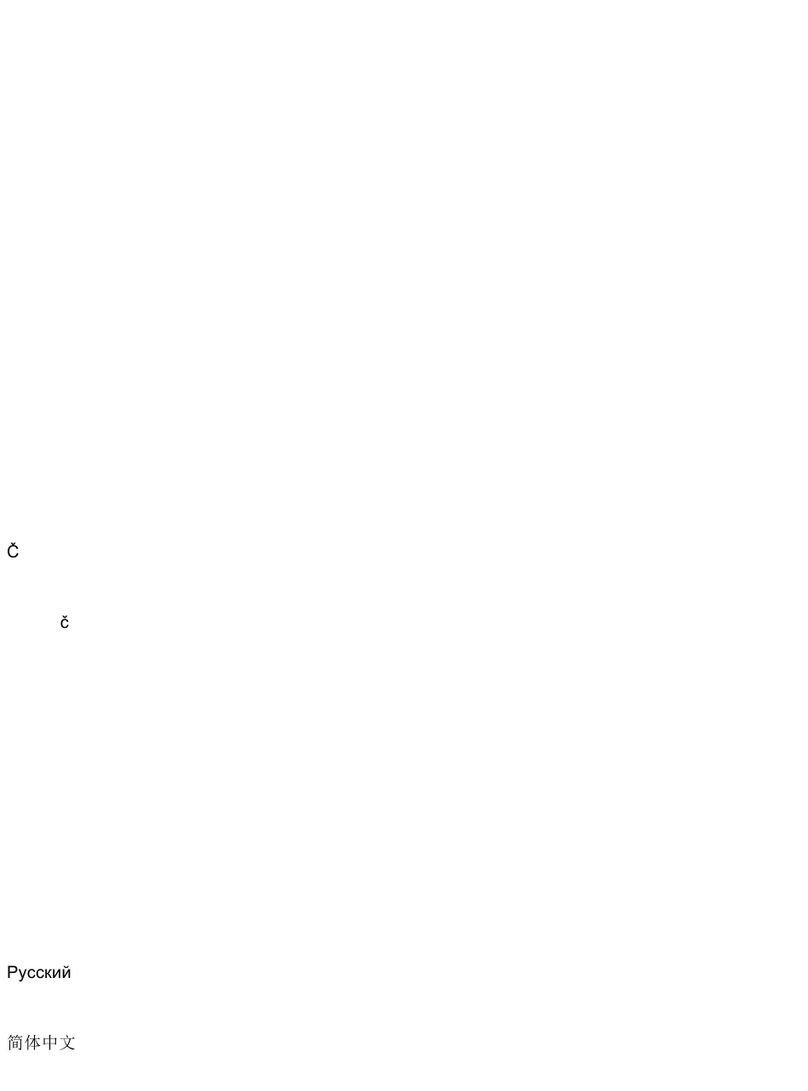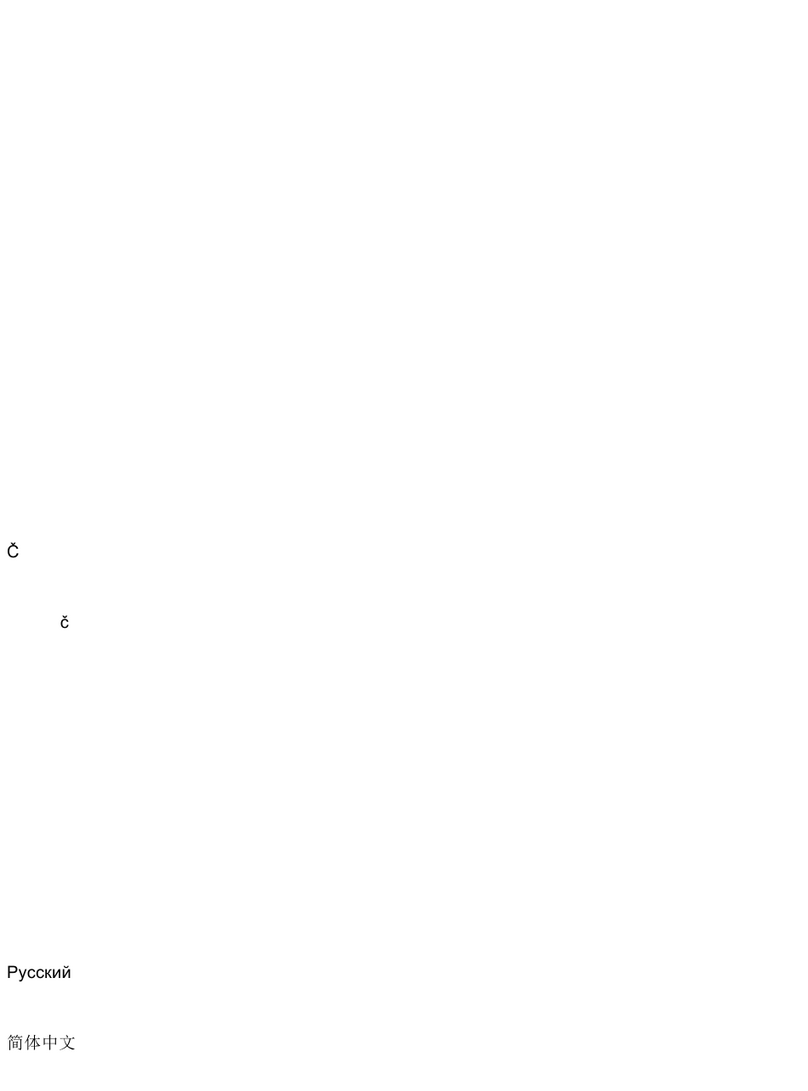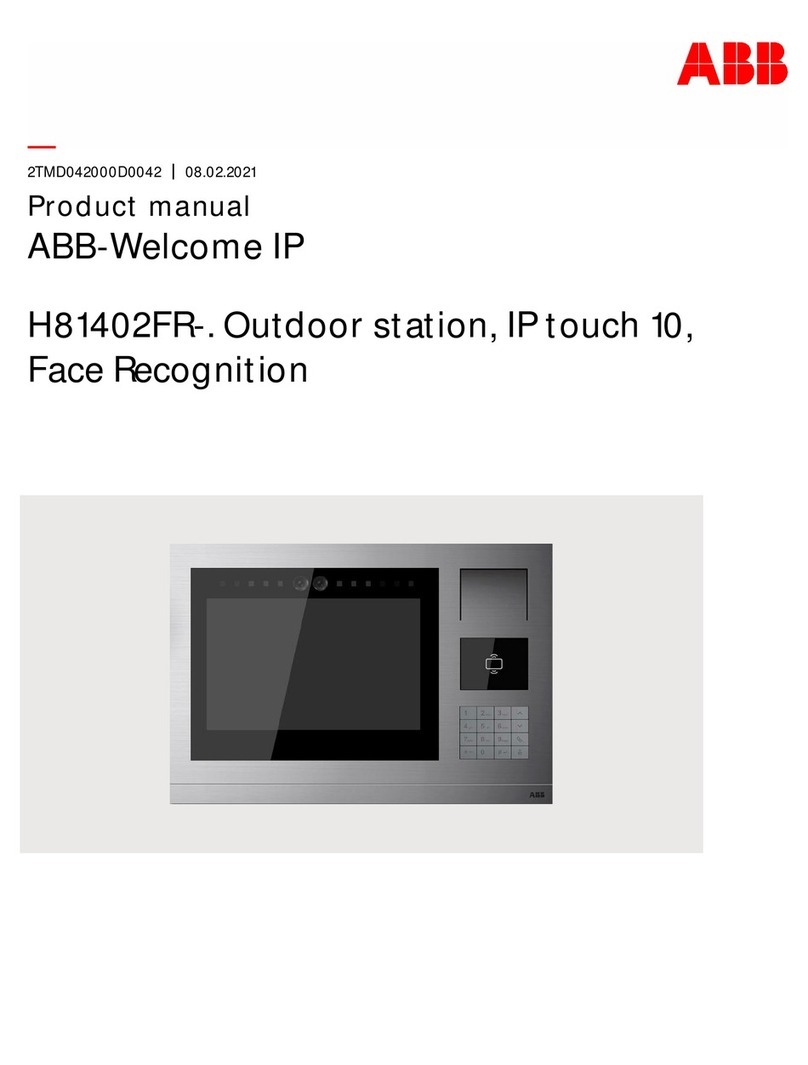-Welcome
Pos: 32 /Busch-Jaeger ( Neustruktur)/Modul-Struktur /Online-Dokumentation/ Überschriften (--> Für alle Doku mente <--)/1. Ebene/M - O/Montag e / Installation @ 18\mod_13026139 66111_15.docx @ 103373 @ 1 @ 1
7 Mounting / Installation
Pos: 33 /Busch-Jaeger ( Neustruktur)/Modul-Struktur /Online-Dokumentation/Sic herheit (--> Für alle Dokument e <--)/Warnhinweise/Sic herheit - Niederspannun gs-und 230 V-Lei tungen @ 18\mod_130261782149 1_15.docx @ 103465 @ @ 1
Warning
Electric voltage!
Risk of death and fire due to electrical voltage of 230 V.
– Low-voltage and 230 V cables must not be installed together in a flush-mounted socket!
In case of a short-circuit there is the danger of a 230 V load on the low-voltage line.
Pos: 34 /Busch-Jaeger ( Neustruktur)/Modul-Struktur /Online-Dokumentation/Si cherheit (--> Für alle Dokument e <--)/Warnhinweise/Si cherheit - Fachkenntni sse @ 18\mod_1302774384017_15. docx @ 103564 @ 2 @ 1
7.1 R equirements for the electrician
Warning
Electric voltage!
Install the device only if you have the necessary electrical engineering knowledge and experience.
•Incorrect installation endangers your life and that of the user of the electrical system.
•Incorrect installation can cause serious damage to property, e.g. due to fire.
The minimum necessary expert knowledge and requirements for the installation are as follows:
•Apply the "five safety rules" (DIN VDE 0105, EN 50110):
1. Disconnect from power;
2. Secure against being re-connected;
3. Ensure there is no voltage;
4. Connect to earth;
5. Cover or barricade adjacent live parts.
•Use suitable personal protective clothing.
•Use only suitable tools and measuring devices.
•Check the type supply network (TN system, IT system, TT system) to secure the following
power supply conditions (classic connection to ground, protective earthing, necessary
additional measures, etc.).
Pos: 35 /DinA4 - Anleitungen Online/ Inhalt/KNX/DoorEntr y/Montage/Montagehi nweise - Allgemein @ 19\mod_131056 3670478_15.doc x@ 107743 @ 2 @ 1
7.2 General ins tallation instructions
•Terminate all branches of the wiring system via a connected bus device (e.g., indoor station, outdoor station,
system device).
•Do not install the system controller directly next to the bell transformer and other power supplies (to avoid
interference).
•Do not install the wires of the system bus together with 230 V wires.
•Do not use common cables for the connecting wires of the door openers and wires of the system bus.
•Avoid bridges between different cable types.
•Use only two wires for the system bus in a four-core or multi-core cable.
•When looping, never install the incoming and outgoing bus inside the same cable.
•Never install the internal and external bus inside the same cable.
Pos: 36 /Busch-Jaeger ( Neustruktur)/Modul-Struktur /Online-Dokumentation/Steuer module - Onli ne-Dokumentation (--> Für alle Dokument e <--)/++++++++++++Seitenumbruch++++++++++++@ 9\mod_1268898668093_ 0.docx @ 52149 @ @ 1