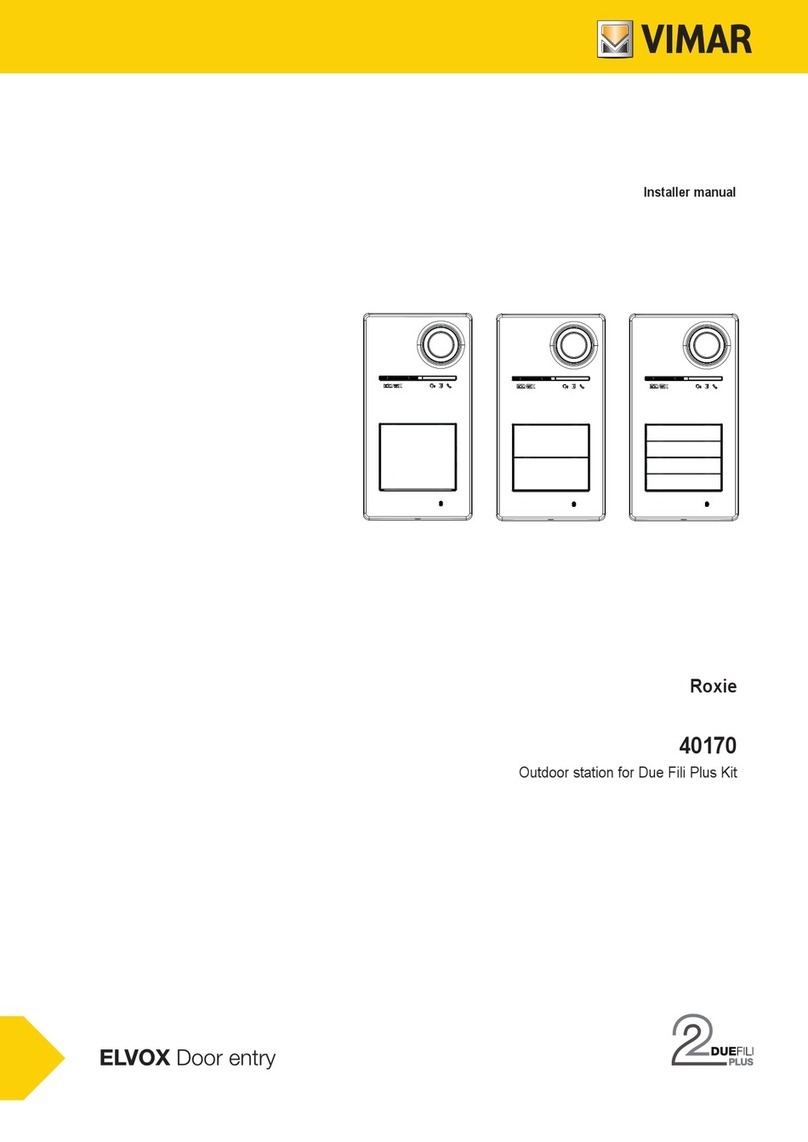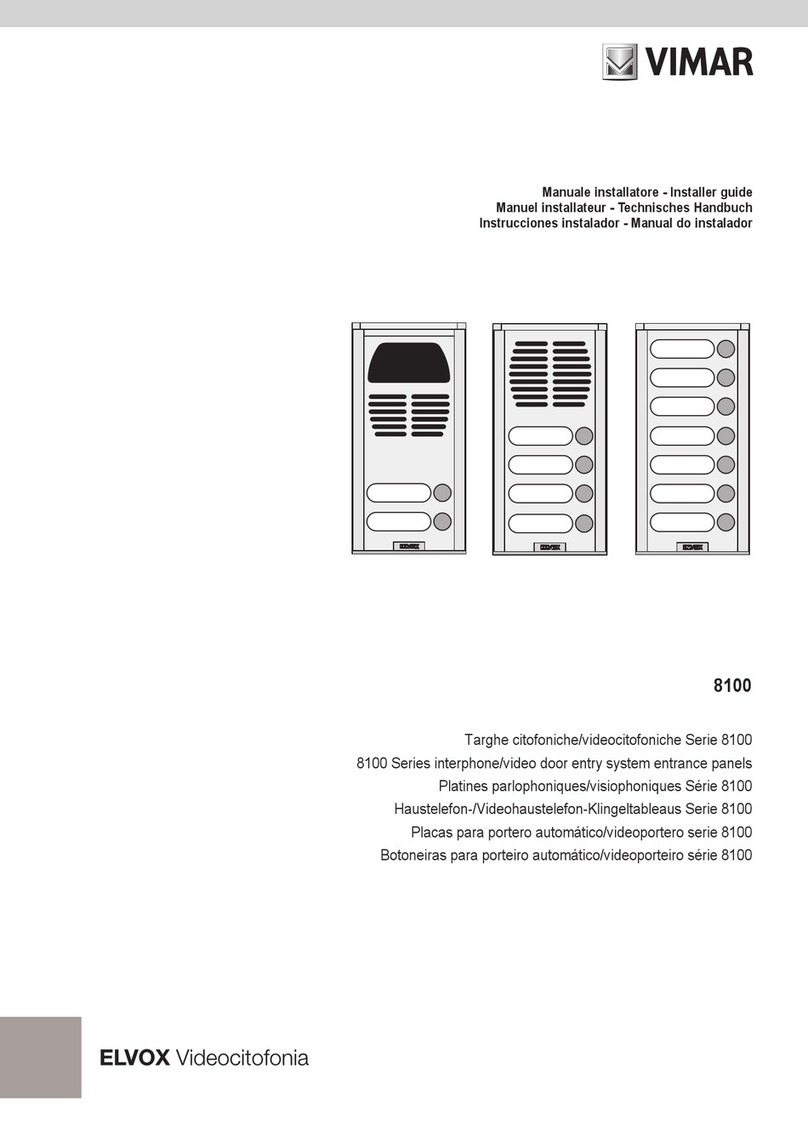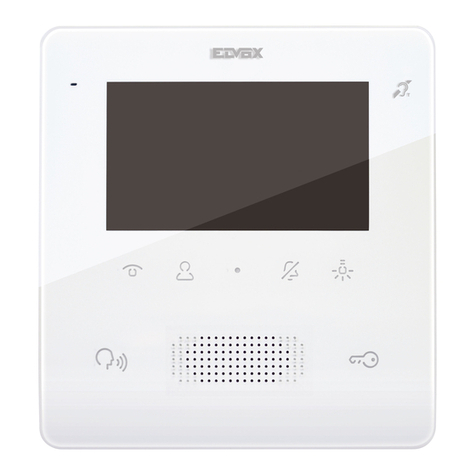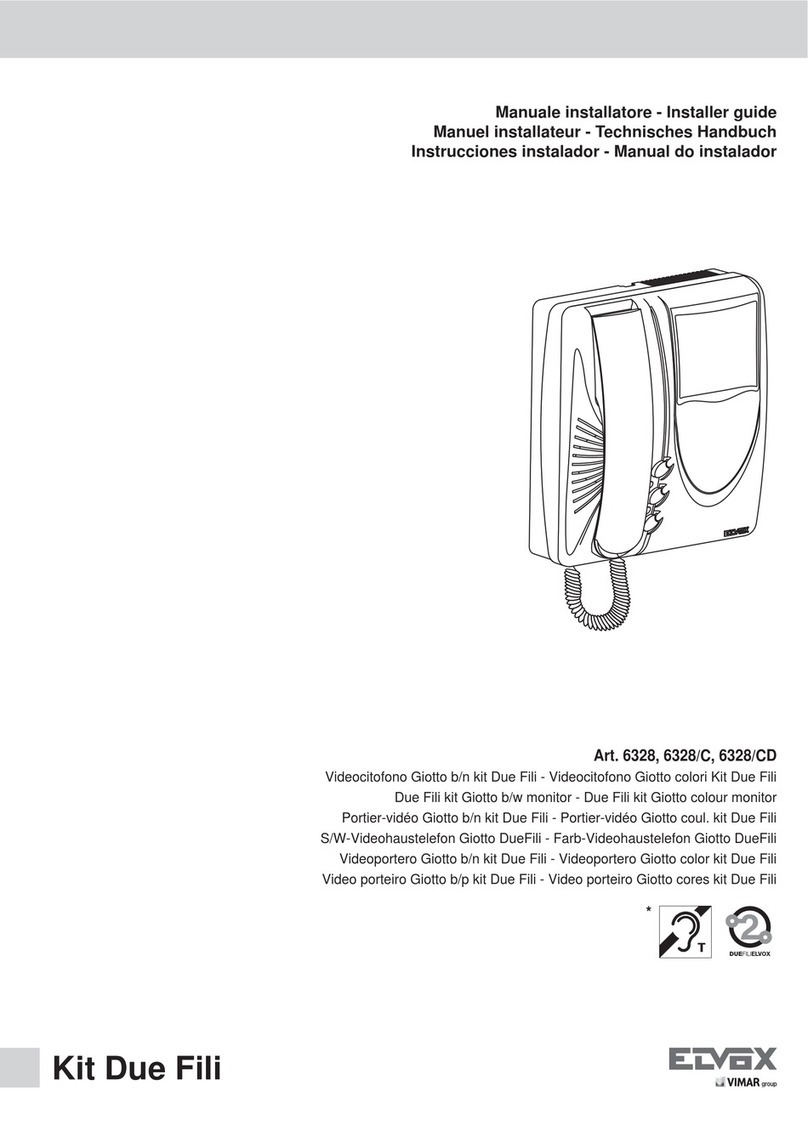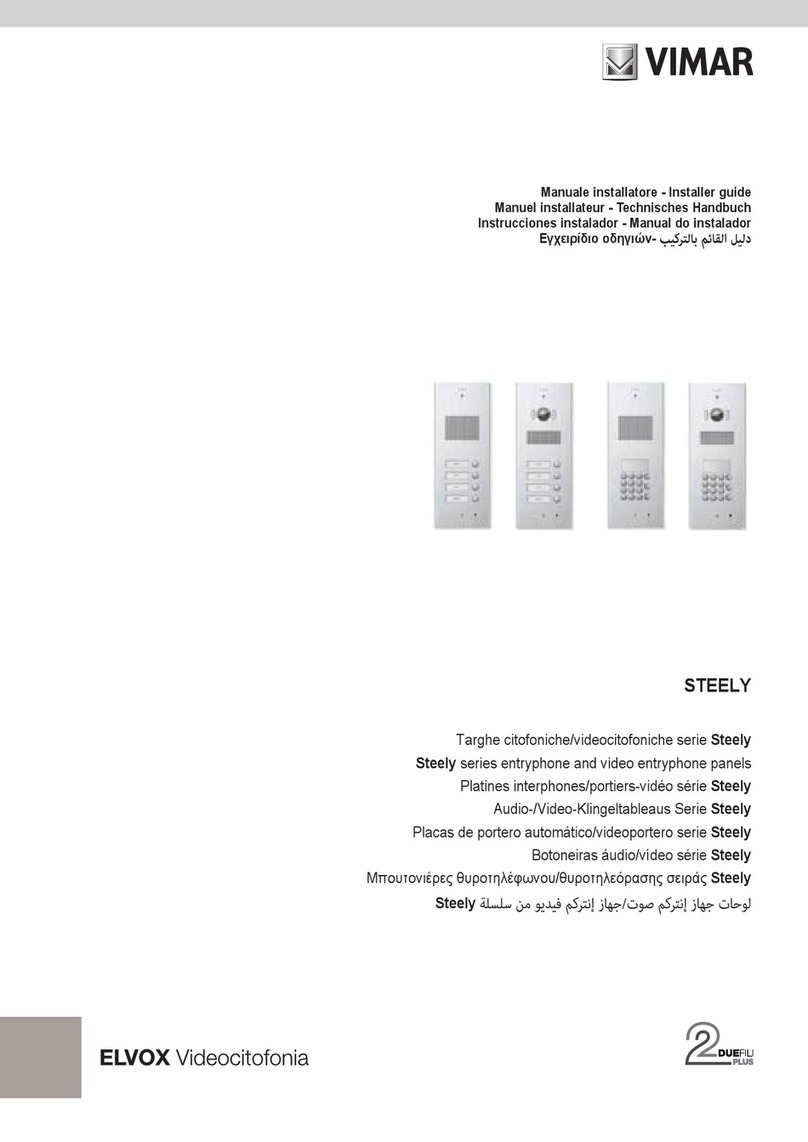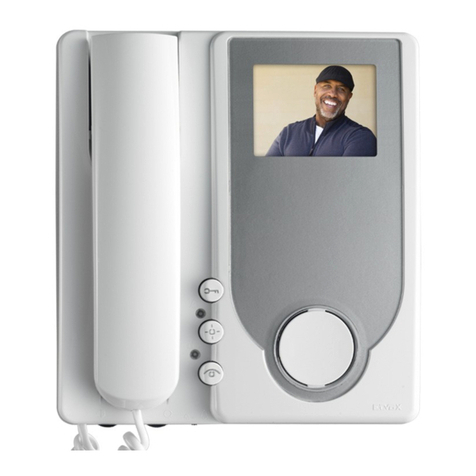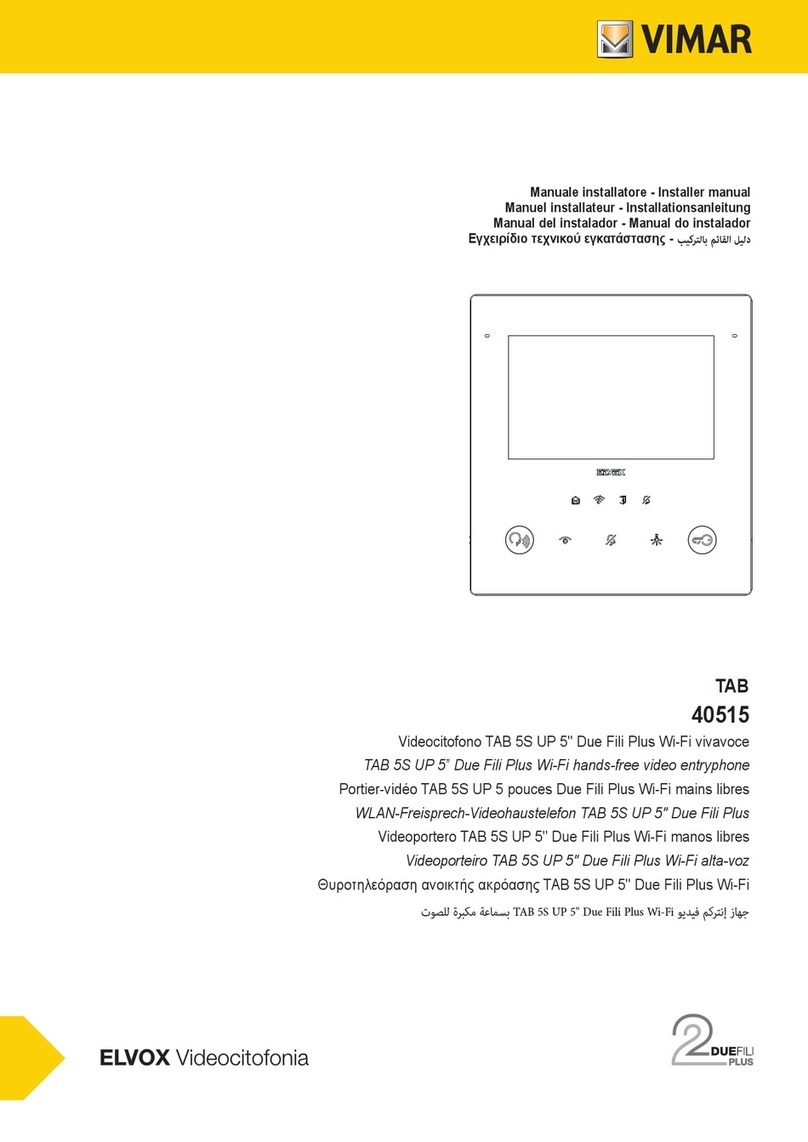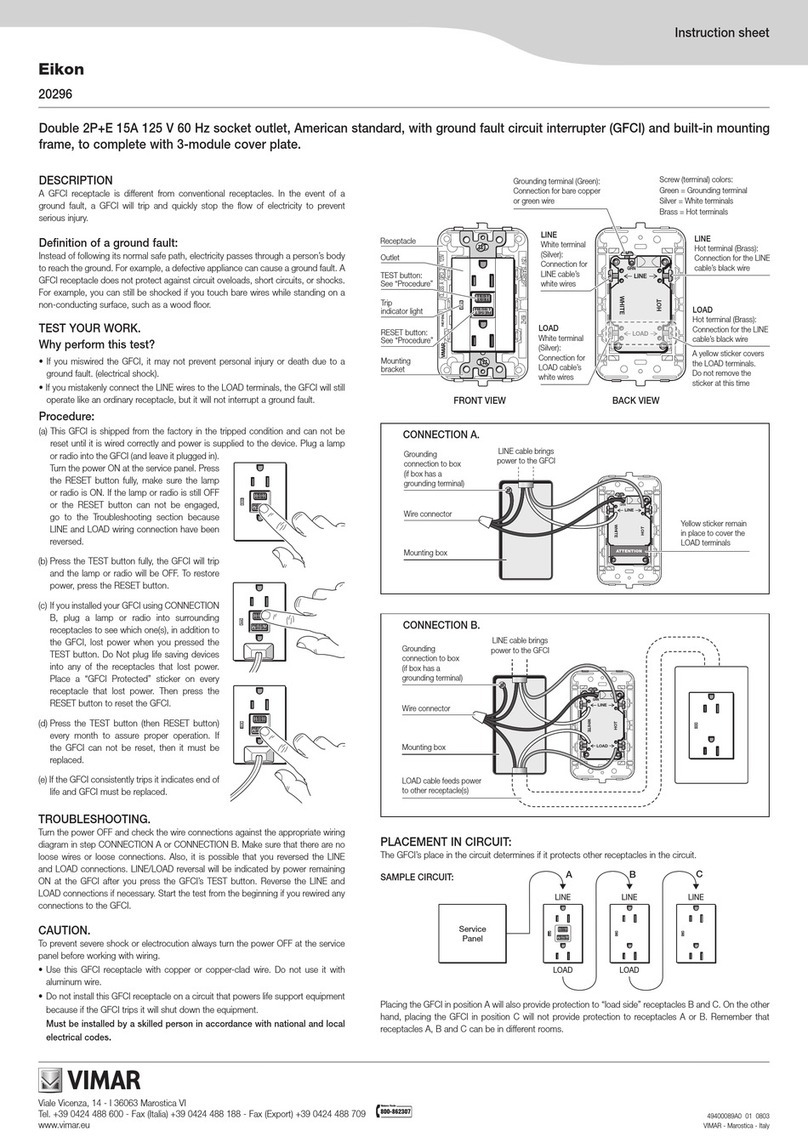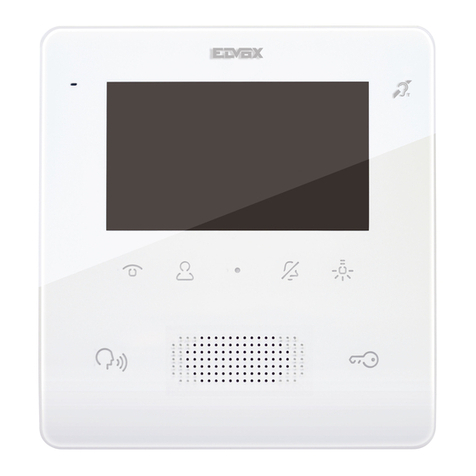ZUSATZMODULE
Art. 12TS, 12TS.B
Art. 12TS ist ein Zusatzmodul mit Tasten
in einer Reihe zum Anschluss der elektroni-
schen Grundeinheiten:
- Art. 13F3, 13F5 und Art. 12F3, 12F5 für
DUE FILI ELVOX (2-Draht) Klingeltable-
aus
- Art. 1283, 1285 für DIGIBUS Klingeltable-
aus.
Bei Artikel 12TS.B handelt es sich um ein
Zusatzmodul mit Tasten zum Anschluss an
die Basis-Elektronikeinheiten Art. 13F3.B,
13F5.B, 13A4.B, 13A7.B für Klingeltableaus
DUE FILI ELVOX.
Die Zusatzmodule werden für die Erweite-
rung der Ruftastenanzahl verwendet; sie
werden hintereinander an denselben Mo-
dulen durch die mitgelieferten Kabel ange-
schlossen, und dann an der elektronischen
Grundeinheit durch das auf der unteren
Seite vorhandene Kabel angeschlossen
(Abb. 1).
Um die Module Art. 12TS zu verbinden und
im Modulträger der Baureihe 1200 zu befes-
tigen, muss das mitgelieferte schwarze Ver-
bindungsstück Art. R693 verwendet werden.
Abb. 3 und Detail 2 zeigen wie zwei Module
mit dem entsprechenden Verbindungsstück
zusammengefügt werden müssen.
MODULOS SUPLEMENTARIOS
Art. 12TS, 12TS.B
El artículo 12TS es un módulo suplementa-
rio con pulsadores en una la para conectar
a las unidades base:
- Art. 13F3, 13F5 y Art. 12F3, 12F5 para las
placas DUE FILI ELVOX (Dos Hilos Elvox)
- Art. 1283 y 1285 para las placas DIGI-
BUS.
El artículo 12TS.B es un módulo adicional
con pulsadores que se conecta a las uni-
dades electrónicas básicas Art. 13F3.B,
13F5.B, 13A4.B, 13A7.B para placas DUE
FILI ELVOX.
Los módulos suplementarios se utilizan para
aumentar el número de los pulsadores de
llamada; ellos se conectan uno después
del otro por medio de cables suministrados
con los mismos módulos para conectarse
luego a la unidad electrónica por medio del
cableado presente en el lado inferior de la
misma unidad electrónica (ver Fig. 1).
Para unir los módulos Art. 12TS y jarlos en
el bastidor de la plancha serie 1200 se debe
utilizar la traversa negra Art. R693 suminis-
trada de serie.
La Fig. 3 y el particular 2 indican como se
enganchan dos módulos con el travesaño
apropriado.
MODULOS SUPLEMENTARES
Art. 12TS, 12TS.B
O artigo 12TS é um módulo suplementar
com botões numa la para ligar às unidades
electrónicas base:
- Art. 13F3, 13F5 e Art. 12F3, 12F5 para
botoneiras DUE FILI ELVOX (Dois Fios
Elvox)
- Art. 1283, 1285 para botoneiras DIGIBUS.
O artigo 12TS.B é um módulo suplementar
com botões a ligar às unidades eletrónicas
base Art. 13F3.B, 13F5.B, 13A4.B, 13A7.B
para botoneiras DUE FILI ELVOX.
Os módulos suplementares utilizam-se para
aumentar o número de botões de chamada;
os mesmos são ligados um após o outro
através das cablagens fornecidas com os
mesmos módulos para depois ser ligados
à unidade electrónica através da cablagem
presente no lado inferior da mesma unidade
electrónica (ver Fig. 1).
Para juntar os módulos Art. 12TS e xá-los
ao caixilho da placa série 2100 deve-se
utilizar a traversa preta Art. R693 fornecida
de série.
A Fig. 3 e o pormenor 2 indicam como se
engancham dois módulos com a travessa
apropriada.
ZUSATZMODULE
Art. 8051, 8052, 8053, 8054
Die Artikel 8051, 8052, 8053, 8054, sind
Zusatzmodule mit traditionellen einreihig
angeordneten Klingeltasten, die an die Ba-
sismodule für folgende elektronische Klin-
geltableau angeschlossen werden:
- DUE FILI ELVOX (2-Draht) Art. 89F3/…,
89F5/…
- DigiBus Art. 8843/…, 8845/…
- Digit 2 Wires Art. 8B63
Die Zusatzmodule werden für die Erweite-
rung der Ruftastenanzahl verwendet; sie
werden hintereinander an denselben Mo-
dulen durch die mitgelieferten Kabel ange-
schlossen, und dann an der elektronischen
Grundeinheit durch das auf der unteren
Seite vorhandene Kabel ange-schlossen
(Abb. 2).
HINWEIS: FÜR DIE MODULTRÄGER
ART. 8082, 8083 UND ART. 8093 VER-
WENDEN SIE DAS SCHWARZE VER-
BINDUNGSSTÜCK ART. R693 (SIEHE *).
FÜR DIE MODULTRÄGER FÜR 4 UND
MEHR MODULE (ART. 8084 UND 8094)
VERWENDEN SIE DAS WEISSE VERBIN-
DUNGSSTÜCK ART. R694 (SIEHE **).
AUF DER RÜCKSEITE DER ZUSATZ-
MODULE BEFINDEN SICH DIE BEFES-
TIGUNGSPUNKTE (SIEHE ABB. 1b
DETAIL1). ES MÜSSEN NUR DIE ZENT-
RALMODULE, WIE IN ABB. 1b GEZEIGT,
AM RAHMEN BEFESTIGT WERDEN. ABB.
3 UND DETAIL 2 ZEIGT DAS EINSETZEN
DER VERBINDUNGSSTÜCKE.
MÓDULOS SUPLEMENTARIOS
Art. 8051, 8052, 8053, 8054
Los artículos 8051, 8052, 8053, 8054, son
módulos suplementarios con pulsadores
tradicionales en una columna, que deben
conectarse a los módulos básicos para las
placas electrónicas siguientes:
- DUE FILI ELVOX (Dos Hilos Elvox) Art.
89F3/..., 89F5/...
- DigiBus Art. 8843/..., 8845/...
- Digit 2 wires Art. 8B63
Los módulos suplementarios se utilizan para
aumentar el número de los pulsadores de
llamada; ellos se conectan uno después
del otro por medio de cables suministrados
con los mismos módulos para conectarse
luego a la unidad electrónica por medio del
cableado presente en el lado inferior de la
misma unidad electrónica (ver Fig. 2).
N.B. En los bastidores portamódulos Art.
8082, 8083, 8093 se tendrán que utilizar
los travesaños de enganche negros Art.
R693 (ver *). En los bastidores portamó-
dulos para 4 o más módulos (Art. 8084
y 8094) se tendrá que utilizar también el
travesaño de enganche blanco Art. R694
(ver **).
Los módulos suplementarios tienen en la
parte posterior algunos puntos de jación
evidenciados en el detalle 1 de Fig. 1b.
Dichas jaciones deberán ser efectuadas
sólo en los módulos centrales como indica
el ejemplo de Fig. 1 y no en el 1ro y el último
módulo.
La Fig. 3 y el detalle 2 indican como se
deben enganchar los travesaños Art. R693
y R694.
MÓDULOS SUPLEMENTARES
Art. 8051, 8052, 8053, 8054
Os artigos 8051, 8052, 8053, 8054, são
módulos suplementares com botões do tipo
tradicional numa la para ligar aos módulos
base para a botoneiras electrónicas seguin-
tes:
- DUE FILI ELVOX (Dois Fios Elvox) Art.
89F3/..., 89F5/...
- DigiBus Art. 8843/... e 8845/...
- Digit 2 Wires Art. 8B63
Os módulos suplementares utilizam-se para
aumentar o número de botões de chamada;
os mesmos são ligados um após o outro
através das cablagens fornecidas com os
mesmos módulos para depois ser ligados
à unidade electrónica através da cablagem
presente no lado inferior da mesma unidade
electrónica (ver Fig. 2).
N.B. Nos aros portamódulos Art. 8082,
8083, 8093 têm-se de utilizar as traves-
sas de enganche pretas Art. R693 (ver *).
Nos aros portamódulos para 4 ou mais
módulos (Art. 8084 y 8094) têm-se de
utilizar também a travessa de enganche
branca Art. R694 (ver **).
Os módulos suplementares têm na parte
posterior alguns pontos de xação apresen-
tados nos pormenores 1 de Fig. 1b. Ditas
xações deverão ser efectuadas só nos
módulos centrais como indica o exemplo de
Fig. 1 e não para o 1° e o último módulo.
A Fig. 3 e o pormenor 2 indicam como de-
vem-se enganchar as travessas Art. R693
e R694.
PTESDE
3
12TS, 12TS.B, 8051, 8052, 8053, 8054