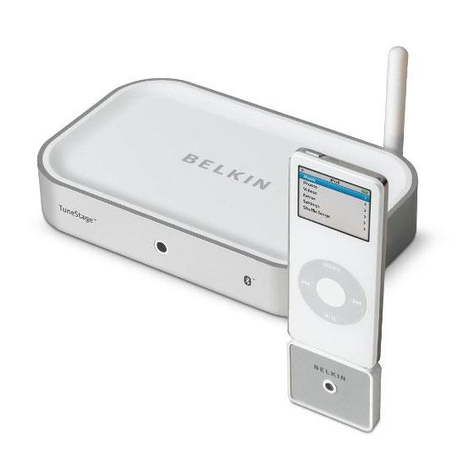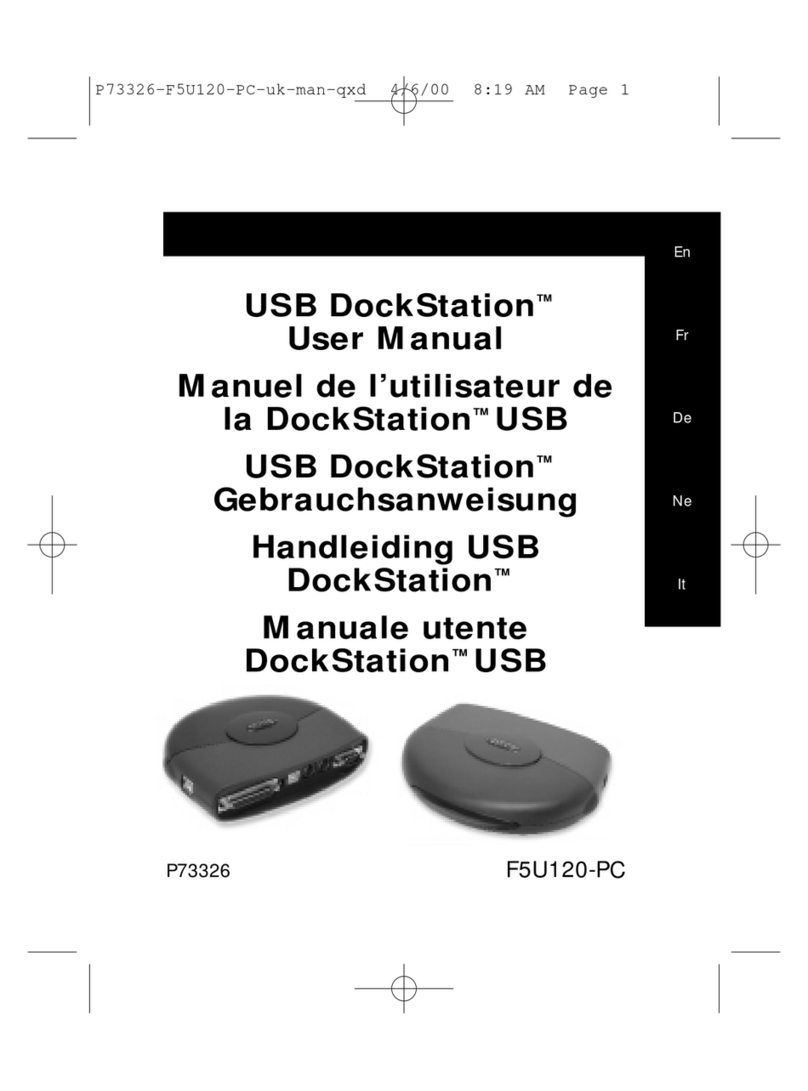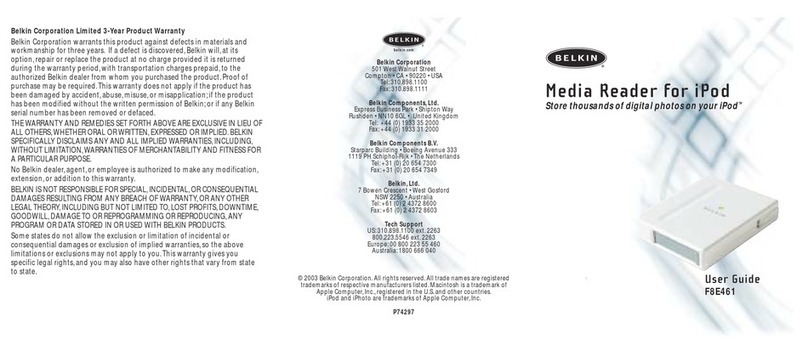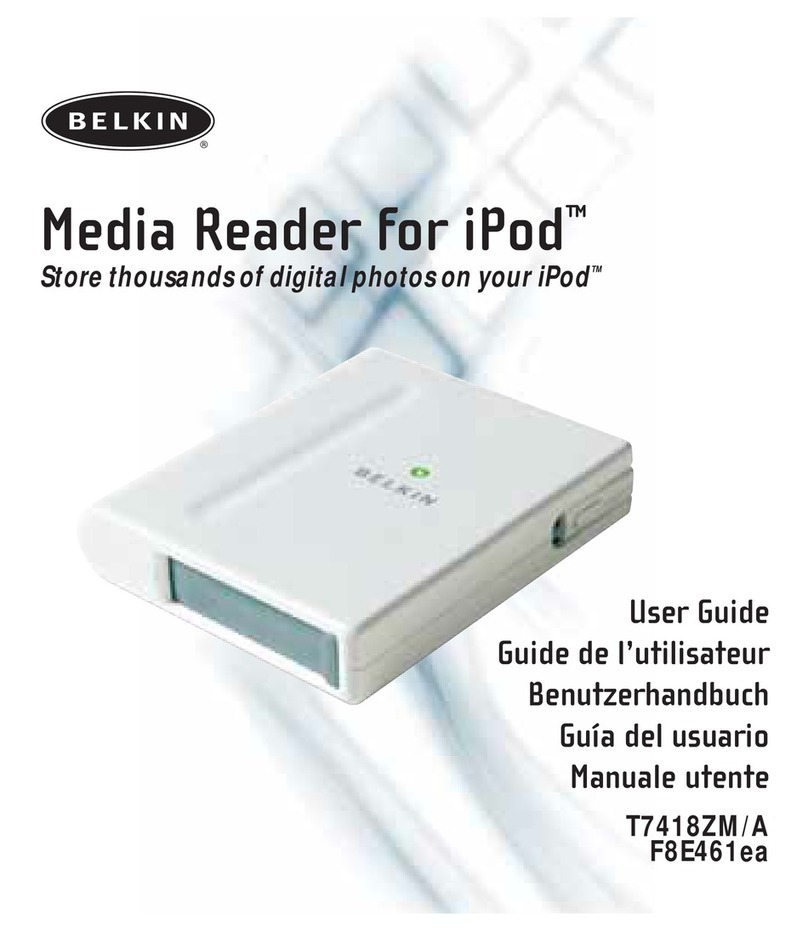How to Set Up the TuneDok
ForVW Jetta and Golf automobiles:
1. Insert the TuneDok’s flexible cup into the small,rigid cup.
2. Push the three snaps through the corresponding holes in the bottom of the flexible
cup.Make sure the two are firmly connected.
3. Insert the TuneDok cups into your car’s cup holder.Ensure that the arm of the cup
holder rests on top of the smaller cup’s rim (Fig.1). The smaller cup keeps your
TuneDok firmly in place.
To adjust the position of the iPod cradle:
1. Hold the TuneDok’s flexible cup in one hand,and
the iPod cradle in the other.
2. Twist the cradle clockwise to lower it,or
counterclockwise to raise it (Fig.2).Do not raise the
cradle above the red line that’s printed on the
TuneDok’s stem,as it will make the TuneDok unstable.
3. Place the TuneDok into your car’s cup holder.
4. Turn the iPod cradle toward you and make sure that
its position allows you to see and reach your iPod
comfortably; adjust if necessary.
To attach the cable of the Belkin Auto Kit:
1. Turn the TuneDok upside down.
2. On the underside, toward the front of the iPod
cradle,you’ll find a cable snap.
3. Thread the Auto Kit cable through here so it stays
in place when you take your iPod out of the
TuneDok (Fig.3).
To insert the iPod into the TuneDok:
1. Make sure the suction cup is clear of dust or dirt. If necessary,wipe it with a damp cloth.
2. Take off anything that may be connected to the dock connector.
3. Lay the dock connector end of the iPod into the bottom of the iPod cradle and gently
push the iPod onto the suction cup.
4. Insert the Auto Kit connector into the dock connector of the iPod through the iPod
cradle’s bottom opening (Fig. 4).
For safety,always make sure that the TuneDok is securely resting inside your car’s
cup holder.
Fig. 1
Fig. 2
Fig. 3
Fig. 4
To use TuneDok as a desk stand:
1. Hold the cradle firmly in one hand,and the rubber base in the other.Completely
unscrew the Holder from the rubber cup.
2. Flip the base upside down.
3. Insert the screw into the opening on the bottom of the base, and twist clockwise.Make
sure to turn the screw until the red marker is fully inserted into the base.
4. Adjust the height and angle to your liking.
Fig. 5