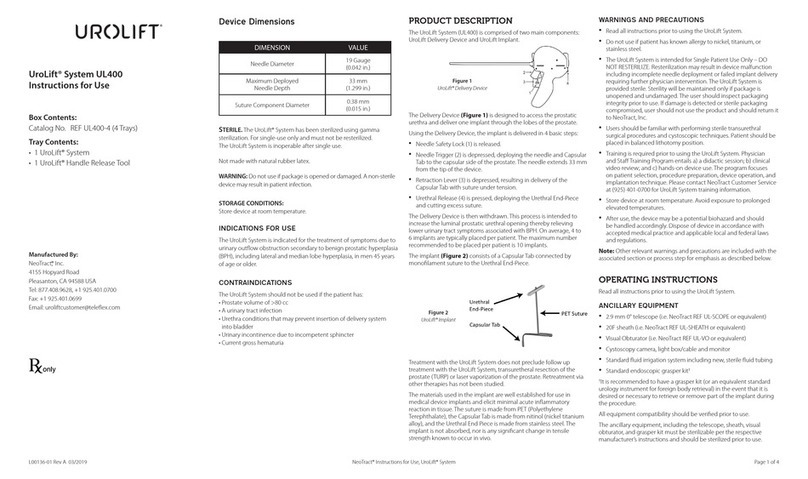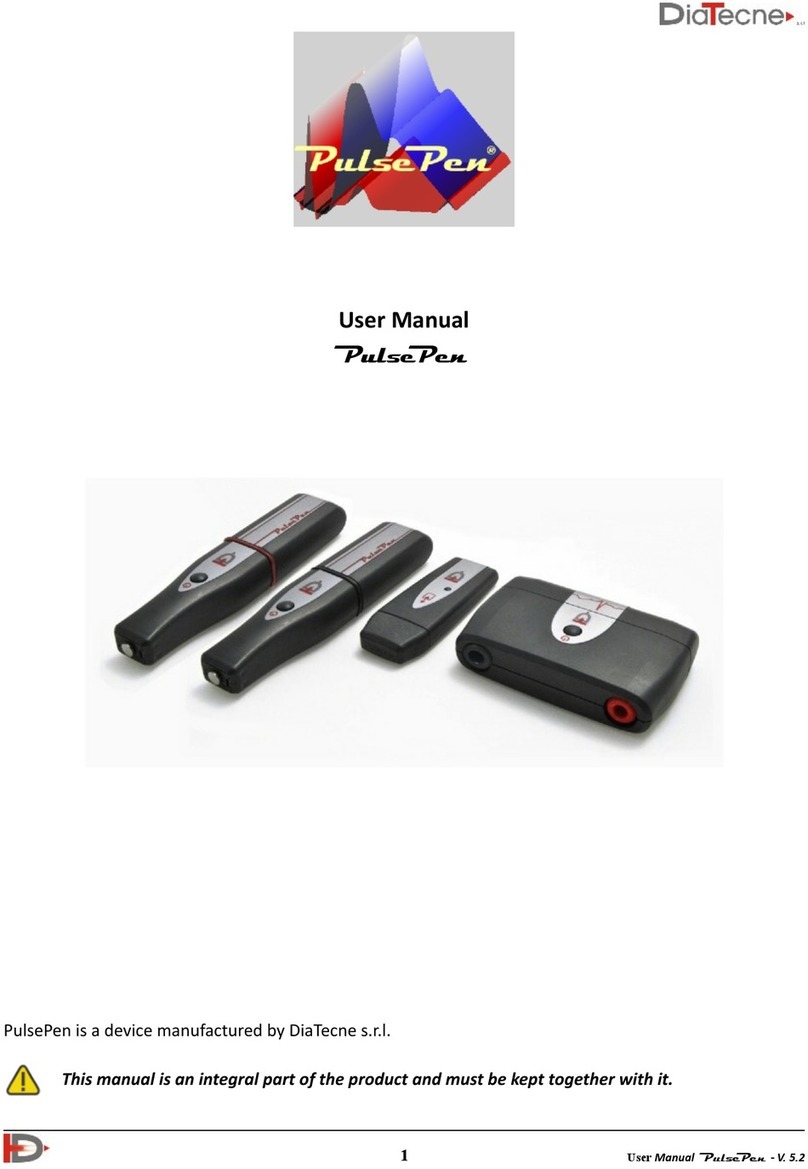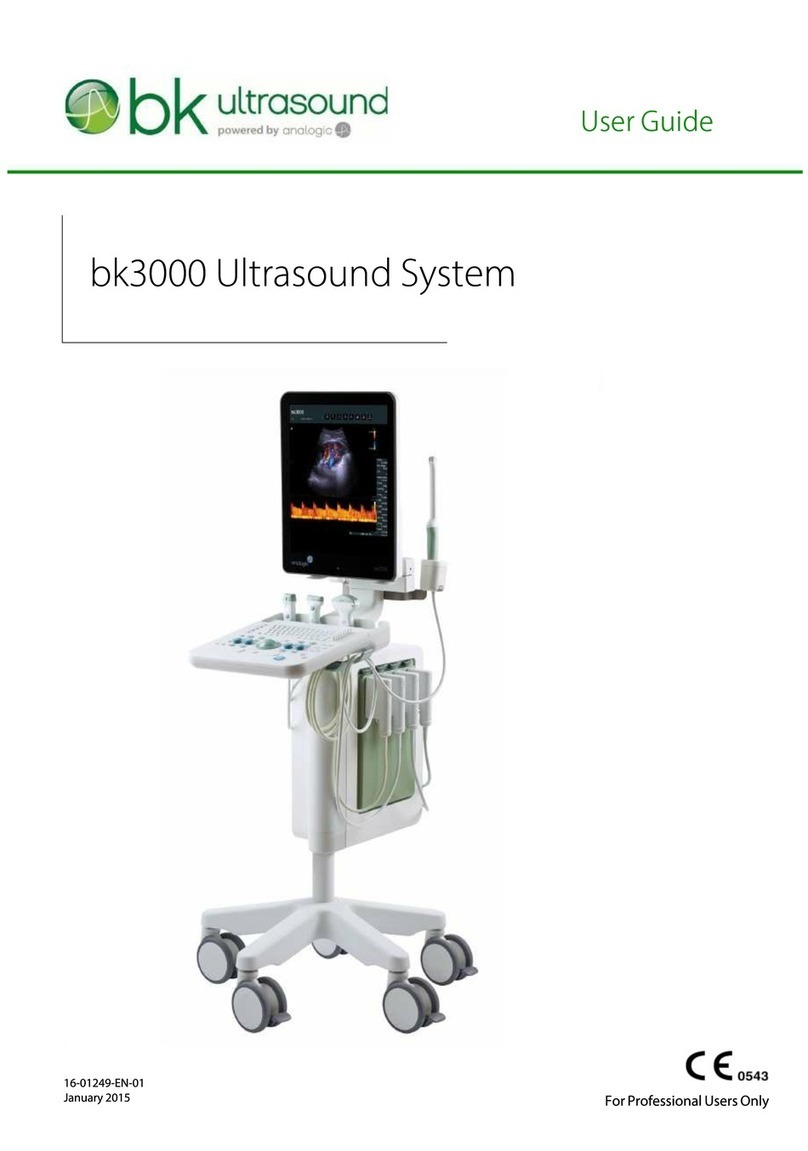Belmont Medical Technologies HYPERTHERMIA PUMP User manual
Other Belmont Medical Technologies Medical Equipment manuals

Belmont Medical Technologies
Belmont Medical Technologies Hyperthermia Pump 505 User manual

Belmont Medical Technologies
Belmont Medical Technologies HYPERTHERMIA PUMP User manual

Belmont Medical Technologies
Belmont Medical Technologies CritiCool User manual

Belmont Medical Technologies
Belmont Medical Technologies RAPID INFUSER RI-2 Specification sheet

Belmont Medical Technologies
Belmont Medical Technologies CritiCool User manual

Belmont Medical Technologies
Belmont Medical Technologies CritiCool User manual

Belmont Medical Technologies
Belmont Medical Technologies RAPID INFUSER RI-2 User manual

Belmont Medical Technologies
Belmont Medical Technologies CRITICOOL MINI Quick start guide
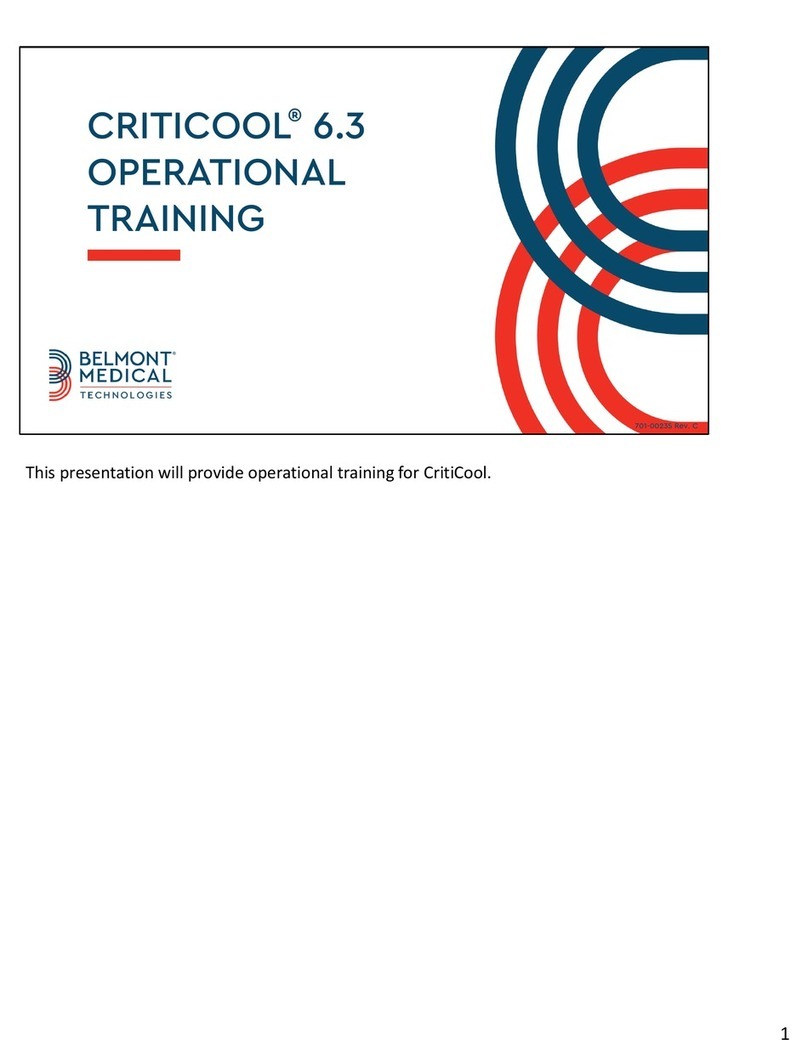
Belmont Medical Technologies
Belmont Medical Technologies CritiCool Quick start guide
Popular Medical Equipment manuals by other brands
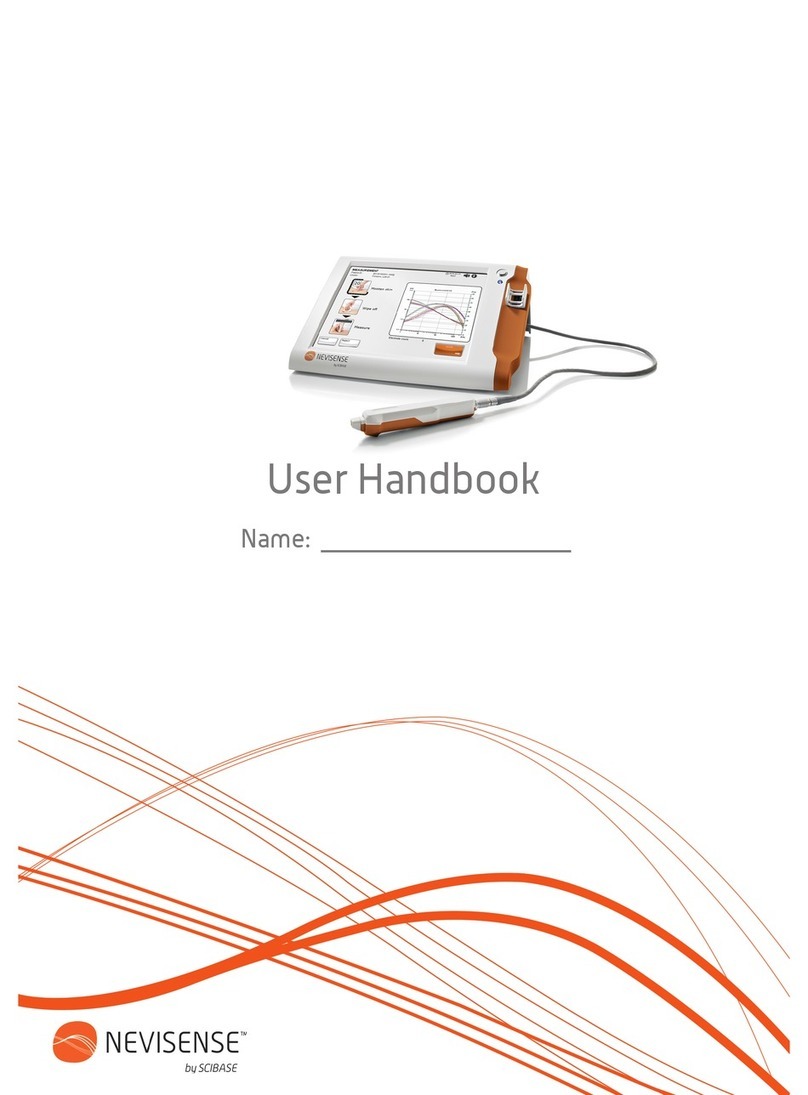
Scibase
Scibase Nevisense User handbook
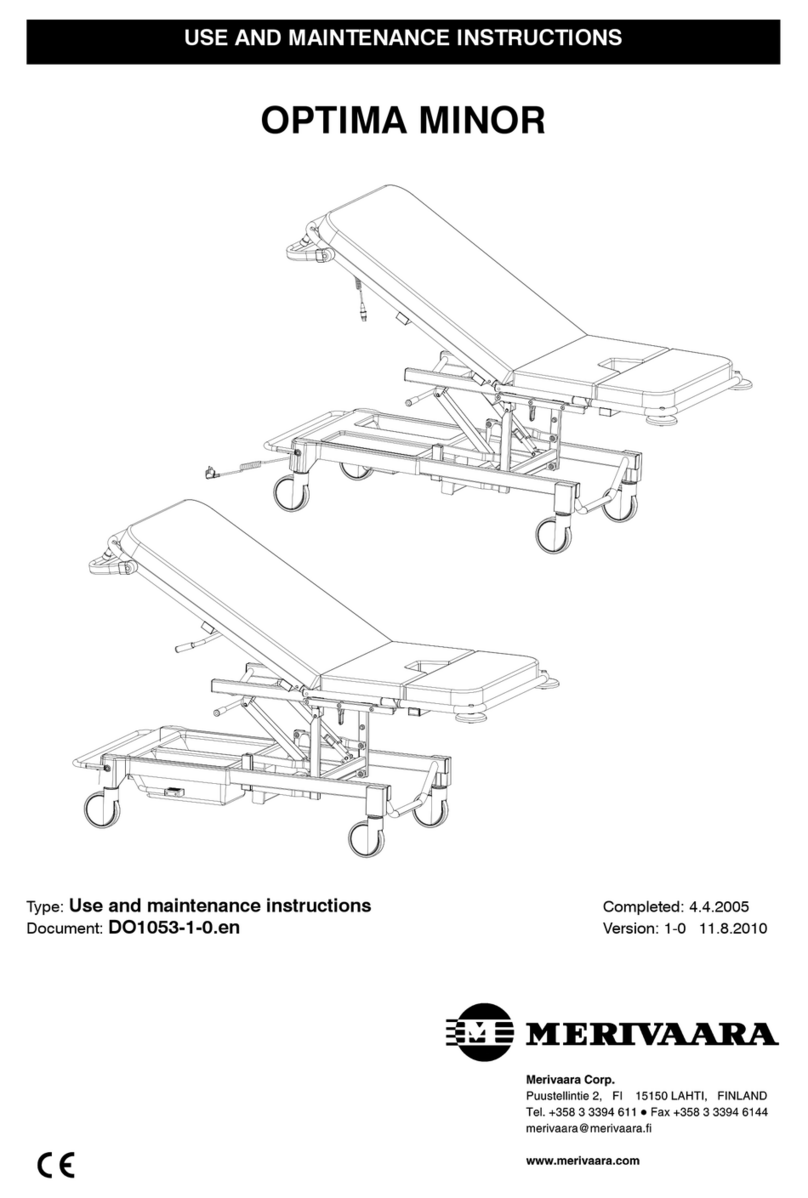
Merivaara
Merivaara OPTIMA MINOR Use and maintenance instructions

Monaghan
Monaghan NasoNeb 7070 Instructions for use

aidapt
aidapt VA121S Usage and maintenance instructions

Chattanooga Group
Chattanooga Group Intelect Transport Combo Service manual

Phcbi
Phcbi MDF-U443 operating instructions