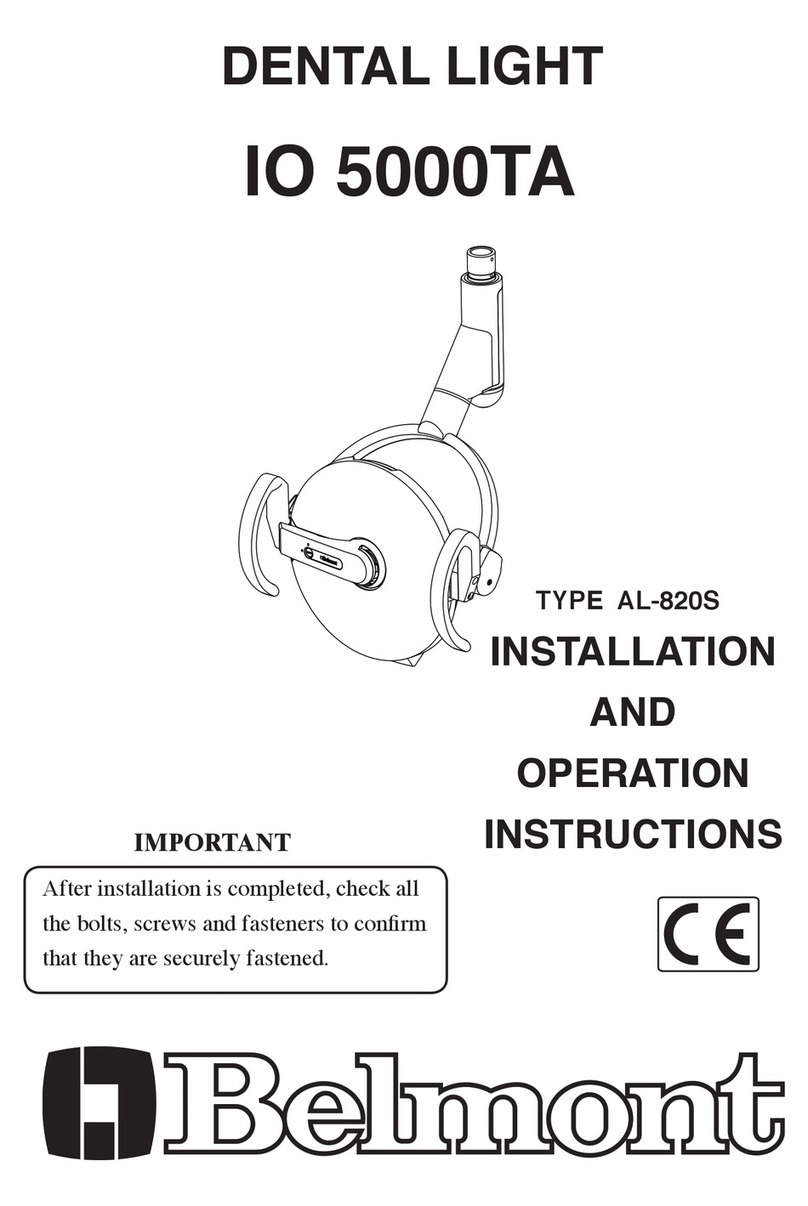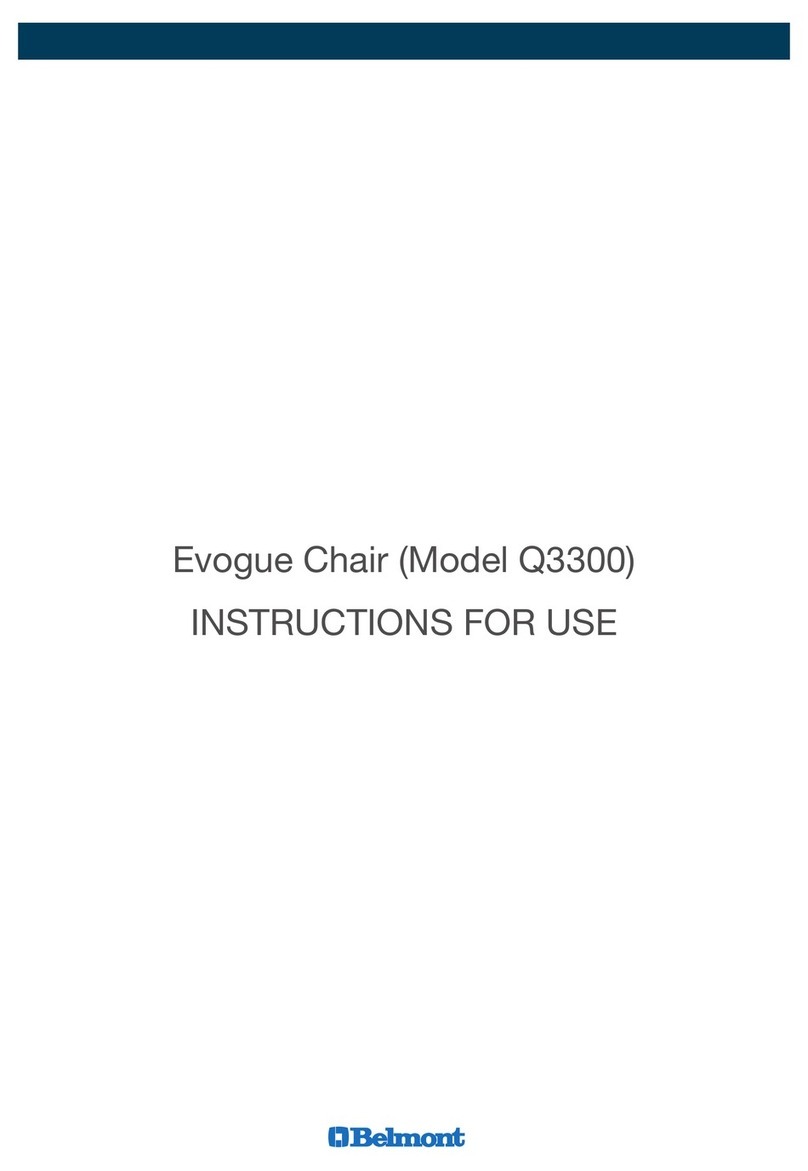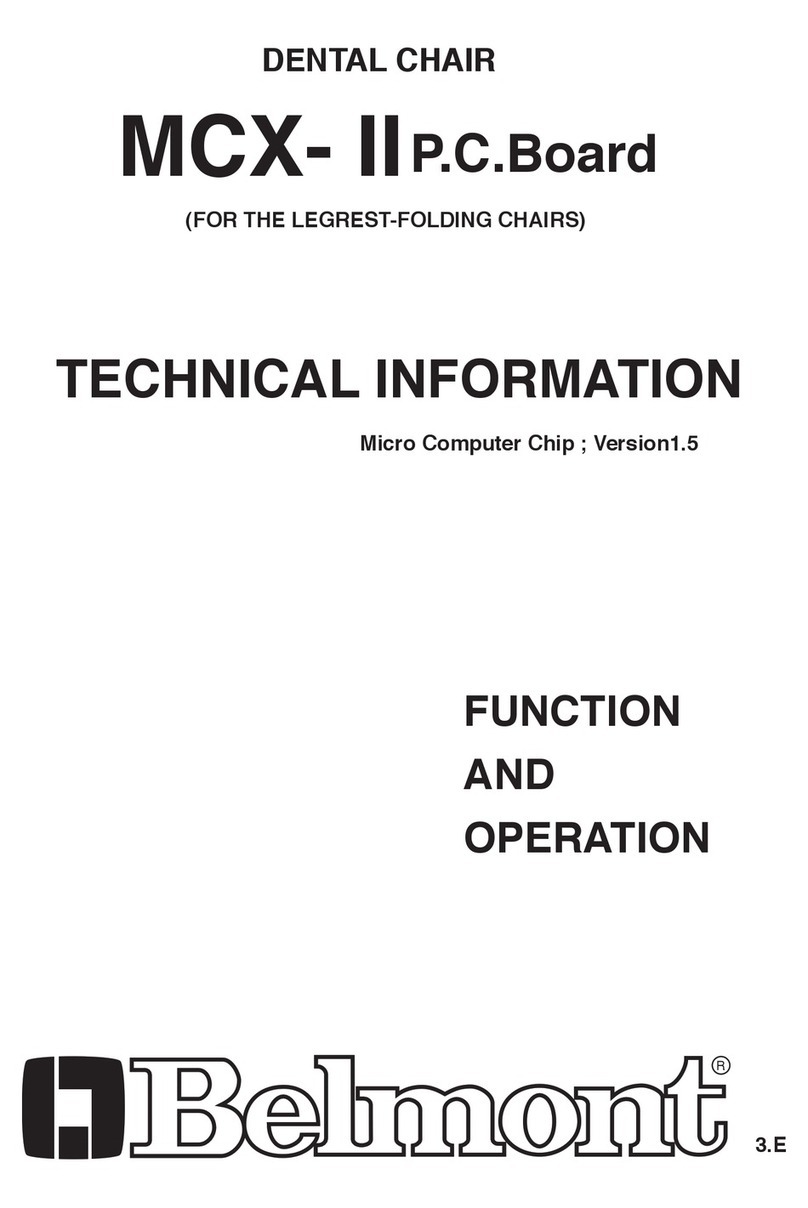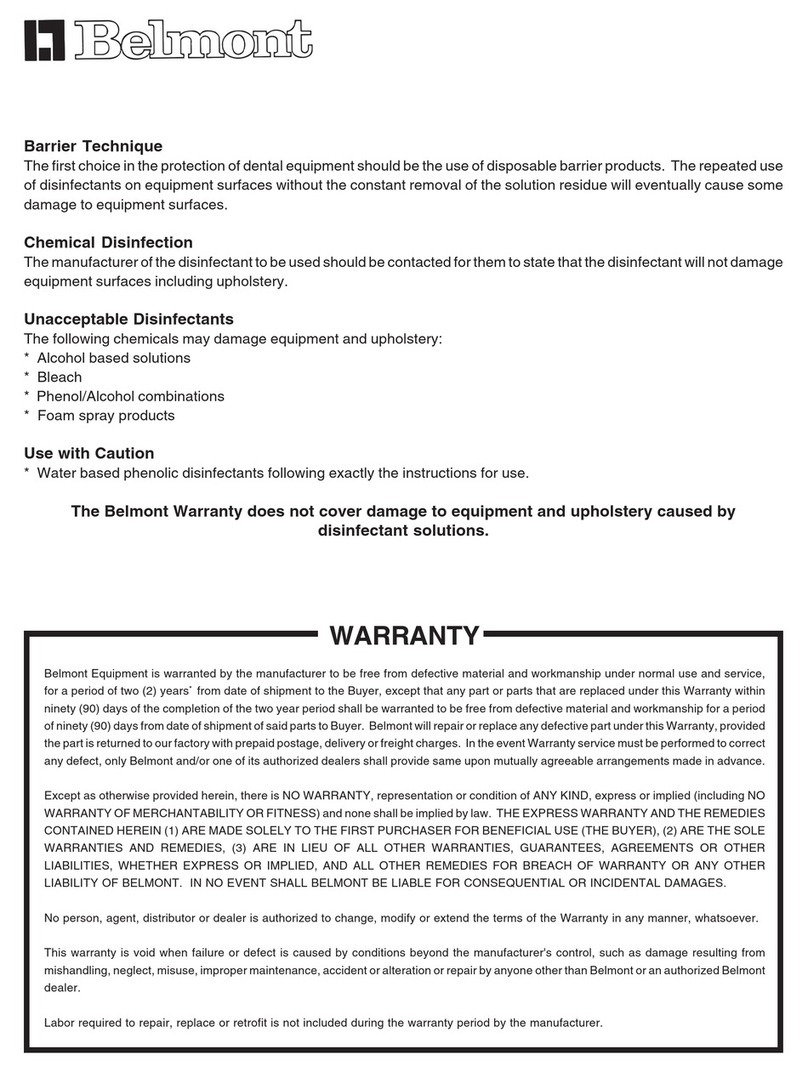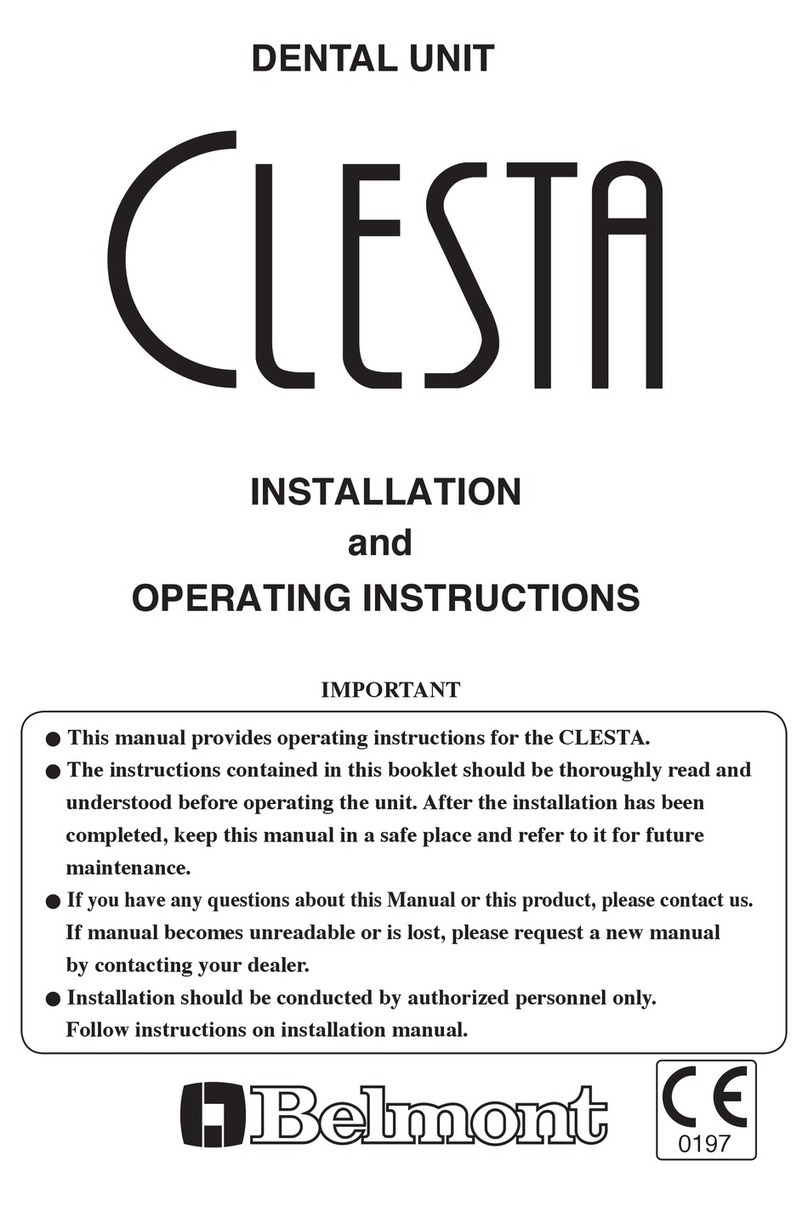OPERATIONAL ALARMS
ALARM / MESSAGE POSSIBLE CAUSESSOLUTION
UNIT DOES NOT POWER UP • Power switch not completely depressed • Depress power switch completely
AIR DETECTION • Air in the line
• Tubing in Air detector Sensor not fully seated
• Leak in disposable set
• Air detector sensor dirty
• Open door, squeeze tubing directly
below air detector sensor to clear air.
Recirculate to remove air in line
• Reseat tubing in Air detector Sensor
• Replace disposable set, if leak
• Clean sensor with moistened Q-tip
and dry
DOOR OPEN • Door is open • Close the door
FLUID OUT • Out of fluid
• Bag clamps not fully opened
• Bag not fully spiked
• Tubing in Fluid OUT Sensor not fully seated
• Filter clogged
• Recirculate line (smaller tubing) blocked
• Add fluid
• Open bag clamps
• Check bag spikes
• Reseat tubing in Fluid OUT Sensor
• Replace filter if it becomes clogged
• Check recirculate line
HIGH PRESSURE • Infusion site may be positional
• Cannula bore size is too small
• Patient line is blocked
• Recirculate line is kinked
• Pressure limit setting is set too low
• Check the infusion site
• Use appropriate cannula size
• Check patient line
• Check recirculate line
• Increase pressure limit setting.
• See Chapter IV of Operator’s Manual
LOW BATTERY • Battery voltage is too low • Plug system into AC outlet
• Check power cord at AC outlet and
unit
MISSING DISPOSABLE • No disposable set in the unit • Install disposable set
HEATING ALARMS
SYSTEM ERROR #101
CHECK TEMPERATURE PROBES
FOR BLOCKAGE. CLEAN WIN-
DOWS. PRESS RETRY TO CONTIN-
UE. SERVICE MACHINE IF ERROR
PERSISTS.
• IR probes are wet, dirty, or blocked
• Disposable set windows are wet,
dirty, or blocked
• IR probe errors
• For 230V/50Hz operation: System
was turned on without AC power
present.
• Clean IR probes with moistened cotton swab and dry. Clean
window and dry. Replace disposable set, if clogged. Press
RETRY to continue. If error persists, call service.
• The device should be powered down using the switch on the
back of the device. Ensure that the device is connected to the
AC mains power supply and then switch the device back on
using the switch on the back of the device. If these steps do
not resolve the error 101, follow instructions for cleaning the
temperature probes.
SYSTEM ERROR #102
INFUSATE OVER TEMPERATURE.
DISCARD DISPOSABLE AND
BLOOD. RESTART SYSTEM WITH
A NEW DISPOSABLE. SERVICE
MACHINE IF ERROR PERSISTS.
• IR probes are wet, dirty, or blocked
• Fluid supply is over temperature
limit
• Restricted flow or out of fluid
• Clean IR probes with moistened Q-tip and dry.
• Clean window and dry. Replace blood and disposable set
• Make sure bag clamps are open and flow is unimpeded.
Make sure that filter (in reservoir chamber) is not clogged,
replace if needed. Add more fluid, if fluid out
INTERNAL SYSTEM FAULT ALARMS
SYSTEM ERROR #201 • Air detector errors • Power off and restart. Service machine if error persists
SYSTEM ERROR #202 • Fluid out detector errors • Power off and restart. Service machine if error persists.
SYSTEM ERROR #203 • Excessive AC power line noise or
internal failure • Pres RETRY to continue. Service machine if error persists.
SYSTEM ERROR #204 • Power feedback circuit errors • Power off and restart. Service machine if error persists.
SYSTEM ERROR #205 • Heater hardware errors • Pres RETRY to continue. Service machine if error persists.
SYSTEM ERROR #206 • Power driver module overheating • Make sure air vent, at the bottom of the unit, is not blocked
• Wait for unit to cool. Display will return to infuse screen when
error clears
• Service machine if error persists
SYSTEM ERROR #207 • Fluid pump errors • Check that pump turns freely and head is clean
• Press RETRY to continue. Service machine if error persists
SYSTEM ERROR #208 • Valve errors
• Valve position sensor errors • Check that valve is not blocked
• Power off and restart. Service machine if error persists
SYSTEM ERROR #209 • Printed Circuit Board overheating • Make sure air vent, at the bottom of the unit, is not blocked
• Wait for unit to cool. Display will return to infuse screen when
error clears
• Service machine if error persists
SYSTEM ERROR #210 • Power Driver module overheating • Power off and restart. Service machine if error persists.
ALARM / MESSAGE POSSIBLE CAUSE SOLUTION