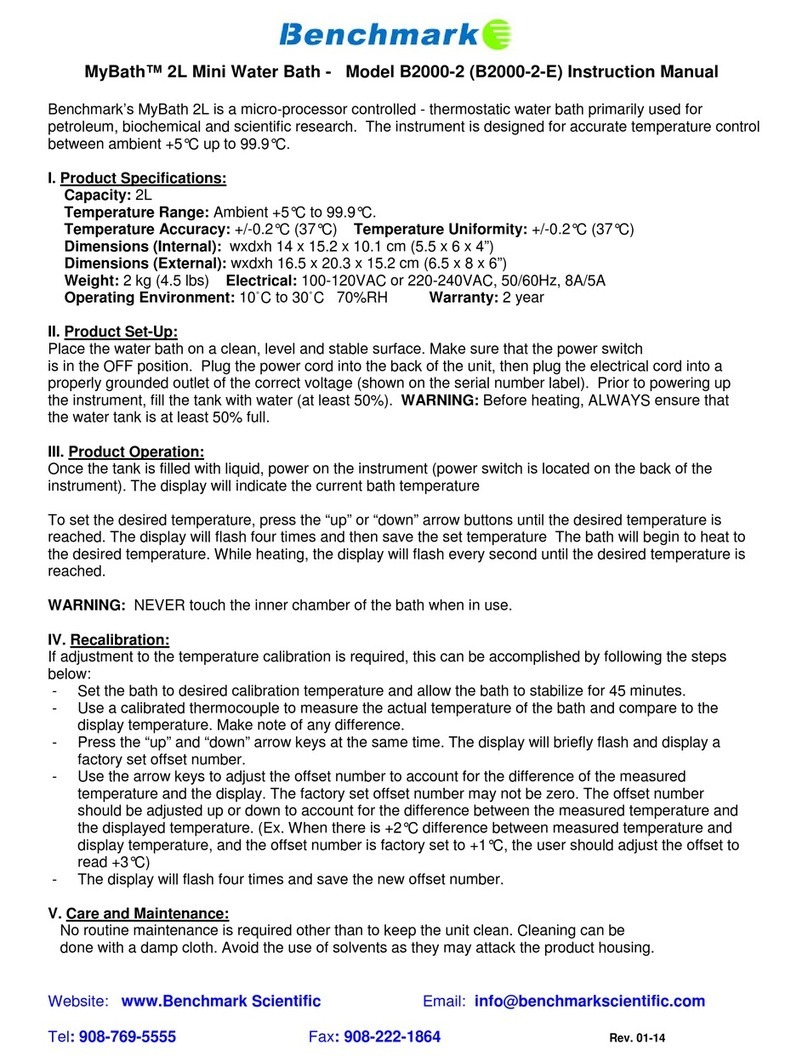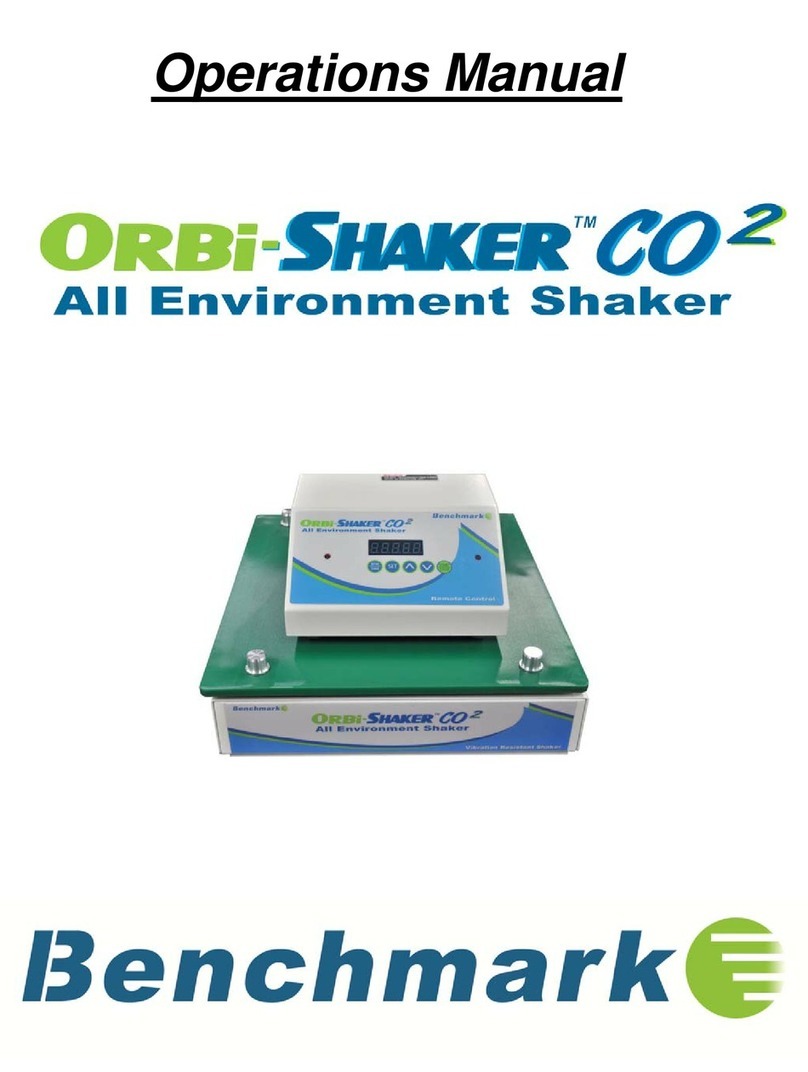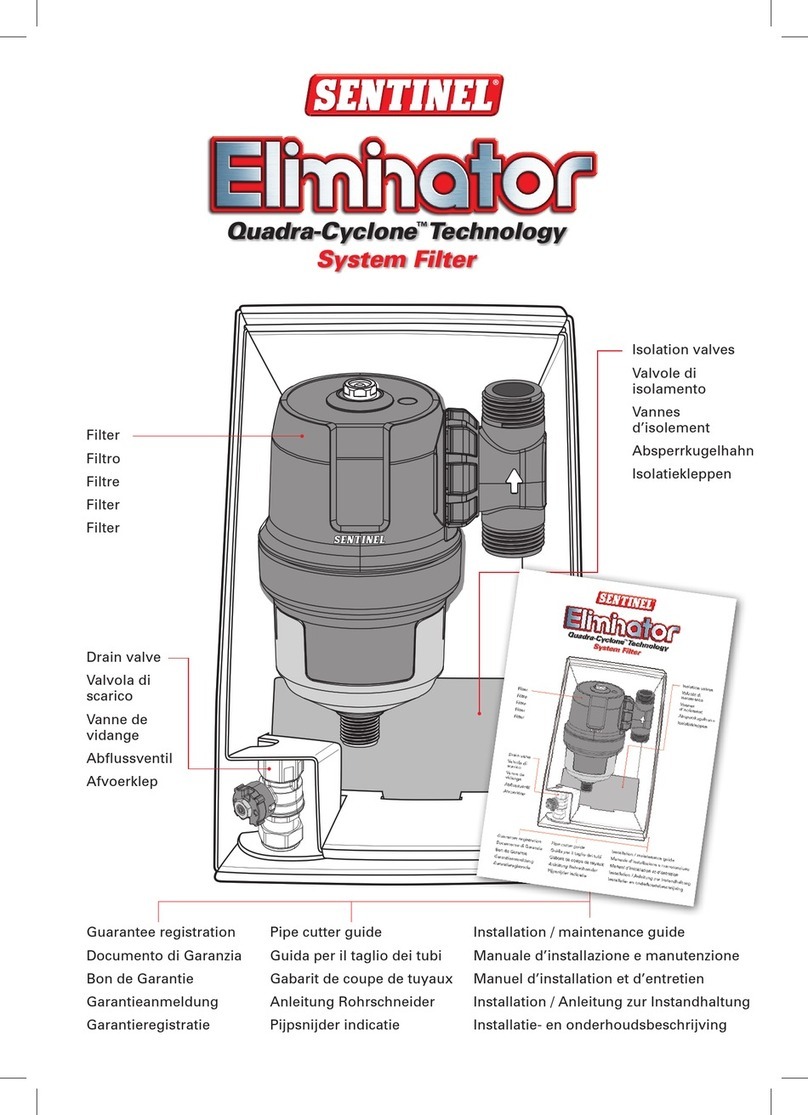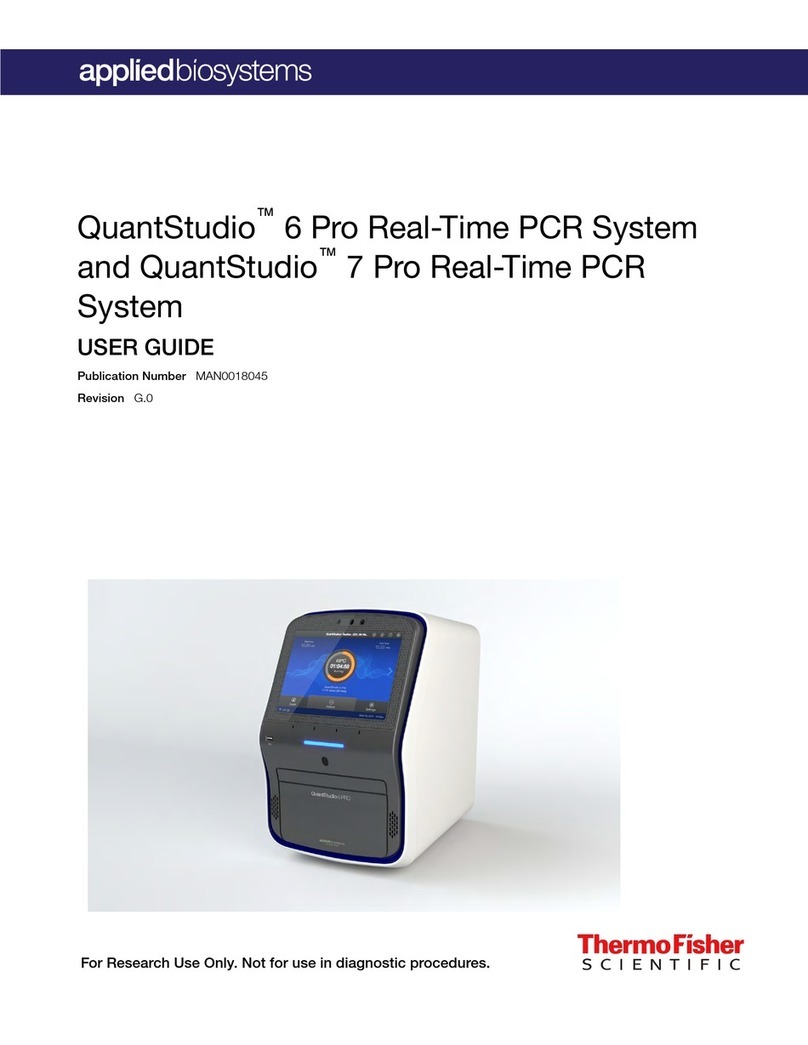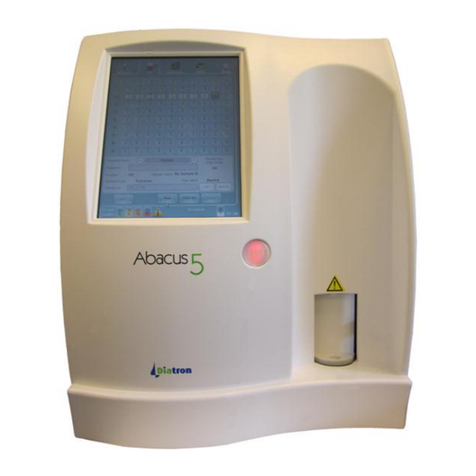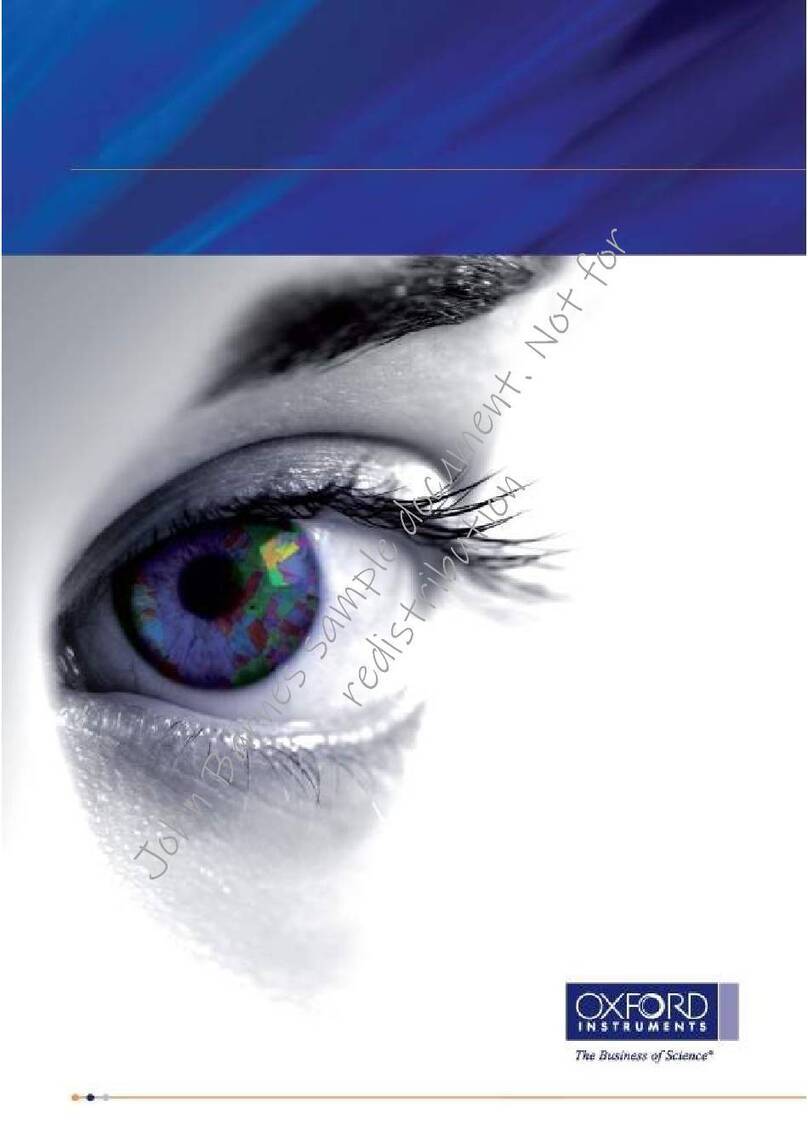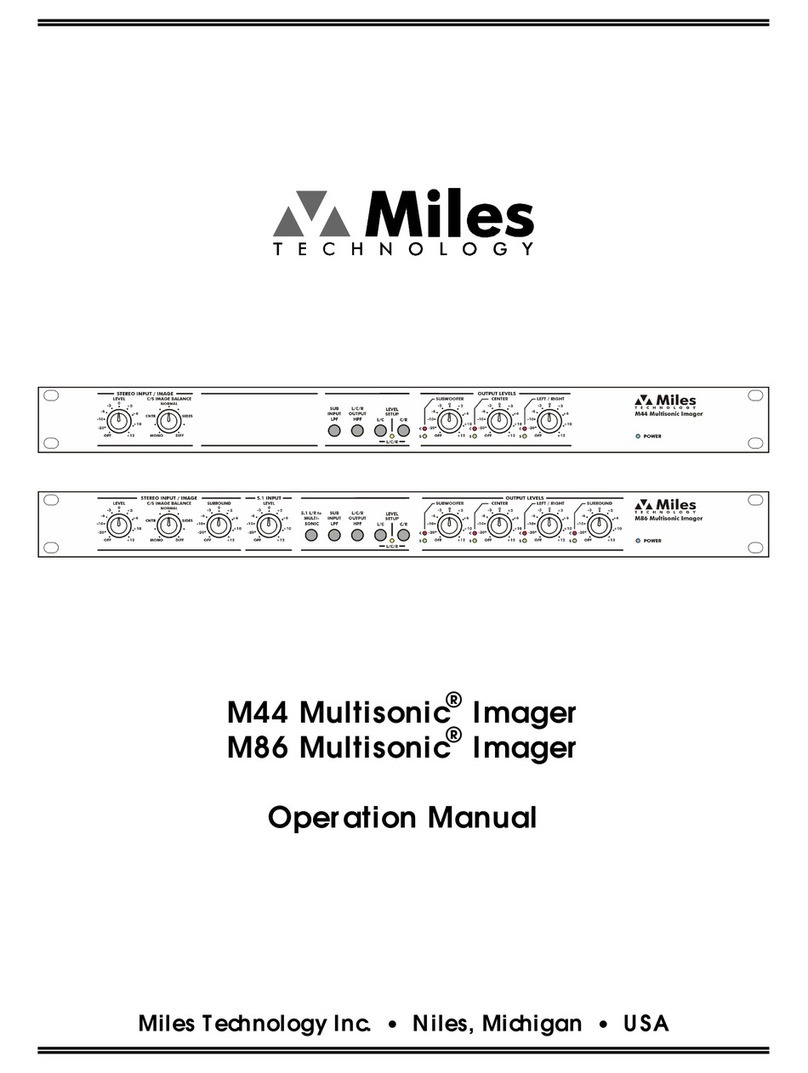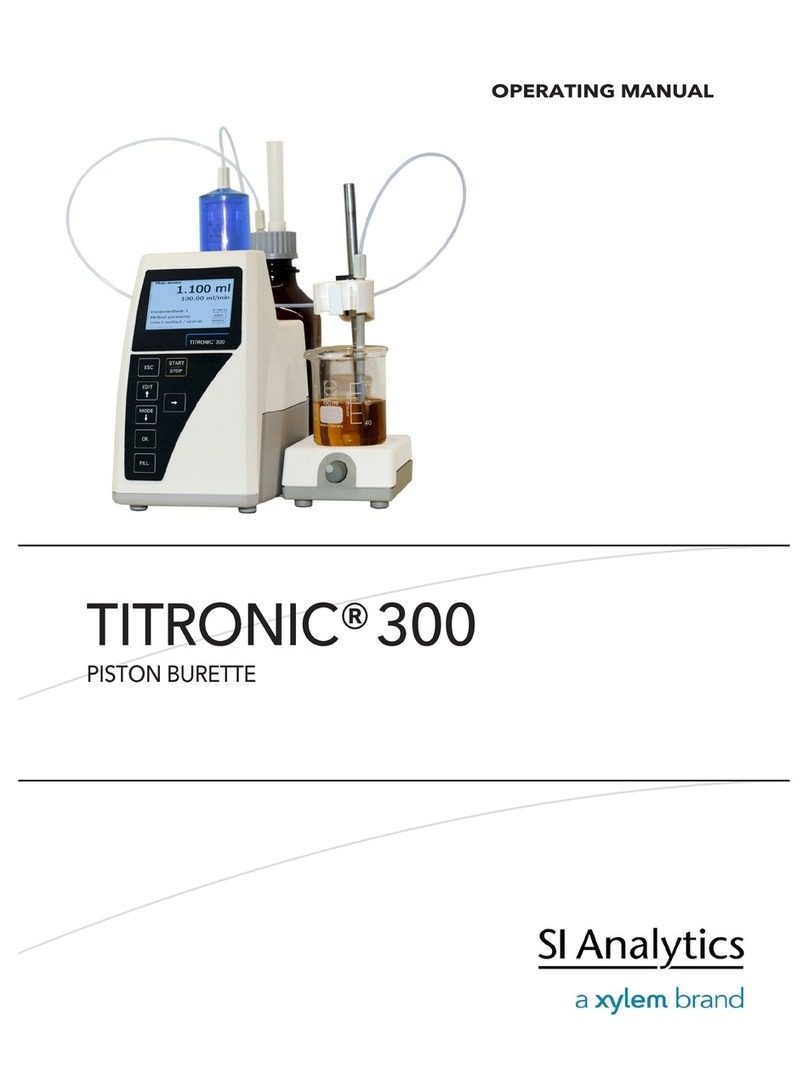IV. Product Operation:
Rotator Control (Lower Control Panel)
H2020
The speed of the R2020 is fixed (not adjustable)
Once tubes are properly loaded, press the “Rotator”
switch to the “On” position to start the rotation.
When mixing is completed, press the switch into the
off position.
H2024
Set the Rotational Speed:
The rotational speed can be selected by pressing the
up and down keys to adjust the display to the
desired speed setting (5 to 70rpm)
Choose the Mixing Mode:
The R2024 offers three additional mixing modes,
Mix, Pause and Rock.
To activate, press the “Mode” key, an LED for the
activate mode is illuminated. To toggle between
modes, press the “Mode” key again. To return to the
standard rotating mode, press the “Mode” key until
all LED indicators are off.
Temperature Control (Upper control Panel)
Set temperature using the “UP” and “Down” buttons on
the upper control Panel.
The set temperature will appear on bottom of display,
with the chamber temperature appearing on top of
display.
Once the desired temperature is set, press “Start/Stop” to
begin heating. The actual temperature (top of display)
will rise to match the temperature set on the bottom. Hot
surface indicator lights to alert the user that the bottom
of the chamber is above a safe contact temperature.
Caution: Hot surface! Once the
incubation has begun, the bottom surface of the
chamber will become very hot. ALWAYS avoid
bodily contact or personal injury may occur.
In-Lab Calibration:
If the incubator is not performing to the desired level of
accuracy, the instrument has a recalibration function. To
recalibrate:
-Remove all tubes and adjust the empty tube holders
to the fully horizontal position (see below). NEVER
attempt to recalibrate with the 6 x 50ml tube holder
or with any tubes loaded
-Insert a properly calibrated thermocouple (or a
partial immersion thermometer) through the port
on the top of the lid and line up the immersion
point with the lid surface.
-Set the rotator to the “On” position with a
recommended speed of 20-25rpm.
-Set the desired temperature and press the
“Start/Stop Key”. Allow 60 minutes for the desired
temperature to equilibrate.
-Read the temperature of the external
thermocouple/thermometer and note the
difference from the set temperature. (For example,
if the set Temperature is 40C and the measured
temperature is 39.8C, the difference equals -0.2.
-Press and HOLD the start stop key for 5 seconds and
adjust the value by -0.2C.
-Press and hold the “Start/Stop” key to save the
calibration and return to the standard operating
mode.
IV. Care and Maintenance:
No routine maintenance is required other than to
keep the unit clean. Cleaning can be done with a
damp cloth. Avoid the use of harsh solvents.
Service and Contact: In the event that service or
technical support is required, please contact Benchmark
by phone at 1-908-769-5555 or by email at
info@benchmarkscientific.com.