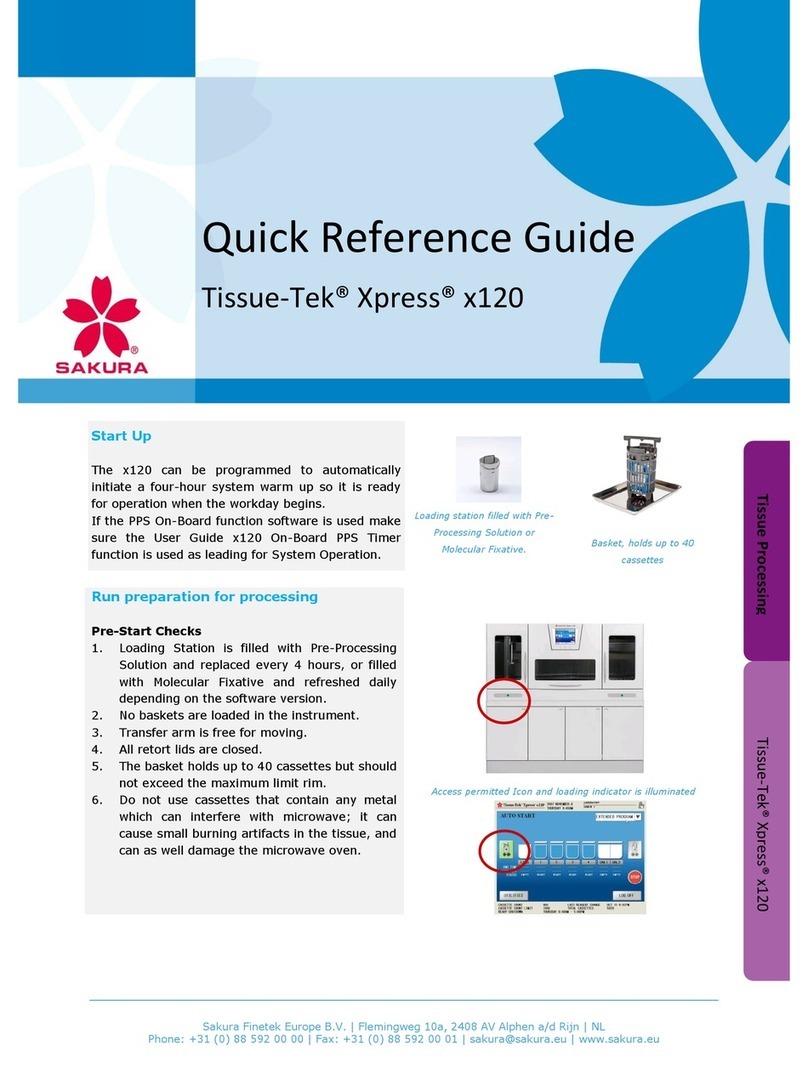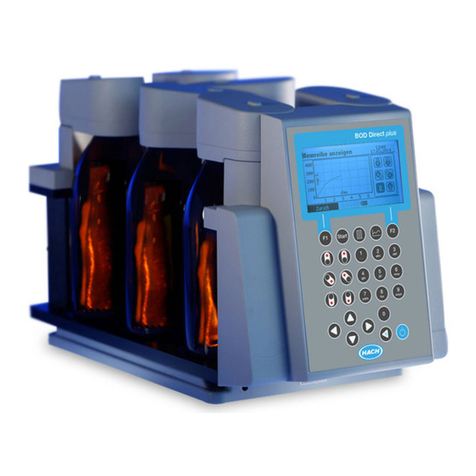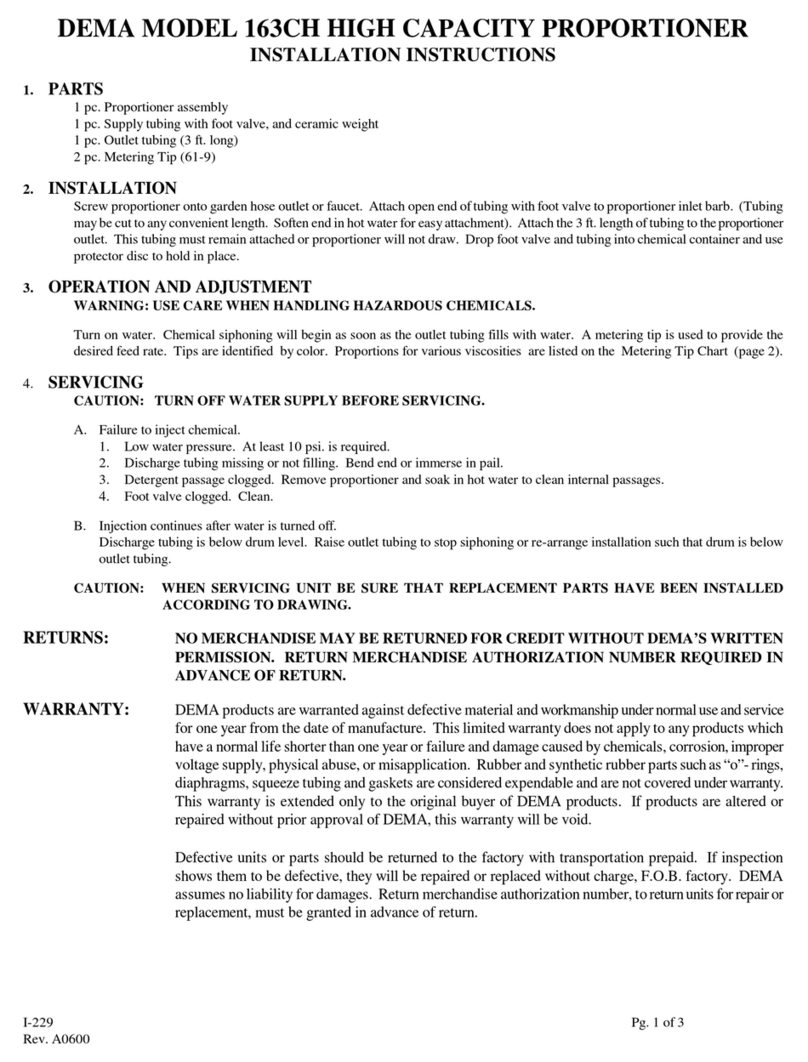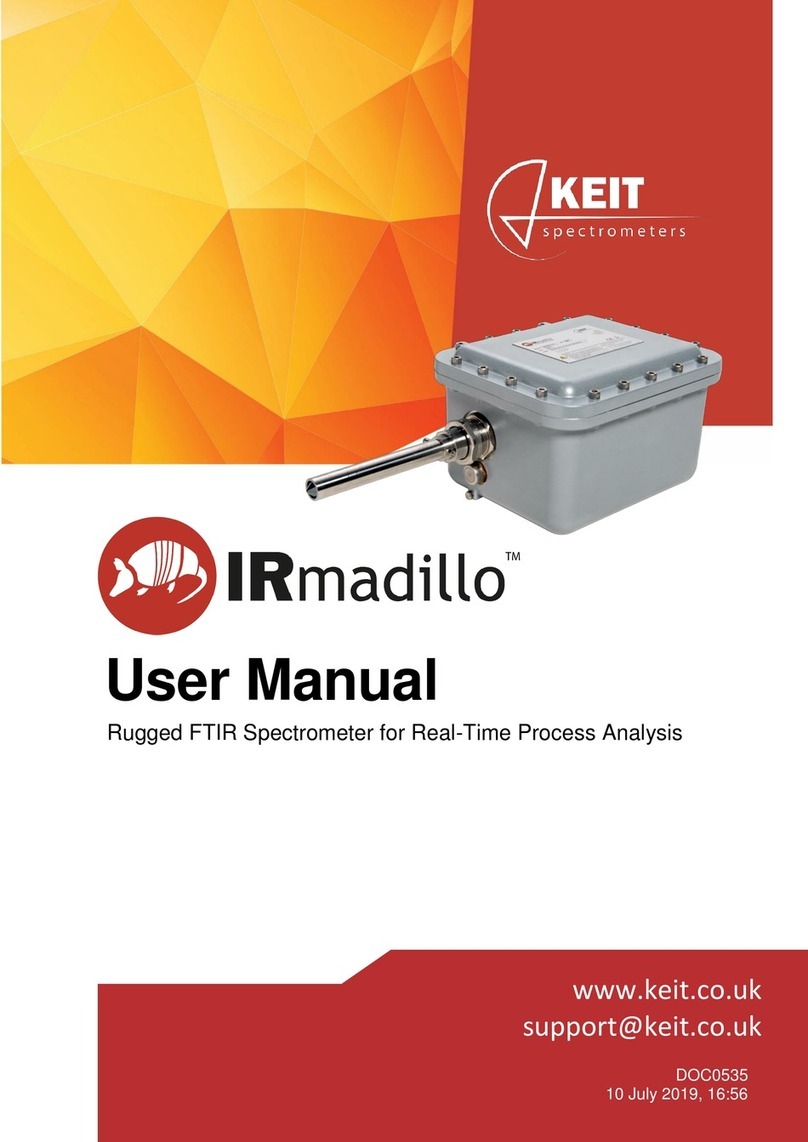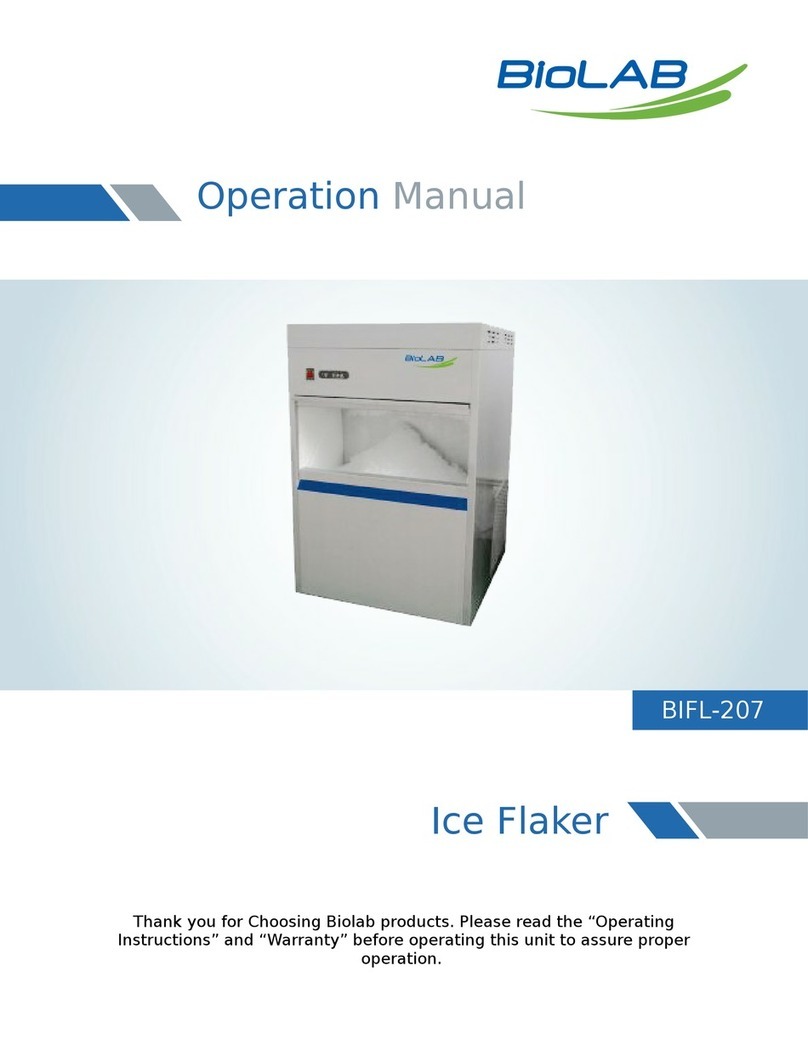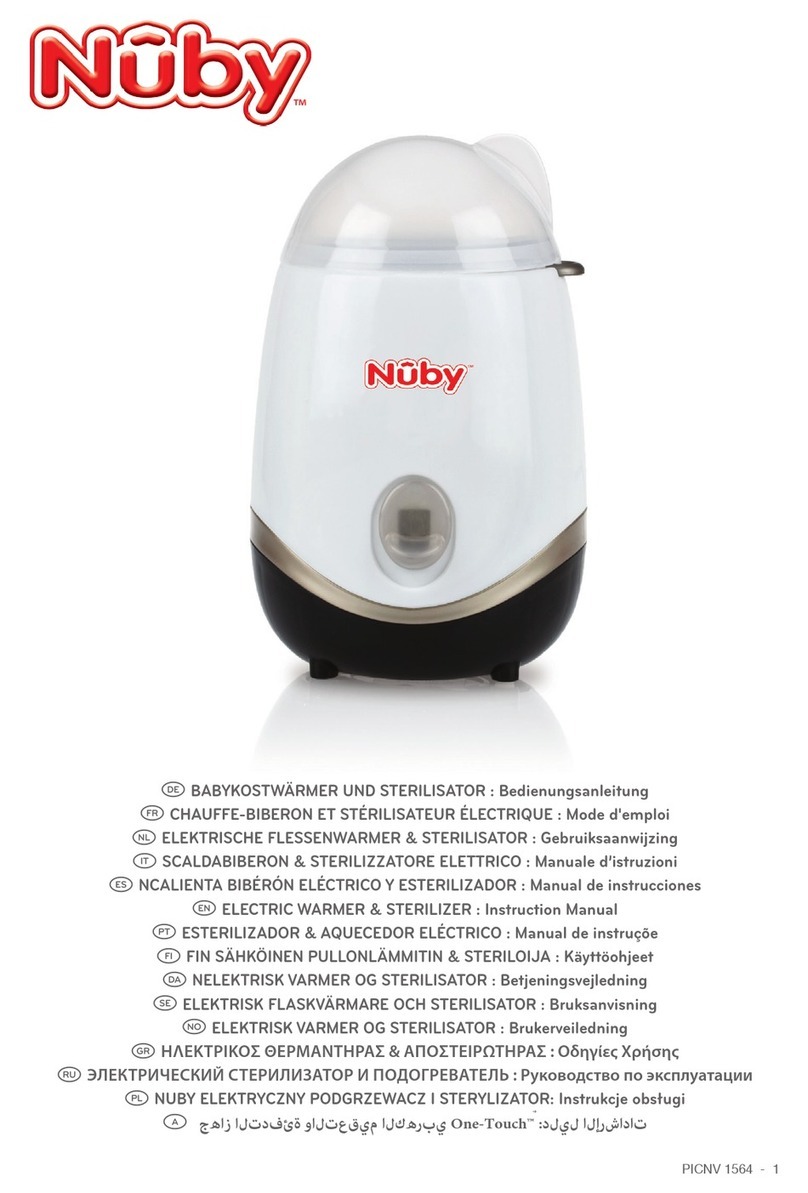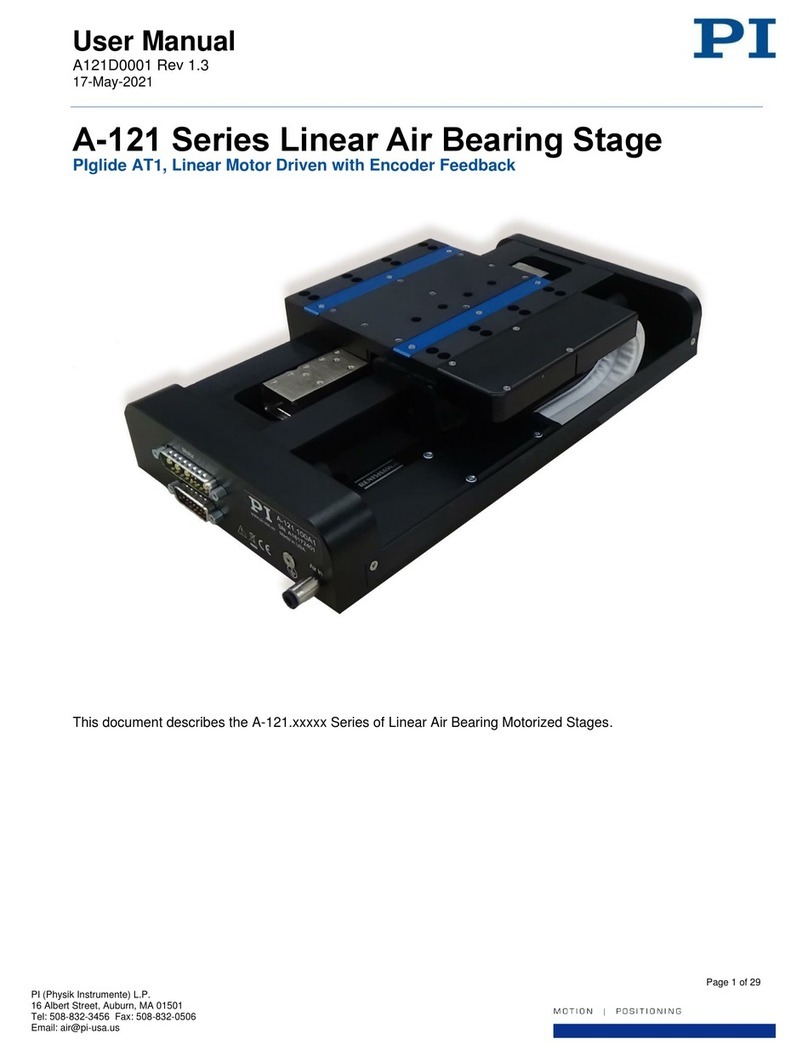Benchmark R2020 User manual
Other Benchmark Laboratory Equipment manuals

Benchmark
Benchmark Orbi-Shaker CO2 User manual
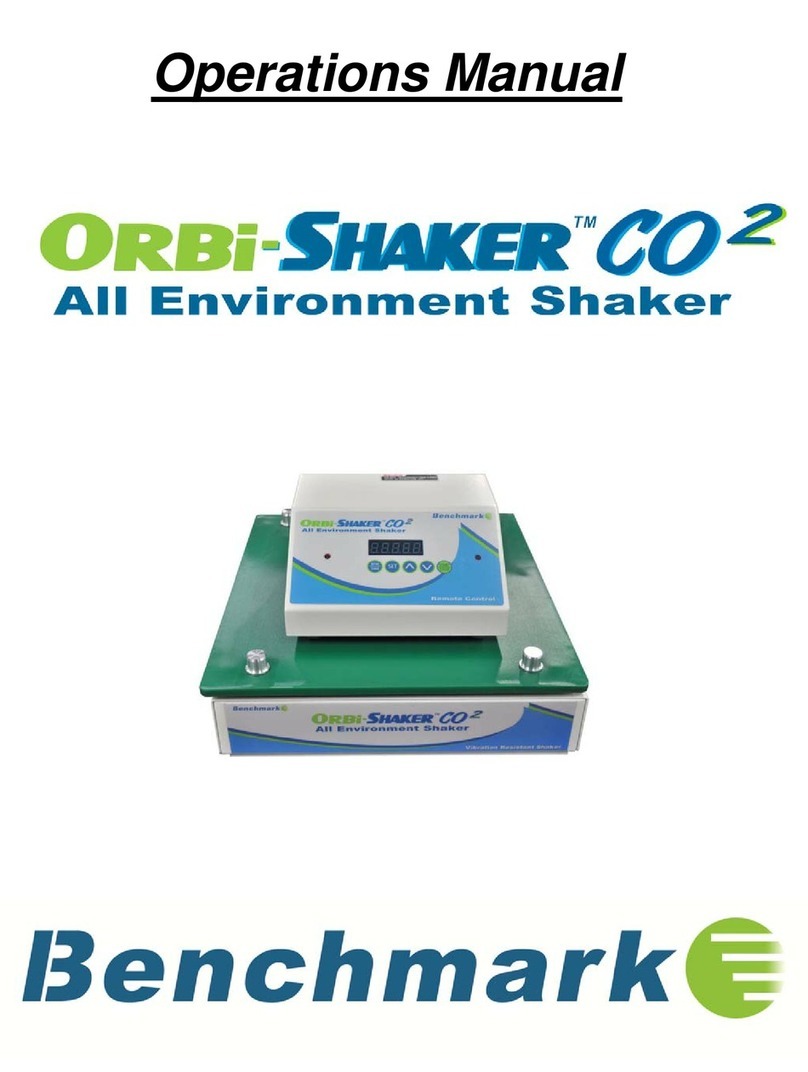
Benchmark
Benchmark Orbi-Shaker CO2 User manual

Benchmark
Benchmark MyBath B2000-2 User manual

Benchmark
Benchmark Orbi-Shaker User manual
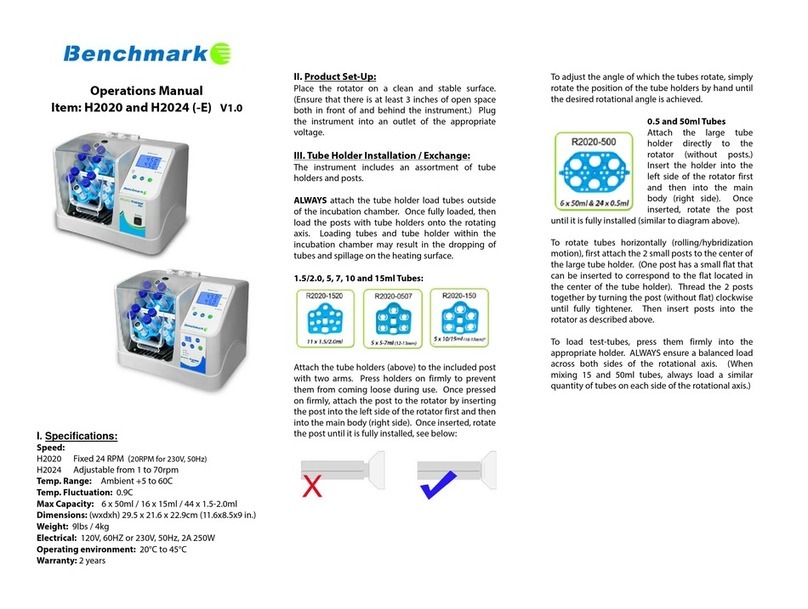
Benchmark
Benchmark H2020 User manual

Benchmark
Benchmark TC 9639 User manual
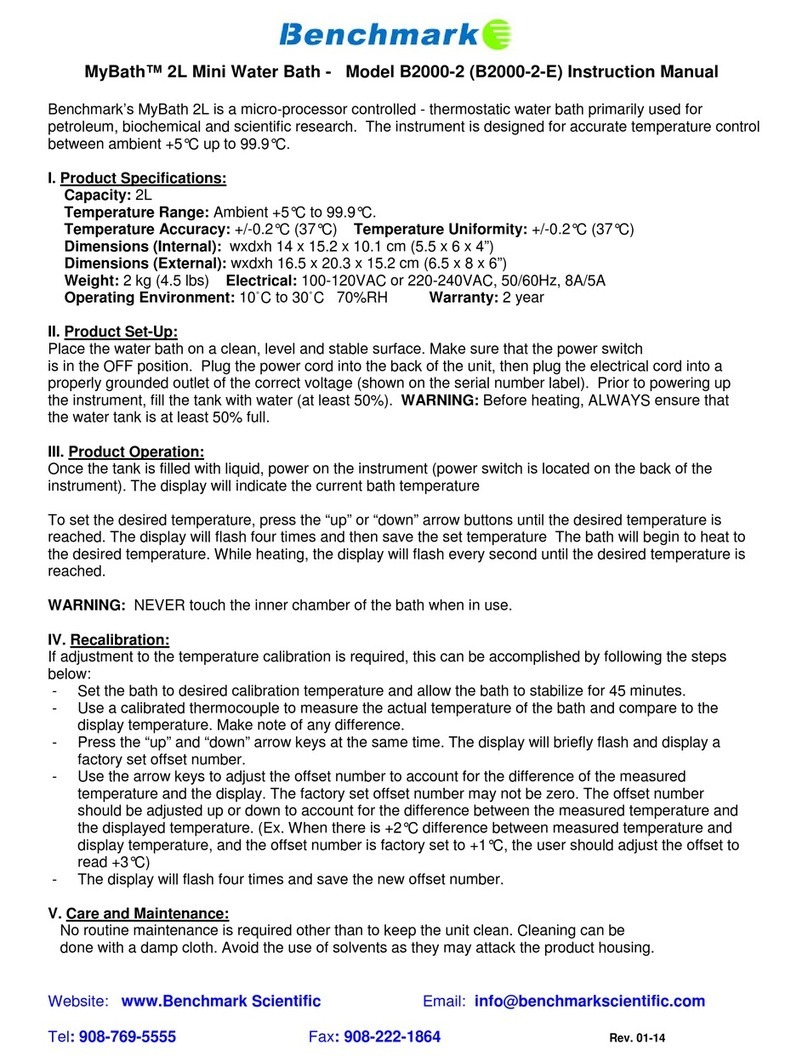
Benchmark
Benchmark MyBath B2000-2 User manual

Benchmark
Benchmark BSH1001 User manual

Benchmark
Benchmark Orbi-Shaker User manual

Benchmark
Benchmark Micro Bead Sterilizer B1201 User manual
Popular Laboratory Equipment manuals by other brands

METER
METER AQUALAB 3 manual

Four E's Scientific
Four E's Scientific WB301 operating instructions

Wassermann
Wassermann Wapo-Ex 8 plus manual

Endress+Hauser
Endress+Hauser Liquistation CSF48 technical information

Scientifica
Scientifica IVM Setup and operation manual

Daihan Scientific
Daihan Scientific Ovs-S05 user manual