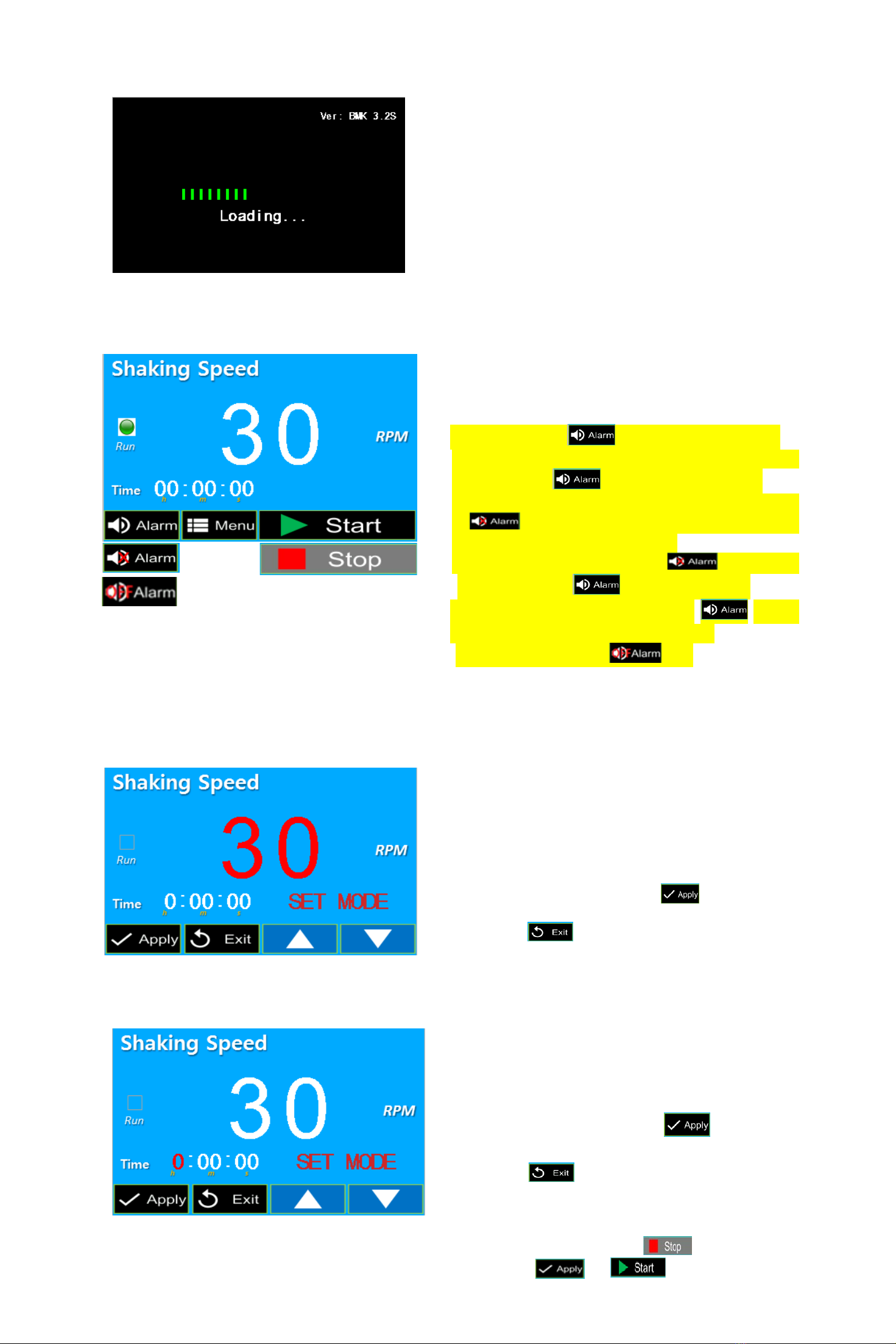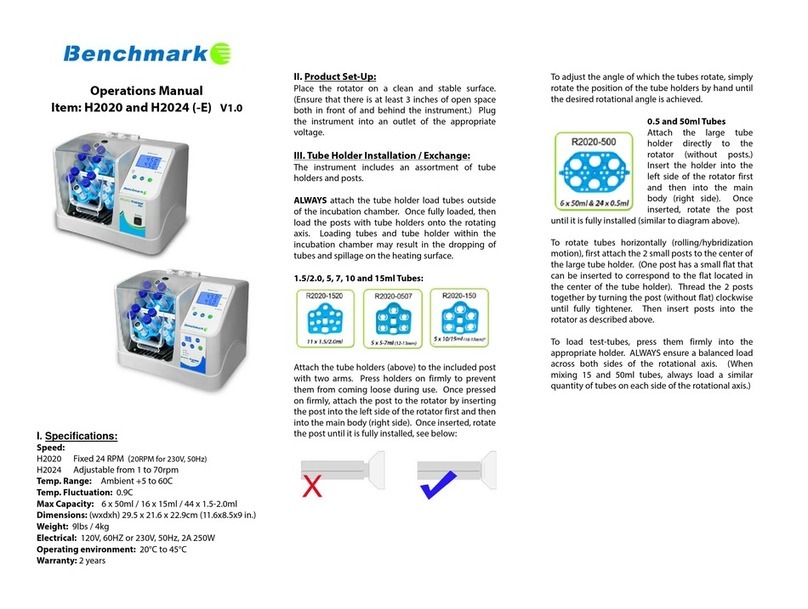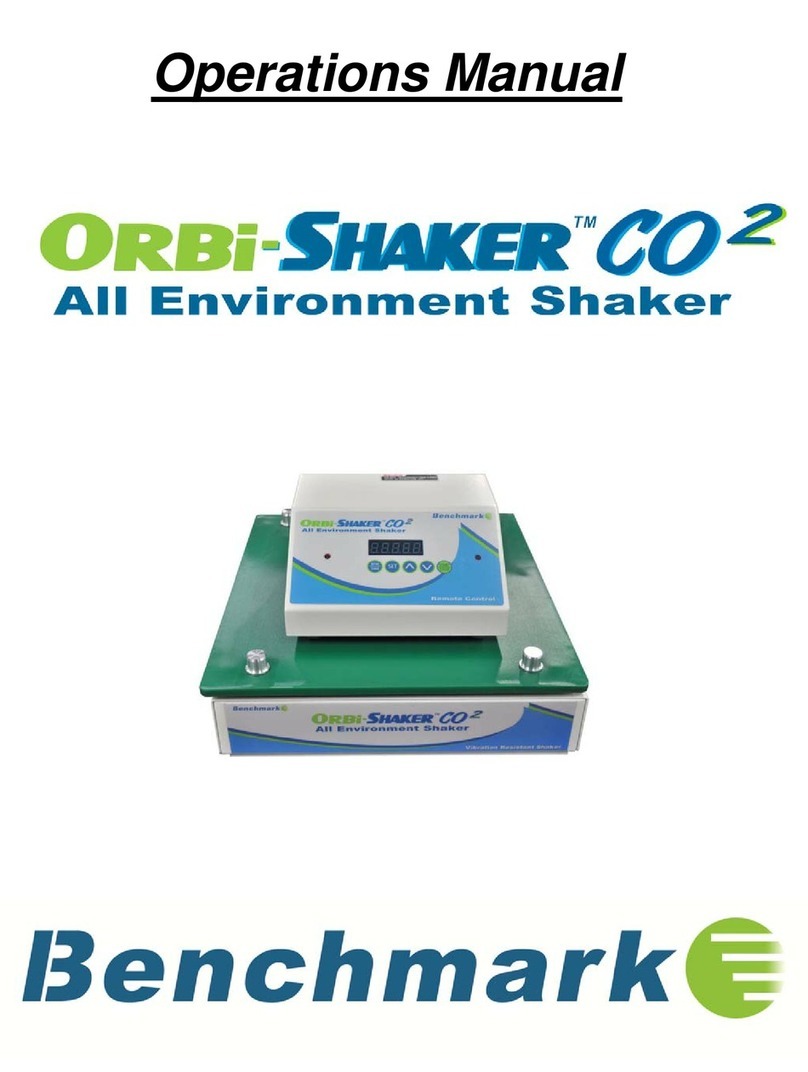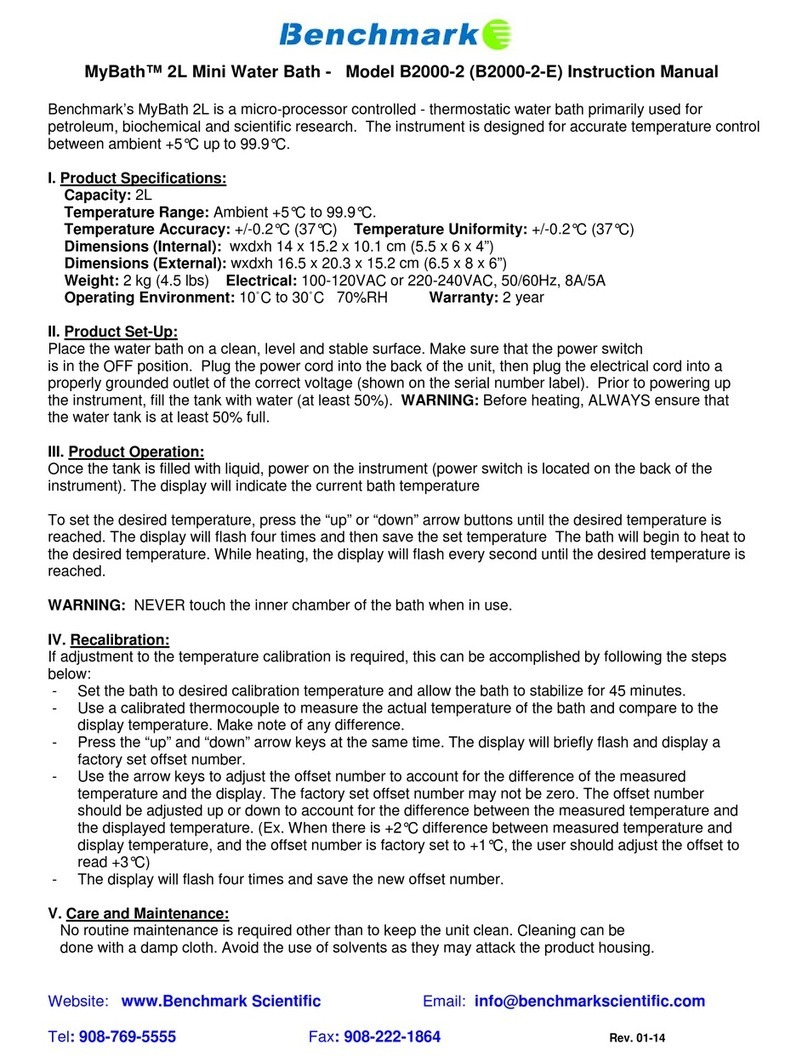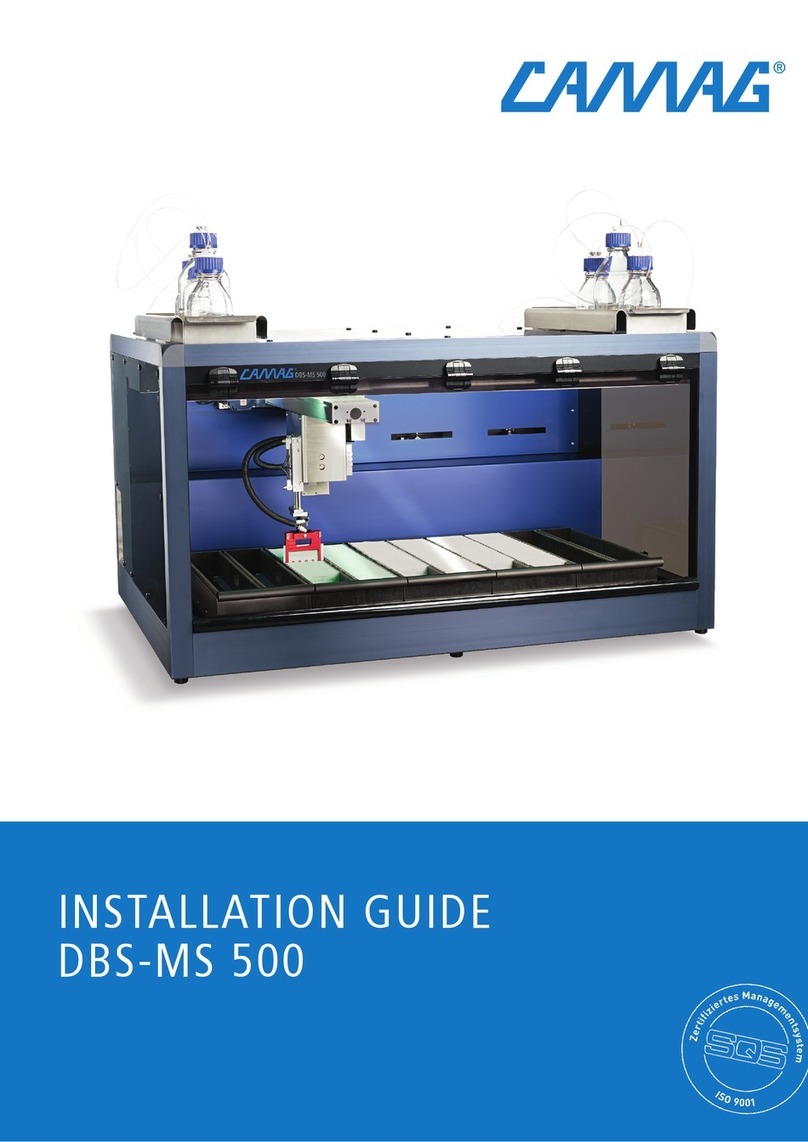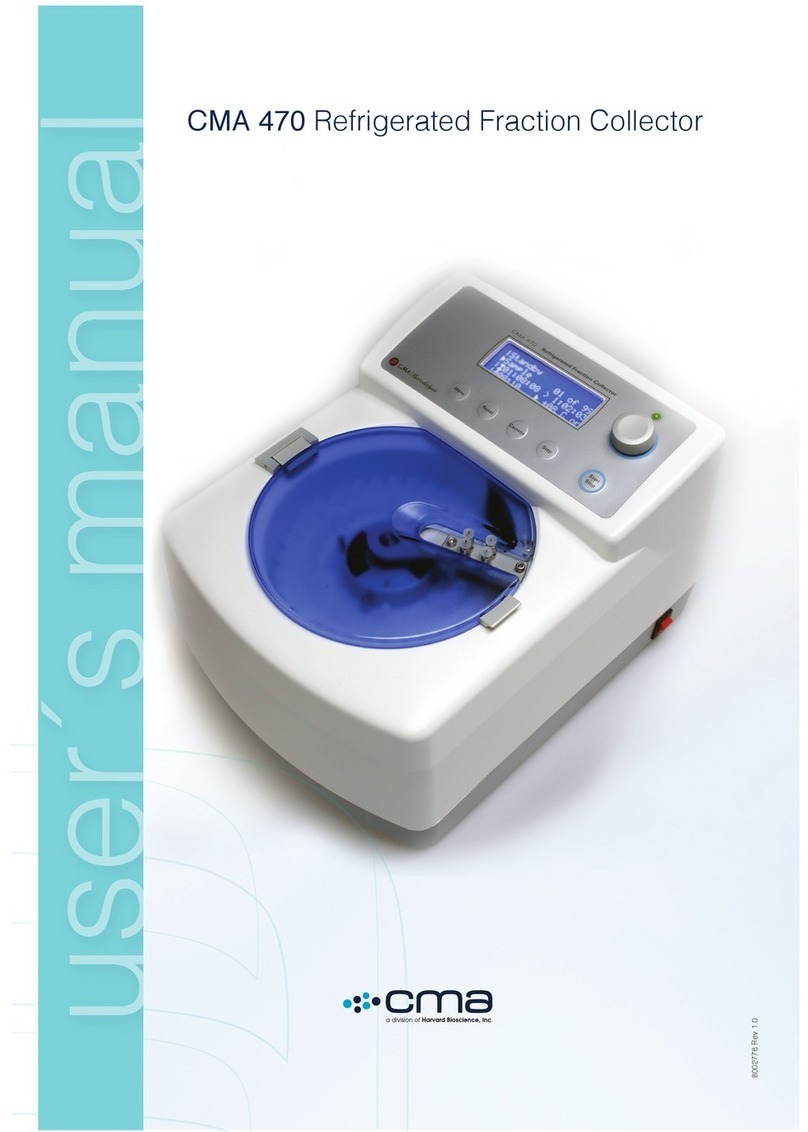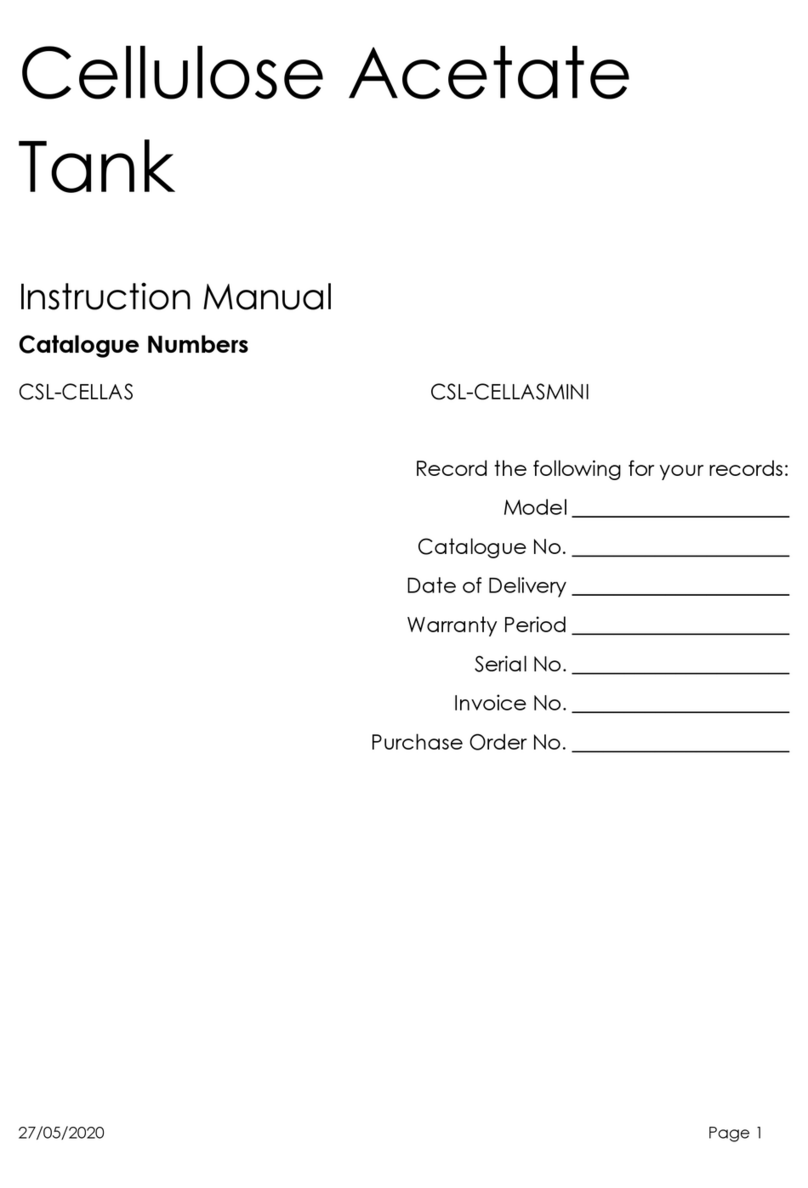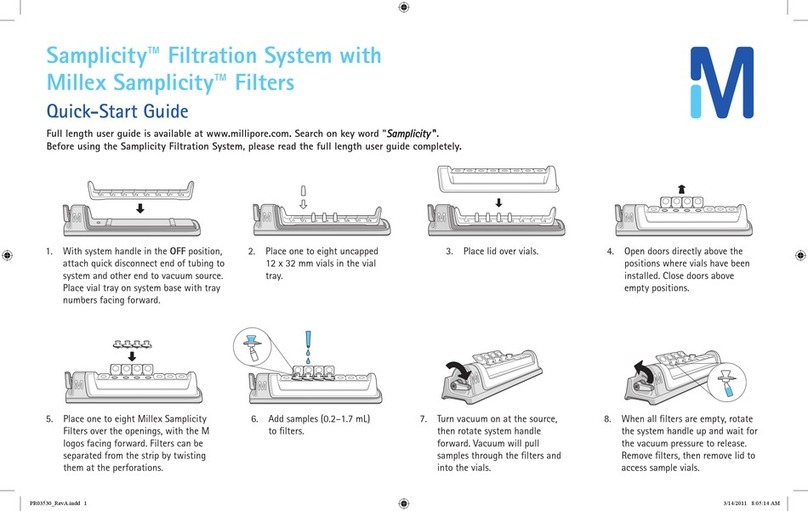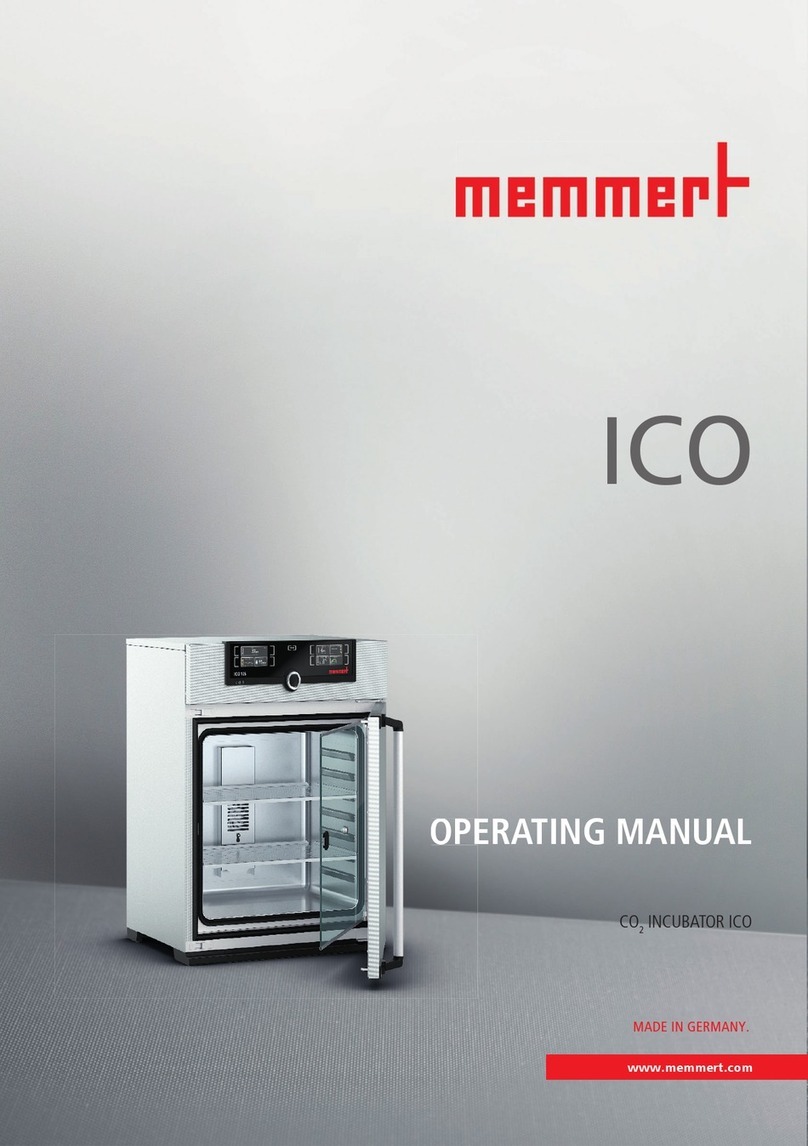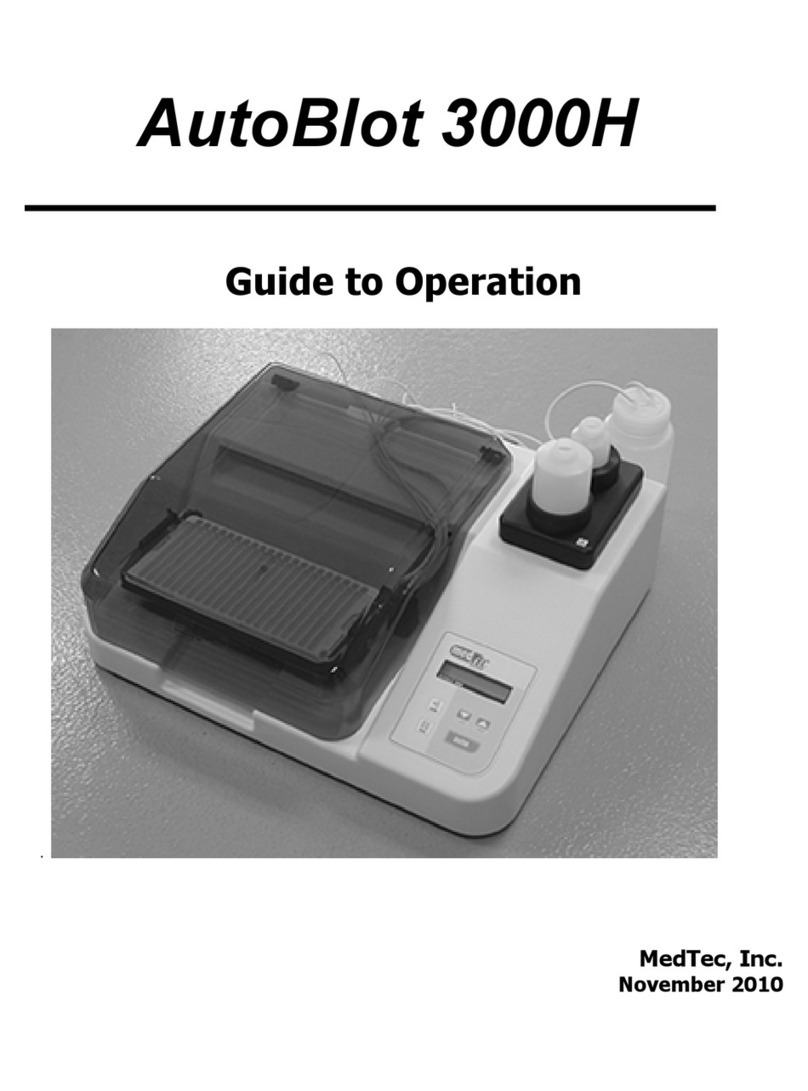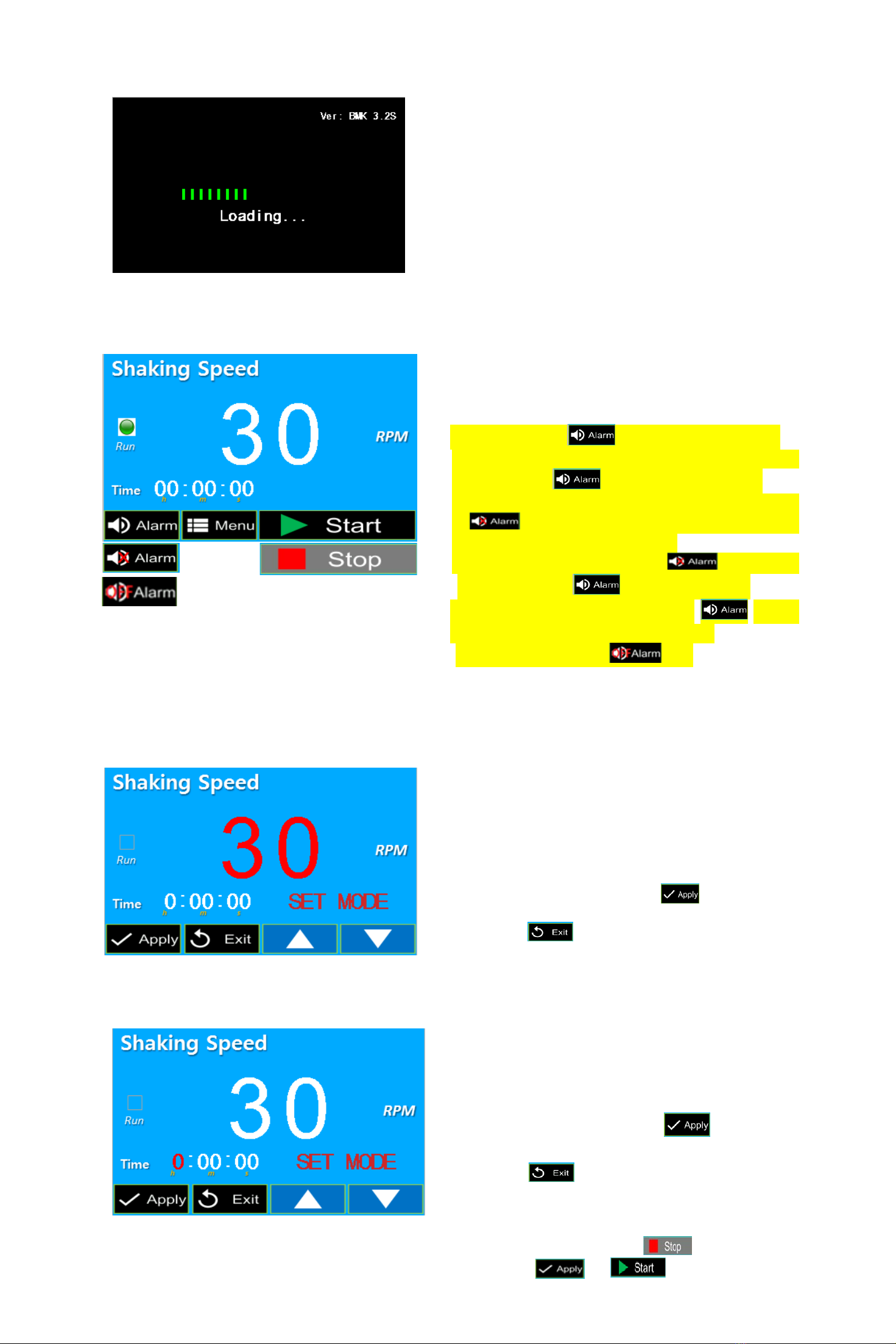
III-1. Operation
3.1.1 Basic View Screen
▶Basic View Screen
ⓐRUN LED: indicates if the shaker is running.
ⓑTime setting: Indicates the set or remaining time.
(To adjust, TOUCH the time value)
ⓒRPM setting: Displays the set or current RPM
(To set the desired shaking speed, TOUCH the RPM value)
ⓓAlarm mute: TOUCH to toggle the alarm on or mute.
The audible alarm can be temporarily deactivated for 10minutes by
TOUCHING the key when audible alarm is ringing.
It gives 10minutes delay in audible alarm and the icon is displayed
as in the mute mode. After 10minutes delay, if alarm
event continue, audible alarm is reactivated.
*Even If alarm event is removed, the icon keep displaying.
To change the icon to , just touch the icon once.
Alarm off : The alarm can be off when touch for 3~5
seconds in both ‘ADVANCED View” and ‘BASIC View’.
To turn the alarm back, touch once.
ⓔMenu: TOUCH to activate the main menu
ⓕShaker Start/Stop Button
TOUCH to start or to stop the shaker.
ⓖShaker end: Indicates that the setting time has expired and the
▶Booting
Press the power switch into the ON position, the
display illuminates and the booting screen is
displayed for 2 seconds before showing the “Basic
View” screen.
NOTE: If the shaker has been powered off before
the completion of a run, the unit will automatically
power on to the previous settings.
ⓓ
ⓑ
ⓒ
ⓔⓕ
ⓖ
ⓐ
▷RPM setting change
ⓐTOUCH the RPM value, The numbers become red
ⓑ“SET MODE” is displayed (flashes)
ⓒInput the desired value by pressing UP(▲)/DOWN(▼) buttons
NOTE: Press and hold the buttons to increase or decrease the
value quickly.
ⓓApply: To store the newly set value TOUCH
(Or wait 5 seconds for the value to store automatically)
ⓔExit: If you press after changing any values, the values
are not saved and the screen returns to the previous screen
▷Time setting change
ⓐTOUCH the time value, The numbers become red
ⓑ“SET MODE” is displayed (flashes)
ⓒInput the desired value by pressing UP(▲)/DOWN(▼) buttons
NOTE: Press and hold the buttons to increase or decrease the
value quickly.
ⓓApply: To store the newly set value TOUCH
(Or wait 5 seconds for the value to store automatically)
ⓔExit: If you press after changing any values, the values
are not saved and the screen returns to the previous screen
NOTE: The time cannot be adjusted during a run. To change
the time during a run, you must TOUCH . Change the
time value and press and
ⓐ
ⓑ
ⓒⓓⓔ
ⓐⓑ
ⓒⓓⓔ