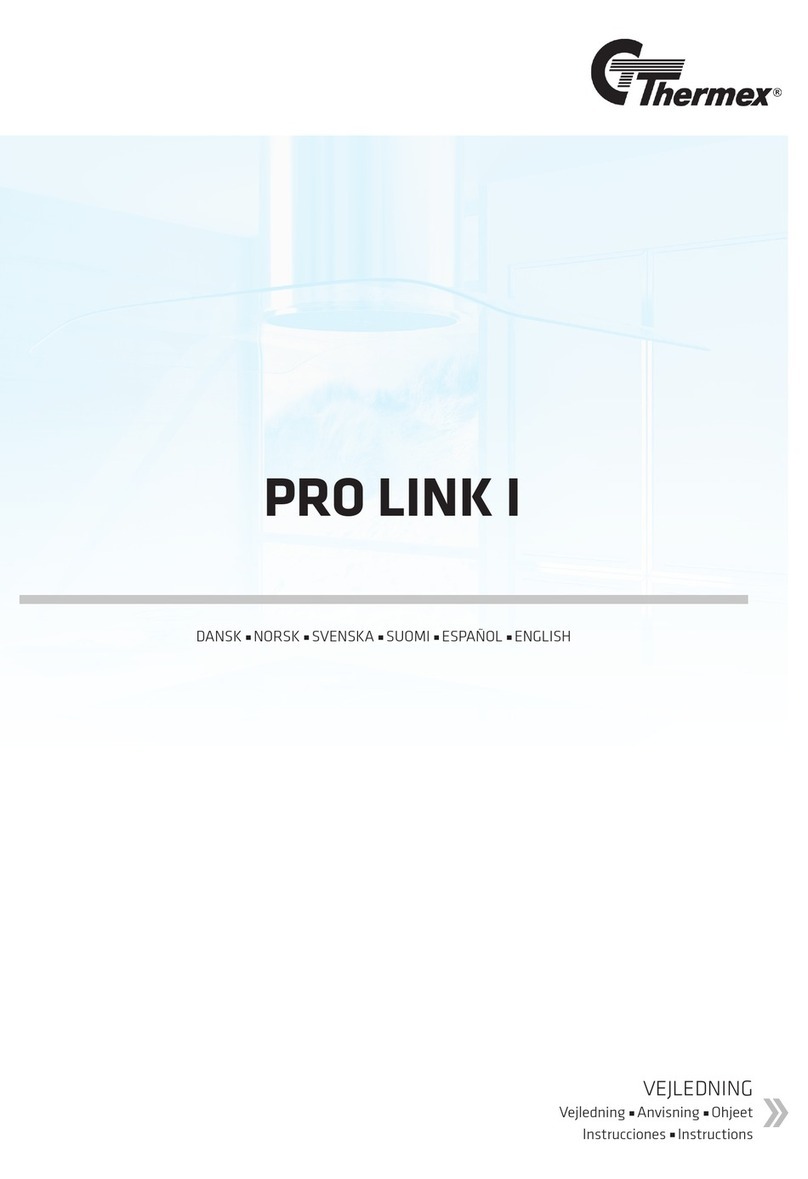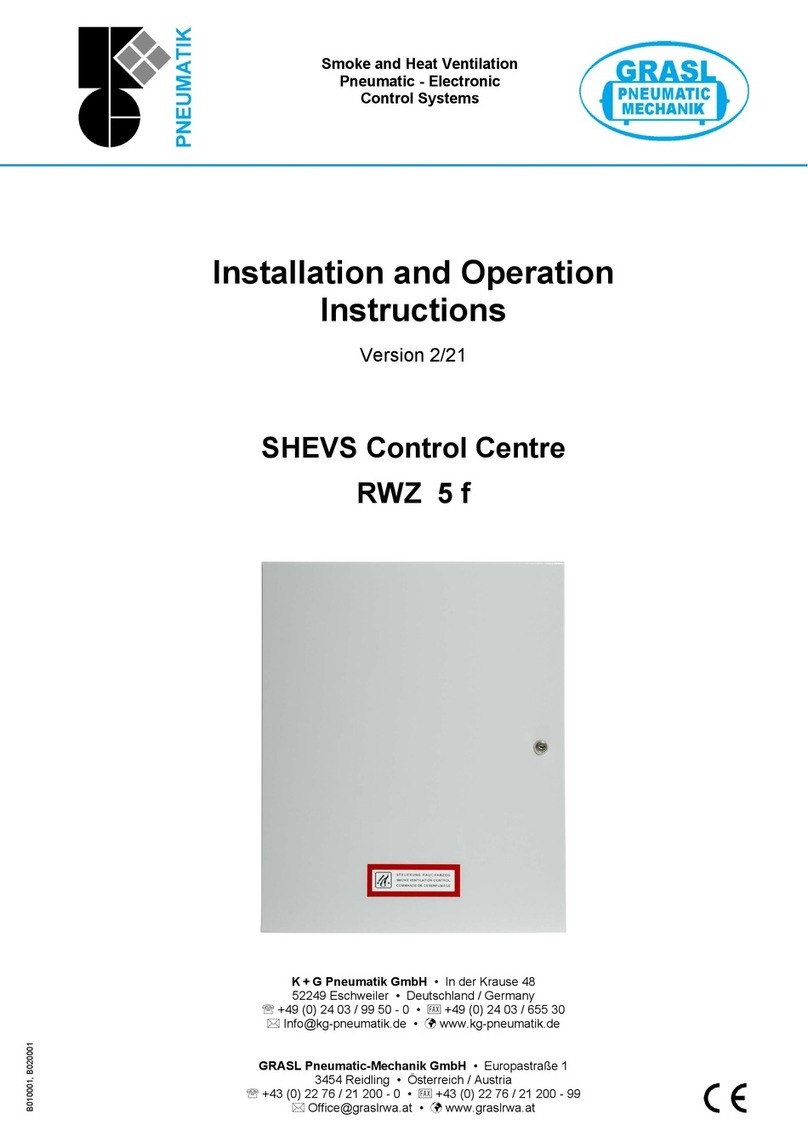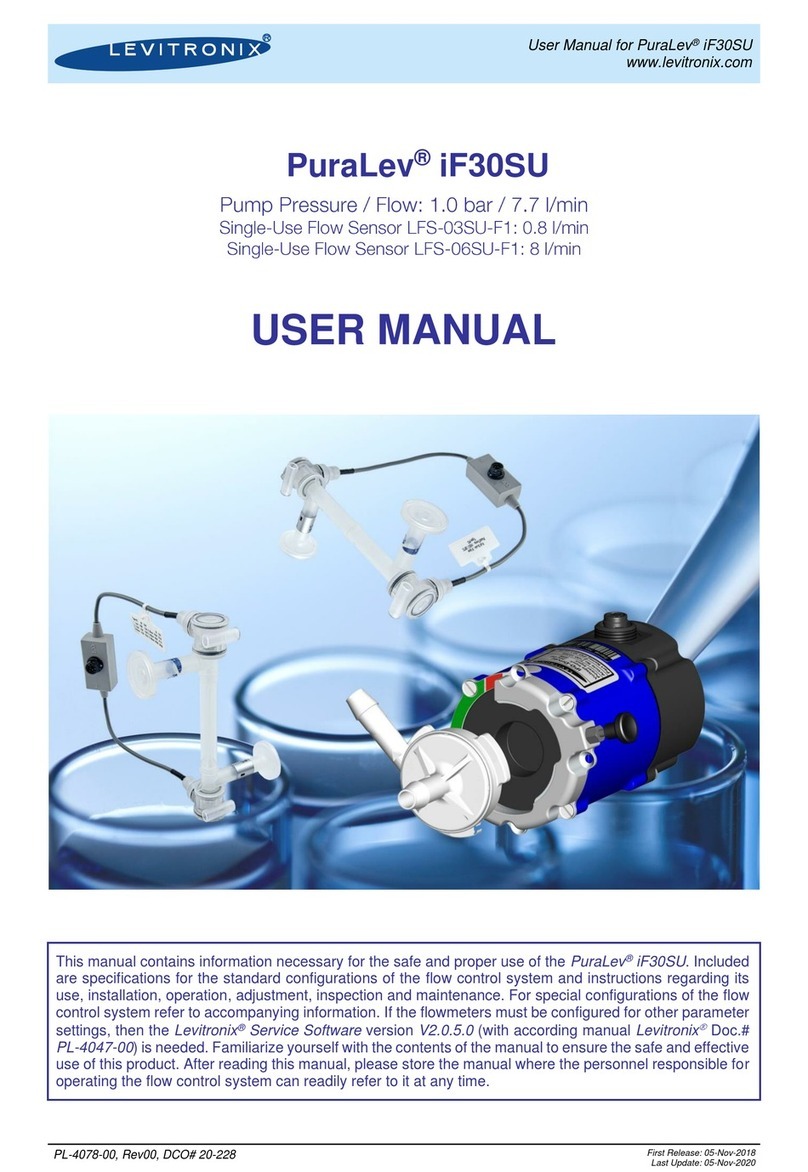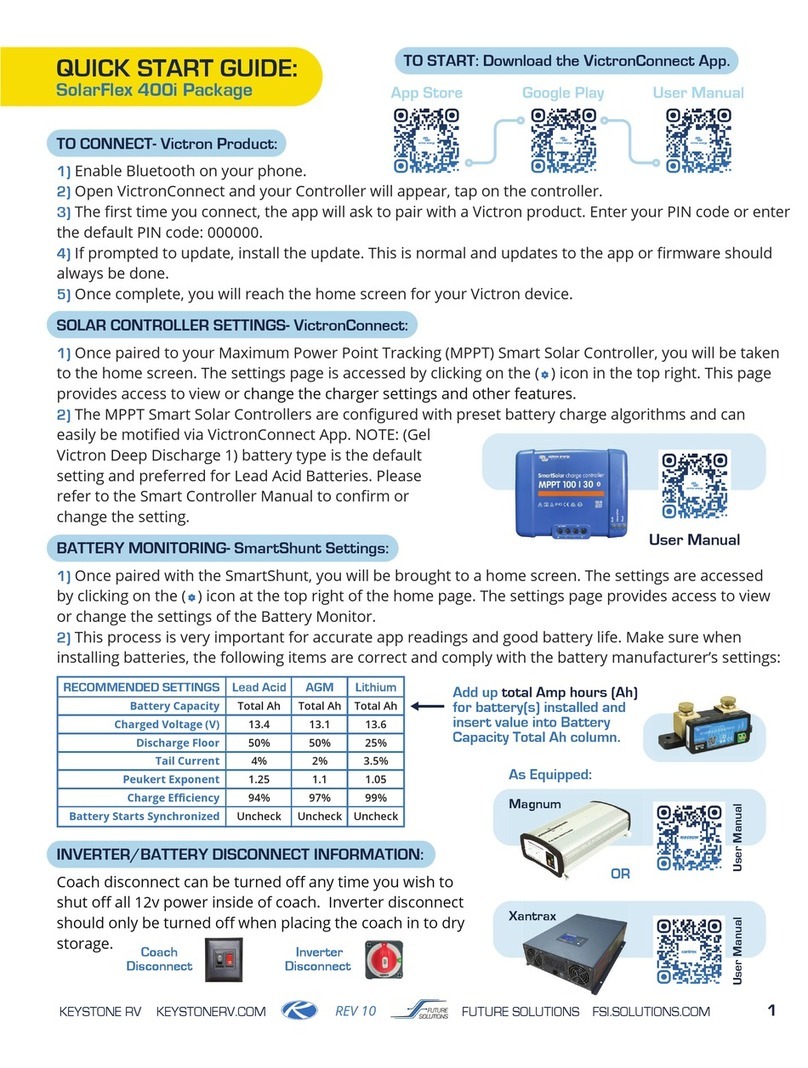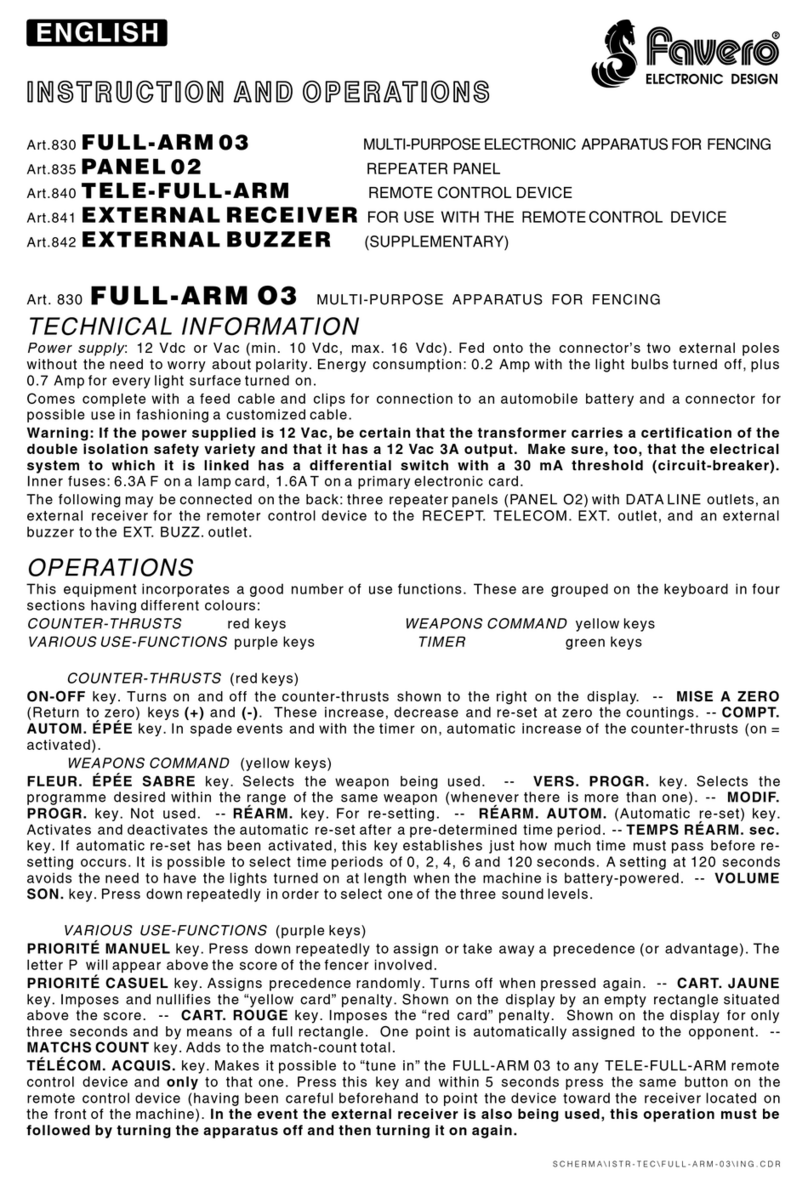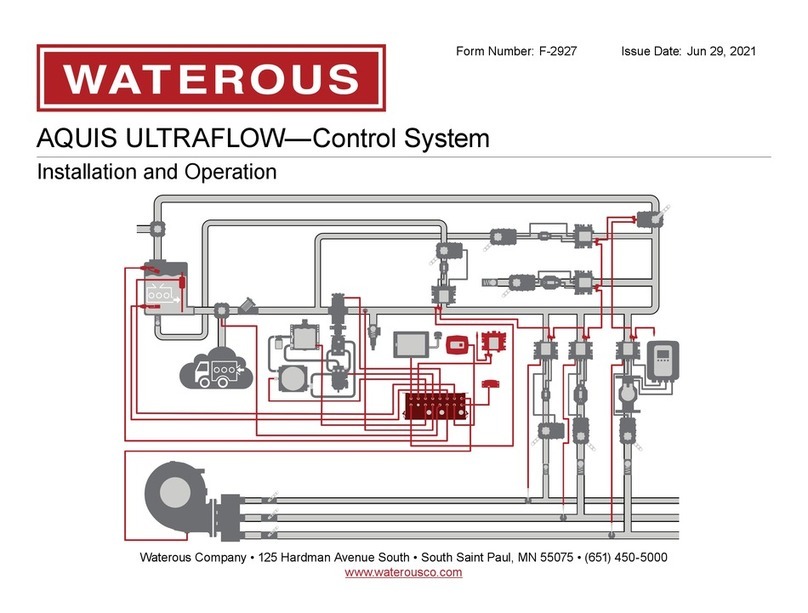Bend-Tech Dragon A400 User manual

A400
Part 1 of 1
Assembly Manual
Version 2.3 | English ©2020 Bend-Tech LLC

ii Bend-Tech Dragon A400
Assembly Manual
©2020 Bend-Tech LLC
All rights reserved. The information in this manual is subject to change without notice.
Bend-Tech LLC strives to produce the most complete and accurate information regarding
its products. We are constantly working to improve and advance our products to increase
performance, user satisfaction and experience. Bend-Tech LLC assumes no responsibility for
errors or omissions regarding this manual. Bend-Tech LLC assumes no liability for damages
resulting from the use of the information contained in this publication.

3Bend-Tech Dragon A400 Assembly Manual
Dragon A400
Assembly Manual
Version 2.3
English
Original Instructions
March 2020
Bend-Tech, LLC
729 Prospect Ave.
Osceola, WI 54020 USA
(651) 257-8715
www.bend-tech.com

4Bend-Tech Dragon A400
Assembly Manual
Covering Bend-Tech Dragon
Bend-Tech, LLC provides a limited warranty on all new Dragon machines that are
manufactured directly or under license by Bend-Tech, LLC, and sold by Bend-Tech, LLC or its
approved distributors.
Warranty Coverage
Each Bend-Tech Dragon machine is warrantied by the manufacturer against defects in material
workmanship for 12-months. The warranty period commences upon delivery of the Dragon
machine to the customer’s facility.
Repair or Replacement Only
The Manufacturer’s sole liability, and the Customer’s exclusive remedy under this warranty
shall be limited to repairing or replacing the defective part. Repair or replacement of parts
is at the sole discretion of the manufacturer. The Customer is responsible for warranty parts
installation. Bend-Tech does not provide warranty service labor.
Limits
This warranty does not cover components subject to wear due to normal use of the machine
such as belts, lights, tooling etc. This warranty is void if Bend-Tech, LLC has determined any
failure is the result of mishandling, abuse, misuse, improper installation, improper storage,
Software
Dragon software is covered by a 2-year maintenance plan from the purchase date of the
Dragon A400 machine. After the 2-year maintenance plan is expired, the Customer can
purchase a maintenance plan. A maintenance plan will ensure the customer always has
the newest version of Dragon software. The maintenance plan is critical to keeping Dragon
software updated with the newest capabilities possible, and is critical to the servicing of the
machine. Bend-Tech, LLC will contact the Customer regarding updates to the maintenance
plan within 1-month of expiration. Contact Bend-Tech Support to ensure software is up to date:
Limited Warranty

5Bend-Tech Dragon A400 Assembly Manual
Any questions or concerns regarding this manual can be directed to Bend-Tech, LLC
representatives via the Dragon website, www.bend-tech.com. Click Contact in the menu bar for
communication options and send your comments to the Dragon Customer Service department.
Online Resources
• https://www.youtube.com/user/bendtech2020
• http://www.bend-tech.com/wiki7
• http://www.bend-tech.com
• https://www.facebook.com/2020ssi
• https://www.instagram.com/bend_tech
Customer Service
Congratulations on your purchase of the world’s best CNC plasma tube and pipe cutting
machine, the Dragon A400. Bend-Tech, LLC places great pride in customer satisfaction and it
our support is a key factor in your success.
Contact Us
You can contact Bend-Tech, LLC customer service at 651-257-8715. Our support hours are
mailing address is: Bend-Tech LLC, 729 Prospect Ave., Osceola, WI 54020, U.S.A..
Customer Satisfaction Commitment

6Bend-Tech Dragon A400
Assembly Manual
This manual contains important statements that are called out from the regular text with an
associated signal word: “Danger,” “Warning,” “Caution,” or “Note.” Each of these signal words
is accompanied by its own icon. These signal words and icons indicate the severity of the
condition and the warning. The machine operator should familiarize themselves with these
warnings and read the statements before operating the machine.
Denitions & Examples
Danger
Danger indicates a serious condition that could cause severe injury or death to the operator or
bystanders if the instructions are not followed.
Warning
A Warning indicates there is a possibility for minor injury if the instructions are not followed
correctly.
! Danger !
Exceeding the material weight limit of the Dragon A400 can result in serious injury
to the operator and/or bystanders.
! Warning !
Due to the extreme temperatures that result from the plasma cutting process, parts
cooled in water in the parts catcher can still be extremely hot. Always use caution
when handling newly-cut parts.
Warnings
Example
Example

7Bend-Tech Dragon A400 Assembly Manual
Caution
Caution warns the operator that minor injury or machine damage could occur if instructions are
being performed.
Note
! Caution !
the Dragon A400.
Water Cooling system greatly reduces smoke and vapor emitted by the machine.
Bend-Tech recommends use of the Water Cooling system whenever possible.
Example
Example

viii Bend-Tech Dragon A400
Assembly Manual
Glossary
Glossary
A400
Indicates machine with 400-lb weight limit.
Axis
Bend-Tech 7X
Machine design software - CAD.
BOB
Breakout Board.
Material Support Lifter
The Material Support Lifter supports
material to reduce sag.
Chuck
Located on the Trolley, the Chuck holds the material
so it can be moved forward, backward and rotated.
Control Box
Connects Dragon Software Suite to the Dragon A400.
Coolant Tray
Cools cut parts as they are produced.
Drive Belt
The X Motor uses the Drive Belt to power the
Trolley along the Rail. The Drive Belt is mounted
stationary along the length of the machine.
Drive Belt Pulley
Located on the X Motor, it works in conjunction with
the Drive Belt to power the Trolley along the Rail.
E-Stop
Emergency stop.
ESS
Ethernet Smooth Stepper (Control Board).
Ethernet
System for connecting multiple computers
via a Local Area Network.
Front Gate
The Gate supports the material at the
front of the machine. It consists of two
sets of self-centering roller jaws.
Gate Lead Screw
Controls operation and adjustment of the Gate.
Interface
Any particular screen display generated
by Bend-Tech software.
Mach3
Machine driver software.
Parts Catcher
The parts catcher is placed at the front of the
machine to catch parts as they are cut.
Rail
The Rail is the main structure of the Dragon
A400. The Trolley rides on the Rail.
Tail
The Tail is located at the opposite end of the Head
of the machine. The Tail arrives pre-assembled. The
X Axis homing sensor, Drive Belt Adjustment Block
and E-Stop are located at the Tail of the machine.
Toolhead
Operates the Marker, Engraver and Torch.
Trolley
The Trolley rides on the Rail, and carries
the Chuck forward and backward along
the length of the Rail Support Beam.

ixBend-Tech Dragon A400 Assembly Manual
Contents
Limited Warranty ..................... 4
Customer Service.................... 5
Customer Satisfaction
Commitment............................. 5
Warnings .................................. 6
Glossary ..................................viii
Contents...................................ix
01
Safety....................................... 11
1.1 Introduction ....................11
1.2 Assembly Safety. . . . . . . . . . . . . . . . .11
1.2.1 Safety Equipment .......... 12
02
Tools and Equipment ............. 13
2.1 Tools......................... 13
2.1.1 Tool List .................. 13
2.2 Crate Parts List ................ 14
2.3 Optional Parts ................. 14
03
Beginning Assembly .............. 15
3.1 Shipping Crate ................. 15
3.1.1 Dragon A400 Shop Position. . . 15
Contents
3.2 Crate Disassembly.............. 15
3.3 Getting Started................. 16
3.3.1 Component Boxes .......... 16
3.3.2 Rear Tail Section ........... 17
3.3.3 Place Rear Tail Section ...... 17
3.4 Miscellaneous Box .............. 18
3.5 Swivel Levelers ................ 18
3.6 Rail and Rail Beam Sections . . . . . . 19
3.6.1 Installing Rail Beam Sections . 20
3.6.2 Fastening the Rail Beam to the
Support Leg ................... 21
3.7 Installing the Head .............. 21
3.7.1 Placing the Head Using a
Forklift........................ 22
3.8 Complete the Rail Beam ......... 23
3.9 Secure the Rail Support Legs ..... 24
3.10 Secure the Rail Sections ........ 24
3.11 Tighten the Rail Beam Fasteners .. 24
3.12 Belt Track Guide. . . . . . . . . . . . . . . 24
3.13 Beak........................ 25
3.13.1 Installing the Beak ......... 26
04
Drive Belt Installation............. 27
4.1 Drive Belt Pre-Installation. . . . . . . . . 27
4.2 Installing the Drive Belt .......... 27
4.3 Tensioning the Drive Belt ......... 28

xBend-Tech Dragon A400
Assembly Manual
Contents
4.3.1 Reading the Drive Belt Tension
Tool .......................... 29
4.3.2 Adjusting Belt Tension ....... 29
4.3.3 Locking Drive Belt Tension ... 29
05
Cables and Control Box......... 31
5.1 Cable Pre-Installation............ 31
5.2 Installing the Cable Track......... 32
5.3 Routing Cables. . . . . . . . . . . . . . . . . 32
5.4 Connect to Control Box .......... 32
5.5 Control Box Connections ......... 33
06
Trolley...................................... 35
6.1 Trolley Shipping ................ 35
6.2 Trolley Cover .................. 35
6.2.1 Front Plate ................ 36
6.2.2 E-Stop ................... 36
6.2.3 E-Stop Mounting ........... 36
6.2.4 Attaching To The Trolley ..... 36
6.2.5 Rear Plate ................ 37
07
Air Line .................................... 39
7.1 Air Line Connection Overview ..... 39
08
Torch........................................ 41
8.1 Torch Cable ................... 41
8.1.1 Torch Ground .............. 41
8.1.2 Torch Lead ................ 42
8.2 Preparing the Torch Wand ........ 43
8.2.1 Brass Gear Rack Hypertherm
Powermax45................... 43
8.2.2 Brass Gear Rack Hypertherm
Powermax65/85 ................ 44
8.3 Install the Torch Wand ........... 45
09
Leveling and Alignment ......... 47
9.1 Leveling and Alignment Overview .. 47
9.1.1 Checking Rail Level......... 48
9.1.2 Adjusting Swivel Levelers .... 48
9.1.2 Checking Rail Straightness ... 48
9.1.3 Rail Splices ............... 49
10
Mounting to the Floor............. 51
10.1 Mounting Overview ............ 51
10.2 Concrete Sleeve Anchors. . . . . . . . 51
10.3 Preparing the Floor Brackets ..... 52
10.4 Install Concrete Sleeve Anchors .. 53

11Bend-Tech Dragon A400 Assembly Manual
Safety
01
01
Safety
1.1 Introduction
Before beginning assembly of the Dragon A400, read this manual and assure that all personnel
involved in assembling the machine are properly trained in lifting procedures and tool
operation. Ensure all personnel are aware of the dangers and hazards involved in assembling
the machine.
1.2 Assembly Safety
Assembling the Dragon A400 requires a moderate level of mechanical skill and
experience. Assembly should not be undertaken by personnel without experience in
assembling machinery or experience in industrial or machine maintenance.
! Danger !
Certain Dragon A400 parts are heavy. Handling them incorrectly could result in
severe injury or possibly death. Always use caution and follow safety procedures for
moving heavy equipment when assembling the Dragon A400.

12 Bend-Tech Dragon A400
Assembly Manual
Safety
01
1.2.1 Safety Equipment
Bend-Tech recommends using the proper safety equipment when installing the Dragon A400.
Safety equipment standards for each shop should be outlined in Occupational Safety and
Health Administration (OSHA) standards. Also, individual shops may have their own standards.
Always consult safety regulations before beginning work. Basic safety equipment may include:
! Warning !
Altering the installation methods and procedures outlined in this manual could result
in improper installation, machine damage or personal injury.
Safety Precautions
•
• Have the correct tools listed in the Tool List on hand.
• Enlist help of 1-3 additional personnel trained to install industrial machinery.
• Follow the methods and procedures outlined in this manual.
• Do not attempt to lift heavy materials without assistance.
• Before beginning, assure the workspace is clean and of appropriate size for
Dragon A400 assembly.
Safety Glasses
Safety Shoes
Work Gloves
Hearing Protection

13Bend-Tech Dragon A400 Assembly Manual
Tools and Equipment
02
02
Tools and Equipment
2.1 Tools
The assembly leader or crew should ensure the proper complement of tools are on hand to
assemble the Dragon A400. Bend-Tech does not recommend attempting to assemble the
machine without the tools listed in this chapter.
2.1.1 Tool List
The following are the recommended tools needed to uncrate the Dragon A400 and perform the
complete assembly procedure.
• Forklift
• Cordless drill/driver
• T25 bit
• Side cutters
• Tin snips
• Utility knife
•
•
•
• Level (laser, digital or bubble)
• String or laser level (for checking
straightness)
• Ratchet
•
•
• ¾ in. socket
• ¾ in. wrench
• ¾ in. deep well socket
• Rubber mallet or Dead Blow plastic
hammer
• Tape measure
• Zip ties
•
•

14 Bend-Tech Dragon A400
Assembly Manual
Tools and Equipment
02
2.2 Crate Parts List
2.3 Optional Parts
Dragon A400 Assembly
• Head
• Tail
• Rail/Rail Support Section (4-5)
• Rail/Rail Support Section (3-4)
• Rail Support Leg (4)
• Rail Support Leg (0)
• Beak
• Cable Track Support (4-5)
• Cable Track Support (3-4)
• Trolley Housing
• Chuck
• Computer
• Monitor
• Powered Gate Driver
Technology Package
• Computer Cabinet
• Battery Backup
Technology Package Box
•
•
• Feeler Gauge Measurement Tool (1)
• Sick Sensor (1)
• Radius Gauge Set (1)
• Torpedo Level (1)
• Vernier Caliper (1)
• Thomson Sensor (1)
• Drive Belt (1)
Miscellaneous Box
•
• Swivel Levelers (14)
• Wrench (1)
• Magnetic Tool (1)
• Belt Tension Tester (1)
• ¼ T-Handle Allen Wrench (1)
• Engraver (1)
• Ethernet Cable (1)
• Power Cable (1)
• Torch Cable (1)
• Coiled Wire Harness Tubing (1)
• Hardware Bags (5)
Hypertherm

15Bend-Tech Dragon A400 Assembly Manual
Beginning Assembly
03
03
Beginning Assembly
3.1 Shipping Crate
The Dragon A400 is shipped from the Bend-Tech manufacturing facility in a custom-fabricated
ensure the protection of the Dragon A400 during shipping. The Dragon A400 machine is
completely secured within the shipping crate for shipping purposes. Components may be
bolted to the crate, shrink wrapped or secured with plastic or metal banding. The order in which
components are uncrated is important in executing proper assembly of the machine. For best
results in assembling the Dragon A400, follow the steps outlined in this Assembly Manual.
3.1.1 Dragon A400 Shop Position
Before beginning assembly of the Dragon A400, ensure there is adequate space to
Bend-Tech website, www.bend-tech.com, or dimensions can be obtained by contacting Bend-
3.2 Crate Disassembly
Tools Needed
• Cordless Driver
• T25 Bit

16 Bend-Tech Dragon A400
Assembly Manual
Beginning Assembly
03
Begin the assembly process by disassembling the crate. The Installer should remove the
fastening one of the two larger crate sides, then remove the two smaller crate sides. Remove
the remaining large crate side.
3.3 Getting Started
Uncrating the Dragon A400 components properly, and in the proper order, is critical to
achieving the quickest, most seamless installation possible. As shipped, the components of
together or shrink-wrapped together.
3.3.1 Component Boxes
Remove the various component boxes packed around the Dragon A400 machine. The
Component Boxes will be labeled for reference during the assembly process.
Tools Needed
• ½ in. wrench or ½ in. socket and ratchet
! Caution !
Enlist the help of additional personnel when uncrating the machine. A dropped
crate component could cause injury to the Installer or other personnel. A dropped
crate component could damage the machine. Crate sides are large and heavy and
should not be lifted without help.
Do not remove any strapping or shrink wrap from the head of the Dragon A400. The
Head will be removed last, and it is important to keep its components secure while it is
being removed from the crate.

17Bend-Tech Dragon A400 Assembly Manual
Beginning Assembly
03
3.3.2 Rear Tail Section
The Rear Tail Section arrives pre-
assembled. The Rear Tail Section
Using a ½ in. socket and ratchet, or
½ in. wrench, remove the lag bolts
securing the Rear Tail Section to the
3.3.3 Place Rear Tail Section
The Rear Tail Section makes up the far end of the machine and should be placed in the shop
accordingly. The Customer should have plotted a position prior to receiving the machine. Place
the Rear Tail Section with the numbered leg (5) closest to where the Head of the machine will
be installed. The other end of the Rear Tail Section will not have a number.
The Rear Tail Section can be lifted
by hand, by two or more installation
personnel.
5
The Rail Beam sections and Rail
Support legs are numbered to
assist in the installation process.
The Installer should enlist a helper to lift the Rear Tail Section from the crate and carry
it into position.

18 Bend-Tech Dragon A400
Assembly Manual
Beginning Assembly
03
3.4 Miscellaneous Box
Button Cap Screws. These will be needed to assemble the Rail and Rail Beam in preparation
for installing the Head of the machine.
3.5 Swivel Levelers
Remove six of the Swivel Levelers from their packaging. Thread the jam nut to the bottom of
the Leveler near the adjustment hex just above the swiveling foot. Enlisting help to lift the Rear
Leveler into the threaded hole at the bottom
of each leg on the Rear Tail Section Rail
Supports. Leave about an inch of thread
between the leg and the adjustment hex.
Using a ½ in. socket and ratchet or ½ in.
wrench, remove the Rail Support from the
crate that was nearest the Rear Tail Section.
Install a Swivel Leveler into the threaded
hole in the bottom of each leg. Leave about
an inch of thread between the leg and the
adjustment hex.
Tools Needed
• ½ in. Wrench
Hardware Needed
• Swivel Levelers
The Dragon A400 Rail Support Legs are mounted to the oor of the shipping crate
using the Floor Brackets. When assembling the machine, the Floor Brackets should be
left in place. The Installer will use the Swivel Levelers to true the machine then bolt it
to the oor using the Floor Brackets.
Swivel
Leveler
Leg Bracket

19Bend-Tech Dragon A400 Assembly Manual
Beginning Assembly
03
3.6 Rail and Rail Beam Sections
Cut the metal strapping and remove
the Rail Beam sections. Locate the
Rail Beam section with a “5” sticker
and a “4” sticker. Locate the No. 4
Rail Support Leg and remove it from
the crate.
A wrench may be needed to thread the Swivel Levelers into the bottom of the Rail
Support Legs.
Customers who ordered the 12-foot model will not receive an additional Rail Support
Leg.
Installing the Swivel Levelers may require a helper to lift the Tail assembly to access
the threaded inserts on the bottom of the support legs.

20 Bend-Tech Dragon A400
Assembly Manual
Beginning Assembly
03
3.6.1 Installing Rail Beam Sections
Rail Beams, slide the No.5 end of the 4/5 Rail Beam into the No. 5 end of the Rear Tail section.
Set the No. 4 end of the 4/5 Rail Beam on the No. 4 Rail Support Leg.
With the Swivel Levelers attached to the No. 4 Rail Support Leg it will be necessary to
enlist a helper to install the No. 4/5 Rail section.
54
If necessary, use a rubber mallet or a plastic dead blow hammer to tap the rails into
place.
Tools Needed
• Rubber mallet or plastic dead blow hammer
Other manuals for Dragon A400
14
Table of contents
Other Bend-Tech Control System manuals