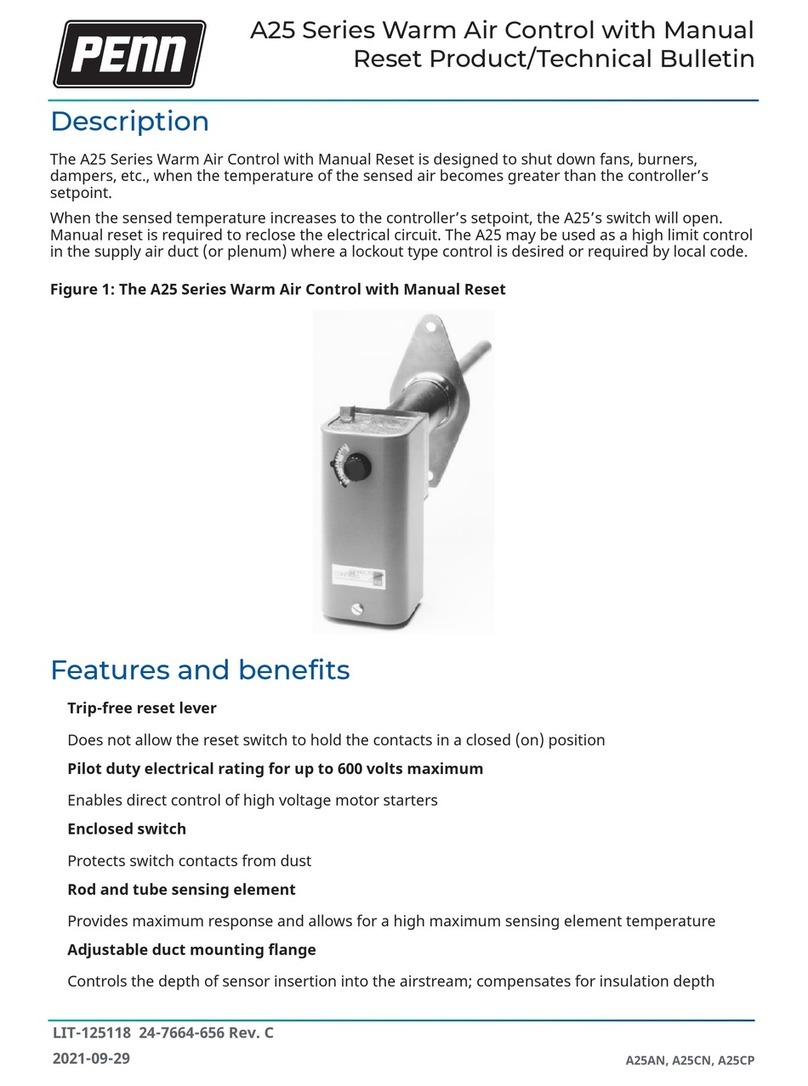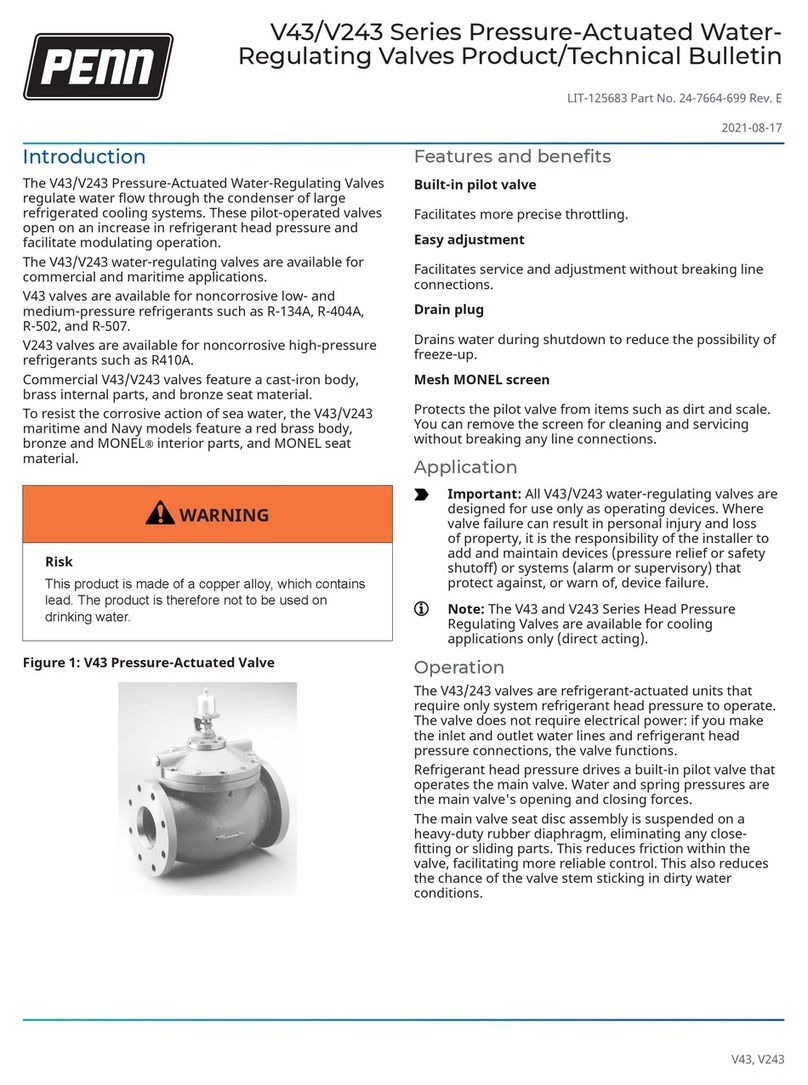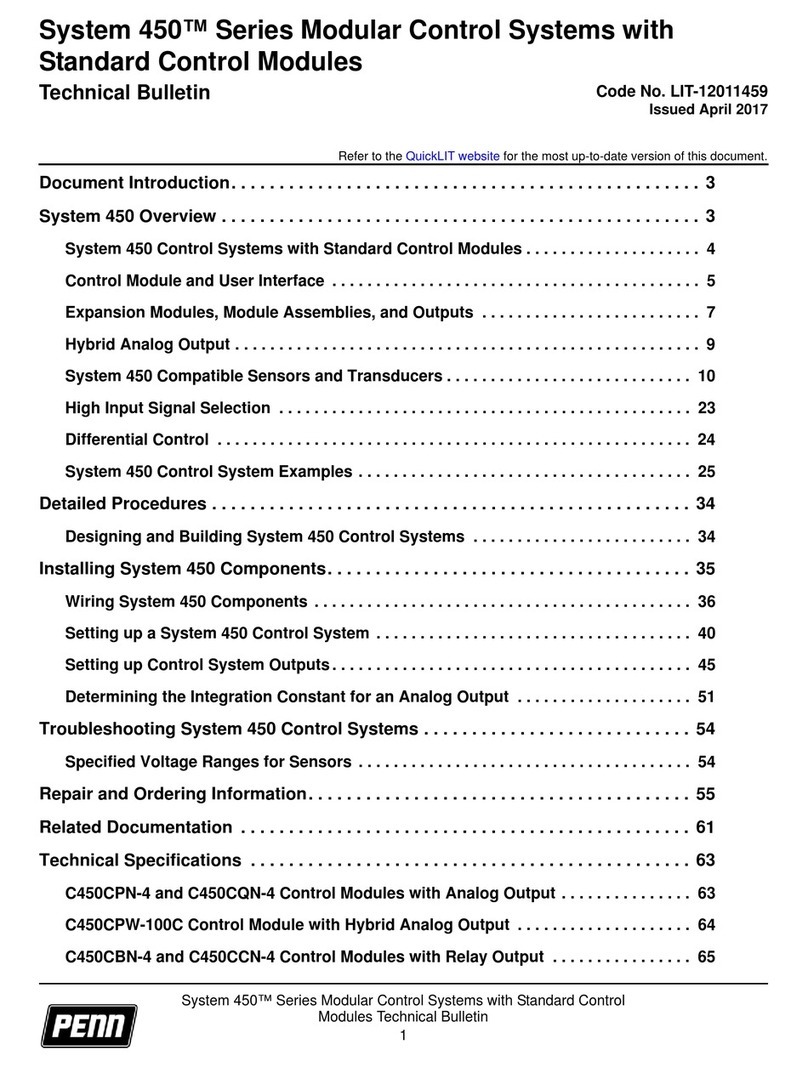Contents
ContentsIntroduction.................................................................................................................................... 3
Hardware requirements..................................................................................................................... 3
Software requirements....................................................................................................................... 3
Surveying the site........................................................................................................................... 4
Mounting guidelines...................................................................................................................... 5
Installation sequence..................................................................................................................... 6
Installing the gateway................................................................................................................... 7
Installing the repeaters................................................................................................................. 8
Installing the temperature sensors............................................................................................. 9
Installing the door sensors......................................................................................................... 10
Commissioning the gateway...................................................................................................... 11
Commissioning the sensors........................................................................................................ 12
Signing off..................................................................................................................................... 13
Related documentation............................................................................................................... 14
Single point of contact................................................................................................................. 15
Software terms............................................................................................................................. 16
Product warranty.......................................................................................................................... 17
Patents........................................................................................................................................... 18
PENN Connected PC10 Commissioning Guide i