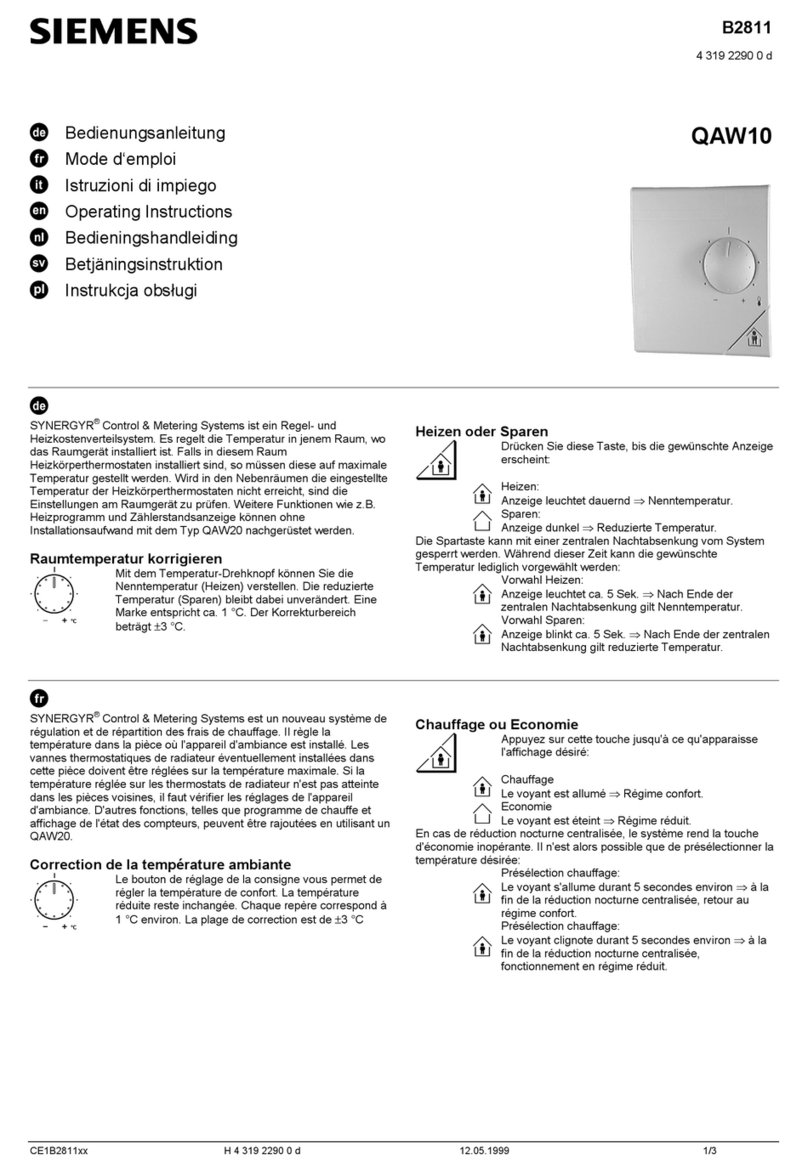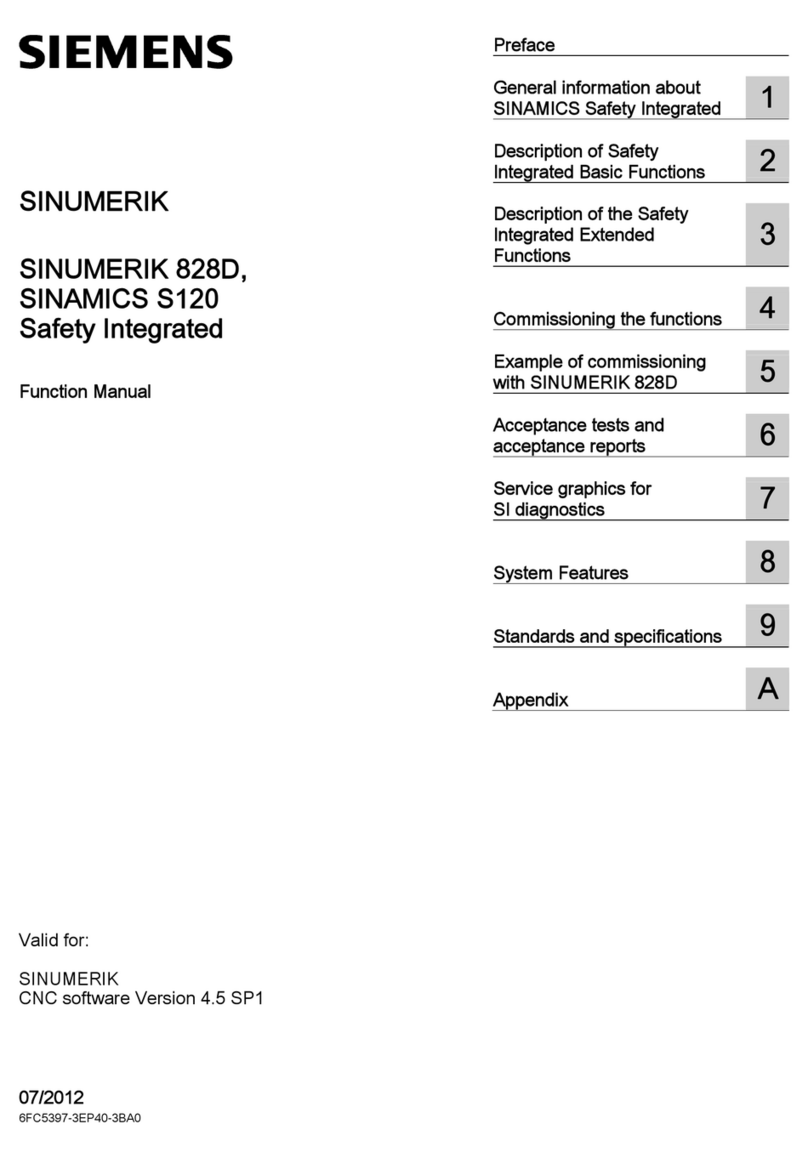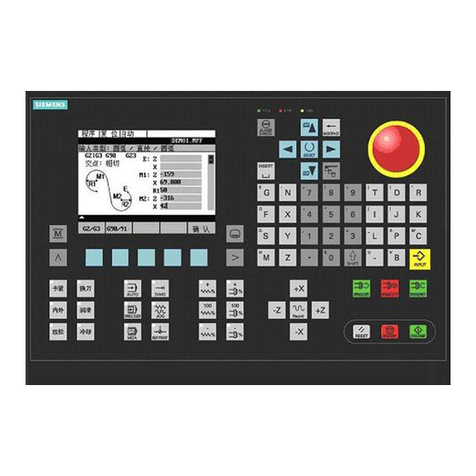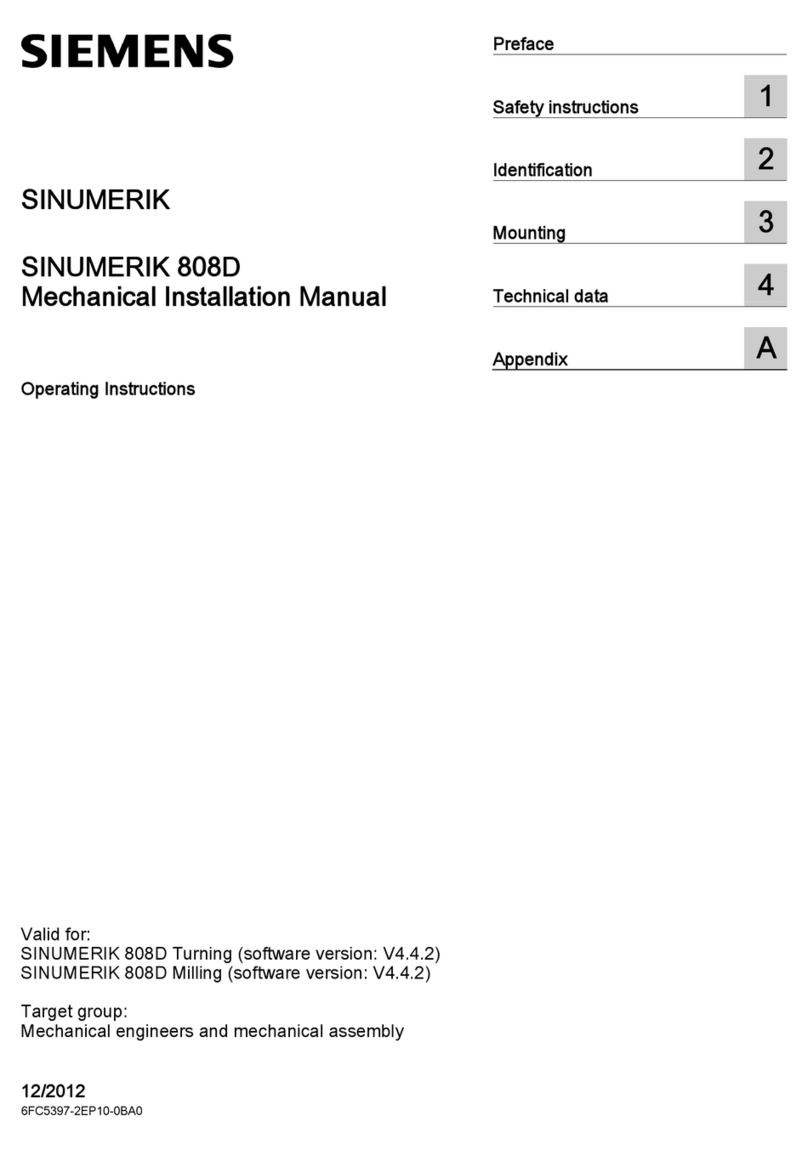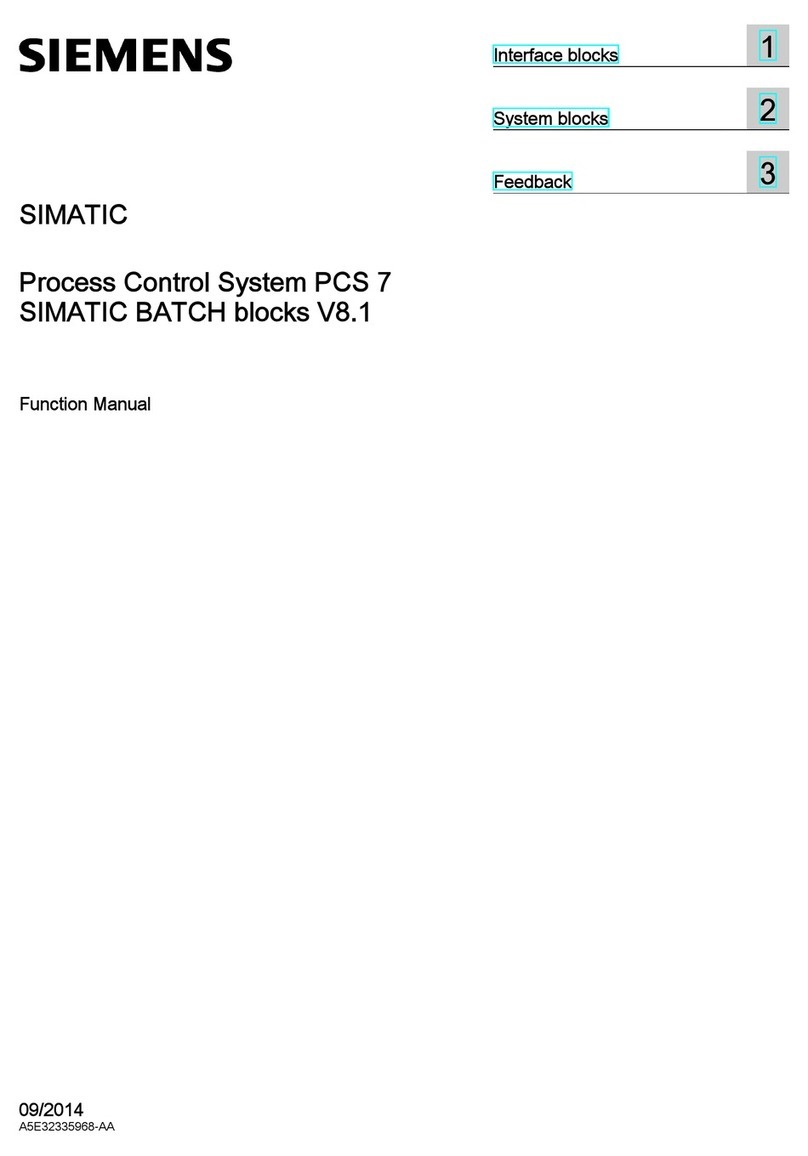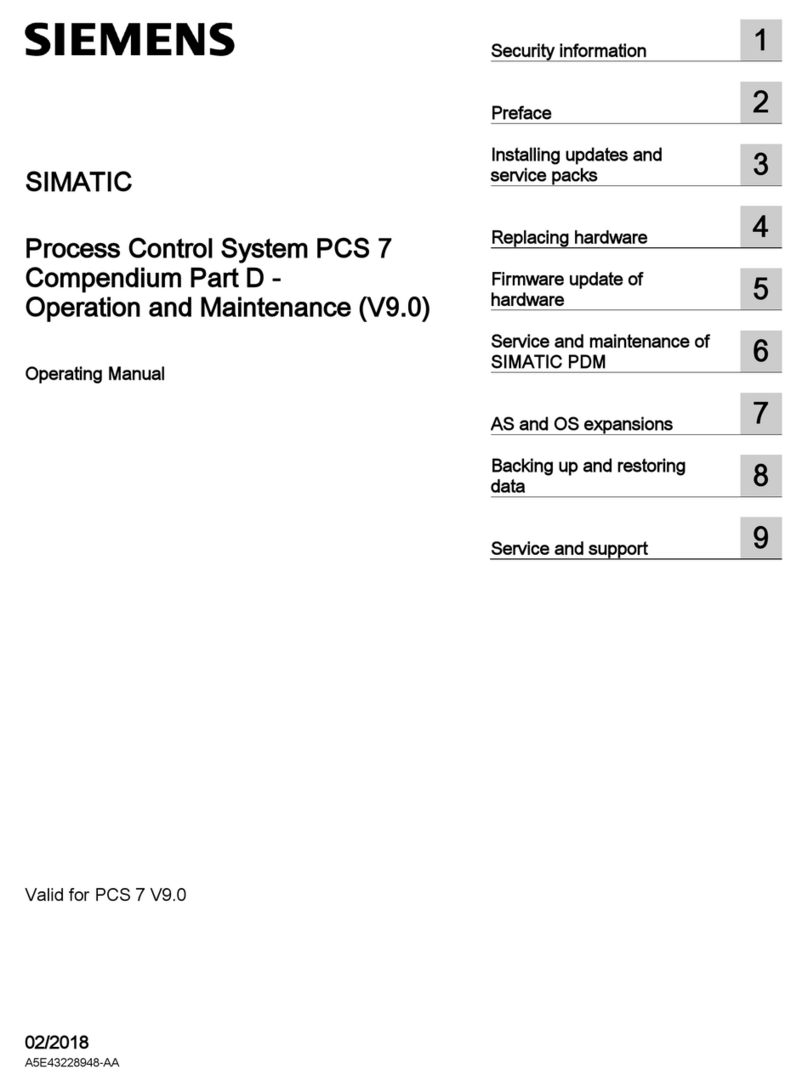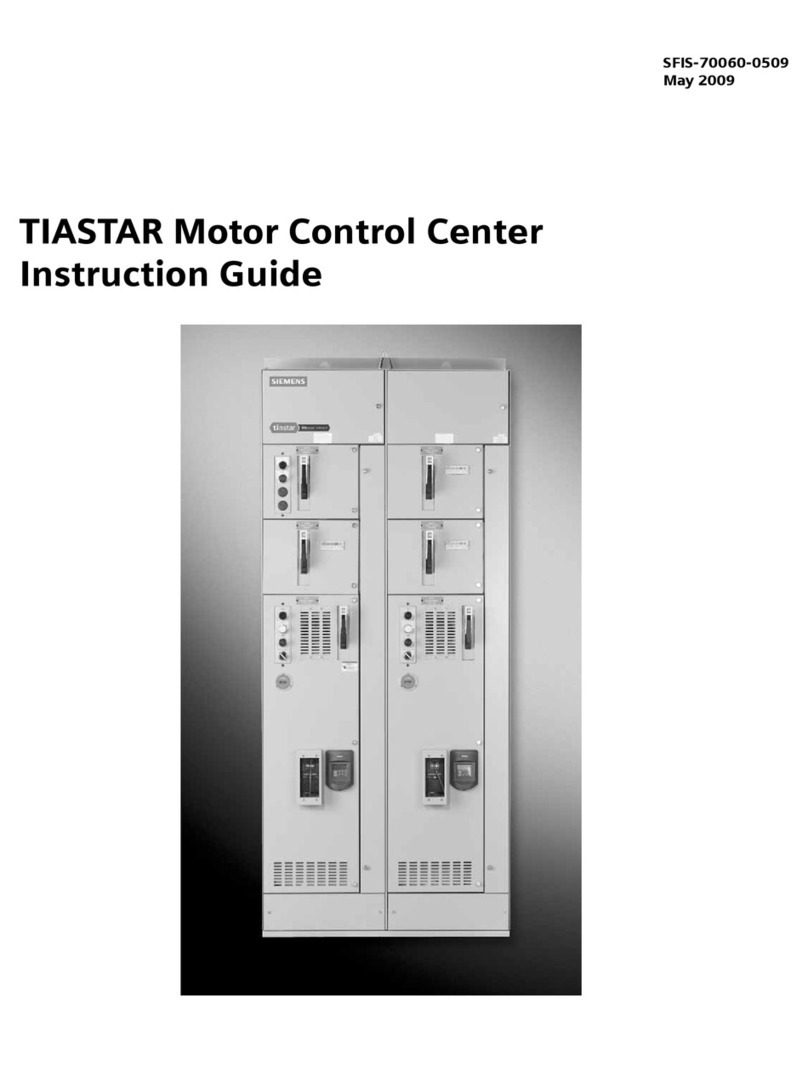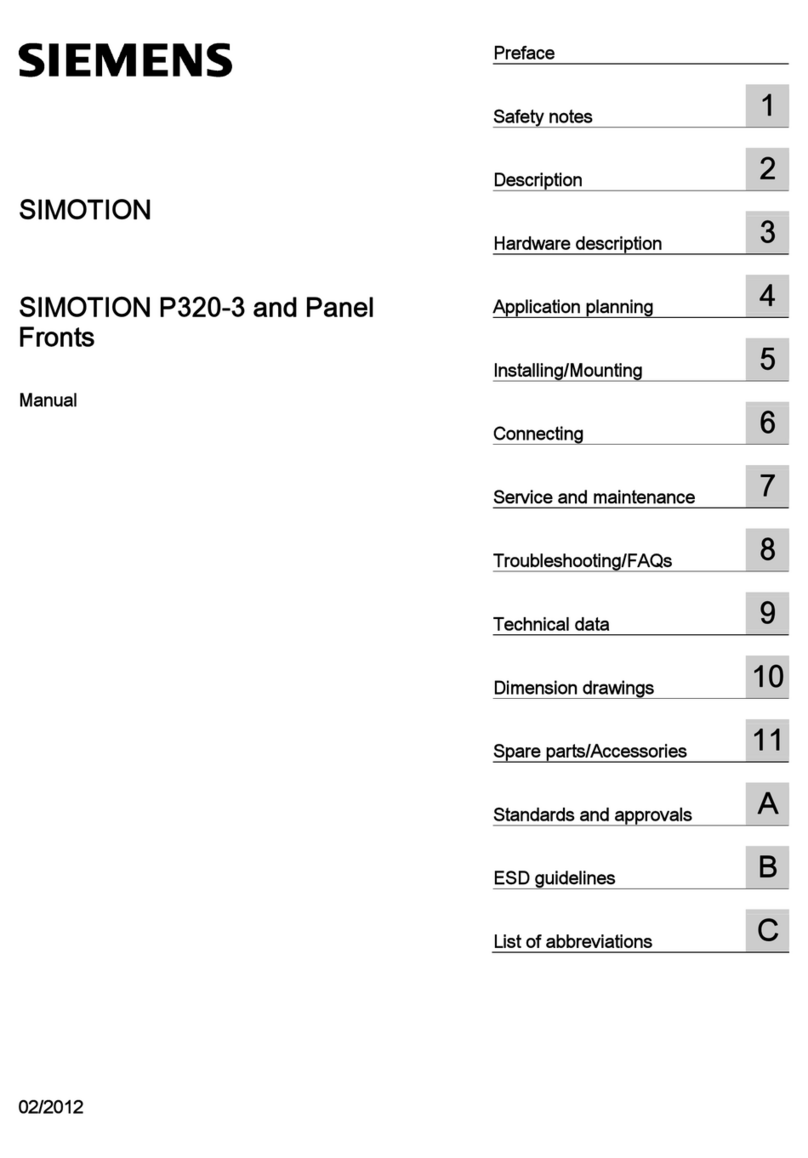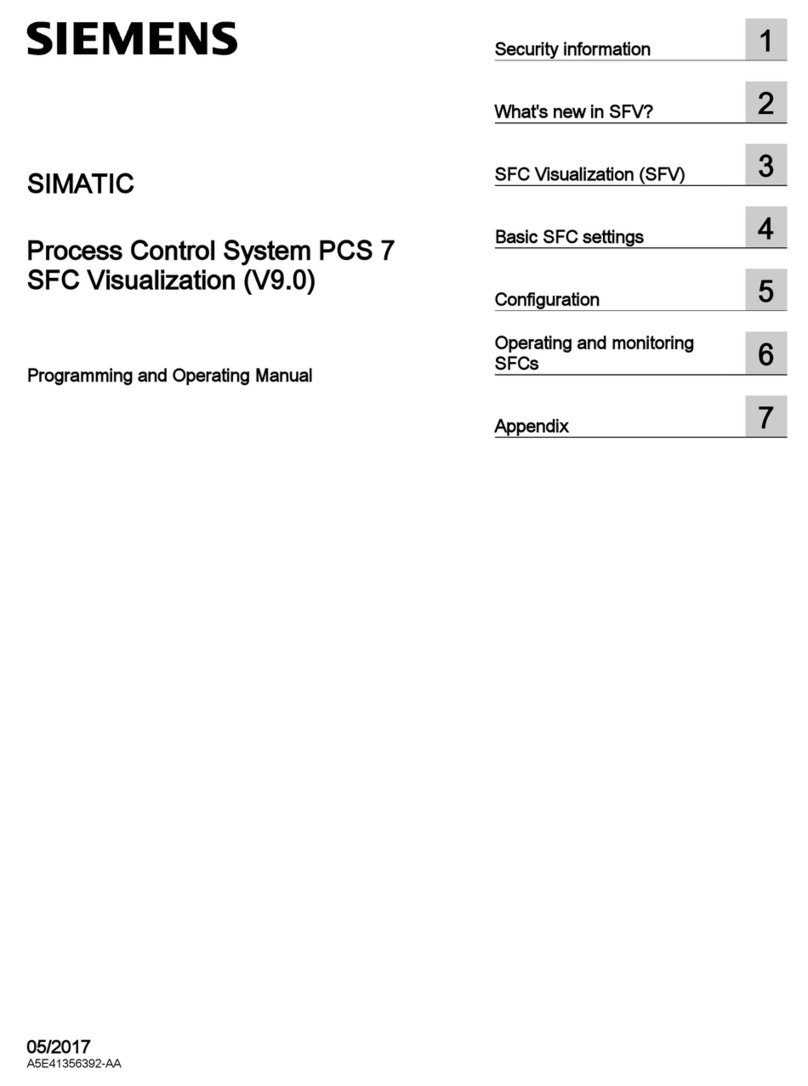7 Adaptations in the PCS 7 project on the ES...............................................................................................47
7.1 Update of a PCS 7 Project.....................................................................................................47
7.2 General adaptations...............................................................................................................47
7.2.1 Overview of General Adaptations in the Project....................................................................47
7.2.2 Changing the Configuration of Multilingual Texts...................................................................47
7.2.3 Importing Data from the User Archives..................................................................................48
7.2.4 How to update the configuration of the operator stations.......................................................48
7.2.5 How to Check the PH Consistency........................................................................................49
7.2.6 How to update the hardware configuration for SIMATIC PCS 7 BOX RTX and SIMATIC
PCS 7 AS RTX.......................................................................................................................50
7.2.7 How to configure the SIMATIC PDM Server..........................................................................51
7.3 Adaptations in NetPro and conversion of the CFC/SFC charts.............................................53
7.3.1 How to Check and Adapt the Connection Data in NetPro......................................................53
7.3.2 How to convert the CFCs.......................................................................................................54
7.4 Adaptation of OS-relevant settings........................................................................................55
7.4.1 Overview of Adaptation of OS-relevant Settings....................................................................55
7.4.2 Synchronization of OS Basic Pictures, Local Computer Actions and Faceplates..................56
7.4.3 How to Synchronize OS Basic Pictures, Local Computer Actions, and Faceplates..............56
7.4.4 Mixed operation and visualization of AS blocks from different PCS 7 versions.....................58
7.4.5 How to Update the Picture Objects........................................................................................59
7.5 Adaptations for the Process Historian....................................................................................61
7.5.1 Adaptations for the Process Historian at a glance.................................................................61
7.5.2 How to update the Process Historian and Information Server...............................................62
7.5.3 How to replace the CAS with the PH.....................................................................................62
7.6 Adaptations for the Maintenance Station...............................................................................63
7.6.1 Overview of the Maintenance Station update........................................................................63
7.6.2 How to change the OPC Server and adapt the SNMP configuration.....................................64
7.6.3 How to update the diagnostics settings..................................................................................66
7.6.4 How to update the diagnostics screens.................................................................................66
7.7 Additional Options..................................................................................................................68
7.7.1 Overview of additional options...............................................................................................68
7.7.2 Updating the PCS 7 Web Option for OS................................................................................68
7.7.3 Updating PCS 7 Components that Use SIMATIC Logon Services........................................68
7.8 Work for the OS in SIMATIC Manager...................................................................................69
7.8.1 Overview of compiling............................................................................................................69
7.8.2 How to Compile the OS..........................................................................................................69
8 Downloading of Target Systems.................................................................................................................73
8.1 Downloading of Target Systems............................................................................................73
9 Activate the operator stations.....................................................................................................................75
9.1 Overview of activating the operator stations..........................................................................75
9.2 How to Check the Settings on the OS Servers......................................................................75
9.3 How to Check the Settings on the OS Clients........................................................................76
Table of contents
Software update without utilization of new functions
4Service Manual, 03/2016, A5E36200133-AA