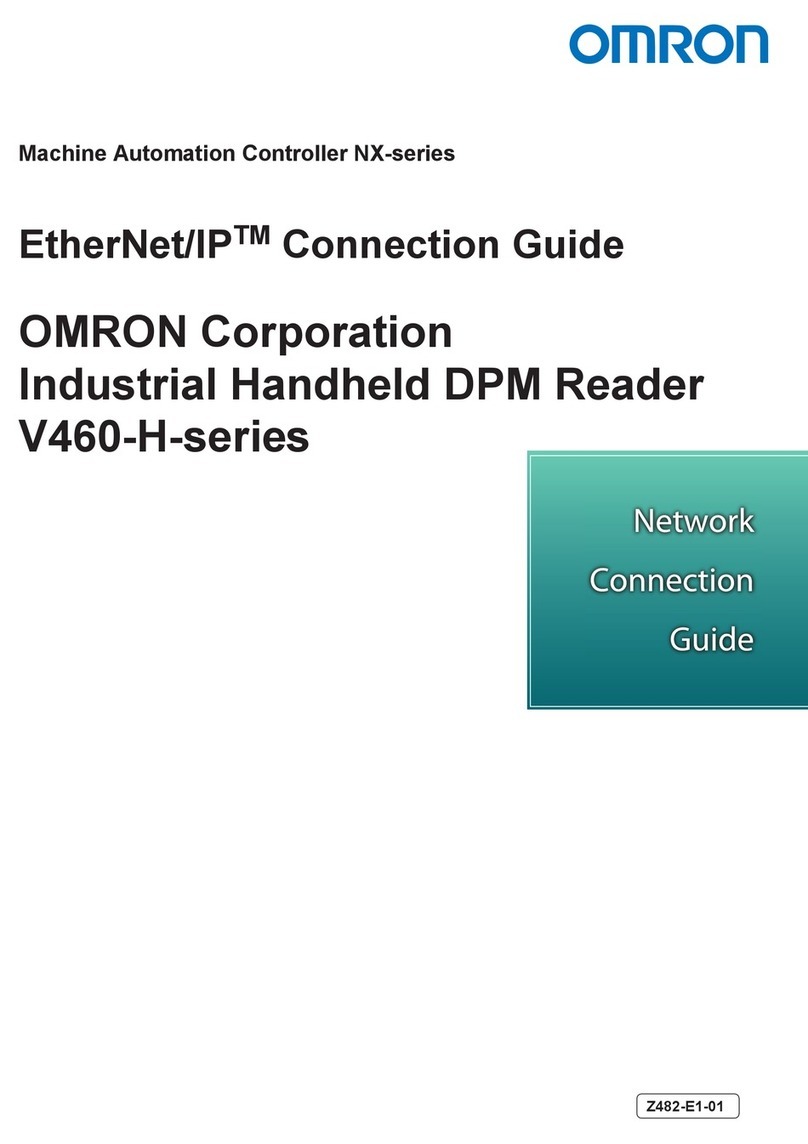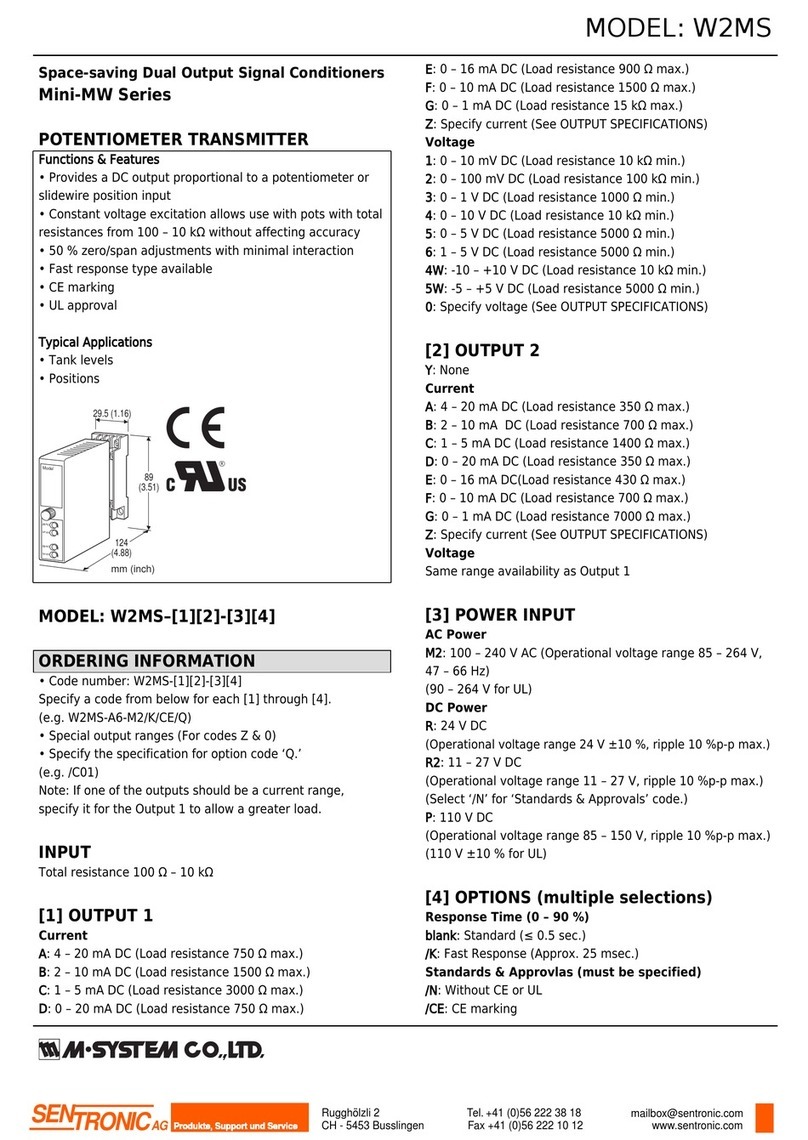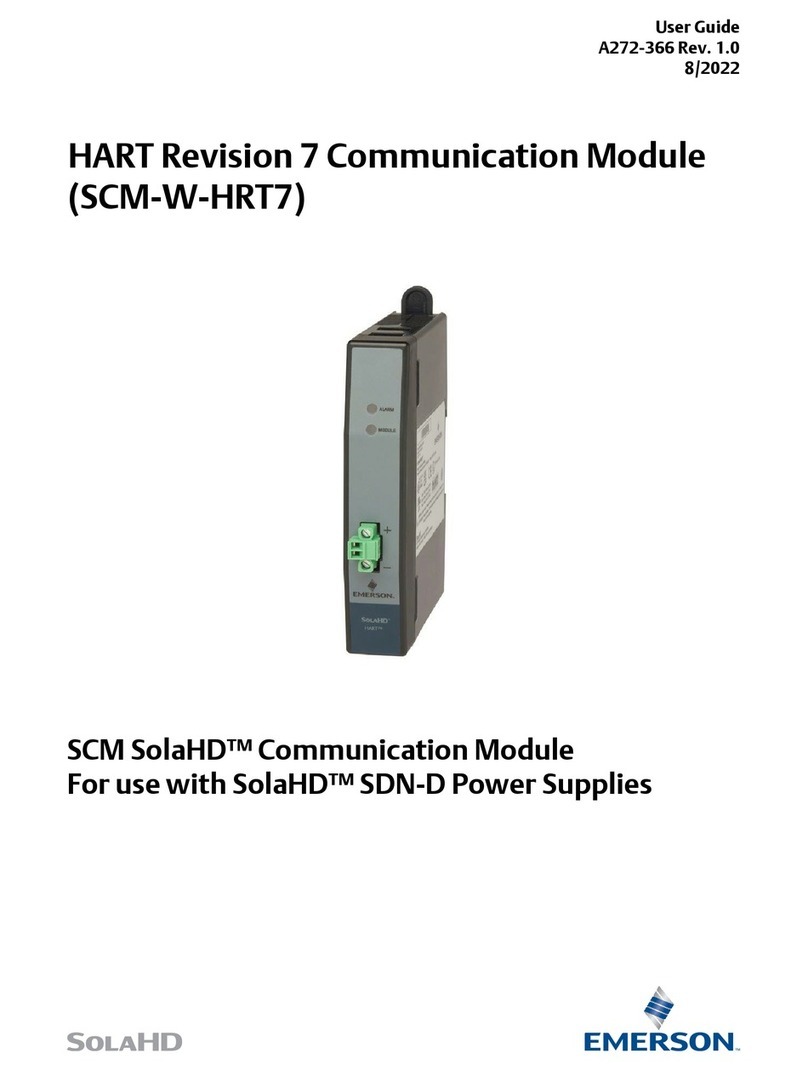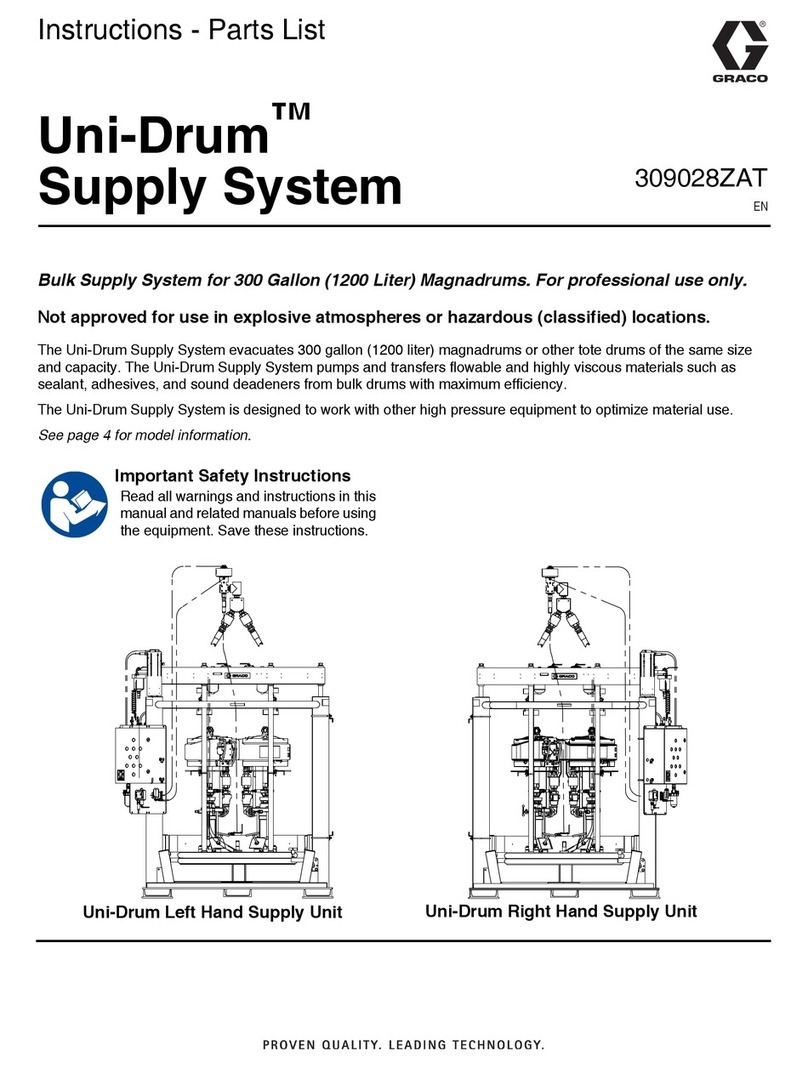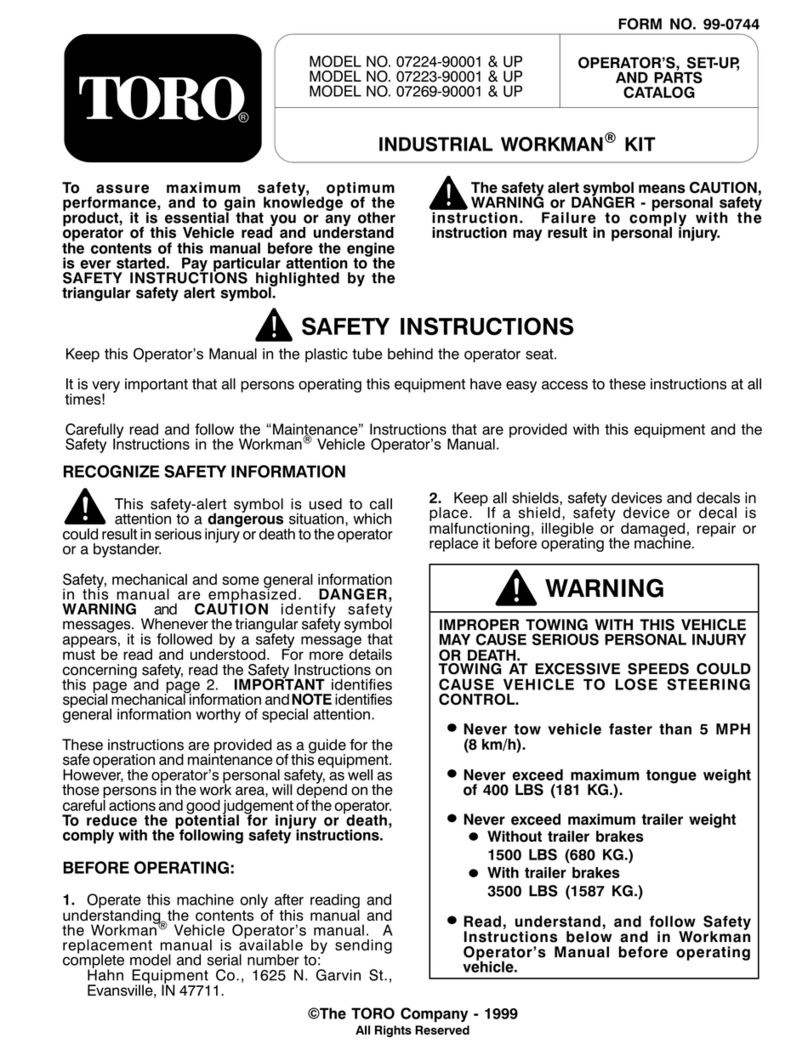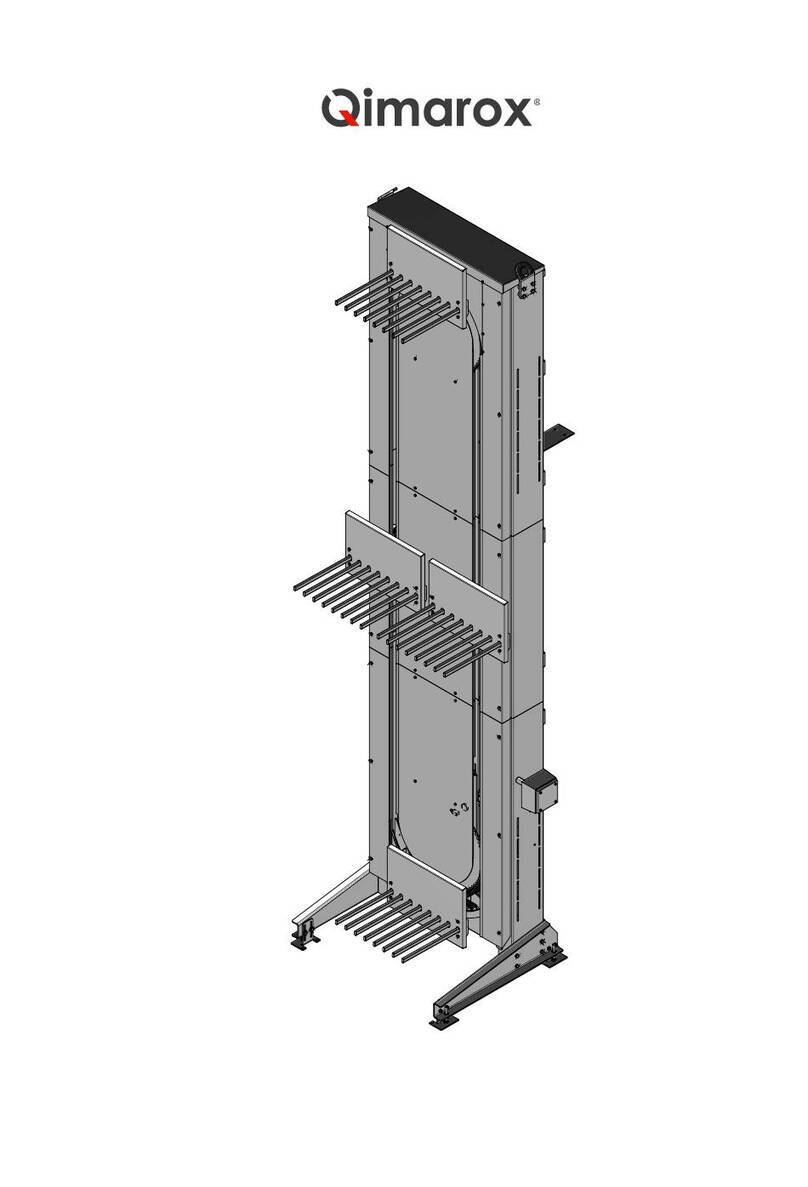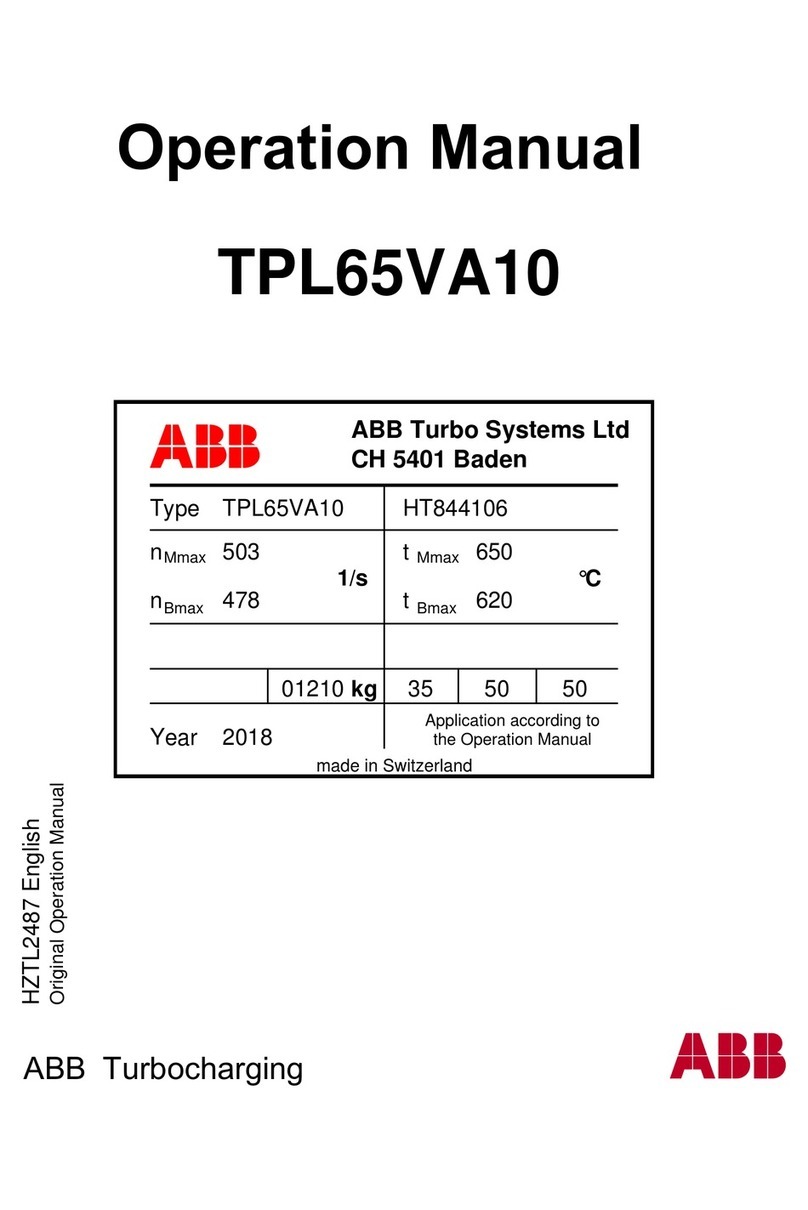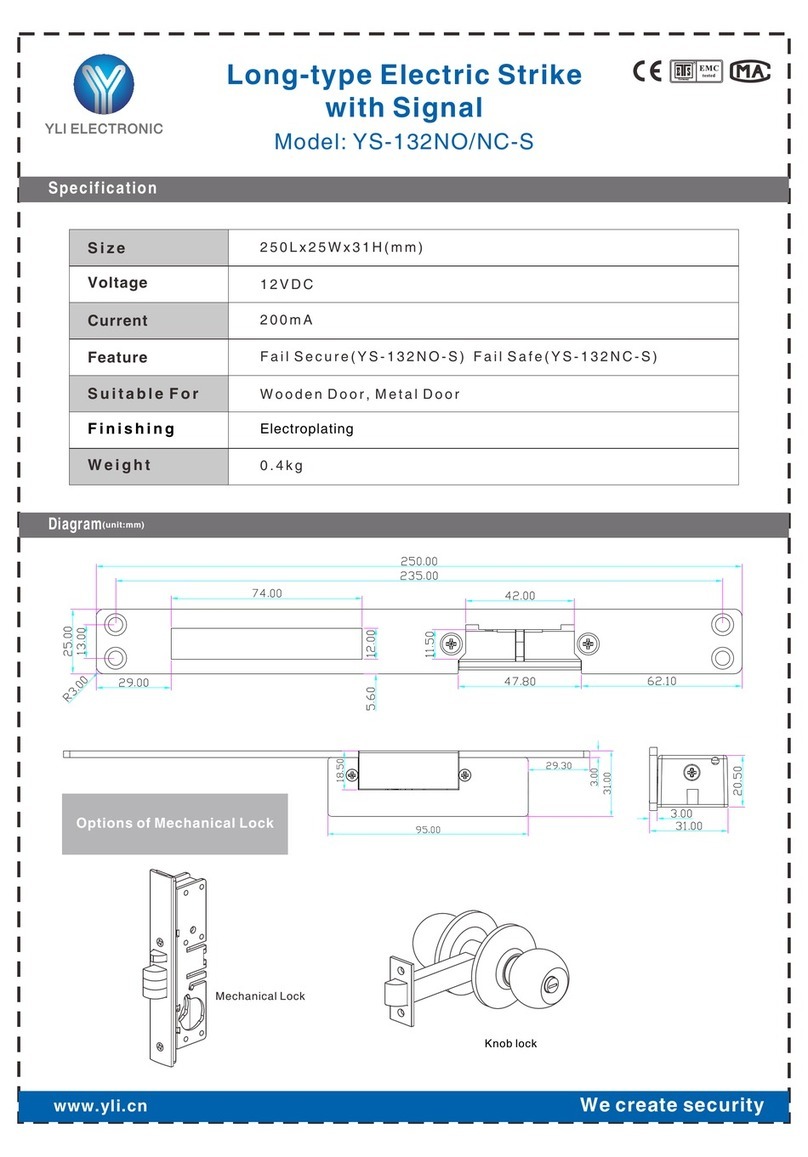Bend-Tech Dragon A400 User manual

Part 1 of 1
Powered Gate Retrot Guide
Revision 4 | English ©2021 Bend-Tech LLC
Dragon A400

2Bend-Tech Dragon A400
Powered Gate Retrot Guide
©2021 Bend-Tech LLC
All rights reserved. The information in this manual is subject to change without notice.
Bend-Tech LLC strives to produce the most complete and accurate information regarding
its products. We are constantly working to improve and advance our products to increase
performance, user satisfaction and experience. Bend-Tech LLC assumes no responsibility for
errors or omissions regarding this manual. Bend-Tech LLC assumes no liability for damages
resulting from the use of the information contained in this publication.

3Bend-Tech Dragon A400 Powered Gate Retrot Guide
Dragon A400
Powered Gate Retrot Guide
Revision 4
English
Original Instructions
December 2021
Bend-Tech, LLC
729 Prospect Ave.
Osceola, WI 54020 USA
(651) 257-8715
www.bend-tech.com

Contents
Contents..........................iv
Limited Warranty ...................v
Customer Satisfaction Commitment. . . . . vi
Customer Service. . . . . . . . . . . . . . . . . . . vi
Alerts ............................vii
01
Overview ................................. 10
Powered Gate Overview ............ 10
Equipment and Parts Required ....... 10
02
Installation Guide ................... 12
Before Beginning .................. 12
Control Box ...................... 12
1. Breakout Board............... 13
2.Control Box Mounting Bolts ...... 13
3. Mount New Control Box ........ 14
4. Reinstall the Breakout Board .... 14
5. Place Powered Gate Driver Box.. 15
6. Control Box Connections ....... 15
.................. 15
1. Gate Mount.................. 16
2. Removing the Gate............ 16
Modifying the Gate................. 17
Replacing Gate Rollers ............. 17
1. Horizontal Gate Rollers. . . . . . . . . 18
2. Gate Mount Removal .......... 19
3. Vertical Gate Rollers ........... 19
4. Gate Bearing Rotation Plate..... 20
5. Bearing Installation ............ 21
6. Gate Ring Gear. . . . . . . . . . . . . . . 21
7. Adjusting the Eccentric Bearing .. 22
8. Installing the Gate Ring Gear and Gate
Mount Assembly ................ 23
Powered Gate Installation ........... 24
1. Placing the Gate .............. 24
2. Attaching the Gate ............ 24
Installing the C Axis Drive Motor ...... 25
1. Drill Template ................ 25
2. Drill Mounting Holes ........... 26
3. C Axis Drive Motor Gear........ 26
4. C Axis Drive Motor Assembly .... 26
5. Mounting the C Axis Drive Motor . 26
Setting Backlash for the C Axis ....... 27
1. Position Drive Gear. . . . . . . . . . . . 27
2. Backlash Procedure ........... 27
Installing and Setting the Homing Sensor28
1. C Axis Homing Sensor ......... 28
Cable Connections................. 29
Safety Guards .................... 30
03
Software Settings ................... 32
Setting Up The Powered Gate In Dragon
Software......................... 32

vBend-Tech Dragon A400 Powered Gate Retrot Guide
Limited Warranty
Limited Warranty
Covering Bend-Tech Dragon
Bend-Tech LLC provides a limited warranty on all new Dragon machines that are manufactured
directly or under license by Bend-Tech LLC, and sold by Bend-Tech LLC or its approved
distributors.
Warranty Coverage
Each Bend-Tech Dragon machine is warrantied by the manufacturer against defects in material
workmanship for 12-months. The warranty period commences upon delivery of the Dragon
machine to the customer’s facility.
Repair or Replacement Only
The Manufacturer’s sole liability, and the Customer’s exclusive remedy under this warranty
shall be limited to repairing or replacing the defective part. Repair or replacement of parts
is at the sole discretion of the manufacturer. The Customer is responsible for warranty parts
installation. Bend-Tech does not provide warranty service labor.
Limits
This warranty does not cover components subject to wear due to normal use of the machine
such as belts, lights, tooling etc. This warranty is void if Bend-Tech LLC has determined any
failure is the result of mishandling, abuse, misuse, improper installation, improper storage,
become void or limited in the event that hardware changes or adaptations are made to the
machine.
Software
The standard 2-year software maintenance plan is included with the purchase of a Dragon.
Before the 2-year maintenance plan has expired, the customer may purchase an extended
maintenance plan. The maintenance plan and extended maintenance plans will ensure the
customer always has the newest version of Dragon Software. The maintenance plan is critical
to keeping Dragon software updated with the newest capabilities possible, and is critical to the
servicing of the machine. Bend-Tech LLC will contact the Customer regarding updates to the
maintenance plan within 1-month of expiration. Contact Bend-Tech Support to ensure software

vi Bend-Tech Dragon A400
Powered Gate Retrot Guide
Customer Service
Customer Satisfaction Commitment
Congratulations on your purchase of the world’s best CNC plasma tube and pipe cutting
machine, the Bend-Tech Dragon. Bend-Tech LLC places great pride in customer satisfaction
our support is a key factor in your success.
Contact Us
Bend-Tech’s hours of operation are Monday - Friday, 8:00 am - 5:00 pm EST. The Bend-Tech
support team and sales team are always available during our hours of operation.
Phone: 651-257-8715
Email: Sales team: [email protected]
Address: Bend-Tech, 729 Prospect Ave., Osceola, WI 54020, U.S.A..
Customer Service
Comments, questions, or concerns regarding the Dragon Machine, this manual, or the Bend-
Tech Software can be directed to Bend-Tech sales and service representatives at the above
contact information. Check out the following links for more information regarding Dragon
Machines and Bend-Tech Software.
Website, Socials, and Online Resources
• http://www.bend-tech.com
• https://www.facebook.com/2020ssi
• https://www.instagram.com/bend_tech
• https://www.youtube.com/bendtech2020
• http://www.bend-tech.com/wiki7

viiBend-Tech Dragon A400 Powered Gate Retrot Guide
Alerts
Alerts
Denitions & Examples
Danger
! Danger !
Danger indicates a serious condition that could cause severe injury or death to the
operator or bystanders if the instructions are not followed.
Warning
! Warning !
A Warning indicates there is a possibility for minor injury if the instructions are not
followed correctly.
Caution
! Caution !
Caution warns the operator that minor injury or machine damage could occur if
instructions are not followed. It could also mean that not following directions could

viii Bend-Tech Dragon A400
Powered Gate Retrot Guide
Alerts
Important Alerts
Important
unique to an operation.
Notes and Tips
Note or Tip
Notes and tips give additional helpful information for operating the Dragon machine or Dragon
software. They are meant for supplemental information and not information that is critical for
operating procedures.

ixBend-Tech Dragon A400 Powered Gate Retrot Guide
Alerts

10 Bend-Tech Dragon A400
Powered Gate Retrot Guide
Parts and Equipment
01
01
Overview
Powered Gate Overview
The Dragon A400 Powered Gate allows the machine to process angle and channel material in
addition to round, square and rectangle material. Bend-Tech has found that to process angle
or channel material it is required that the Gate move in coordination with the Chuck. Without
a Powered Gate, angle or channel material cannot be held securely in the Gate. Customers
who want to process angle or channel material can purchase a new Dragon A400 machine
This guide is intended to instruct the Customer regarding the installation of the Dragon A400
Equipment and Parts Required
• Cordless drill
•
•
• Ratchet
• 12 in. socket extension
• 17mm socket
• ¼ in. Allen wrench
•
•
Powered Gate Retrot Kit
• C-Drive Control Box (1)
• C-Drive Motor Cable (1)
• C-Drive Homing Sensor Cable (1)
• Stainless Gate Rollers (4)
• Gate Mount Plate (1)
• Gate Ring Gear (1)
• C-Axis Motor Mount (1)
• C-Axis Motor (1)
• C-Axis Drive Gear (1)

11Bend-Tech Dragon A400 Powered Gate Retrot Guide
Parts and Equipment
01
• C-Axis Homing Sensor (1)
• Gate Ring Gear Safety Guard Right (1)
• Gate Ring Gear Safety Guard Left (1)
• Turn Collar Bushings (2)
• ¾ in. thin wrench
Hardware package
Powered Gate Safety Guard Hardware
• ¼ -20 ¼ in. Allen head cap screws (5)
•
• ¼ -20 nuts (4)
• washers (4)
C Axis motor hardware
• ¼ -20 1 in. Allen Head Cap Screws (4)
•
• ¼ -20 nuts (4)
• washers (4)

12 Bend-Tech Dragon A400
Powered Gate Retrot Guide
Installation Guide
02
02
Installation Guide
Before Beginning
Control Box
Important
Rack & Pinion Dragon models do not need to replace the Control Box. Skip to
Step 5 for instructions on installing the Powered Gate Driver box.
Tools Needed
•
•
• Ratchet and extension
•
Parts Required
• New Control Box
• Powered Gate Driver Box

13Bend-Tech Dragon A400 Powered Gate Retrot Guide
Installation Guide
02
1. Breakout Board
Locate the Control Box mounted on the rear of the third Rail Support Leg. Locate the
blade screwdriver, turn the latch
counterclockwise to open the Control
Box.
Locate the red Breakout Board in the
upper left hand side of the Control
Box. The Breakout Board will have a
Drivers. This will give access to the
left hand Control Box Mounting Bolt.
The Breakout Board should remain
2.Control Box Mounting Bolts
Control Box Mounting Bolt heads are
located inside the Control Box, in the
upper right and left hand corners of
the Control Box. Use a ratchet with a
heads inside the Control Box. Place
the backside of the Control Box. Hold
the nut with the wrench and turn the
ratchet counterclockwise to remove the
Mounting Bolt. Repeat this process for
the right side Mounting Bolt. Once the
mounting bolts are removed, position
the old Control box out of the way so
the new Control Box can be mounted.
Leave all connections on the old Control
Box. Connections will be transferred to
the new Control Box later in the process.
Hold the Breakout Board on
the motor drivers.
Motor Divers
Control Box Mounting Bolts

14 Bend-Tech Dragon A400
Powered Gate Retrot Guide
Installation Guide
02
3. Mount New Control Box
Important
The new Control Box will have a separate Powered Gate Driver Box attached to
it. This Powered Gate Driver Box contains the motor driver for the Powered Gate.
The Powered Gate Driver Box is placed on top of the main Control Box once it is
mounted to the third Rail Support Leg.
Before mounting the new Control Box, the Installer will need to remove the red Breakout Board
located in the upper left hand corner of the new Control Box. Carefully pull the Breakout Board
out of its mount on the motor drivers. Leave the Breakout Board connected to the door of the
Using the Mounting Bolts and nuts from the old Control Box, position the new Control Box
so the Mounting Bolts can be fed through the mounting holes in the Control Box and the
Rail Support Leg. Once in position with a Mounting Bolt fed through both parts, thread a nut
socket placed on the bolt head inside the Control Box to tighten the Mounting Bolts securely.
4. Reinstall the Breakout Board
After mounting the Control Box, reinstall the Breakout Board. Position the Breakout Board over
the motor drivers and carefully press the Breakout Board into its sockets on the motor drivers.
Ensure the Breakout Board is fully seated on the motor drivers. Take care not to alter any of
the white dip switch settings as these are preset at the Bend-Tech manufacturing facility for
optimum performance.
Important
into place.

15Bend-Tech Dragon A400 Powered Gate Retrot Guide
Installation Guide
02
5. Place Powered Gate Driver Box
The Powered Gate Driver Box should be placed
on top of the main Control Box. The Powered Gate
Driver Box is secured with pre-installed Velcro.
Connect the C-Axis Motor Cable to the Gate
connection on the Control Box.
6. Control Box Connections
Transfer all cable, wiring and compressed air
connections from the old Control Box to the new
Control Box. Bend-Tech recommends starting at
either the top or bottom of the old Control Box and
transfer each connection individually. Using this
method will avoid misconnections.
! Warning !
Do not power on the new Control Box at this time.
Gate Modication
Tools Needed
• 17mm Socket and ratchet
• ¾ in. thin wrench
•
extension
• ¼ in. Allen wrench
•
•
Parts Required
• Powered Gate Mount Plate (1)
• Powered Gate Ring Gear (1)
• Stainless Steel Gate Rollers (4)
• Loctite Blue 242
Dragon A400 machine and modifying it to work as a Powered Gate. Bend-Tech recommends
the Installer enlist help when removing and installing the Gate assembly.
Cable to
C Axis Motor
Powered Gate
Driver Box

16 Bend-Tech Dragon A400
Powered Gate Retrot Guide
Installation Guide
02
Gate mounting bolts
! Warning !
The Gate assembly is heavy and could cause injury to personnel if mishandled or
dropped.
1. Gate Mount
Locate the four Gate mounting bolts
at each corner of the Gate Mounting
Plate. Enlist a helper to hold the
Gate assembly in position while
the Gate mounting bolts are being
extension, remove the four bolts
by turning them counterclockwise.
Set the bolts aside, they will be re-
used to mount the Powered Gate
assembly.
2. Removing the Gate
The Gate Assembly is located on
the machine with two mounting pins. The Installer should place a hand at the 3 o’clock and 9
o’clock positions on each side of the Gate and gently pull on the Gate assembly, alternating
force on the Gate with the right and left hand if necessary. With the Parts Catcher installed, the
Gate will need to be removed at the side of the machine. Enlist a helper for this action.
! Caution !
Gate can come free unpredictably. The Installer should use caution when removing
the Gate assembly.
With the Gate assembly free of the machine, place it on a clean, stable workbench.

17Bend-Tech Dragon A400 Powered Gate Retrot Guide
Installation Guide
02
Note
uncluttered work area that is secure and stable, such as a sturdy workbench.
Modifying the Gate
stainless steel rollers are more durable and able to handle larger forces better than the black
steel rollers.
The Gate Bearing Plate is replaced by the Powered Gate Ring Gear. The Powered Gate Ring
Gear is driven by the C Axis Motor. When coordinated with the Chuck, this powered rotation
allows the machine to process angle and channel material.
Mounting Bolt face. The non-power Gate Mount Plate does not have the recessed Gate
Mounting Bolt face and does not allow clearance for the C Axis Homing Sensor Bolt. All other
Replacing Gate Rollers
There are four Gate Rollers in the Dragon A400 Gate assembly. Two Gate Rollers are located
on the horizontal adjustable Gate and two on the vertical adjustable Gate. Each Gate Roller
is attached to an adjustable Gate assembly by two pillow block bearings and two Allen head
screws.
Important

18 Bend-Tech Dragon A400
Powered Gate Retrot Guide
Installation Guide
02
1. Horizontal Gate Rollers
Using a ¼ in. Allen wrench on the
3 o’clock Gate Lead Screw, open
the horizontal Gate wide enough to
allow enough room to remove the
Gate Rollers, about 3-4 in.
the four screws that attach the Gate
Rollers to the Gate.
Remove the pillow block and
needle bearing assemblies from
the old roller and install on the new
stainless steel rollers.
Position the pillow blocks so
the thicker side is seated on the
Allen wrench, tighten the Allen head
screws hand tight.
Note
Installer close the Gate using the Horizontal Gate Lead Screw. This aids in
handling of the Gate during the installation process.

19Bend-Tech Dragon A400 Powered Gate Retrot Guide
Installation Guide
02
2. Gate Mount Removal
Turn the Gate over so the Gate
assembly is face down on the work
begin removing the six Allen head
screws that fasten the Gate Bearing
Rotation Plate to the Gate assembly.
With the six Gate Bearing Rotating
Plate screws removed, lift the Gate
Bearing Rotation Plate and Gate
assembly and set aside.
Note
The Installer will need to rotate the Gate Bearing Mount Plate to access all six
mounting screws.
3. Vertical Gate Rollers
Using a ¼ in. Allen wrench on the 12
o’clock Gate Lead Screw, open the
vertical Gate wide enough to allow
enough room to remove the Gate
Rollers, about 3-4 in.
the four screws that attach the Gate
Rollers to the Gate. Remove the
pillow block and needle bearing
assemblies from the old roller and
install on the new stainless steel
rollers. Position the pillow blocks
so the thicker side is seated on the
Remove all 6 screws

20 Bend-Tech Dragon A400
Powered Gate Retrot Guide
Installation Guide
02
Note
close the Gate using the Vertical Gate Lead Screw. This aids in handling of the
Gate during the installation process.
4. Gate Bearing Rotation Plate
At the rear of the Gate Mount assembly,
place a 17mm socket and ratchet on the
v-groove eccentric bearing nut. Using the
thin wrench supplied with the Powered
back of the v-groove eccentric bearing.
Using the ¾ in. wrench to prevent the
v-groove eccentric bearing from rotating,
use a ratchet and 17mm socket to remove
the mounting nut for the v-groove eccentric
bearing.
Lifting the Gate Bearing Rotation Plate and
v-groove eccentric bearing at the same
bearings from the Gate Mount Plate and set aside with the v-groove eccentric bearing. The
Installer will be re-using the v-groove bearings. The Installer will not be re-using the Gate
Mount Plate or the Gate Bearing Rotation Plate.
Important
v-groove bearings.
V-Groove
Eccentric Bearing
Fixed V-Groove
Bearings
Other manuals for Dragon A400
14
Table of contents
Other Bend-Tech Industrial Equipment manuals

Bend-Tech
Bend-Tech Dragon mAchines User manual
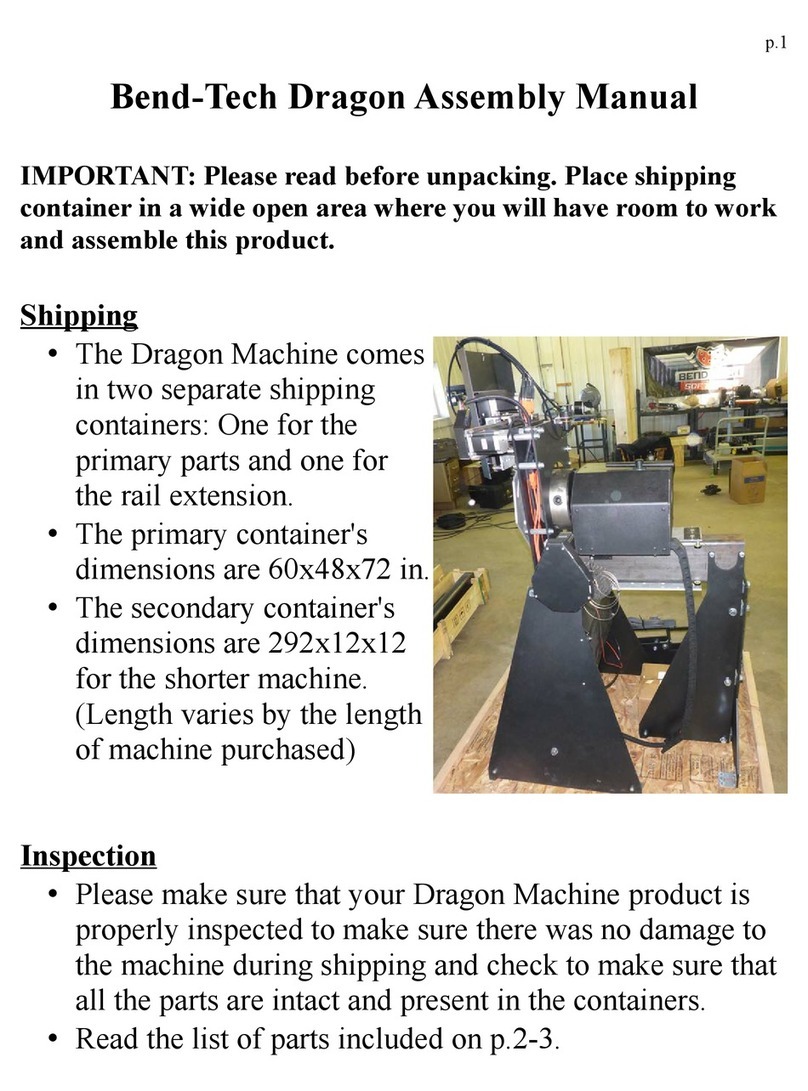
Bend-Tech
Bend-Tech Dragon User manual

Bend-Tech
Bend-Tech Dragon A400 Installation guide
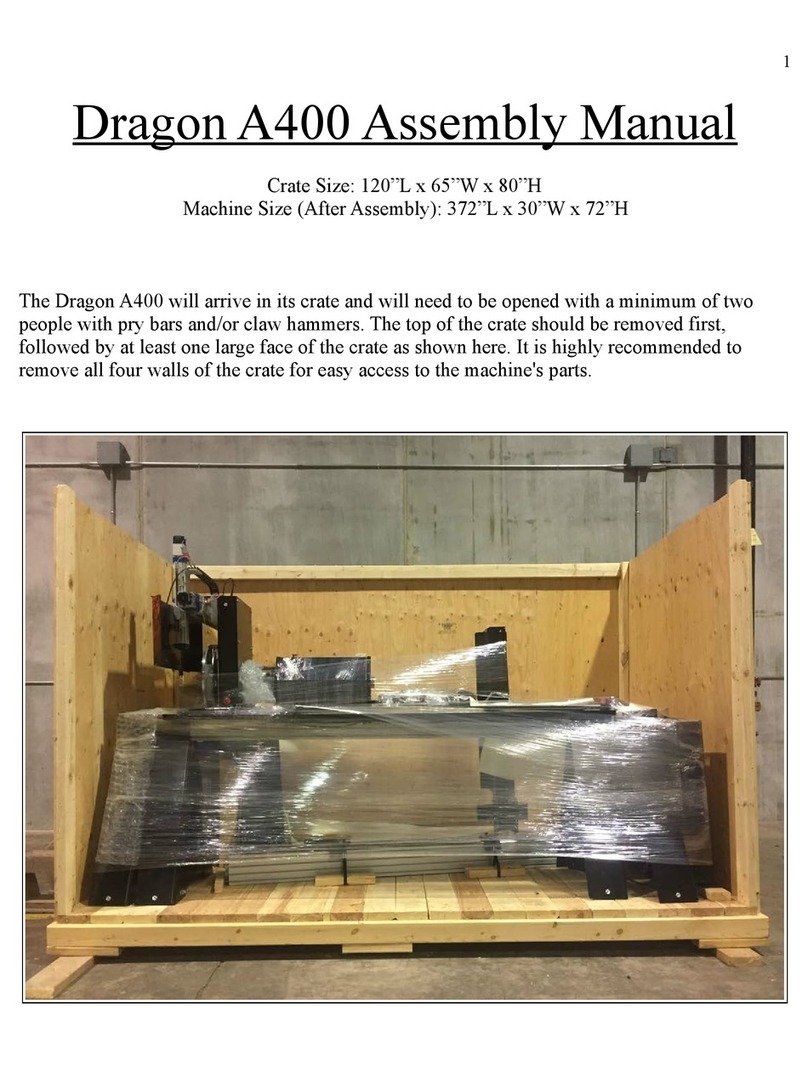
Bend-Tech
Bend-Tech Dragon A400 User manual

Bend-Tech
Bend-Tech DRAGON A150 User manual

Bend-Tech
Bend-Tech Dragon A400 User manual
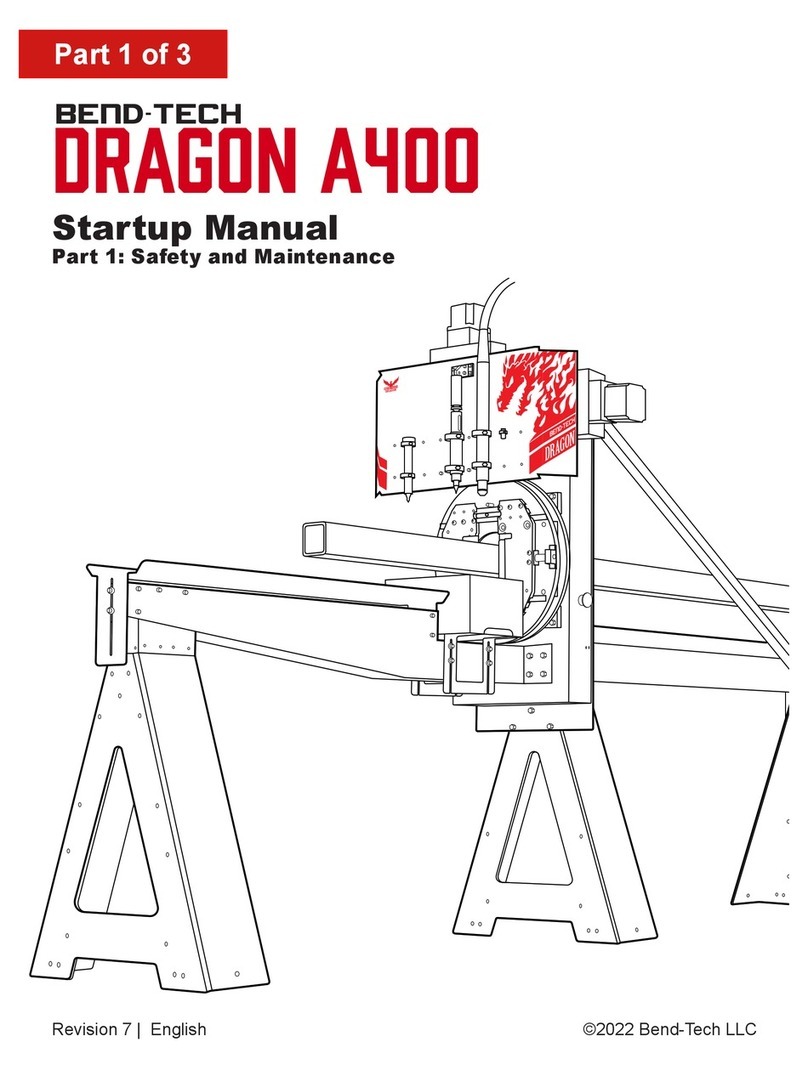
Bend-Tech
Bend-Tech Dragon A400 Installation and operation manual

Bend-Tech
Bend-Tech Dragon A400 Installation guide

Bend-Tech
Bend-Tech Dragon A400 User manual

Bend-Tech
Bend-Tech Dragon mAchines User manual