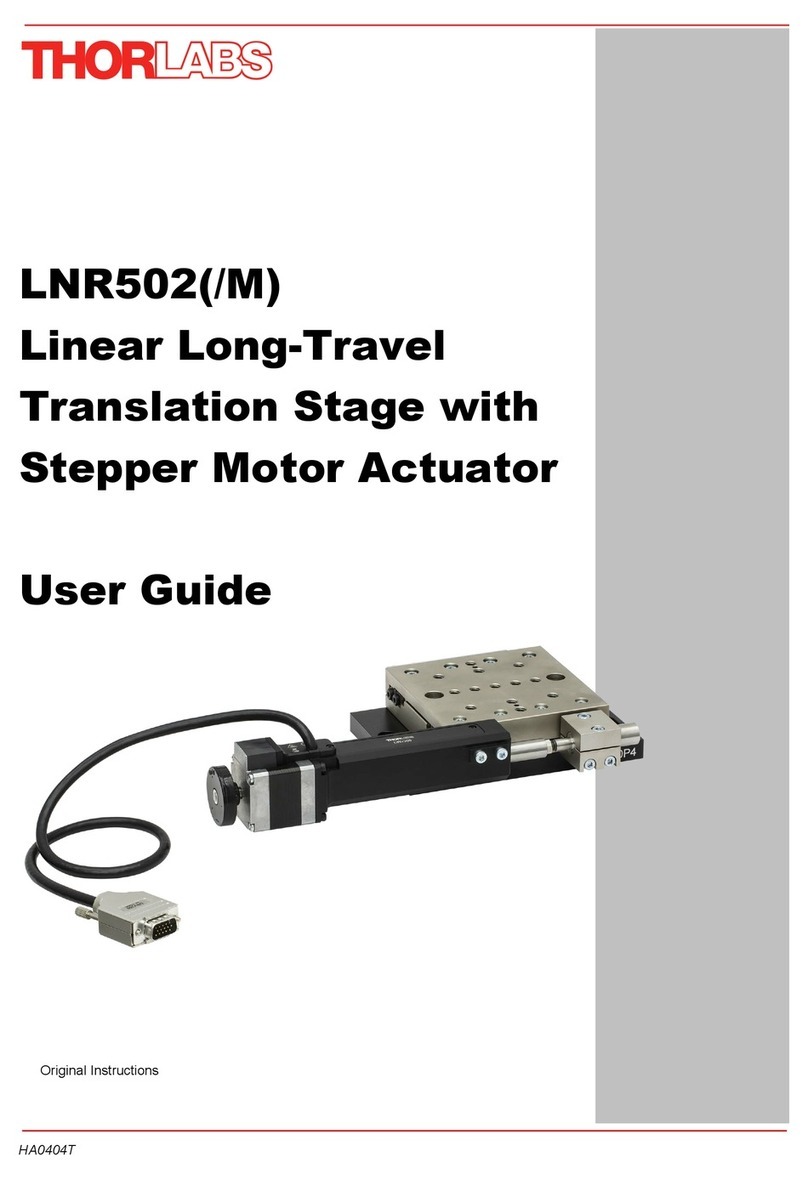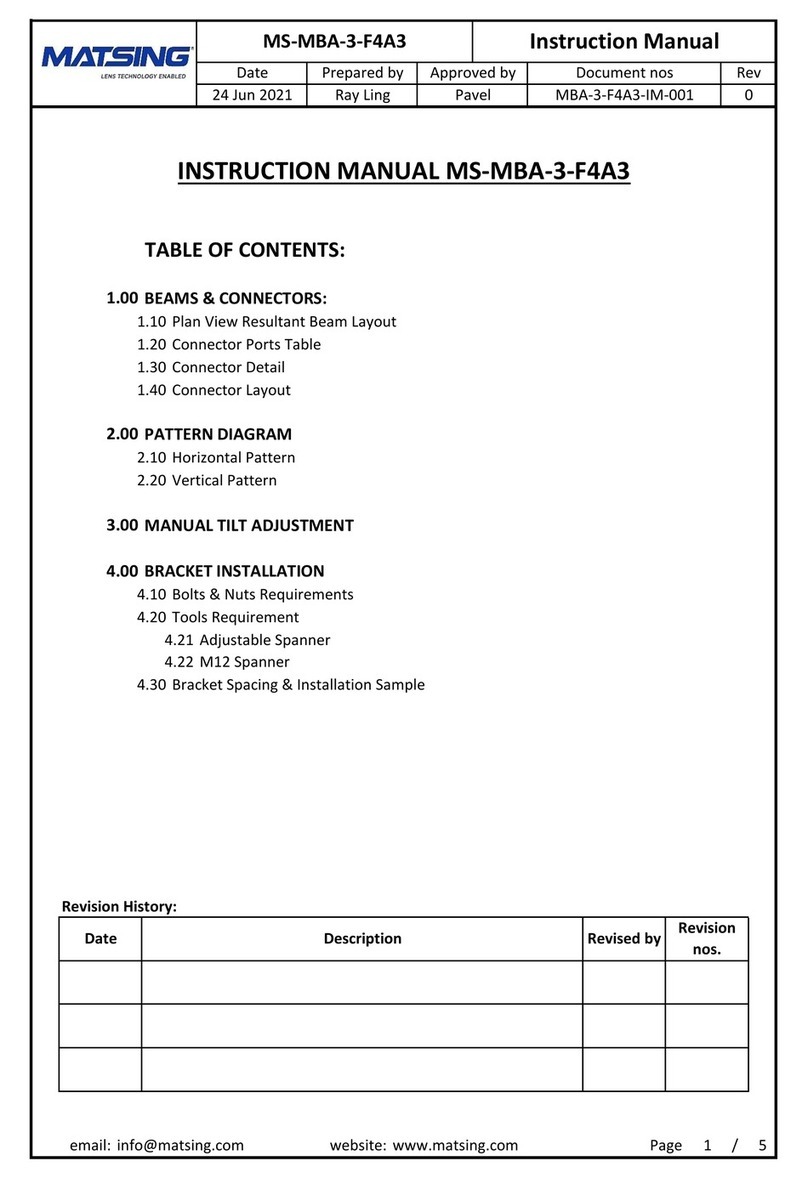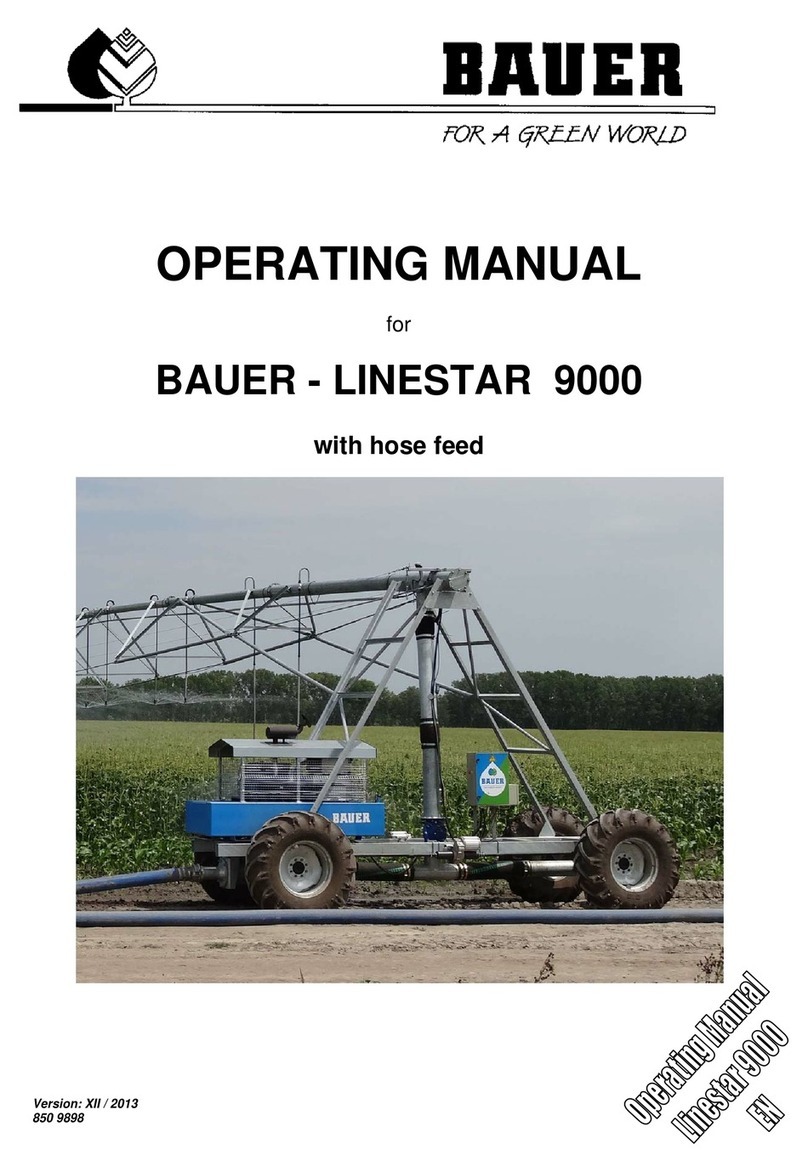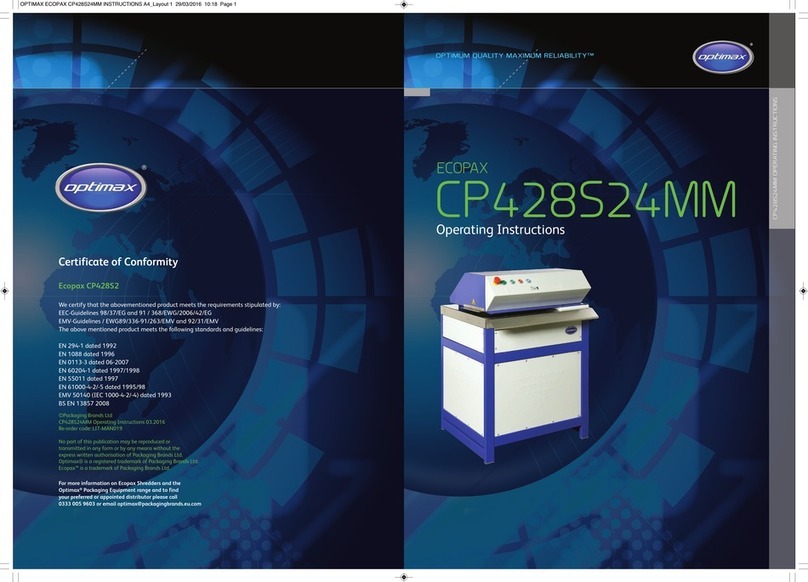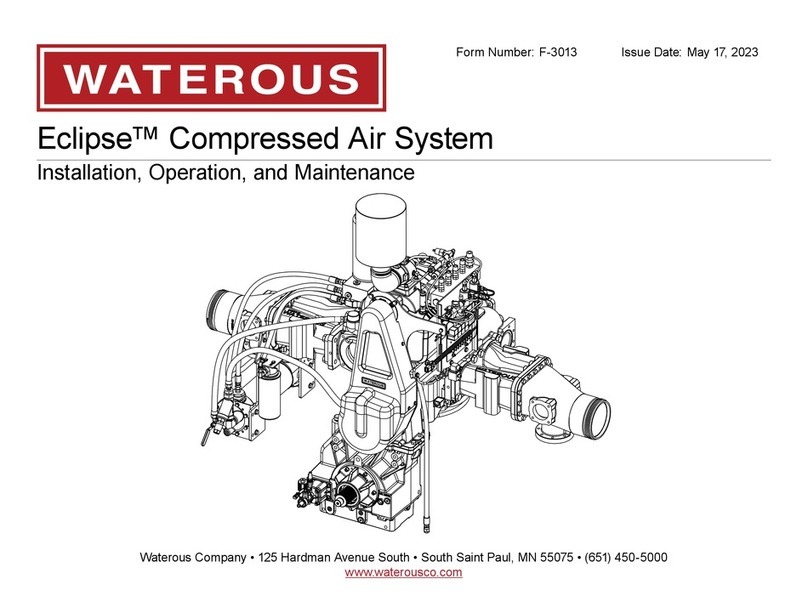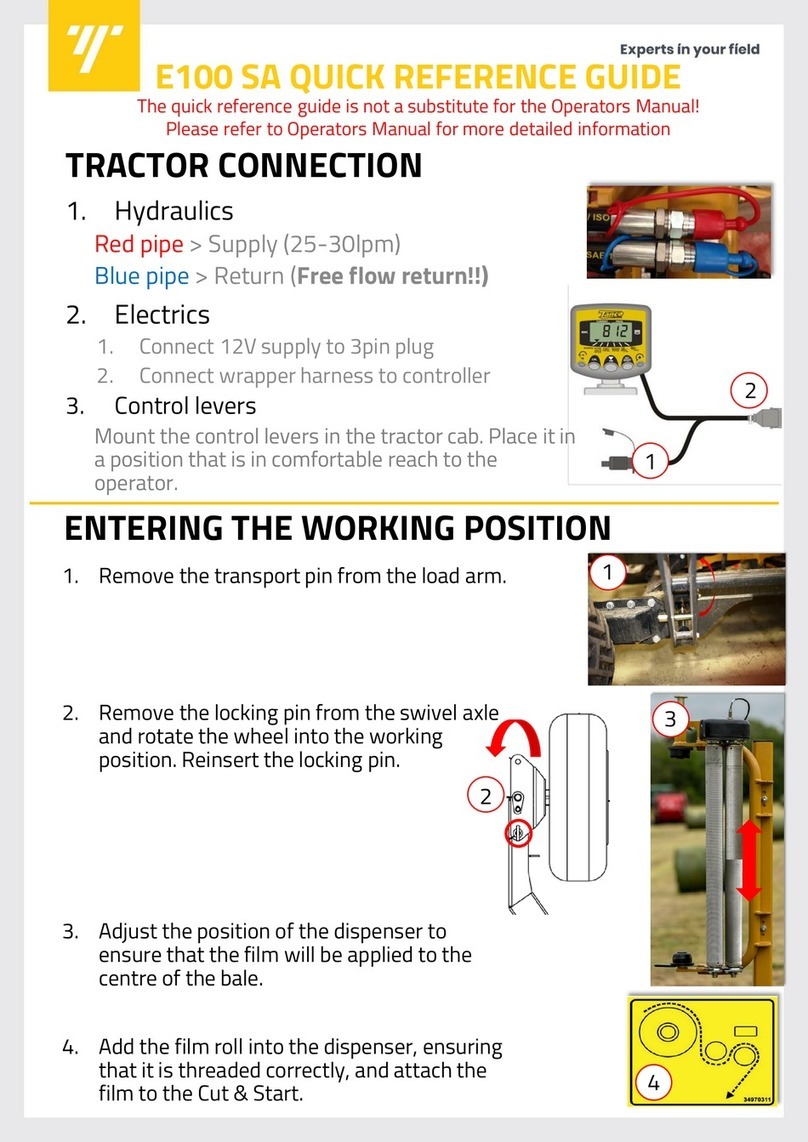Bend-Tech Dragon A400 User manual





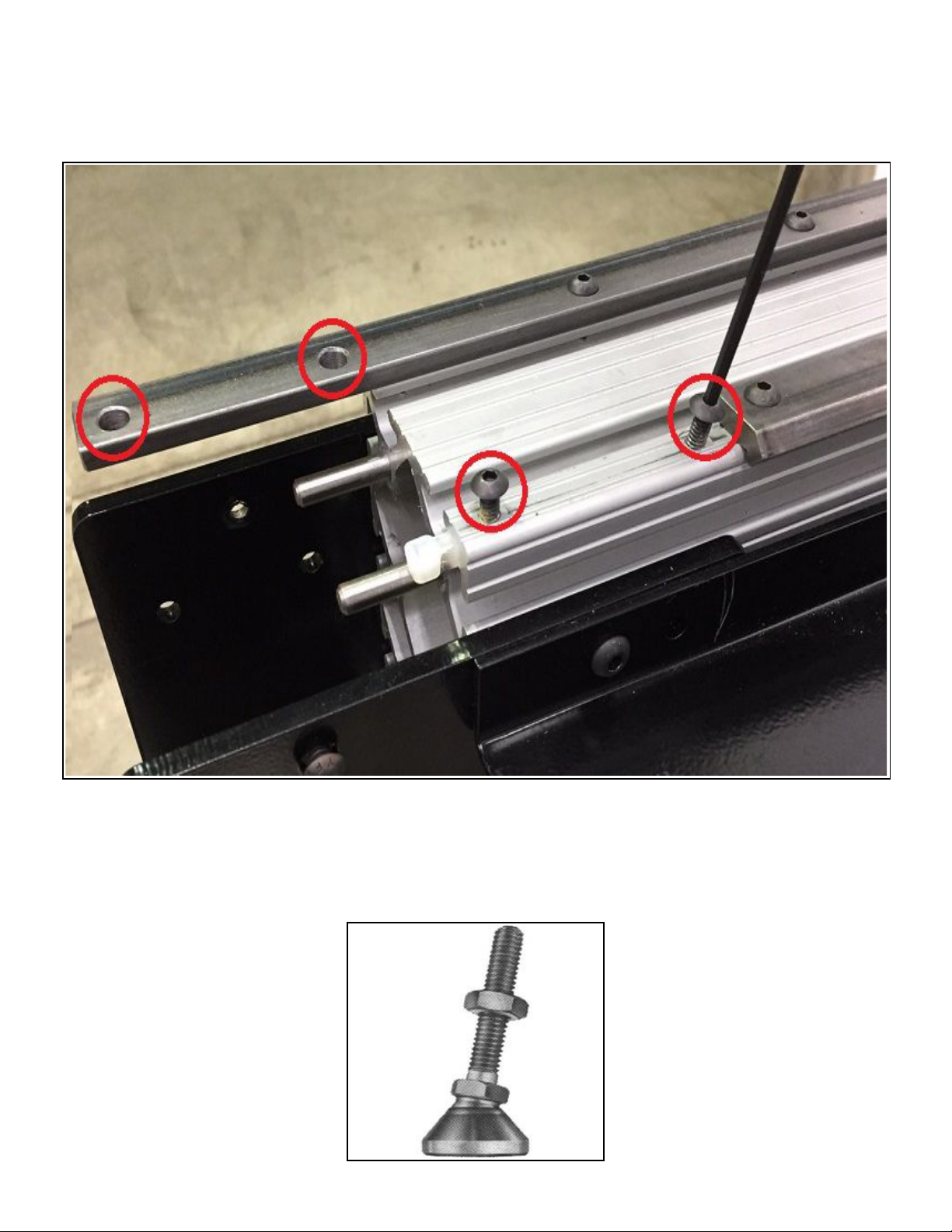




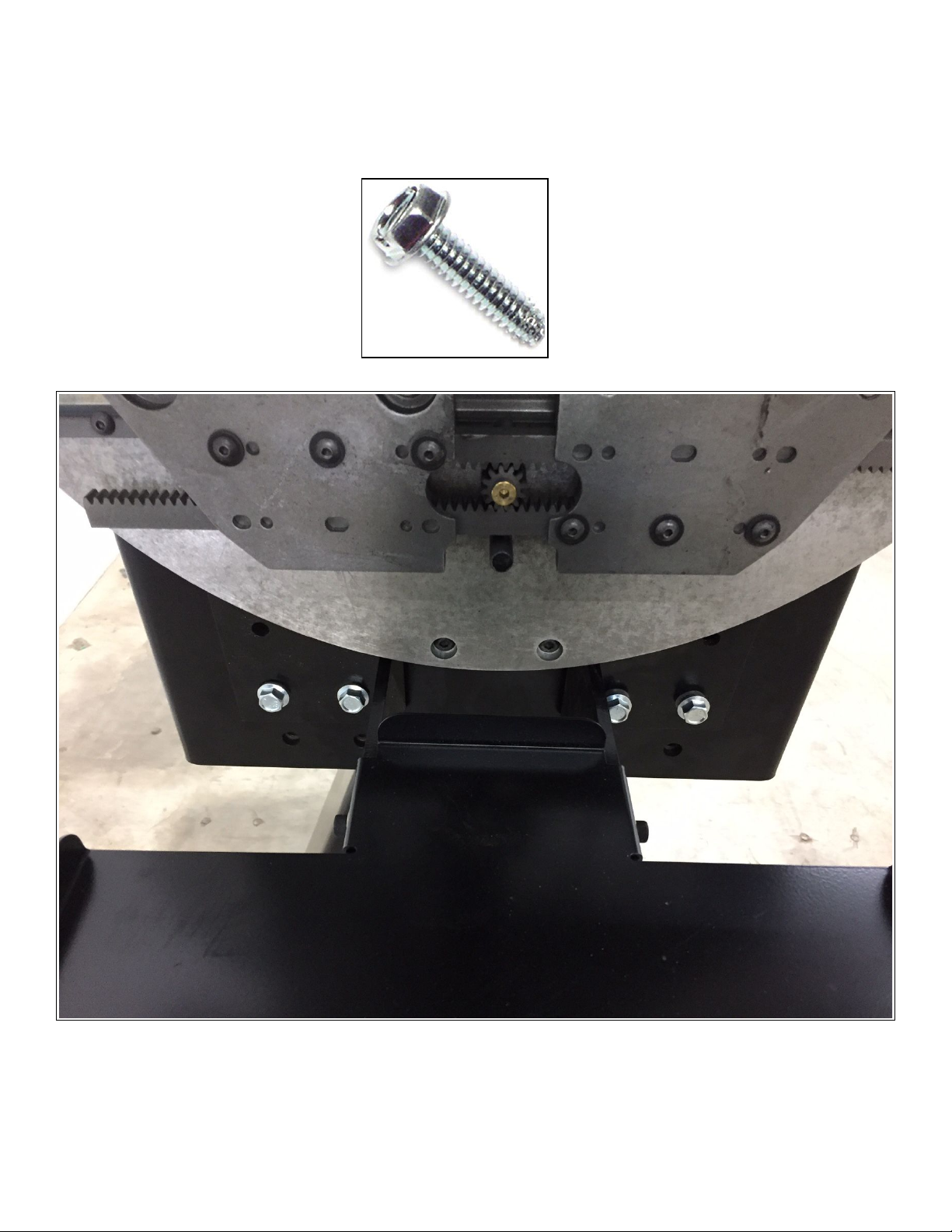




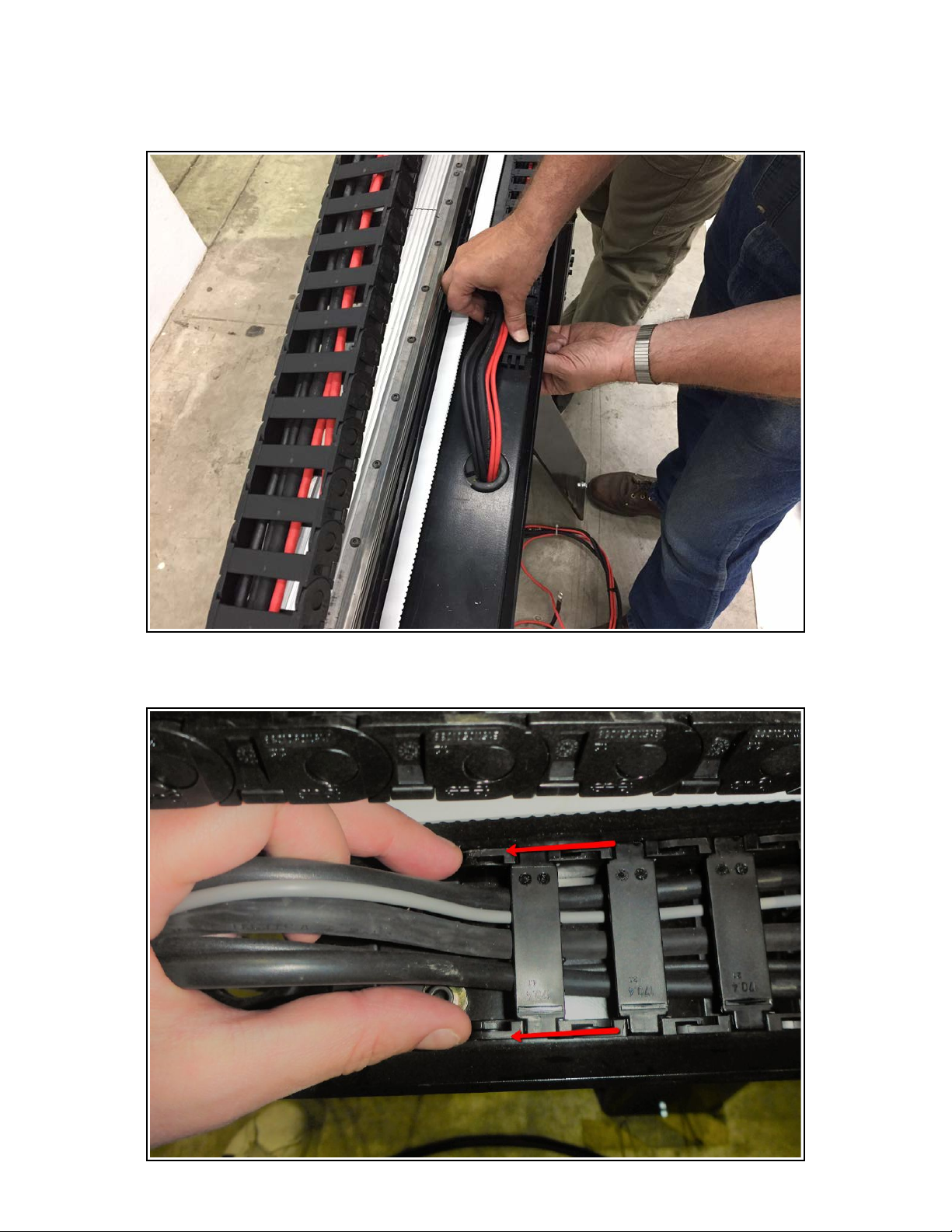



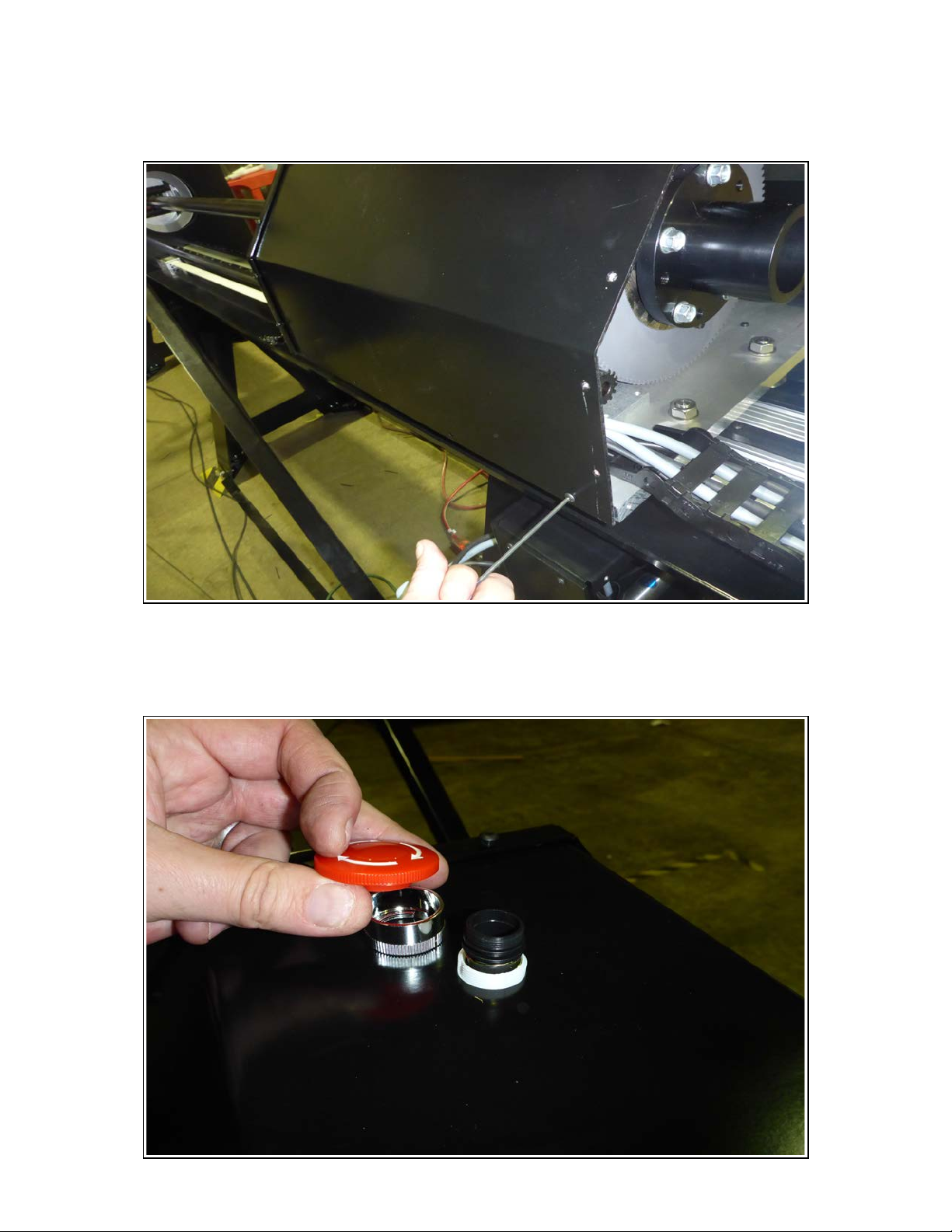
Other manuals for Dragon A400
14
Other Bend-Tech Industrial Equipment manuals

Bend-Tech
Bend-Tech Dragon A400 User manual

Bend-Tech
Bend-Tech Dragon mAchines User manual
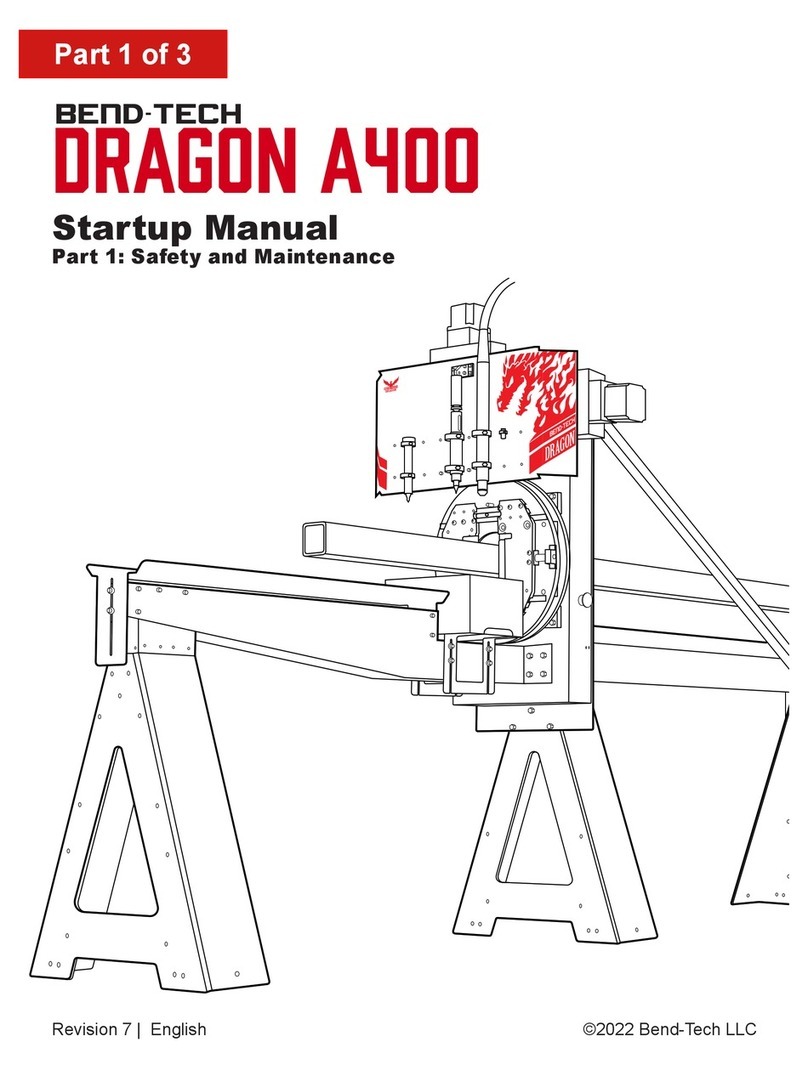
Bend-Tech
Bend-Tech Dragon A400 Installation and operation manual

Bend-Tech
Bend-Tech Dragon A400 Installation guide

Bend-Tech
Bend-Tech Dragon A400 Installation guide
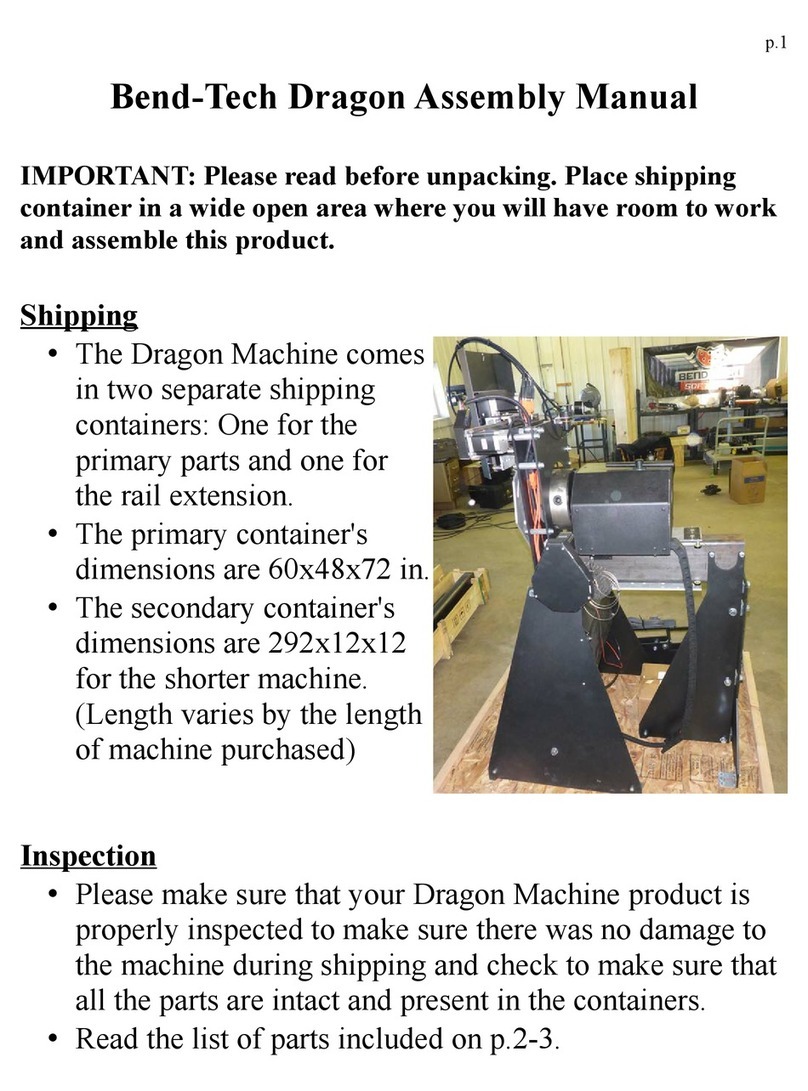
Bend-Tech
Bend-Tech Dragon User manual

Bend-Tech
Bend-Tech Dragon mAchines User manual

Bend-Tech
Bend-Tech DRAGON A150 User manual

Bend-Tech
Bend-Tech Dragon A400 User manual

Bend-Tech
Bend-Tech Dragon A400 User manual
Popular Industrial Equipment manuals by other brands

MICRO-EPSILON
MICRO-EPSILON colorCONTROL MFA operating instructions
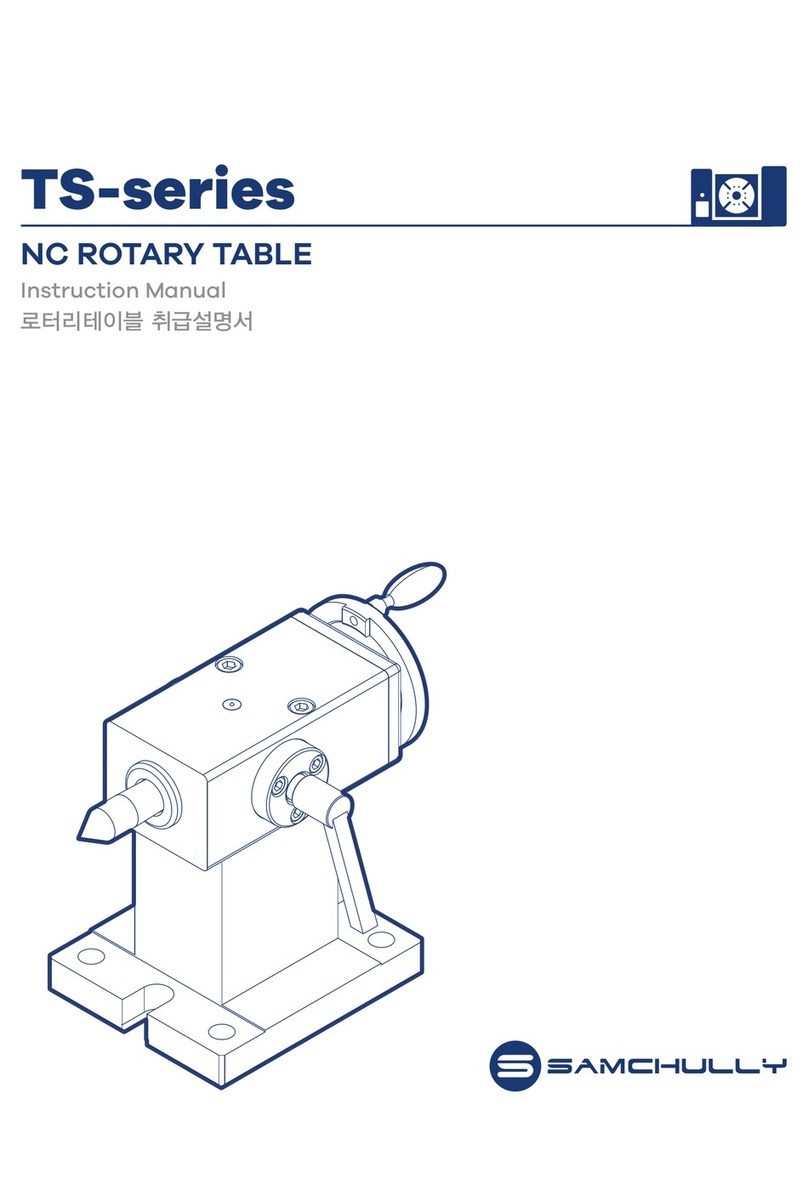
SAMCHULLY
SAMCHULLY TS Series instruction manual

Titan
Titan Pulsite Link instruction manual
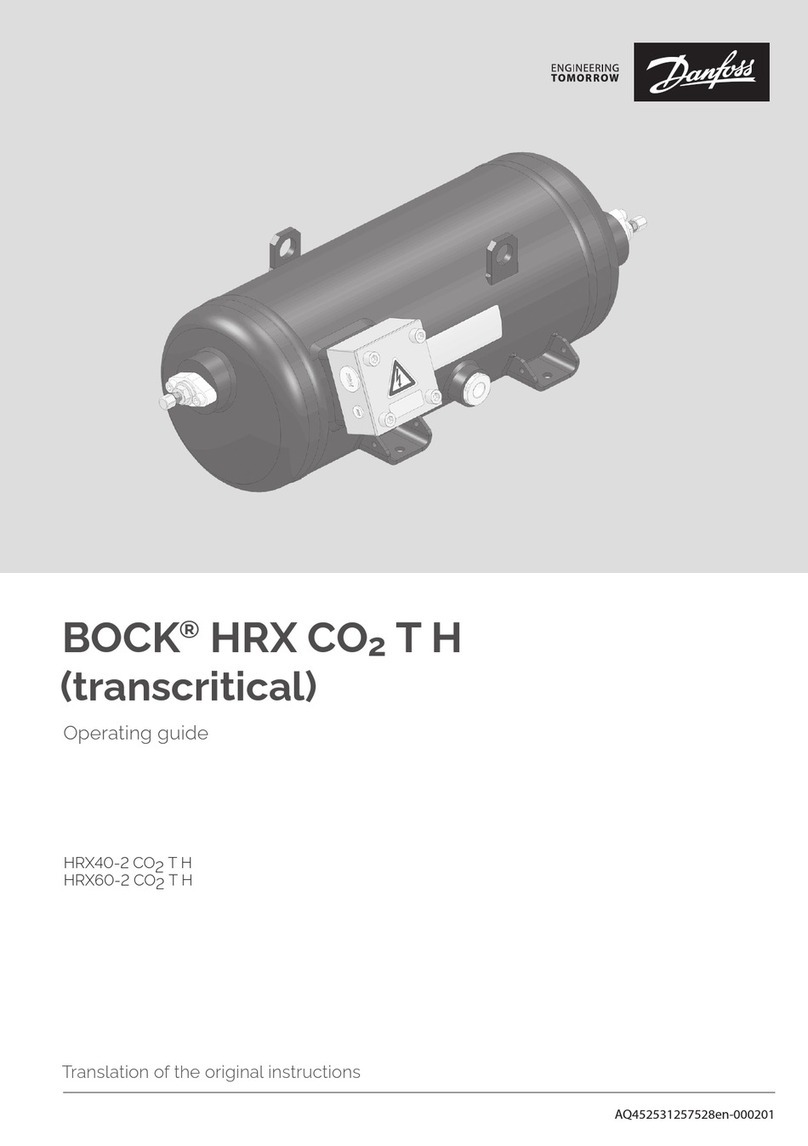
Danfoss
Danfoss BOCK HRX CO2 T H Translation of the original instructions

Endress+Hauser
Endress+Hauser SmarTec S CLD 132 PROFIBUS-PA operating instructions

Flow
Flow Paser CF900 manual