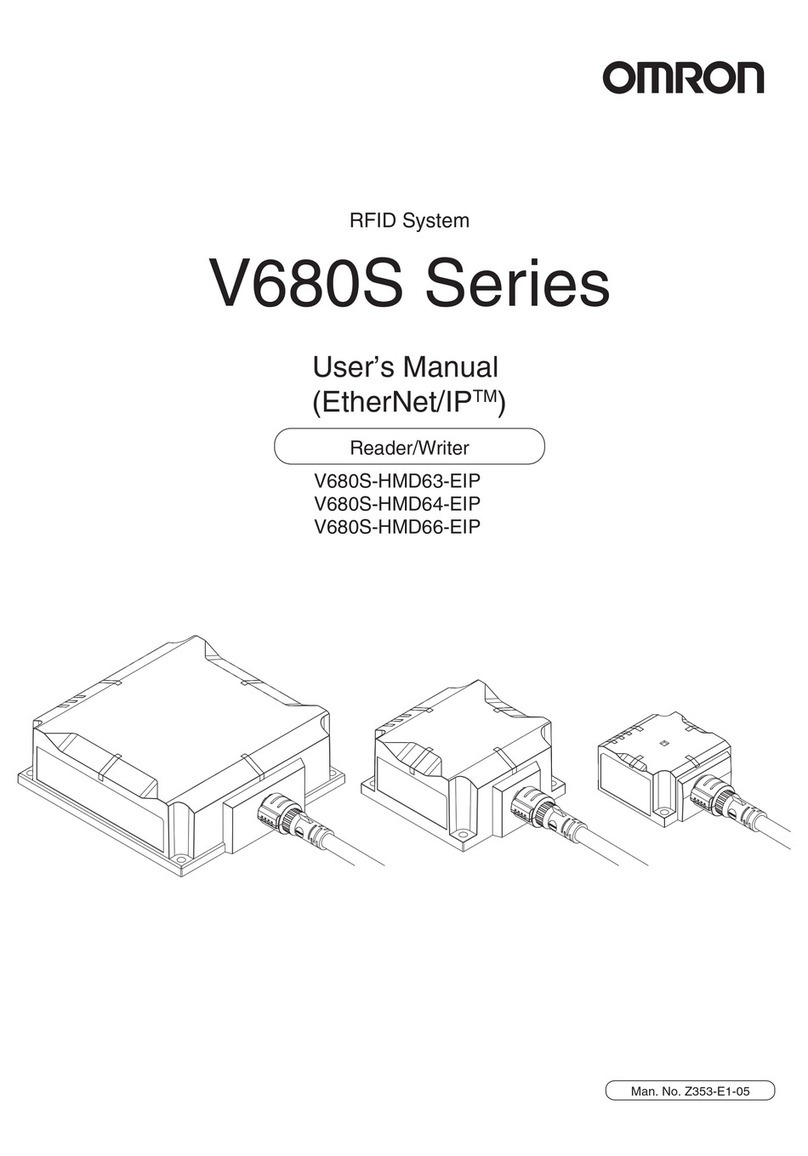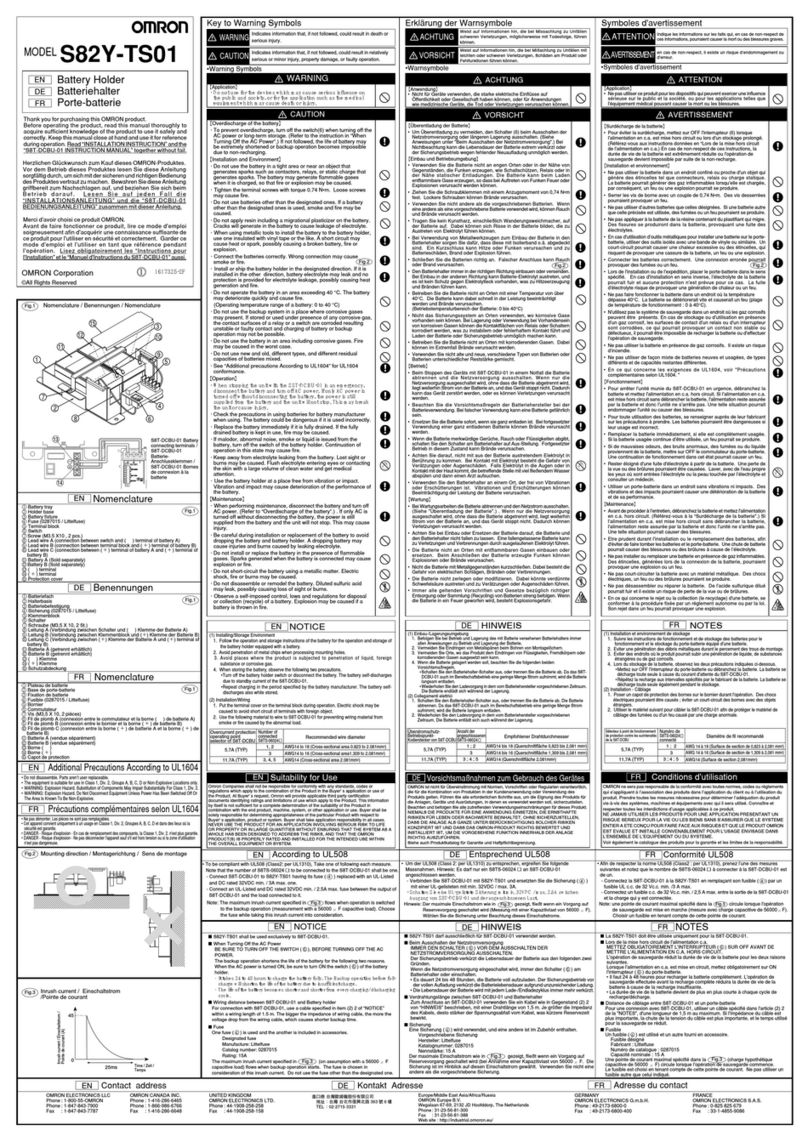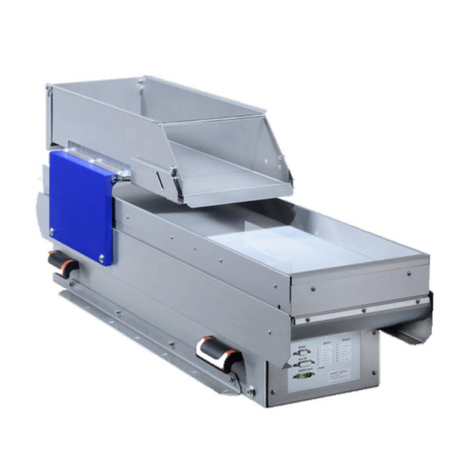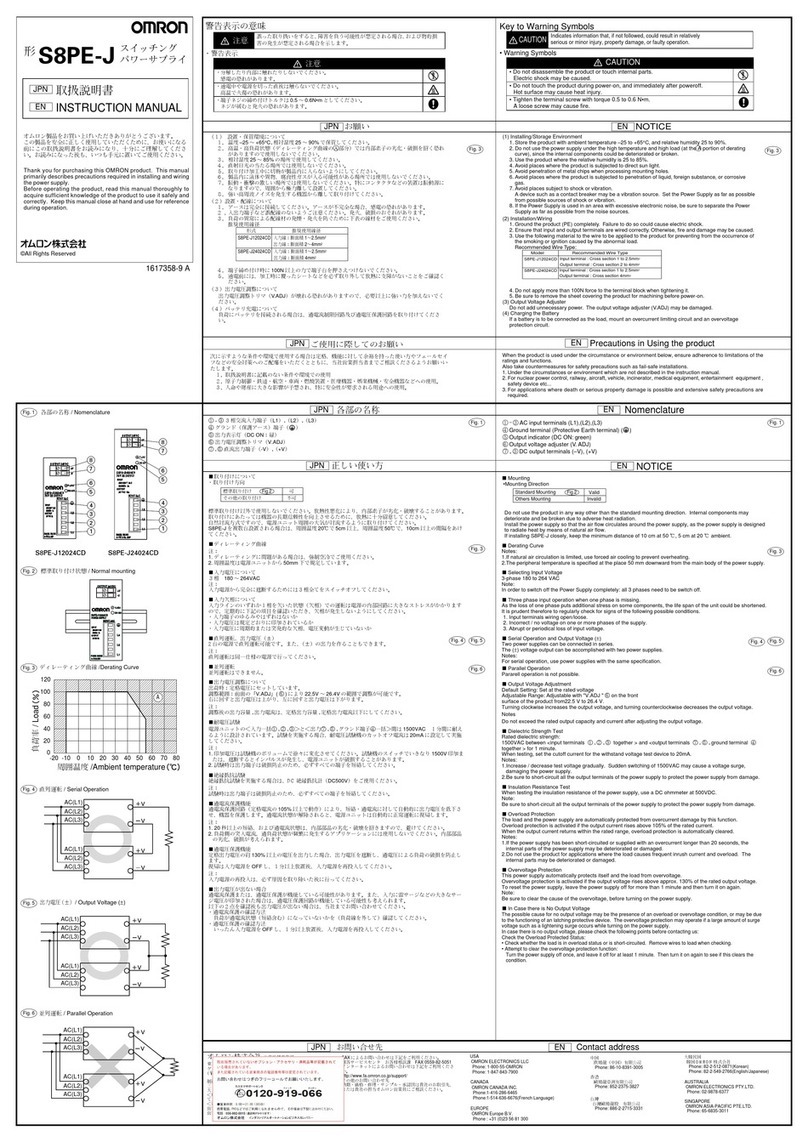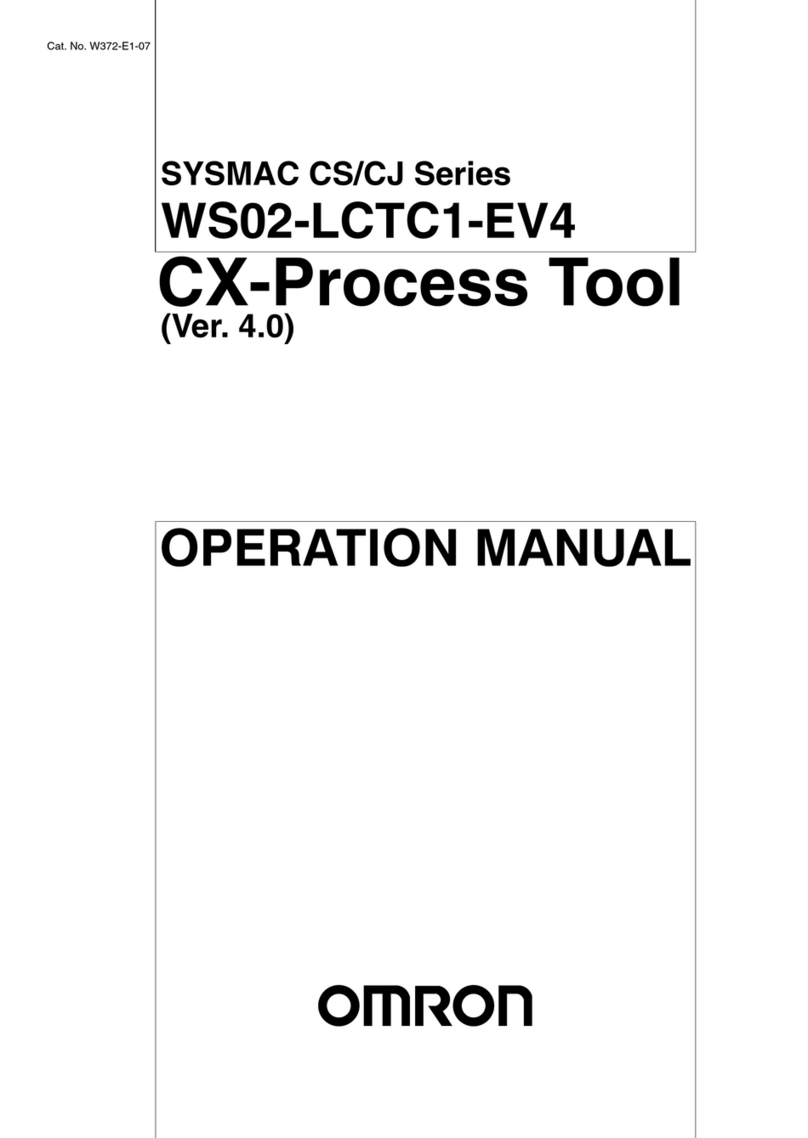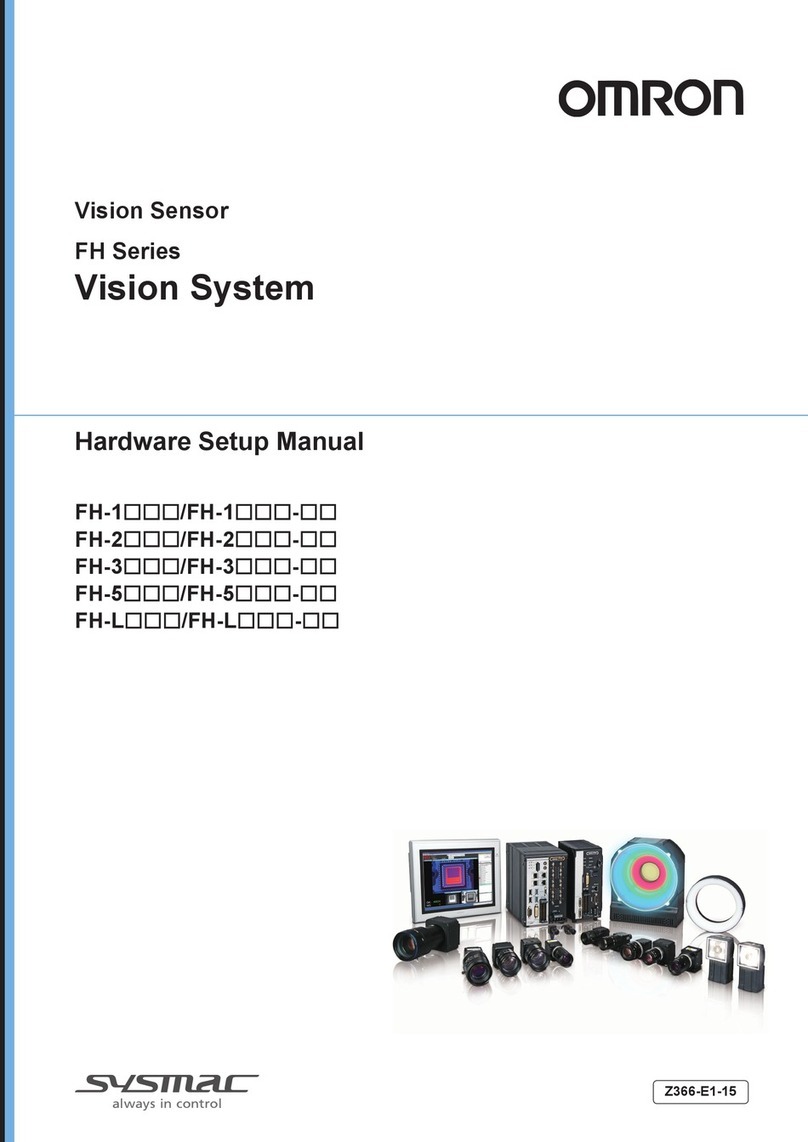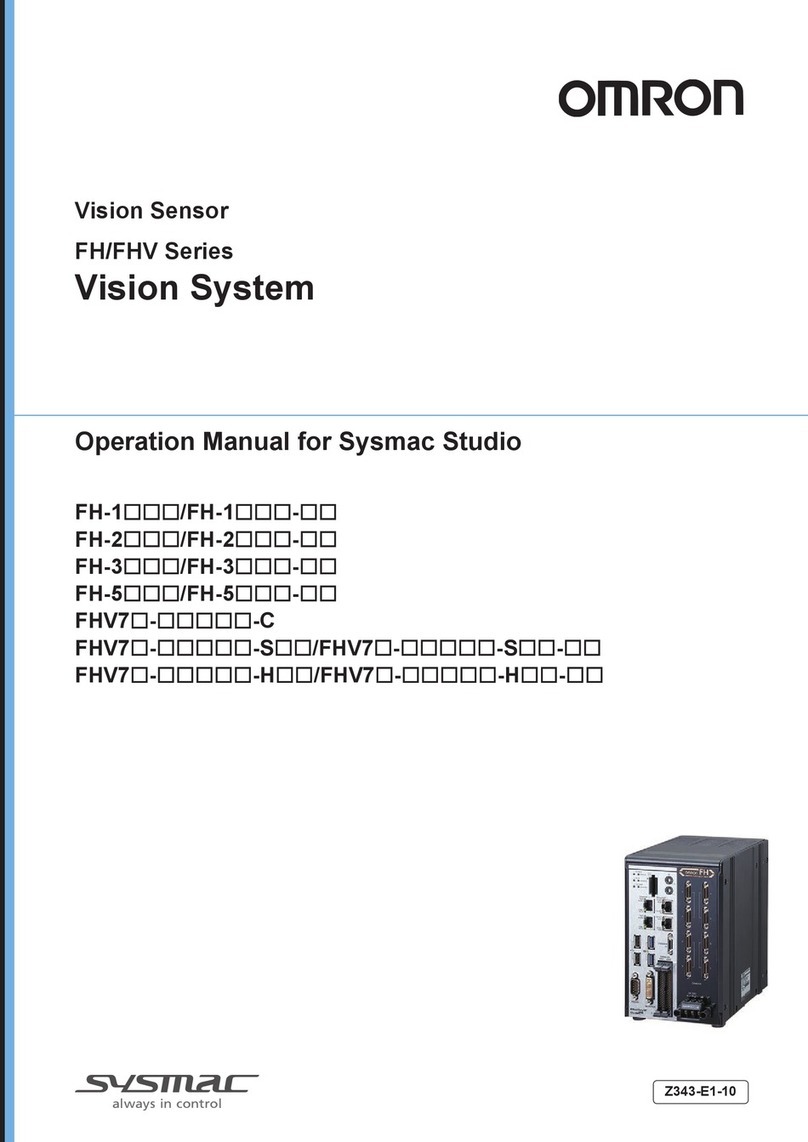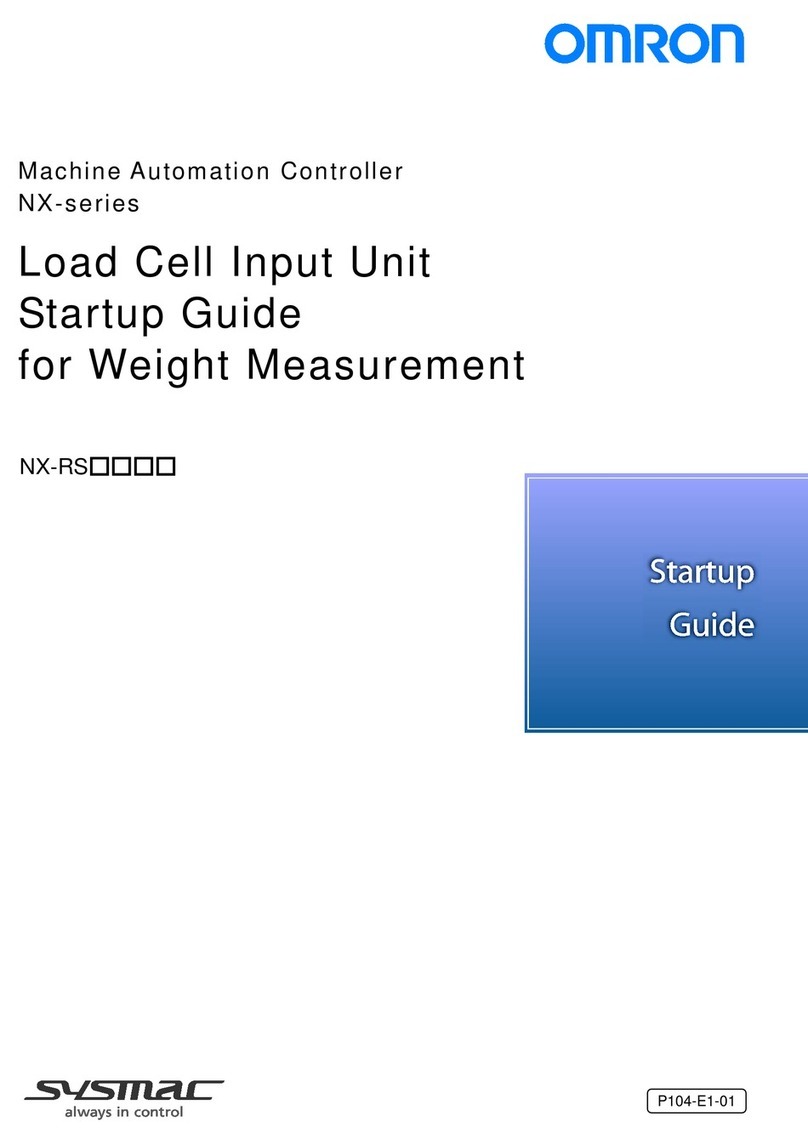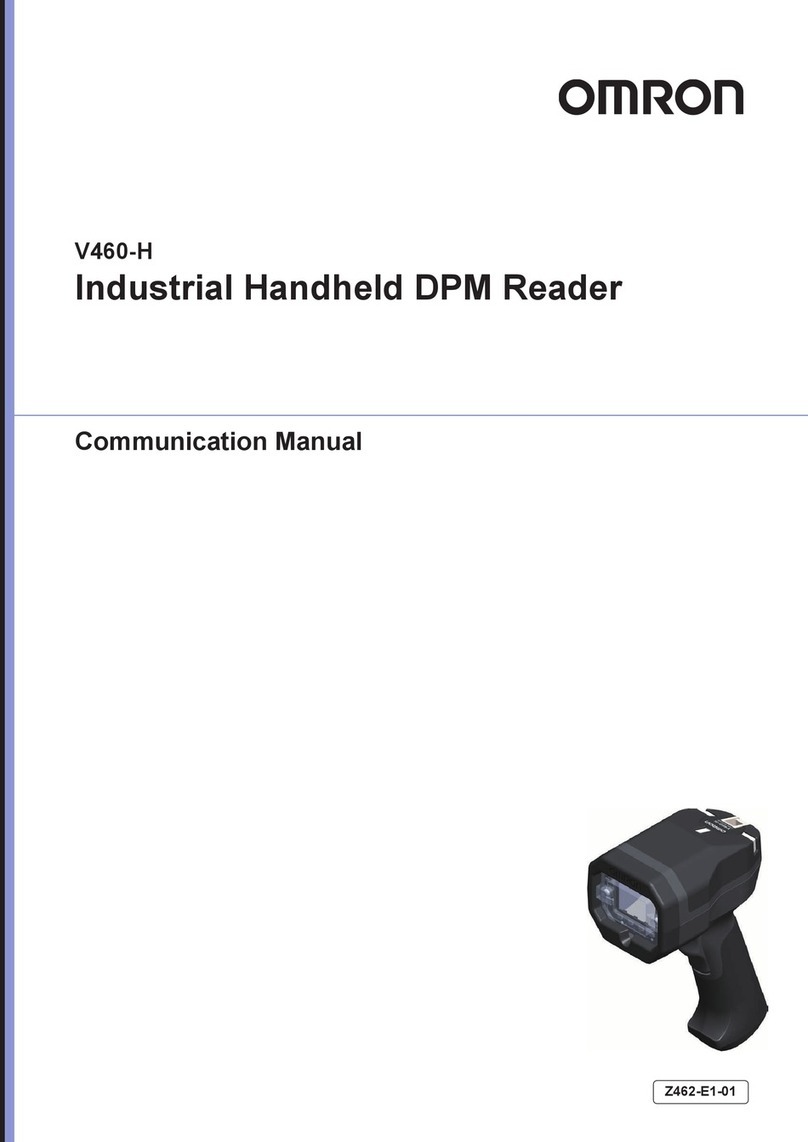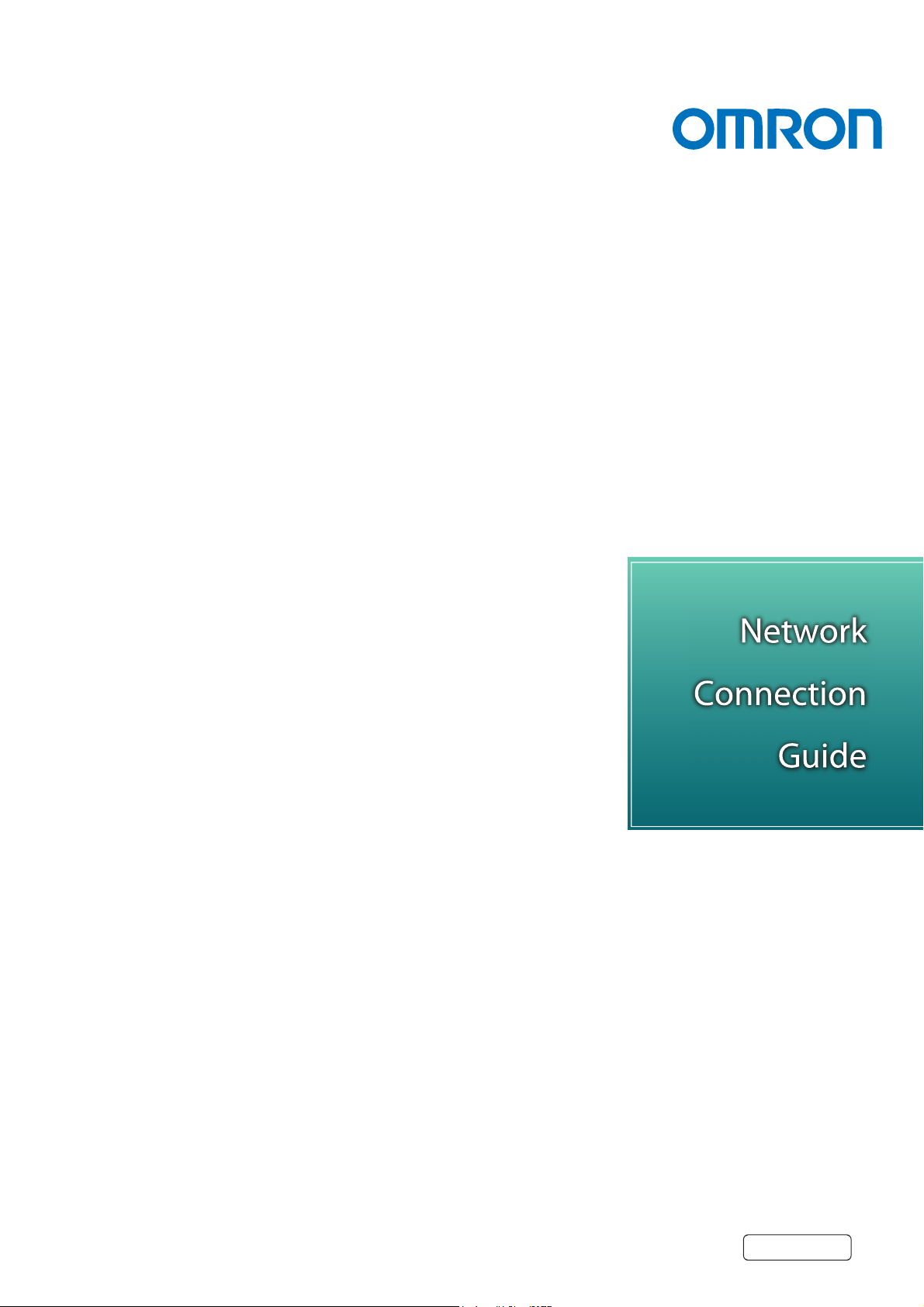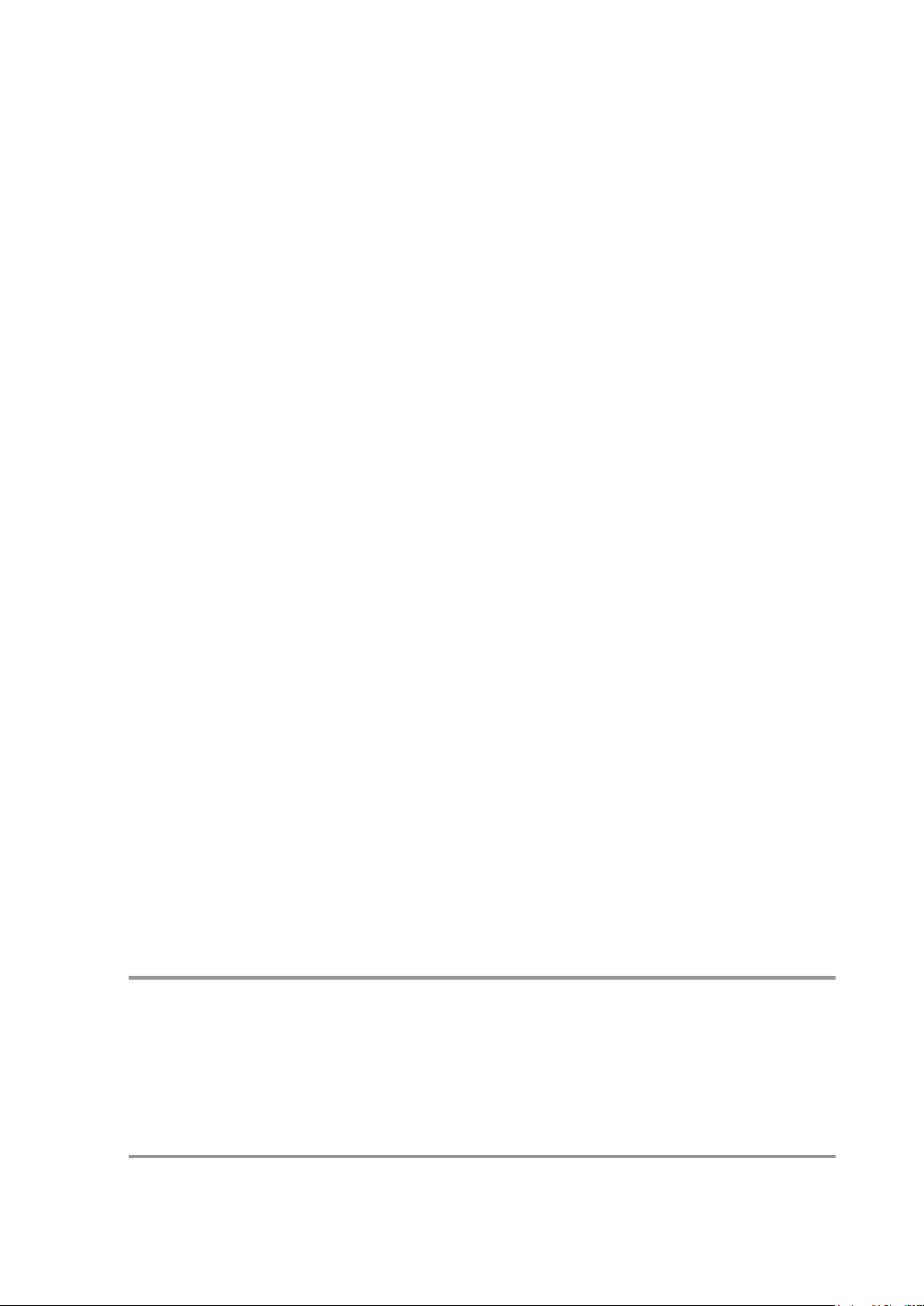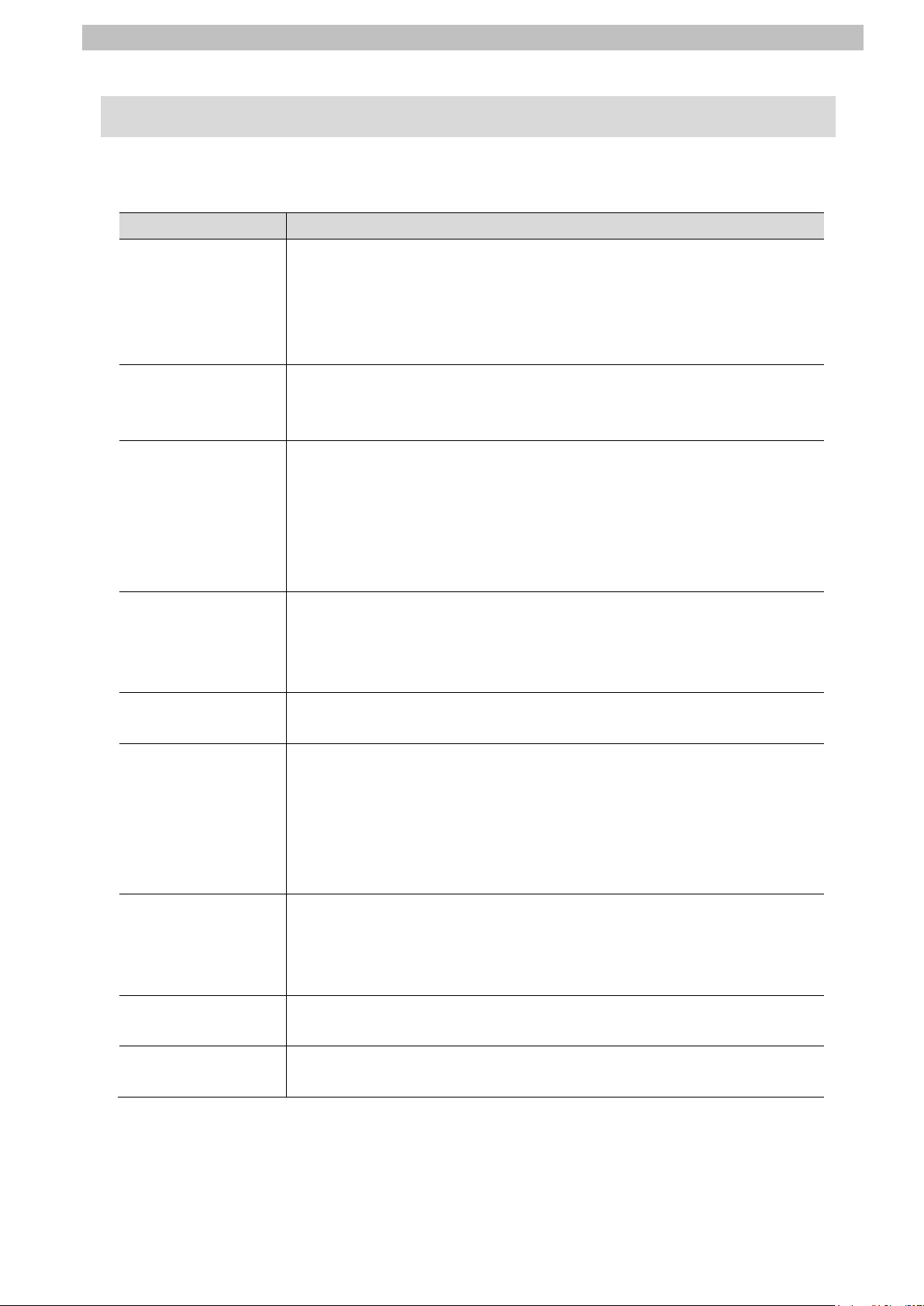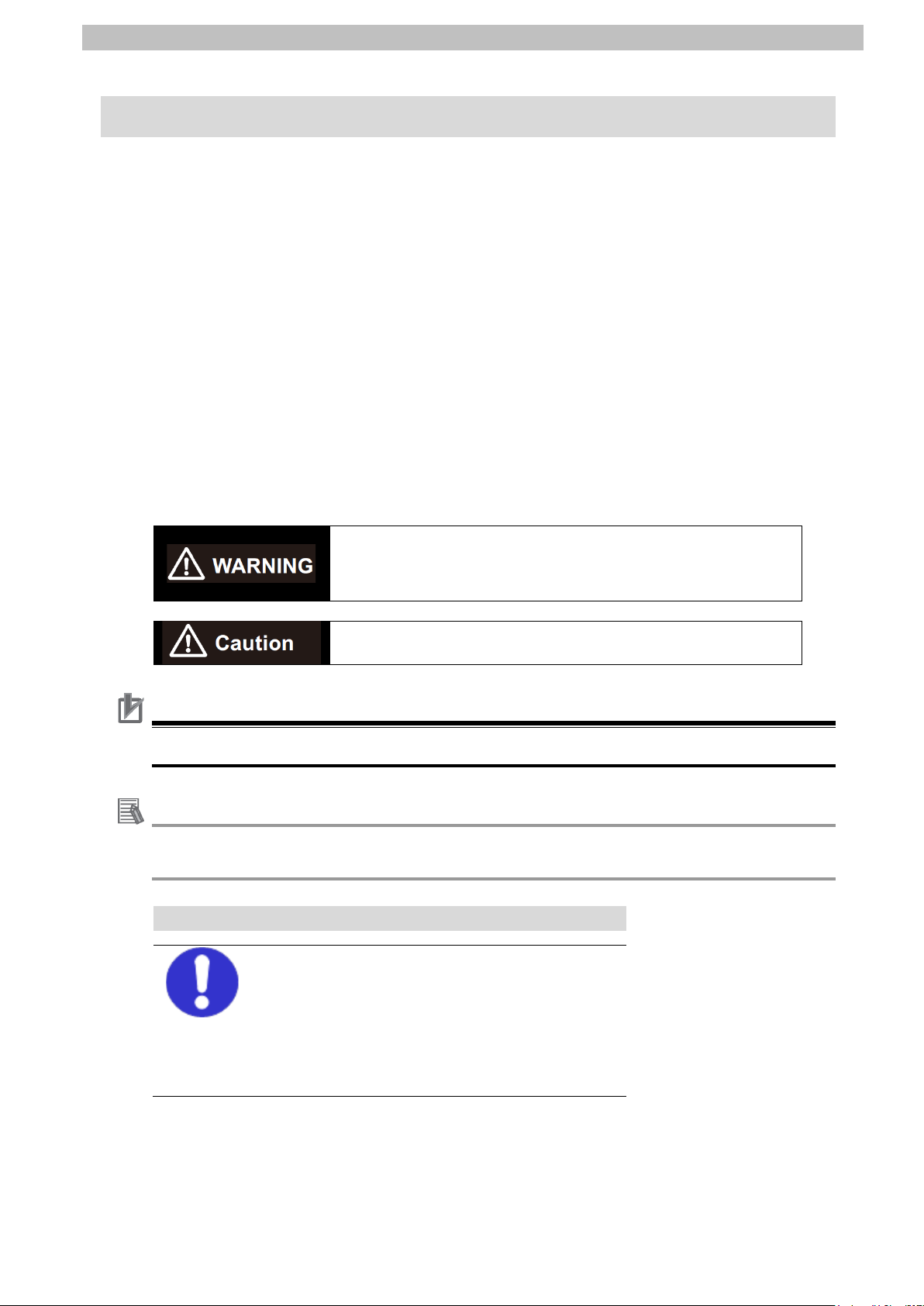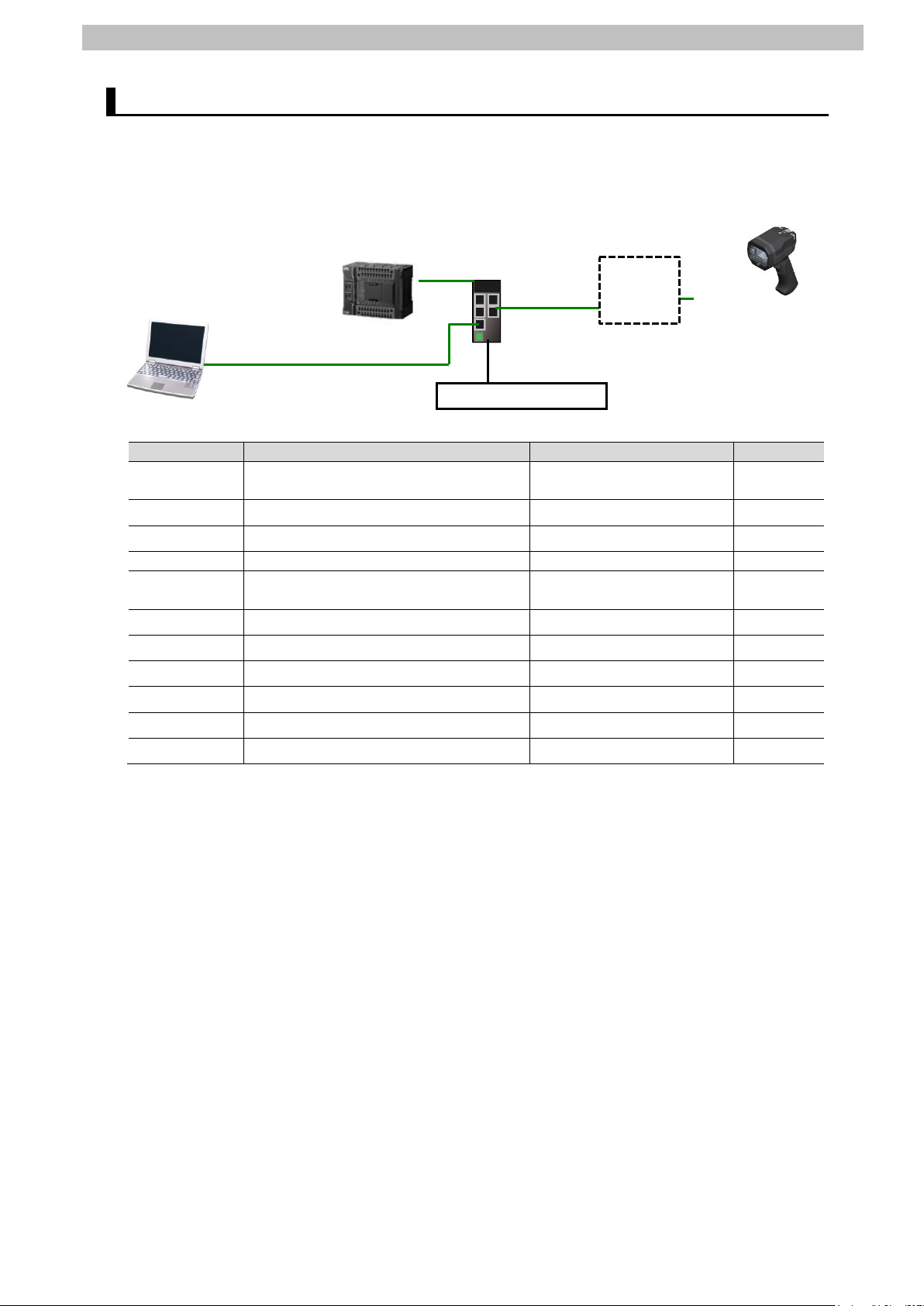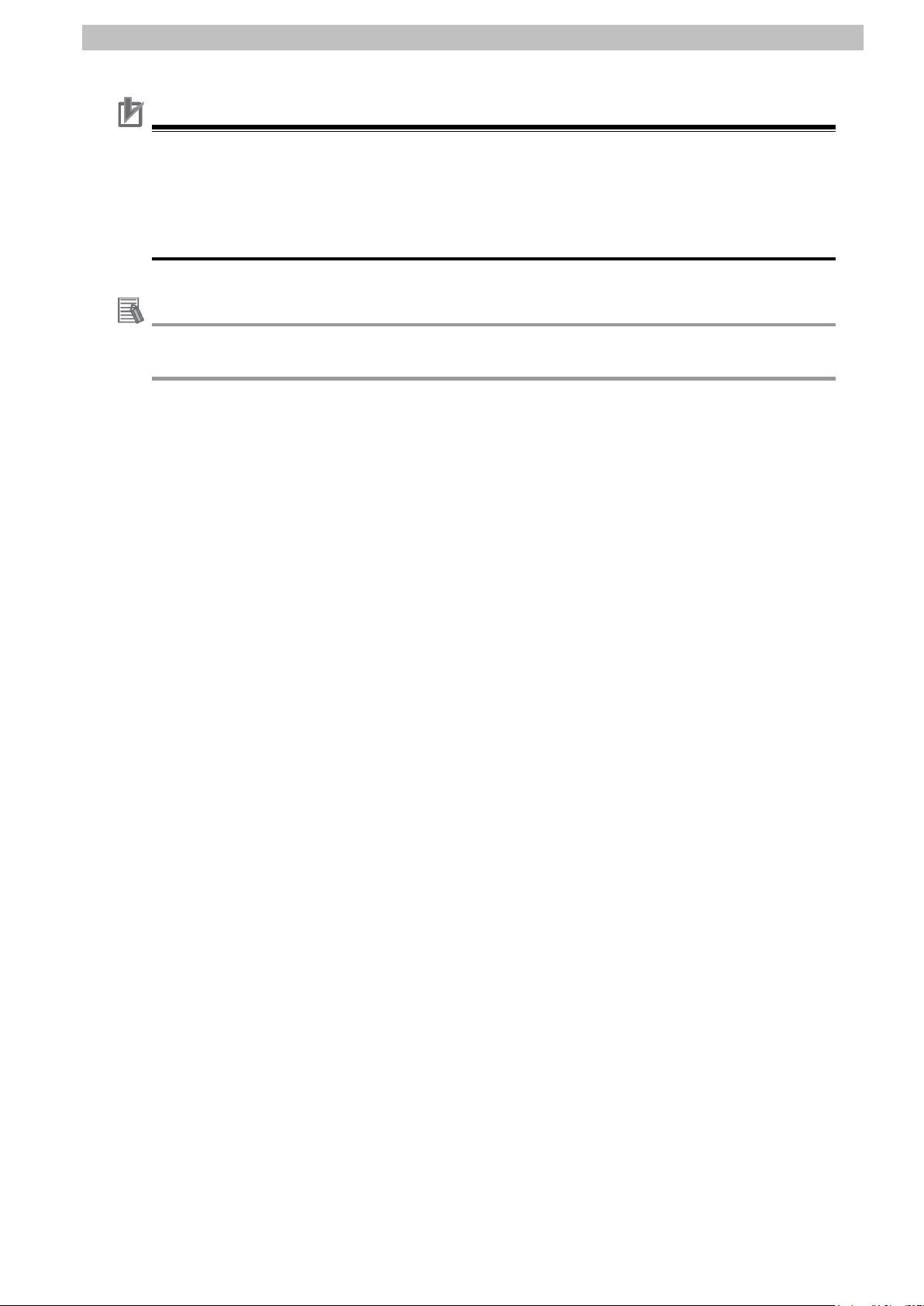2. Terms and Definitions
2. Terms and Definitions
Below is a list of terms used in this manual and their definitions.
Node It refers to a relay point, a branch point or a terminal on an EtherNet/IP
network comprised of equipment having an EtherNet/IP port. Devices
with one EtherNet/IP port are recognized as one node on the
EtherNet/IP network, and devices with two EtherNet/IP ports are
recognized as two nodes.
Tag A tag is a unit that is used to exchange data with tag data links. Data is
exchanged between the local network variables and remote network
variables specified in the tags or between specified I/O memory areas.
Tag Set When a tag data link connection is established, one or more tags (up to
eight tags including the controller status) are configured as a set. This is
referred to as a Tag Set. Each tag set represents the unit of data that is
linked for a tag data link connection. Tag data links are therefore created
through a connection between one tag set and another tag set. A tag set
name must be set for each tag set.
Tag Data Link The Implicit communications of the EtherNet/IP standard is called a Tag
Data Link. Tag data links enable cyclic tag data exchange between
controllers or between a controller and other devices on an EtherNet/IP
network.
A connection is used to exchange data as a unit within which data
concurrency is maintained.
Connection Type
You can select multi-cast or unicast (point-to-point) as the connection
type in the tag data link connection settings. Multi-cast sends an output
tag set in one packet to more than one node. Unicast, on the other hand,
individually sends one output tag set to each node. Therefore, using a
multi-cast connection can decrease the communications load when
sending one output tag to multiple nodes.
Originator and
Target
To use tag data links, it is necessary to first establish a connection
between the nodes that use them. The node that requests a connection
is called the originator, and the node that receives the request is called
Tag Data Link
Parameters
In tag data link setting, “tag settings”, “tag set settings” and “connection
settings” are collectively called “tag data link parameters”.
EDS File It is a file describing device-specific information such as the number of
input/output points for EtherNet/IP devices.