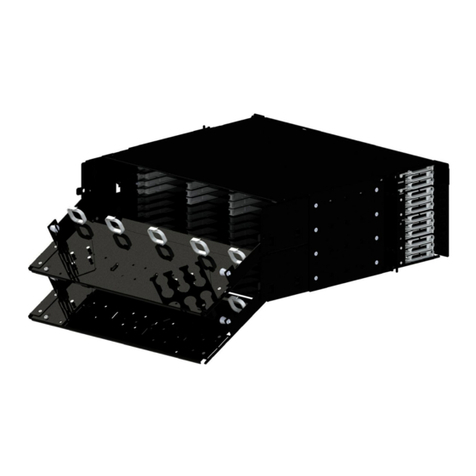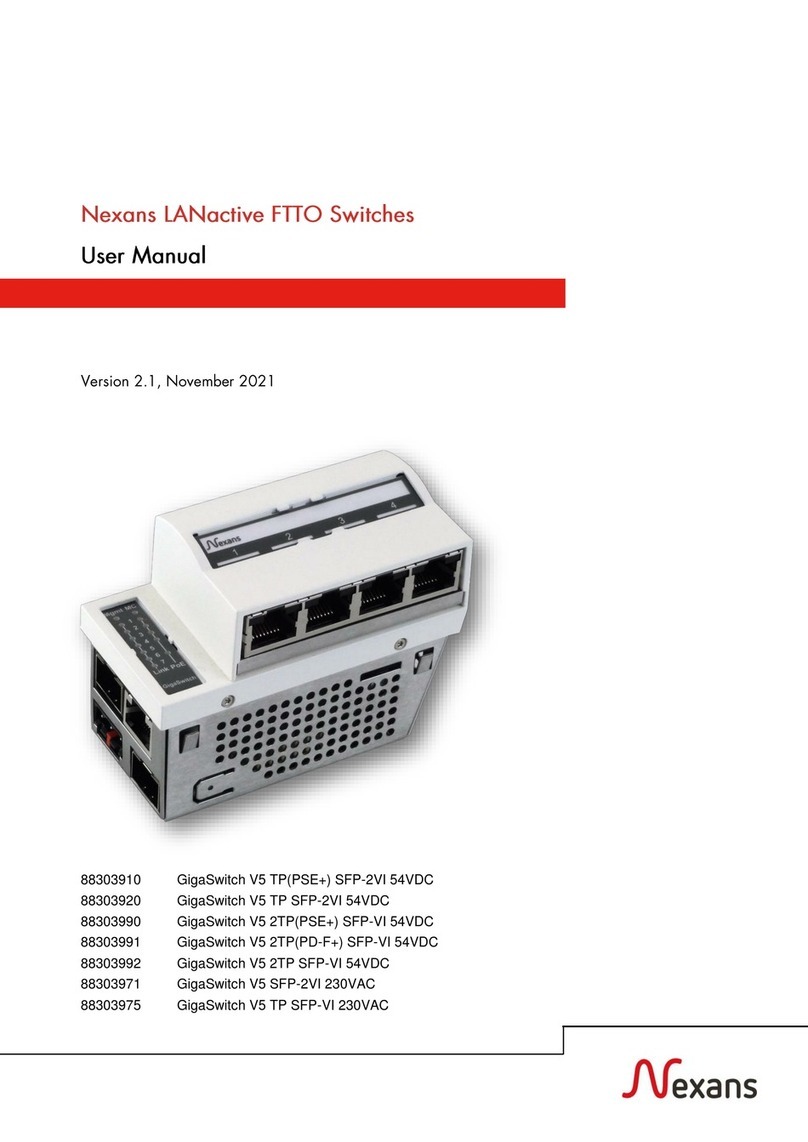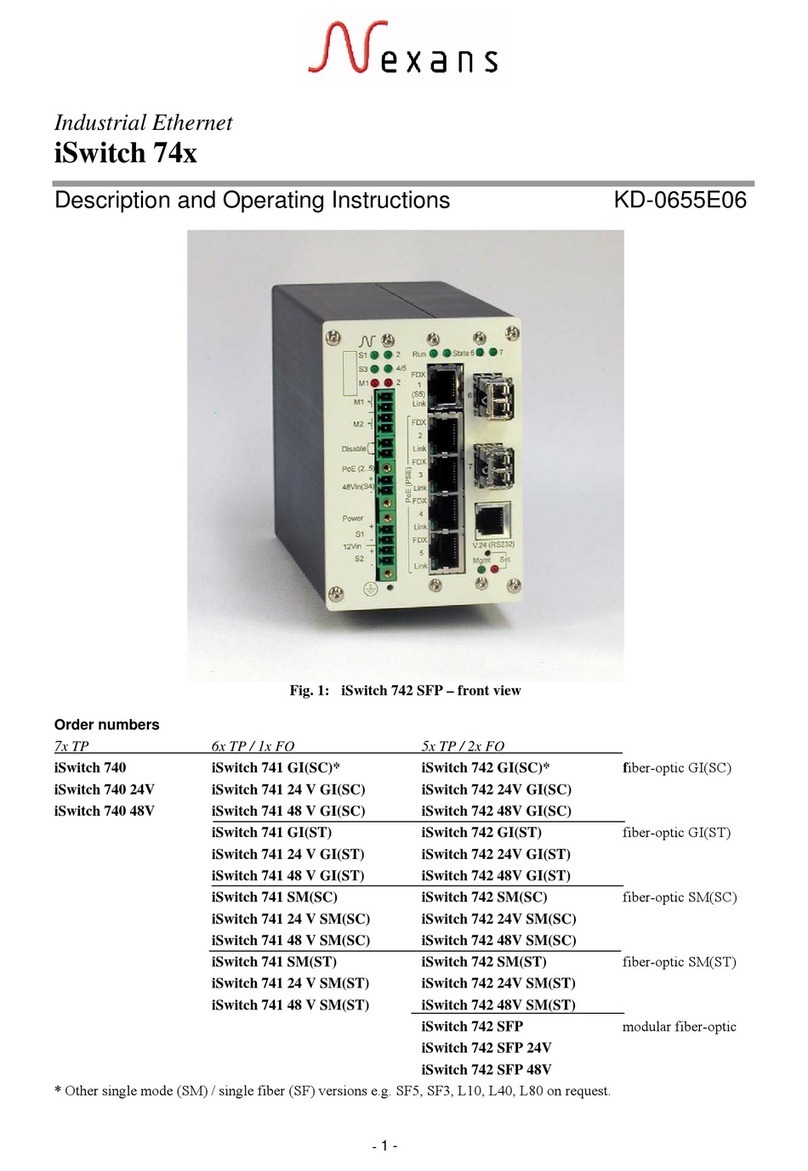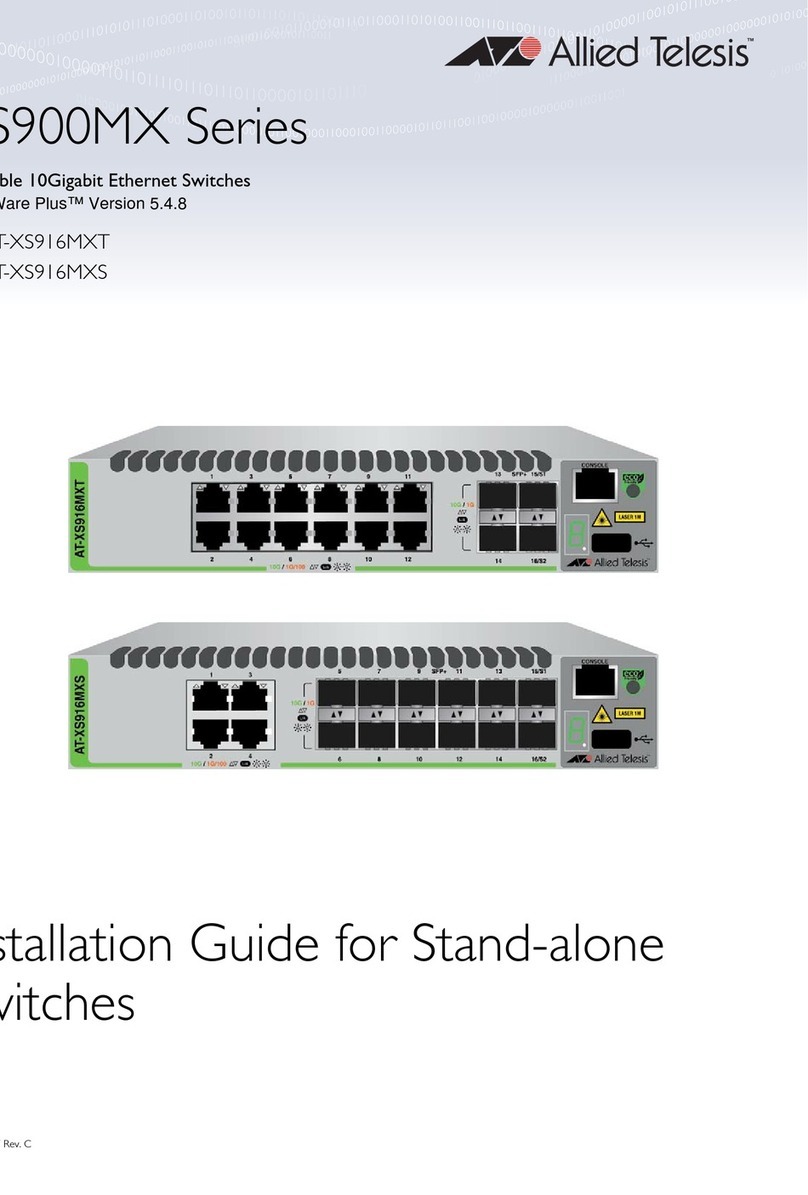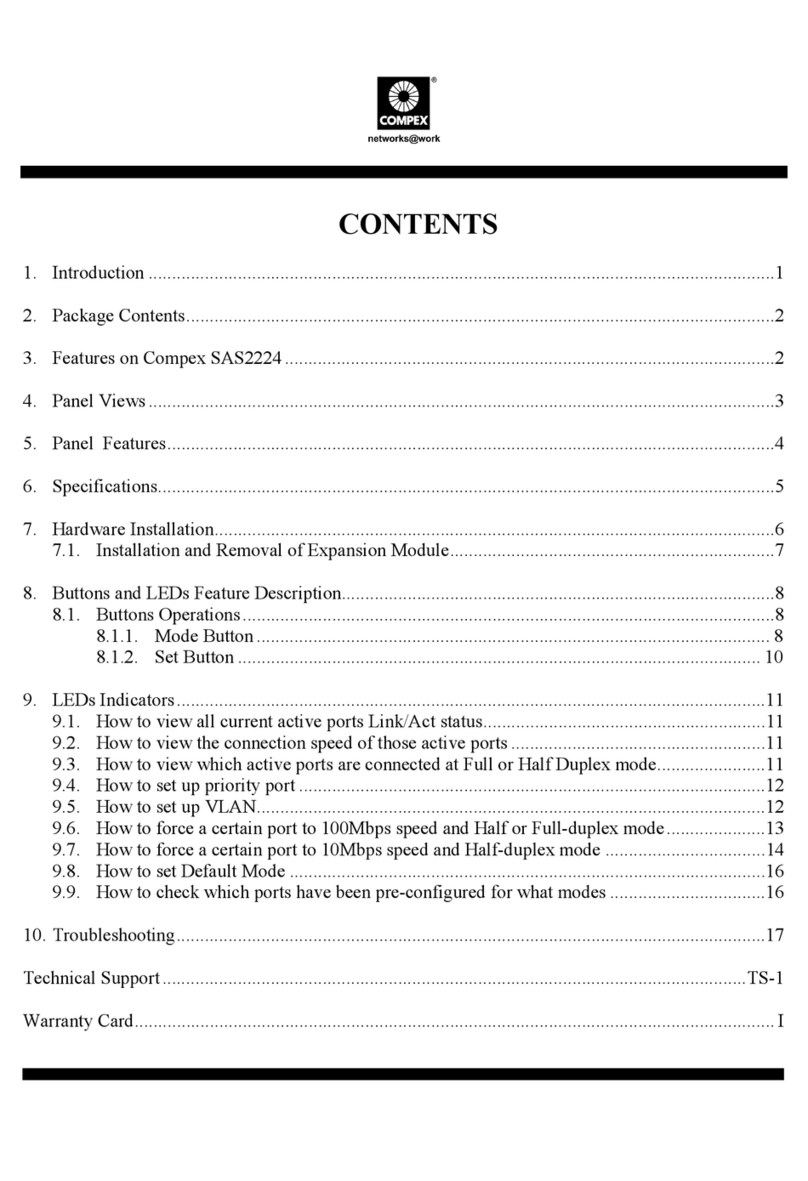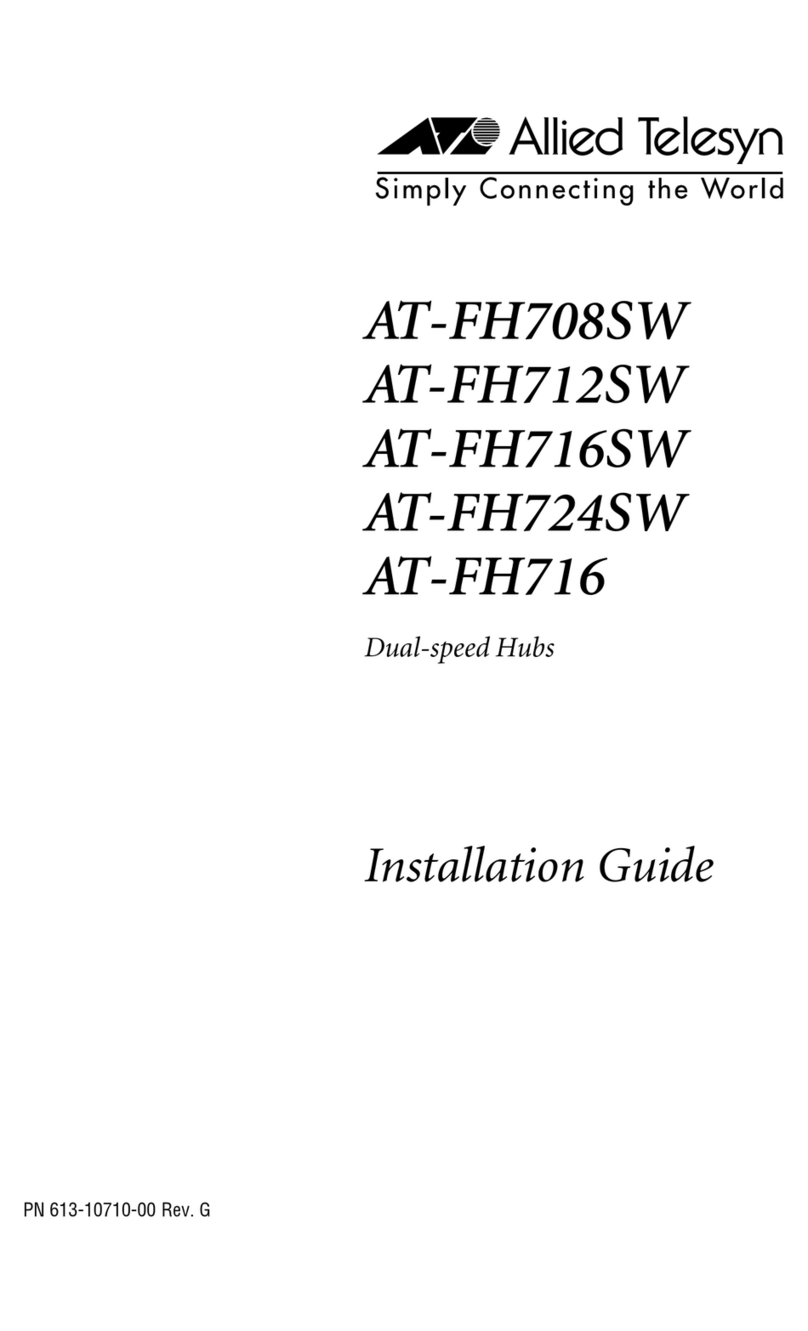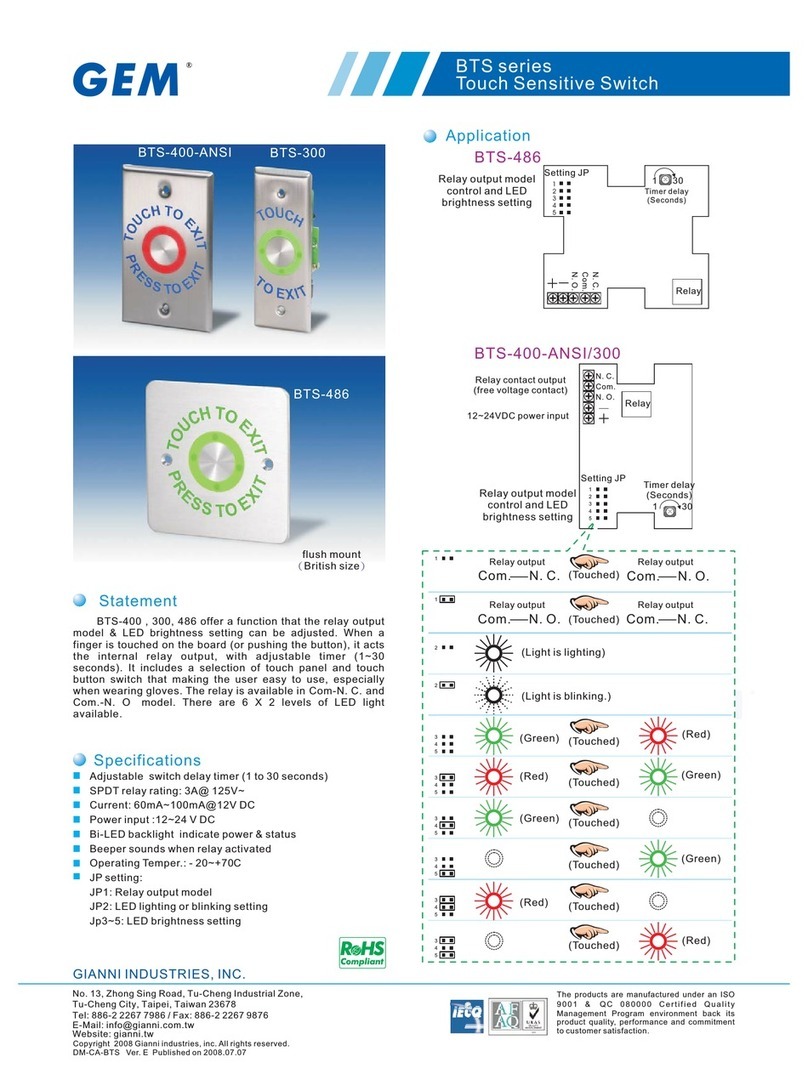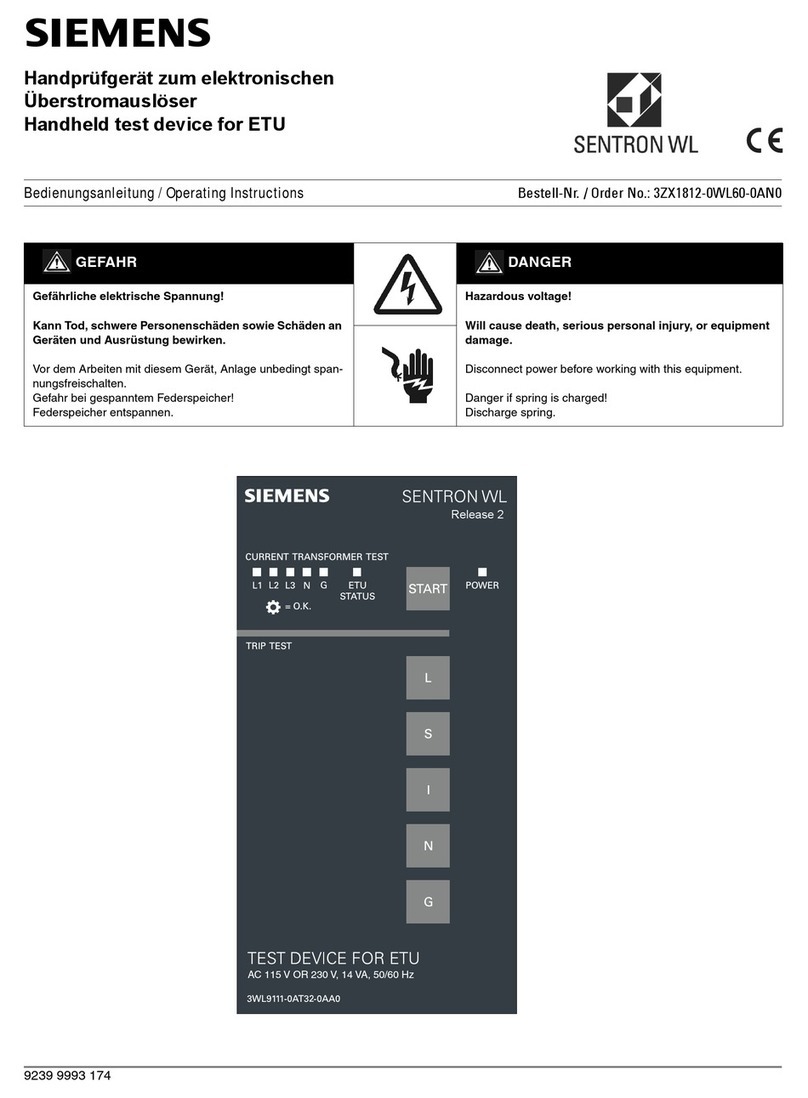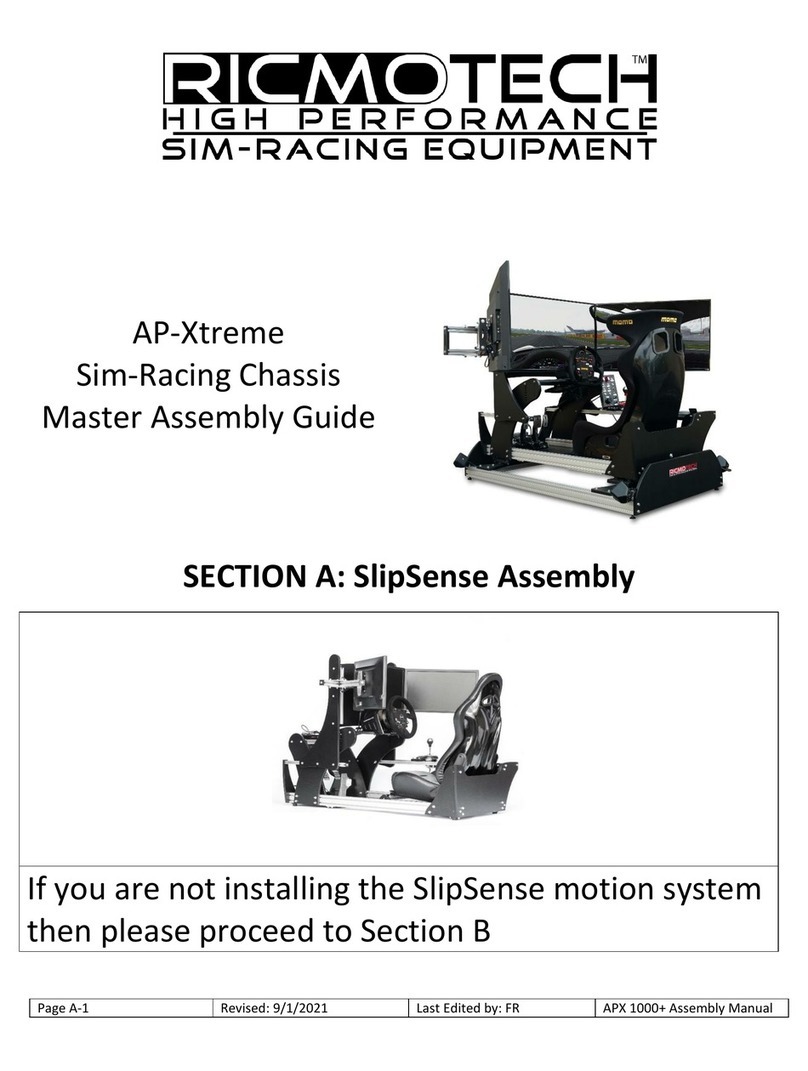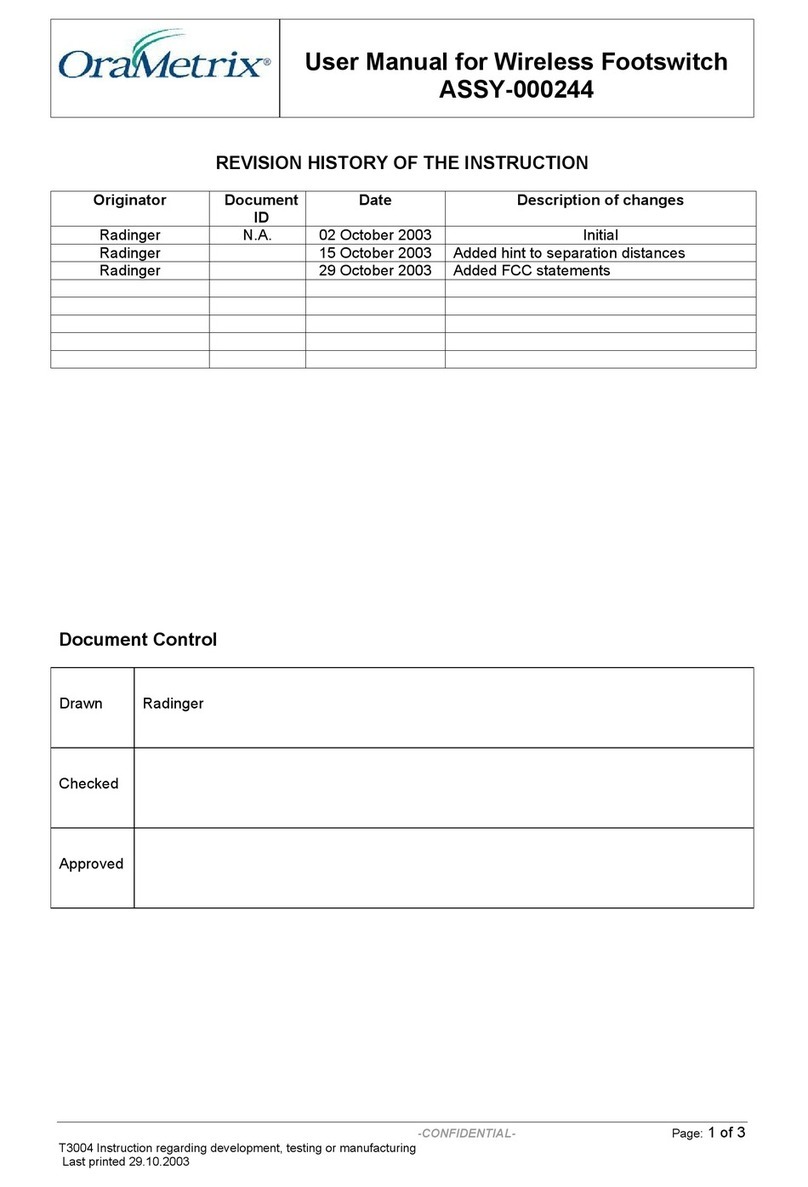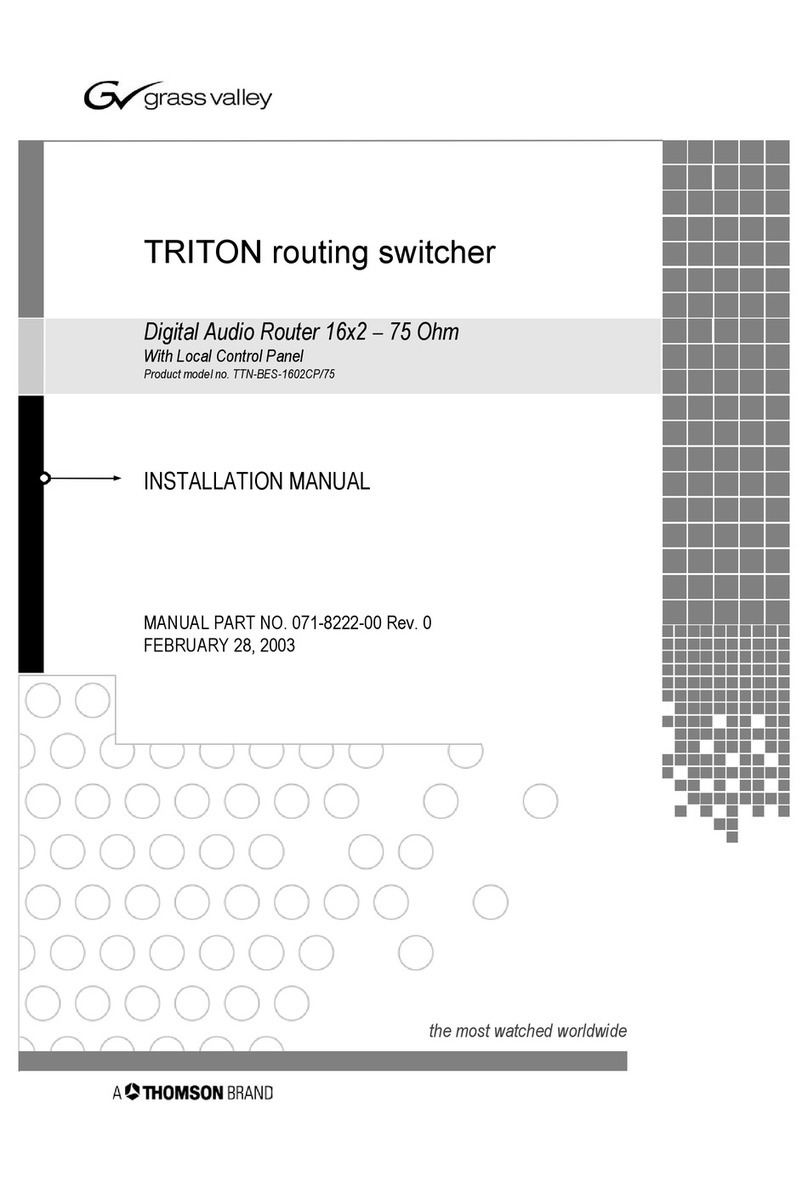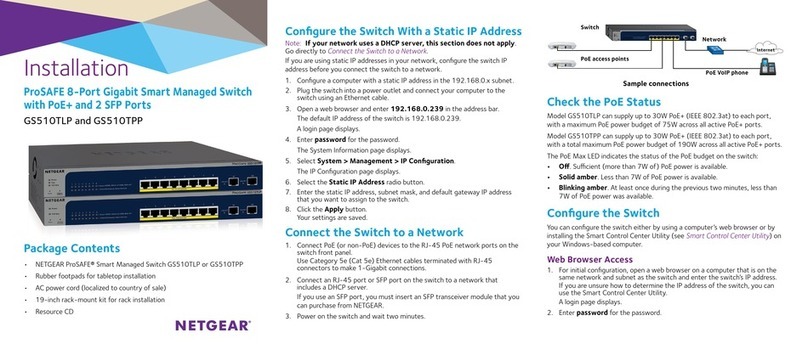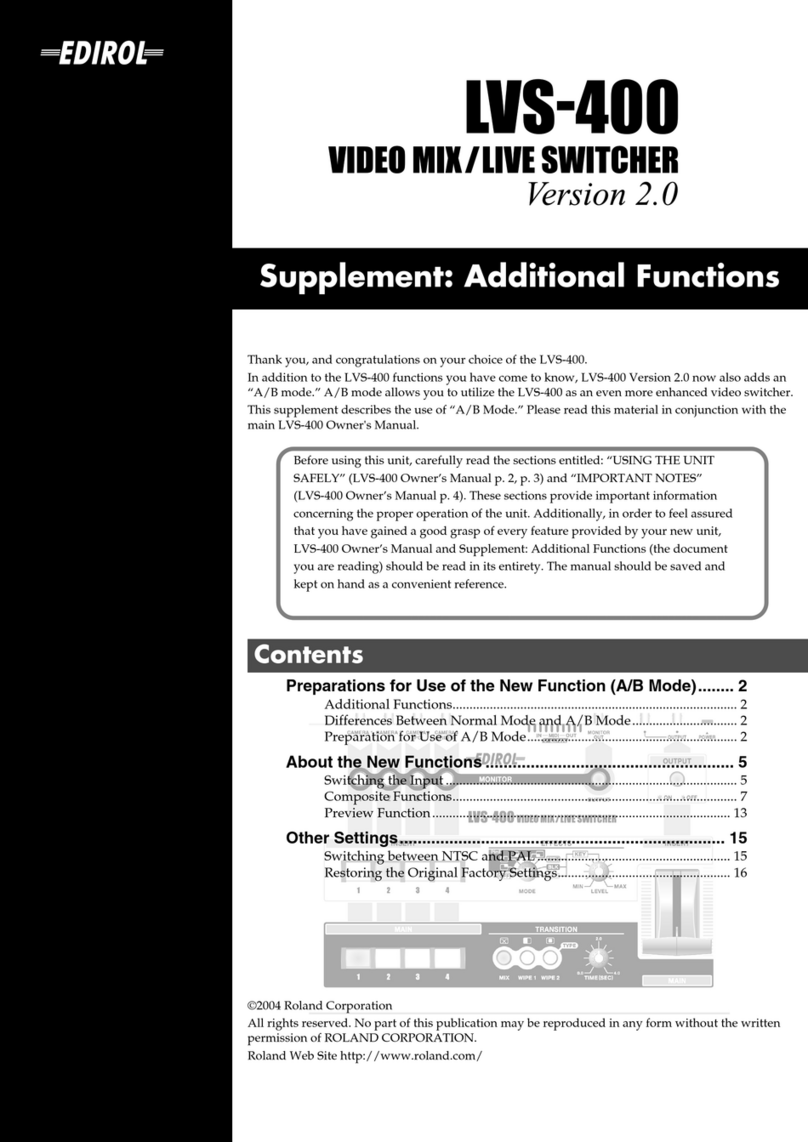Management
Page 14 Telephone helpdesk: +49 (0) 2166 27 2220
Management Features (abstract)
Access Control / Authentication Management
Admin account with Read/Write access for HTTP/HTTPS, Telnet/SSH/V.24 console and NexManV3 •
Access Policy Mode with disabling function for unsecure protocols, activation of SSHv2, HTTPS, SNMPv3 and "Password Checker" •
Gratuitous ARP function guarantees that the switch can be reached after change of IP address •
Securely encrypted transfer of configuration und firmware via SCP- Secure Copy •
ready for IPv6 (upgradable) •
WEB / HTTP / HTTPS Access
WEB interface (no proxy server required), can be disabled or set to Read/Only access •
TCP port number can be set for WEB access •
Telnet / SSH and V.24 Console
Telnet console (no proxy server required) and Cisco-like command line interface •
Telnet or V.24 console can be disabled respectively Telnet and V.24 console authentication via RADIUS server •
Secure 256-bit encrypted SSH / SSL transfer and use of 1024-bit RSA keys. •
SNMP Access, SNMP Traps and Syslog Messages
Configuration of switch possible via 'SNMP Set Request' •
MIB-II (RFC1213) system, interface, at, ip •
ETHERLIKE MIB (RFC2665) dot3StatsTable •
IF MIB (RFC2863) ifXTable •
BRIDGE MIB (RFC4188) dot1dBase, dot1dStp, dot1dTp •
RSTP MIB (RFC4318) •
RMON MIB (RFC2819) statistics •
Eight IP addresses can be set as event receivers for SNMP traps, Alarm and Syslog messages •
Up to 27 different event types can be enabled per receiver •
Portsecurity
Loop/broadcast limiter for protection against accidental or malicious packet storms •
Active loop protection with automatic disablement of short-circuited ports •
Manual definition of three authorized MAC addresses per port •
Automatic learning of up to three authorized MAC addresses per port •
Port switches off, when an unauthorized MAC address is detected •
SNMP trap/syslog message for newly detected or for unauthorized MAC address •
Transparent transmission of IEEE802.1x packets can be enabled/disabled •
RADIUS authentication of up to three MAC addresses per port •
Port authentication according to IEEE802.1x in connection with the RADIUS server •
Unauthenticated ports are switched into a freely selectable Unsecure-Default-VLAN •
VLAN Support / Trunking
VLAN table selectable with up to 64 VLAN IDs, •
Default-VLAN ID can be set for each port •
Default-VLAN can be disabled for trunking ports •
Trunking with tagging in accordance with IEEE802.1q can be enabled/disabled for each port •
Prioritization of the VLAN tags selectable according to IEEE802.1p •
Prioritization
Prioritization selectable per each port according to IEEE802.1p / IPv4 and IPv6 •
Four output queues selectable for prioritization weighting per port •
4 Prioritization scheme {strict queuing}, {8,4,2,1 weighted fair queuing} , {3 strict/2,1,0 weighted}, {2,3 strict/1,0 weighted} •
Discovery Protocols
LLDP (Link Layer Discovery Protocol) •
CDP (Cisco Discovery Protocol) •
Switch Information / Configuration
Configuration of IP parameters via DHCP and manual configuration of IP parameters possible •
Configuration of IP parameters possible without pressing configuration switches (NexConV3) •
Loading of a Switch Configuration or firmware via Telnet/SSH/V.24/DHCP/BOOTP console possible •
Output of the running configuration in Telnet as CLI script and optional saving on an external TFTP server. •
Prevention of corruption through firmware update in separate FLASH segment •
Avoid corruption of configuration changes with dual configuration management •
Firmware and Configuration Management via Nexans Switch Manager V3
NexManV3 authentication via RADIUS server •
Download / upload of the configuration and archiving in a database on the PC •
Upload of a new configuration into the switch is made On-The-Fly (no reboot required) •
Archiving of the configuration in an offline database (using NexManV3) •
Securely encrypted configuration via SNMPv3 •
Redundancy
RSTP - Rapid Spanning Tree Protocol •
MSTP - Multiple Spanning Tree Protocol •
Power over Ethernet
Detection, monitoring and display of PoE related values, voltage and consumption •
Power Setup, Off / On / Auto - 802.3af / Auto 802.3af High-Power /Auto 802.3at High-Power •
Environmental Monitoring/Diagnostic/Mirroring
Display of internal operating voltages and housing temperature •
SNMP trap/alarm and syslog messages, if temperature is exceeded •
Logbook for permanent internal saving of syslog messages •
35 counters for packets, bytes, Unicasts, Broadcasts, etc. per port •
Port monitor for individual ports •
Switch can be set to VLAN mirroring •
Display of SFP Information: Vendorname, Part Number, Serial Number, Datecode, etc. •
Display of SFP Diagnostics: TX and RX power in uW and dBm, temperature, voltage, bias current •
Configurable Alarm limits for TX- and RX-Power as well as for Laser-Bias-Current •
SNMP-Trap/Syslog-message activation for preset alarm limits •
Other Network Protocols
IGMP Snooping (Internet Group Management Protocol) can be activated globally, IGMP protocol versions 1 or 2 can be selected •
SNTP (Simple Network Time Protocol) can be activated globally •
GigaSwitch V3 Firmware