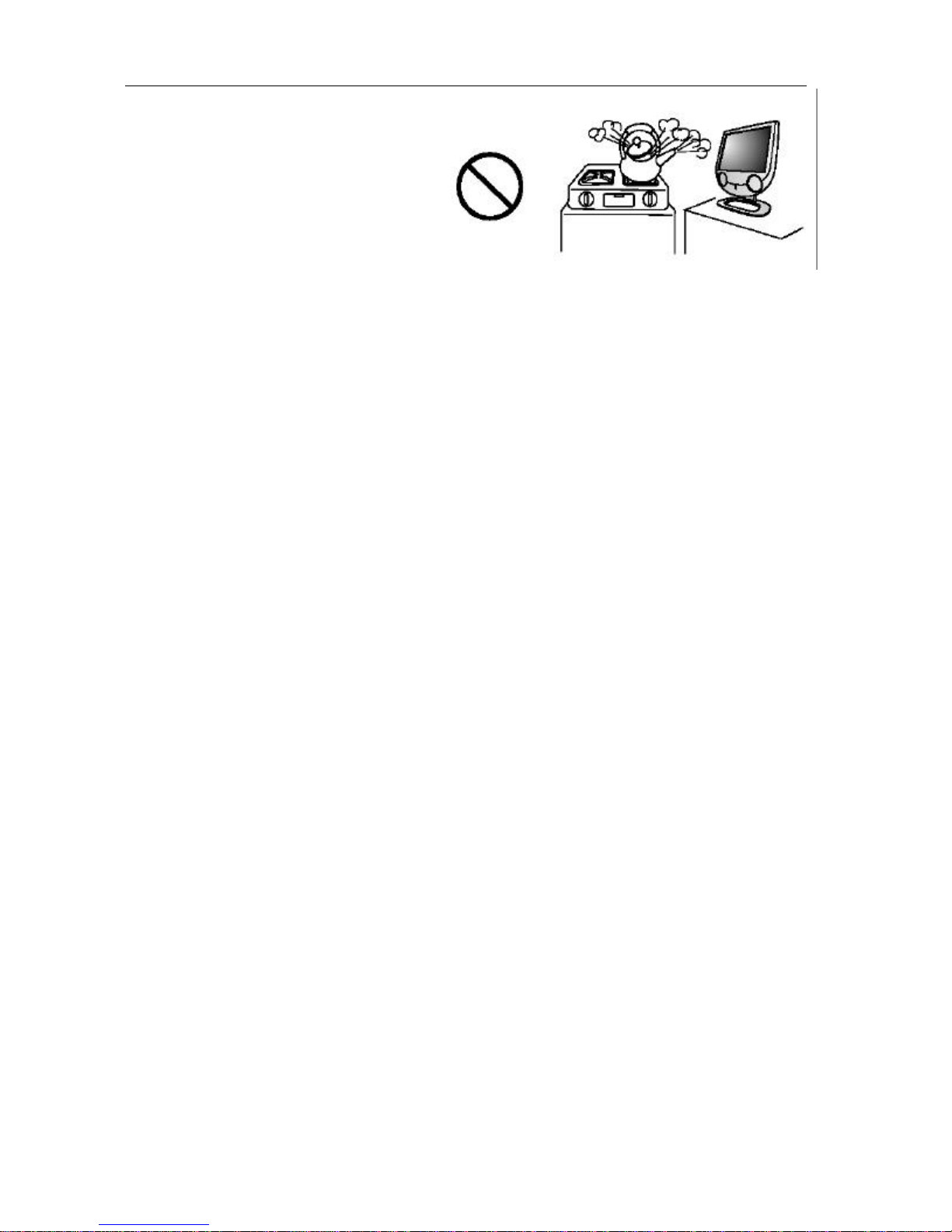User’s manual
Introduction 1
8.Heat sources—Keep the product away from
heat sources such as radiators, heaters, stoves
andotherheat-generating products (including
amplifiers).
9.Grounding or Polarization—This product may be equipped with either a polarized 2-
plug having one blade wider than the other) or a 3-wire grounding-type
plug, a plug having a third
(grounding) pin. The 2-
wire polarized plug will fit into the power outlet only one way. This is a safety feature.
If you are unable to insert the plug fully into the outlet, try reversing the plug. If the plug still failsto fi
contact your electrician to replace your incompatibleoutlet. Do not attempt to bypass
the polarized and grounded plug. The 3-wire grounding-
type plug will fit into a grounding type power outlet.
This is a safety feature. If you ar
e unable to insert the plug into the outlet, contact your electrician to replace
your incompatible outlet. Do not attempt to bypassthe safety purpose of the grounding type plug.
10.Power cord protection—The power cords must be routed properly to prevent peoplefrom stepping on
them or objects from resting on them. Check the cords at the plugs and product.
Power-supply cords should be routed so that they are not likely to be walked on or snagged
placed upon or against them. Pay particular attenti
on to cords at doors, plugs, receptacles, and the point
where they exit from the product.
11.Attachments—Do not use attachments not recommended by the manufacturer. Use of
attachments can result in accidents.
12.Accessories—When the product is used on a trolley
, care should be taken to avoid quick stops,
excessive force, and uneven surfaces that may cause the product and trolley
equipment or causing possible injury to the operator. Do not place this product on an unstable trolley
stand, pedestal, bracket, or table. The product may fall, causing serious injury to a child or adult and
serious damage to the product.
The product should be mounted according to the manufacturer’s
instructions, and use only with a trolley, stand,
pedestal, bracket, or table recommended by the
manufacturer.
13.Servicing—Do not attempt to service the product yourself. Removing covers can expose you to
voltage and other dangerous conditions. Request a qualified service person to perform servicing.
14.Replacement parts—In case the product needs replacement parts, make sure that the service
uses replacement parts specified by the manufacturer, or those with the same characteristics
performance as the original parts. Use of unauthorized parts can result in fire, electric
danger.
15.Power source—This product is intended to be supplied by a listed power supply, output rated 19 V DC
3Aminimum, indicated on the marking label. If you are not sure of the type of power
consult your product dealer or local power company.
For added protection for this product during a lightning
storm, or when it is left unattended and unused for long periods of time, unplug it from the wall outlet and
disconnect the ca
ble system. This will prevent damage to the product due to lightning and power line
surges. When the unit has to be used with another power supply voltage, the
changed. Consult your product dealer. The socket outletshould be installed
near the equipment and easily
accessible. The power supply voltage rating of this product AC adaptor is AC100-
attached conforms to the following power supply voltage. Use only the power cord designated by our dealer
to ensure safety and EMC.
When connecting other products such as VCRs and personal computers, you
should turn off the power of the unit for protection against electric shock.
If the AC adapter is misplaced or
needs to be replaced, obtain the same type of adapter from a BenQ service center or your dealer.
16.Overloading—
Do not overload wall outlets, extension cords, or convenience receptacles on other
equipment as this can result in a risk of fire or electric shock.
Entering of objects and liquids
into the product through vents or openings.
High voltage flows in the product, and inserting an object can cause electric shock and/or
parts. For the same reason, do not spill water or liquid on the product.