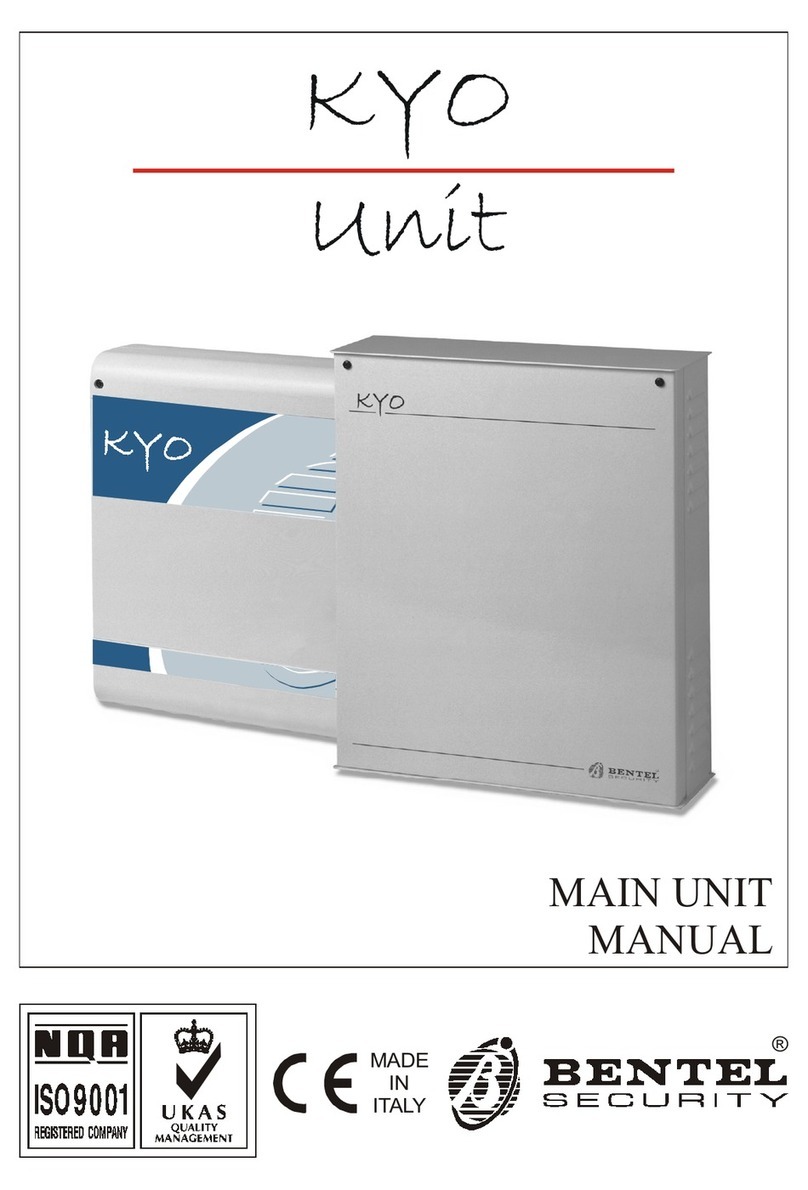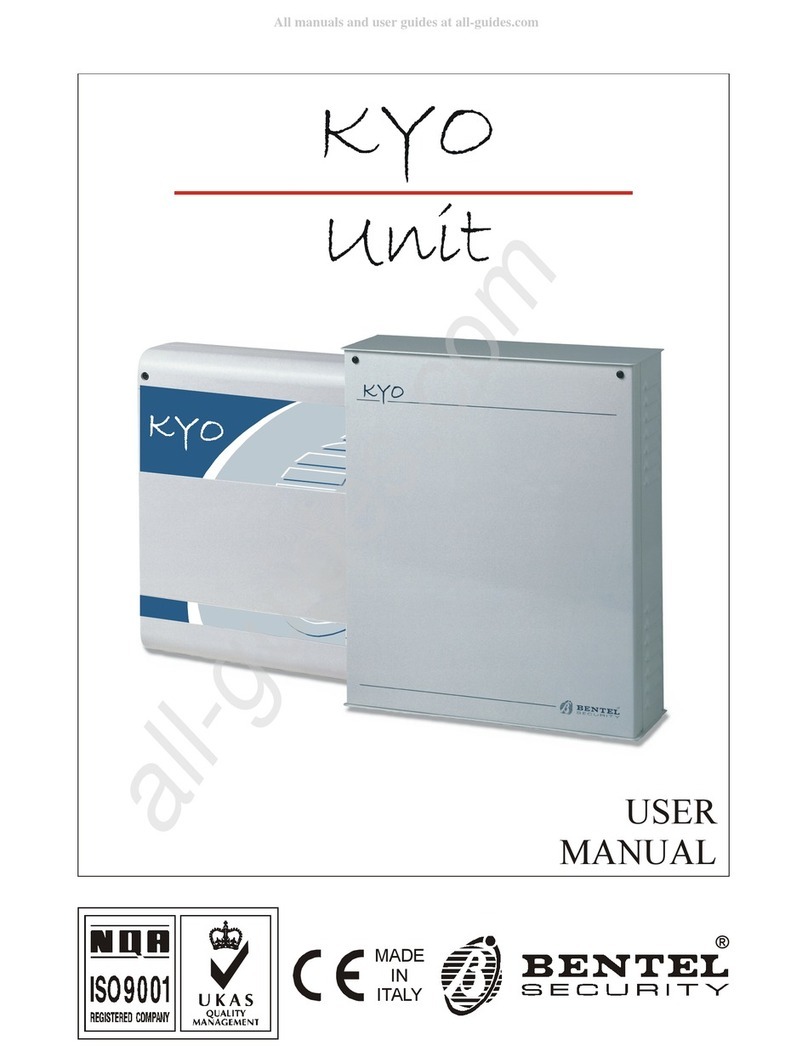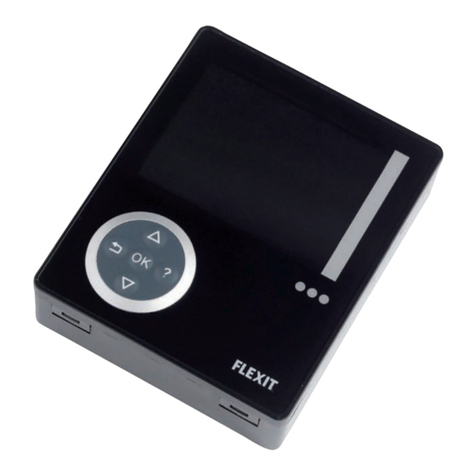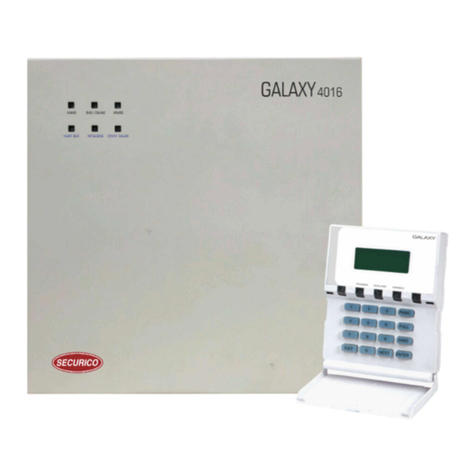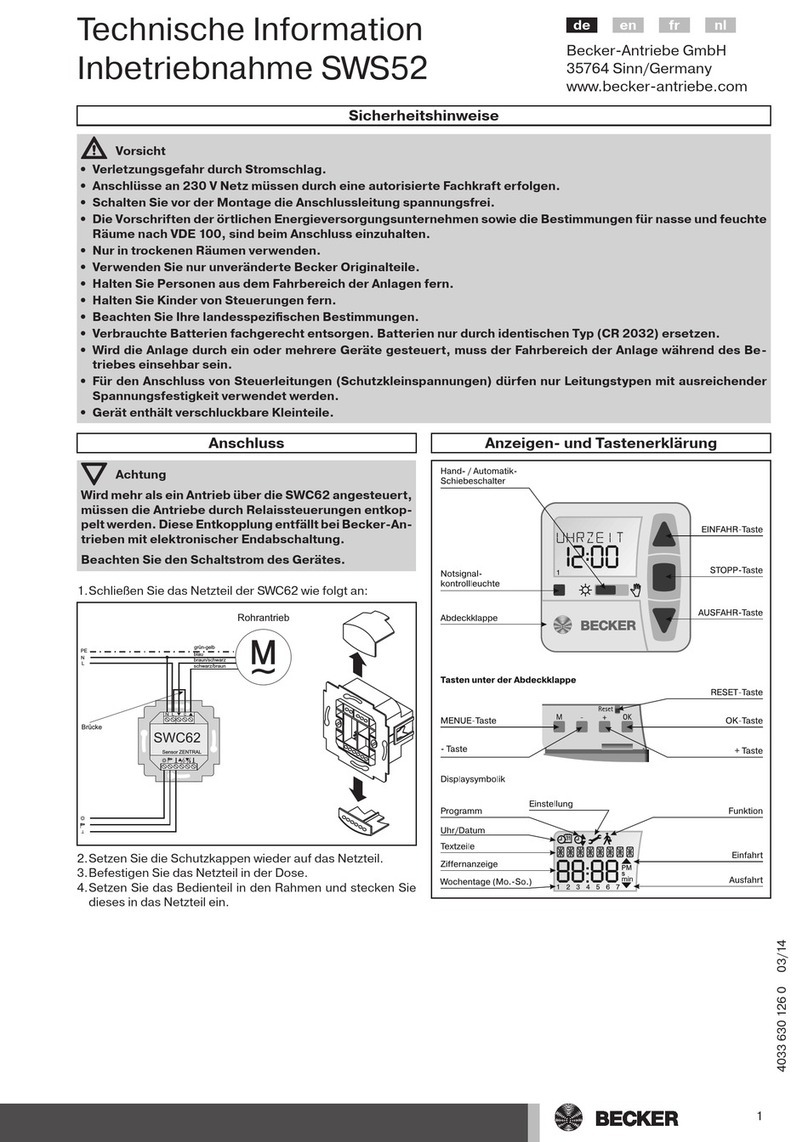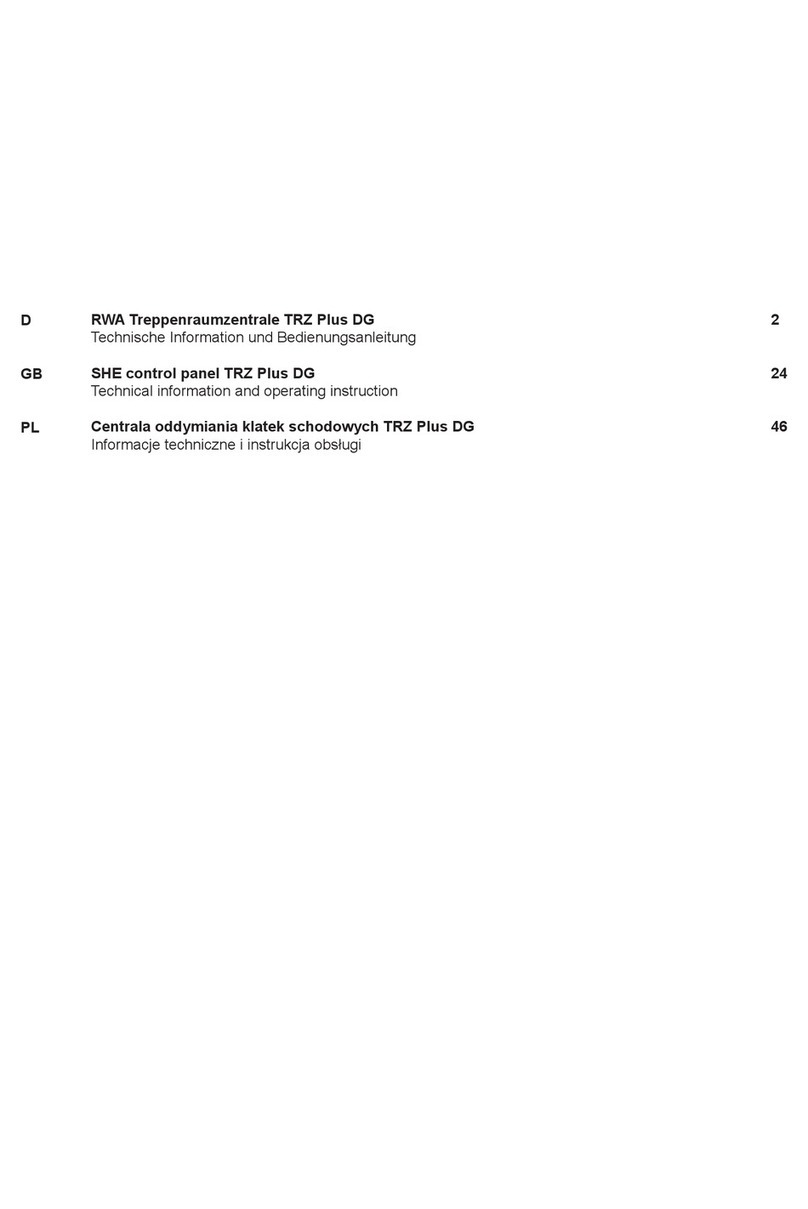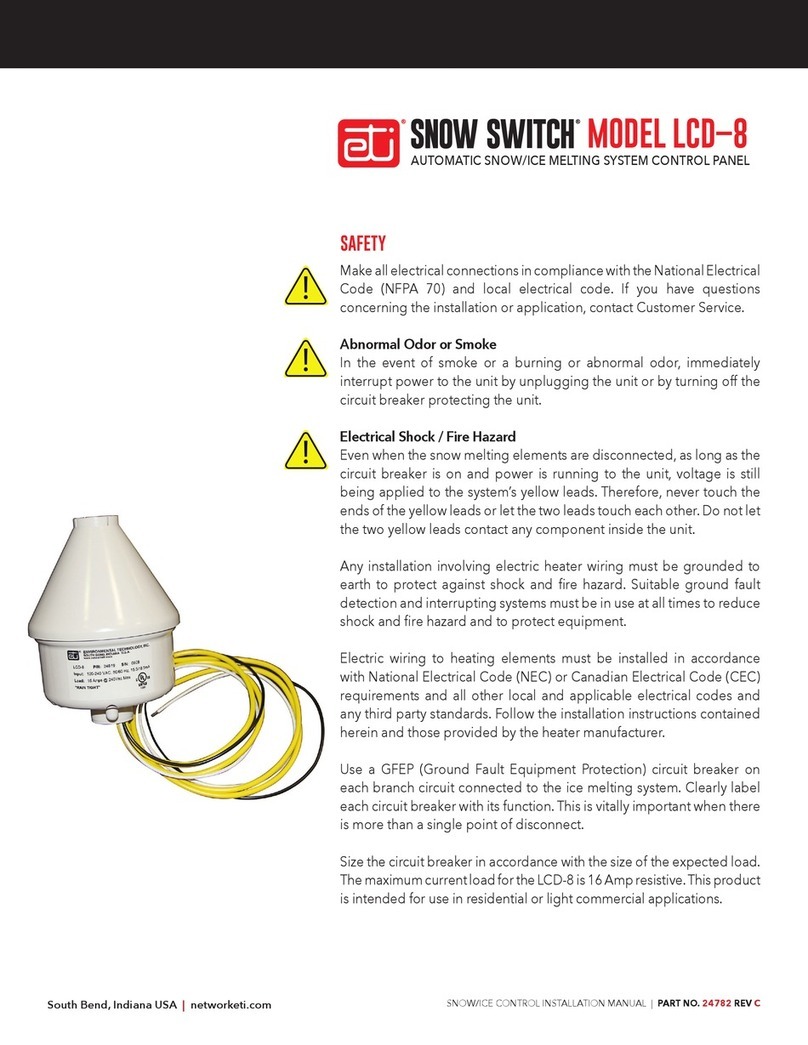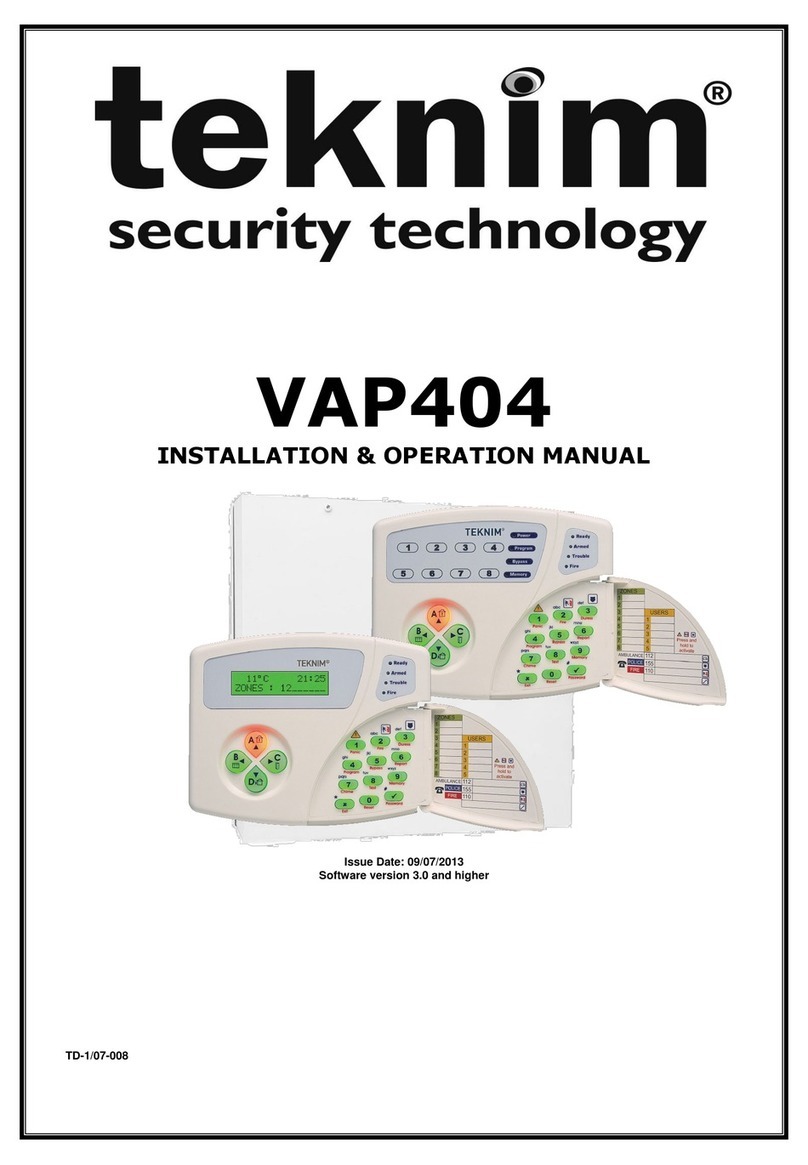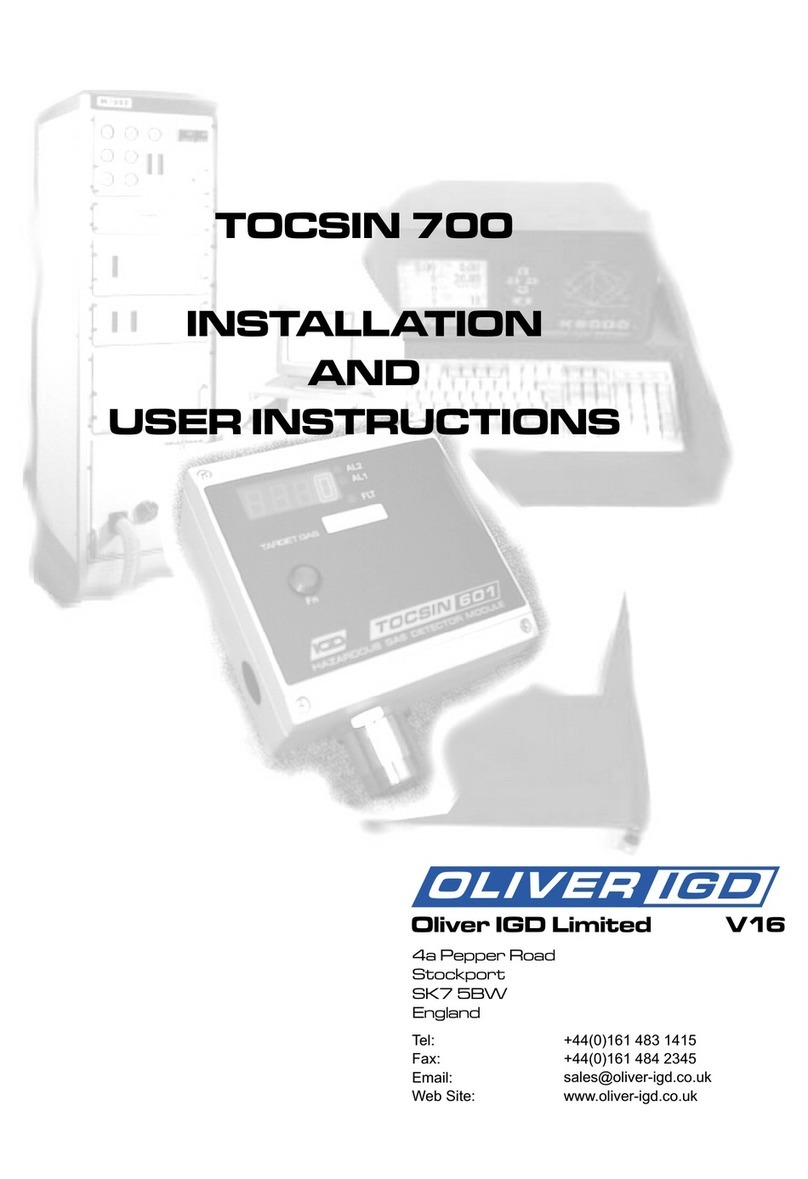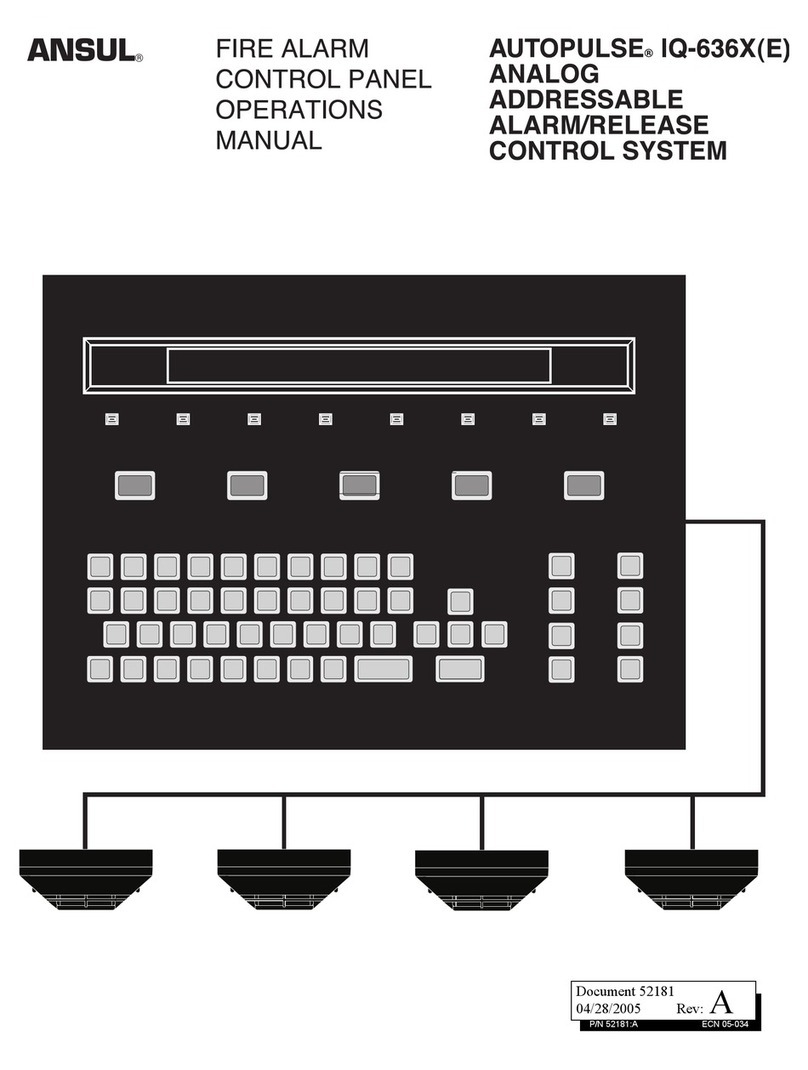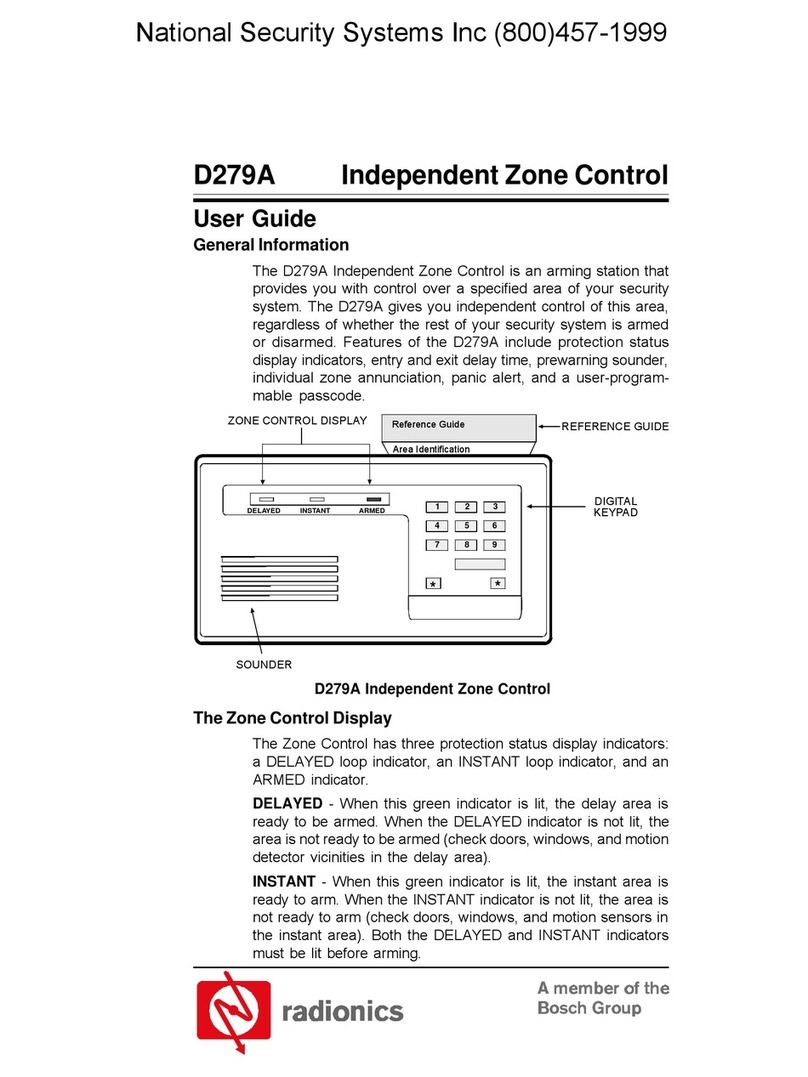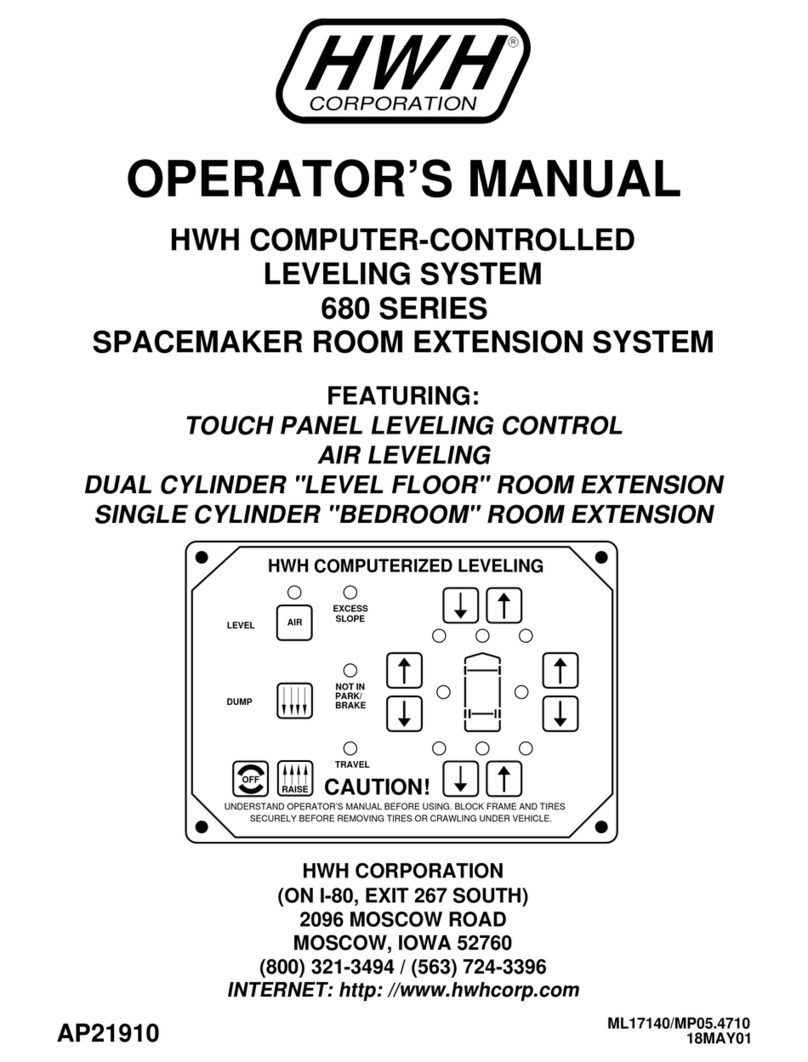USER MANUALKYO100-KYO300 7
tus by entering your code and pressing the respective
keys (refer to the following Table). All co ands except
‘View Trouble’ require a valid User Code.
‘View Trouble’ mode is available on LCD Keypads
at all times, and can be accessed without entering
a Code.
Commands will affect only the Partitions common
to both the User code and Keypad concerned (com-
mon Partitions).
Invalid co ands will be signalled by a buzz and the
following essage:
invalid co ands ay be due to the User code or the
Keypad (e.g. the User code is Disabled on the Keypad
Partitions).
If you do not press a ey within 30 seconds, the
eypad will revert automatically to standby status.
The User can enter the following co ands at the
Keypad.
Arming Partitions (<Code>O)
This co and will Ar all the co on Partitions of the
User code and the Keypad in use.
DO NOT assign Duress Codes to Arming commands.
Disarming Partitions (<Code>o)
This co and will Disar all the co on Partitions of
the User code and the Keypad in use.
Disarm nder D ress
This co and requires entry of a D ress Code. The
Control panel will Disar the Partitions and will send the
progra ed Alar calls but will not signal the outgoing
calls on the Keypad (usually signalled by a ÿ over the i
icon).
Disarm by Patrol Code
If a Patrol Code is used to Disar the Partitions, the
Control panel will rear the Partitions auto atically when
the progra ed Patrol Ti e expires.
Arming in A, B, C or D Mode
(<Code> A, B, C or D)
DO NOT assign Duress Codes to A, B, C or D Mode
Arming commands.
Each user code can be set up to anage four different
Ar ing ode configurations: A, B, C and D. These con-
figurations deter ine the Partitions which will Ar , and
those which will Disar when an A, B, C or D Mode
co and is entered at a Keypad (the final configuration
depends on the User code and Keypad Partitions).
Keypads can operate ONLY on the Partitions they
are assigned to.
Q ick Arm (for MIA/D, Alison-DV and Alison-S)
If the Quick Ar option is enabled, you will be able to
Ar the Partitions without having to enter a User code,
as follows.
1. Press O: the Keypad will sound a beep.
2. Press and hold the O key for approxi ately 3 sec-
onds, the Keypad will sound a second beep, and the
display will show the following essage:
!
3. Press A, B, C or D within 4 seconds (to Ar in
A, B, C or D ode, as required). If you do not press
a key within 4 seconds the Control panel will Ar the
Partitions auto atically in Away ode.
Quick Ar operations will affect the Keypad Partitions
and the Partitions assigned to the Quick Ar ethod.
Your Installer will tell you which Keypads can be used,
and which Partitions are involved.
Abo t Partition Arming
If you Ar a Partition with an Exit Ti e, the Keypad will
e it slow beeps to signal the elapsing Exit Ti e.
If you ar several Partitions with different Exit Ti es,
the Keypad will e it slow beeps until all the Partition
Exit Ti es expire. However, each Partition will Ar when
its own Exit Ti e ends.
When you enter a valid Ar ing co and at a Keypad,
the Control panel will check for:
a) Zones in Alarm
b) Inactive Zones
b) Bypassed Zones
The Partitions will Ar i ediately if none of the previ-
ously entioned conditions is present. If your syste
detects zones in Alar , Inactive and/or Bypassed status,
the respective essage will be shown on the display.
"
#$%
If this condition is present:
press D then, using the arrow, check which zones
are concerned.
Ensure that all the zone doors and windows are closed
securely, and that there is no otion in the vicinity of
otion detectors;
press e to abort the co and, then retry.