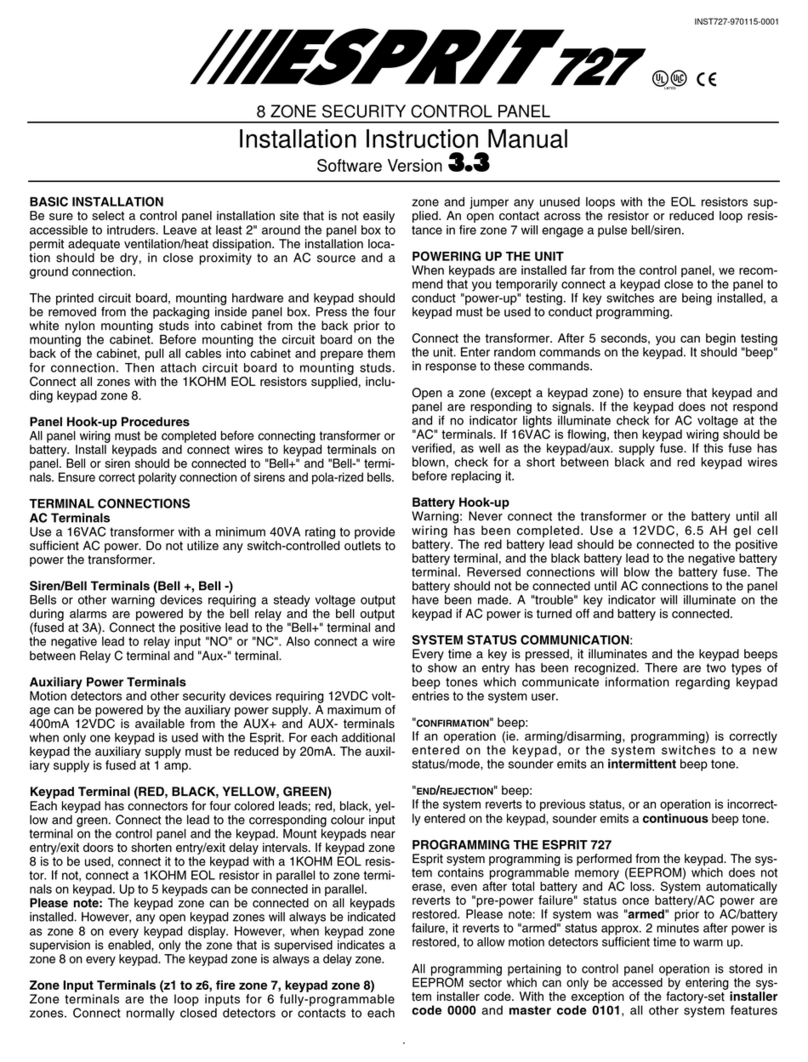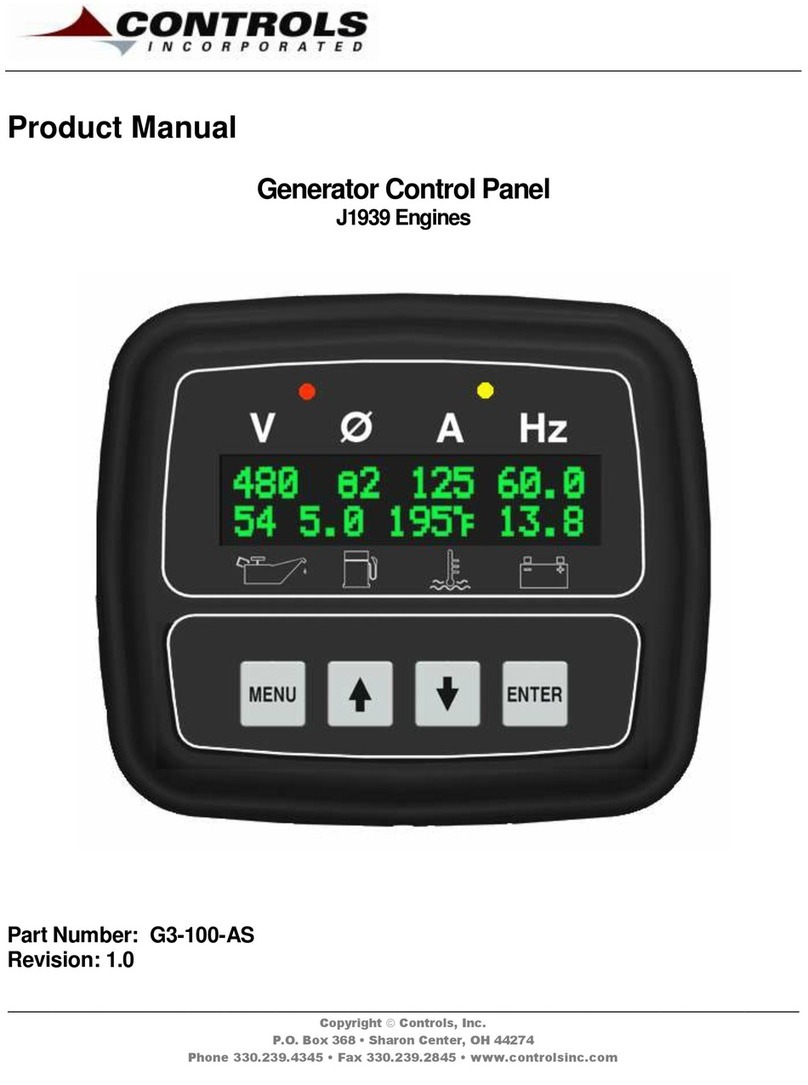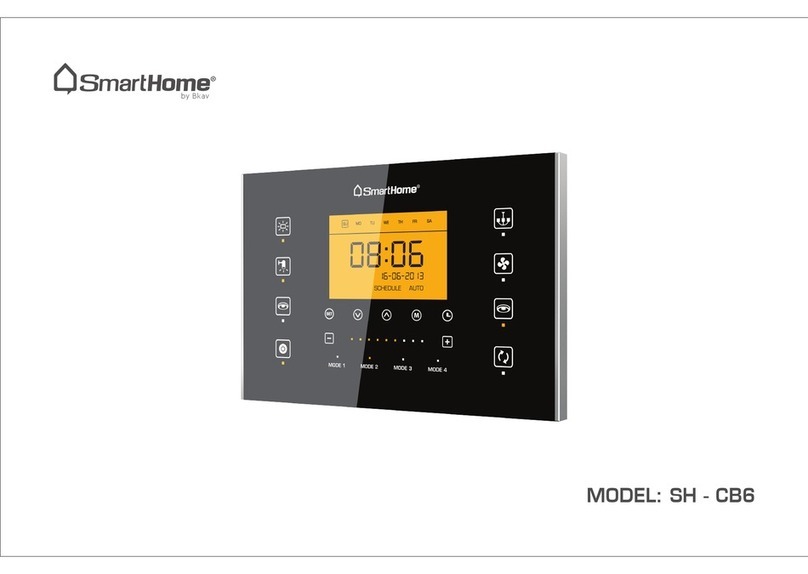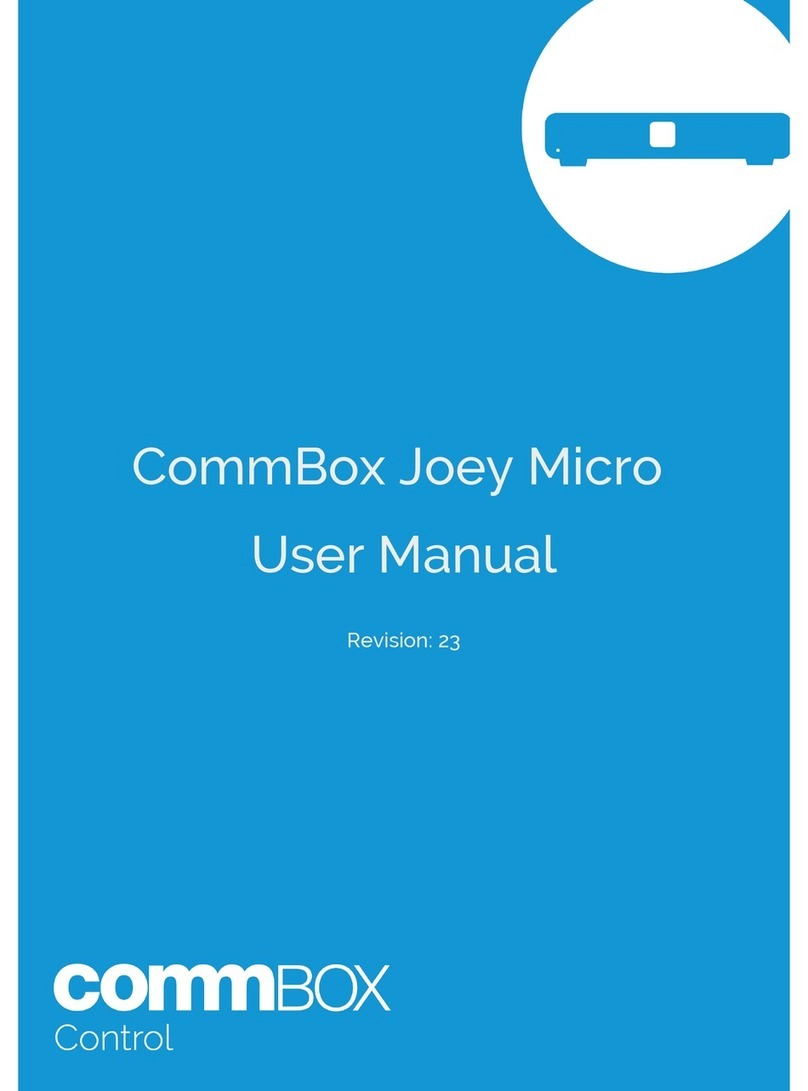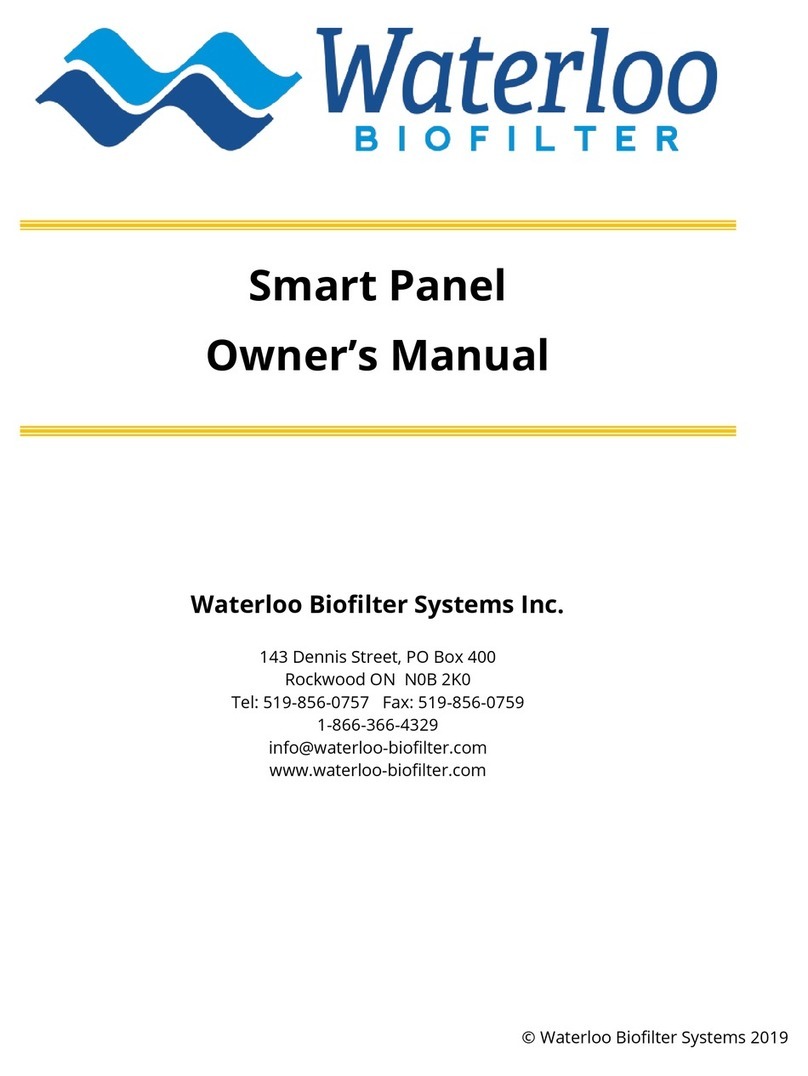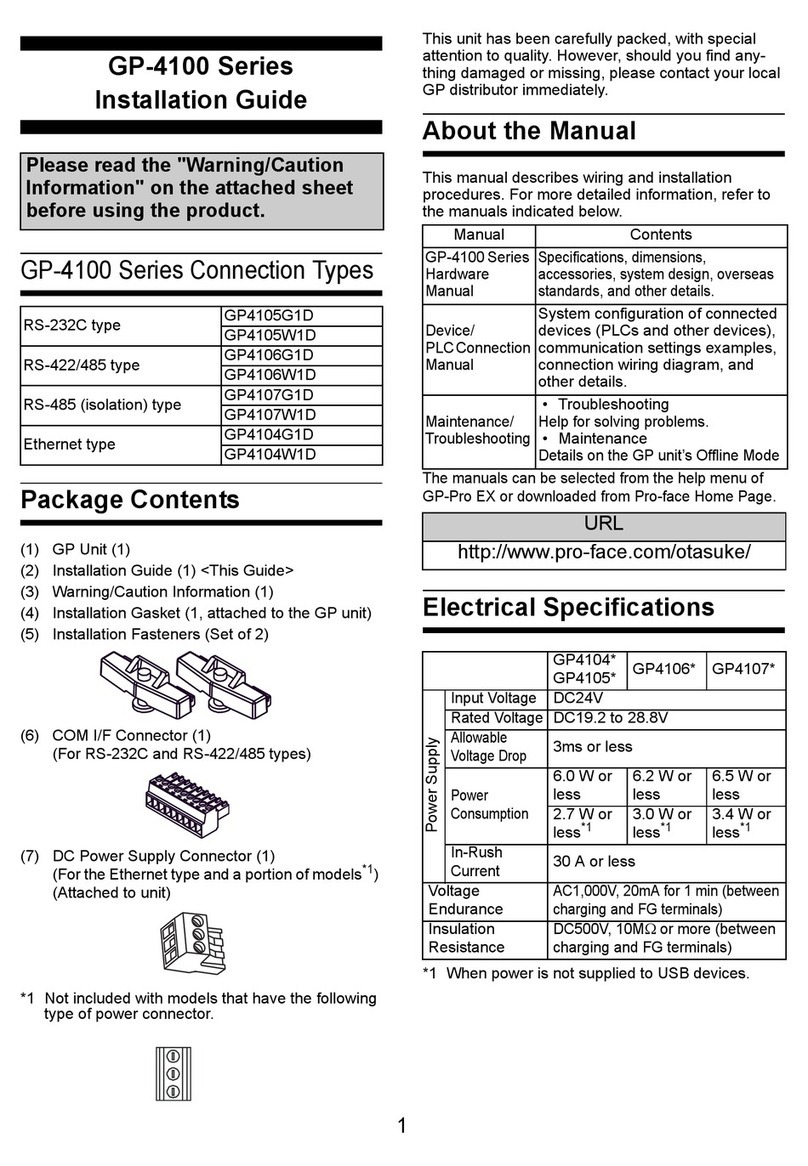LinkAYL LK-CP611 User manual

LK‐CP611CONTROLPANEL
Feature
Controllerisusedforwindowopener,curtainmotor24VDCmotorcontrol
Powerindicator/reset,Open/Stop/Closebuttonswithbacklight
CascadecontrolcanbecascadedwithLK‐UP2,LK‐FP3,LK‐CP6/CP7/CP8control
panelthatachieveswindowsofzonecontrolandgroupcontrol
CanhandleexternalinputsignalofManualSwitch,RemoteControl,Timer
Smoke/Gas/Wind&Rain/Temperature&HumiditySensors
Outputfirefeedbacksignaltofirecentre
CompatiblewithLinkaylremote,withstrokememoryfunction
Built‐inswitchingpowersupply10/15/20/25A
ModelList
ModelPower
(W)
Control
Method
InputVolt
(V)
Output
Volt (V)
Temp
(℃)
Size
(mm)
LK‐CP611‐10A240
1waysingleAC110/AC230 DC24
DC12
‐20
~
+65
272(L)
228(W)71
(H)
LK‐CP611‐15A360
LK‐CP611‐20A480
LK‐CP611‐25A600
Application
ModelLK‐SCE‐DLK‐LCD LK‐TC LK‐LLK‐L‐SLK‐L38A
600N/1000N
LK‐L38A
1500N
LK‐CP611‐10A 8525553
LK‐CP611‐15A 12737775
LK‐CP611‐20A 161051010106
LK‐CP611‐25A 201261212128
Key&LED
Led/KeyColorStatusFunction
L1/K1BlueOn/OffACpowerindicator,Reset
L2/K2GreenOn/Off/Flash Open
L3/K3Red Stop
L4/K4Yellow Close

Terminals
SymbolDescriptionSymbolDescription
LACLivewireFSOFirefeedbackCOM
NACNullwireFOOFirefeedbackNO
EACEarthwireFOCFirefeedbackNC
24V+DC24VInput+24VOutputDC24V+
24V‐ DC24VInput‐ FSIFiresignalinput
M+MotorDC24V+COMCOMsignal
M‐ MotorDC24V‐ S+Slavecontrolup
MUManualswitchupS‐ Slavecontroldown
MSManualswitch12VOutputDC12V+
MDManualswitchWRDRainsensordown
MGManualswitchT/HT/Hsensorsignal
ControlMode
Controlerhasinchingmodeandcontinued‐runmodewhichisdefault
Inthecontinued‐runmode,presstheup/downkeylessthan1.5seconds,the
motorwillruncontinuously,presstheup/downkeymorethan1.5seconds,the
motorwillstopafterrunningaveryshortmoment
Intheinchingmode,presstheup/downkeylessthan1.5seconds,themotorwill
stopafterrunningaveryshortmoment,presstheup/downkeymorethan1.5
seconds,themotorwillruncontinuously
Onlythemanualbuttonsonthepanel,manualswitch,remotecontrolandcascade
signalhaveinchingmode
KeeppressingbothofUPandSTOPbuttononthecontrolerfor5seconds,LEDs
flash3timesandturnoffit’sinchingmodeforthecontroler,repeattheoperation
thecontrolerturnstocontinued‐runmode
Manualcontrol
AfterpoweronalltheLEDslightfor1secondandturnoff,thepowerindicatorLED
normallyon
Pressresetbutton,alltheLEDslightfor1secondandturnoff,resetsuccessfully
L2willbeexplosion‐flashingaftercontrolerreceivesfiresignal
Externalmanualswitchisequivalenttocontrolerpanelswitch
Themaximumrunningtimeofthemotoris5minutes
Themotorup/downswitchingtimeis500ms
PressUPbutton,thewindowsopen,LEDturnson,turnsoffafter5seconds
PressDOWNbutton,thewindowsclose,LEDturnson,turnsoffafter5seconds
PressSTOPbutton,,themotorsstop,LEDturnson,LEDturnsoffafter1second
Remotecontrol
Thecontrolerencodesby433MHzlearningcode,canstore10setsoftransmission
codes

MatchingCode
Powerthecontroleron,keeppressingSTOPbuttononthecontrolerfor5seconds,
LEDflashes3timesandturnsoff
Press[UP]within15seconds
LEDflashes3timesandturnsoff,codematchedsuccessfully
ClearingSingleCode
Powerthecontroleron
KeeppressingSTOPkeyonthecontrolerfor5S,LEDflashes3timesandturnsoff
PressDOWNbuttonontheremotewithin15seconds
LEDflashes3timesandturnsoff,codeclearedsuccessfully
ClearingAllCodes
Powerthecontroleron,keeppressingSTOPandDOWNbuttononthecontrolerfor
5seconds
LEDsflash3timesandturnoff,allthecodeswillbedeletedafterthisoperation
SignalControl
Manualsignal.Controlthewindowbythebuttonsonitself,externaldrycontact
manualswitchandRFremote
Cascadedsignal.Asamastercontrolersendssignaltotheslavecontroler,canalso
beusedasslavecontrolertoreceivethesignalfromthemastercontrolertodrive
thewindow
Firesignal.Capableofreceivingasignalfromfirecenter,smokesensor,gas
detectoropenthewindowautomatically,sendfeedbacksignaltofirecentre
Rainsignal.Afterreceivingthesignalofrainsensorclosethewindow
Temperature/humiditysignal.Controlthewindowbyprocessingexternal
temperature/humiditysensor
SignalandPriority
Priority1234
SignalManualSignalFireSignalW/RSignal T/HSignal
Device
Panelbuttons
Manualswitch
Remote
Mastercontroler
Smokesensor
Gasdetector
Wired
wind/rain
sensor
temperaturesensor
humiditysensor
ResetandShielding
Aftermanualsignalprocessedcontrolerresetsorreceivesinputsignalinrealtime
Afterprocessingthesignalfromfirecentre,smokesensororgasdetector,the
controlerimmediatelyshieldsalltheinputsignals,thecontrolermustberesetby
pressingK1manually
Afterwiredrainsensorsignalprocessed,thecontrolershieldslowerprioritysignal,
onlyreceivesthehigherprioritysignaluntilresetormanualsignalprocessed
AfterT&Hsensorsignalprocessed,thecontrolerisintheresetstate
Ifthecontrolerisnotconnectedtoatemperatureandhumiditysensor,theT/H
portmustbeshielded(putoptionswitch“Y”position),otherwiseitwillaffectthe
controlofotherinputsignal
CascadedControl
Canbeusedasamastercontroler,aslavecontrolerorplayadualroleofmaster&
slavecontroleratthesametime.
Asamastercontroler,connectstothemotorsorslavecontrolerstodrivethem
Asaslavecontroler,inputterminalsS+andS‐ areconnectedtotheoutput
terminalsM+andM‐ ofthemastercontrolertoreceivetheinstructionstodrive
motors,ordrivethemotorsindependently
Playadualroleofmaster&slavecontroler,notonlycontrolledbyhigher‐level
controler,butalsodrivemotorsorlower‐levelcontrolersindependently
Nomattermaster,slaveorboth,itcanprocessalltheexternalsignalssuchas
manualswitch,remoteandsensors

Cascadeuseofthecontroler,ifthemastercontrolerconnectedtoan
externalsensor(suchassmokesensor,rainsensor,etc.),theslave
controlerMUSTNOTuseinchingmode,incasethemastercontroler
receivedthesmokesignaltoopenthewindow,theslavecontrolerwill
openthewindowforaveryshortmomentandstop
StrokeMemory
Thecontrolercansetandmemorizetheopeningstroke.Uponthestrokeset,the
windowopeningsignalistriggeredonce,themotorwillrunthememorizedstroke
onetime
Thedefaultmemorizedstrokerunsfor5minutes
Presstheupanddownkeysonthecontrolerfor3seconds,LEDsflash3timesand
off,successfullyenteredthestrokememorysettingstate
Inthestrokememorysettingstate,themanualkeysareforcedtothe
continued‐runmode,theremotecontrolkeysareforcedtotheinchingmode
Determinethestrokethatneedstobememorizedbypressingthemanualkeyor
theremotecontrolkey
Afterthememorizedstrokesdetermined,presstheupanddownkeysonthe
controlerfor3seconds,LEDsflash5timesandoff,thememorizedstrokeset
successfullyandexitthestrokememorysettingstate,manualbuttonsandremote
controlbuttonsrestoredtotheoriginalmode
Instrokememorysettingstate,nooperationisperformedwithin15seconds,LEDs
flash3timesslowlyandoff,thestrokememorysettingstateisautomaticallyexited,
andthelastmemorizedstrokeisretained
Strokememorycanbesetrepeatedly.Thecontroleronlyretainsthelastsuccessful
strokevalueandautomaticallyclearsthepreviousone
Instrokememorysettingstate,pressupanddownbuttonsonthecontrolerfor3
secondsLEDsflash3timesthememorizedstrokeisdeletedandrestoredtothe
defaultoutputfor5minutes
Whenthememorizedstrokesofmastercontrolerandslavecontrolerarenotthe
same,themastercontrolerwillrunitsownmemorizedstroke.Theslavecontroler
willruntheshorterstrokewhenitreceivesthecascadesignalfromthemaster
controler
Thememorizedstrokeisretainedincasethecontrolerispowereddownorreset
Whenclosingthewindow,theoutputtimeis5minutes
Installationinstruction
Pleasereadthefollowinginstructionscarefullybeforeinstallingthisproduct
Installingthisproductmustcomplywiththeeffectivelocalelectricityspecifications
Thecontrolsystemmustbeinstalledbytheprofessional
Themainpowermustbecutoffbeforewiringtoensuresafeoperation
MaximumoutputpowerMUSTNOTexceedtheratedpowerofthecontroller
Donotusemetalobjectstotouchorcoverthecontroler,otherwiseitwillaffectthe
remotecontrolsignalreception
Themaximumtransmissiondistanceofthewirelesssignalcanreach50metersor
moreintheopencondition
Thedistancebetweenthecontrolerandgroundshouldbemorethan1.5meters
Thedistancebetweenthecontrolerandceilingshouldbemorethan0.3meters
Thedistancebetweenthecontrolerandmotorshouldbemorethan1.5meters
Avoidstaticinterferenceandpreventstaticdamagetoelectroniccomponents
Pleaseusethesoftwireandcable,afterinstallationensurethatthecablecarrieris
notaffectedbythelongitudinaltension
Anexternalsensormustuseaproductthatiscompatiblewiththiscontroler
Non‐professionalsisnotallowedtodisassemblethecontroler.Ifanyfunctionis
abnormal,pleasecontactyourlocaldealer
This manual suits for next models
4
Other LinkAYL Control Panel manuals

LinkAYL
LinkAYL LK-CP64 Series User manual

LinkAYL
LinkAYL LK-CP63 Series User manual

LinkAYL
LinkAYL LK-UP211 User manual

LinkAYL
LinkAYL LK-UP22 Series User manual
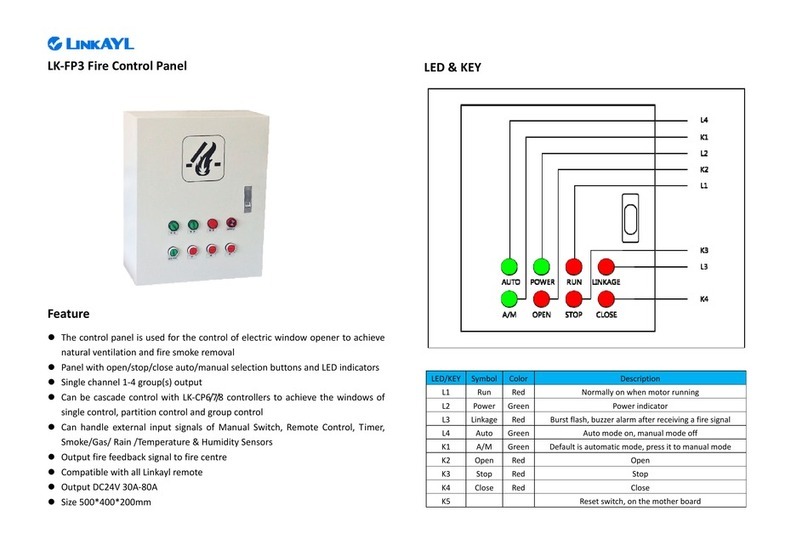
LinkAYL
LinkAYL LK-FP3 User manual

LinkAYL
LinkAYL LK-UP24 Series User manual

LinkAYL
LinkAYL LK-CP63X Series User manual
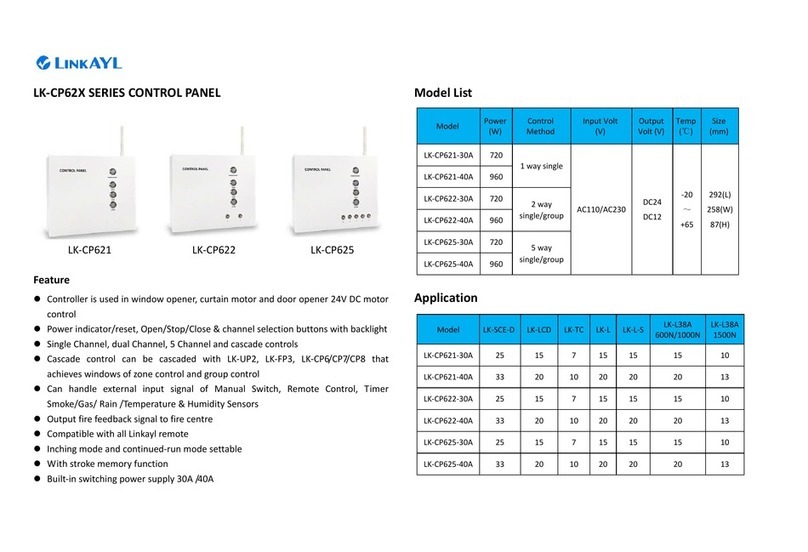
LinkAYL
LinkAYL LK-CP62 Series User manual

LinkAYL
LinkAYL LK-CP711-30A User manual
Popular Control Panel manuals by other brands

GARDINER TECHNOLOGY
GARDINER TECHNOLOGY GARDTEC 300 Series User instructions
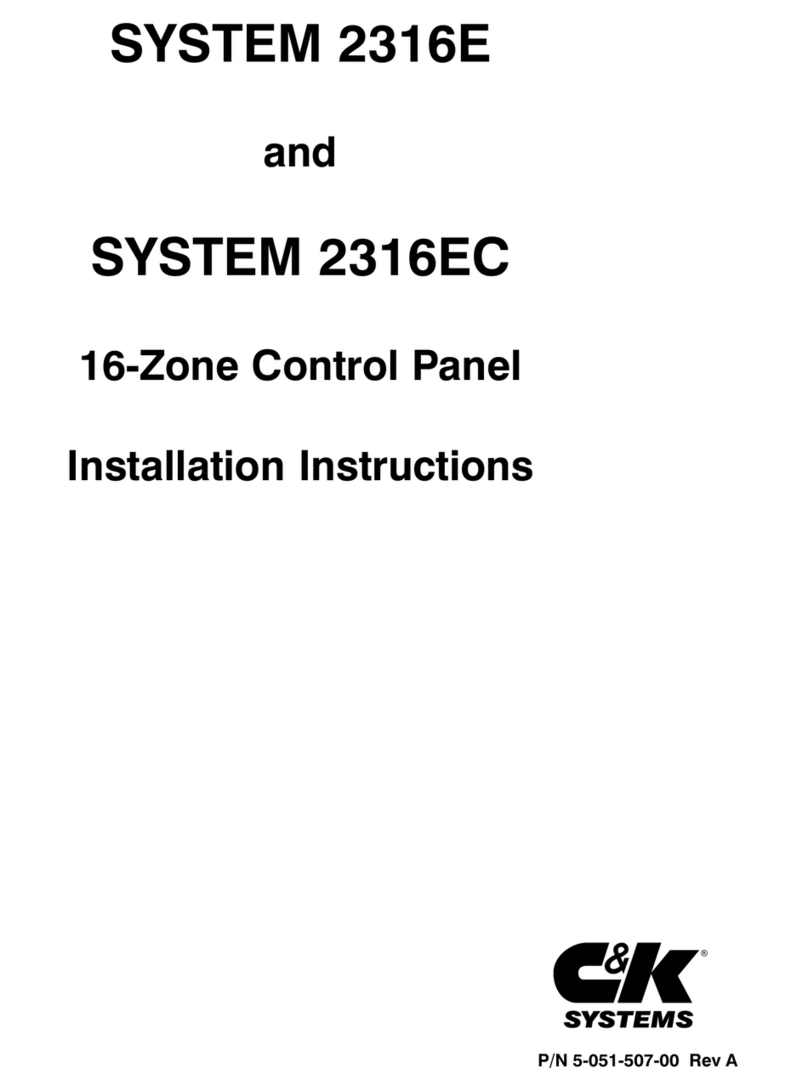
C & K Systems
C & K Systems System 2316E installation instructions
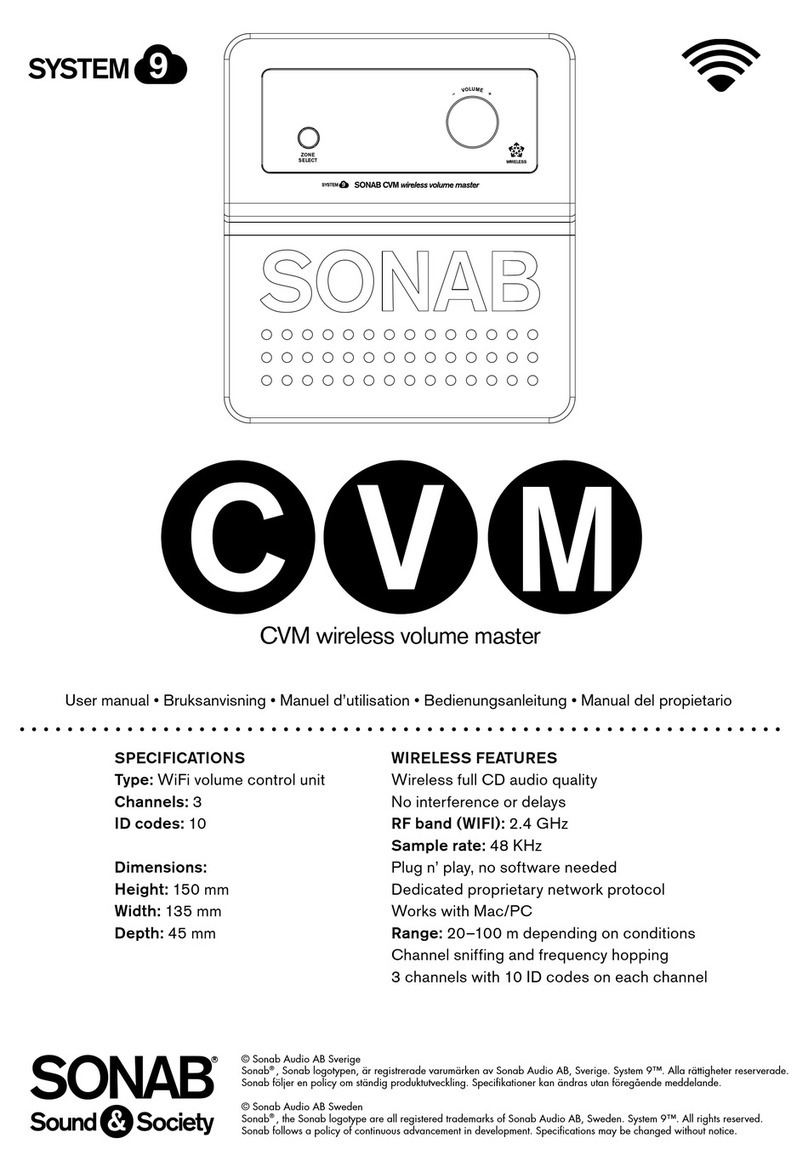
SON
SON CVM user manual

mundoclima
mundoclima WDC-120GWK Owners and installation manual

Paradox
Paradox Esprit 728 Ultra Programming guide
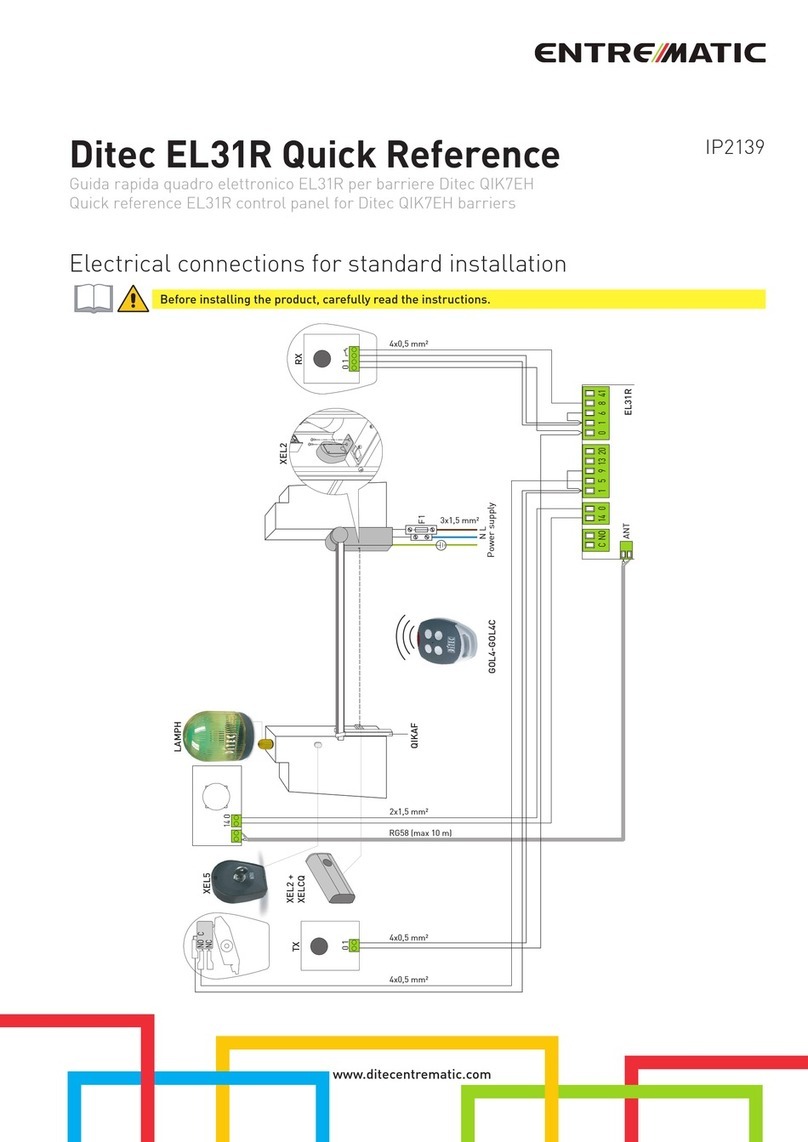
Entrematic
Entrematic Ditec EL31R quick reference