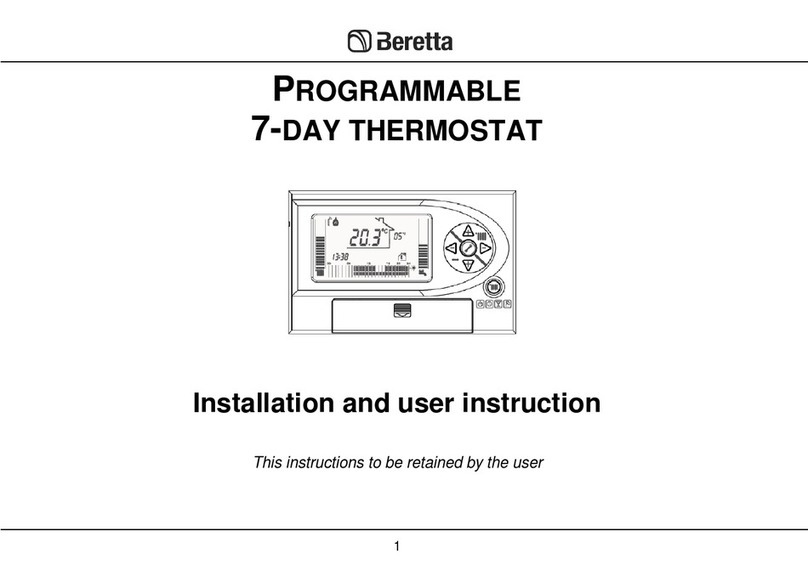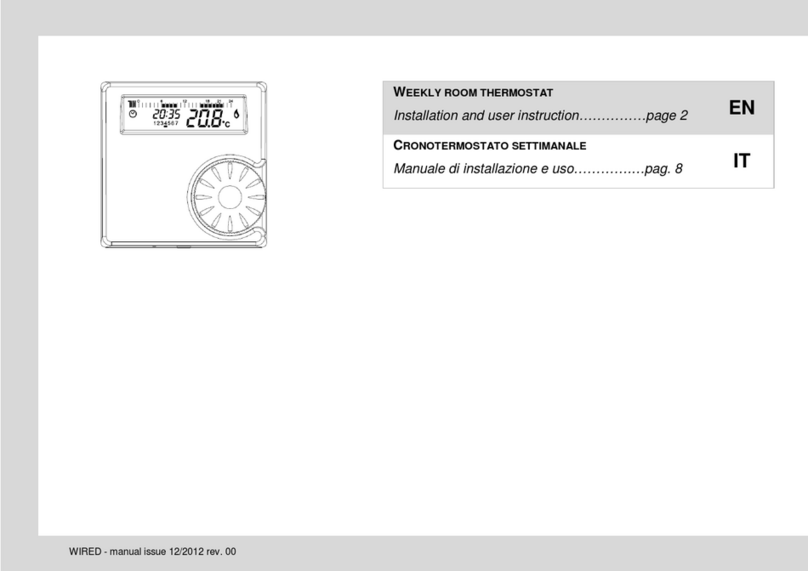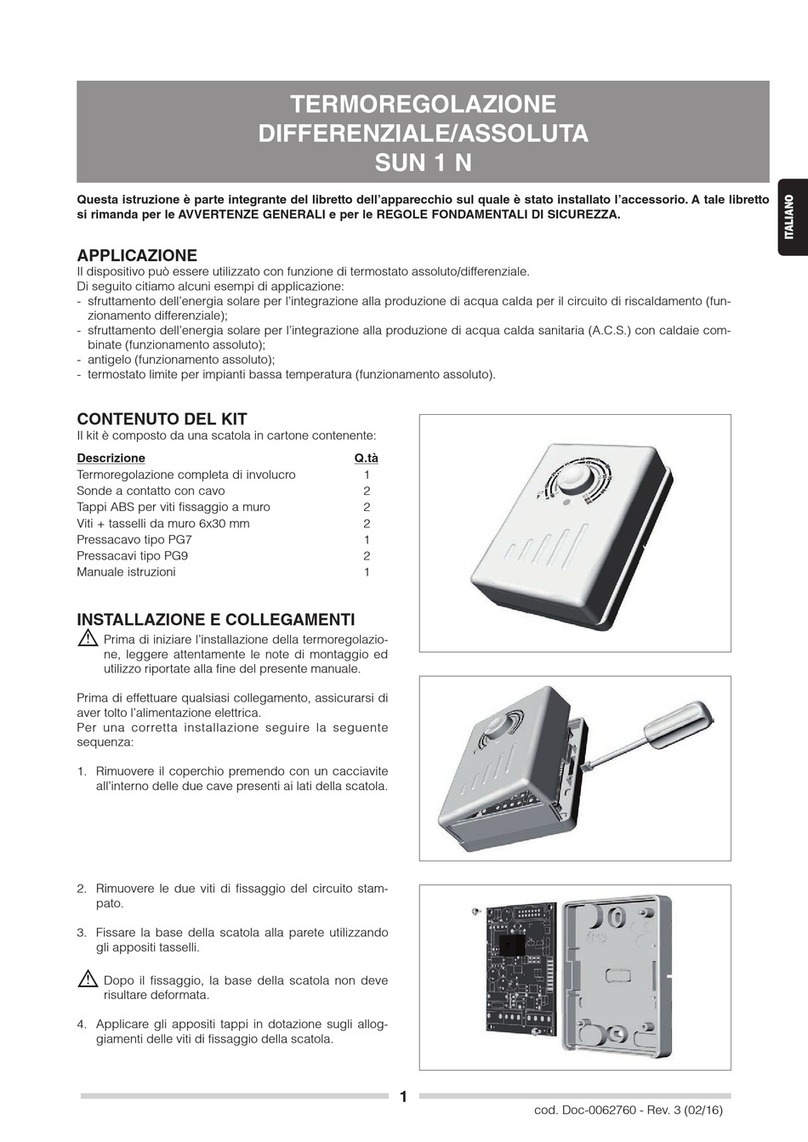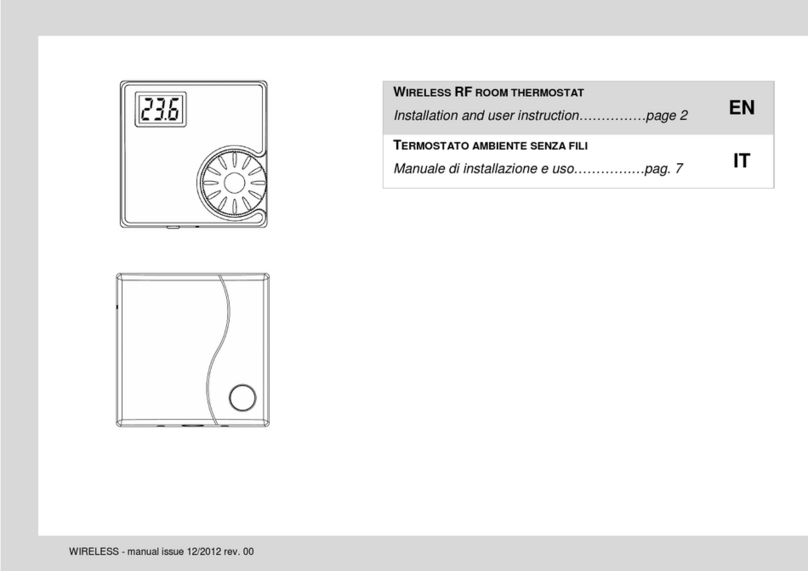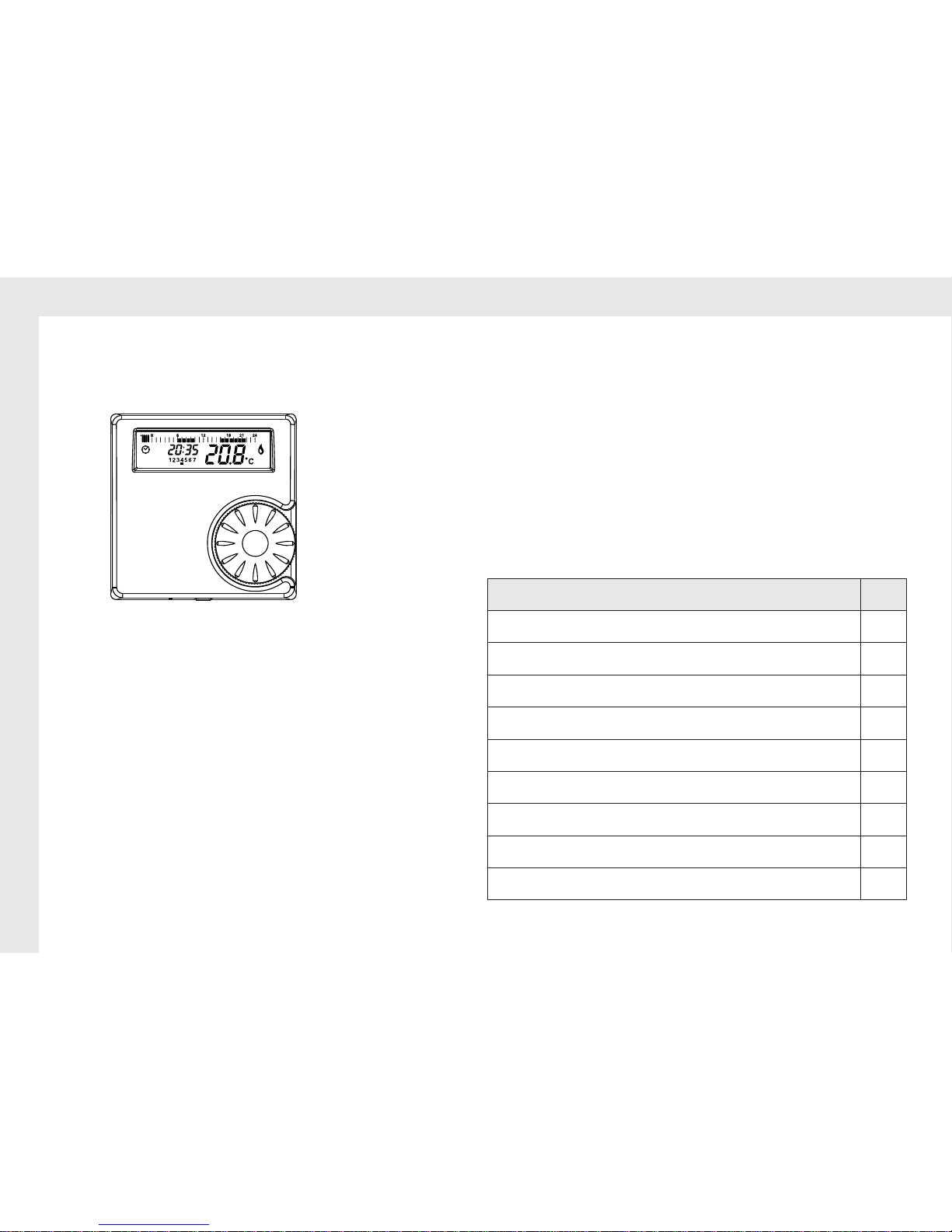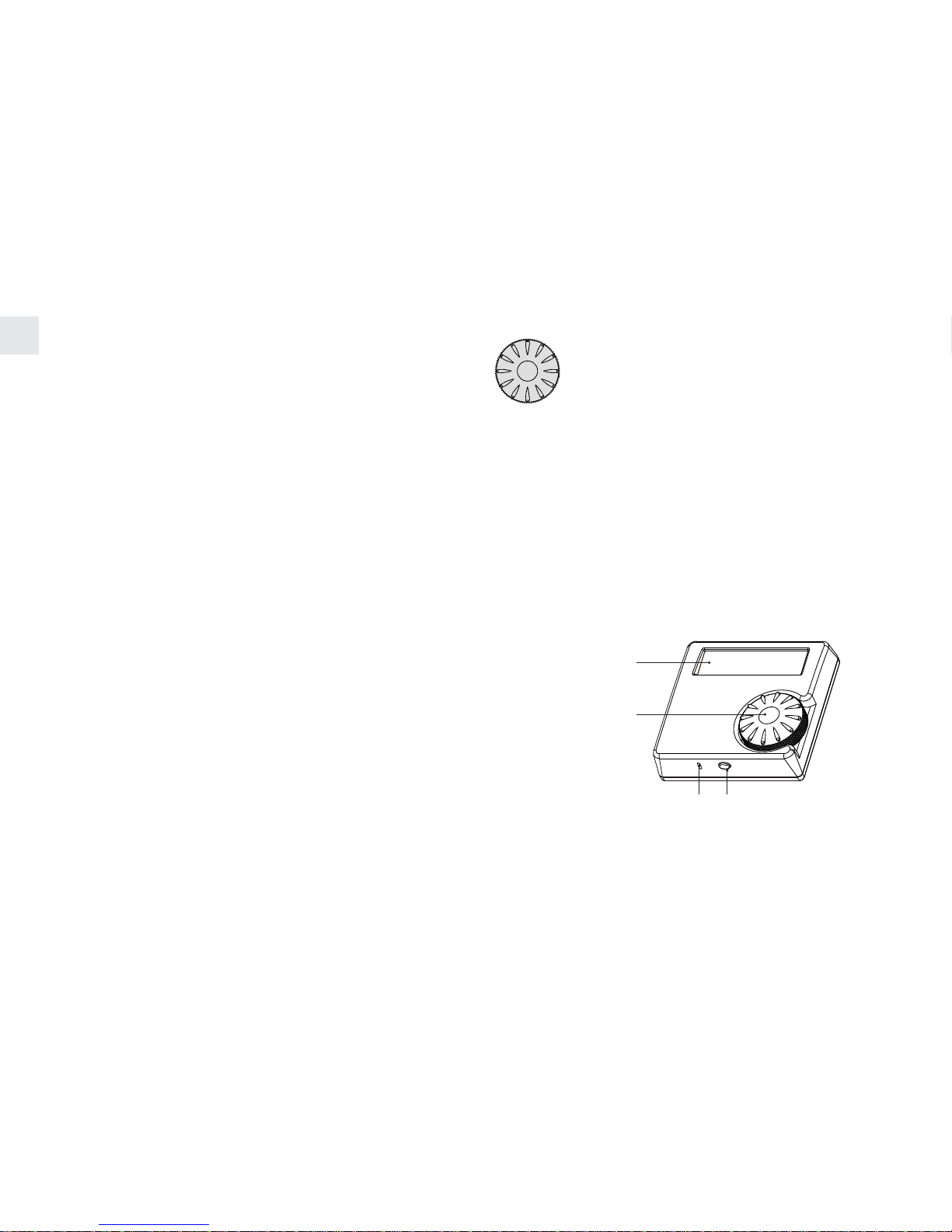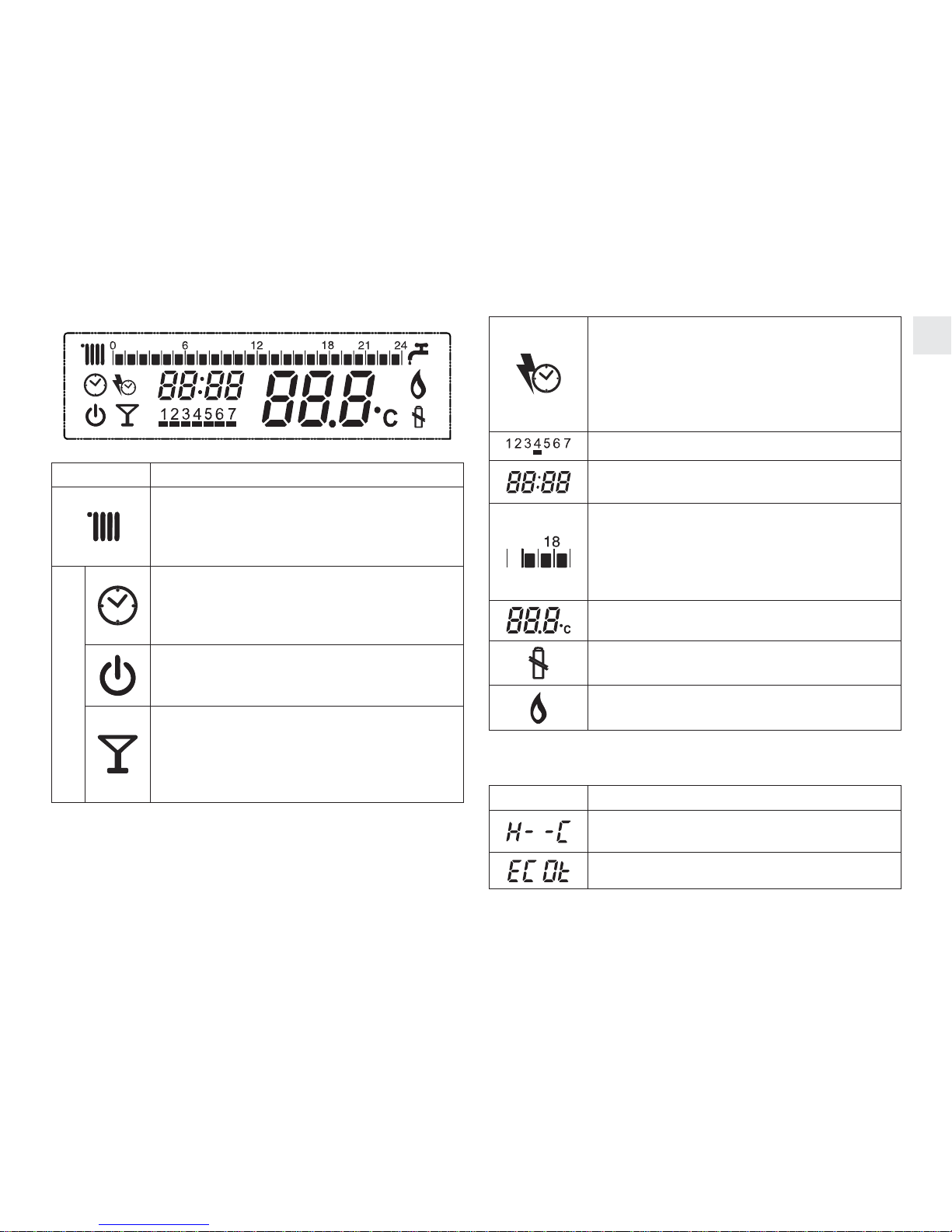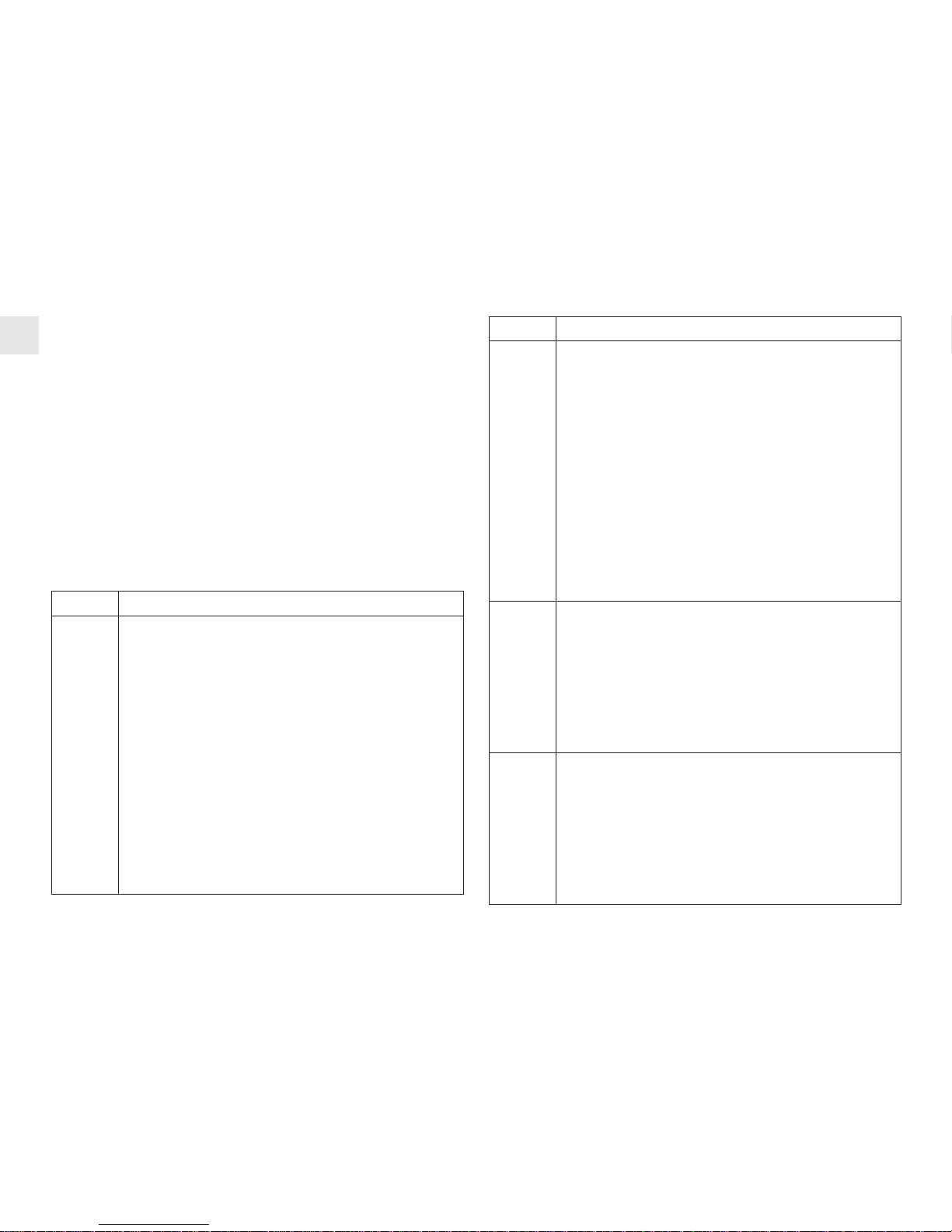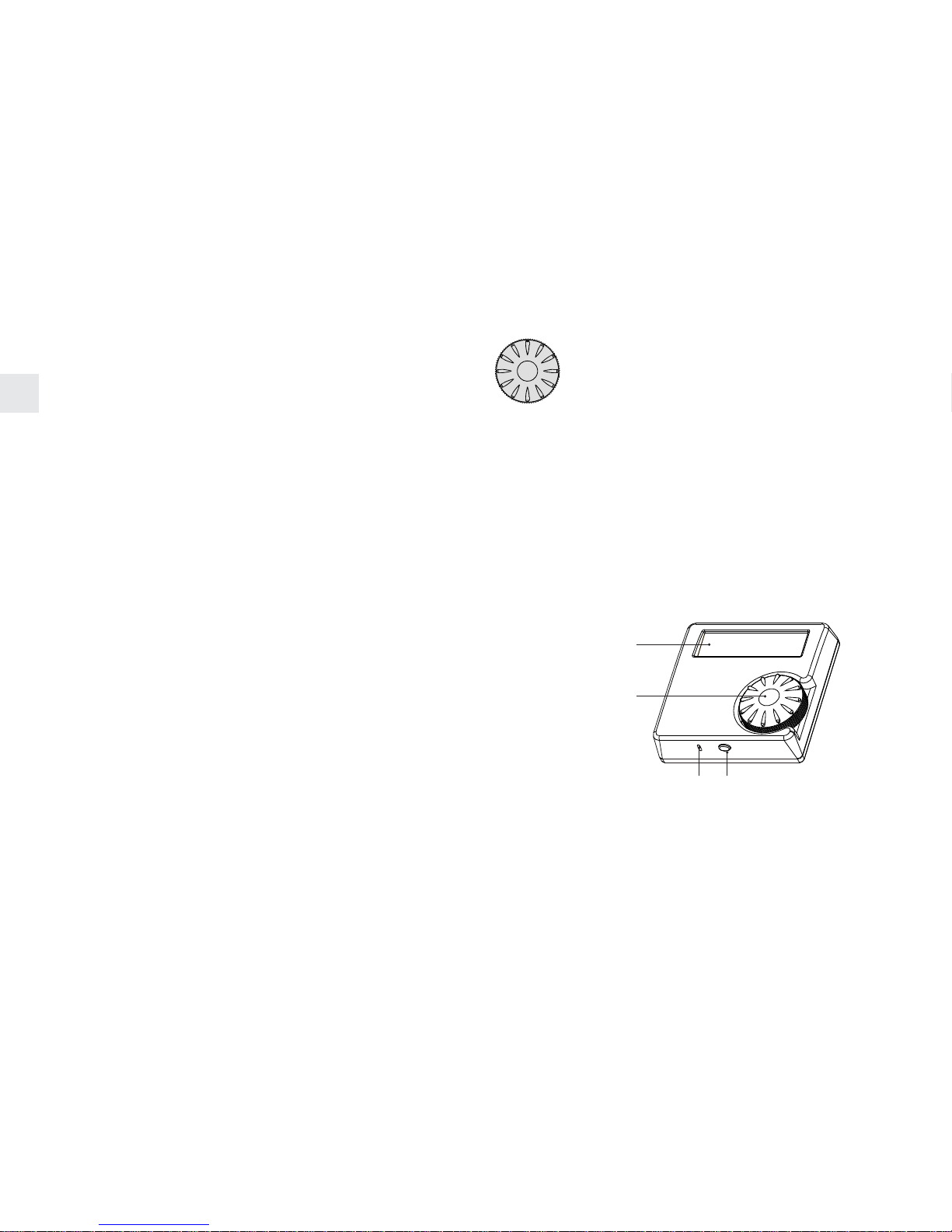5
IT
questo valore.
Selezione modalità riscaldamento o raffrescamento H- - C:
ruotare per selezionare tra Ht (riscaldamento) e CL (raffre-
scamento), premere per confermare. La modalità selezio-
nata può essere verificata a display dalla presenza o meno
dell’icona del radiatore (icona presente = modalità riscal-
damento, icona non presente = modalità raffrescamento).
Ora del giorno: ruotare per modificare le ore, premere per
salvare. Passare ai minuti, ruotare per modificare i minuti,
premere per salvare.
Giorno della settimana: ruotare per cambiare il giorno, pre-
mere per salvare.
Programmazione fascia riscaldamento giorno 1-7: ruo-
tando in senso orario vengono selezionate accese le ore,
ruotando in senso antiorario vengono selezionate spente le
ore. La rotazione oraria e antioraria sposta sempre pro-
gressivamente in avanti il cursore. Premere per salvare.
Ruotare in senso orario o antiorario per passare al giorno
successivo o precedente, premere per entrare a modifica-
re la fascia del giorno selezionato. È anche possibile pro-
grammare con le medesime fasce orarie i giorni 1...5 e 6-7
mediante un’unica operazione.
PL: ruotare per selezionare il valore della password, pre-
mere per entrare all’interno del menù tecnico. Ruotare
per selezionare i parametri: 01 = calibrazione del sensore
di temperatura, 02 = selezione del valore di temperatura
antigelo, 03 = selezione del valore di isteresi OFF, 04 =
selezione del valore di isteresi ON, EHIt = uscire dal menù
tecnico. (per il menù tecnico leggere il paragrafo dedicato).
Exit: uscire dal menù utente.
INSTALLAZIONE E USO
IL CRONOTERMOSTATO può es-
sere posizionato ovunque come un
qualsiasi termostato ambiente con-
venzionale. È necessario il collega-
mento mediante due fili tra la con-
nessione termostato ambiente della
caldaia e il cronotermostato. Non è
necessaria alcuna alimentazione
elettrica in quanto il cronotermostato
è alimentato mediante batterie.
CONTENUTO DELLA SCATOLA QTÀ
Cronotermostato 1
Tasselli e viti (Ø 5 mm) 2
Bi-adesivo 2
Manuale d’uso 1
Batterie 1,5V TIPO AAA 2
PREPARAZIONE DELLA CALDAIA
Isolare la caldaia dall’alimentazione elettri-
ca, aprire il cruscotto dove sono alloggiati i
collegamenti elettrici (per dettagli fare rife-
rimento al manuale di installazione e uso
della caldaia). Collegare mediante un cavo
con due fili (non forniti) i terminali del cro-
notermostato (vedi figura a lato) ai morsetti
del termostato ambiente sulla caldaia assicurandosi che le
caratteristiche elettriche tra quanto disponibile in caldaia e
il relè del cronotermostato siano compatibili (vedi paragra-
fo specifiche tecniche). La non compatibilità comporta un
mal funzionamento e pericolosità dell’installazione. Vedere
immagine successiva per una installazione tipica. La posi-
zione dei due fili rispetto ai morsetti è indifferente.