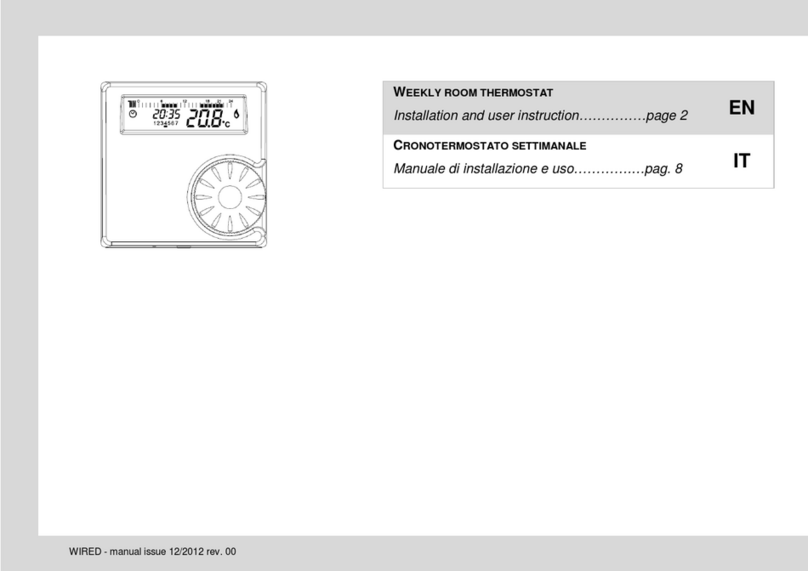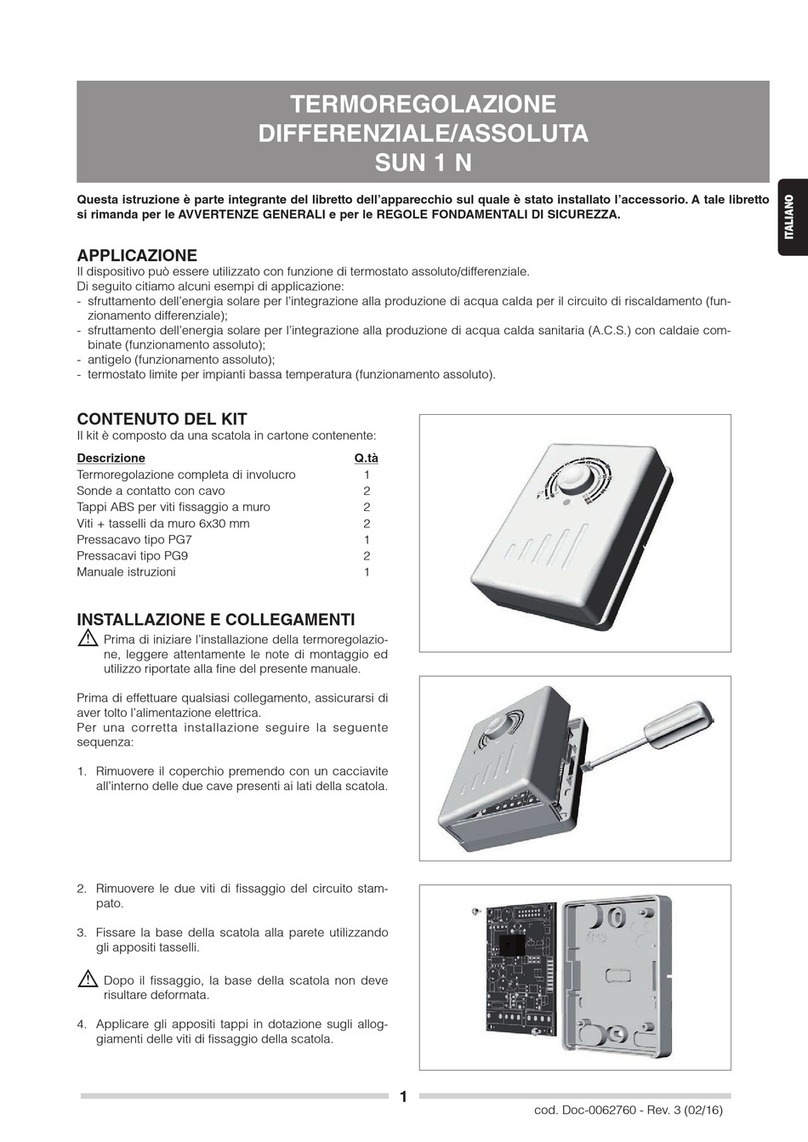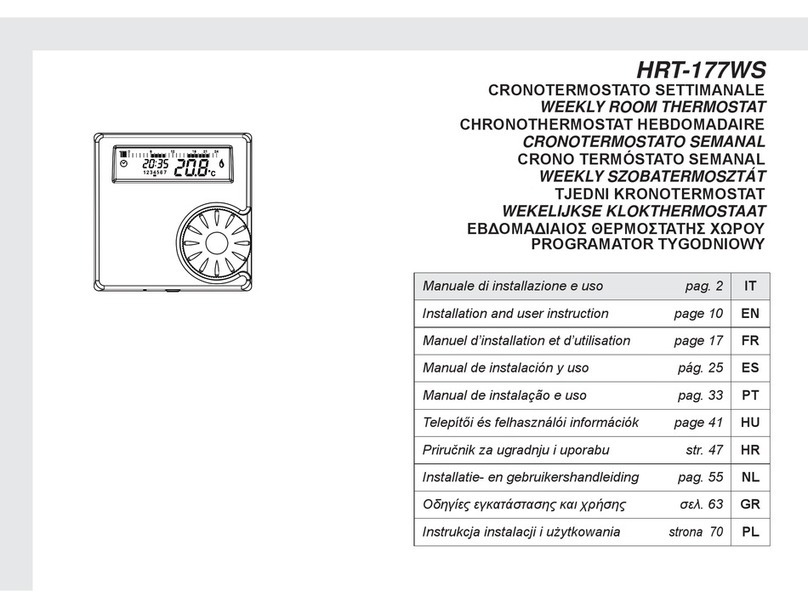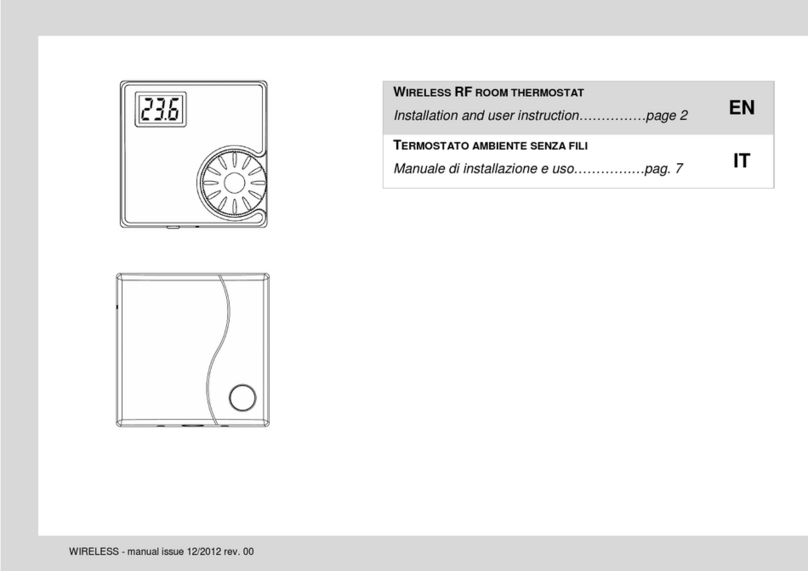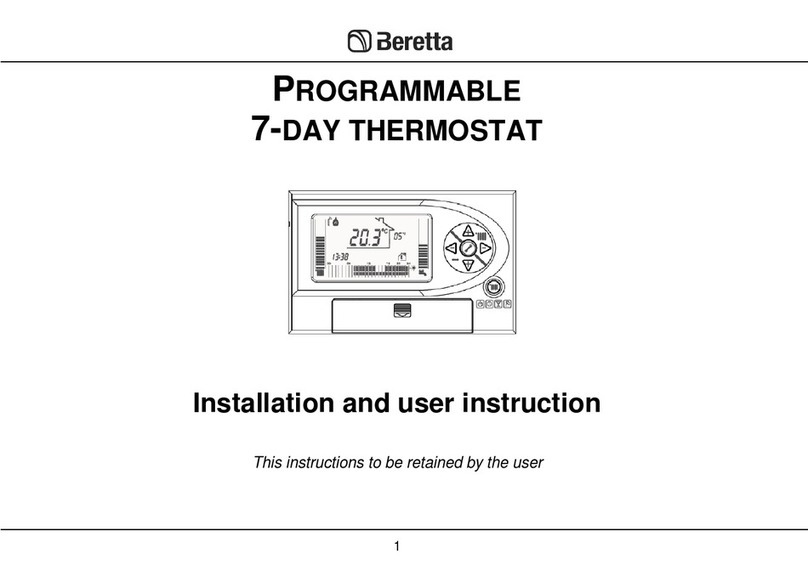8
reason should the receiver box be
opened. The appliance can only be
mounted indoors and in areas free from
any water or moisture. Wiring must
conform to IEE regulations. RF Address
Code Setting: if there is another user
nearby, e.g. in the next dwelling, your
receiver may be operated in error by their
transmitter. You may select a different RF
address code to prevent this. (see
encoding section on the technical menu
list).
Note: do not fix the receiver to the boiler
casing.
I
NSTALLATION OF TRANSMITTER
Before installing the transmitter check the
encoding functionality while the receiver
and the transmitter are still very near. The
encoding between the transmitter and the
receiver is already factory set therefore
there is not necessity to make any
encoding operation after installation (both
installation type) - follow the encoding
instruction if the communication is
missing or lost.
Before fixing the transmitter check that
the radio signal is active in the room that
you are fixing (if there is no
communication the receiver will flash
orange after 350 sec the communication
is lost). Because the transmitter uses
radio waves to communicate with the
receiver, you should also bear in mind
that metallic objects can weaken or
deflect radio signals: this includes steel
reinforced walls, filing cabinets, kitchen
appliances, mirrors. The range of the
Radiostat is 40 metres in open air, and 20
metres inside buildings, dependent on RF
obstructions as mentioned above.