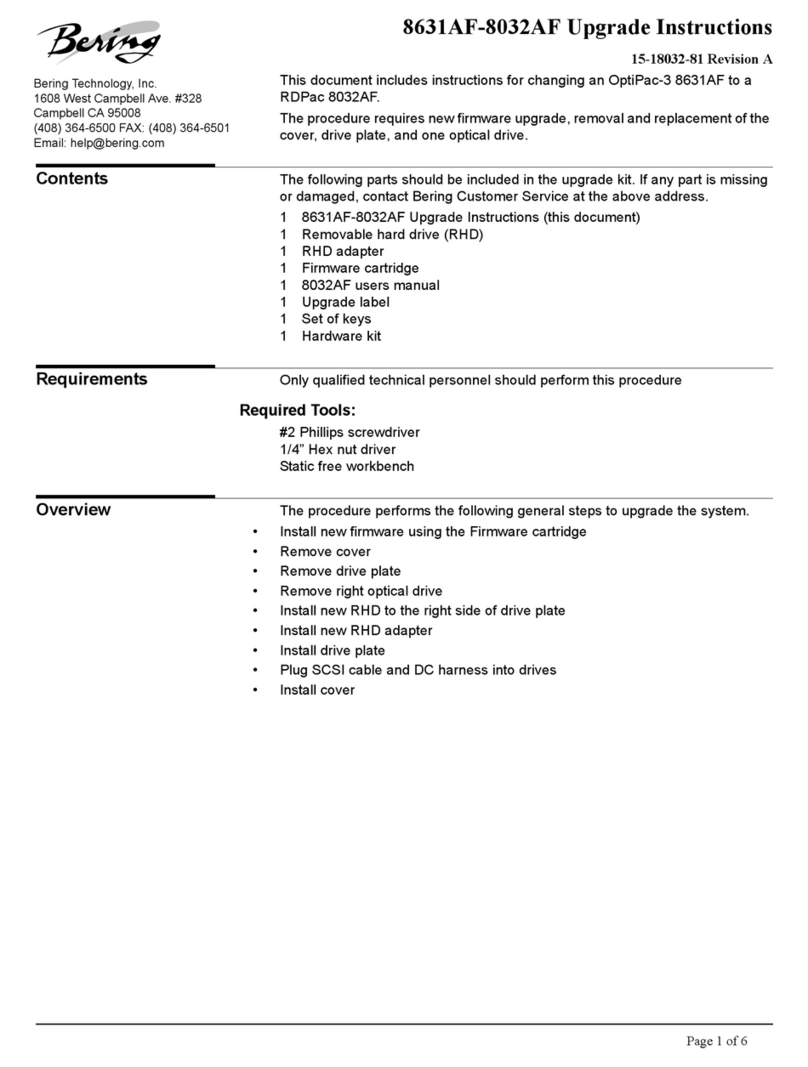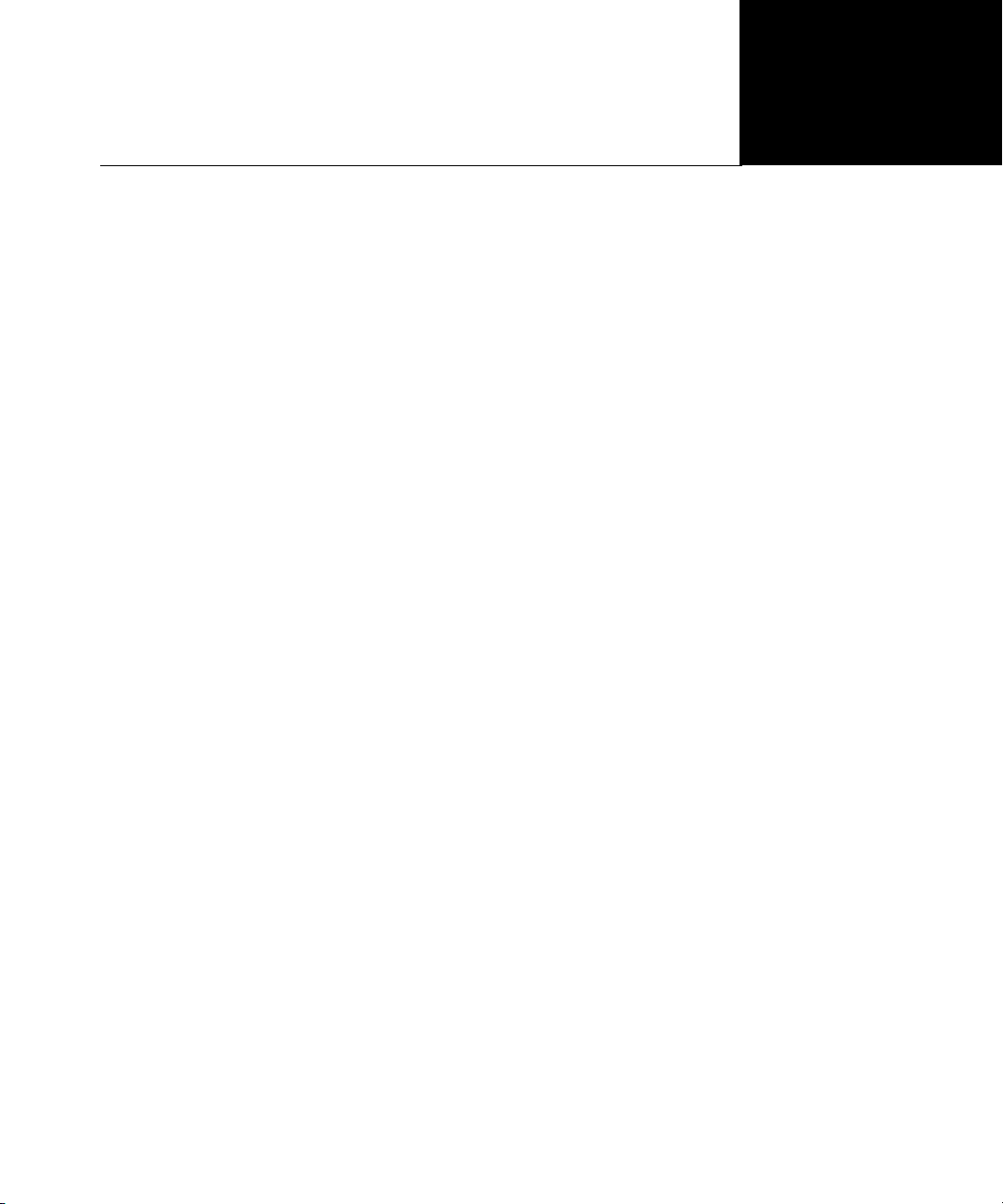INTRODUCTION
Con ven tion s in th is Ma n ua l
2Econ oPac 7 3 0 0 User 's Ma n u a l
1
Conventions in this
Manual
We'll u s e th e fo llo win g con ven t ion s t o m a ke t h e in fo rm atio n m ore
p r ecis e:
•Ke y s on t h e k eyb oa rd are in d icat ed b y ca p it al let t ers en clos ed in squ ar e
brackets, e.g., [ENTER], rega rd les s of wh et h er t h e ch aracters o n you r
ke ys a re act u ally ca p it aliz ed . On t h e o th er h a n d , b utto n s o n t h e
Econ oPa c are in d icated b y u n d er lin ed cap it al lett er s alo n e fo llo wed b y
t h e wo rd b u tt on , e.g. POWER b u tton .
•A m o n os p a ced t yp e fo n t, like this, is u s ed to co n vey t ext you s h ou ld
s ee o n you r s cr een , e.g., “yo u 'll s ee :
Welcome! o n you r m o n it or.”
•Th e s am e fon t in co n t rast (eit h er b old o r re gu la r) t o t h e s u rro u n d in g
text, like this, is u s ed to p r es en t t h e e xact ch a ra ct ers or keys you a re
to typ e or p res s, e.g., “t yp e UTIL an d p res s [ENTER] t o co n t in u e.”
Ho wever , t h es e ke ys t ro kes will n o t b e t yp o gr ap h ica lly d iffer en t ia ted if
t h ey are co n d it ion a l or t h eo ret ical. Th at is , yo u h ave t h e op t io n of
m akin g on e o f s eve ral e n tr ie s or we a re s p ea kin g of h yp o th e tica l
s it u at ion s, e.g., “If you t yp e Ya n d p r es s [ENTER] t h e d is k will b e
r efo rm a tt ed , b u t if you t yp e Na n d p r es s [ENTER] yo u will exit t h e
p r o g r am .”
•Com m an d s, p r ogram , u t ilit y, an d file n am es are cap italiz ed t o
d is tin gu is h t h em from t h e r es t o f t h e t ext . Ho wever , wh en in a co m m a n d
lin e , t h ey will b e rep r es en t ed in lowe r ca se let t er s u n le ss u p p e r ca se
(ca p it al) let t er s a re a ct u ally r eq u ired , e .g.
in text : “... u se t h e TYPE co m m an d t o read t ext files.”
to b e t yp ed :
t yp e a:readme
•Ita lics in an y t yp e fa ce, lik e th is, h ave a lim it ed n u m b er o f p o ss ib le
m ea n in gs :
Wor d s a s word s , lett er s a s let t ers, or n u m era ls as n u m era ls , e.g., “t h e
wor d en ter ca n b e con fu s ed wit h t h e key o n you r keyboa rd , th ere fo re
we will u s e ty p e in it s p la ce.”
Titles of books, booklets, o r d is ks , e.g., Econ oPa c 7 30 0 User's Ma n u a l.
Sym b olic of va ria ble wor d s, ch a ra ct er s, o r n u m e ra ls . Th at is , som et h in g
m u s t be in t h e va ria ble 's p la ce , b u t th e exact con ten t s va ry wit h d iffe ren t
s it u at ion s a n d ca n n ot b e s p ecified wit h o u t kn o win g a p a rt icu lar
s it u at ion . Var ia ble is n ot s yn o n ym ou s wit h o p t io n al. Fr eq u en t ly th e
letter(s) n(for n u m er als ), or x(fo r wo rd s o r ch a ra ct er s) a re u s ed to h o ld
t h e p la ce of t h e variable , e .g., “t h e p r ogr am will an s wer th at t h er e ar e n
wid get s .” No te h o wever , t h at a cap it al Nis u s ed fo r clarit y wh en you
are t o t yp e t h e letter nu s u a lly t o s ign ify No even t h o u gh you d on 't
act u a lly h ave to cap it aliz e t h e let t er wh en you t yp e it .