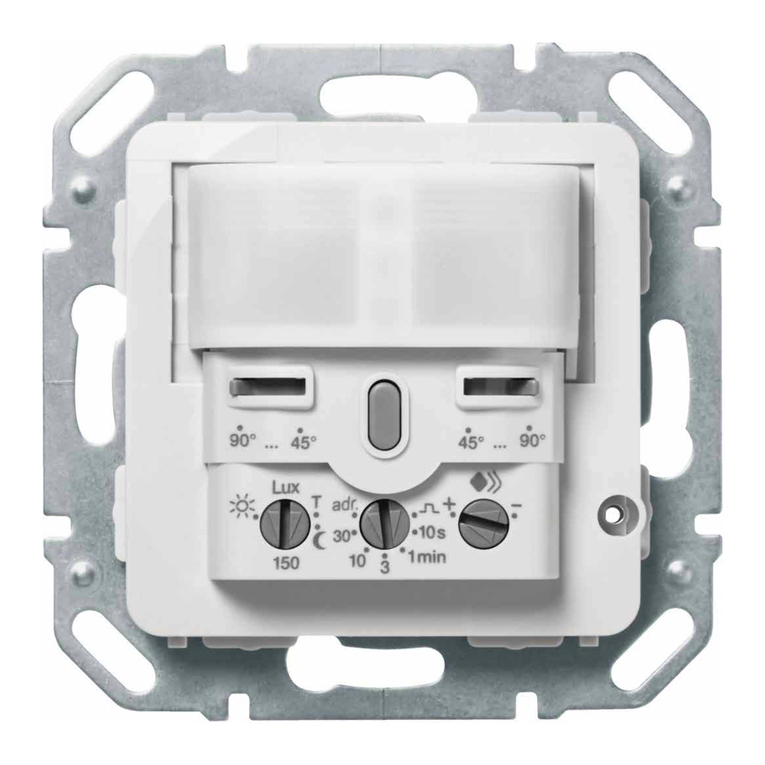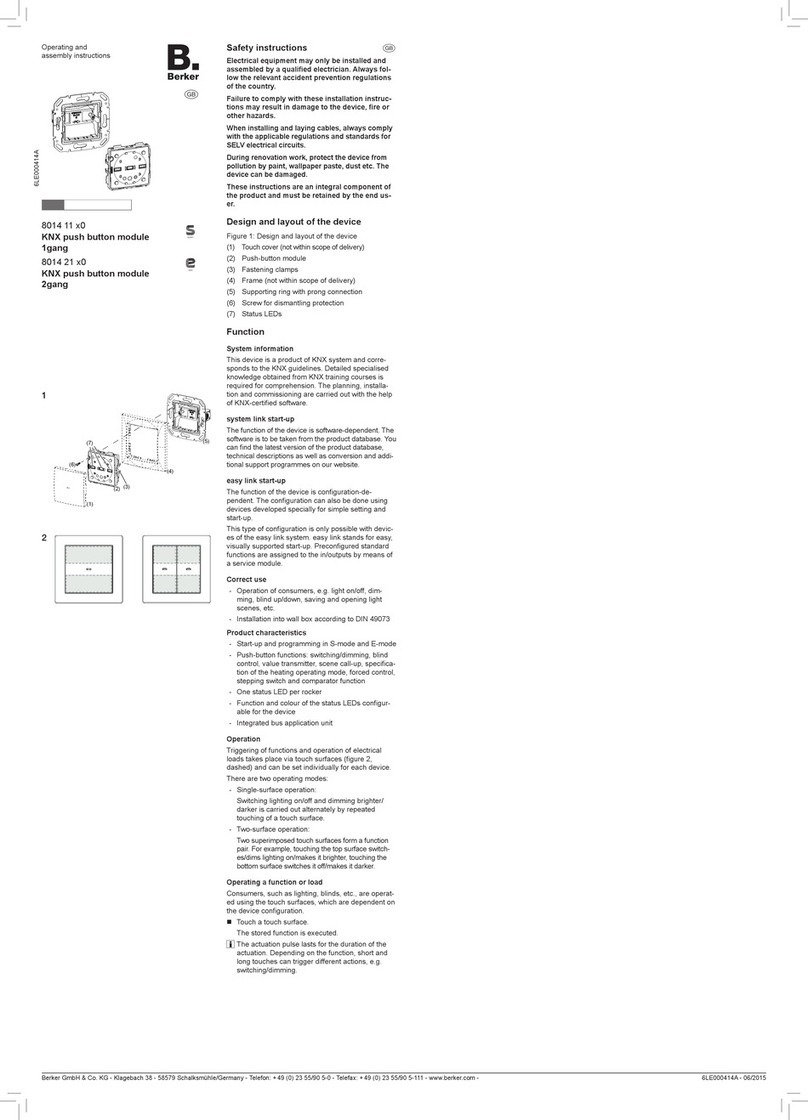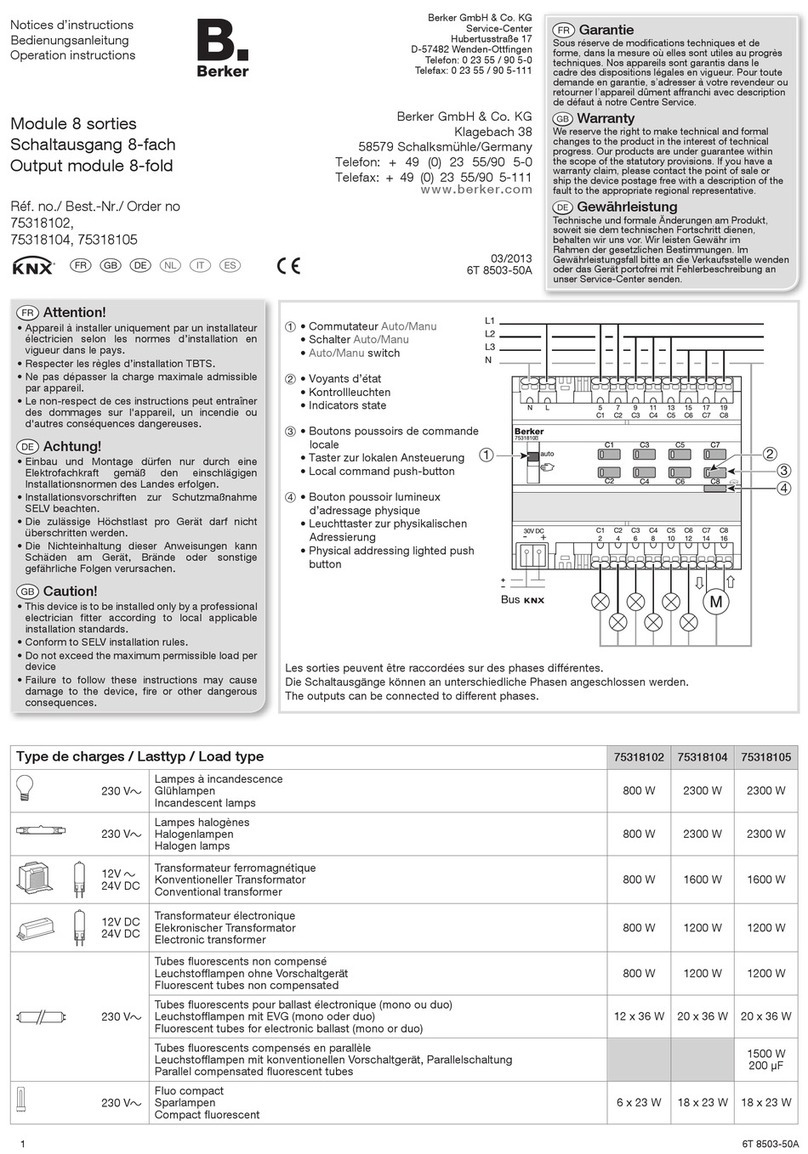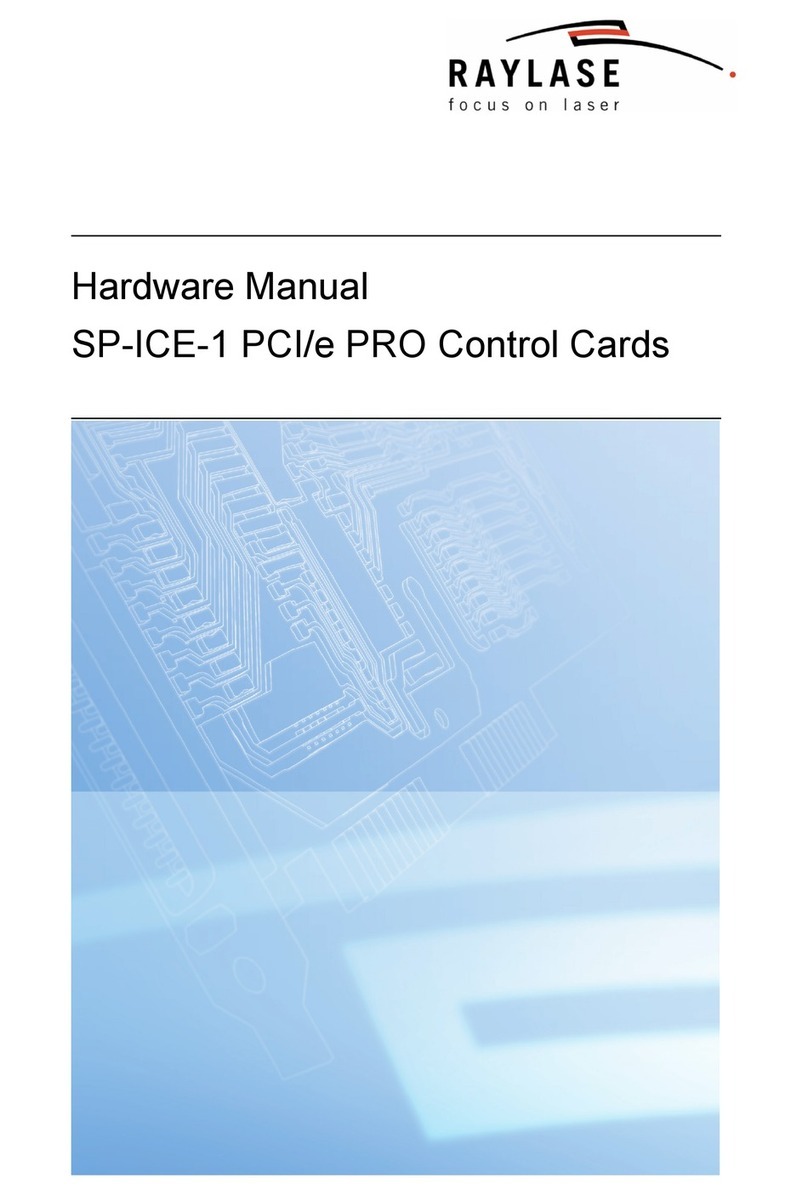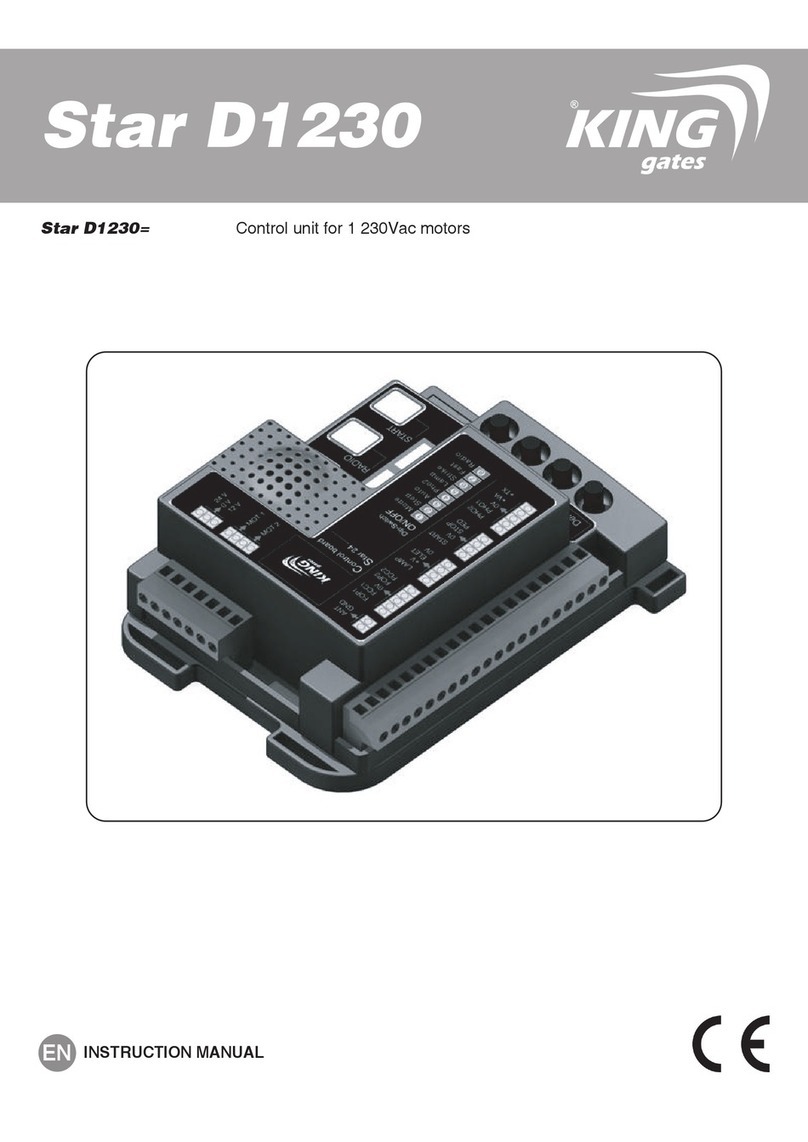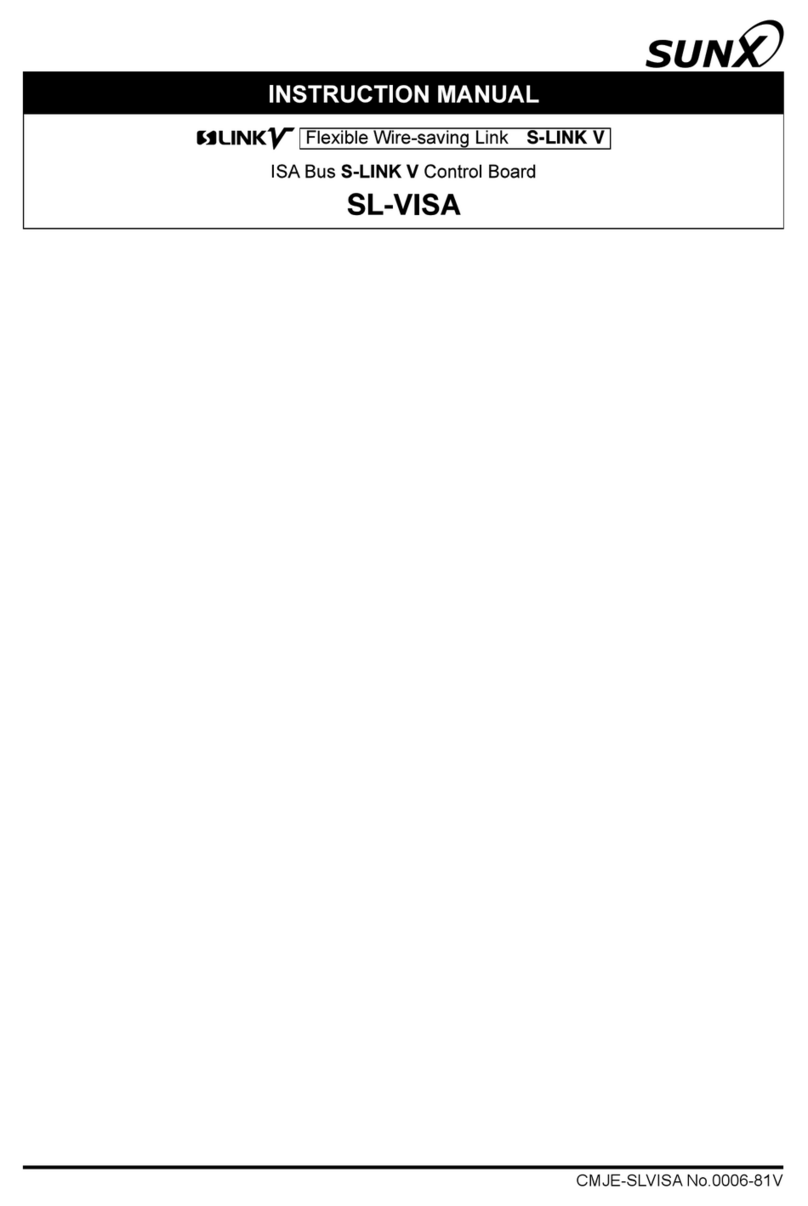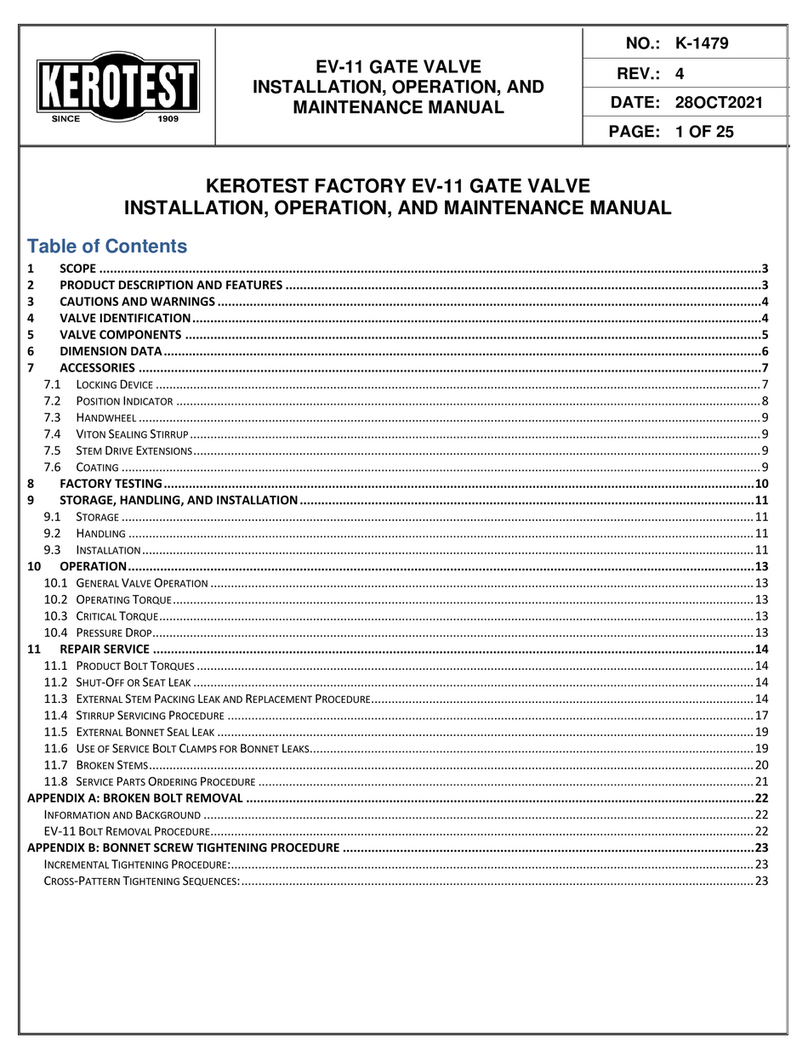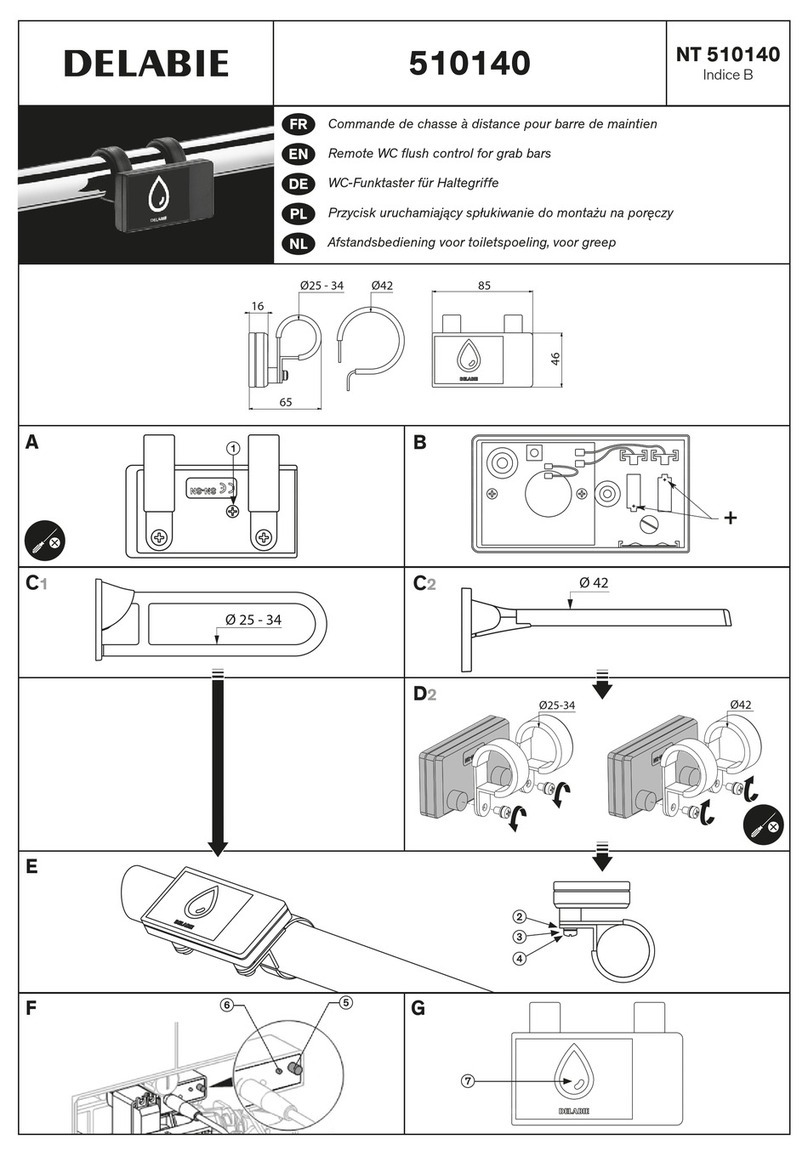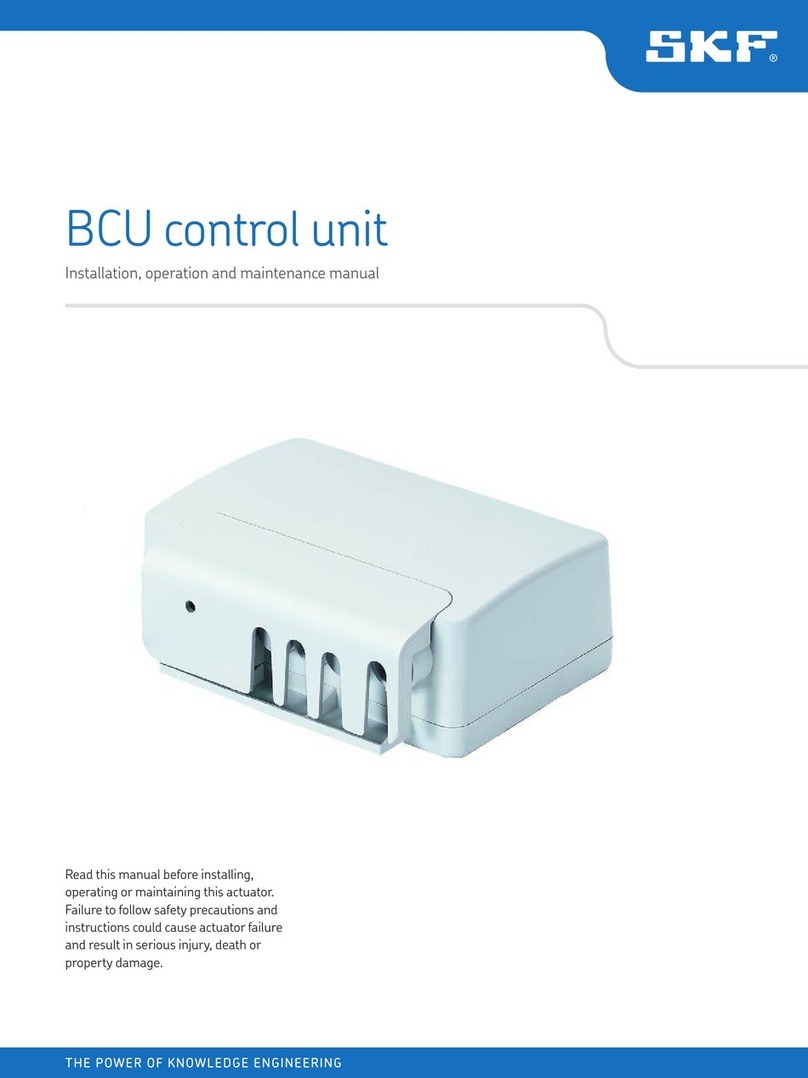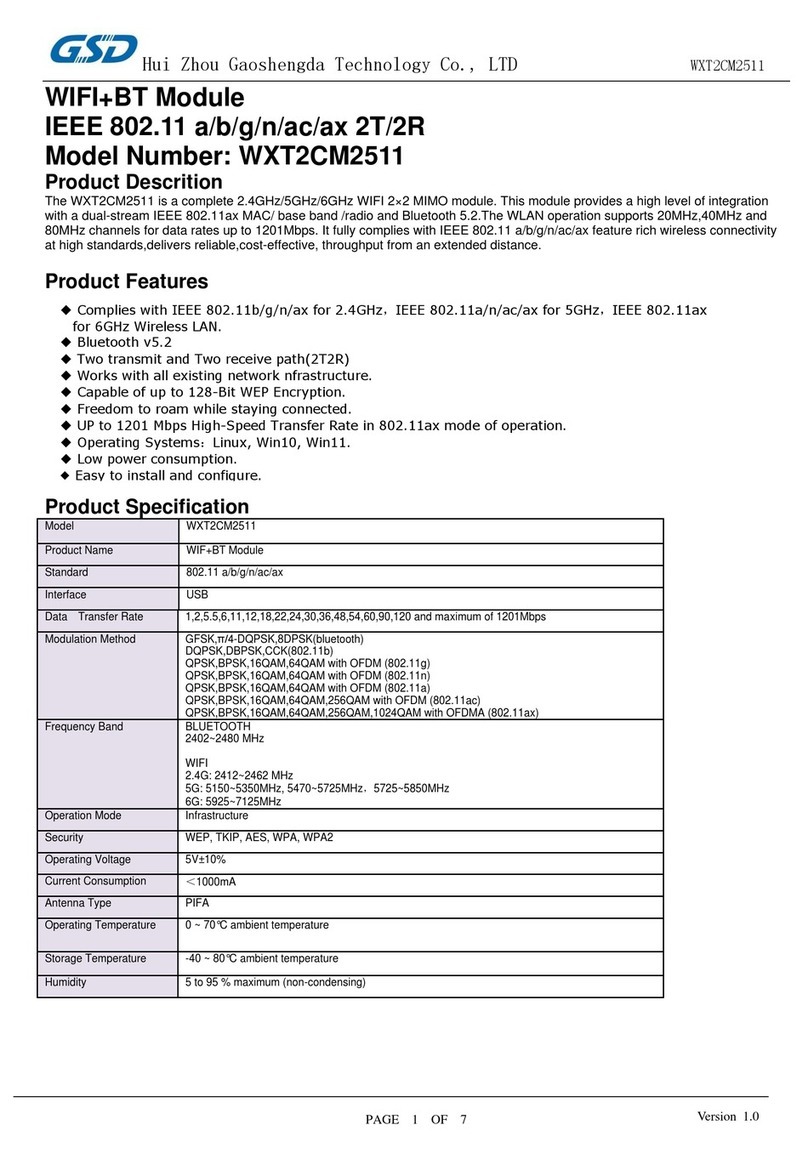Berker 751616 Series Guide
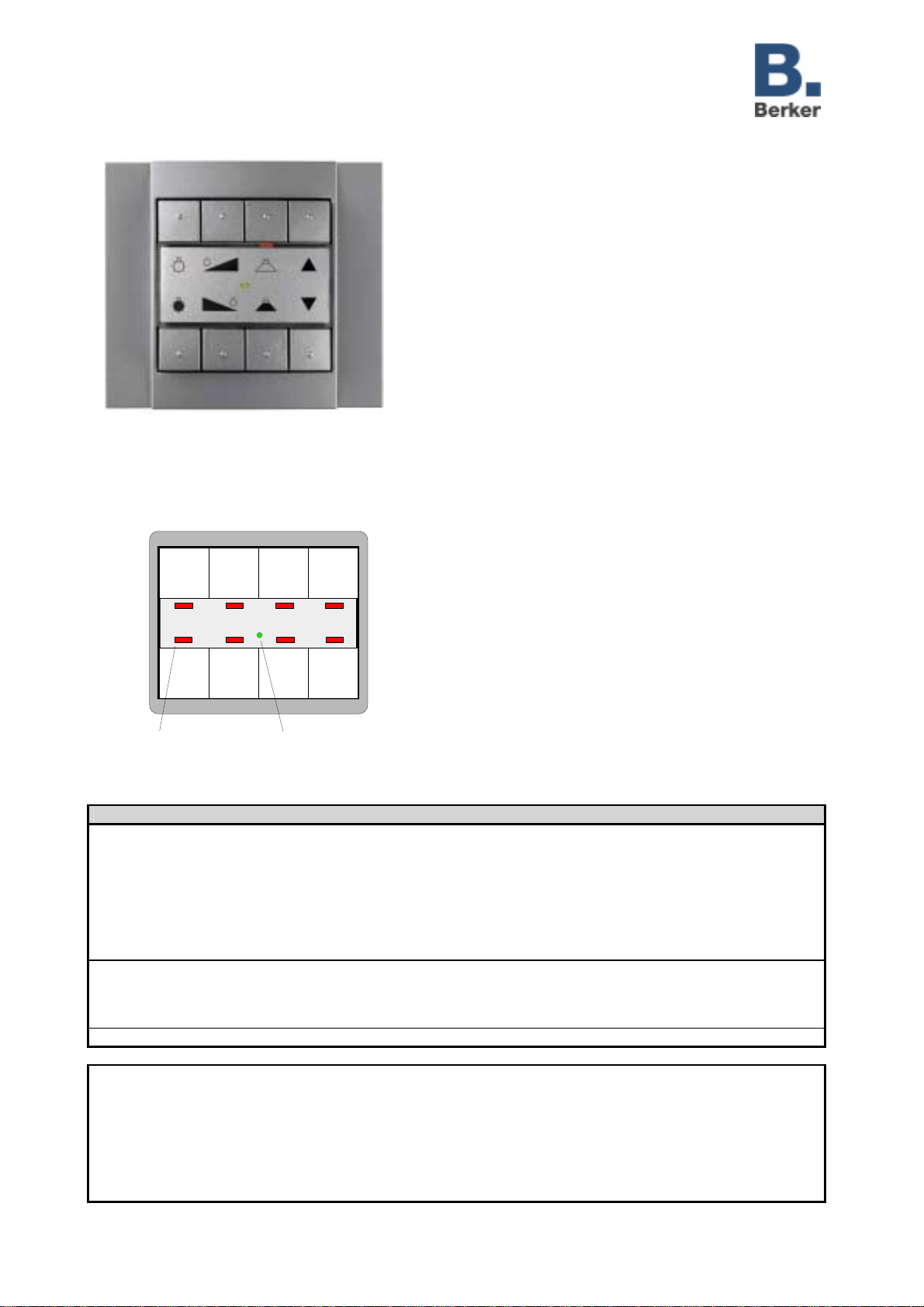
Push button comfort 1- 4gang, Flush-
mounted (Up)
751616xx, 751626xx, 751646xx
Technical
Documentation
© Gebr.Berker 2004 Act. version: 10.08.2004 Page: 1 / 23
(subject to prior change) 7516y6xx.doc Part 2
The push-button comfort is plugged onto a flush-mounted
bus coupling unit (flush-mounted BCU). The push-buttons
of the device can be programmed for the following
functions: switching, dimming, blind/shutter control, value
transmitter, light-scene recall, forced guidance and
control. Push-button assignment is free and fixed in the
project.
Depending on the preset functions, a press on any of the
push-buttons sends telegrams to the instabus EIB which
trigger switching, dimming or blind/shutter functions, recall
or store light-scenes and set dimming, brightness or
temperature values in the respective actuators.
ETS search path: Push button / Push button xfach / Push-button comfort x-gang
Layout: Dimensions: Controls:
e.g. Push-button comfort 4-gang
K1
K2
K3
K4 K6
K7
A
B
C
D
E
F
G
H
K5
K8
AB
(depending on design)
depending on design
A: 8 / 4 / 2 red status-LED
B: 1 green operation-LED
Technical data
Type of protection: IP 20
Safety class: III
Mark of approval: EIB
Ambient temperature: -5 °C ... +45 °C
Storage / transport temperature: -25 °C ... +70 °C (storage above +45 °C reduces the service life)
Mounting position: any
Minimum distances: none
Type of fastening: plug-in on flush-mounted bus coupler
instabus EIB supply
voltage: 21 – 32 V DC SELV
power consumption: typically 150 mW
connection: 2 x 5 pole male connector strip
External supply ---
Response to mains failures
bus voltage only: no reaction
mains voltage only: ---
bus and mains voltage: ---
Response on return of voltage
bus voltage only: all object values deleted (cf. software information)
mains voltage only: ---
bus and mains voltage: ---

Push button comfort 1- 4gang, Flush-
mounted (Up)
751616xx, 751626xx, 751646xx
Technical
Documentation
© Gebr.Berker 2004 Act. version: 10.08.2004 Page: 2 / 23
(subject to prior change) 7516y6xx.doc Part 2
Wiring: Terminal connections:
instabus-
wire
A
B
C
A: push-button comfort
B: physical external interface
C: bus coupling unit
Hardware information
•Article nos.:
Product Berker artikel. no.
Push-button comfort 4gang
Push-button comfort 2gang
Push-button comfort 1gang
751646xx
751626xx
751616xx

Push button comfort 1- 4gang, Flush-
mounted (Up)
751616xx, 751626xx, 751646xx
Technical
Documentation
© Gebr.Berker 2004 Act. version: 10.08.2004 Page: 3 / 23
(subject to prior change) 7516y6xx.doc Part 2
Software description
ETS search path for push-button comfort 4-gang:
Push-button comfort 4-gang
ETS symbol:
4
PEI type 00
Hex
00
Dez
No adapter used
Applications:
No. Summarized description: Name: Version:
1 Multifunction push-button with alarm message and 16-Bit
value transmission PB 4-gang comfort 109002 0.2
ETS search path for push-button comfort 2-gang:
Push-button comfort 2-gang
ETS symbol:
2
PEI type 00
Hex
00
Dez
No adapter used
Applications:
No. Summarized description: Name: Version:
1 Multifunction push-button with alarm message and 16-Bit
value transmission PB 2-gang comfort 109202 0.2
ETS search path for push-button comfort 1-gang:
Push-button comfort 1-gang
ETS symbol:
1
PEI type 00
Hex
00
Dez
No adapter used
Applications:
No. Summarized description: Name: Version:
1 Multifunction push-button with alarm message and 16-Bit
value transmission PB 1-gang comfort 109302 0.2
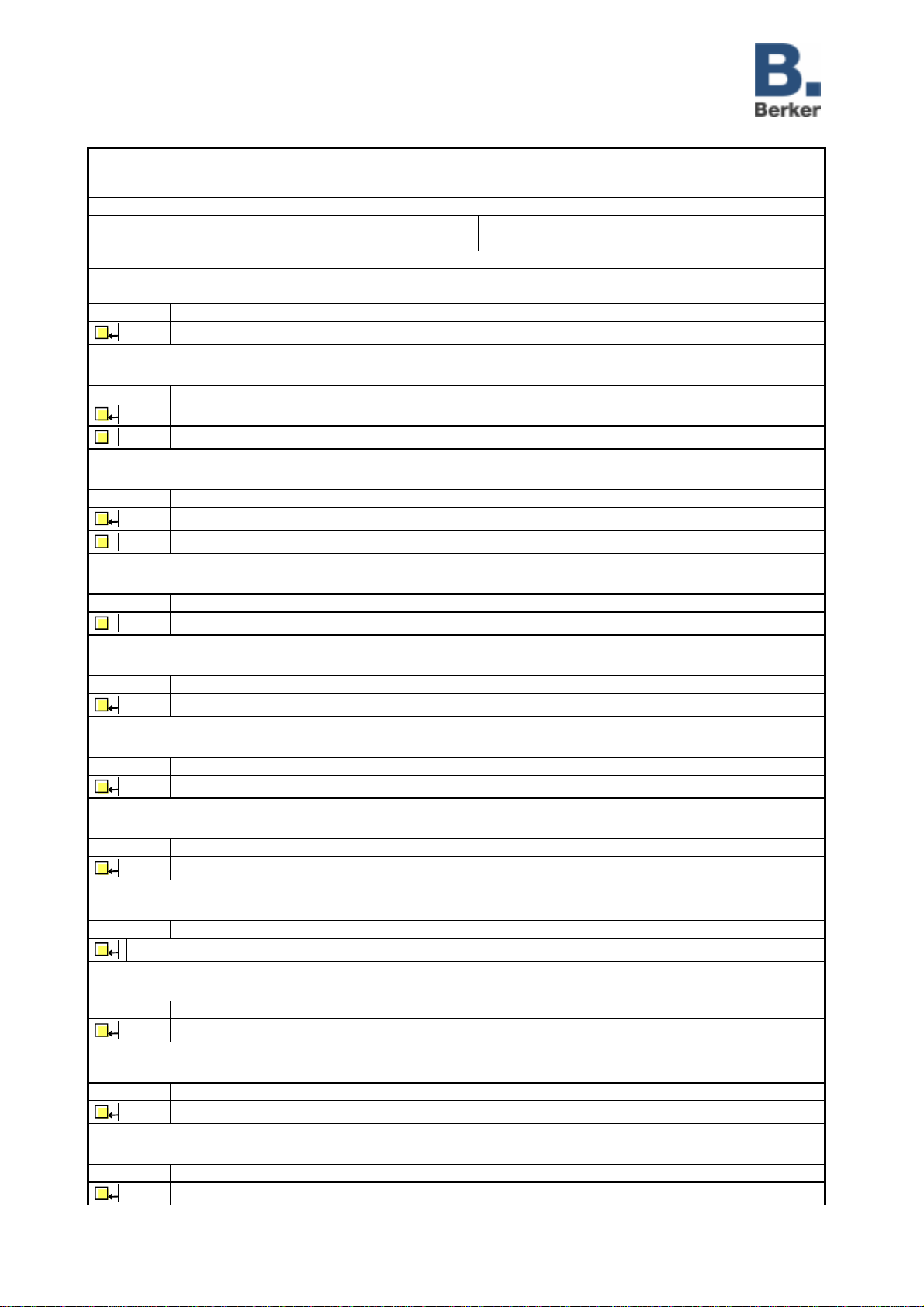
Push button comfort 1- 4gang, Flush-
mounted (Up)
751616xx, 751626xx, 751646xx
Technical
Documentation
© Gebr.Berker 2004 Act. version: 10.08.2004 Page: 4 / 23
(subject to prior change) 7516y6xx.doc Part 2
Application: PB 4-gang comfort 109002
PB 2-gang comfort 109202
PB 1-gang comfort 109302
Executable from mask version: 1.1
Number of addresses (max): 25 dynamic table handling Yes !No "
Number of assignments (max): 25 maximum lenght of table 50
Communication objects: 18
Function: Switching / Toggling (for all push-buttons
1
)
Object
2
Function Name
2
Type Flag
0-7 Switching Push-button 1 - Push-button 8 1 bit W, C, T, (R)
3
Function: Dimming (for all push-button s
1
)
Object
2
Function Name
2
Type Flag
0-7 Switching Push-button 1 - Push-button 8 1 bit W, C, T, (R)
3
8-15 Dimming Push-button 1 - Push-button 8 4 bit C, T
Function: Blind/shutter (for all push-buttons
1
)
Object
2
Function Name
2
Type Flag
0-7 Move (long-time) operation Push-button 1 - Push-button 8 1 bit W, C, T, (R)
3
8-15 Step (short-time) operation Push-button 1 - Push-button 8 1 bit C, T
Function: Value transmitter (pb function: light-scene recall with/without storage function for all pbs
1
)
Object
2
Function Name
2
Type Flag
8-15 Light-scene extension Push-button 1 - Push-button 8 1 byte C, T
Function: Value transmitter (Push-button function: value transmitter 1 byte for all push-buttons
1
)
Object
2
Function Name
2
Type Flag
8-15 Value transmitter 1 byte Push-button 1 - Push-button 8 1 byte W, C, T
Function: Value transmitter (Push-button function: temperature value transmitter for all push-buttons
1
)
Object
2
Function Name
2
Type Flag
8-15 Temperature value transmitter Push-button 1 - Push-button 8 2 bytes W, C, T
Function: Value transmitter (Push-button function: brightness value transmitter for all push-buttons
1
)
Object
2
Function Name
2
Type Flag
8-15 Brightness value transmitter Push-button 1 - Push-button 8 2 bytes W, C, T
Function: Value transmitter (Push-button function: value transmitter 2 bytes for all push-buttons
1
)
Object
2
Function Name
2
Type Flag
8-15 Value transmitter 2 bytes Push-button 1 - Push-button 8 2 bytes W, C, T
Function: Forced guidance (for all push-buttons
1
)
Object
2
Function Name
2
Type Flag
0-7 Forced guidance Push-button 1 – Push-button 8 2 bits W, C, T, (R)
3
Function: Control (for all push-buttons
1
)
Object
2
Function Name
2
Type Flag
0-7 Control Push-button 1 - Push-button 8 1 bit W, C, T, (R)
3
Function: Operating level switch-over
Object Function Name Type Flag
16 Switch-over Operating level 1 bit W, C, T, (R)
3
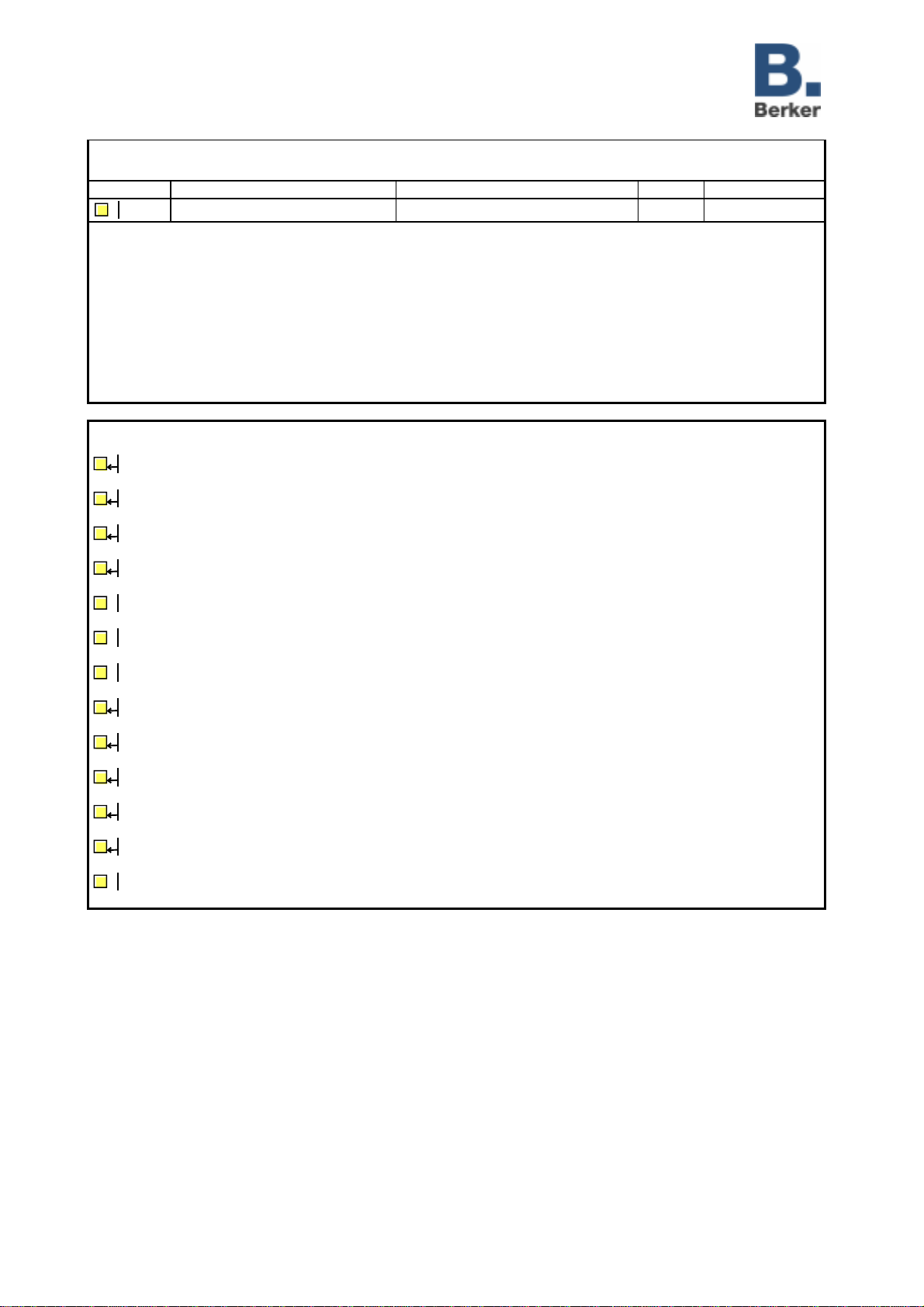
Push button comfort 1- 4gang, Flush-
mounted (Up)
751616xx, 751626xx, 751646xx
Technical
Documentation
© Gebr.Berker 2004 Act. version: 10.08.2004 Page: 5 / 23
(subject to prior change) 7516y6xx.doc Part 2
Function: Alarm function
Object Function Name Type Flag
17 Alarm message 1 bit Application module 1 bit W, C, T, (R)
3
1
The functions switching / toggle, dimming, blind/shutter, light-scene extension, value transmitter, forced guidance
and control can be selected for each individual push-button. In this case, the names of the communication
objects and the object table change accordingly (dynamic object structure).
2
: Depending on the projected variant (1-, 2- or 4-gang), the number of push-buttons and thus the number of visible
communication objects are reduced.
3
: For objects marked (R), the current object status can be read out (set "R" flag!).
Object description
0-7 Switching:
1-bit object for transmission of switching telegrams
0-7 Move (long-time) operation: 1-bit object for step (long-time) operation of a blind/shutter
0-7 Forced guidance: 2-bit object for forced guidance (priority) of switching channels
0-7 Control: 1-bit object for transmission of control telegrams
8-15 Dimming: 4-bit object for relative change of brightness between 0 and 100 %
8-15 Step (short-time) operation: 1-bit object for short-time operation of a blind/shutter
8-15 Light-scene extension: 1-byte object for recalling / storing of light-scenes (1 - 8)
8-15 Value transmitter 1 byte: 1-byte object for transmission of value telegrams (0 - 255)
8-15 Temperature value
transmitter: 2-byte object for setting of a defined temperature value (0-40 °C)
8-15 Brightness value transmitter: 2-byte object for setting of a defined brightness value (0-1500 lux)
8-15 Value transmitter 2 bytes: 2-byte object for transmission of value telegrams (0-65535)
16 Switch-over: 1-bit object for switching over between the 2 operating levels
17 Alarm message: 1-bit object for transmission of an alarm message (user module removed)

Push button comfort 1- 4gang, Flush-
mounted (Up)
751616xx, 751626xx, 751646xx
Technical
Documentation
© Gebr.Berker 2004 Act. version: 10.08.2004 Page: 6 / 23
(subject to prior change) 7516y6xx.doc Part 2
Scope of functions
General
•Switching / toggle, dimming, blind/shutter, value transmitter/light-scene extension and control functions can be
freely assigned to the push-buttons
•2 operating levels parameterizable
•Status indication for each push-button by means of red LED possible
•Operation indication by means of green LED parameterizable
•4-digit push-button code for operating level switch-over and for disabling of push-button freely selectable
•Alarm message after withdrawal of device from flush-mounted bus coupling unit programmable
Switching / toggle function
•Command on pressing or releasing of push-button presettable (ON, OFF, TOGGLE, no function)
•Cyclical transmission possible
Dimming function
•Push-button operation with one push-button or 2 push-buttons parameterizable
•Time between dimming and switching and dimming interval presettable
•Telegram repetition and transmission of stop telegram possible
Blind/shutter function
•Push-button function (UP, DOWN, TOGGLE) and time between step (short-time) and move (long-time) operation
presettable
•Lamella (slat) adjustment time (time during which a MOVE command can be terminated by releasing the push-
button)
Value transmitter / light-scene extension function
•Push-button functions 1-byte value transmitter or light-scene recall with/without storage function parameterizable
•Push-button functions 2-byte value transmitter, brightness value transmitter and temperature value transmitter
parameterizable
•Value readjustment by means of long push-button-press possible

Push button comfort 1- 4gang, Flush-
mounted (Up)
751616xx, 751626xx, 751646xx
Technical
Documentation
© Gebr.Berker 2004 Act. version: 10.08.2004 Page: 7 / 23
(subject to prior change) 7516y6xx.doc Part 2
Functional description
Switching / toggle: status indication
Depending on the "Function of status LED", "Flashing LED at status indication?" and "Cyclical transmission"
parameters, the status LEDs of the individual push-buttons show a different behaviour with the switching/toggle
function:
Push-button operation:
time
ON OFF
Push-button operation
Function of status LED: Status indication
Flashing status LED at status indication? NO
Cyclical transmission: No cyclical transmission
time
LED
Function of status LED: Status indication
Flashing status LED at status indication? YES
Cyclical transmission: No cyclical transmission
time
1 s
LED
Function of status LED: Status indication
Flashing status LED at status indication? NO
Cyclical transmission: Transmission when ON
time
4 x 0.28 s
LED
10 s
Function of status LED: Status indication
Flashing status LED at status indication? YES
Cyclical transmission: Transmission when ON
time
LED
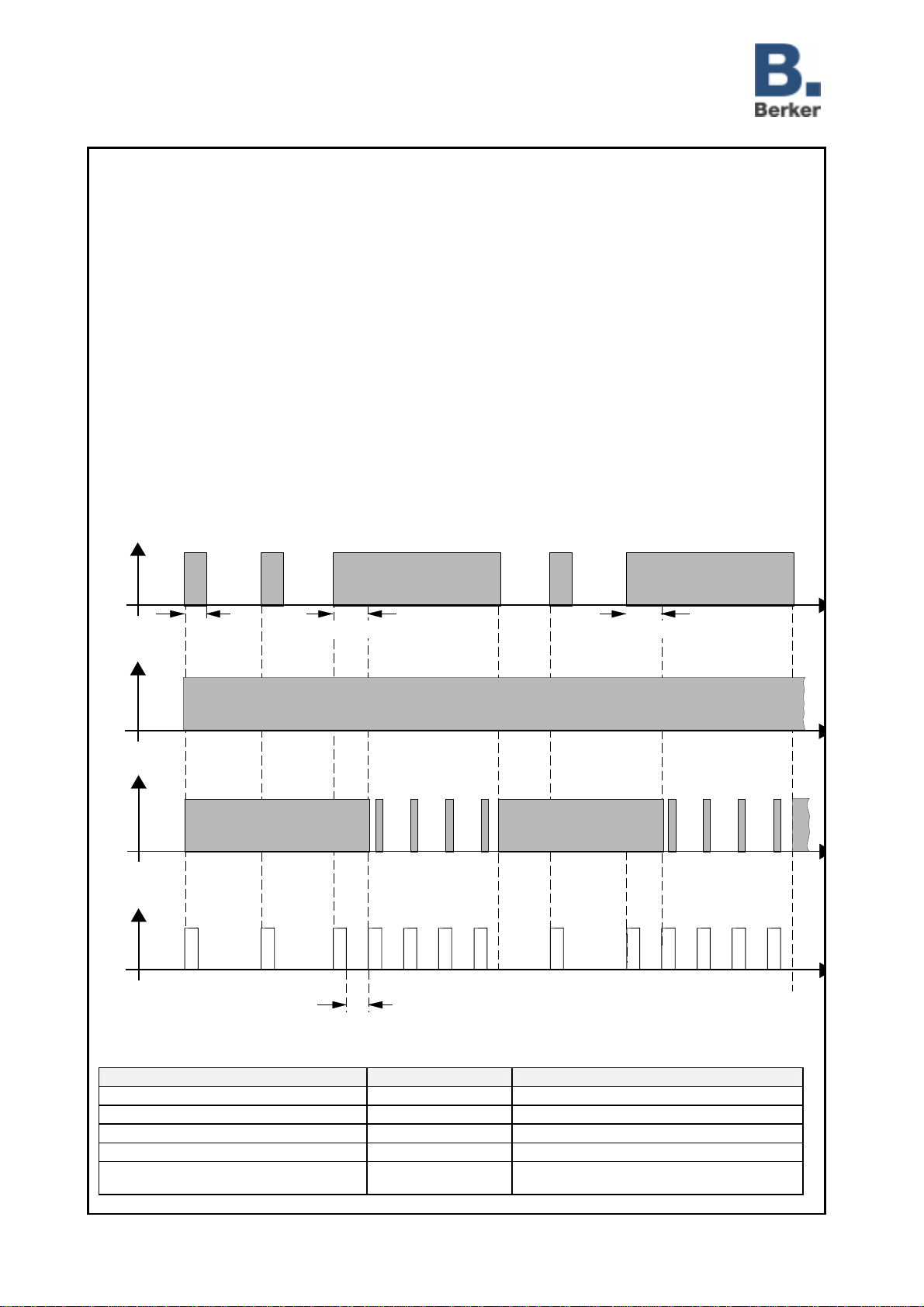
Push button comfort 1- 4gang, Flush-
mounted (Up)
751616xx, 751626xx, 751646xx
Technical
Documentation
© Gebr.Berker 2004 Act. version: 10.08.2004 Page: 8 / 23
(subject to prior change) 7516y6xx.doc Part 2
Value transmitter: readjustment by long push-button press
If a value transmitter has been parameterized, the value to be transmitted can be readjusted by a long puah-button
press (> 5 s). In this case, the current value is increased by the parameterized interval and transmitted. After
releasing the push-button, the value last transmitted remains stored. During the next long push-button press, the
value is readjusted in the opposite direction.
Depending on parametrization, the status LED shows a different behaviour during value readjustment (see below):
1.) Function of status LED: status indication
Flashing LED at status indication? NO
Function of status LED at value adjustment: indication of status
#Status LED permanently lit up
2.) Function of status LED: status indication
Flashing LED at status indication? NO
Function of status LED at value adjustment: flashing at value adjustment
#During value change, the status LED flashes with every new value
tim
e
LED
Push-button operation
< 5 s
value change
value change
value readjustment
direction change
> 5 s
> 5 s
tim
e
tim
e
Bus
telegram
Value = 100 100100 101 102 103 104 104 104 103 102 101 100
time between
two telegrams
LED
1.)
2.) tim
e
Push-button function Value range Interval
Light-scenes with/without storage f. 1...8 ---
Brightness value transmitter 0...1500 lux 50 lux
Temperature value transmitter 0...40 °C 1 °C
Value transmitter 1 byte 0...255 1...10
Value transmitter 2 bytes 0...65535 1, 2, 5, 10, 20, 50, 75, 100, 200, 500 , 750,
1000

Push button comfort 1- 4gang, Flush-
mounted (Up)
751616xx, 751626xx, 751646xx
Technical
Documentation
© Gebr.Berker 2004 Act. version: 10.08.2004 Page: 9 / 23
(subject to prior change) 7516y6xx.doc Part 2
Operating levels
In operating level 1, each push-button can be assigned any of the functions switching / toggle, dimming,
blind/shutter, forced guidance, value transmitter/light-scene extension or control. In operating level 2, the lefthand
and the righthand push-button column is assigned a function from among the push-button functions of operating
level 1.
Operating level 1:
•per push-button one function from among:
switching / toggle, dimming, blind/shutter, forced guidance,
value transmitter/light-scene extension or control
Operating level 2:
•upper push-button colum #4 push-buttons
with the same function
•lower push-button colum#4 push-buttons with the
same function
•function to be selected from the functions of level 1
e.g. 4-gang:
e.g. 4-gang:
Switching-over between operating levels is ensured by a separate object "Operating level". The polarity of this object
can be programmed. In the 4-gang type, switching over can additionally be effected locally on the push-button itself
(see next page).
Operating level 2 can be permanently activated (e.g. switch-back to operating level 1 manually or via object) or, as
an alternative, remain activated for a parameterized time. The switch-over mode is determined by the "Switch-over"
parameter.
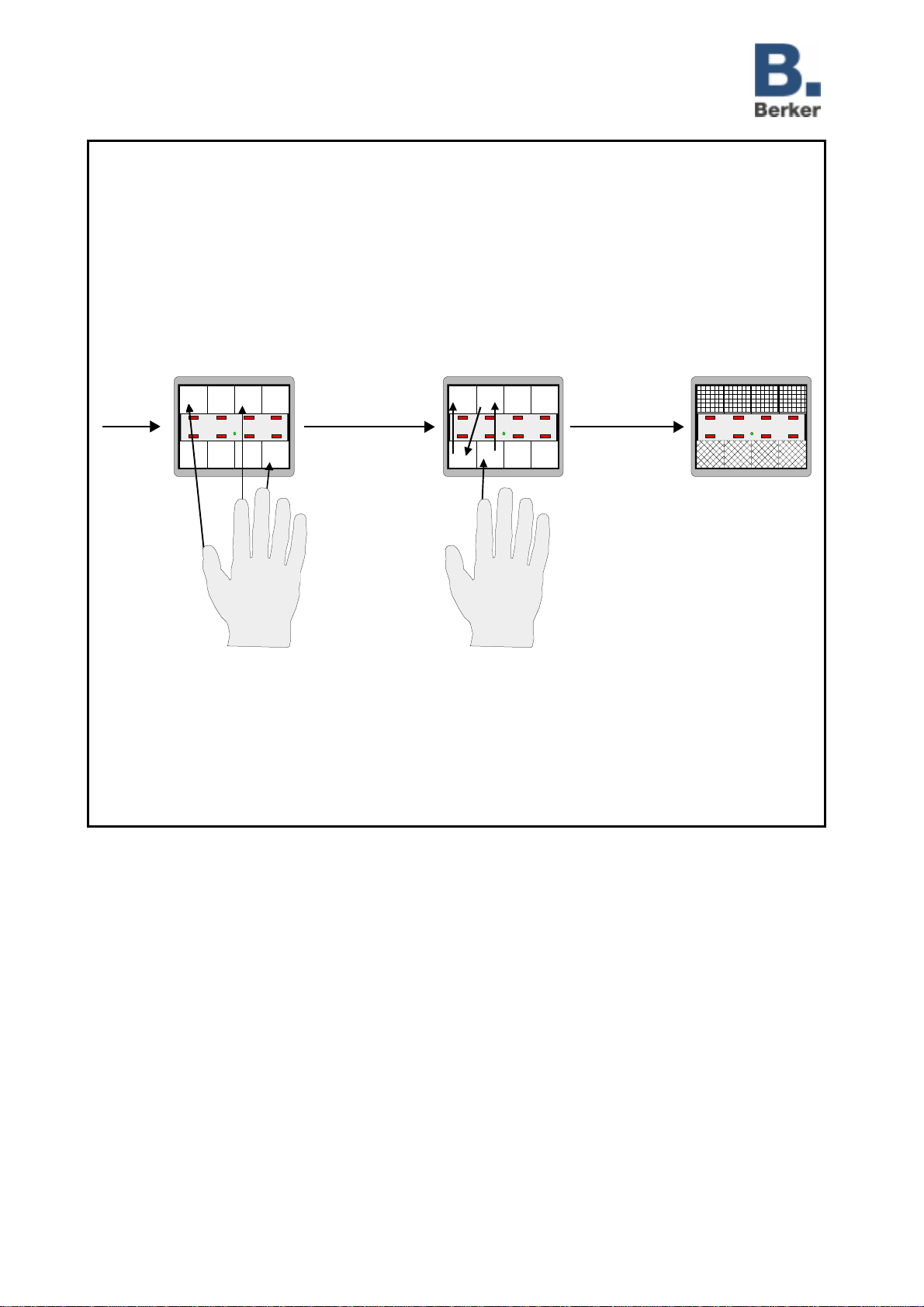
Push button comfort 1- 4gang, Flush-
mounted (Up)
751616xx, 751626xx, 751646xx
Technical
Documentation
© Gebr.Berker 2004 Act. version: 10.08.2004 Page: 10 / 23
(subject to prior change) 7516y6xx.doc Part 2
Manual switch-over between the two operating levels
The push-button comfort 4-gang can be switched by means of a 3-push-button actuation (push-buttons 1+5+8) and
push-button code between the two operating levels (the "Operating level switch-over" parameter must then be set to
"manual" or "via object and manual").
The operating level switch-over is effected by means of the 3-push-button actuation for approx. 3 s and by entry of
the parameterized push-button code. The following illustration shows manual switching from operating level 1 to
operating level 2. Switching back to operating level 1 is analogous with the first procedure.
15
8
operating
level 1
1
2
3
4
switch-over through 3-key actuation:
press keys 1+5+8 at the same time
for about 3 to 8 sec.
operation-LED
flashing
(280 ms pulse)
operating level 2
is active
enter key code:
press the 4 keys sequentially
(e.g. 4-3-2-1)
Remarks:
•The function of the operation LED (green) for an active operating level 1 is parameterized on parameter card
"General", whereas the function of the operation LED for an active operating level 2 is parameterized on parameter
card "Operating level".
•If the "Switch-over" parameter is set to "Switch-over to level 2 for a time interval", the push-button comfort switches
back automatically to operating level 1 after the preset time.
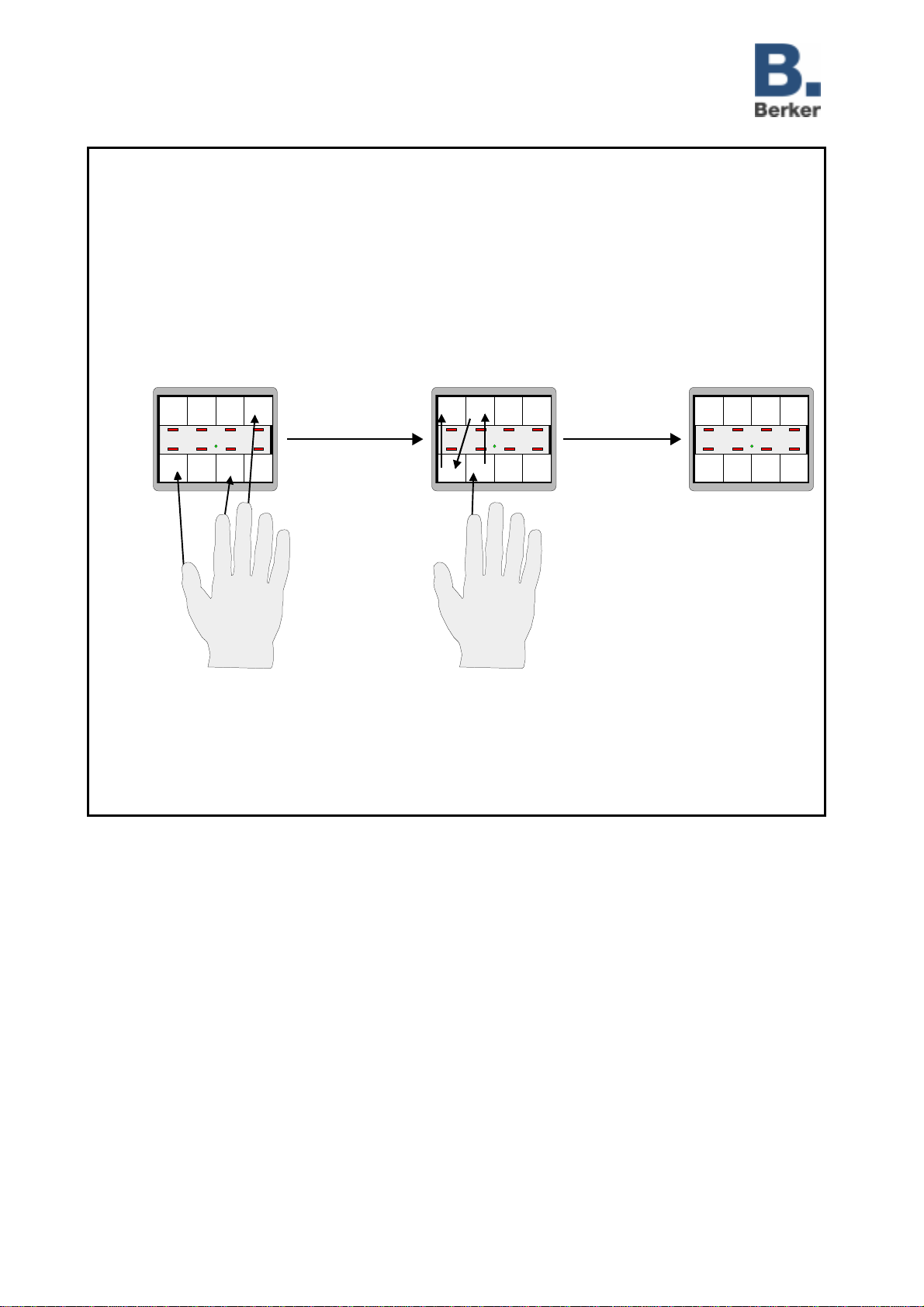
Push button comfort 1- 4gang, Flush-
mounted (Up)
751616xx, 751626xx, 751646xx
Technical
Documentation
© Gebr.Berker 2004 Act. version: 10.08.2004 Page: 11 / 23
(subject to prior change) 7516y6xx.doc Part 2
Push-button-lock by code
This function requires that local disabling of the push-button (4-gang only) has been enabled beforehand in the "Lock
function?" parameter.
The push-buttons are locked by the so-called 3-push-button actuation (push-buttons 2+6+7) for about 3 s and by
entry of the parameterized push-button code. A push-button (when locked) can be unlocked by means of the same
push-button actuation and the current code. The following illustration shows the push-button-lock procedure.
7
6
1
2
3
4
switch-over through 3-key actuation:
press keys 2+6+7 at the sam time
for about 3 to 8 sec.
operation-LED
flashing
(280 ms pulse)
push-button is
disabled
enter key code:
press the 4 keys sequentially
(z. B. 4-3-2-1)
2
Remarks:
•The push-button lock function is available from operating level 1 and from operating level 2.
•The function of the operation LED with a locked push-button is parameterized on the "General" parameter card.

Push button comfort 1- 4gang, Flush-
mounted (Up)
751616xx, 751626xx, 751646xx
Technical
Documentation
© Gebr.Berker 2004 Act. version: 10.08.2004 Page: 12 / 23
(subject to prior change) 7516y6xx.doc Part 2
Changing the push-button code
The push-button code is parameterized in the ETS and can be changed in the push-button comfort 4-gang by local
manual operation.
Push-button code change by local operation of the push-button must have been enabled beforehand in the ETS in
the "Local adjustmet of push-button code" parameter.
The push-button code is changed by means of the so-called "3-push-button actuation, i.e. pressing 2+6+7 for at least
8 s followed by the entry of the old push-button code. This is confirmed by all 8 status LEDs flashing at the same
time. The new code can be entered thereafter.
The following illustration shows how to change the push-button code:
7
6
1
2
3
4
switch-over through 3-key actuation:
press keys 2+6+7 at the same time
as long as min. 8 sec.
8 status LED
flashing
enter old key code:
(z.B. 4-3-2-1)
2
operation-LED flashing
(120 ms pulse).
1
2
7
6
enter new key code:
(e.g. 6-7-1-2)
operation-LED switches off briefly
status-LED all off
Remark:
•A push-button code change can be made in operating level 1, in operating level 2 and when the complete push-
button is locked.
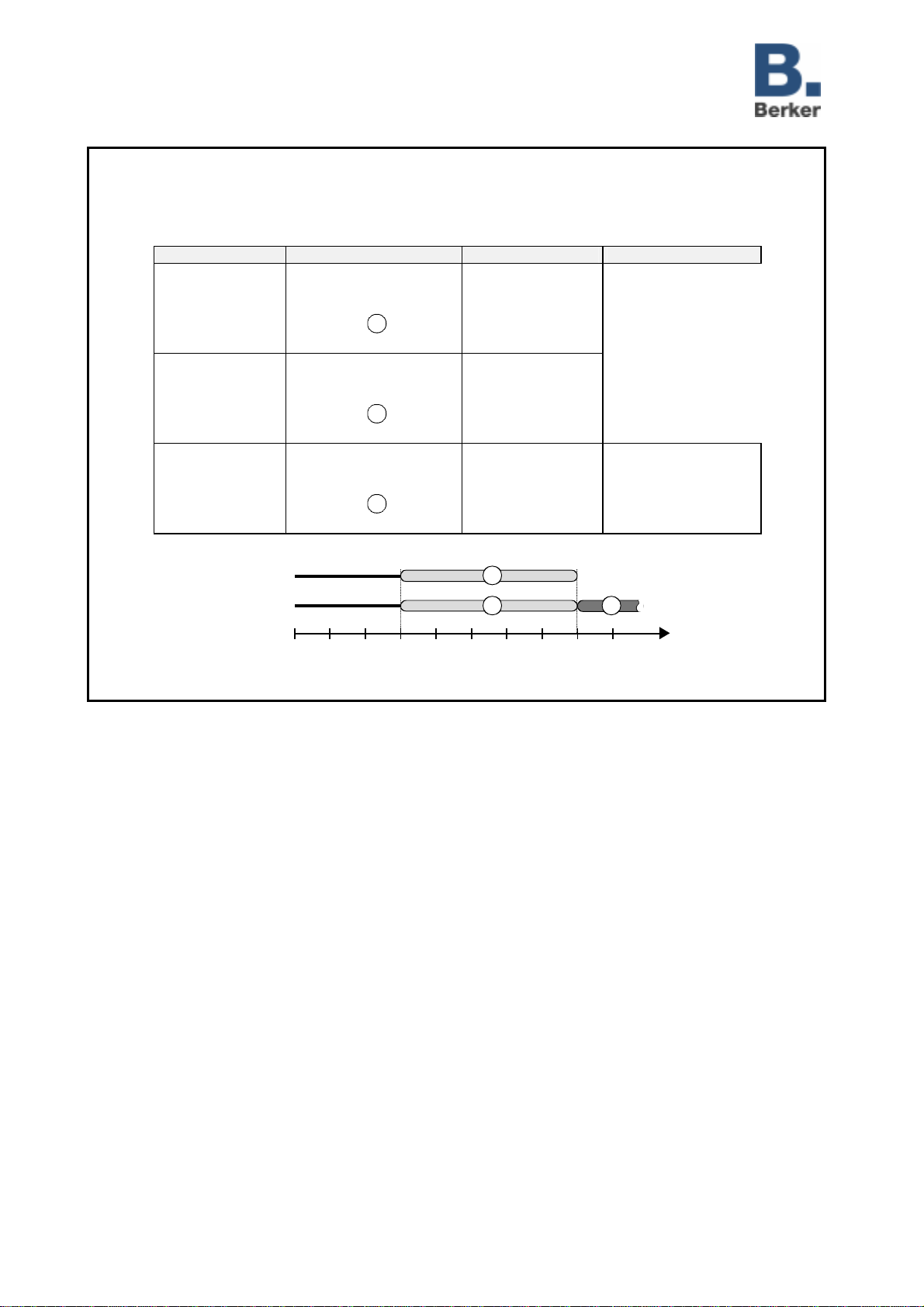
Push button comfort 1- 4gang, Flush-
mounted (Up)
751616xx, 751626xx, 751646xx
Technical
Documentation
© Gebr.Berker 2004 Act. version: 10.08.2004 Page: 13 / 23
(subject to prior change) 7516y6xx.doc Part 2
Operating combinations overview
The 4 operating combinations and the pertaining 3-push-button actuations and push-button-press durations are
summarized in the table below and in the timing diagram:
Function 3-push-button actuation 1
st
entry 2
nd
entry
Operating level
switch-over press push-buttons 1+5+8
for 3 s
A
enter push-button
code
Push-button lock press push-buttons 2+6+7
for 3 s
B
enter push-button
code
Push-button code
adjustment press push-buttons 2+6+7
for 8 s
C
enter old code enter new code
091234 6587t / sec.
K1, K5, K8
A
K2, K6, K7
B C
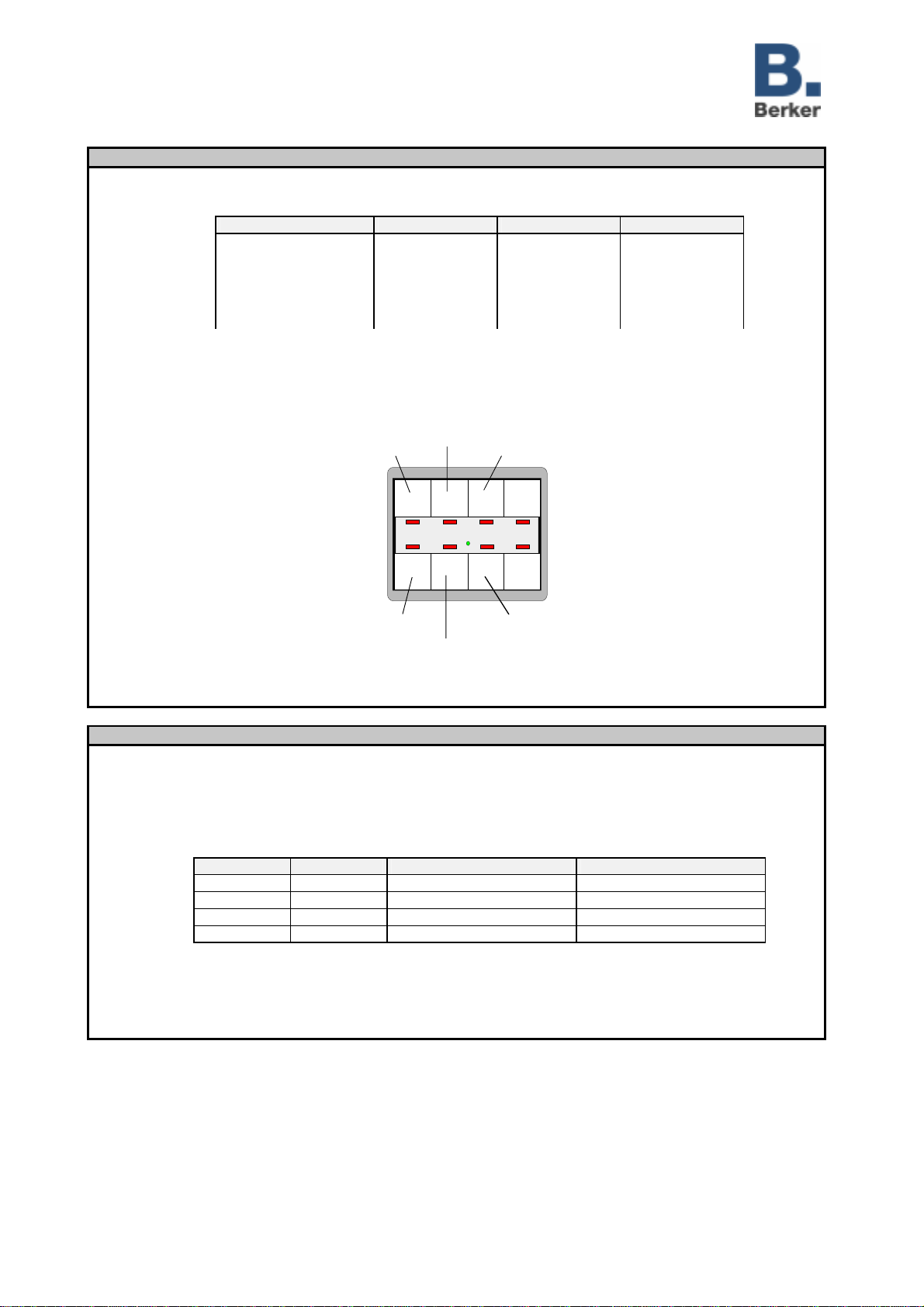
Push button comfort 1- 4gang, Flush-
mounted (Up)
751616xx, 751626xx, 751646xx
Technical
Documentation
© Gebr.Berker 2004 Act. version: 10.08.2004 Page: 14 / 23
(subject to prior change) 7516y6xx.doc Part 2
"Control" function
The "Control" communication object is coded as follows:
Command Binary Hexadecimal Decimal
Stop
Pause
Play
Record
Forward
Rewind
00000000
00000010
00000100
00001000
00001001
00001010
0
2
4
8
9
A
0
2
4
8
9
10
Configuration example of push-button comfort 4-gang for controlling an external memory device
(e.g. chip card):
K1
K2
K3
K4 K6
K7
K5
K8
Stop Start record Pause
Forward Rewind Stop record
"Forced guidance" function
By means of the 2-bit forced-switching object, it is possible, for instance, to force the switching channel of a switching
actuator independent of the switching object into a certain switching position.
The 2-bit telegram controls the states shown in the table below:
Bit 1 Bit 0 Forced guidance Actuator state
0 0 OFF Value of switching object
0 1 OFF Value of switching object
1 0 ON OFF
1 1 ON ON
Bit 1 of the forced guidance object enables forced guidance and bit 0 determines the switching state the actuator is
to adopt. When forced guidance is inactive (bit 1 = 0), bit 0 is irrelevant and the switching channel is controlled by the
switching object of the actuator.
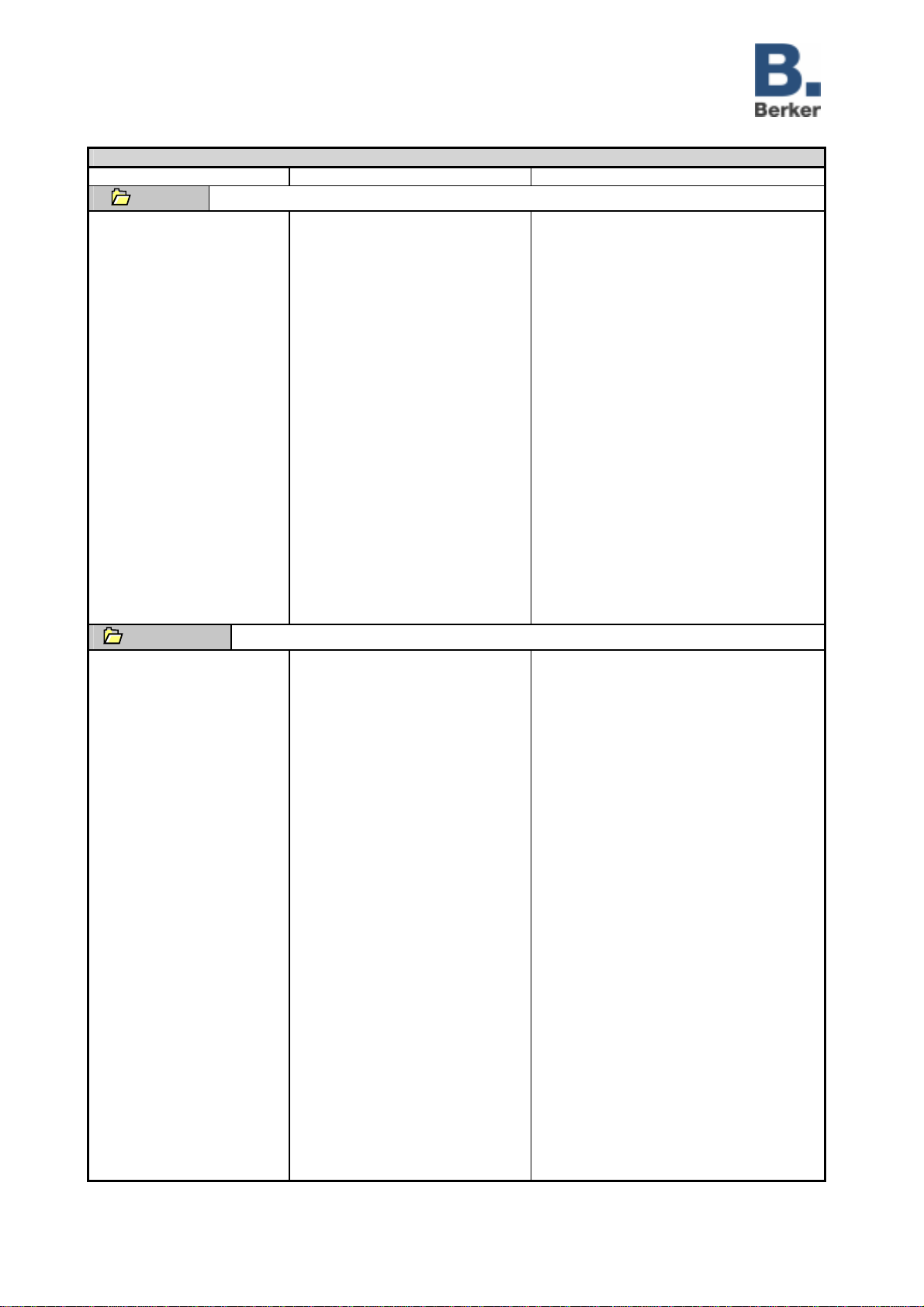
Push button comfort 1- 4gang, Flush-
mounted (Up)
751616xx, 751626xx, 751646xx
Technical
Documentation
© Gebr.Berker 2004 Act. version: 10.08.2004 Page: 15 / 23
(subject to prior change) 7516y6xx.doc Part 2
Parameters
Description: Values: Remarks:
General
Function of operation LED
ON
OFF
The green operation LED is lit up in
operating level 1 after arrival of supply
voltage (ON) or always off (OFF).
Light duration of status LED at
operating indication 0.75 s
2.25 s
3 s
Light duration of status LED for confirmation
of push-button-press. Only active in
conjunction with "Function of status LED =
push-button-press confirmation".
Operating levels
(FA) one
two Number of usable operating levels.
Lock function?
(FA) NO
YES The push-button can be disabled by of 3-
push-button actaution so that none of the
push-buttons will trigger an action.
With Push-button comfort 4-gang only.
Function of operation LED at
lock function
(FA)
Always OFF
Always ON
Flashing
When the light-scene push-button is
disabled, the operation LED is always OFF,
always ON or in a flashing mode
(1.6 s clock).
With Push-button comfort 4-gang only.
Push-button 1
Function of status LED
LED always OFF
LED always ON
Status indication
default for control
Inverted status indication
Operating indication
default for switching / toggling,
dimming, blind/shutter, value
transmitter, light-scene extension,
forced guidance
The status LED is always OFF.
The status LED is always ON.
The status LED is ON after successful
transmission or reception of an ON telegram
and goes out after successful transmission or
reception of an OFF telegram.
(inverted: opposite behaviour).
The status LED is on after successful
transmission or reception of an ON / OFF
telegram for the time specified under "ON-
time of status LEDs for push-button-press
confirmation".
Flashing LED at (inverted)
status indication? NO
YES
Status indication: status LED permanently on
.
Status indication: status LED flashing
Function No function
Switching / toggle
Dimming
Blind / shutter
Value transmitter /
light-scene extension
Forced guidance
Control
Function selection for the push-button.
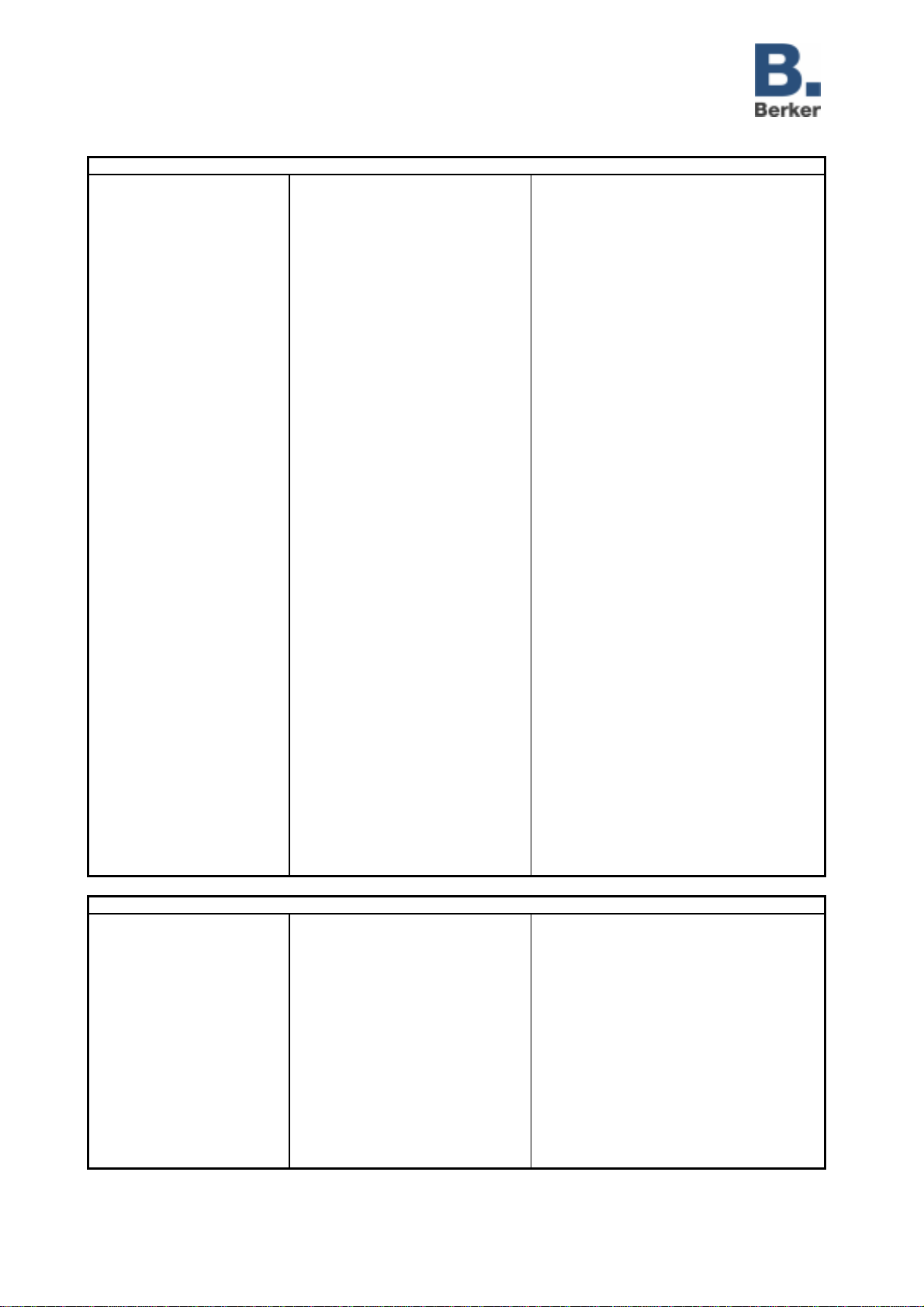
Push button comfort 1- 4gang, Flush-
mounted (Up)
751616xx, 751626xx, 751646xx
Technical
Documentation
© Gebr.Berker 2004 Act. version: 10.08.2004 Page: 16 / 23
(subject to prior change) 7516y6xx.doc Part 2
Push-button 1: "Switching / Toggling" function parameterized
Command at pushing the
push button
No function
ON
OFF
TOGGLE
No telegram triggered.
ON telegram triggered.
OFF telegram triggered.
The internally stored switching state is
reverted. If the state stored is ON (OFF), an
OFF (ON) telegram is triggered.
Command at releasing the
push button No function
ON
OFF
TOGGLE
No telegram triggered.
ON telegram triggered.
OFF telegram triggered.
The internally stored switching state is
reverted. If the state stored is ON (OFF), an
OFF (ON) telegram is triggered.
Cyclical transmission
(FA) No cyclical transmission
Transmit when ON
Transmit when OFF
Transmit when ON and OFF
Cyclical transmission is inactive.
Cyclical transmission is active only after an
ON, an OFF or after an ON and an OFF
telegram.
Cyclical transmission base
(1...255) x 5 sec
(FA)
1...255; 1Defines the base of the cyclical transmit time.
Cyclical transmit time = base •⋅ 5 s •factor
Cyclical transmission factor
(1...255)
(FA)
1...255; 1Defines the factor of the cyclical transmit
time.
Cyclical transmit time = base •⋅ 5 s •factor
Start of cyclical transmission
via switching object?
(FA)
YES
NO Cyclical transmission can additionally be
started via the switching object.
Stop cyclical transmission via
switching object?
(FA)
YES
NO Cyclical transmission can additionally be
terminated via the switching object (only
available with "Transmission when ON" or
"Transmission when OFF").
Push-button 1: "Dimming" function parameterized
Function of push-button
Operation with two buttons:
brighter (ON)
Operation with two buttons:
darker (OFF)
Operation with one button:
brighter/darker (TOGGLE)
A short push-button-press triggers an ON
telegram, a long push-button-press triggers a
dimming telegram (brighter).
A short push-button-press triggers an OFF
telegram, a long push-button-press triggers a
dimming telegram (darker).
The internally stored is reverted with a short
push-button-press. If the the stored state is
ON (OFF), an OFF (ON) telegram is
triggered. After a long push-button-press, a
"darker" telegram is transmitted after a
"brighter" telegram and vice versa.

Push button comfort 1- 4gang, Flush-
mounted (Up)
751616xx, 751626xx, 751646xx
Technical
Documentation
© Gebr.Berker 2004 Act. version: 10.08.2004 Page: 17 / 23
(subject to prior change) 7516y6xx.doc Part 2
Time between switching and
dimming
base
(FA)
130 ms
260 ms
520 ms
1 s
Time after which the long push-button-press
function (dimming) is executed.
Time = base •factor
Time between switching and
dimming
factor (2…127)
(FA)
2...127; 3Time after which the long push-button-press
function (dimming) is executed.
Default: 130 ms •3 = 390 ms
Dimmming brighter by
(FA) 100 %
50 %
25 %
12.5 %
6 %
3 %
1.5 %
With a dimming telegram, the brightness can
be increased by x % max.
Dimming darker by
(FA) 100 %
50 %
25 %
12.5 %
6 %
3 %
1.5 %
With a dimming telegram, the brightness can
be reduced by x % max.
Telegram repetition
(FA) YES
NO
Cyclical telegram repetition during push-
button-press.
Time between two telegrams
(FA) 200 ms
300 ms
400 ms
500 ms
750 ms
1 s
1.5 s
2 s
Time between two telegrams when telegram
repetition is active.
A new dimming telegram is triggered after
this period.
Send stop telegram ?
(FA) YES
NO On release of the push-button a stop
telegram is transmitted or not.
Push-button 1: "Blind/shutter control function" parameterized
Function of push button
UP
default: push-buttons 1, 3, 5, 7
DOWN
default: push-buttons 2, 4, 6, 8
TOGGLE
A short push-button-press triggers a STEP
telegram (UP), a long push-button-press
triggers a MOVE telegram (UP).
A short push-button-press triggers a STEP
telegram (DOWN), a long push-button-press
triggers a MOVE telegram (DOWN).
With this setting, the internally stored moving
direction is followed up viathe bus and
switched over after each long-time operation
(MOVE). If a STEP telegram is transmitted by
a short push-button-press, this STEP
command always has the opposite direction
of the last MOVE command. Several
successive STEP telegrams always have the
same direction.
Time between step and move
operation
base
(FA)
8 ms
130 ms
2.1 s
33s
Time after which the long push-button-press
function is executed (T1 see diagram below).
Time = base •⋅ factor
Time between step and move
operation
factor
(FA)
0 ... 255; 46 Time after which the long push-button-press
function is executed (T1 see diagram below).
Default: 8 ms •46 = 368 ms
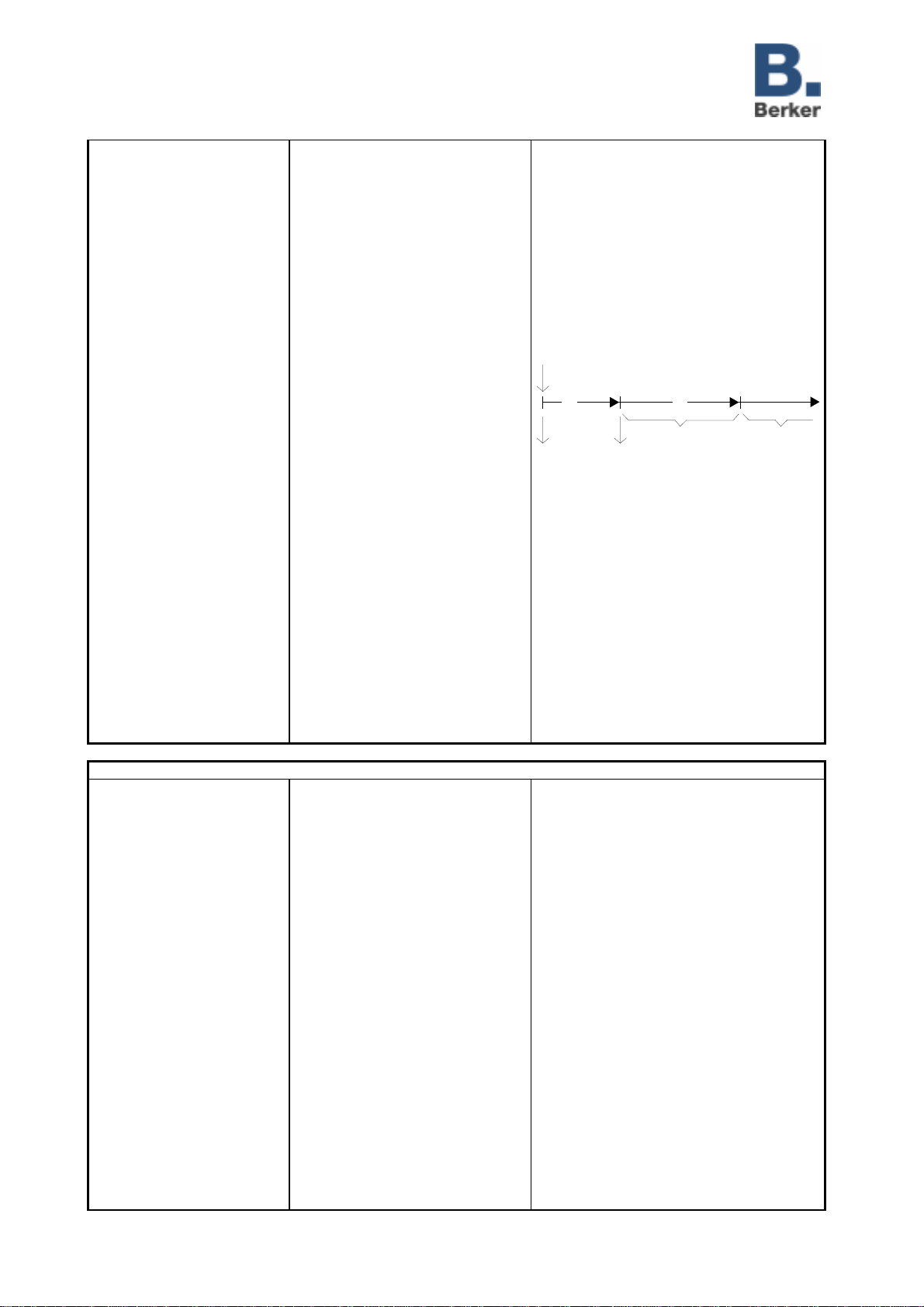
Push button comfort 1- 4gang, Flush-
mounted (Up)
751616xx, 751626xx, 751646xx
Technical
Documentation
© Gebr.Berker 2004 Act. version: 10.08.2004 Page: 18 / 23
(subject to prior change) 7516y6xx.doc Part 2
Time of lamella adjustment
base
(FA)
8 ms
130 ms
2.1 s
33s
Time during which a MOVE telegram for slat
adjustment can be terminated by releasing
the push-button (T2 see diagram below).
Time = base •⋅ factor
Time of lamella adjustment
Factor (0…255)
(FA)
0 ... 255; 20 Time during which a MOVE telegram for
lamella (slat) adjustment can be terminated
by releasing the push-button (T2 see
diagram below).
Default: 130 ms •20 = 2.6 s
T2
Step Move
release = Step no actions
press
T1 = time between Step and Move
T1
Pressing the push-button sends a STEP and
starts time T1. If the push-button is released
within T1, no further telegram will be
transmitted. This STEP serves the purpose
of stopping a continuous run.
If the push-buttons is held depressed for
longer than T1 a MOVE is transmitted
automatically after the end of T1 and time T2
is started. If the push-button is then released
again within T2, a STEP is transmitted. This
function is used for slat adjustment (T2). T2
should correspond to the time needed for a
slat rotation through 180°.
Push-button 1: "Value transmitter" parameterized
Push button function
Value transmitter 1 byte
Recall light scene with memory
function
Recall light scene without memory
function
Brightness value transmitter
Temperature value transmitter
Value transmitter 2 bytes
Selection of value transmitter function to be
preset.
Value (0...255) 0...255; 0Setting of value to be transmitted with value
transmitter 1 byte.
Light scene (1...8) 1...8; 1Setting of light scene to be transmitted with
light scene recall with / without memory
function.
Value (0...1500 lux) 0...1500 lux; 0 lux Setting of brightness value to be transmitted
with brightness value transmitter
Value (0...40 °C) 0...40 °C; 0 °C Setting of temperature value to be
transmitted with temperature value
transmitter
Value (0...65535) 0...65535; 0Setting of value to be transmitted with value
transmitter 2 bytes

Push button comfort 1- 4gang, Flush-
mounted (Up)
751616xx, 751626xx, 751646xx
Technical
Documentation
© Gebr.Berker 2004 Act. version: 10.08.2004 Page: 19 / 23
(subject to prior change) 7516y6xx.doc Part 2
Variation by means of a long
push
(FA)
disabled
enabled
No adjustment with long push-button-press
possible.
If the push-button is held depressed for at
least 5 s, the current value is cyclically (time
between two telegrams) increased or
reduced by the parameterized interval (see
below) and transmitted.
After releasing of the push-button, the value
last transmitted remains stored. A new long
push-button-press changes the direction of
value adjustment (see also functional
description).
Function of status LED at
value adjustment Status indication
Flashing at status indication
The status LED is off if the value = 0 and
otherwise on.
The status LED flashes once per value
change.
Time between two telegrams
(FA)
0.5 s; 1 s; 1.5 s; 2 s Time between two value change telegrams.
Step width (1…10)
(FA) 1...10; 1Interval by which the set value is reduced or
increased with a long push-button-press and
for parameterized 1-byte value transmitter.
Step width
(FA) 1, 2, 5, 10, 20 50, 75, 100, 200, 500,
750, 1000 Interval by which the set value is reduced or
increased with a long push-button-press and
for parameterized 2-byte value transmitter.
Push-button 1: "Forced guidance" function parameterized
Command at pushing the
push button
No function
Forced guidance ON and actuator
OFF
Forced guidance ON and actuator ON
Forced guidance ON and actuator
OFF
Tog: Forced guidance ON and
actuator ON / forced g. OFF
Tog: Forced guidance ON and
actuator OFF / forced g. OFF
2-bit forced guidance command transmitted
on pressing of push-button.
Command at releasing the
push-button
No function
Forced guidance ON and actuator
OFF
Forced guidance ON and actuator ON
Forced guidance ON and actuator
OFF
Tog: Forced guidance ON and
actuator ON / forced g. OFF
Tog: Forced guidance ON and
actuator OFF / forced g. OFF
2-bit forced guidance command transmitted
on releasing of push-button.
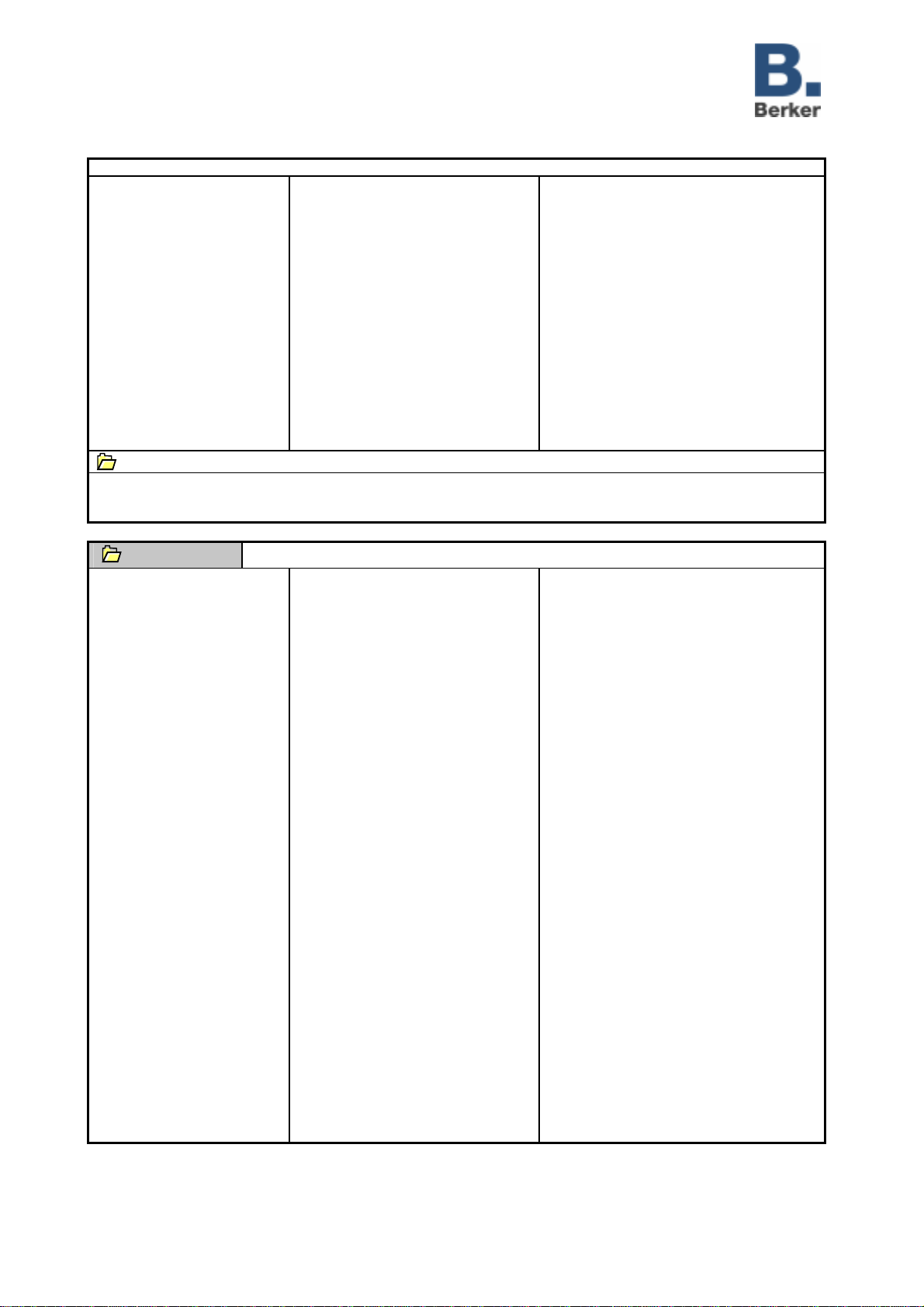
Push button comfort 1- 4gang, Flush-
mounted (Up)
751616xx, 751626xx, 751646xx
Technical
Documentation
© Gebr.Berker 2004 Act. version: 10.08.2004 Page: 20 / 23
(subject to prior change) 7516y6xx.doc Part 2
Push-button 1: "Control" function parameterized
Transmission at pushing the
push button ?
YES
NO
On press of push-button, a control
command / no control command is
transmitted (YES/ NO).
Command at pushing the
push button Play
Record
Forward
Rewind
Pause
Stop
Defines the command transmitted on
pressing of push-button.
Transmission at releasing the
push button ? YES
NO
On release of push-button, a control
command / no control command is
transmitted (YES/ NO).
Command at releasing the
push button Stop
Pause
Defines the command transmitted on
releasing of push-button.
Push-button 2, Push-button 3, Push-button 4, Push-button 5, Push-button 6, Push-button 7, Push-button 8
See push-button 1!
Operating levels (only if "Operating level = two"!) (FA)
Function of all upper push
buttons like push-button (1...8)
(FA)
1...8; 1
Defines the function of the upper row of
push-buttons of the 2
nd
operating level. The
function can be selected from among the
push-button functions of the 1
st
operating
level.
Function of all lower push
buttons like push-button (1...8)
(FA)
1...8; 2Defines the function of the lower row of
push-buttons of the 2
nd
operating level. The
function can be selected from among the
push-button functions of the 1
st
operating
level.
Behaviour of switch over
(FA) No time behaviour
Switch-over to level 2 for a time
interval
Switching over from the 2
nd
operating level
into the 1
st
operating level is not automatic.
Switching over from the 2
nd
operating level
into the 1
st
operating level is effected with a
time function (time period).
Time interval
base
(FA)
300 ms, 500 ms
1 s, 5 s
1 min, 5 min, 60 min
Time interval after which the 2
nd
operating
level is switched back to the 1
st
operating
level.
Time = base •⋅factor
Only if "Behaviour of switch-over = switch
over to 2
nd
op. level for a time interval"!
Time interval
factor (3...255)
(FA)
3...255; 3
Time interval after which the 2
nd
operating
level is switched back to the 1
st
operating
level.
Default: 1 s •3 = 3s
Only if " Behaviour of switch-over = switch
over to 2
nd
op. level for a time interval"!
This manual suits for next models
2
Other Berker Control Unit manuals
Popular Control Unit manuals by other brands
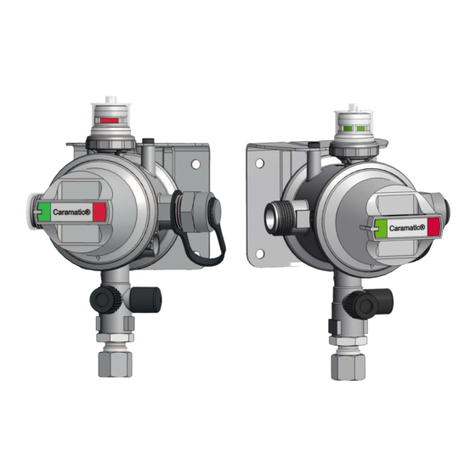
GOK
GOK Caramatic ProTwo Assembly and operating manual
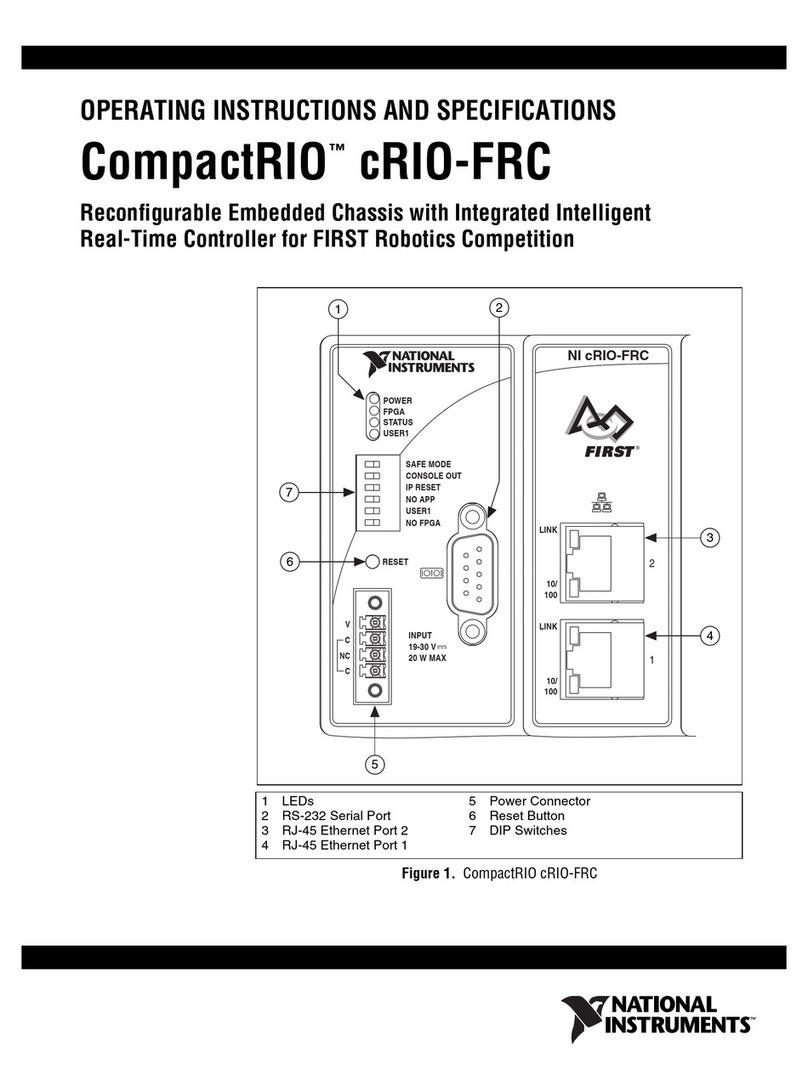
National Instruments
National Instruments CompactRIO cRIO-FRC Operating instructions and specifications
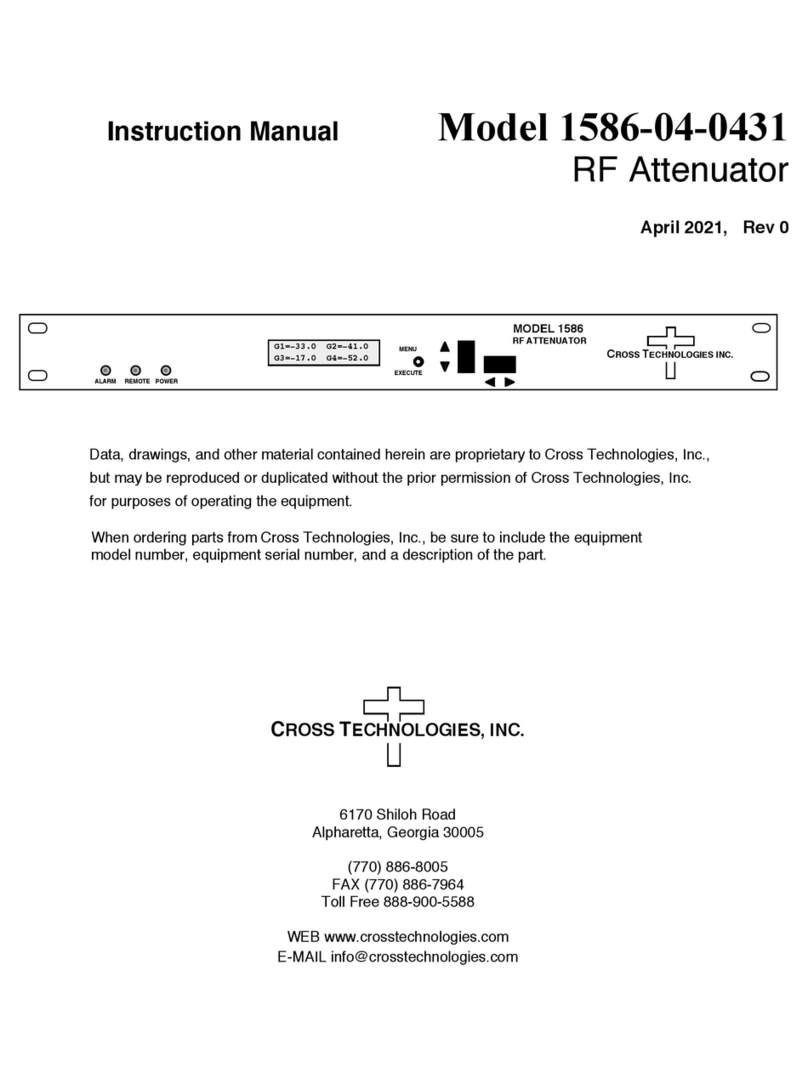
Cross Technologies
Cross Technologies 1586-04-0431 instruction manual
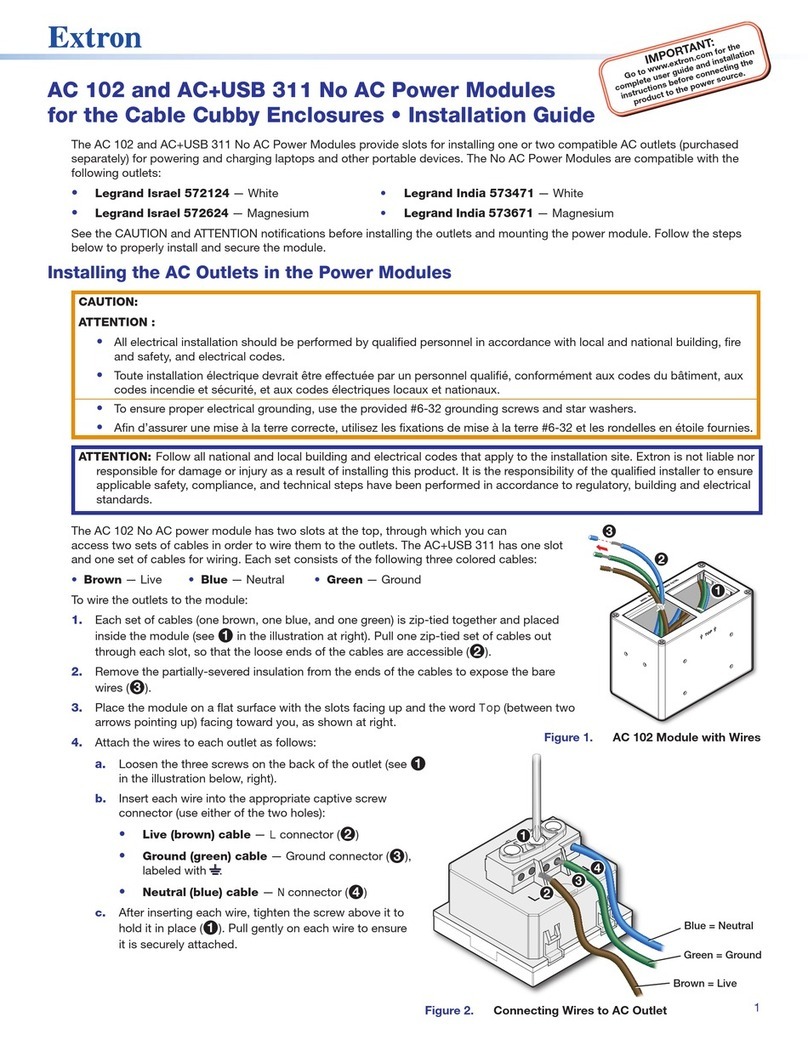
Extron electronics
Extron electronics AC 102 installation guide
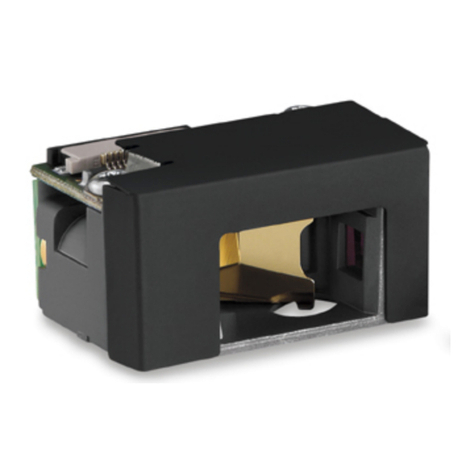
Motorola
Motorola SE955 Integration guide

BFT
BFT ALPHA BOM Installation and user manual