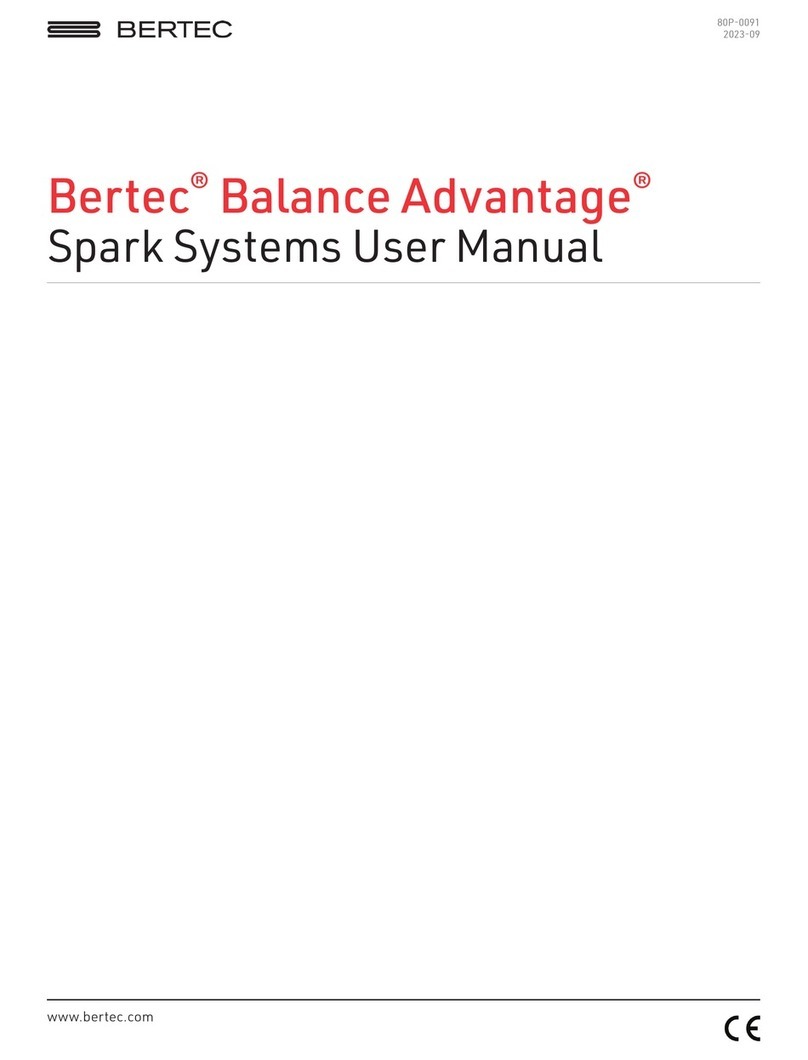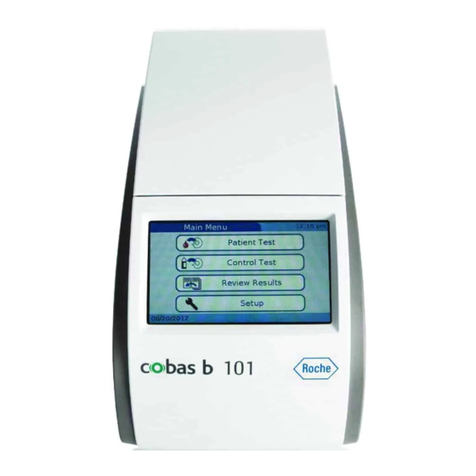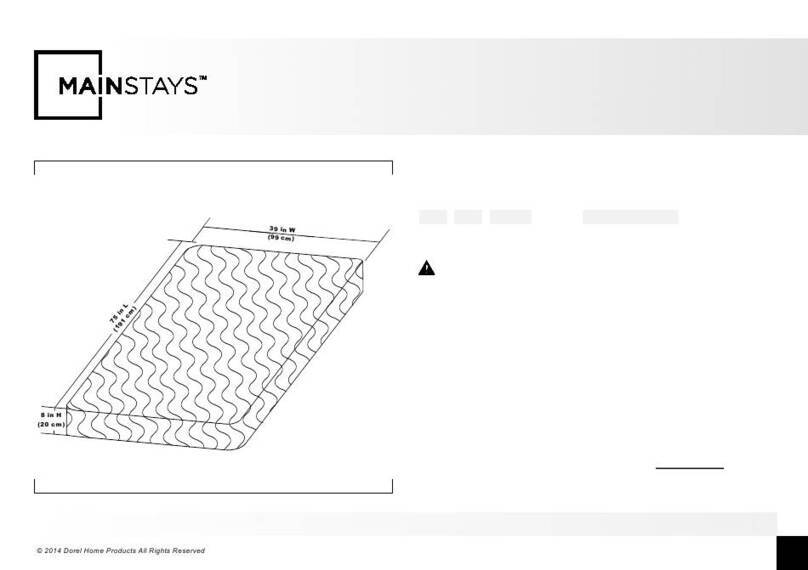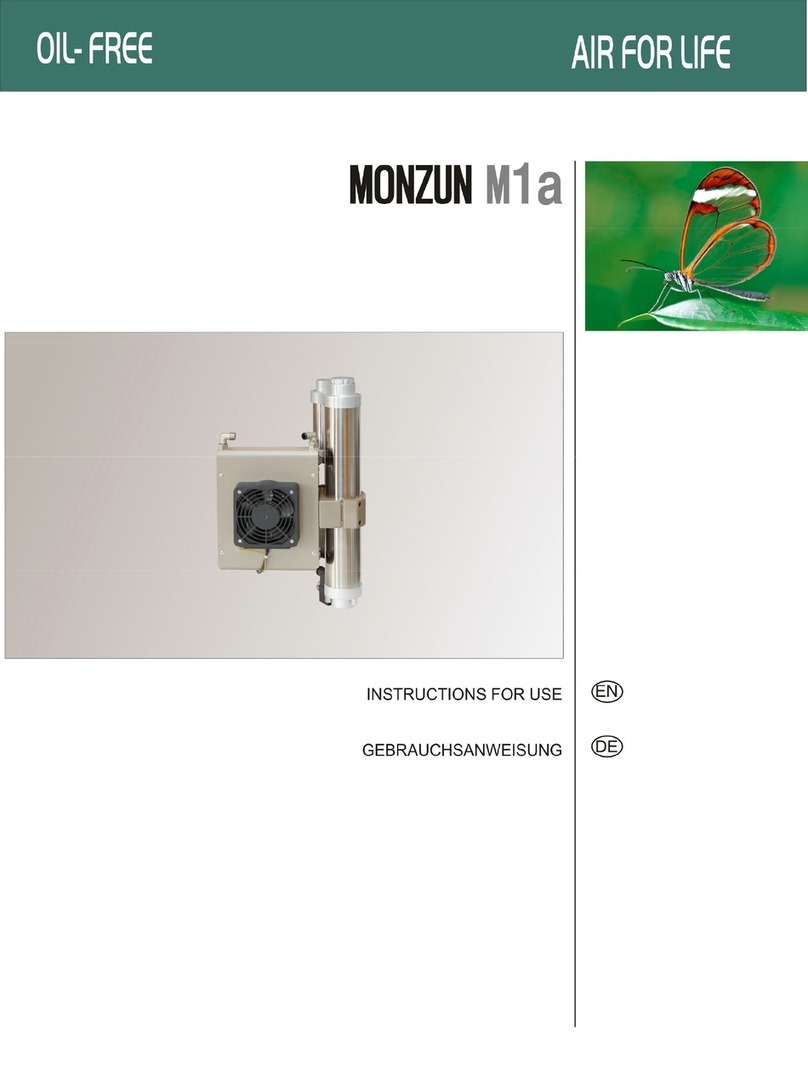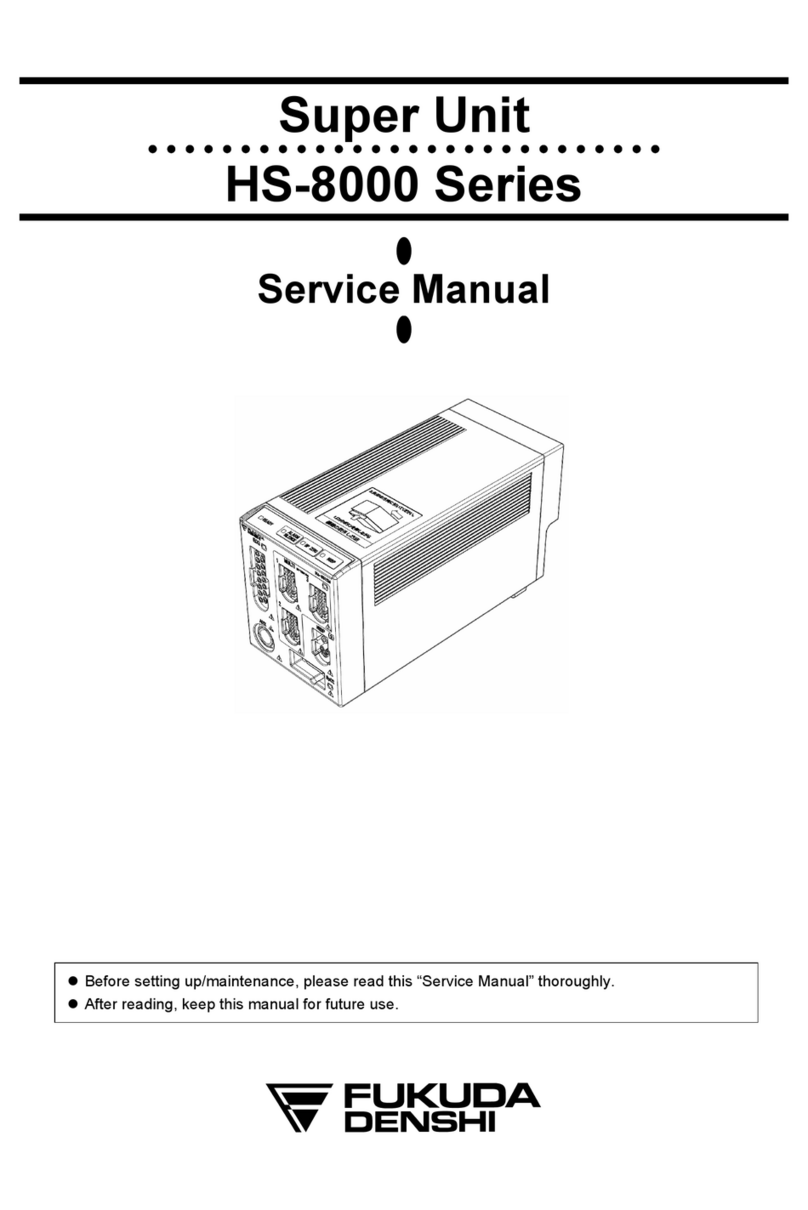Bertec Balance Advantage HMD System User manual

Bertec®Balance Advantage®
HMD System User Manual
www.bertec.com
80P-0161
2023-02


iBertec Balance Advantage HMD System User Manual
80P-0161 2023-02
Contact
Manufacturer:
Bertec® Corporation
2500 Citygate Drive
Columbus, OH 43219 U.S.A.
Phone: +1 614 543-8099
Support: +1 614 450-0331
Fax: +1 614 430-5425
Information: balanceinfo@bertec.com
Sales: balancesales@bertec.com
Support: support@bertec.com
www.bertec.com

ii Bertec Balance Advantage HMD System User Manual
80P-0161 2023-02
Copyright Information and Software Version
Software Versions 1.0.0, 2.0.0, 2.1.0, 2.3.0
Copyright © 2018 Bertec® Corporation. All rights reserved. Information in this document is subject to change
without notice. Companies, names, and data used in examples herein are fictitious unless otherwise noted. No part
of this document may be reproduced or transmitted in any form or by any means, electronic or mechanical, for any
purpose, without express written permission of Bertec® Corporation or its licensees.
Balance Advantage, We Bring Balance to Lives, Bertec Corporation, and their logos are trademarks of Bertec
Corporation. Other trademarks are the property of their respective owners.
Printed in the United States of America

iiiBertec Balance Advantage HMD System User Manual
80P-0161 2023-02
Bertec Corporation Software and Firmware License Agreement
CLAUSE 1 Subject of the Agreement
1.1 The License granted pursuant to this Agreement pertains to any and all software and firmware contained on or in all associated hardware,
equipment, and systems developed and produced by Licensor (“Product” or “Products”).
1.2 The terms and conditions of the Agreement grant the use of one or several Licenses for the software package imbedded in any of Licensor’s
Products and/or the firmware associated with Licensor’s Products (“License”).
1.3 Licensor grants to Licensee a nonexclusive, nontransferable License, without the right to sublicense, distribute, or modify, for use by
Licensee and its designated employees of Licensor’s Products as delivered.
1.4 The License granted to Licensee shall terminate immediately if Licensor violates any of the terms and conditions set forth in the Agreement.
CLAUSE 2 Rights of Ownership/Title
2.1 Products are copyright protected. Licensor retains all rights, title, and ownership to the Product and all subsequent full or partial copies and
derivatives of the Product made by Licensee or Licensor, including translations, compilations, partial copies, modifications, updates, and
know-how connection therewith, regardless of the form or media in or on which the same may exist. The License does not constitute a sale
of the Product and Licensee shall not have the right to reproduce the Product in any manner or form whatsoever. Licensee is specifically
prohibited from reverse engineering/development any segment or form of the Product and is further prohibited from deriving or developing a
source code equivalent to any segment of the Product. Upon termination of the Agreement, for any reason whatsoever, Licensee shall destroy
the Product and certify the destruction, in writing, to Licensor.
2.2 Upon taking delivery of the Product, the Licensee does not become the legal owner, but merely receives the rights of use the Product, as
restricted by this Agreement.
2.3 The License does not grant the Licensee the right to use Licensor’s corporate name, trade name, fictitious name, logos, copyrights, artwork,
or any property rights associated with the Licensor.
CLAUSE 3 Rights of Usufruct
3.1 Licensor grants to Licensee the right to use the Products at a specified location, in an environment suited for the Products. Use of the
Products at a branch office, subsidiaries, or associated companies is not permitted without the express written consent of the Licensor.
3.2 Licensee is not permitted to make a second copy of the Product for a floating license or for backup purposes.
3.3 The Licensee is strictly prohibited from translating, duplicating, manipulating, reformatting, or decoding the Product. Should Licensor become
aware of a violation of the foregoing terms, Licensor reserves the right to take legal action or file for an injunction. It is strictly forbidden to pass
the Product on to third parties or Licensor’s competitors, their employees, representatives, or agents for their use or demonstrations.
CLAUSE 4 Confidentiality
4.1 Any and all information, technical data, or know-how related to the Product developed by Licensor or Licensee, shall be categorized as
confidential information owned by the Licensor. Licensee shall take all reasonable precautions to protect all confidential information
associated with or developed for Licensor’s Products. Licensee shall not disclose Licensor’s confidential information to any third party
without the written permission of Licensor. Licensee agrees that any disclosure of Licensor’s confidential information will cause irreparable
harm to the Licensor and will subject the improper disclosure to immediate injunctive proceedings.
CLAUSE 5 Delivery, Installation, Training and Assistance
5.1 The Product shall be delivered to Licensee as specified in the Purchase Order documentation and the Acceptance issued by Licensor.
5.2 If specified in the Purchase Order documentation, the Licensor will provide assistance in installation and training.
CLAUSE 6 Warranty
6.1 The Licensor warrants that the Product will perform in accordance with its written documentation and that it has the right to grant the
License(s) provided for herein and that the use of the Product will not infringe the intellectual property rights of any third party.
6.2 Licensor warrants to Licensee that it is the legal owner of the Products and the same are delivered to Licensee free of any liens or restrictions.
6.3 The Products are delivered to Licensee pursuant to the warranty terms and conditions set forth on Licensor’s Purchase Order documentation.
6.4 Should Licensee discover any malfunctions in the Product, it shall immediately notify the Licensor via electronic communication, and Licensor
shall use its best efforts to correct the Product so that operations are in compliance with the Purchase Order terms and conditions and Licensor’s
warranty. The warranty granted to Licensee shall be void if Licensee or its agents modify the Product or if the Product is used by Licensee
outside the scope for which the Product is designed or the Product is operated in an environment which causes damage to the Product.
6.5 In reporting Product errors or malfunctions, Licensee shall provide full details of how the errors manifest themselves and present the
information in such a way that the errors can be reproduced by Licensor. If necessary, Licensor shall be granted access to Licensee’s
premises to analyze the source of the errors/malfunctions. Once the errors have been corrected a record shall be produced and both parties
will certify that the Products are fully operational and in compliance with the Purchase Order documentation.

iv Bertec Balance Advantage HMD System User Manual
80P-0161 2023-02
CLAUSE 7 Limitation of Liability
7.1 Licensor’s maximum liability for any claims, damages, actions or causes of action, arising out of this Agreement, shall be limited to
the original cost of the Product. NEITHER PARTY SHALL BE LIABLE TO THE OTHER OR THIRD PARTIES FOR ANY INDIRECT, SPECIAL,
INCIDENTAL, PUNITIVE, OR CONSEQUENTIAL DAMAGES, INCLUDING LOST PROFITS, ARISING OUT OF OR RESULTING FROM THIS
AGREEMENT EVEN IF THE OTHER PARTY HAS BEEN ADVISED OF THE POSSIBLE EXISTENCE OR DEVELOPMENT OF SUCH DAMAGES. THE
FOREGOING SHALL APPLY REGARDLESS OF THE NEGLIGENCE OR OTHER CONDUCT OF EITHER PARTY AND REGARDLESS OF WHETHER
SUCH LIABILITY ARISES IN CONTRACT, NEGLIGENCE, TORT, OR ANY OTHER THEORY OF LEGAL LIABILITY. THE ENTIRE RISK FOR THE
PERFORMANCE, NONPERFORMANCE OR RESULTS OBTAINED FROM USE OF THE PRODUCTS, RESTS WITH LICENSEE.
CLAUSE 8 Extended Warranty
8.1 Extended warranty protection is offered to Licensee pursuant to Licensor’s extended warranty terms and conditions set forth in a separate
document.
CLAUSE 9 Maintenance
9.1 If requested by Licensee, Licensor shall provide the maintenance which may be necessary for proper operation of the Products.
CLAUSE 10 Indemnification
10.1 Licensee shall indemnify and hold Licensor harmless from and against any and all claims, actions, suits, liabilities, judgments, losses,
damages, attorneys’ fees, and other expenses of every nature and character arising out of the use of the Products by Licensee and/or its
agents.
CLAUSE 11 Export Restrictions
11.1 Licensee shall comply with any export rules and regulations promulgated by any agency of the U.S.A. Licensee indemnifies and holds
Licensor harmless against all losses, damages, penalties, or causes of action arising out of any violation of any federal, state, or local
statutes, laws, rules, regulations or ordinances by Licensee.
CLAUSE 12 Force Majeure
12.1 Strikes, lockouts, riots, terrorism strikes, acts of violence, extreme weather conditions, death, or similar circumstances affecting the
Licensor’s staff, directly or indirectly, shall be deemed force majeure. Should force majeure make it fundamentally more difficult or
impossible for Licensor and/or its team to perform its duties as specified in the Purchase Order documentation, Licensor’s performance can
be postponed during the force majeure conditions.
CLAUSE 13 License Activation
13.1 Licensee shall not initiate the use of the Product without fully complying with the Product activation procedures prescribed by Licensor.
CLAUSE 14 Governing Law
14.1 The validity, performance, construction, and interpretation of this Agreement shall be governed by the laws of the State of Ohio and the
United States of America, excluding conflicts of laws, rules, and regulations.
Bertec Corporation Software and Firmware License Agreement

vBertec Balance Advantage HMD System User Manual
80P-0161 2023-02
Instructions for Use
This manual covers standard operating procedures for the following products:
Bertec® Balance Advantage® Head Mounted Display
WARNING: Federal law restricts this device to sale or on the order of a medical practitioner. When prescribed for therapeutic purpose, the prescriber
should clearly define the parameters of use (i.e. total work, maximum heart rate, etc.) to reduce the risk of patient injury.
Description of the Product
The Bertec Head Mounted Display (HMD) is a wireless headset with an ergonomic counterweight design. It
includes a 98° high fidelity field of view, 6 degree of freedom room scale tracking, LCD screen, face cushion, built in
speakers and two wireless hand controllers. The HMD will be used as a clinical balance and multisensory training
device designed to be a step in the user’s rehabilitation progression. It runs on the Balance Advantage software that
contains training modules that can be used during each session. Throughout each training, the HMD will display
the training, collect position information and may provide real-time feedback to the patient when appropriate. The
Balance Advantage software will gather all relevant data from the HMD and/or the balance plate and then display
settings and scoring information for the clinician on the End of Test reports.

vi Bertec Balance Advantage HMD System User Manual
80P-0161 2023-02
Intended Use:
The Type 1006, Bertec Head Mounted Display System (HMD) is intended as an objective platform used for
monitoring, training, and rehabilitating multisensory function in subjects with vision, neurocognitive, and
vestibular/balance disorders.
The Type 1006, Bertec Head Mounted Display System should only be operated by qualified personnel.
The successful use of the Bertec® technology requires an appropriate level of professional expertise to develop
proper treatment programs that are specific to the patient and their individual cases. The user should be confident
they understand the operation of the system, can properly administer test protocols, and interpret results.
NOTE: Bertec® equipment must only be serviced by qualified personnel. Please do not attempt to service
equipment yourself. Please contact Bertec® first for any service or support requests.
WARNING: Do not modify Bertec® systems in any way. Modifications will void the warranty.
For additional product service or support, please contact: Bertec® Corporation 2500 Citygate Drive Columbus, OH 43219 phone:
For additional product safety information, please see the system safety section of this user manual
Read Carefully Before Proceeding

viiBertec Balance Advantage HMD System User Manual
80P-0161 2023-02
The Head Mounted Display (HMD) system is indicated for patients with various types of balance problems or
for those at risk of developing such problems. Any individual, symptomatic or asymptomatic, can be tested. The
patient’s age can range from pediatric to elderly.
Patients with extreme visual motion sensitivity or severe balance issues should be excluded or monitored closely
for risk of fall. They may have trouble performing all the functions with Head Mounted Display (HMD). Feasibility of
use of HMD should be determined on a case-by-case basis.
Balance Plate Use: Patients with mobility impairments such as being in a wheelchair or needing walkers to stand up.
There are no other known contraindications, so long the patient meets the weight requirements.
Patient weight limit 500lbs/226kg.
In rare cases, the patient may experience transient dizziness. In that case, the test can be discontinued immediately.
Indications for Use
Contraindications
Potential Adverse Effects

viii Bertec Balance Advantage HMD System User Manual
80P-0161 2023-02
Bertec® Head Mounted Display systems require only basic maintenance, performed on an as-needed basis.
CLEANING INSTRUCTIONS
- Use an optical lens microfiber cloth dipped in water or a non-alcoholic disinfectant wipe to clean the lenses. Do
not wipe the lenses with alcohol or other harsh or abrasive cleaning solutions, as this may lead to damage
- For face cushion care, use sterile wipes (alcohol-based ingredients allowed) or a microfiber dry cloth dipped in
a small amount of 75% alcohol solution to gently wipe the surface and surrounding areas that are in contact with
the skin.
- To clean the hand controllers, use a small amount of alcohol or cleaning solution, or a soft, dry cloth, preferably
one that’s made for cleaning lenses. Avoid using organic solvents, to clean the device.
Note: The face cushion will exhibit the following effects after repeated cleaning and disinfection. Please contact Bertec to replace the face cushion if any
of the following occur: Color change, sticky surface, or decreased facial comfort on the face.
General Maintenance

ixBertec Balance Advantage HMD System User Manual
80P-0161 2023-02

xBertec Balance Advantage HMD System User Manual
80P-0161 2023-02
01 Company Overview
02 Welcome
03 Bertec HMD System
04 Fundamental Operations
04 Turning on the Head Mounted Display
04 Charging the Head Mounted Display
04 Setting up the Bertec Balance Plate
05 HMD set up instructions
07 Turning on the Wi-Fi router and connecting the laptop to Wi-Fi
08 Initial Startup and Login
09 Software Update Instructions
10 Clinician Home Screen
11 Patient Trainings
12 Training Reports
12 ASCII Data Export
13 Setting up a Training Session
14 Training/Test Options
14 Quick Training Testing Options
16 Vision Training Scene Options
18 Subjective Visual Vertical (SVV), Subjective Visual Horizontal (SVH), and Rod and Frame (R&F)
19 Subjective Visual Vertical (SVV) and Subjective Visual Horizontal (SVH) with Optokinetic
20 Subjective Visual Vertical (SVV) with Visual Flow
20 Head Tilt Response (HTR)
21 Head Tilt Response – Optokinetic
21 Head Tilt Response – Visual Flow
22 Sensory Training Options
Table of Contents

xiBertec Balance Advantage HMD System User Manual
80P-0161 2023-02
Table of Contents
25 HMD Trainings
25 Vision
26 Visual Flow – Boardwalk, Driving, Park
28 Optokinetic Flow
30 Subjective Visual Vertical, Subjective Visual Horizontal, and R&F
34 Head Tilt Response
38 Quick Training
40 Sensory Training
40 Spatial Memory Training – Baseline
42 Perception Span Training – Baseline
43 Spatial Memory Training
44 Response Inhibition Training
46 Perception Span Training
47 Reaction Trainer
48 Shut Down Procedure
49 Bertec HMD System Safety
51 Warning Notes
53 Responsibility of the Manufacturer
53 Operating Environment
54 System Components
55 Appendix A: Abbreviations and Glossary
56 Appendix B: Frequently Asked Questions
57 Appendix C: License and Support Features
61 Appendix D: Error Messages
65 Appendix E: Contact Bertec

xii Bertec Balance Advantage HMD System User Manual
80P-0161 2023-02

01Bertec Balance Advantage HMD System User Manual
80P-0161 2023-02
Company Overview
Bertec is an internationally recognized designer, manufacturer, and marketer of research-grade and clinical
biomechanical equipment and software. Used by athletic trainers, physical therapists, and other professionals
working to understand the movement of the human body, Bertec’s tools help athletes and patients to meet their
performance and rehabilitation goals
Institutions as varied as Nike, the US Olympic Swimming Team, Toyota Robotics, the NIH, Cleveland Clinic, Mayo
Clinic, Harvard University, and hundreds of others around the world rely on Bertec, a 40-person technology firm
based in Columbus, Ohio. Founded in 1987, Bertec continues to tackle some of the most ambitious engineering
projects in multiple disciplines including biomechanics, mechatronics, immersive virtual reality, eye tracking, and
computer vision to bring industry-leading solutions to practitioners, researchers, and clinicians.
Dr. Necip Berme (left) and Dr. Lewis Nashner (right)

02 Bertec Balance Advantage HMD System User Manual
80P-0161 2023-02
Welcome to the Bertec® Head Mounted Display System User Manual. This is a concise, easy-to-use guide for both
implementing and utilizing a Bertec® Head Mounted Display, along with its related components.
Bertec 2.3 BA HMD
Operating Environment
- Do not use the equipment in dusty, humid, dirty environments, or near strong magnetic fields, to sustain from
internal circuit failure.
- Protect the lenses from light. Keep the headset away from direct sunlight or UV rays, such as windowsills or
other strong light sources.
- Keep the product away from rain or moisture.
- Do not place the product near heat sources or exposed flames that may generate high temperatures.
- Do not apply excessive pressure to the product during storage or when in use to avoid damage to the equipment
and lenses.
- Do not use strong chemicals, cleaning agents, or detergents to clean the product or its accessories, which may
cause material changes that affect the eye and skin health.
Welcome

03Bertec Balance Advantage HMD System User Manual
80P-0161 2023-02
Bertec HMD System
Standard Package
- Bertec Balance Advantage®
Software
- Head Mounted Display
- Position-sensing Wireless Hand
Controllers
- Power Cables and USB Hub
- Travel Wi-Fi Router and Dongle
- HMD System Case with Custom
Foam
- Gait Belt
- One-year parts and labor with
ongoing support
Training Protocols
Sensory
- Response Inhibition
- Spatial Memory
- Perception Span
- Reaction Training
Vision
- Head Tilt Response (HTR)
- Rod & Frame (R&F)Subjective
Visual Horizontal (SVH)
- Subjective Visual Vertical (SVV)
- Visual Flow
- Boardwalk
- Park
- Driving
- Optokinetics Flow
- Wireless Head Mounted Display
- Ergonomic Counterweight
Design
- 98° High Fidelity Field of View
- 6 Degree of Freedom Room
Scale Tracking
- 3664 x 1920 LCD screen
- Replaceable face cushion
- Built in speakers
- HMD position, rotation,
acceleration, and velocity data
- Patented and HIPAA compliant
patient database with merge
and sync capabilities across all
Bertec® Balance Advantage®
products
- Safety “Passthrough” mode to
view external environment from
within HMD
Options
- Extended Warranty
SPECIFICATIONS

04 Bertec Balance Advantage HMD System User Manual
80P-0161 2023-02
Turning on the Head Mounted Display
1. The power button is located on the top right of the headset. Hold down the power button until the light turns blue
Note: If an extended period of time passes and the headset has not turned on, it may need to be charged.
To turn off the headset, hold the power button down until the blue light is gone
Charging the Head Mounted Display
For wireless operation, the Head Mounted Display must be charged. When not in use, use the following steps to
charge the Headset:
1. Plug the Headset’s charging port into the wall charger.The status indicator will appear yellow, when the headset
is charging.
2. The approximate charge time is 2.5 hours. The charge level needed to perform training protocol is at least 20%.
3. When the status indicator becomes a static green, it means it is fully charged and can be unplugged safely
4. Please do not keep the Balance Advantage software running while charging the Headset. Instead, start the
software after placing the Headset on the patient, as described below.
Note: We do not recommend charging the Headset through the laptop. Charging this way will take longer and relies on the charge of the laptop.
Setting Up the Bertec Balance Plate
1. Plug the Bertec Balance Plate into the computer via the USB cable attached to the plate.
2. An icon of a USB cable will appear in the top right of Balance Advantage when connected.
3. Clicking on this USB icon will provide more
information on the Balance plate such as the
connection type, Model Number, Serial Number,
Firmware Version, Channels Provided, Data Rate,
and Device Status.
Using the System Remote
A wireless remote is included with every package to
assist clinicians in managing the Balance Advantage®
program while they assist patients. For HMD trainings
with cognitive task, the first button will record a correct
answer and the second button will record the incorrect
answer. The third button on the remote can be used to
start the training.
Fundamental Operations
Figure 1: Clinician Remote

05Bertec Balance Advantage HMD System User Manual
80P-0161 2023-02
Fundamental Operations
HMD Set Up Instructions
Proper Headset Placement
1. Turn the strap dial counterclockwise to loosen the VR headset and place
the headset on the user.
2. Turn the strap dial clockwise to tighten the headset on the user so that
the band does not slip when the head is moving and so that the eyes see
a clear image through the lenses (Figure 2: Proper Headset Placement)
3. Ensure the user is comfortable.
Note: Users can use this product with prescription glasses.
Note: The user can press “A” to enter passthrough mode, and see their external surroundings,
until ready to begin trial
HMD Essentials
Figure 2: Proper Headset Placement
Figure 3: Headset Features

06 Bertec Balance Advantage HMD System User Manual
80P-0161 2023-02
Fundamental Operations
Headset Brightness
To adjust the brightness setting in the Headset:
1. Click on the gear icon in the top right corner of Balance Advantage.
2. Go to “Configure HMD Brightness”
Adjust the brightness to the comfort of the patient
Headset LED Status Indicator Legend
LED Color LED Condition Meaning
Blue Solid Powered on with battery over 20%
Red Flashing Battery is less than 20%
Blue Flashing Shutting Down
Red Solid Charging battery is less than 20%
Yellow Solid Charging battery is less than 98%
Green Solid Charging complete
HMD Controller Essentials
Throughout any test, the patient can recenter the scene
according to their position by holding down the Pico Home
Button (Figure 5: Recenter Screen) Recentering the scene
can also be enabled by the clinician by pressing the “Recenter
HMD” button on the Clinician Screen.
If a patient is feeling dizzy or nauseous and needs to escape
the virtual reality scene, they can do so by pressing X or A on
the controllers (Figure 6: Passthrough Mode). Passthrough
mode is a black-and-white live view of the surrounding
environment.
Figure 4: Headset Brightness
Figure 5: Recenter Screen
Figure 6: Passthrough Mode
Table of contents
Other Bertec Medical Equipment manuals
Popular Medical Equipment manuals by other brands
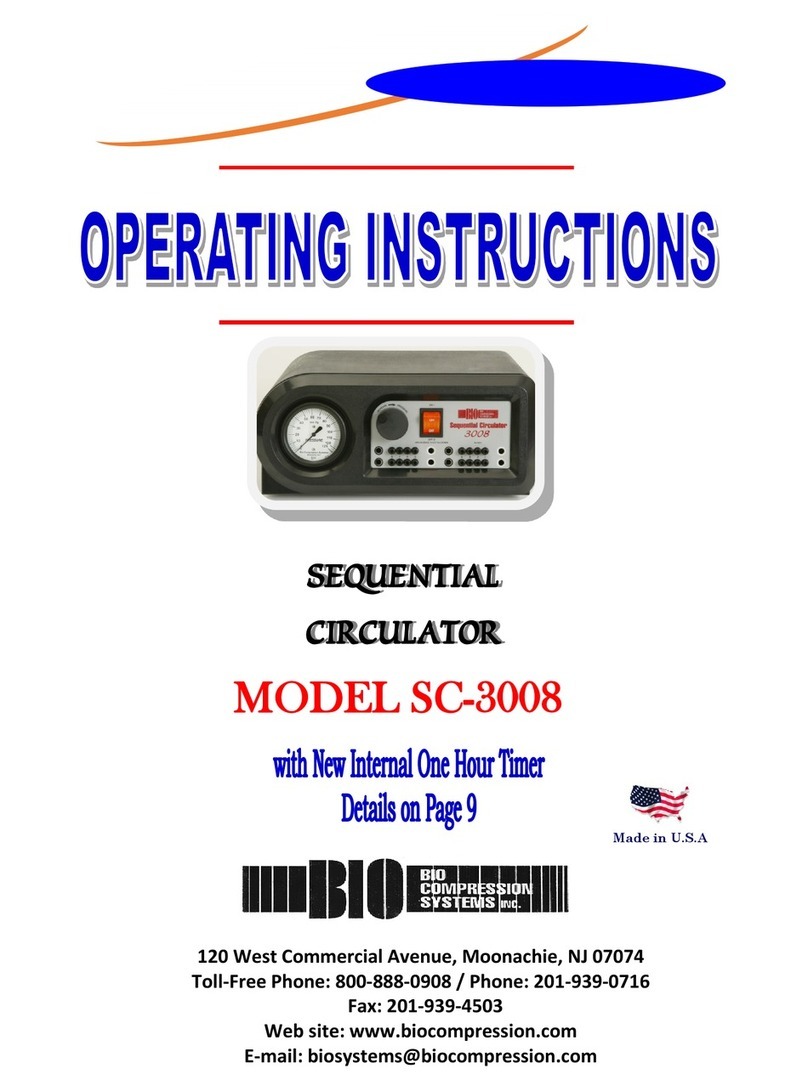
Bio Compression Systems
Bio Compression Systems SC-3008 operating instructions

Orliman
Orliman THERMOMED SMART 4113 Use and maintenance instructions
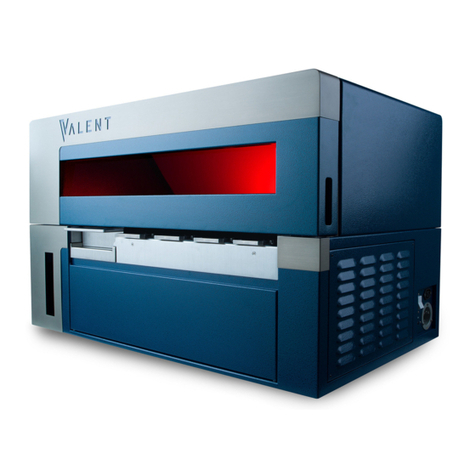
BioCare Medical
BioCare Medical VALENT manual

Zyris
Zyris Isolite Instructions for use
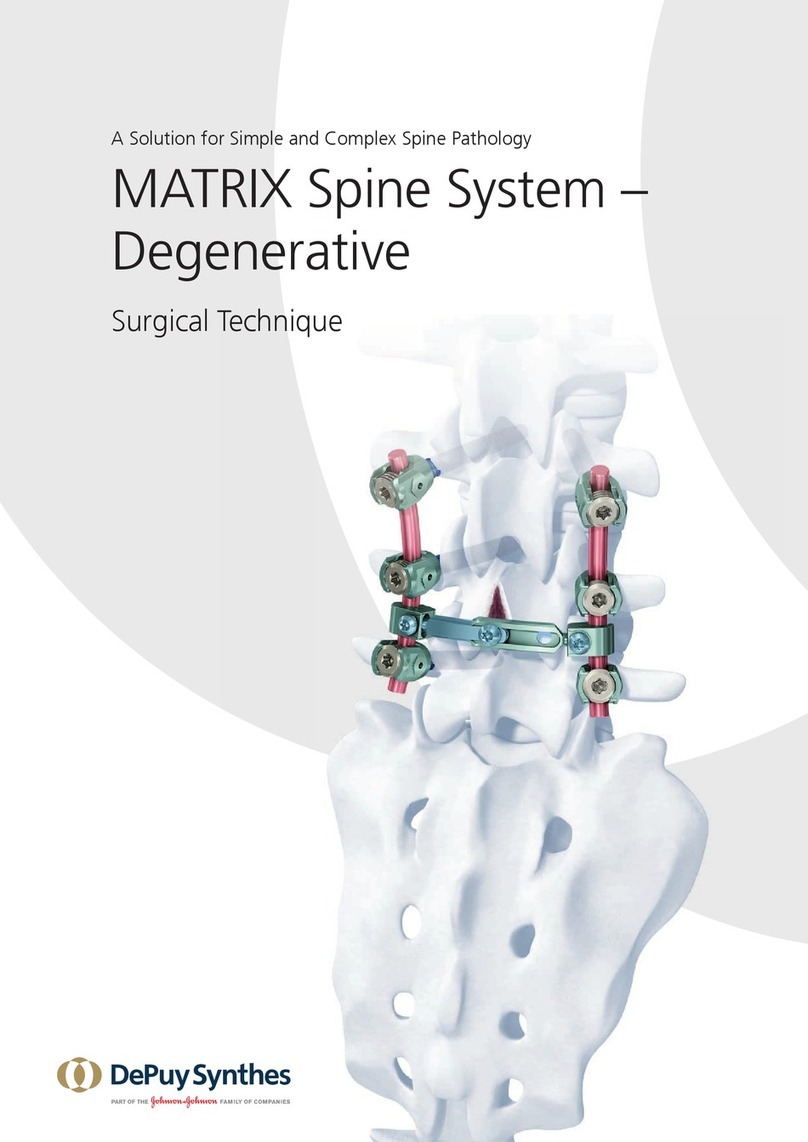
Johnson & Johnson
Johnson & Johnson DePuy Synthes MATRIX SURGICAL TECHNIQUE
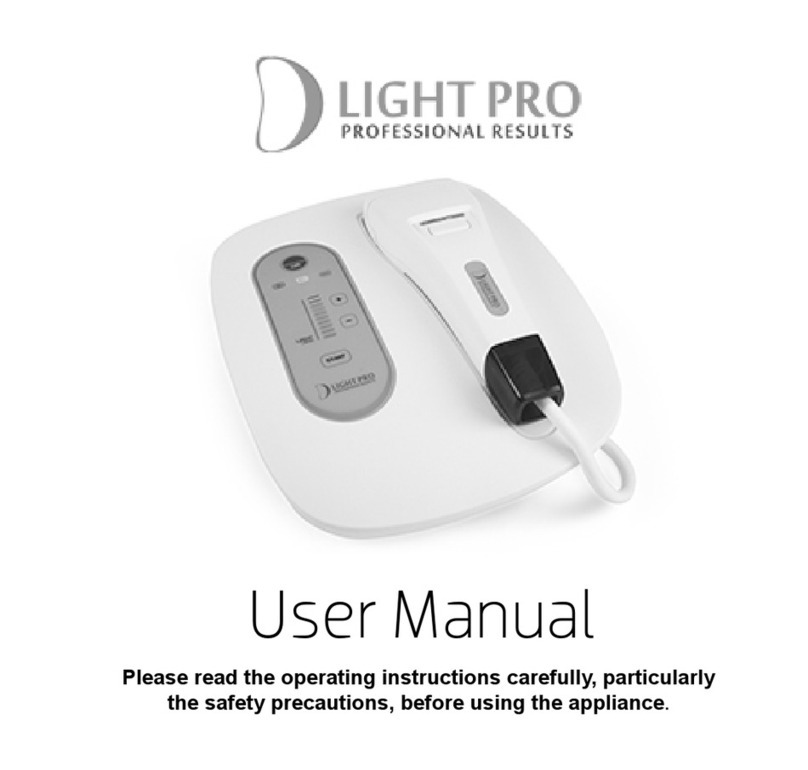
D Light
D Light PRO user manual