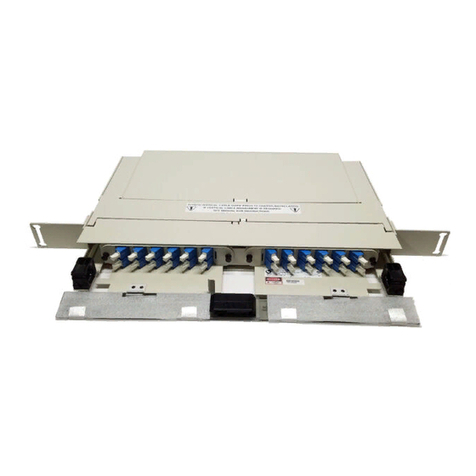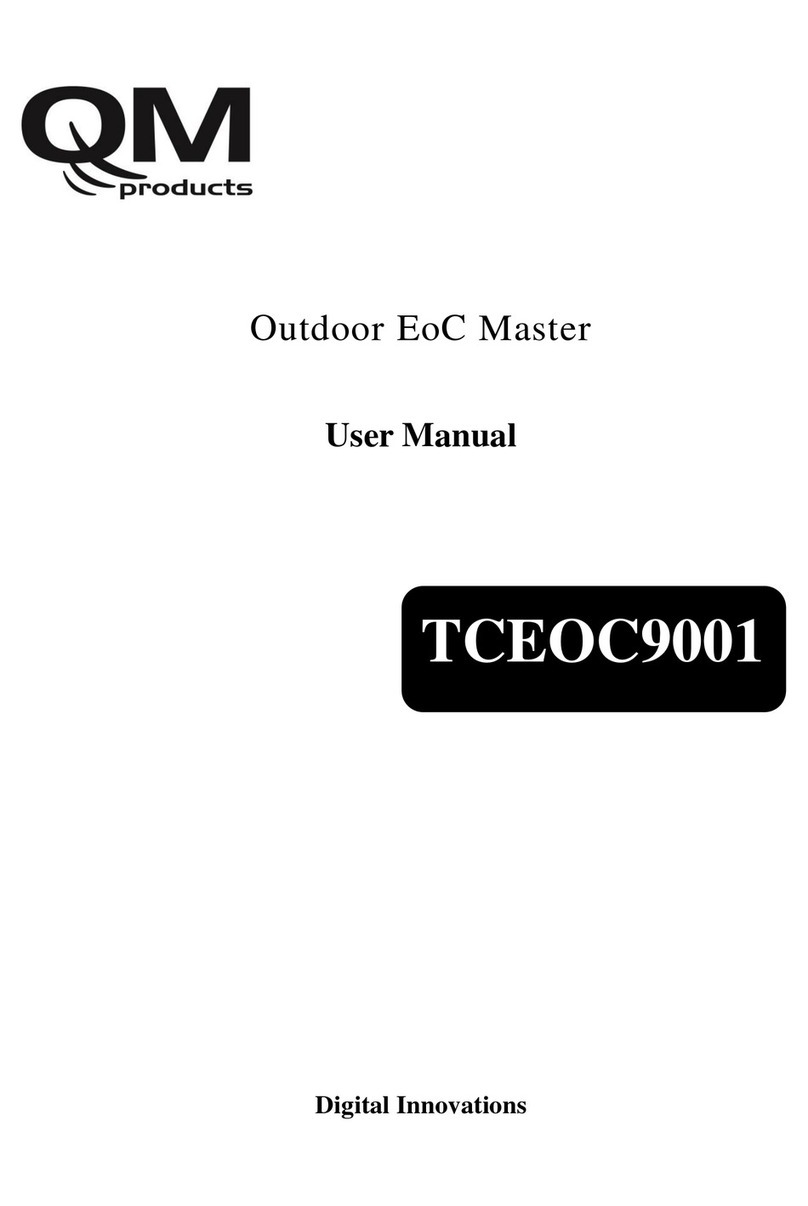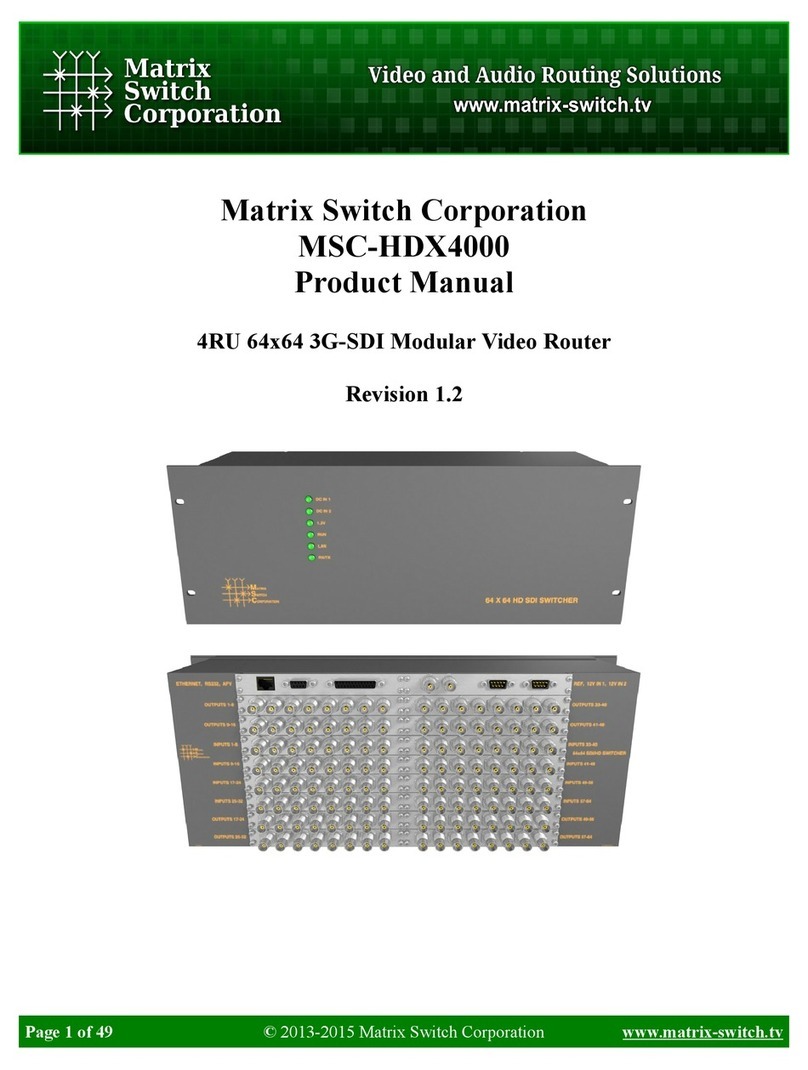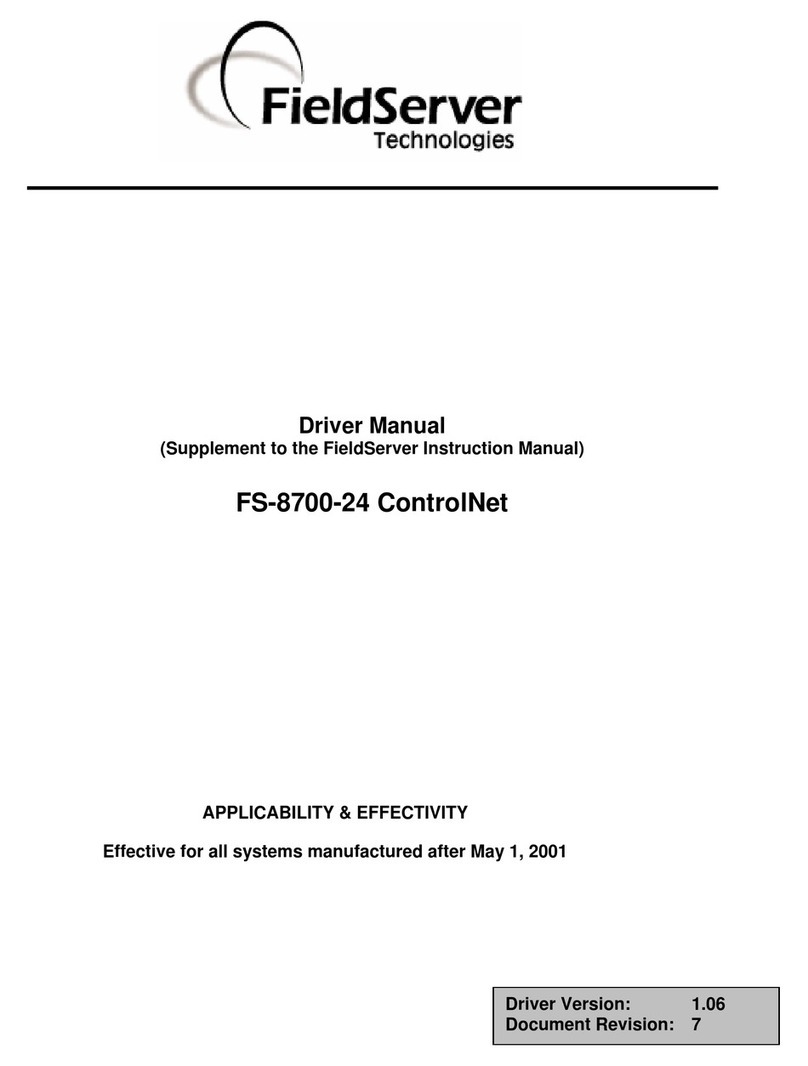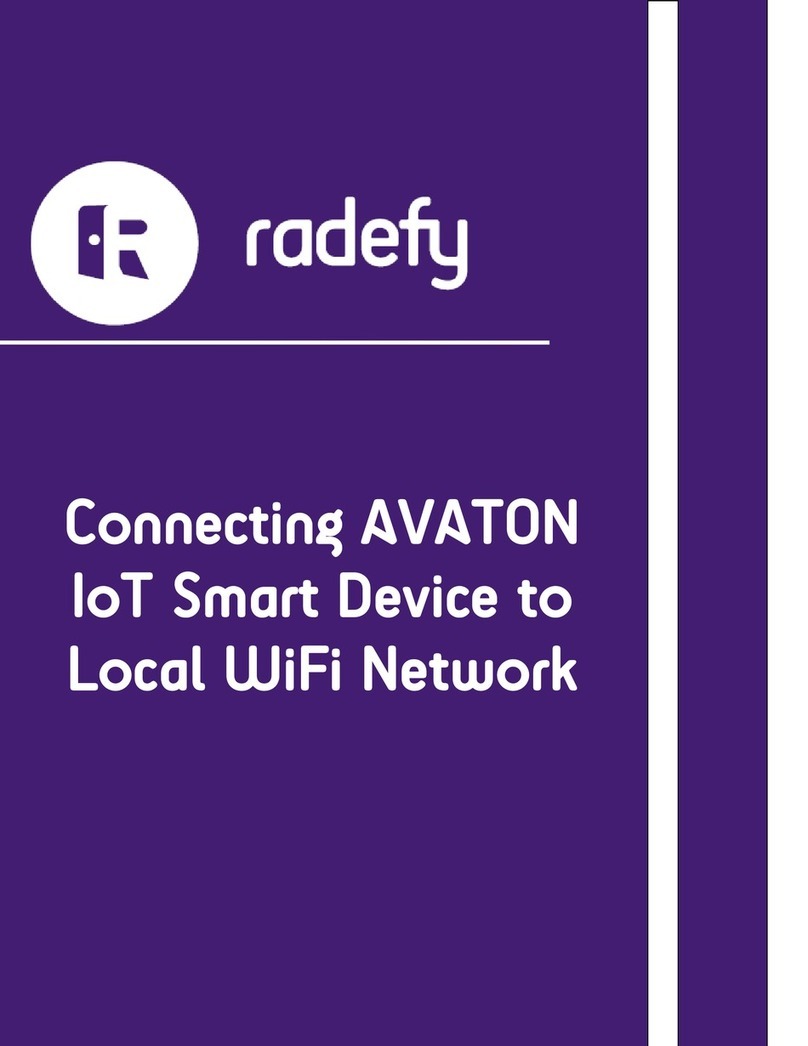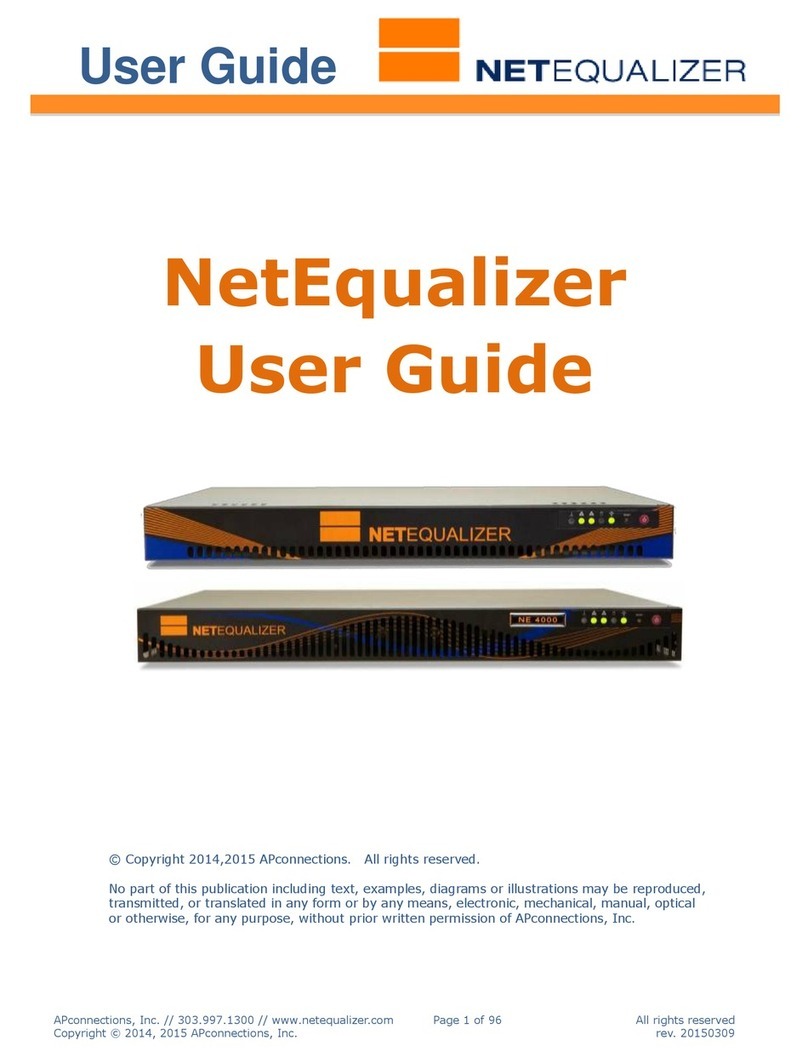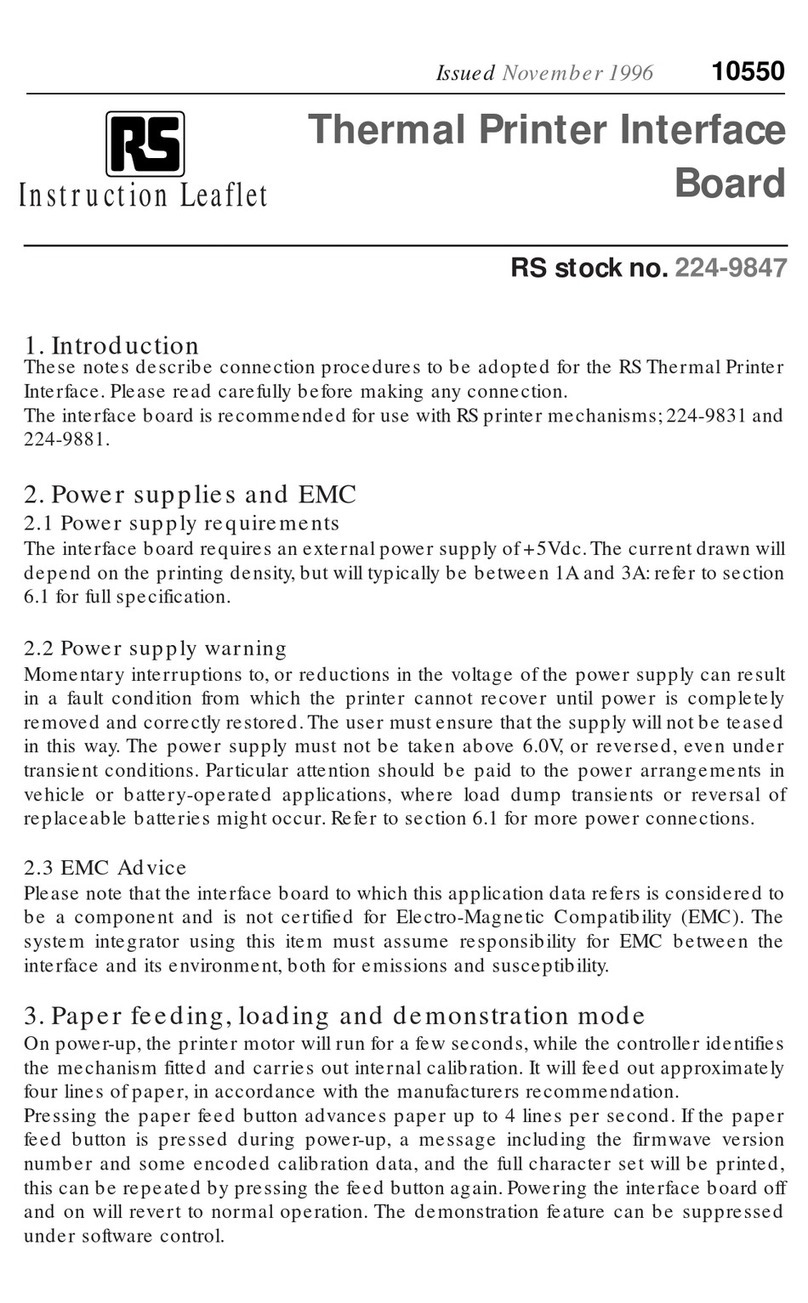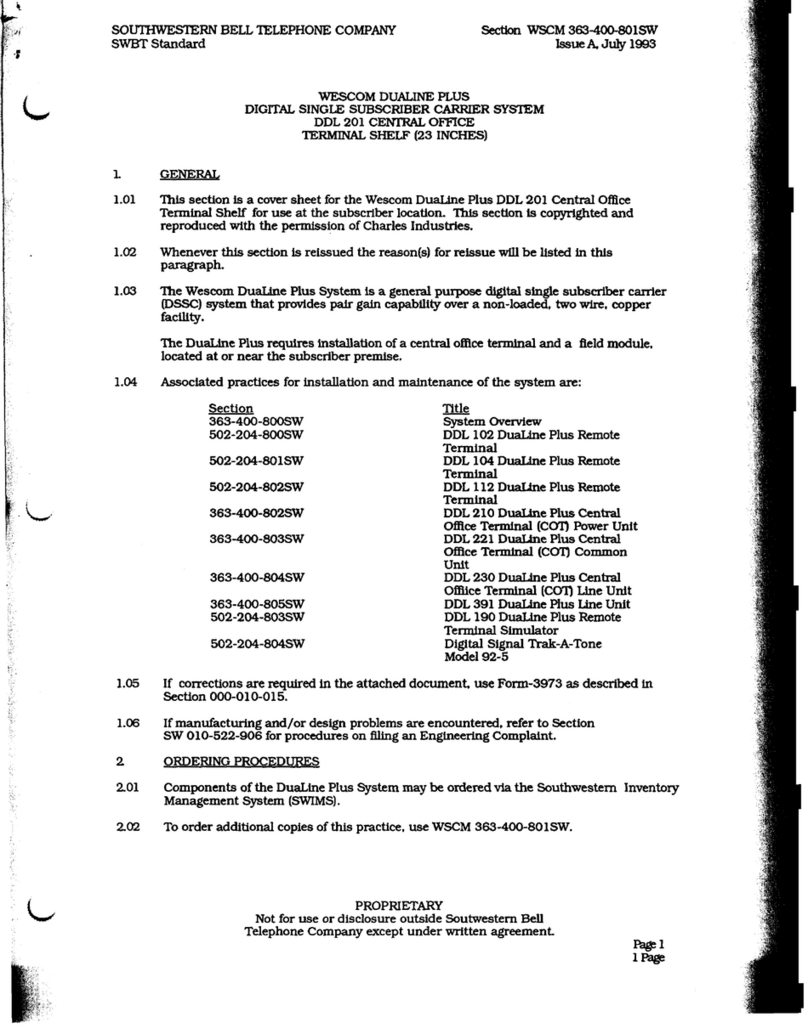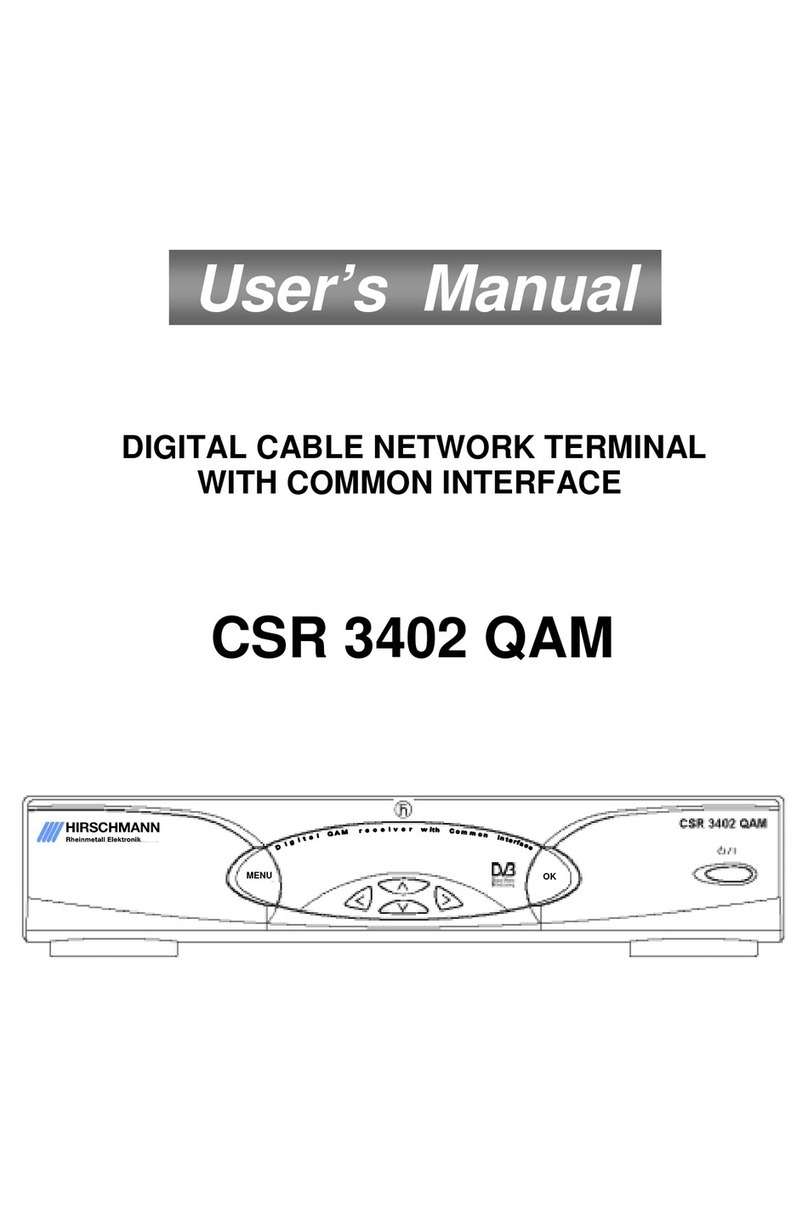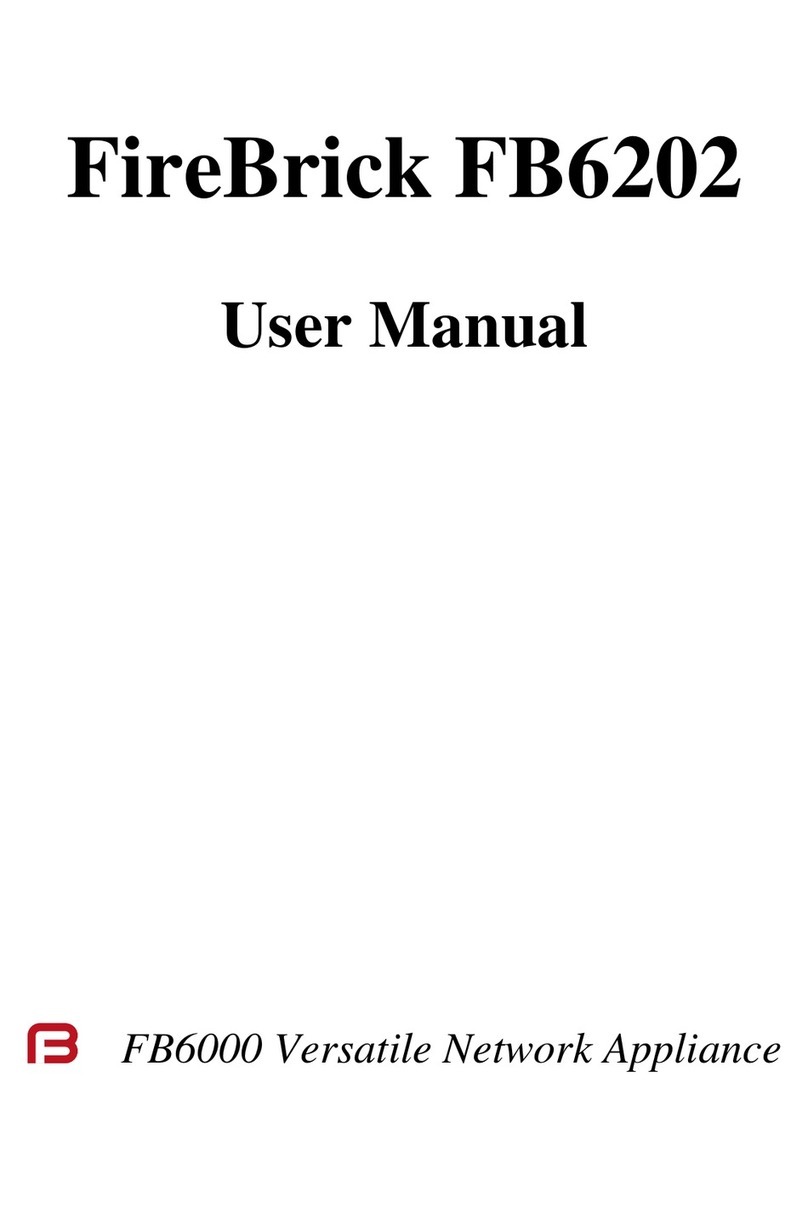Bes Ingenium IPR-K BD930000 Owner's manual

Programming manual
IPR-K
BD930000

BD930000 - IPR-K
Programming manual v1.0
www.besknx.com
2
Index
1GENERAL DESCRIPTION ...........................................................................................................................................3
2TECHNICAL INFORMATION ......................................................................................................................................4
3LED STATUS .............................................................................................................................................................5
4DEVICES PROGRAMMING WITH IPR-K .....................................................................................................................6
5IP-TP LINES INTERFACE ............................................................................................................................................7
6LINE COUPLER PARAMETERS ...................................................................................................................................8
6.1.1 General.............................................................................................................................................................. 8
6.1.2 Main line ........................................................................................................................................................... 8
6.1.3 Subline............................................................................................................................................................... 9
7REPEATER MODE PARAMETERS.............................................................................................................................11
7.1.1 General............................................................................................................................................................ 11
7.1.2 Main line ......................................................................................................................................................... 11
7.1.3 Subline............................................................................................................................................................. 12
8MANUAL FUNCTION..............................................................................................................................................13
9DEVICE RESET ........................................................................................................................................................14
10 WEB APPLICATION ................................................................................................................................................15
11 INSTALLATION.......................................................................................................................................................16
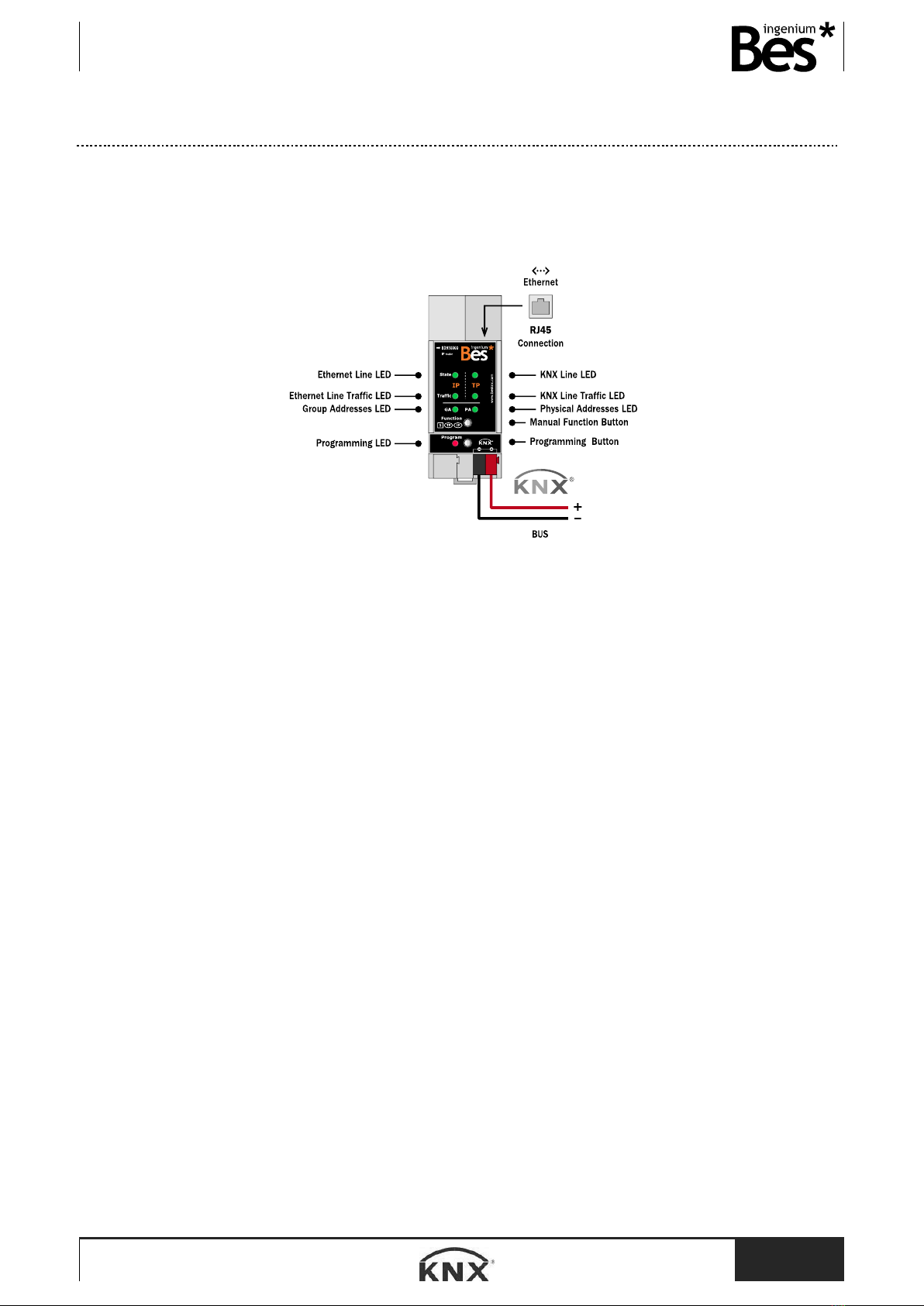
BD930000 - IPR-K
Programming manual v1.0
www.besknx.com
3
1General description
Device with support for IP routing and tunneling without the need for auxiliary power. It allows the connection between an
upper KNX / IP line and a lower KNX TP (twisted pair) bus line. It includes support for KNX tunneling that allows addressing,
programming, monitoring and diagnosing KNX devices via ETS
.
-Allows messages of up to 240 bytes.
-Up to 4 simultaneous connections can be made from the ETS software for diagnosis and/or programming.
-Support for group addresses in the range 14 to 31.
-It has a web application to update the firmware or display configuration aspects.
-Allows filtering of telegrams between areas or lines, including device programming traffic.
-Activation and deactivation of manual mode from the button on the front of the device.

BD930000 - IPR-K
Programming manual v1.0
www.besknx.com
4
2Technical information
Power supply
29 Vdc from KNX BUS
Current consumption
5 mA from KNX BUS
Connections
Terminal de conexión al bus KNX
RJ45 connector
Mounting/Size
DIN rail / 2 modules
Environment temperature
range
Operation: -10ºC to 55ºC
Storage: -30ºC to 60ºC
Transportation: -30ºC to 60ºC
Regulation
According to the directives of electromagnetic
compatibility and low voltage. EN 50090-2-2 /
UNEEN 61000-6-3:2007 / UNE-EN 61000-6-
1:2007 / UNE-EN 61010- 1

BD930000 - IPR-K
Programming manual v1.0
www.besknx.com
5
3LED status
-Ethernet line LED: shows the status of the IP line. If it is off, there is an error or the line is not connected; if it is lit
green, the connection is correct; If, on the other hand, it is lit orange, the device is operating in manual mode or
the factory settings are being restored.
-KNX line LED: shows the status of the KNX TP line. If the LED is off, there is an error, the line has no power, or is
disconnected. If the LED is lit green, the line connection is correct; if it is lit red, a factory reset is in progress;
while, if it is flashing green, the device is updating its firmware.
-Ethernet line traffic LED: if it is flashing green, there is traffic on the IP line; if it is off, there is no traffic; If the LED is
lit red, there are transmission errors on the line.
-KNX line traffic LED: if it is flashing green, there is traffic on the TP line; if it is off, there is no traffic; If the LED is lit
red, there are transmission errors on the line.
-Group addresses LED (GA): if it is off, there is a different configuration on the Ethernet line and on the TP line; if it
is green, the device is filtering telegrams; if the LED is orange, no group address is filtered; while, if it is red, all
group addresses are blocked.
-Physical addresses (PA) LEDs: if it is off, there is a different configuration on the Ethernet line and on the TP line;
if it is green, the device is filtering telegrams; if the LED is orange, no physical address is filtered; while, if it is red,
all physical addresses are blocked.

BD930000 - IPR-K
Programming manual v1.0
www.besknx.com
6
4Devices programming with IPR-K
In order to download the configuration to KNX devices from the ETS through the BES IPR-K device, a physical address must
be assigned to the device (although it is not necessary in case of use as an IP-TP interface, it is essential if it is used as a
coupler, and it must also have a valid IP address through which it will communicate with the computer so that both must be
on the same network. If the device has the DHCP option activated, the IP will be assigned by the router automatically.
Multiple application program downloads (not physical address assignments) can be made simultaneously on different lines
through IPR-K devices. To do this, on each line you must select the IP router in charge of programming within the properties
of the line. Each line will have an assigned IPR-K that cannot be shared between them.

BD930000 - IPR-K
Programming manual v1.0
www.besknx.com
7
5IP-TP lines interface
The IPR-K can be used as an area or line coupler, depending on its location in the project. It is used as an area coupler when
the middle of the backbone line is Ethernet (IP) and the line is twisted pair (TP). To couple lines, the same criteria is used,
being the main line Ethernet type.
Regardless of the case for which it is used, telegrams can be filtered with the IPR-K. For filtering of group addresses, a table
is generated which is downloaded to the device when doing a full download. This table allows the IP router, in its operation
as a coupler, to block telegrams with destination addresses contemplated in its address table. This table, as has been said
before, is downloaded to the device in a complete download, so any changes in the project must be updated by this means
in the IPR-K. If the device is configured for group address filtering in both directions, the IPR-K will check if the received group
address is linked to some communication object on the other line or if in the properties of the group address in The ETS has
indicated the option to Pass Through the Line Coupler. In these cases, the IPR-K will pass the telegram.
In order to filter telegrams whose destination are physical addresses, the address table is not used, but the IPR-K will compare
the destination address of the telegram with its own and thus determine if it should pass the telegram or carry out its filtering.
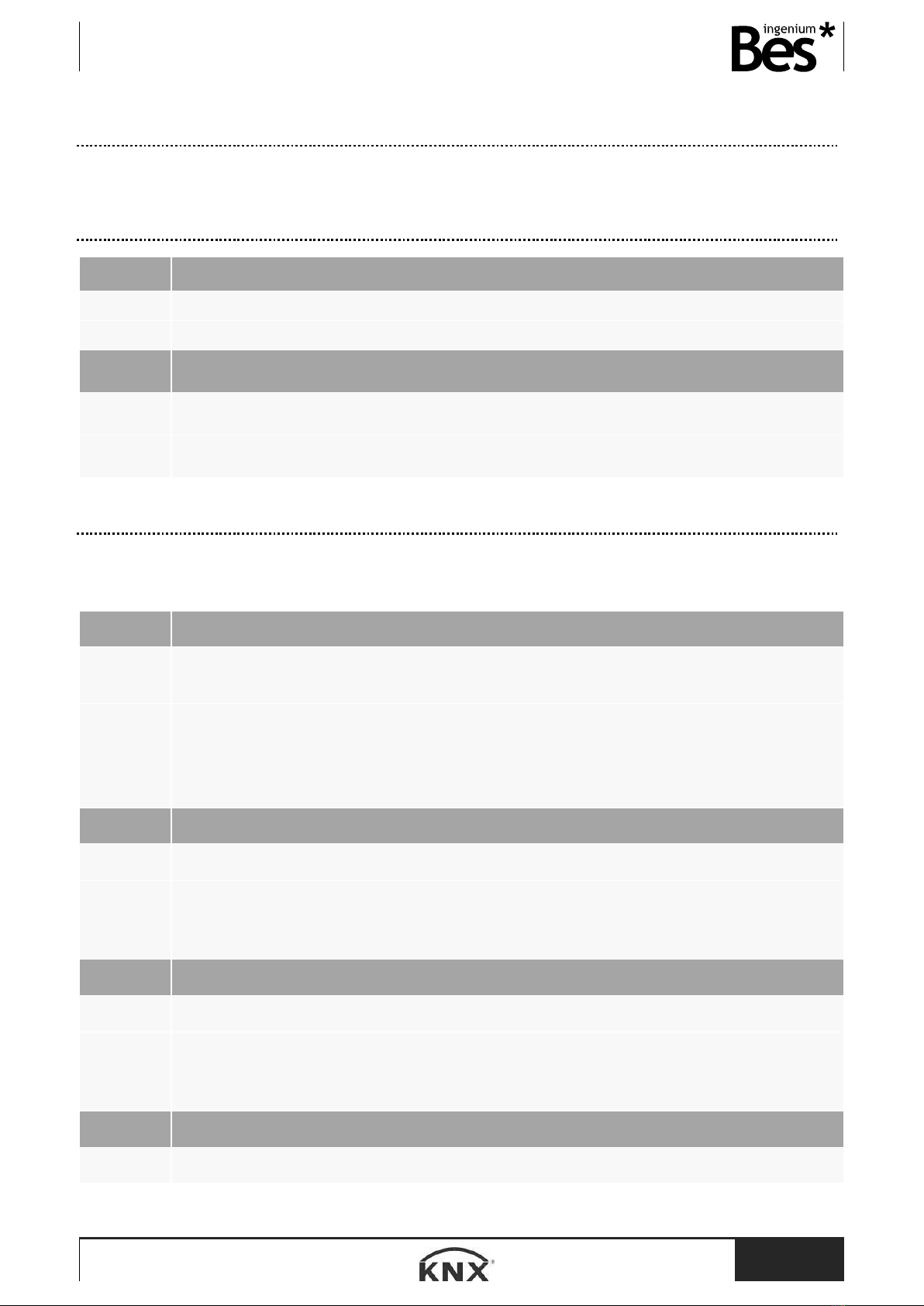
BD930000 - IPR-K
Programming manual v1.0
www.besknx.com
8
6Line Coupler parameters
Parameterization of the device is done from the ETS. The description of each parameter is shown in this chapter.
6.1.1 General
Nombre
Manual function
Valores
Disabled / Pass all telegrams / Pass all Physical telegrams / Pass all Group telegrams
Descripción
Configuration setting for telegram routing when the Manual Function is active.
Nombre
Switch-off time for Manual Function
Valores
10 min / 1 hour / 4 hours / 8 hours
Descripción
After expiry of this time period the Manual Function is switched off automatically.
6.1.2 Main line
For Group Telegrams and Physical Telegrams the setting “transmit all” is intended only for testing purposes. Please do not
use for normal operation.
Name
Telegram routing
Values
Group: filter, Physical: block / Group and Physical: filter / Group: route, Physical: filter /
Group and Physical: route configure
Description
-Block: No telegrams are routed.
-Filter: telegrams entered in the filter table are routed.
-Route: all telegrams are routed
-Configure: the following parameters must be set manually.
Name
Group telegrams: Main group 0…13
Values
Transmit all (not recommended) / Block / Filter
Description
-Transmit all: Group telegrams (main group 0…13) are all routed.
-Block: Group telegrams (main group 0…13) are all blocked.
-Filter: Group telegrams (main group 0…13) are routed if entered in the filter table
Name
Group telegrams: Main group 14…31
Values
Transmit all (not recommended) / Block / Filter
Description
-Transmit all: Group telegrams (main group 14…31) are all routed.
-Block: Group telegrams (main group 14…31) are all blocked.
-Filter: Group telegrams (main group 14…31) are routed if entered in the filter table
Name
Physical telegrams
Values
Transmit all (not recommended) / Block / Filter
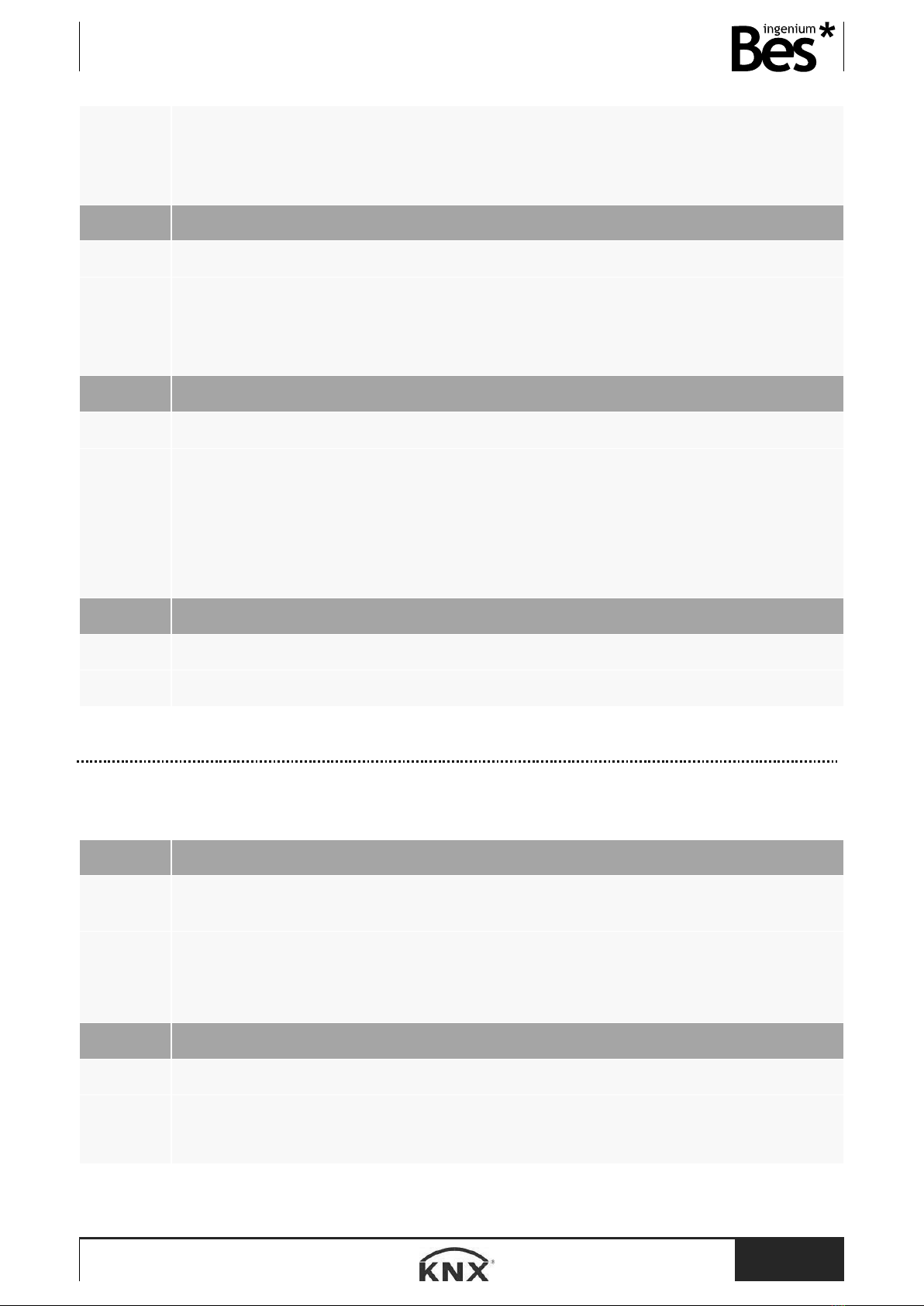
BD930000 - IPR-K
Programming manual v1.0
www.besknx.com
9
Description
-Transmit all: Physical telegrams are all routed. It is used only for tests, it shouldn´t be used
for normal operations.
-Block: Physical telegrams are all blocked.
-Filter: Depending on the physical address Physical telegrams are routed..
Name
Physical/Group telegrams: Repetition if errors on main line
Values
No / Up to 3 repetitions / Only one repetition
Description
After main line transmission error (e.g. due to missing receiver) Physical telegrams
- No: Are not repeated
- Up to 3 repetitions: Are repeated max. 3 times
- Only one repetition: Are repeated once
Name
Telegram confirmation on main line
Values
If routed / always
Description
It establishes when the line coupler must confirm the reception of telegrams (by sending ACK or IACK).
- If routed: Routed telegrams to the subline are confirmed by an ACK on the main line.
- Always: Each telegram on the mainline is confirmed by an ACK.
Name
Send confirmation on own telegrams
Values
Yes / No
Description
Allows the sending or not of the self-confirmation of telegrams
6.1.3 Subline
For Group Telegrams and Physical Telegrams the setting “transmit all” is intended only for testing purposes. Please do not
use for normal operation.
Name
Telegram routing
Values
Group: filter, Physical: block / Group and Physical: filter / Group: route, Physical: filter / Group and Physical:
route configure
Description
-Block: No telegrams are routed.
-Filter: telegrams entered in the filter table are routed.
-Route: all telegrams are routed.
-Configure: the following parameters must be set manually.
Name
Group telegrams: Main group 0…13
Values
Transmit all (no recomendado) / Block / Filter
Description
-Transmit all: Group telegrams (main group 0…13) are all routed.
-Block: Group telegrams (main group 0…13) are all blocked.
-Filter: Group telegrams (main group 0…13) are routed if entered in the filter table

BD930000 - IPR-K
Programming manual v1.0
www.besknx.com
10
Name
Group telegrams: Main group 14…31
Values
Transmit all (no recomendado) / Block / Filter
Description
-Transmit all: Group telegrams (main group 14…31) are all routed.
-Block: Group telegrams (main group 14…31) are all blocked.
-Filter: Group telegrams (main group 14…31) are routed if entered in the filter table
Name
Physical telegrams
Values
Transmit all (no recomendado) / Block / Filter
Description
-Transmit all: Physical telegrams are all routed.
-Block: Physical telegrams are all blocked.
-Filter: Depending on the physical address Physical telegrams are routed..
Name
Physical/Group telegrams: Repetition if errors on subline
Values
No / Up to 3 repetitions / Only one repetition
Description
After subline transmission error (e.g. due to missing receiver) Physical telegrams:
-No: Are not repeated
-Up to 3 repetitions: Are repeated max. 3 times
-Only one repetition: Are repeated once
Name
Telegram confirmation on subline
Values
If routed / always
Description
It establishes when the line coupler (by sending ACK or IACK) must confirm the telegram reception
-If routed: Routed telegrams to main line are confirmed by an ACK on the subline.
-Always: Each telegram on the subline is confirmed by an ACK.
Name
Send confirmation on own telegrams
Values
Yes / No
Description
Allows the sending or not of the self-confirmation of telegrams
Name
Configuration from subline
Values
Allow / block
Description
If blocked an ETS download to the MECtp can occur only via main line.

BD930000 - IPR-K
Programming manual v1.0
www.besknx.com
11
7Repeater mode parameters
Parameterization of the device is done from the ETS. The description of each parameter is shown in this chapter.
7.1.1 General
Nombre
Manual function
Valores
Disabled / Pass all telegrams / Pass all Physical telegrams / Pass all Group telegrams
Descripción
Configuration setting for telegram routing when the Manual Function is active.
Nombre
Switch-off time for Manual Function
Valores
10 min / 1 hour / 4 hours / 8 hours
Descripción
After expiry of this time period the Manual Function is switched off automatically.
7.1.2 Main line
For Group Telegrams and Physical Telegrams the setting “transmit all” is intended only for testing purposes. Please do not
use for normal operation.
Name
Telegram routing
Values
Group and Physical: route / Configure
Description
-Route: all telegrams are routed
-Configure: the following parameters must be set manually.
Name
Physical telegrams
Values
Transmit all (not recommended) / Block
Description
-Transmit all: Physical telegrams are all routed. It is used only for tests, it shouldn´t be used
for normal operations.
-Block: Physical telegrams are all blocked.
Name
Physical/Group telegrams: Repetition if errors on main line
Values
No / Up to 3 repetitions / Only one repetition
Description
After main line transmission error (e.g. due to missing receiver) Physical telegrams
- No: Are not repeated
- Up to 3 repetitions: Are repeated max. 3 times
- Only one repetition: Are repeated once
Name
Telegram confirmation on main line
Values
If routed / always

BD930000 - IPR-K
Programming manual v1.0
www.besknx.com
12
Description
It establishes when the line coupler must confirm the reception of telegrams (by sending ACK or IACK).
- If routed: Routed telegrams to the subline are confirmed by an ACK on the main line.
- Always: Each telegram on the mainline is confirmed by an ACK.
Name
Send confirmation on own telegrams
Values
Yes / No
Description
Allows the sending or not of the self-confirmation of telegrams
7.1.3 Subline
For Group Telegrams and Physical Telegrams the setting “transmit all” is intended only for testing purposes. Please do not
use for normal operation.
Name
Telegram routing
Values
Group and Physical: route / configure
Description
-Route: all telegrams are routed.
-Configure: the following parameters must be set manually.
Name
Physical telegrams
Values
Transmit all (no recomendado) / Block / Filter
Description
-Transmit all: Physical telegrams are all routed.
-Block: Physical telegrams are all blocked.
Name
Physical/Group telegrams: Repetition if errors on subline
Values
No / Up to 3 repetitions / Only one repetition
Description
After subline transmission error (e.g. due to missing receiver) Physical telegrams:
-No: Are not repeated
-Up to 3 repetitions: Are repeated max. 3 times
-Only one repetition: Are repeated once
Name
Telegram confirmation on subline
Values
If routed / always
Description
It establishes when the line coupler (by sending ACK or IACK) must confirm the telegram reception
-If routed: Routed telegrams to main line are confirmed by an ACK on the subline.
-Always: Each telegram on the subline is confirmed by an ACK.
Name
Send confirmation on own telegrams
Values
Yes / No
Description
Allows the sending or not of the self-confirmation of telegrams

BD930000 - IPR-K
Programming manual v1.0
www.besknx.com
13
8Manual function
Using the button on the front of the device, you can activate manual mode, as well as restore factory settings or allow firmware
updates.
If pressed for three seconds, the IPR-K will go into manual mode, turning the Ethernet LED at least orange or red (depending
on whether it was green or paid before). To exit this manual mode, the button must be pressed for another three seconds.
The operation of the manual function is selected by means of parameters in the configuration catalog of the IPR-K device, as
shown in the following image:
A timer after which the manual function will be automatically deactivated can be also selected.

BD930000 - IPR-K
Programming manual v1.0
www.besknx.com
14
9Device reset
If a restore to the factory settings is desired, press the button on the front of the device (the same that allows manual mode
activation) for 15 seconds. The LEDs will light orange or red and the physical address filtering led will change to yellow or
orange. After this, the button must be pressed again for another 3 seconds.

BD930000 - IPR-K
Programming manual v1.0
www.besknx.com
15
10 Web application
To access the device's web application, the IP of the device must be known and, in the browser, access through port 8080.
To know the IP address, if the IPR-K is on the same network, you can find in the ETS.
In the web application, information about the device can be found as well as the TP bus line, change tunneling addresses or
find a graph of the KNX bus load.
The device uses a different address when it is used to program devices, which is called tunneling. Since IPR-K allows up to
four simultaneous connections, up to four different physical addresses can be established. The first of these addresses is
assigned in the Interfaces tab of the ETS while the rest are assigned consecutively to it.

BD930000 - IPR-K
Programming manual v1.0
www.besknx.com
16
11 Installation
Feed low voltage lines (BUS and inputs) in ducts separate from the main power supply (230V) and outputs to
ensure there is enough insulation and to avoid interference. Do not connect mains voltage (230V) or any other
external voltage at any point on the bus or inputs.
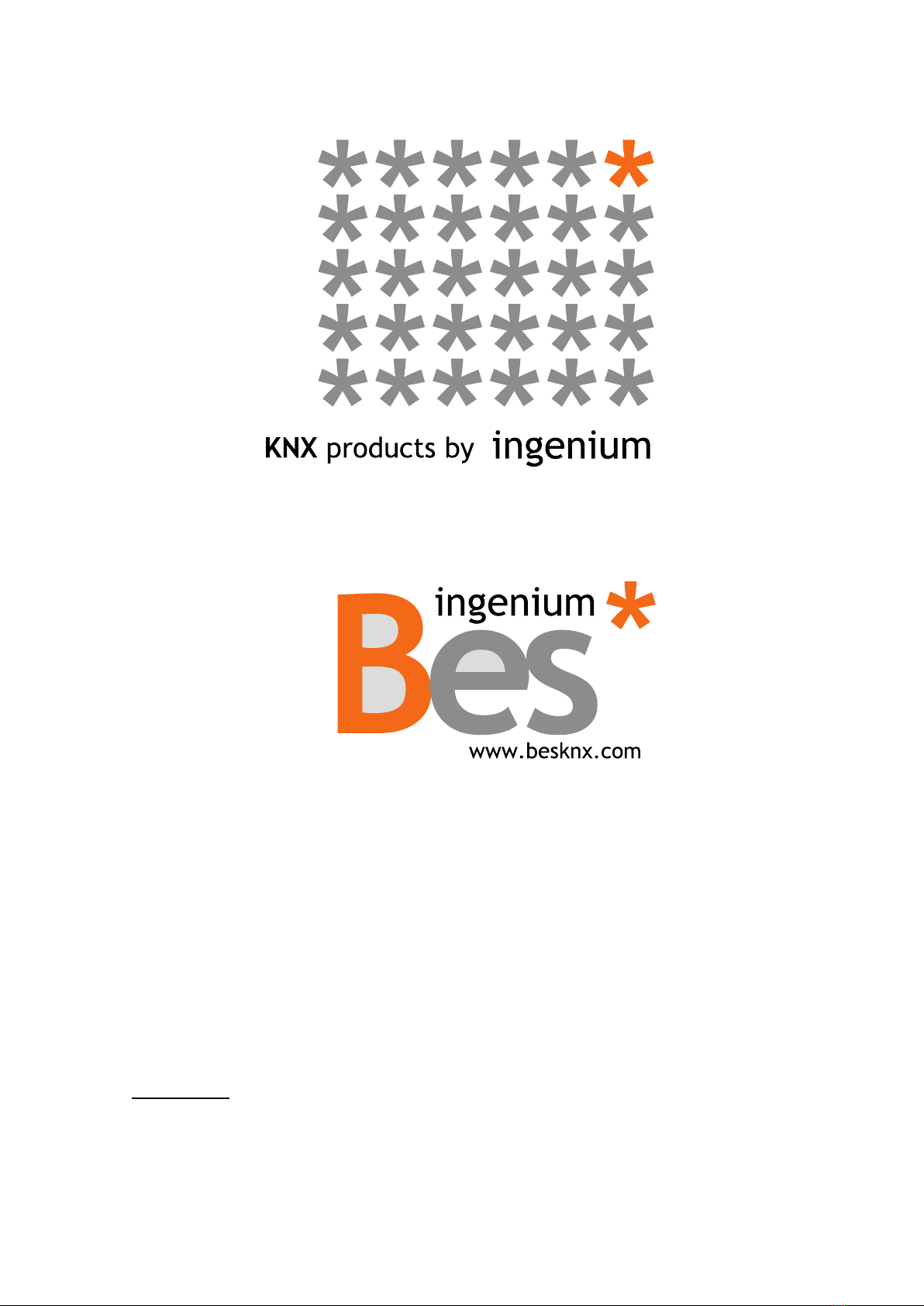
Ingenium, Ingeniería y Domótica S.L.
Parque Tecnológico de Asturias, Parcela 50
33428 Llanera, Asturias, España
T (+34) 985 757 195
tec@besknx.com
www.besknx.com
www.ingeniumsl.com
Liability limitation: The present document is subject to changes or excepted errors. The contents are continuously
checked to be according to the hardware and software but deviations cannot be completely excluded. Consequently,
any liability for this is not accepted. Please inform us of any suggestion. Every correction will be incorporated in new
versions of this manual.
Manual version: v1.0
Table of contents