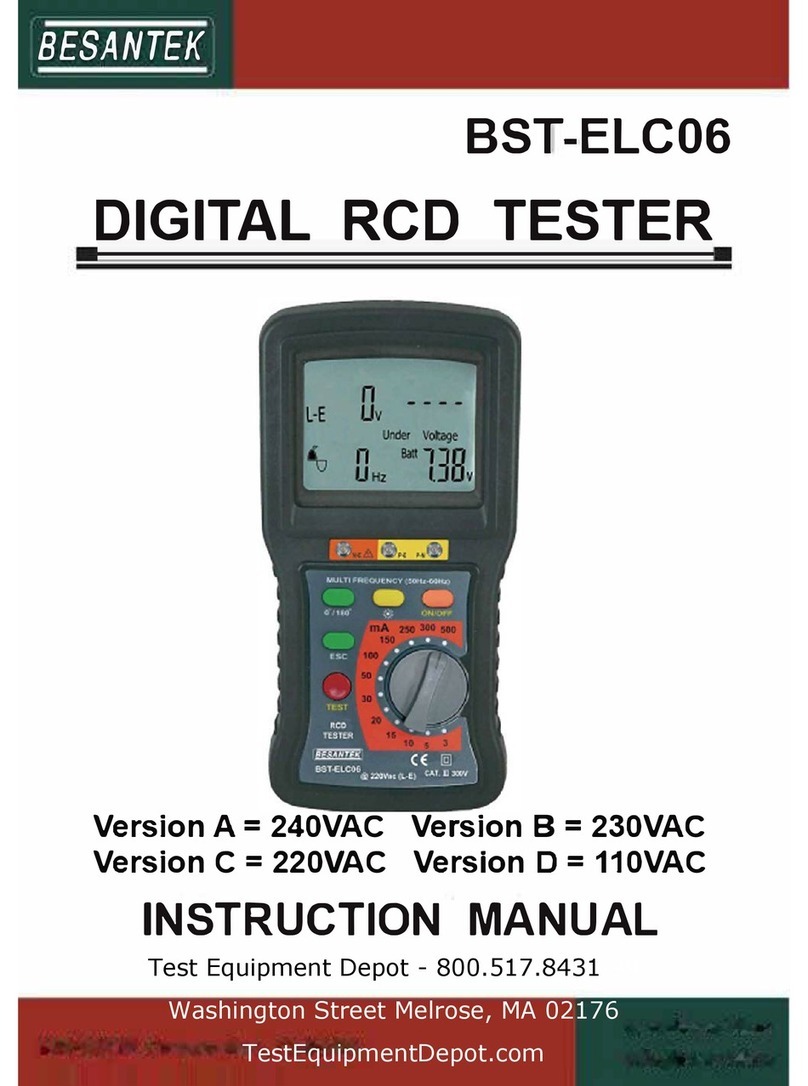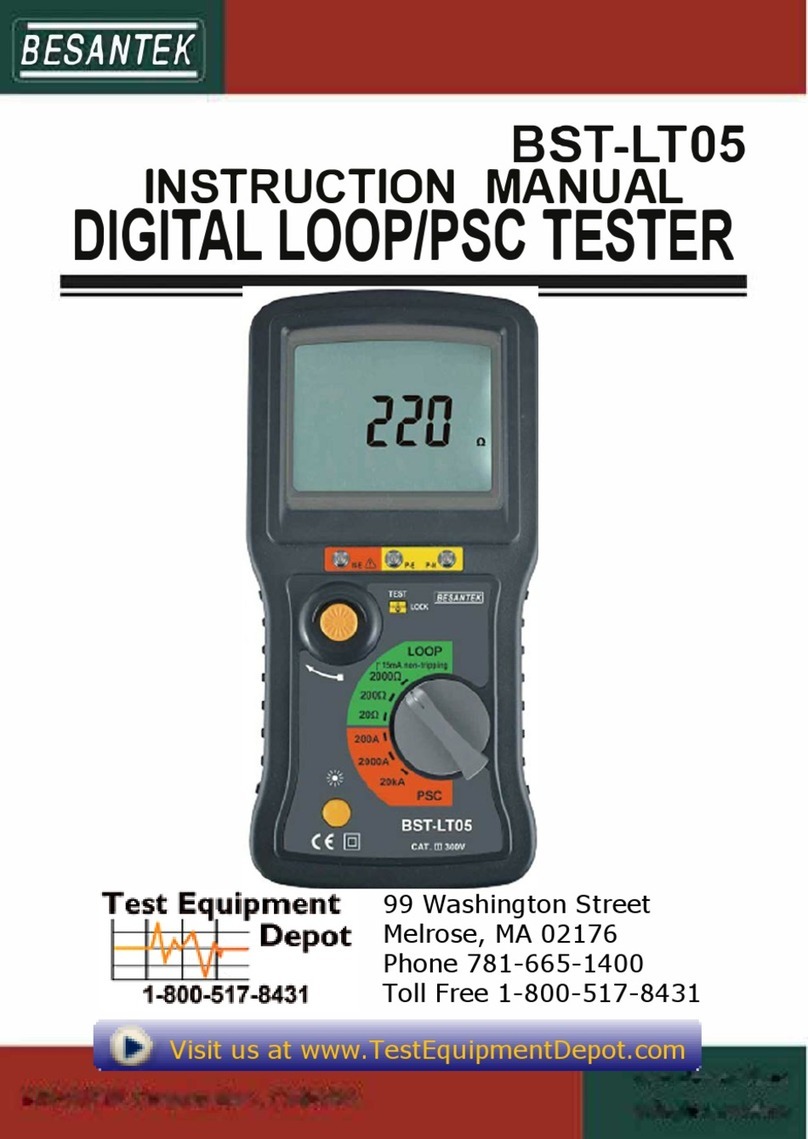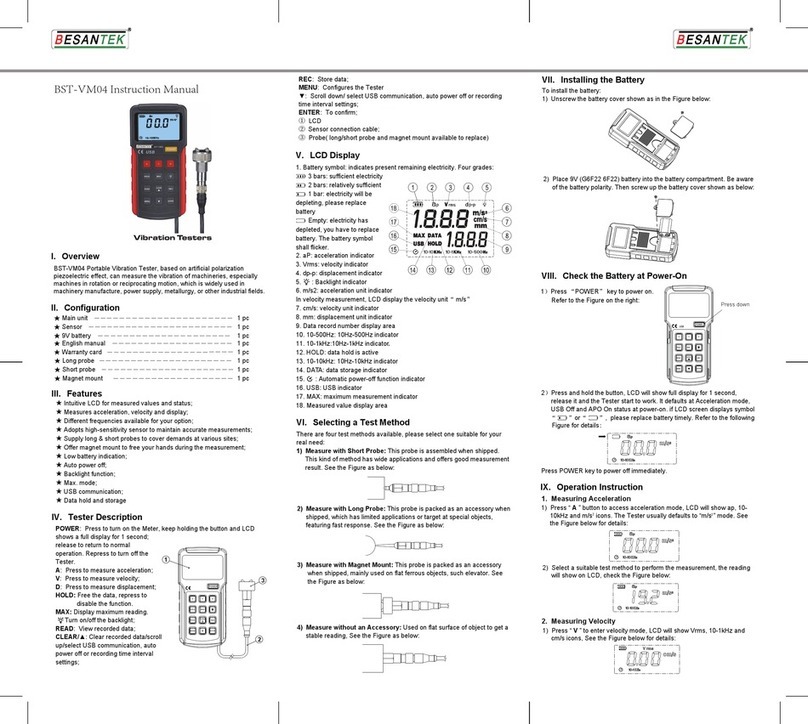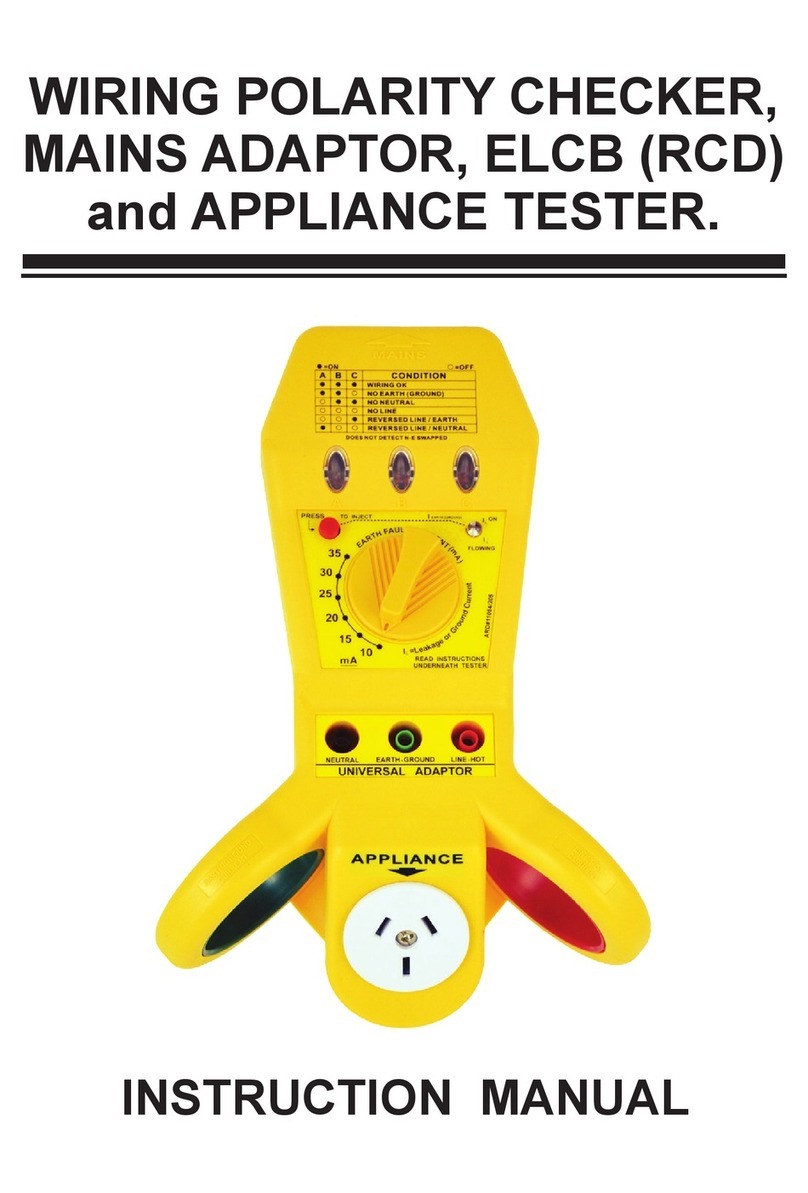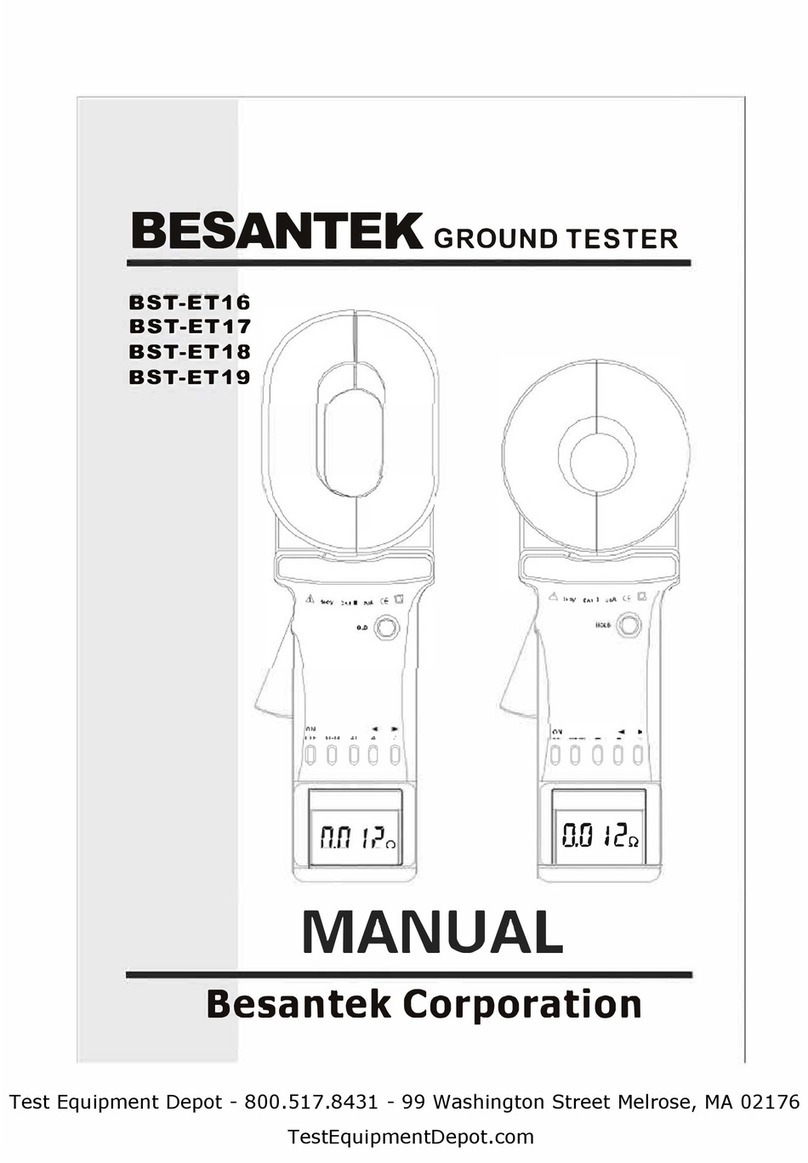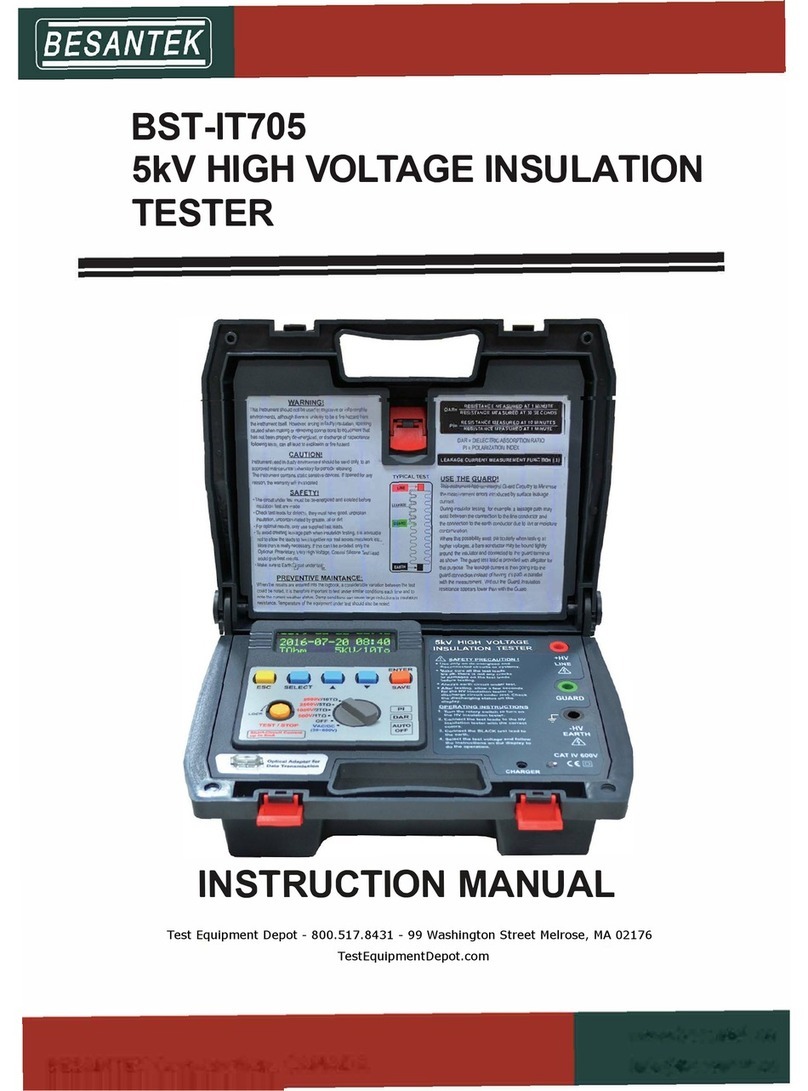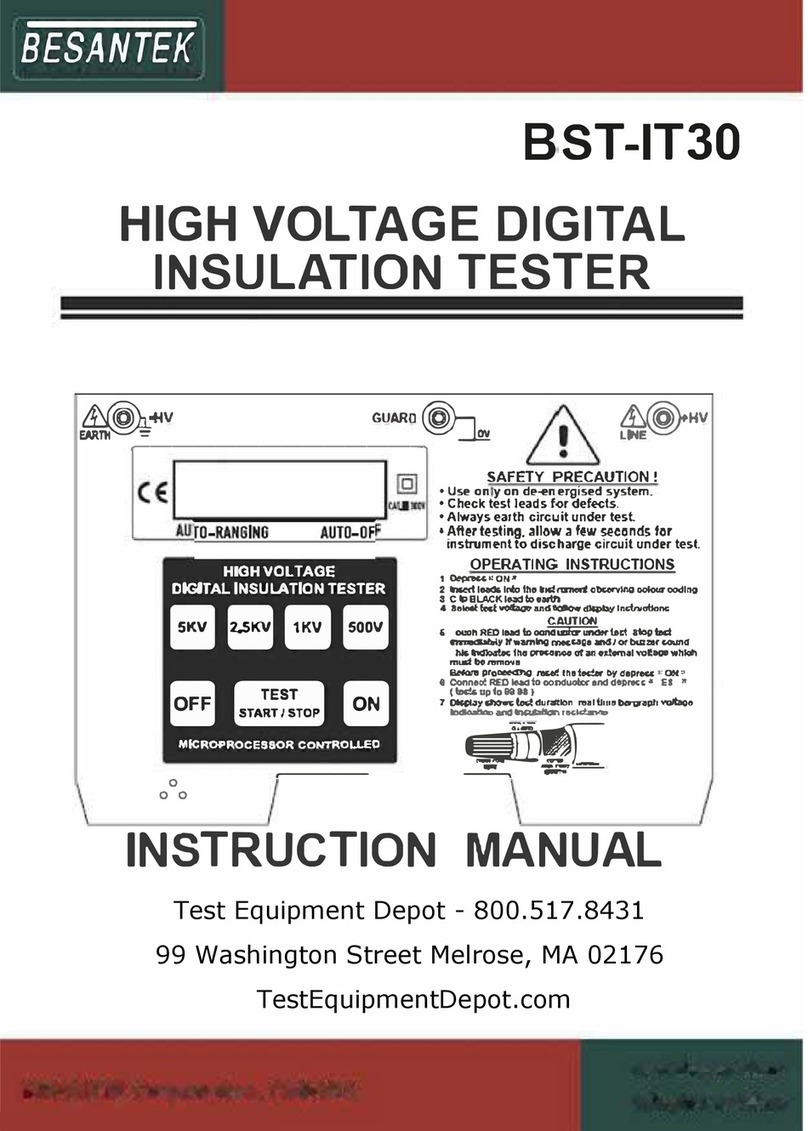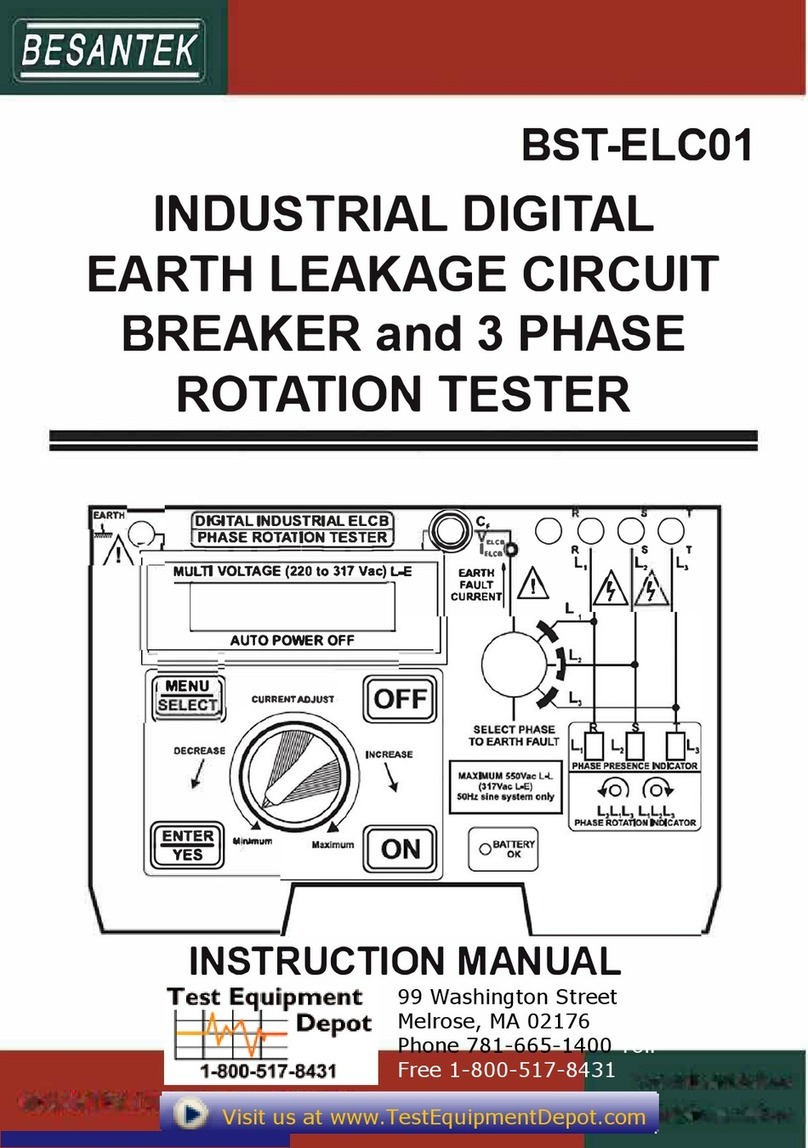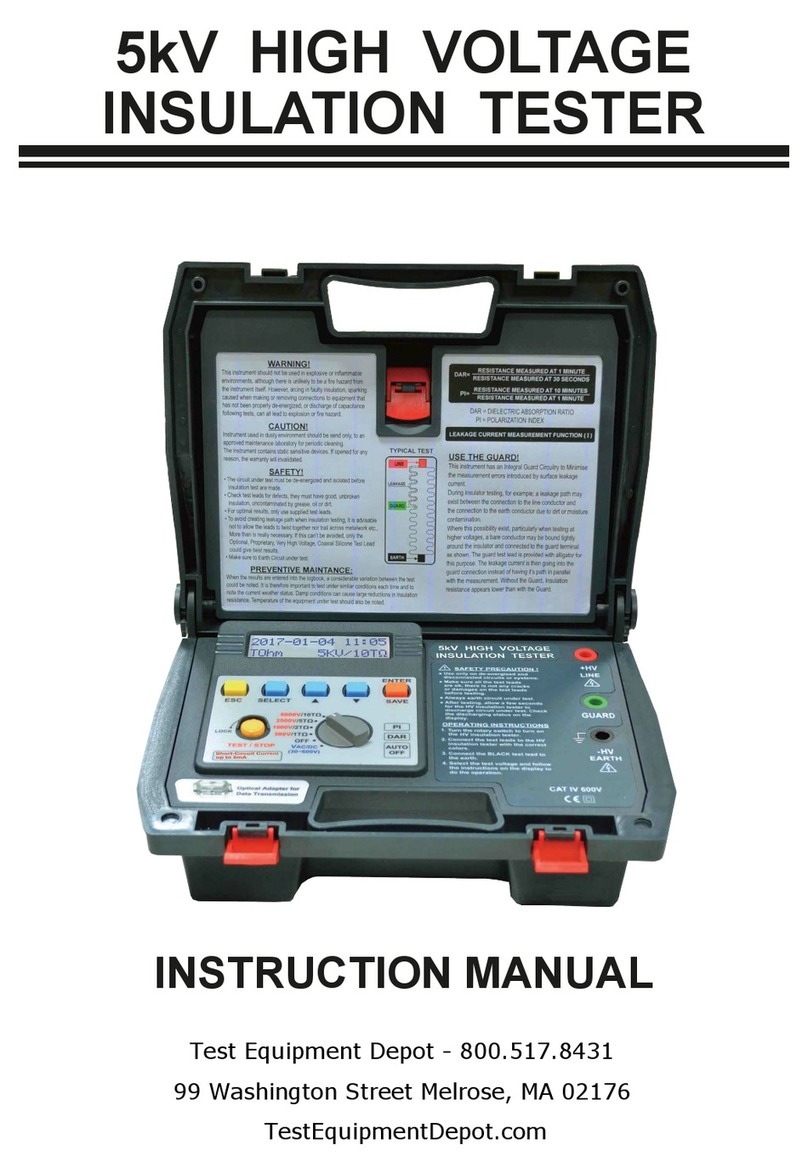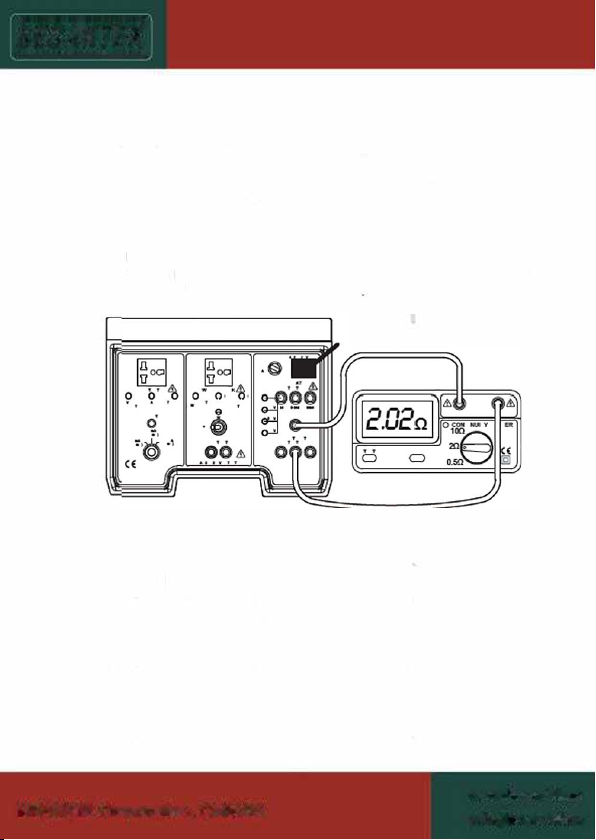-7-
Select the lowest test voltage (100V or 250V) range on the
tester. Press the “test” button on the tester. Note the voltage
LED (100V or 250V) on the TEST BOX. It should be lit with the
same range on the tester. Record the reading on the tester.
Repeat the same step on the other test voltage ranges.
NOTE: FOR THE LEDS TO BE PROPERLY LIT ON THE
TEST BOX, THE RED TERMINAL MUST BE
POSITIVE.ON SOME TESTERS THE RED LEAD IS
NEGATIVE, THE LEADS MUST BE REVERSE.
B. CHECKING THE READING ACCURACY
Connect the tester to the 1M terminal on the TEST BOX as
shown above. Start with the lowest voltage range and record
the reading on the tester. Allow from 0.99 MΩ to 1.01 MΩ,
± 0.01MΩ.
Connect the tester to the 9.9M terminal on the TEST BOX.
Select the 500V test voltage range and record the reading on
the tester. Allow from 9.8 MΩ to 10.0 MΩ, ± 0.05MΩ.
Connect the tester to the 99M terminal on the TEST BOX.
Select the 1KV test voltage range and record the reading on
the tester.
Allow from 98 MΩ to 100 MΩ, ± 0.5MΩ.
Common Problems Solution
Only the lower Test
Voltage LED lit Low battery.
Tester reads over
range all the time
Test leads open circuit. Note some
testers require using the correct test
leads.
Test Voltage LEDs
do not light up
A: TEST BOX not plugged in.
B: Tester faulty or low battery.
C: Test leads open circuit, try to
short tester leads together and
check zero.
D: Try to reverse test leads.