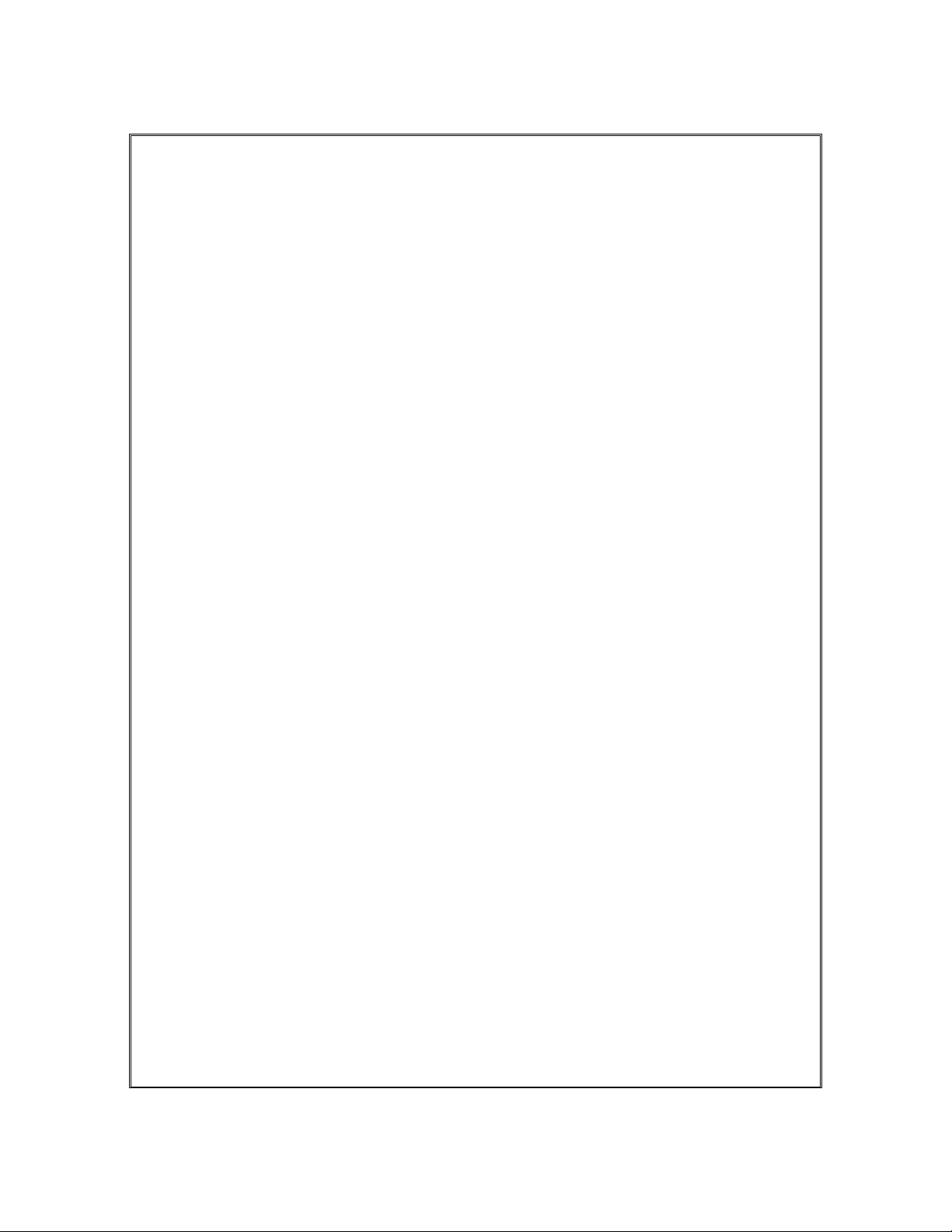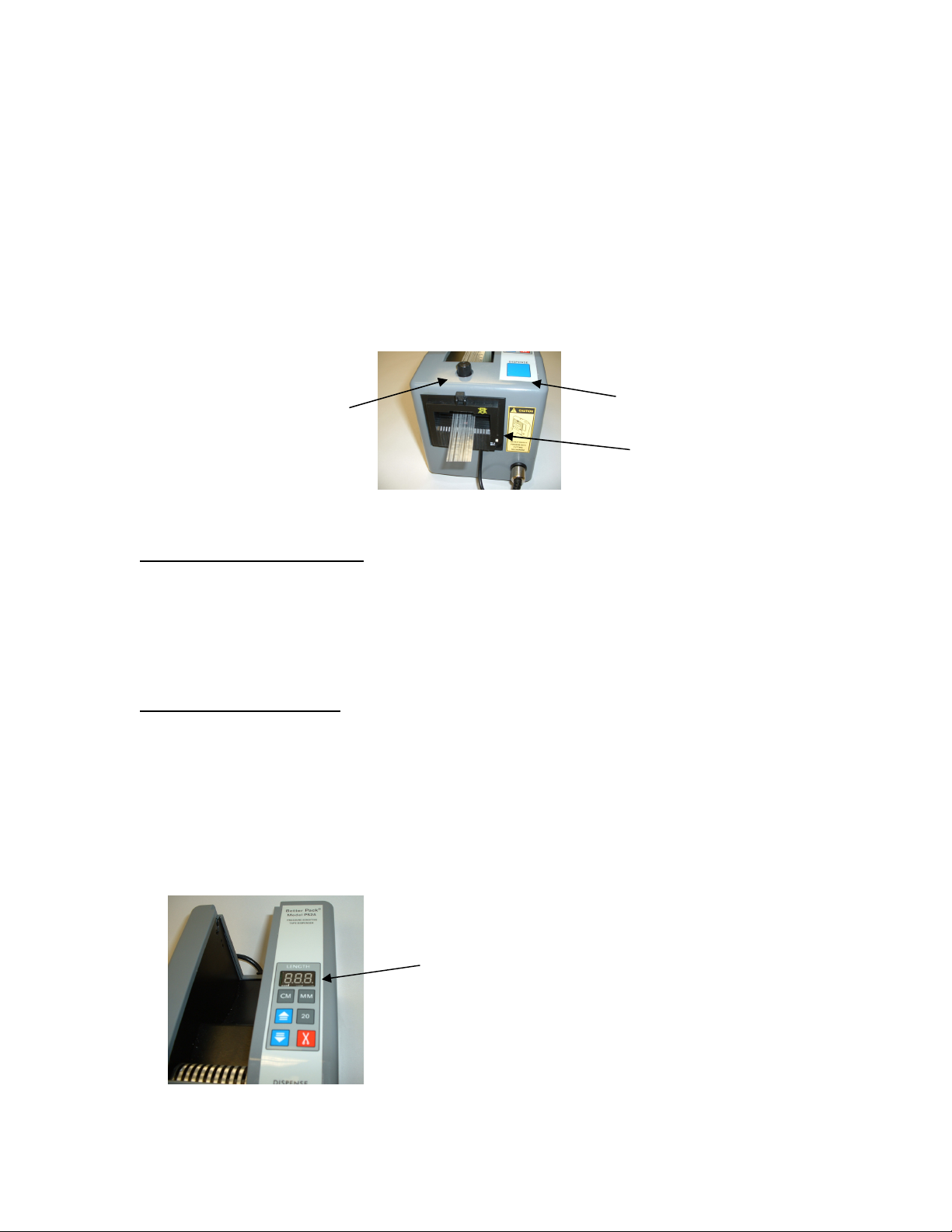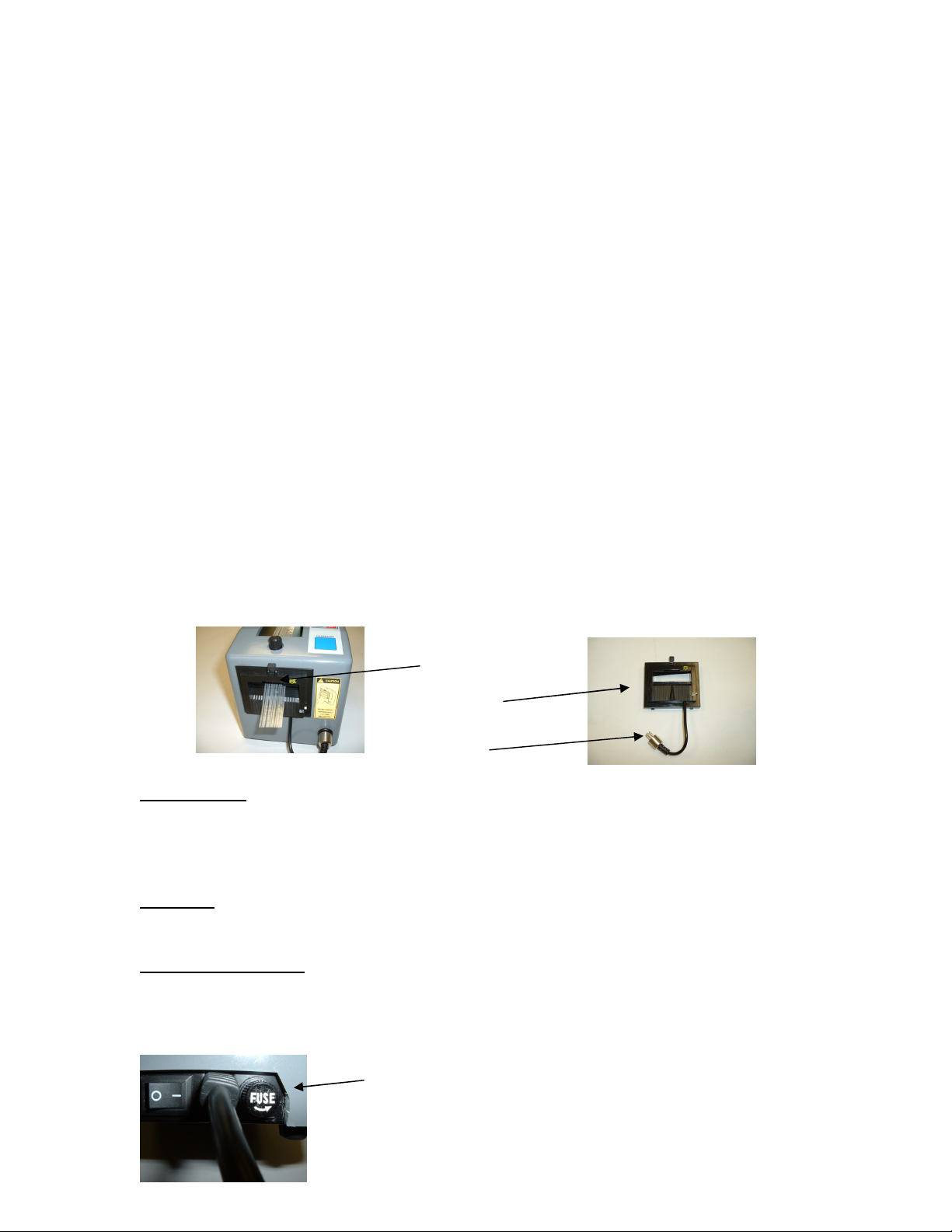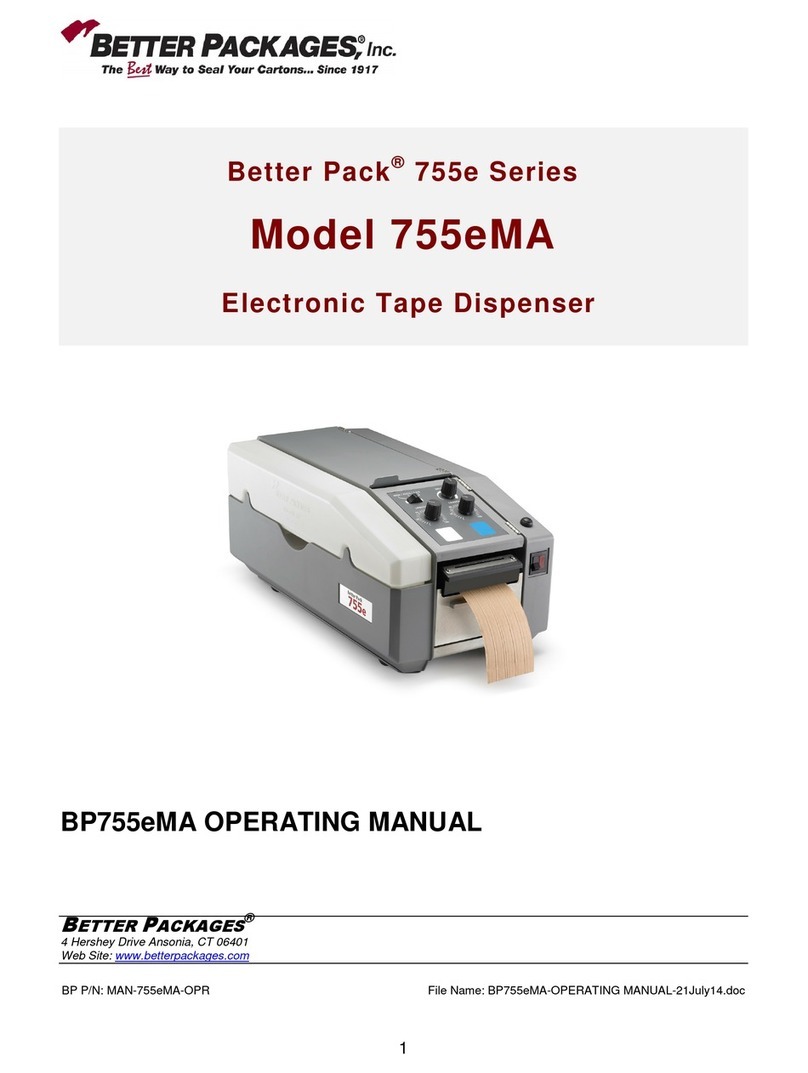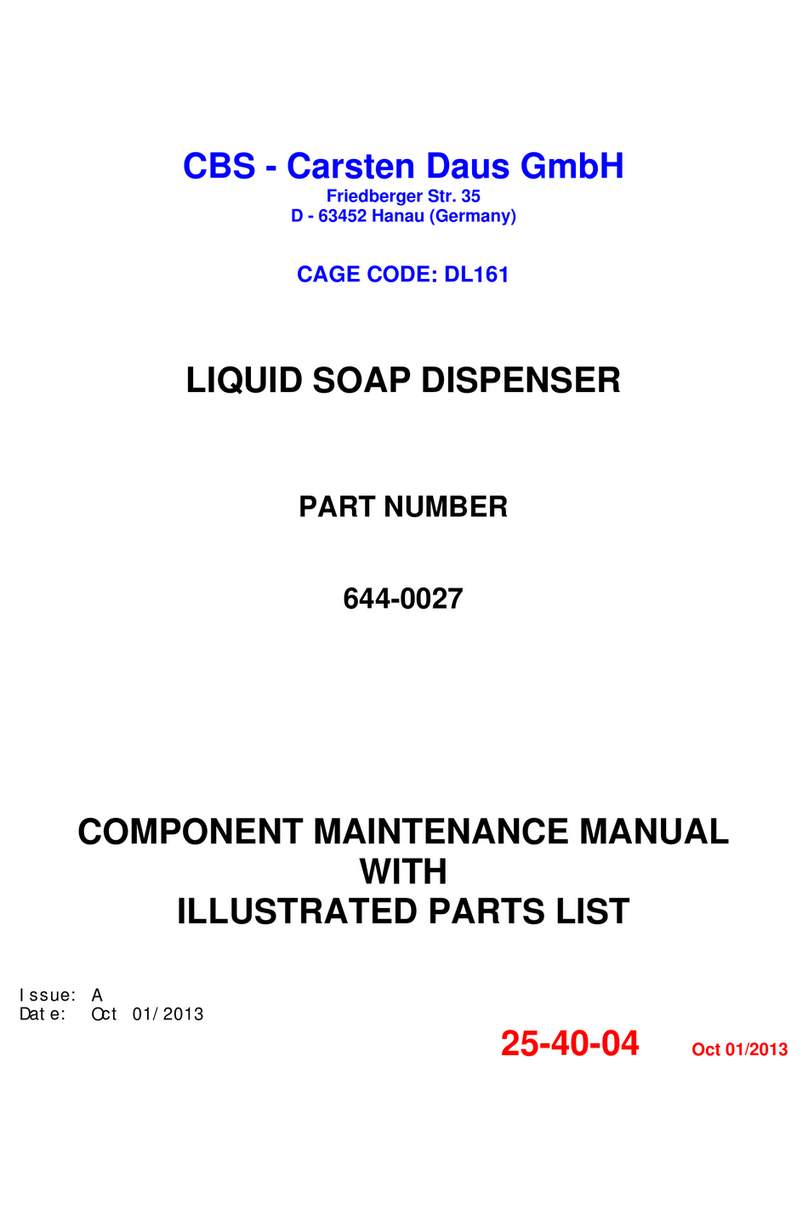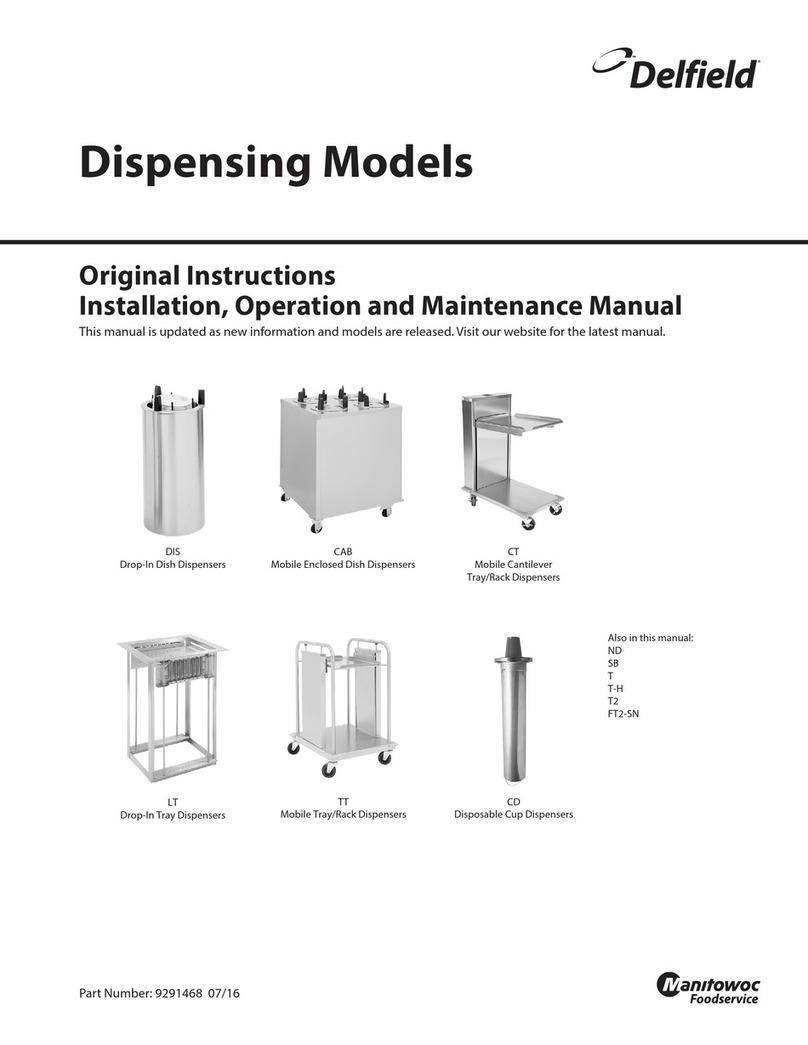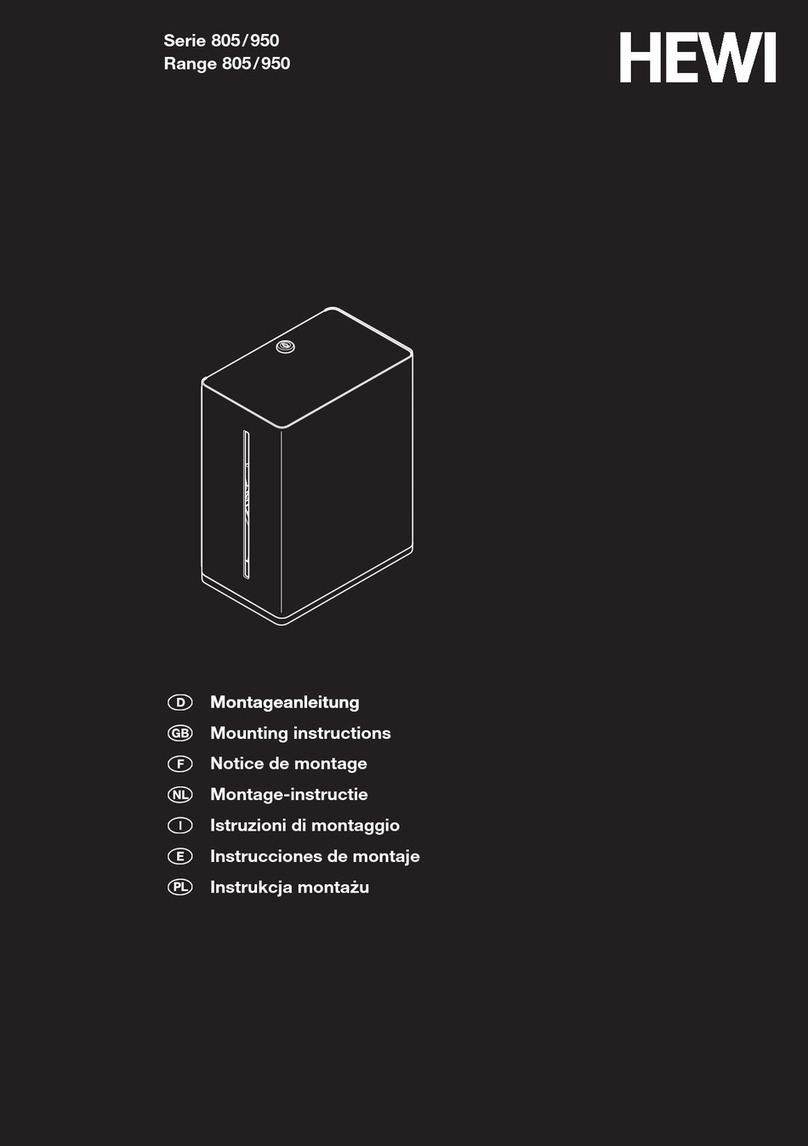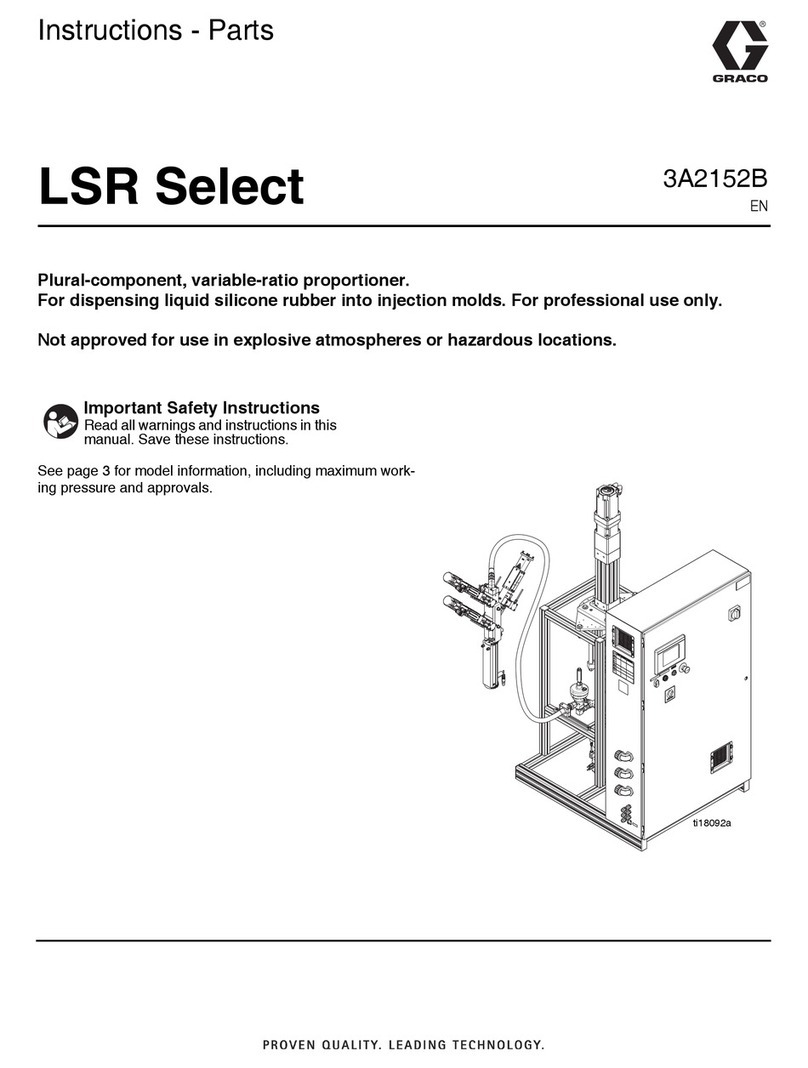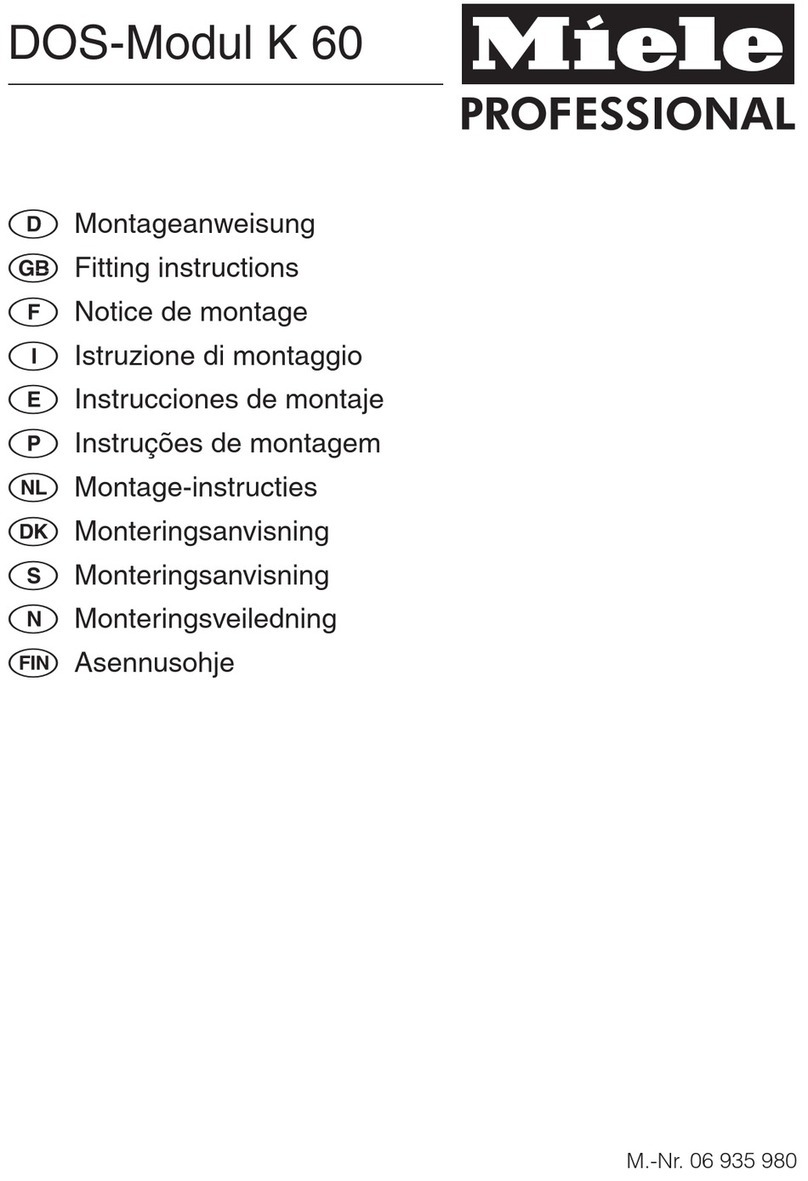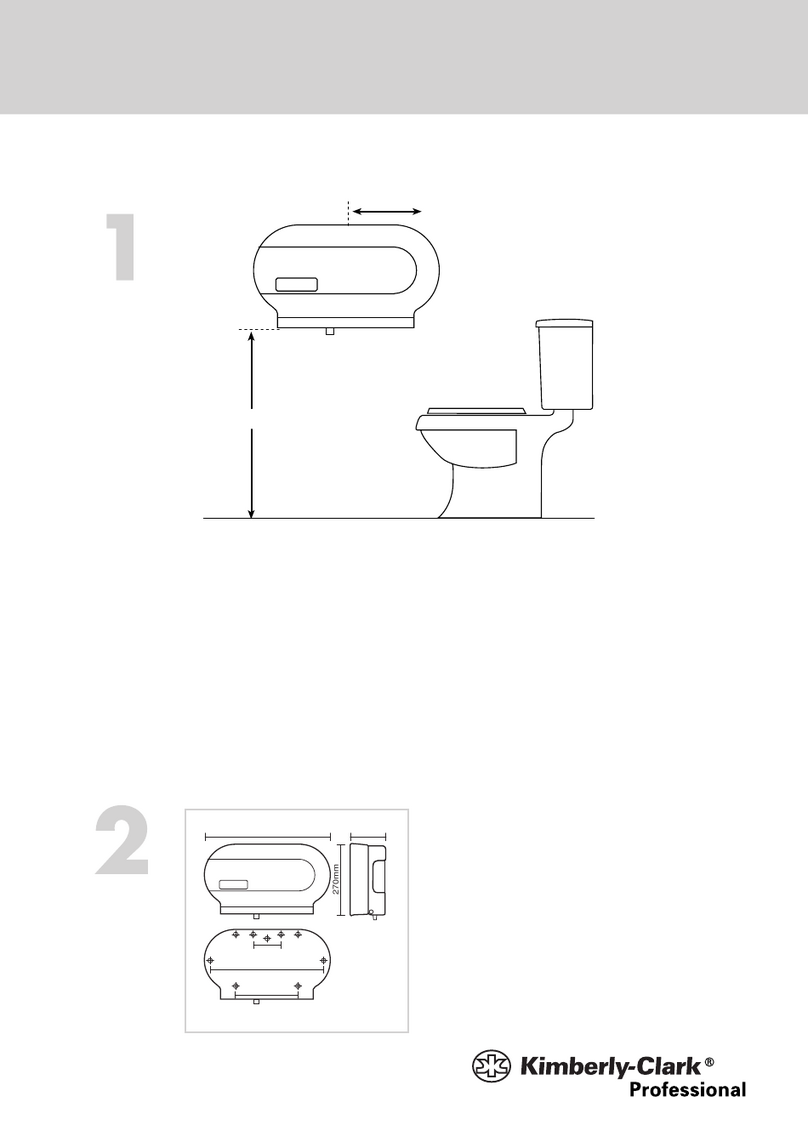11
Better Packages, Inc.
Warranty Information
The manufacturer warrants each new Better Packages machine and accessory to be free from defects in
material and workmanship under normal and proper use. Its obligation under this warranty being limited to
replacing or repairing any defective parts within the time period indicated for the specific model after delivery
(at the company’s discretion) to the customer. Wearable parts such as shear blades, water bottles and caps,
water brushes and motor brushes are not covered under the warranty. Machines used for any reason not
intended by the manufacturer will not be considered for warranty protection.
The company will replace or repair (at the company’s discretion) any defective parts within the warranty
period, on a no-charge basis. The Authorized Distributor/Service Center will furnish, without charge, within
the time period indicated for the specific model, necessary labor to service the machine.
If customer wishes, they may forward any machine listed below with authorization from Better Packages or
an Authorized Distributor/Service Center for warranty service. Any item shipped for warranty service must be
shipped in the original factory carton and properly packed with the original protective packaging inserts or a
secure carton that will properly protect the unit during transit. Units received improperly packed are subject
to costs associated with damage caused during transit. These costs will be the responsibility of the
customer. All associated shipping or freight costs related to items shipped for service are the sole
responsibility of the customer.
For service under this warranty, call or write your nearest Better Packages Distributor/Service Center or
Better Packages, Inc. Ansonia, CT at 800-237-9151 (US only) or (203) 926-3700. To locate your local
Authorized Distributor/Service Center, visit www.betterpackages.com. Transportation charges on
machines or parts returned to Better Packages for service must be prepaid by the customer. Customers will
be responsible for freight expenses on parts or machines returned to them.
Better Packages’ ship-to address is: 4 Hershey Drive
Ansonia, Connecticut 06401
Product Warranty*
Model Parts Labor
Better Pack
®
755e Series
2 Years 6 Months
Better Pack
®
555e Series
2 Years 6 Months
Better Pack
®
500 Series 2 Years 6 Months
Better Pack
®
333 Series 2 Years 6 Months
TapeShooter
®
404 2 Years 6 Months
Packer
®
3S 2 Years 6 Months
Better Pack
®
PS2A 1 Year 6 Months
*When servicing a Better Packages product, genuine Better Packages replacement parts
should be used. Any other parts used will void all existing warranties along with UL, CE
and CSA certifications and may create a safety hazard.
This warranty statement dated May 1, 2014 supersedes all other prior published statements.