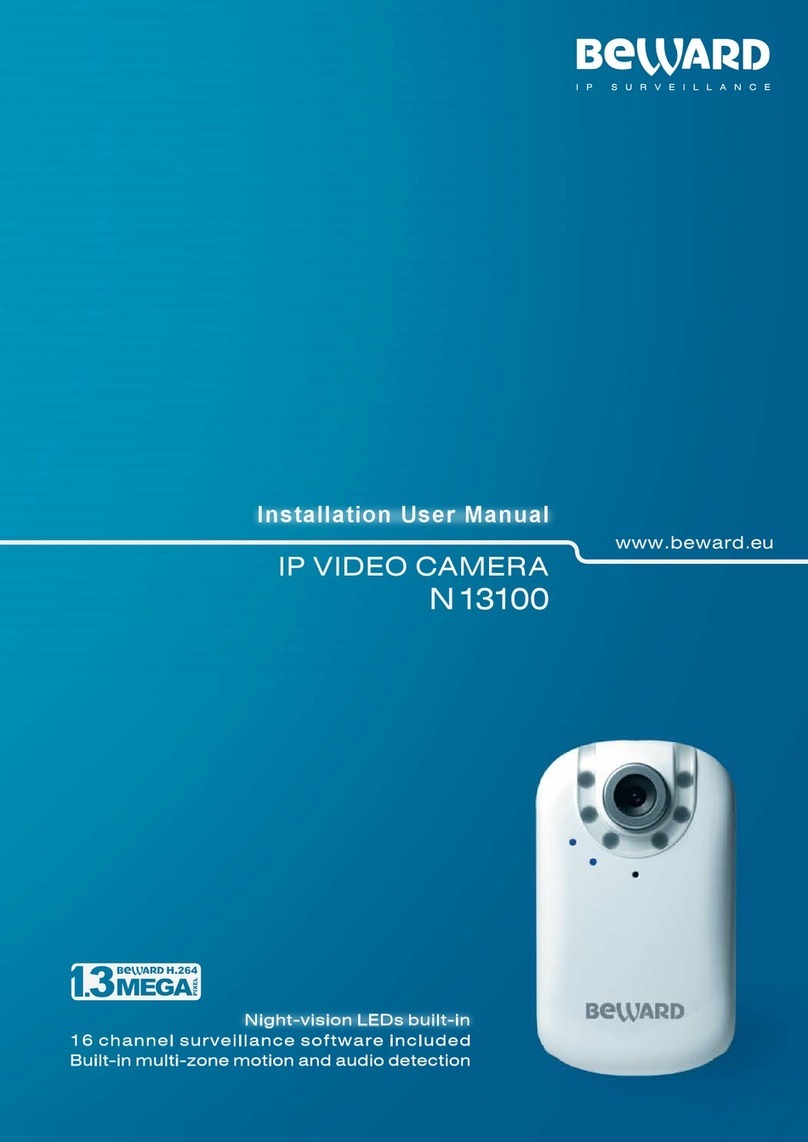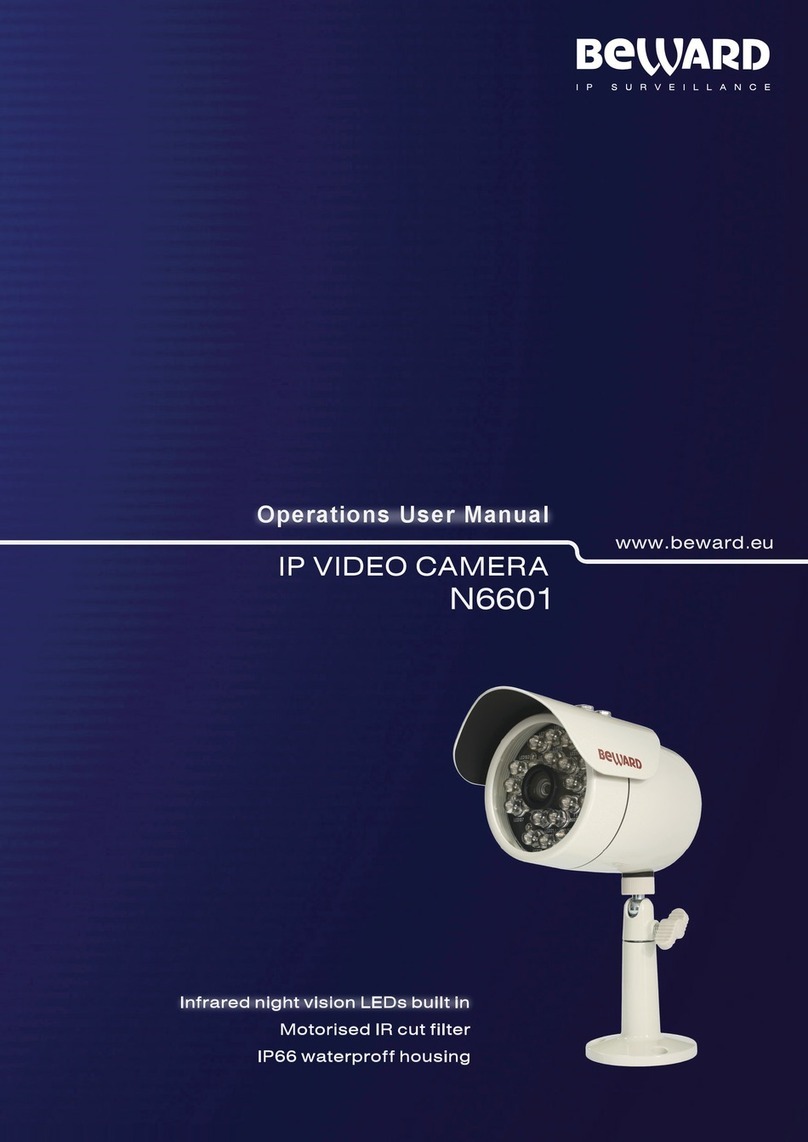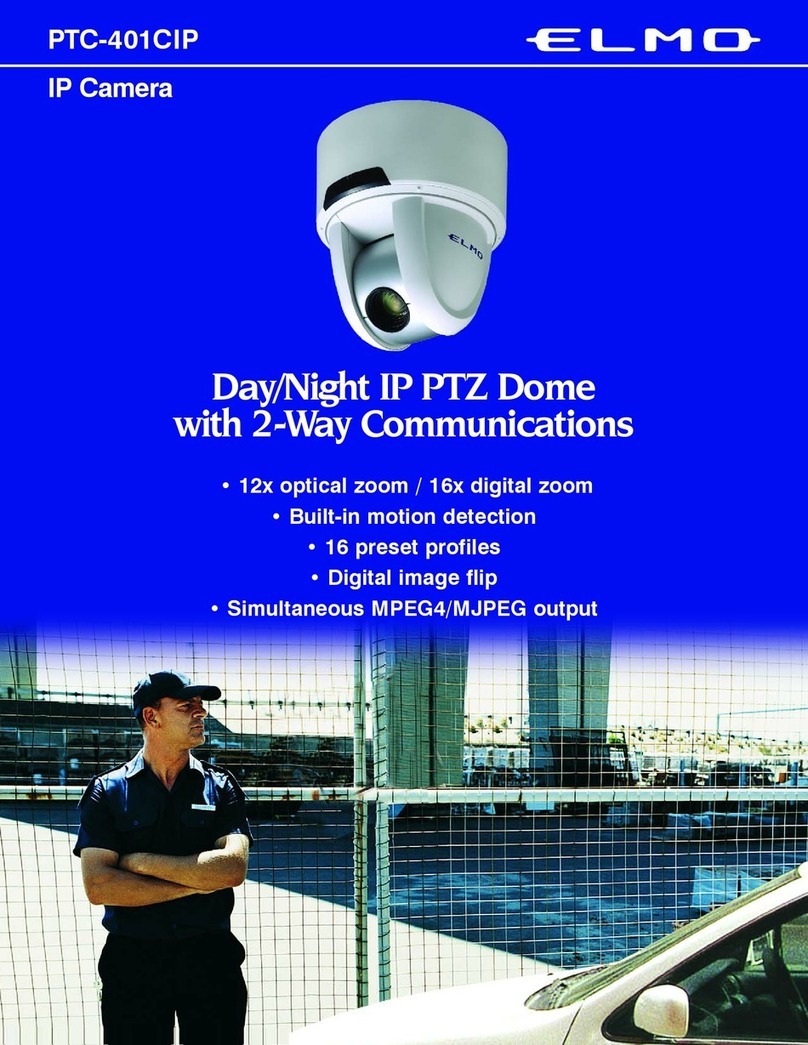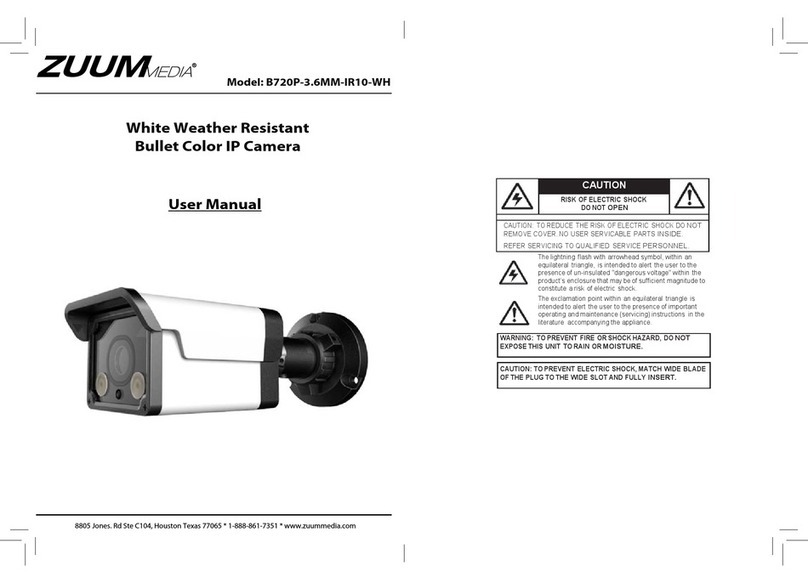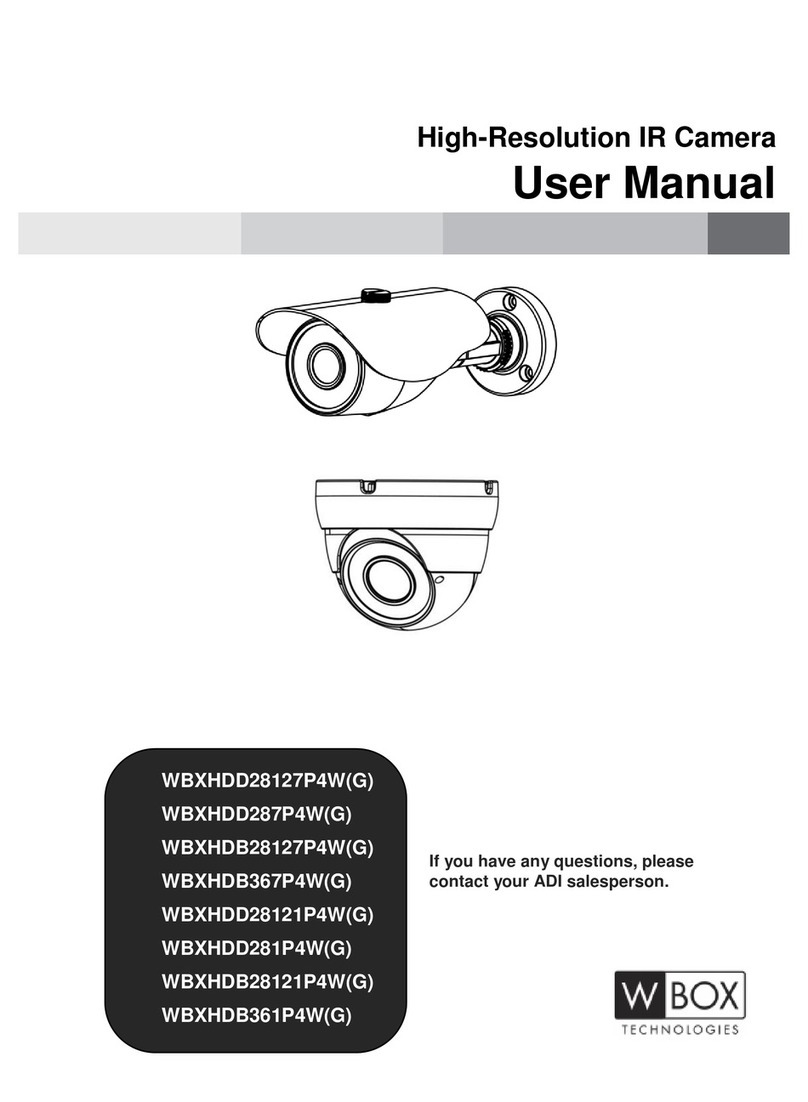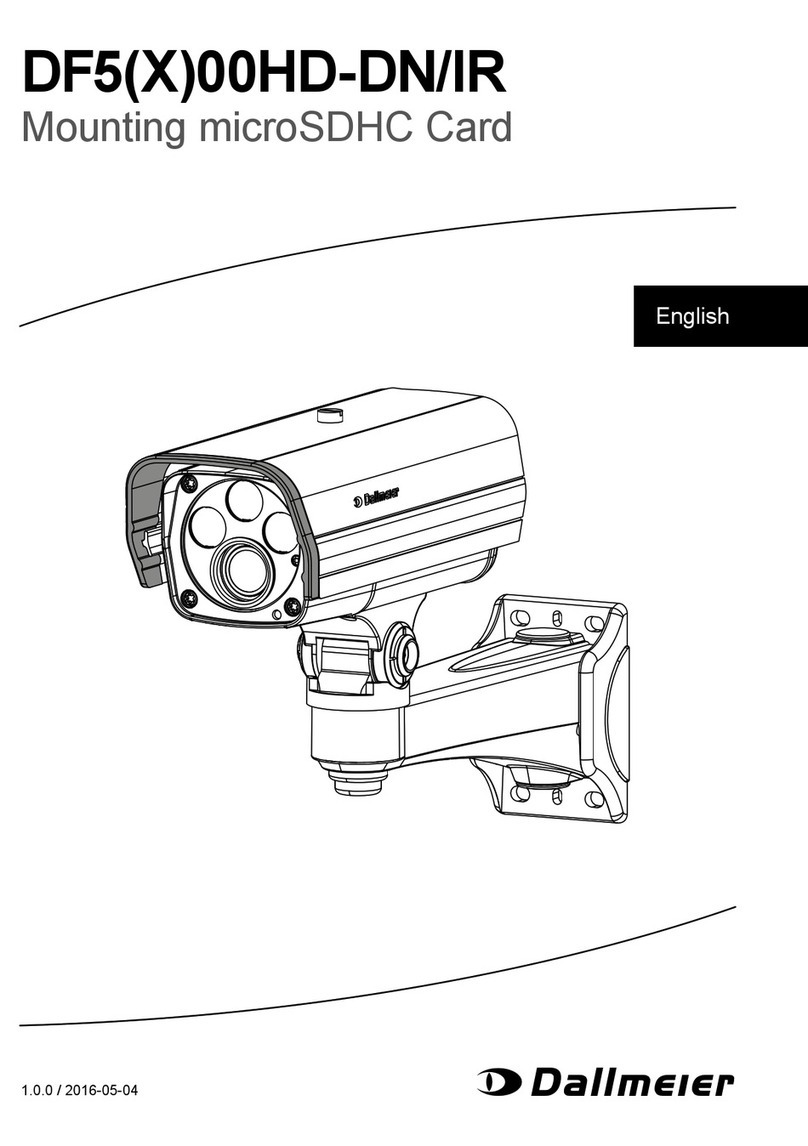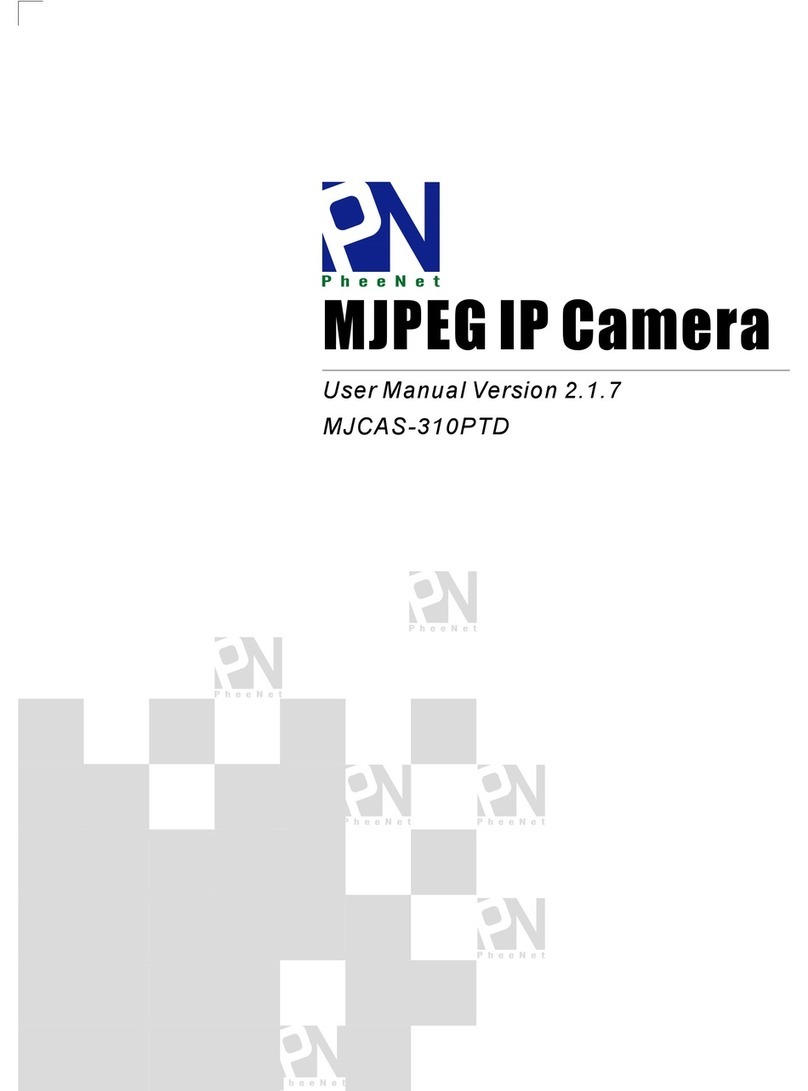Beward N6601 Instruction Manual

Installation User Manual
Motorised IR cut filter
Infrared night vision LEDs built in
IP66 waterproff housing
N6601

Table of contents
N6601 Installation User Manual
1
Table of contents
CHAPTER 1. SAFETY INSTRUCTIONS............................................................................................................ 2
CHAPTER 2. INTRODUCTION........................................................................................................................... 4
CHAPTER 3. PACKAGE CONTENTS................................................................................................................ 6
CHAPTER 4. PHYSICAL DESCRIPTION .......................................................................................................... 7
DI / DO TERMINAL CONNECTOR DIAGRAM ......................................................................................................... 8
CHAPTER 5. BASIC CONNECTION.................................................................................................................. 9
5.1. POWER OVER ETHERNET (POE) CONNECTION ........................................................................................... 9
5.2.WITHOUT POE CONNECTION..................................................................................................................... 9
CHAPTER 6. APPLICATION ............................................................................................................................ 10
Table of contents
N6601 Installation User Manual
1
Table of contents
CHAPTER 1. SAFETY INSTRUCTIONS............................................................................................................ 2
CHAPTER 2. INTRODUCTION........................................................................................................................... 4
CHAPTER 3. PACKAGE CONTENTS................................................................................................................ 6
CHAPTER 4. PHYSICAL DESCRIPTION .......................................................................................................... 7
DI / DO TERMINAL CONNECTOR DIAGRAM ......................................................................................................... 8
CHAPTER 5. BASIC CONNECTION.................................................................................................................. 9
5.1. POWER OVER ETHERNET (POE) CONNECTION ........................................................................................... 9
5.2.WITHOUT POE CONNECTION..................................................................................................................... 9
CHAPTER 6. APPLICATION ............................................................................................................................ 10
Table of contents
N6601 Installation User Manual
1
Table of contents
CHAPTER 1. SAFETY INSTRUCTIONS............................................................................................................ 2
CHAPTER 2. INTRODUCTION........................................................................................................................... 4
CHAPTER 3. PACKAGE CONTENTS................................................................................................................ 6
CHAPTER 4. PHYSICAL DESCRIPTION .......................................................................................................... 7
DI / DO TERMINAL CONNECTOR DIAGRAM ......................................................................................................... 8
CHAPTER 5. BASIC CONNECTION.................................................................................................................. 9
5.1. POWER OVER ETHERNET (POE) CONNECTION ........................................................................................... 9
5.2.WITHOUT POE CONNECTION..................................................................................................................... 9
CHAPTER 6. APPLICATION ............................................................................................................................ 10

Chapter 1. Safety instructions
N6601 Installation User Manual
2
Chapter 1. Safety Instructions
Before you use this product
This product has been designed with safety in mind. However, the electrical products can
cause fires which may lead to serious body injury if not used properly. To avoid such accidents, be
sure to heed the following.
Legal Caution
Video and audio surveillance can be forbidden by laws that vary from country to country.
Check the laws in your local region before using this product for surveillance purposes.
Do not open the housing of the product
Do not try to open the housing or remove the covers which may expose to dangerous
voltage or other hazards.
Do not use the accessories not recommend by the manufacturer
Heed the safety precautions
Be sure to follow the general safety precautions and the “Operation Notice.”
Operation Notice - Operating or storage location
Avoid operating or storing the camera in the following locations:
•Extremely hot or cold places
•(Operating temperature: -20 °C to + 50 °C [-22 °F to 122°F])
•Exposed to direct sunlight for a long time, or close to heating equipment (e.g., near
heaters).
•Close to water (e.g., near a bathtub, kitchen sink, laundry tub).
•Close to sources of strong magnetism.
•Close to sources of powerful electromagnetic radiation, such as radios or TV
transmitters.
•Locations subject to strong vibration or shock.
In case of a breakdown
In case of system breakdown, discontinue use and contact your authorized dealer.
In case of abnormal operation
Chapter 1. Safety instructions
N6601 Installation User Manual
2
Chapter 1. Safety Instructions
Before you use this product
This product has been designed with safety in mind. However, the electrical products can
cause fires which may lead to serious body injury if not used properly. To avoid such accidents, be
sure to heed the following.
Legal Caution
Video and audio surveillance can be forbidden by laws that vary from country to country.
Check the laws in your local region before using this product for surveillance purposes.
Do not open the housing of the product
Do not try to open the housing or remove the covers which may expose to dangerous
voltage or other hazards.
Do not use the accessories not recommend by the manufacturer
Heed the safety precautions
Be sure to follow the general safety precautions and the “Operation Notice.”
Operation Notice - Operating or storage location
Avoid operating or storing the camera in the following locations:
•Extremely hot or cold places
•(Operating temperature: -20 °C to + 50 °C [-22 °F to 122°F])
•Exposed to direct sunlight for a long time, or close to heating equipment (e.g., near
heaters).
•Close to water (e.g., near a bathtub, kitchen sink, laundry tub).
•Close to sources of strong magnetism.
•Close to sources of powerful electromagnetic radiation, such as radios or TV
transmitters.
•Locations subject to strong vibration or shock.
In case of a breakdown
In case of system breakdown, discontinue use and contact your authorized dealer.
In case of abnormal operation
Chapter 1. Safety instructions
N6601 Installation User Manual
2
Chapter 1. Safety Instructions
Before you use this product
This product has been designed with safety in mind. However, the electrical products can
cause fires which may lead to serious body injury if not used properly. To avoid such accidents, be
sure to heed the following.
Legal Caution
Video and audio surveillance can be forbidden by laws that vary from country to country.
Check the laws in your local region before using this product for surveillance purposes.
Do not open the housing of the product
Do not try to open the housing or remove the covers which may expose to dangerous
voltage or other hazards.
Do not use the accessories not recommend by the manufacturer
Heed the safety precautions
Be sure to follow the general safety precautions and the “Operation Notice.”
Operation Notice - Operating or storage location
Avoid operating or storing the camera in the following locations:
•Extremely hot or cold places
•(Operating temperature: -20 °C to + 50 °C [-22 °F to 122°F])
•Exposed to direct sunlight for a long time, or close to heating equipment (e.g., near
heaters).
•Close to water (e.g., near a bathtub, kitchen sink, laundry tub).
•Close to sources of strong magnetism.
•Close to sources of powerful electromagnetic radiation, such as radios or TV
transmitters.
•Locations subject to strong vibration or shock.
In case of a breakdown
In case of system breakdown, discontinue use and contact your authorized dealer.
In case of abnormal operation

Chapter 1. Safety instructions
N6601 Installation User Manual
3
•If the unit emits smoke or an unusual smell, If water or other foreign objects enter the
cabinet, or
•If you drop the unit or damage the cabinet:
1. Disconnect the cable and the connecting cables.
2. Contact your authorized dealer or the store where you purchased the product.
Transportation
When transporting the camera, repack it as originally packed at the factory or in materials of
equal quality.
Ventilation
To prevent heat buildup, do not block air circulation around the device.
Cleaning
•Use a soft, dry cloth to clean the external surfaces of the device. Stubborn stains can
be removed using a soft cloth dampened with a small quantity of detergent solution,
then wipe dry.
•Do not use volatile solvents such as alcohol, benzene or thinners as they may damage
the surface.
Chapter 1. Safety instructions
N6601 Installation User Manual
3
•If the unit emits smoke or an unusual smell, If water or other foreign objects enter the
cabinet, or
•If you drop the unit or damage the cabinet:
1. Disconnect the cable and the connecting cables.
2. Contact your authorized dealer or the store where you purchased the product.
Transportation
When transporting the camera, repack it as originally packed at the factory or in materials of
equal quality.
Ventilation
To prevent heat buildup, do not block air circulation around the device.
Cleaning
•Use a soft, dry cloth to clean the external surfaces of the device. Stubborn stains can
be removed using a soft cloth dampened with a small quantity of detergent solution,
then wipe dry.
•Do not use volatile solvents such as alcohol, benzene or thinners as they may damage
the surface.
Chapter 1. Safety instructions
N6601 Installation User Manual
3
•If the unit emits smoke or an unusual smell, If water or other foreign objects enter the
cabinet, or
•If you drop the unit or damage the cabinet:
1. Disconnect the cable and the connecting cables.
2. Contact your authorized dealer or the store where you purchased the product.
Transportation
When transporting the camera, repack it as originally packed at the factory or in materials of
equal quality.
Ventilation
To prevent heat buildup, do not block air circulation around the device.
Cleaning
•Use a soft, dry cloth to clean the external surfaces of the device. Stubborn stains can
be removed using a soft cloth dampened with a small quantity of detergent solution,
then wipe dry.
•Do not use volatile solvents such as alcohol, benzene or thinners as they may damage
the surface.

Chapter 2. Introduction
N6601 Installation User Manual
4
Chapter 2. Introduction
The N6601 is an IP67 rated weatherproof IP camera designed for 24hr indoor/outdoor
surveillance even in the harshest conditions. The N6601 is equipped with high resolution CMOS
sensor with infrared LEDs with up to 15m working distance. The auto-changeable IR filter inside
also provides superior day/night performance. It also offers many important features such as PoE
and digital input and output for external alarm sensor.
Pic. 2.1
Key Features:
•Simultaneous MPEG-4 and Motion JPEG video stream
•Excellent Image Quality up to flexible 30 fps in all resolution for optimum bandwidth use
•Automatic-changeable IR-cut filter with adjustable threshold
•Synchronized Two-way Audio
•IR working distance up to 15M
•IP67 Waterproof Resistance
•Optimal Synchronization of Audio and Video
•Support Live Video Viewing on Windows Live Messenger (WLM )
•Control panel add-in, i.e. snapshot and image setup
•Supports Mac OS Browser
•Supports iPhone through Safari Browser
•Power over Ethernet IEEE 802.3af Class 0 suppliers power to the camera via the
network
•Digital Input / Output Port for External Alarm Sensor
•Mobile Phone Streaming Live Video through 3GPP / ISMA / RTSP
•Mobile Phone Live Image through 2.5 WAP
•Multi-level Password Protection for Restricting Camera Access
•Built-In Multi-Window Motion Detection (3 detection areas)
•Video Buffer makes the Streaming Smoother
Chapter 2. Introduction
N6601 Installation User Manual
4
Chapter 2. Introduction
The N6601 is an IP67 rated weatherproof IP camera designed for 24hr indoor/outdoor
surveillance even in the harshest conditions. The N6601 is equipped with high resolution CMOS
sensor with infrared LEDs with up to 15m working distance. The auto-changeable IR filter inside
also provides superior day/night performance. It also offers many important features such as PoE
and digital input and output for external alarm sensor.
Pic. 2.1
Key Features:
•Simultaneous MPEG-4 and Motion JPEG video stream
•Excellent Image Quality up to flexible 30 fps in all resolution for optimum bandwidth use
•Automatic-changeable IR-cut filter with adjustable threshold
•Synchronized Two-way Audio
•IR working distance up to 15M
•IP67 Waterproof Resistance
•Optimal Synchronization of Audio and Video
•Support Live Video Viewing on Windows Live Messenger (WLM )
•Control panel add-in, i.e. snapshot and image setup
•Supports Mac OS Browser
•Supports iPhone through Safari Browser
•Power over Ethernet IEEE 802.3af Class 0 suppliers power to the camera via the
network
•Digital Input / Output Port for External Alarm Sensor
•Mobile Phone Streaming Live Video through 3GPP / ISMA / RTSP
•Mobile Phone Live Image through 2.5 WAP
•Multi-level Password Protection for Restricting Camera Access
•Built-In Multi-Window Motion Detection (3 detection areas)
•Video Buffer makes the Streaming Smoother
Chapter 2. Introduction
N6601 Installation User Manual
4
Chapter 2. Introduction
The N6601 is an IP67 rated weatherproof IP camera designed for 24hr indoor/outdoor
surveillance even in the harshest conditions. The N6601 is equipped with high resolution CMOS
sensor with infrared LEDs with up to 15m working distance. The auto-changeable IR filter inside
also provides superior day/night performance. It also offers many important features such as PoE
and digital input and output for external alarm sensor.
Pic. 2.1
Key Features:
•Simultaneous MPEG-4 and Motion JPEG video stream
•Excellent Image Quality up to flexible 30 fps in all resolution for optimum bandwidth use
•Automatic-changeable IR-cut filter with adjustable threshold
•Synchronized Two-way Audio
•IR working distance up to 15M
•IP67 Waterproof Resistance
•Optimal Synchronization of Audio and Video
•Support Live Video Viewing on Windows Live Messenger (WLM )
•Control panel add-in, i.e. snapshot and image setup
•Supports Mac OS Browser
•Supports iPhone through Safari Browser
•Power over Ethernet IEEE 802.3af Class 0 suppliers power to the camera via the
network
•Digital Input / Output Port for External Alarm Sensor
•Mobile Phone Streaming Live Video through 3GPP / ISMA / RTSP
•Mobile Phone Live Image through 2.5 WAP
•Multi-level Password Protection for Restricting Camera Access
•Built-In Multi-Window Motion Detection (3 detection areas)
•Video Buffer makes the Streaming Smoother

Chapter 2. Introduction
N6601 Installation User Manual
5
•UPnP and Bonjour for Fast and Easy Installation
•DDNS Supported
•16 Channel Surveillance Software included
•User-friendly & Multi-lingual UI
Chapter 2. Introduction
N6601 Installation User Manual
5
•UPnP and Bonjour for Fast and Easy Installation
•DDNS Supported
•16 Channel Surveillance Software included
•User-friendly & Multi-lingual UI
Chapter 2. Introduction
N6601 Installation User Manual
5
•UPnP and Bonjour for Fast and Easy Installation
•DDNS Supported
•16 Channel Surveillance Software included
•User-friendly & Multi-lingual UI

Chapter 3. Package contents
N6601 Installation User Manual
6
Chapter 3. Package Contents
Camera
N6601 Outdoor IR Network Camera
Quick Installation Guide
To provide brief product information and quick installation and wireless setting
Software CD
To provide IP Surveillance Software, Intelligence IP Installer, User Manuals, and Language
Packs
Wall Bracket
There are three components including lock ring, brace, and base plate to compose a
bracket and three applied screws to fix the base plate to a flat surface (horizontal or vertical)
Component Pack
Applied screws and Hex Wrench
Adaptor
12V DC, max 12W
Chapter 3. Package contents
N6601 Installation User Manual
6
Chapter 3. Package Contents
Camera
N6601 Outdoor IR Network Camera
Quick Installation Guide
To provide brief product information and quick installation and wireless setting
Software CD
To provide IP Surveillance Software, Intelligence IP Installer, User Manuals, and Language
Packs
Wall Bracket
There are three components including lock ring, brace, and base plate to compose a
bracket and three applied screws to fix the base plate to a flat surface (horizontal or vertical)
Component Pack
Applied screws and Hex Wrench
Adaptor
12V DC, max 12W
Chapter 3. Package contents
N6601 Installation User Manual
6
Chapter 3. Package Contents
Camera
N6601 Outdoor IR Network Camera
Quick Installation Guide
To provide brief product information and quick installation and wireless setting
Software CD
To provide IP Surveillance Software, Intelligence IP Installer, User Manuals, and Language
Packs
Wall Bracket
There are three components including lock ring, brace, and base plate to compose a
bracket and three applied screws to fix the base plate to a flat surface (horizontal or vertical)
Component Pack
Applied screws and Hex Wrench
Adaptor
12V DC, max 12W

Chapter 4. Physical description
N6601 Installation User Manual
7
Chapter 4. Physical Description
Network Activity Connector
Network Link Connector
Audio In
Network Connector
Alarm Out Alarm In
Power Connector Audio Out
Reset
Pic. 4.1
Infrared LEDs: infrared LEDs for night use up to 15 working distance
Housing: IP67 related protection against dust and heavy rain
Reset: when the device is empowered, press the [Reset] Button to reboot the device, or
hold the [Reset] Button for 10 seconds to set the device settings back to factory default
I/O Terminal Connector: 1Input/1Output to support External Alarm and Sensor used for
motion detection, event triggering and alarm notification.
Audio In (Pink Line):-to support audio in with Microphone for two way audio
Audio Out (Green Line): to support audio out with earphones or speakers for two way
audio
Power Connector: for connection of 12V DC input
Network Connector: for connection to the Ethernet via RJ-45 standard with PoE
•Network Indicator (Green Light): green light will light up after the IP Camera
connected with network and IP Camera completed the boot process.
•Network Transmit Indicator (Yellow Light): yellow light will light up while transmitting
data via internet
Chapter 4. Physical description
N6601 Installation User Manual
7
Chapter 4. Physical Description
Network Activity Connector
Network Link Connector
Audio In
Network Connector
Alarm Out Alarm In
Power Connector Audio Out
Reset
Pic. 4.1
Infrared LEDs: infrared LEDs for night use up to 15 working distance
Housing: IP67 related protection against dust and heavy rain
Reset: when the device is empowered, press the [Reset] Button to reboot the device, or
hold the [Reset] Button for 10 seconds to set the device settings back to factory default
I/O Terminal Connector: 1Input/1Output to support External Alarm and Sensor used for
motion detection, event triggering and alarm notification.
Audio In (Pink Line):-to support audio in with Microphone for two way audio
Audio Out (Green Line): to support audio out with earphones or speakers for two way
audio
Power Connector: for connection of 12V DC input
Network Connector: for connection to the Ethernet via RJ-45 standard with PoE
•Network Indicator (Green Light): green light will light up after the IP Camera
connected with network and IP Camera completed the boot process.
•Network Transmit Indicator (Yellow Light): yellow light will light up while transmitting
data via internet
Chapter 4. Physical description
N6601 Installation User Manual
7
Chapter 4. Physical Description
Network Activity Connector
Network Link Connector
Audio In
Network Connector
Alarm Out Alarm In
Power Connector Audio Out
Reset
Pic. 4.1
Infrared LEDs: infrared LEDs for night use up to 15 working distance
Housing: IP67 related protection against dust and heavy rain
Reset: when the device is empowered, press the [Reset] Button to reboot the device, or
hold the [Reset] Button for 10 seconds to set the device settings back to factory default
I/O Terminal Connector: 1Input/1Output to support External Alarm and Sensor used for
motion detection, event triggering and alarm notification.
Audio In (Pink Line):-to support audio in with Microphone for two way audio
Audio Out (Green Line): to support audio out with earphones or speakers for two way
audio
Power Connector: for connection of 12V DC input
Network Connector: for connection to the Ethernet via RJ-45 standard with PoE
•Network Indicator (Green Light): green light will light up after the IP Camera
connected with network and IP Camera completed the boot process.
•Network Transmit Indicator (Yellow Light): yellow light will light up while transmitting
data via internet

Chapter 4. Physical description
N6601 Installation User Manual
8
DI / DO Terminal connector diagram
Please refer the following illustration below for connection method.
NO COM D- D+
Ground
Switch
12 V
Alarm out device
Ground
12 V
Max. 30W
Pic. 4.2
Chapter 4. Physical description
N6601 Installation User Manual
8
DI / DO Terminal connector diagram
Please refer the following illustration below for connection method.
NO COM D- D+
Ground
Switch
12 V
Alarm out device
Ground
12 V
Max. 30W
Pic. 4.2
Chapter 4. Physical description
N6601 Installation User Manual
8
DI / DO Terminal connector diagram
Please refer the following illustration below for connection method.
NO COM D- D+
Ground
Switch
12 V
Alarm out device
Ground
12 V
Max. 30W
Pic. 4.2

Chapter 5. Basic connection
N6601 Installation User Manual
9
Chapter 5. Basic Connection
N6601 offers Power over Ethernet (PoE) connection. However, you still can use N6601 with
PoE or without PoE connection. You can follow the procedure below to connect the IP Camera for
both applications.
5.1. Power over Ethernet (PoE) Connection
Step 1: connect IP Camera Ethernet port to your Hub / Switch / Rout supporting PoE
Pic. 5.1
5.2. Without PoE Connection
Step 1: connect the power adaptor to IP Camera.
Step 2: connect IP Camera’ Ethernet port to your Hub / Switch / Router
Pic. 5.2
Chapter 5. Basic connection
N6601 Installation User Manual
9
Chapter 5. Basic Connection
N6601 offers Power over Ethernet (PoE) connection. However, you still can use N6601 with
PoE or without PoE connection. You can follow the procedure below to connect the IP Camera for
both applications.
5.1. Power over Ethernet (PoE) Connection
Step 1: connect IP Camera Ethernet port to your Hub / Switch / Rout supporting PoE
Pic. 5.1
5.2. Without PoE Connection
Step 1: connect the power adaptor to IP Camera.
Step 2: connect IP Camera’ Ethernet port to your Hub / Switch / Router
Pic. 5.2
Chapter 5. Basic connection
N6601 Installation User Manual
9
Chapter 5. Basic Connection
N6601 offers Power over Ethernet (PoE) connection. However, you still can use N6601 with
PoE or without PoE connection. You can follow the procedure below to connect the IP Camera for
both applications.
5.1. Power over Ethernet (PoE) Connection
Step 1: connect IP Camera Ethernet port to your Hub / Switch / Rout supporting PoE
Pic. 5.1
5.2. Without PoE Connection
Step 1: connect the power adaptor to IP Camera.
Step 2: connect IP Camera’ Ethernet port to your Hub / Switch / Router
Pic. 5.2

Chapter 6. Application
N6601 Installation User Manual
10
Chapter 6. Application
Chapter 6. Application
N6601 Installation User Manual
10
Chapter 6. Application
Chapter 6. Application
N6601 Installation User Manual
10
Chapter 6. Application
Other manuals for N6601
1
Table of contents
Other Beward IP Camera manuals
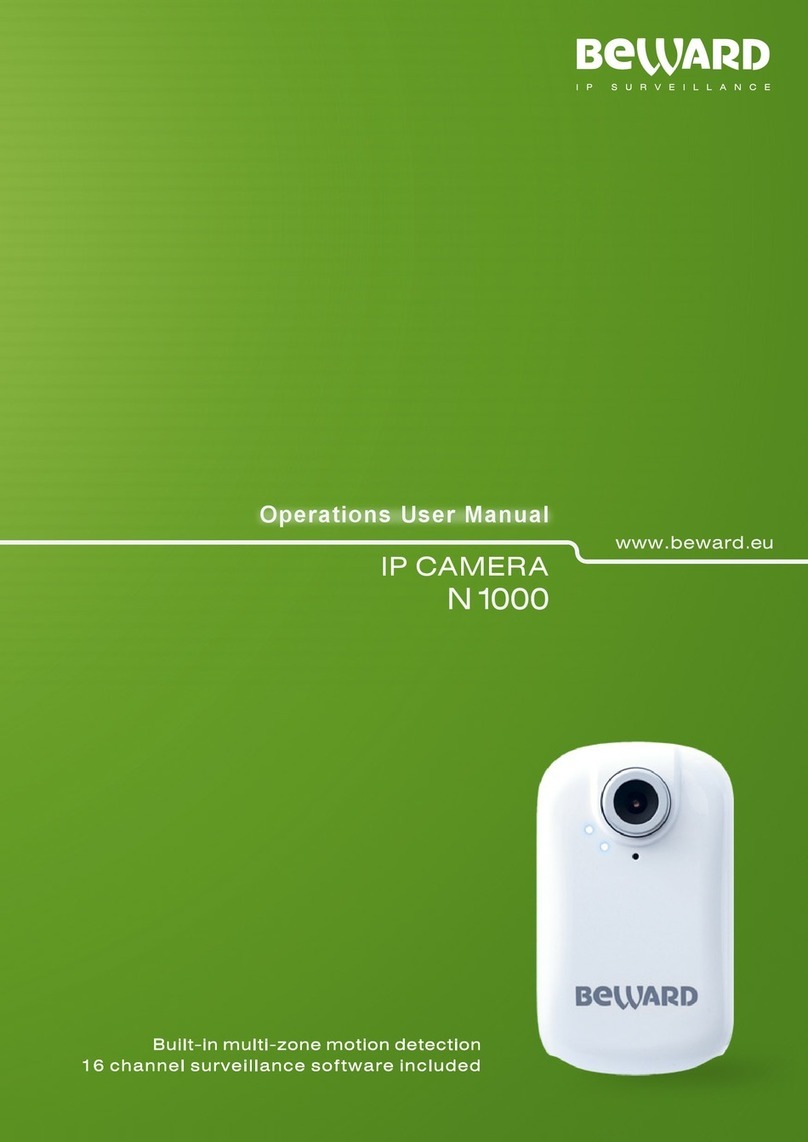
Beward
Beward N 1000 User manual
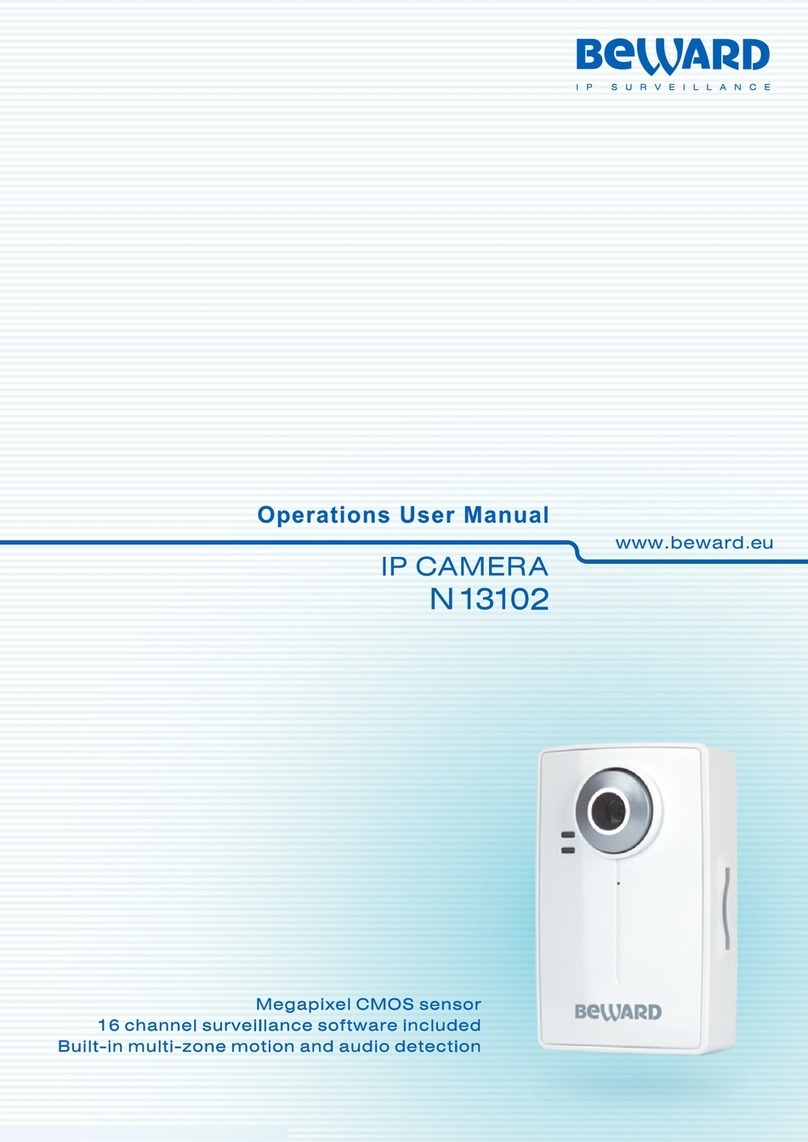
Beward
Beward N 13102 User manual
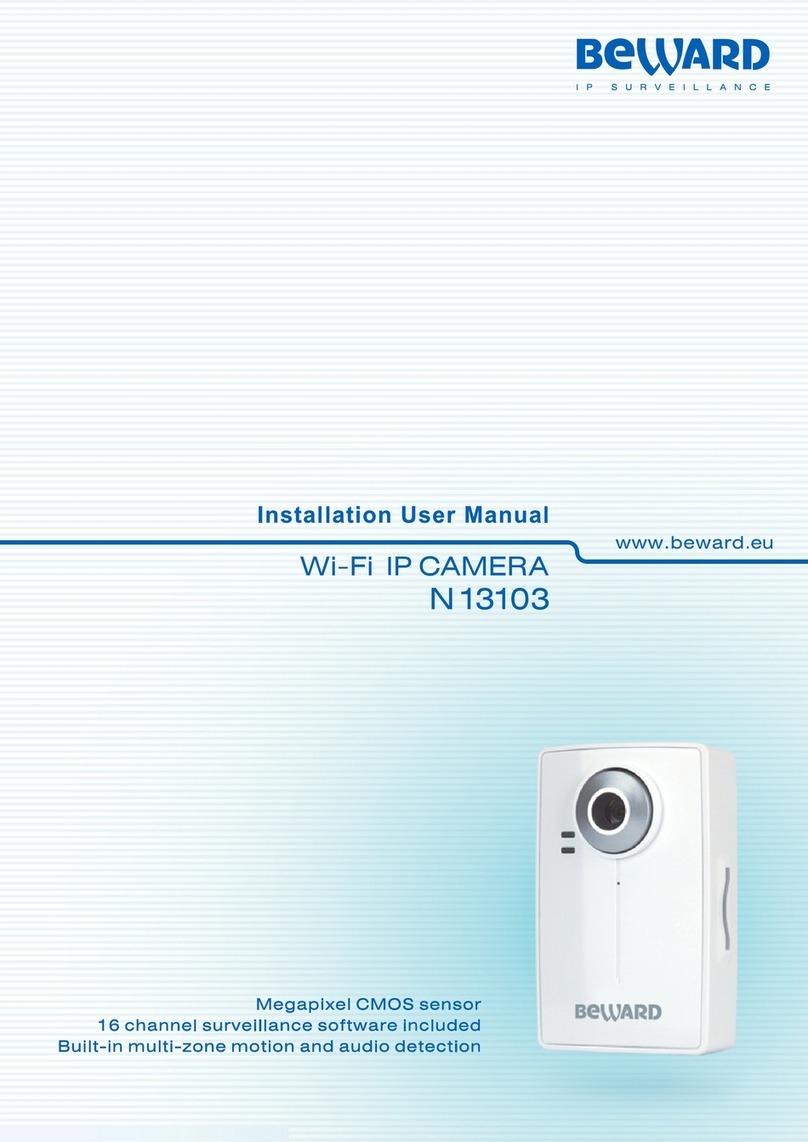
Beward
Beward N13103 Instruction Manual

Beward
Beward N300 Instruction Manual

Beward
Beward N6603 User manual

Beward
Beward N 1000 Instruction Manual

Beward
Beward N37210 User manual

Beward
Beward N120 Instruction Manual

Beward
Beward N1250 User manual

Beward
Beward N300 User manual