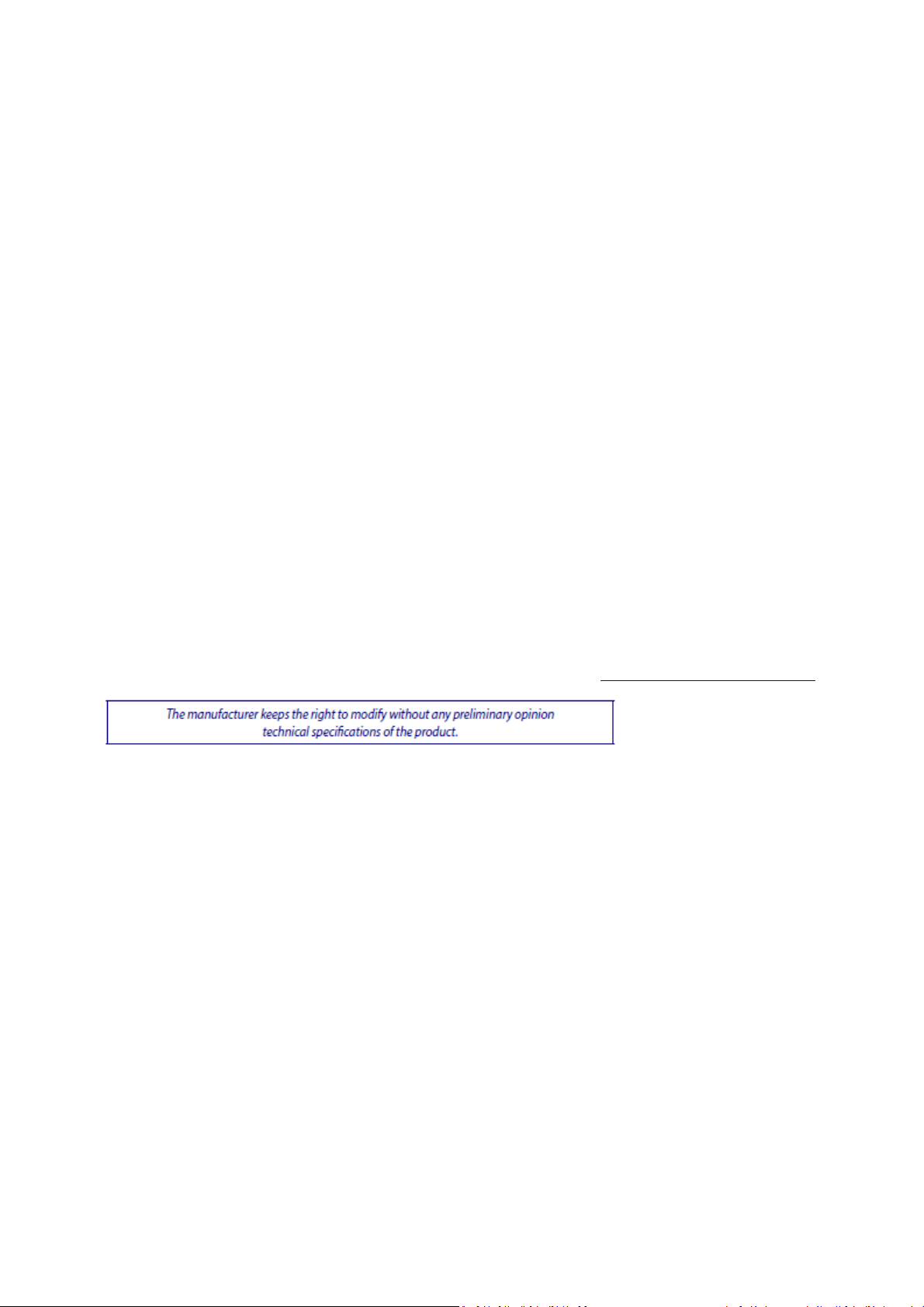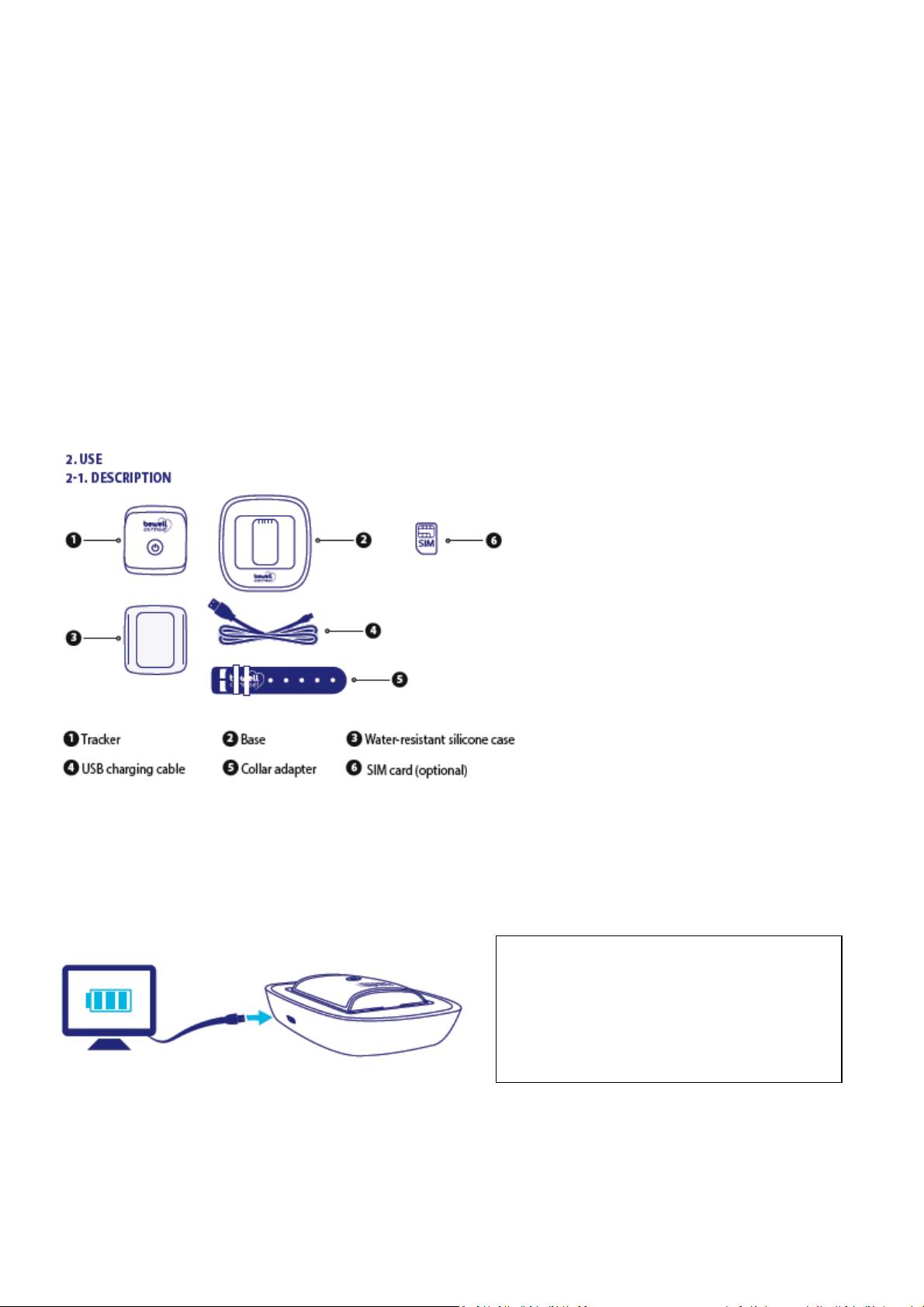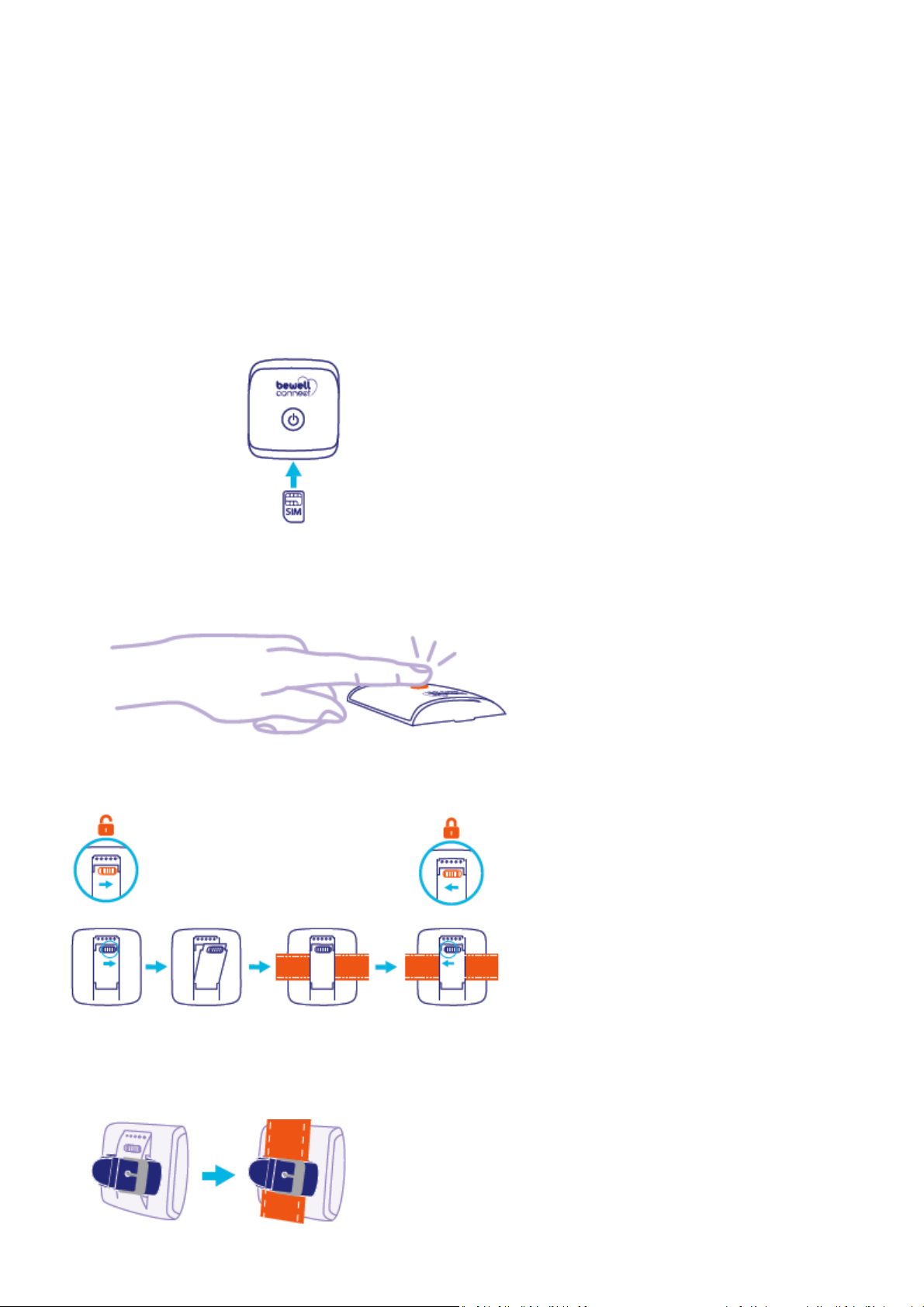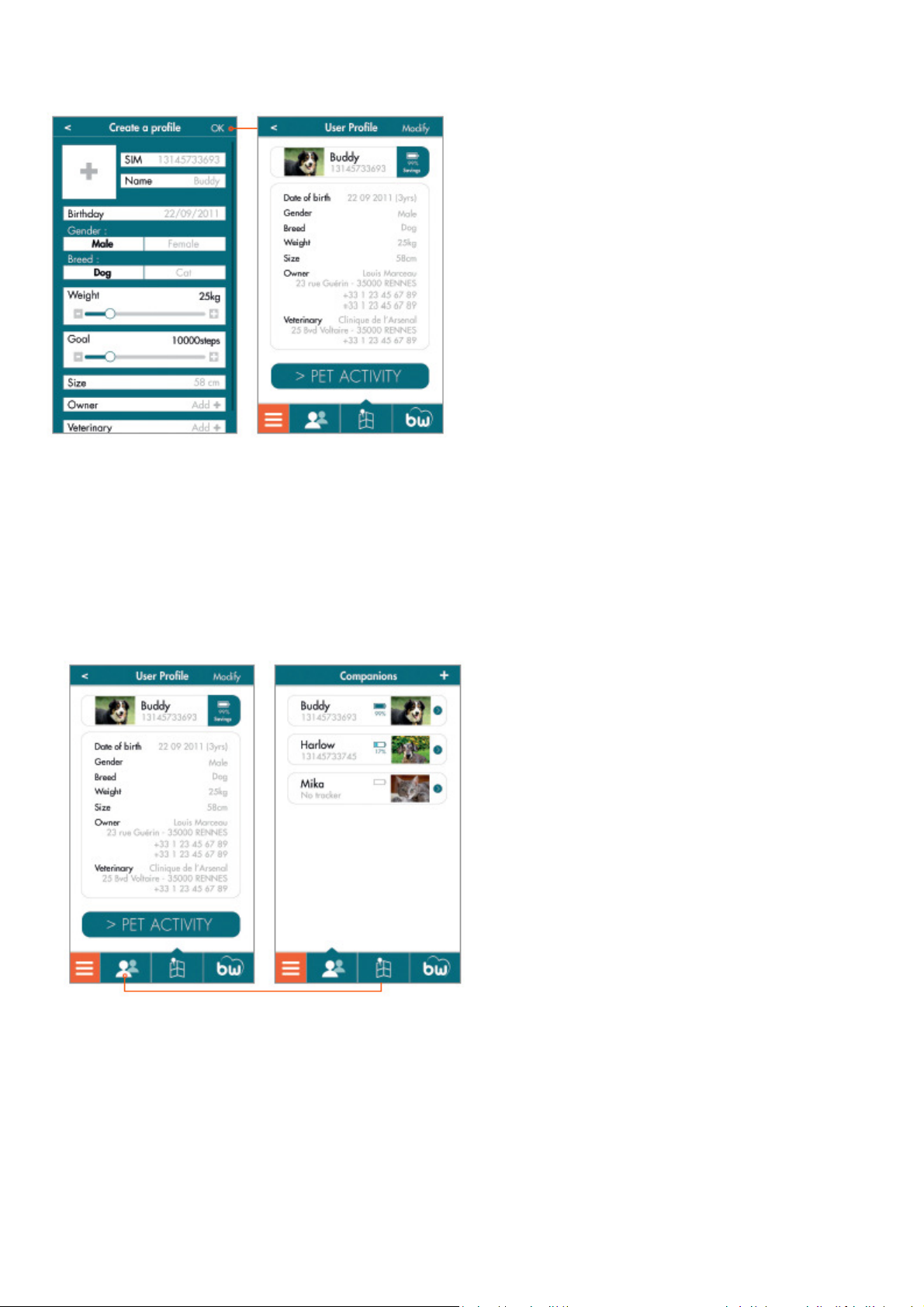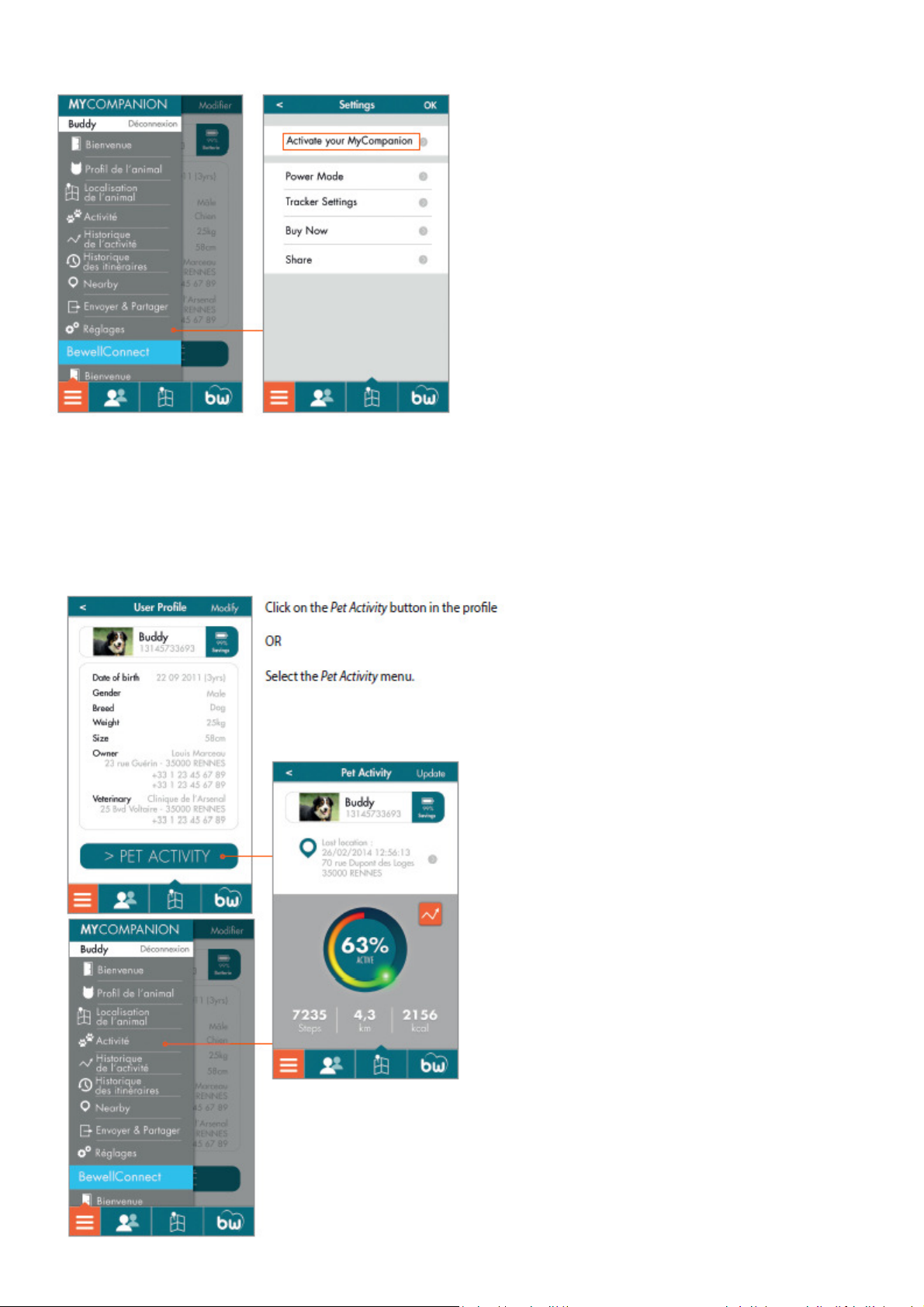3
BewellConnect - BW-PX10 - 012015
TABLE OF CONTENTS
1. NOTES ON SAFETY. . . . . . . . . . . . . . . . . . . . . . . . . . . . . . . . . . . . . . . . . . . . . . . . . . . . . . . . . . . . . . 29
2. USE . . . . . . . . . . . . . . . . . . . . . . . . . . . . . . . . . . . . . . . . . . . . . . . . . . . . . . . . . . . . . . . . . . . . . . . . . . . . 30
2-1. DESCRIPTION . . . . . . . . . . . . . . . . . . . . . . . . . . . . . . . . . . . . . . . . . . . . . . . . . . . . . . . . . . . . . . . . 30
2-2. CHARGING THE BATTERY . . . . . . . . . . . . . . . . . . . . . . . . . . . . . . . . . . . . . . . . . . . . . . . . . . . . . 30
2-3. INSTALLING THE SIM CARD . . . . . . . . . . . . . . . . . . . . . . . . . . . . . . . . . . . . . . . . . . . . . . . . . . . 30
2-4. SWITCHING ON. . . . . . . . . . . . . . . . . . . . . . . . . . . . . . . . . . . . . . . . . . . . . . . . . . . . . . . . . . . . . . . 31
2-5. ATTACHING THE TRACKER TO THE ANIMAL’S COLLAR. . . . . . . . . . . . . . . . . . . . . . . . . . 32
3. APPLICATION . . . . . . . . . . . . . . . . . . . . . . . . . . . . . . . . . . . . . . . . . . . . . . . . . . . . . . . . . . . . . . . . . . 33
3-1. DOWNLOADING THE APPLICATION . . . . . . . . . . . . . . . . . . . . . . . . . . . . . . . . . . . . . . . . . . . 33
3-2. CREATING THE ANIMAL PROFILE . . . . . . . . . . . . . . . . . . . . . . . . . . . . . . . . . . . . . . . . . . . . . . 34
3-3. ACTIVATING THE TRACKER . . . . . . . . . . . . . . . . . . . . . . . . . . . . . . . . . . . . . . . . . . . . . . . . . . . 36
4. FEATURES. . . . . . . . . . . . . . . . . . . . . . . . . . . . . . . . . . . . . . . . . . . . . . . . . . . . . . . . . . . . . . . . . . . . . . 37
4- 1. TRACK THE PERFORMANCE OF THE ANIMAL . . . . . . . . . . . . . . . . . . . . . . . . . . . . . . . . . . 37
4-2. LOCATING THE ANIMAL . . . . . . . . . . . . . . . . . . . . . . . . . . . . . . . . . . . . . . . . . . . . . . . . . . . . . . 39
4-3. FOLLOW THE ROUTE TAKEN BY THE ANIMAL . . . . . . . . . . . . . . . . . . . . . . . . . . . . . . . . . . 40
4-4. NEARBY FUNCTION . . . . . . . . . . . . . . . . . . . . . . . . . . . . . . . . . . . . . . . . . . . . . . . . . . . . . . . . . . . 41
4-5. SETTINGS . . . . . . . . . . . . . . . . . . . . . . . . . . . . . . . . . . . . . . . . . . . . . . . . . . . . . . . . . . . . . . . . . . . . 42
4-6. MODES OF USE OF THE DEVICE . . . . . . . . . . . . . . . . . . . . . . . . . . . . . . . . . . . . . . . . . . . . . . . .43
5. HOW TO MAINTAIN AND STORE THE UNIT . . . . . . . . . . . . . . . . . . . . . . . . . . . . . . . . . . . . . . . 44
6. HOW TO PREVENT A MALFUNCTION. . . . . . . . . . . . . . . . . . . . . . . . . . . . . . . . . . . . . . . . . . . . . 44
7. FEATURES . . . . . . . . . . . . . . . . . . . . . . . . . . . . . . . . . . . . . . . . . . . . . . . . . . . . . . . . . . . . . . . . . . . . . . 45
8. TROUBLESHOOTING. . . . . . . . . . . . . . . . . . . . . . . . . . . . . . . . . . . . . . . . . . . . . . . . . . . . . . . . . . . 46
9. GLOSSARY / FAQ. . . . . . . . . . . . . . . . . . . . . . . . . . . . . . . . . . . . . . . . . . . . . . . . . . . . . . . . . . . . . . . 48
Log onto our website to find out how to install and use the BewellConnect application www.bewell-connect.com/inst ll.
Dear Customer,
You have just purchased this BewellConnect tracker and we thank you for your confidence.
We hope you will get the best use out of it and we advise you to read this instruction manual
carefully.
Our pets play an important role in our daily lives. Companions for play, hunting, guide for
disabled person, they bring joy, comfort, and also break loneliness and isolation. Precious like a
family member, the loss of an animal is a major source of anguish. Animals often run away and
need to be protected from surrounding dangers or accidents it can cause. Having a pet also
means taking care of its health. In town, our animals often don’t get enough exercise. This is why
we need to check their nutrition and physical activity to prevent overweight.
MyCompanion is a little box which is fitted to the animal’s collar. It is a little concentration of
technology. It contains a G M/GP /GPR tag and various sensors make it possible, at any time,
to locate your pet and accurately follow the path it has travelled to go and find it. All collected
data is stored on secure servers in France.
MyCompanion enables you to monitor the physical activity of your animal: distance travelled,
number of paces, calories burned. You can fix goals of longer walks to get it to move more and