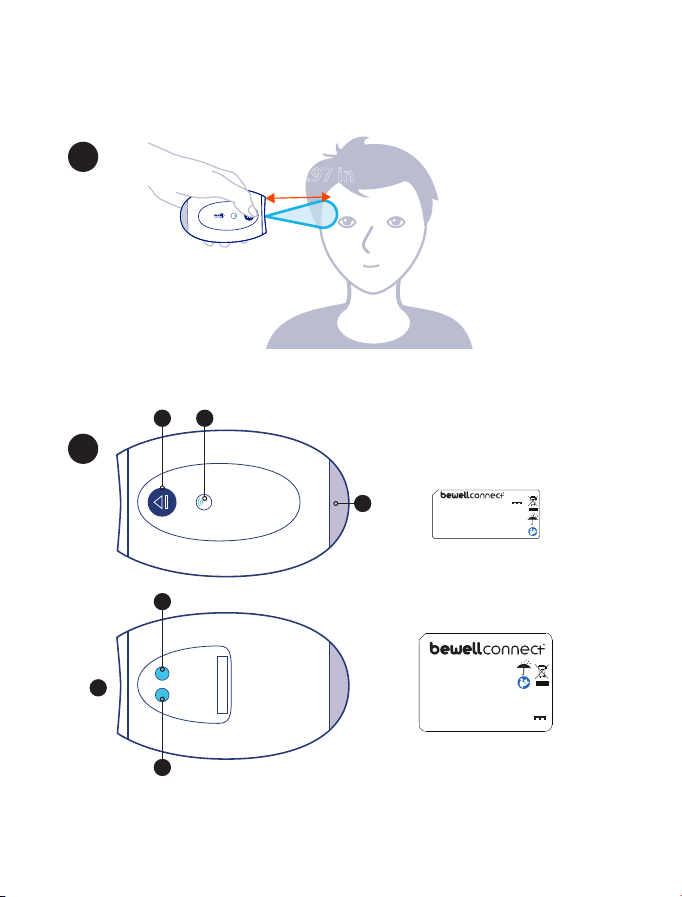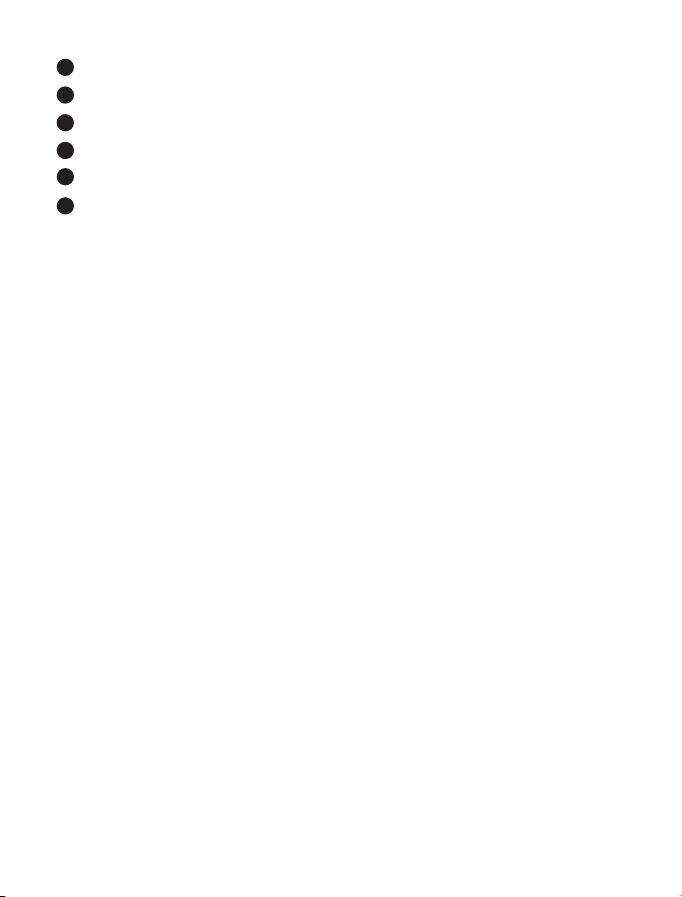BewellConnect - BW-CX10 - User Manual - 042017v310
Each time there is a significant change in ambient temperature due to a change in environment,
you are advised to allow the MyThermo BW-CX10 15 to 20 minutes to acclimate to this ambient
temperature before using it in order to obtain reliable and stable results. It is important to allow
a one minute interval between two measurements.
- The protective glass of the lens is the most fragile part of the thermometer.
- Do not touch the infrared lens with your fingers.
- Clean the surface of the glass with a cotton ball lightly moistened with 70° isopropyl alcohol.
- Do not put the thermometer in contact with an open wound.
- Do not drink hot or cold drinks, or exercise when measuring temperature.
3. INTRODUCTION
The MyThermo BW-CX10 is an infrared thermometer that provides body surface and forehead
temperature measurements without contact to the human body, appropriate for both infants
and adults. Precise and instantaneous, the MyThermo BW-CX10 is a thermometer perfectly
suited for safe temperature measurement and is designed for use in a home environment as well
as a medical setting. The technology allows the measurement of temperature on the temporal
artery (TA) to be taken at a distance of about 1-2 in. (2 - 5 cm) from the forehead/temple.
The MyThermo BW-CX10 is an infrared thermometer without contacting to human body for
body surface and forehead temperature measurement for infants and adults. It is precise,
instantaneous and can be used by consumers in household environment and doctor in clinic
as reference.
However, it is essential to use the MyThermo BW-CX10 properly in order to obtain reliable and
stable results.
You are therefore advised to read this instruction manual and the safety precautions carefully
before use.
4. OPERATING PRINCIPLES
All objects, solid, liquid or gas, emit energy by radiation. The intensity of this energy depends
on the temperature of the object. The MyThermo BW-CX10 infrared thermometer is therefore
able to measure the temperature of a person by the energy the person emits. This measurement
can be taken thanks to an external temperature probe on the device which permanently
analyzes and registers the ambient temperature. Therefore, as soon as the operator holds
the thermometer near the body and activates the radiation sensor, the measurement is taken
instantly by detection of the infrared heat generated by the arterial blood flow. Body heat can
therefore be measured without any interference from the heat of the surrounding environment.
Advantages of temporal artery (TA) temperature
Infrared arterial temperature can be measured using a device placed on the forehead, in the
temporal artery region.
The MyThermo BW-CX10 thermometer has been designed to produce an instant temporal/
forehead temperature reading without any physical contact with the temporal artery. As this
artery is quite close to the surface of the skin and therefore accessible and given the blood flow
is permanent and regular, it allows precise measurement of temperature. This artery is linked to
the heart by the carotid artery which is directly linked to the aorta. It forms part of the main trunk
of the arterial system. The efficiency, speed and comfort of taking a temperature from this area
make it ideal for measurement.
Practical considerations when taking a temperature
- In order to ensure that precise and accurate temperature measurements are obtained, it is
essential that each user has received adequate information on and training in the temperature
measurement technique when using such a device.
- It is essential to remember that although procedures such as taking a temperature may be
simple they must not be ignored.
- The patient must not have undertaken vigorous physical activity prior to taking his/her
temperature.
- Be aware of physiological variations in temperature which must be taken into consideration
when evaluating the results:
• temperature increases by 0.9°F / 0.5°C between 6am and 3pm,
• women have a temperature that is higher, on average, by around 0.36°F / 0.2°C. Their
temperature also varies in accordance with their ovarian cycle,
• it rises by 0.9°F / 0.5°C in the second half of the cycle and at the early stages of pregnancy.
- When sitting, temperature is lower by about 0.54°F - 0.52°F / 0.3°C - 0.4°C than when standing.
How to measure a temperature
See figure
A
page 2.
Aim at the FOREHEAD, over the right temporal region, from a distance of about 1-2 in / 2-5
cm, press the thermometer’s measurement button and the temperature is instantly displayed.
The reliability of the measurement cannot be guaranteed if the temperature is measured
over another part of the body (e.g. arm, torso…).
Constraints
Please observe the following before any temperature measurement to ensure a stable and
reliable result:
- Push hair back away from the forehead.
- Wipe away any perspiration from the forehead.
- Avoid any drafts/significant air flow (e.g. from nasal cannula, air conditioning…).
- The thermometer cannot be used if the display screen is switched off.
- Each time there is a significant change in the ambient temperature due to a change in
environment, allow the MyThermo BW-CX10 to acclimate to this ambient temperature for at
least 15 minutes before using it.