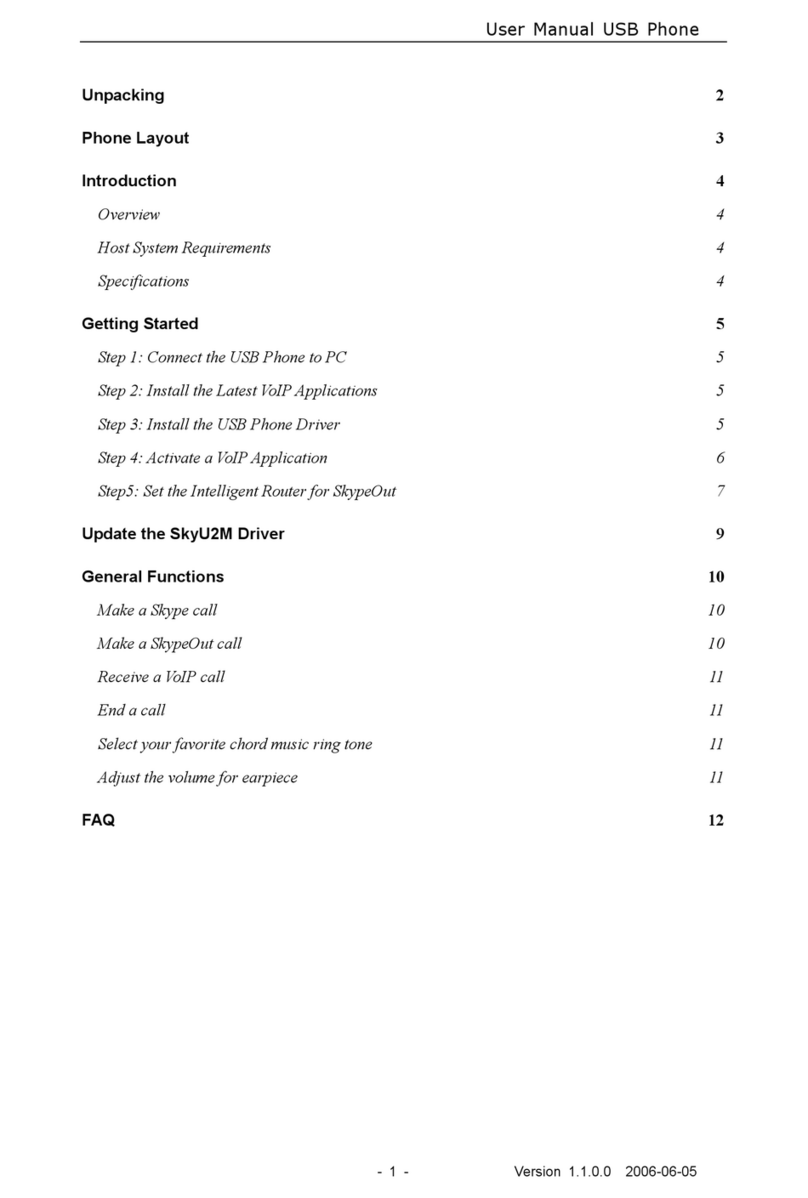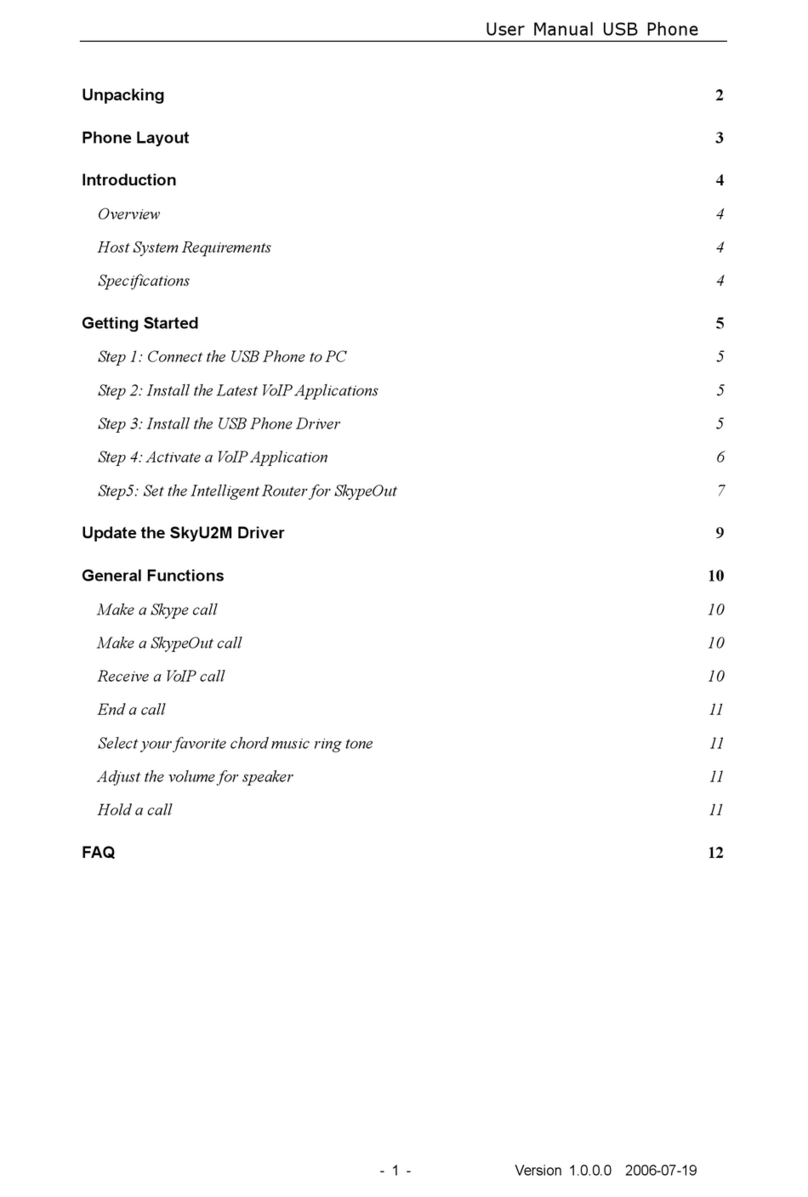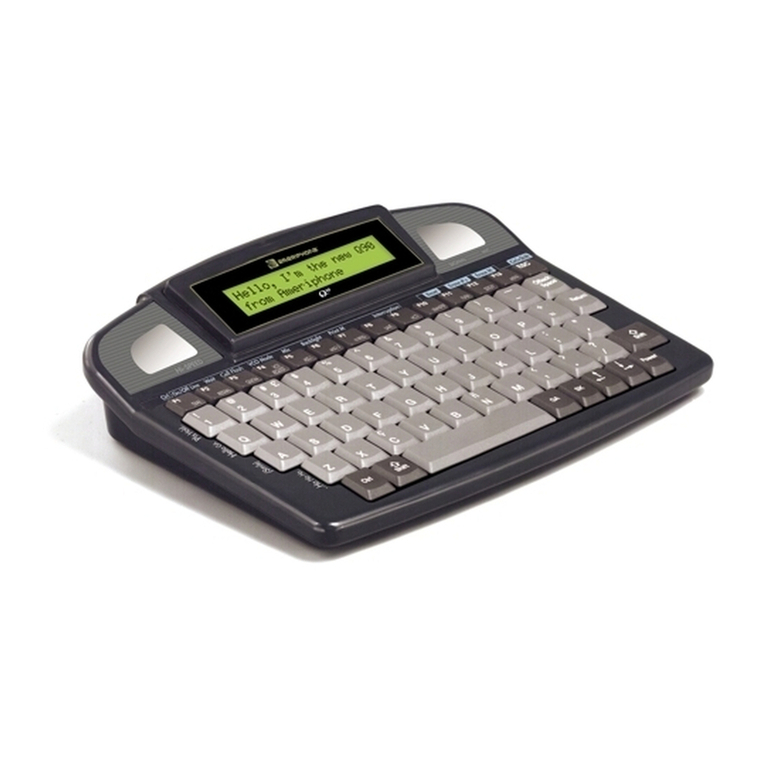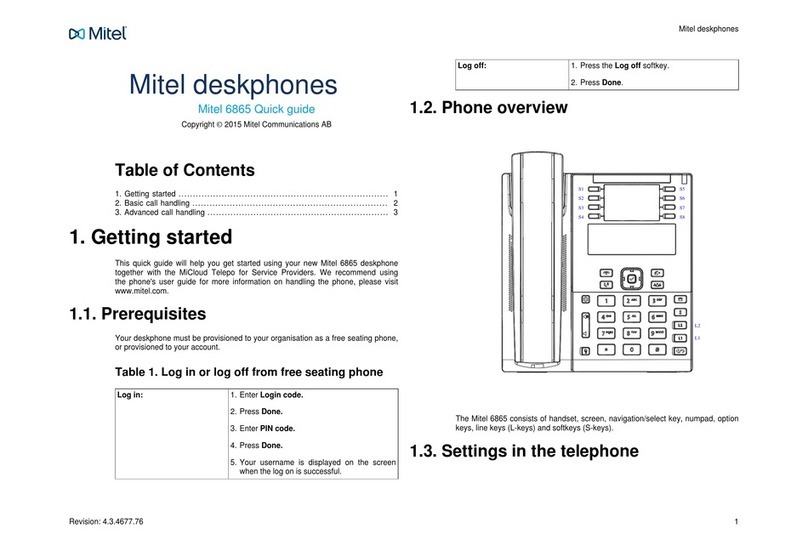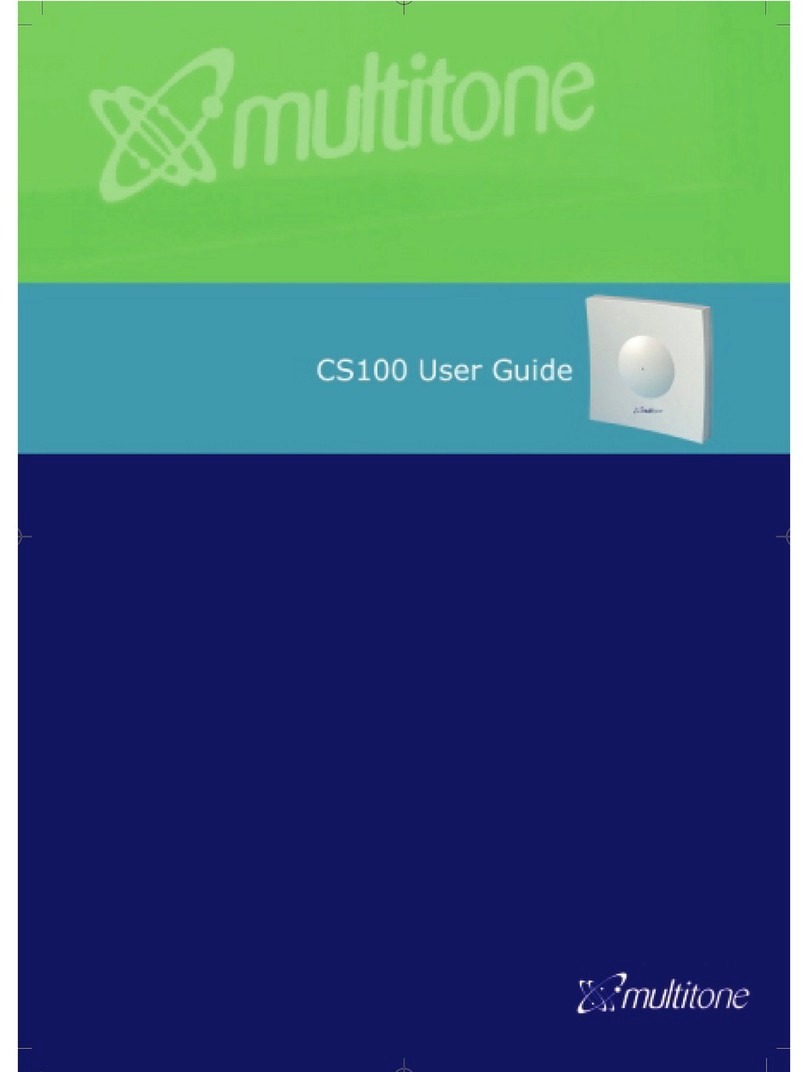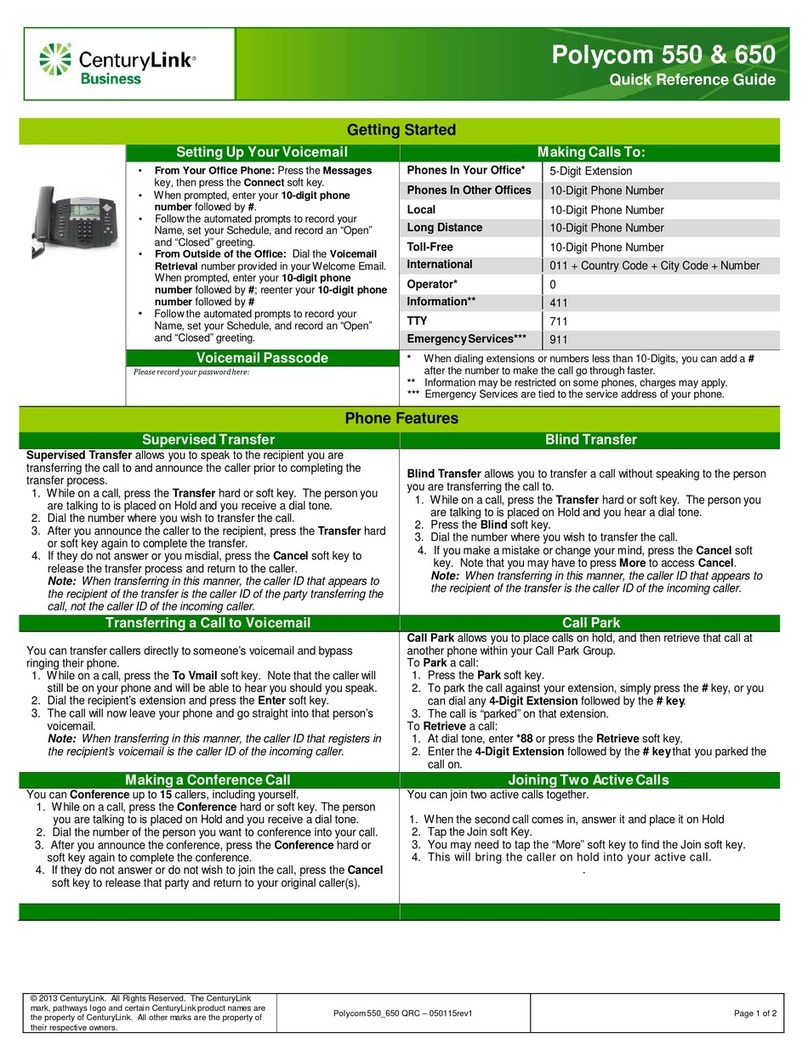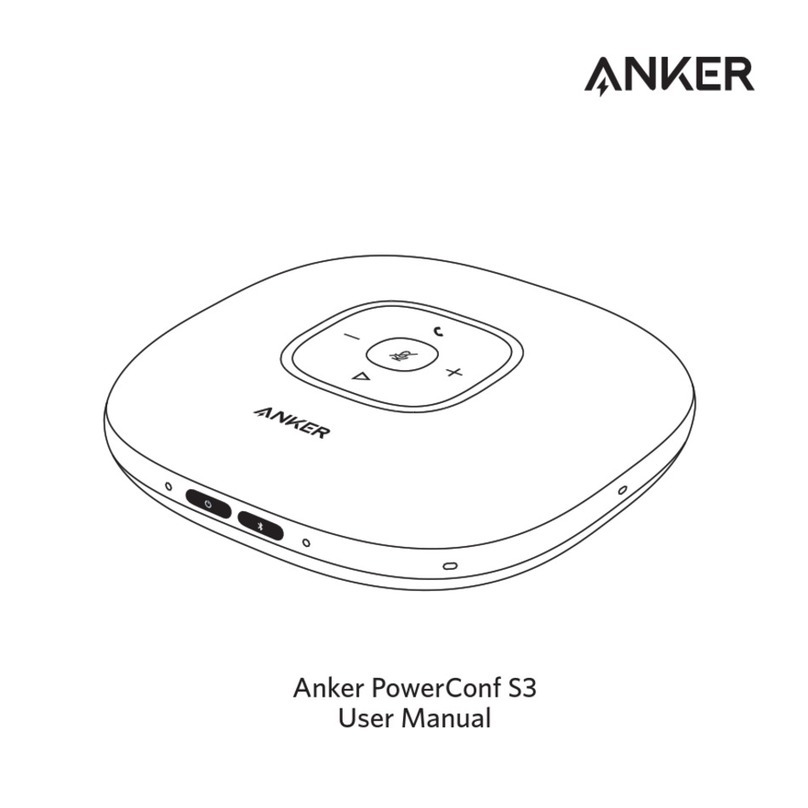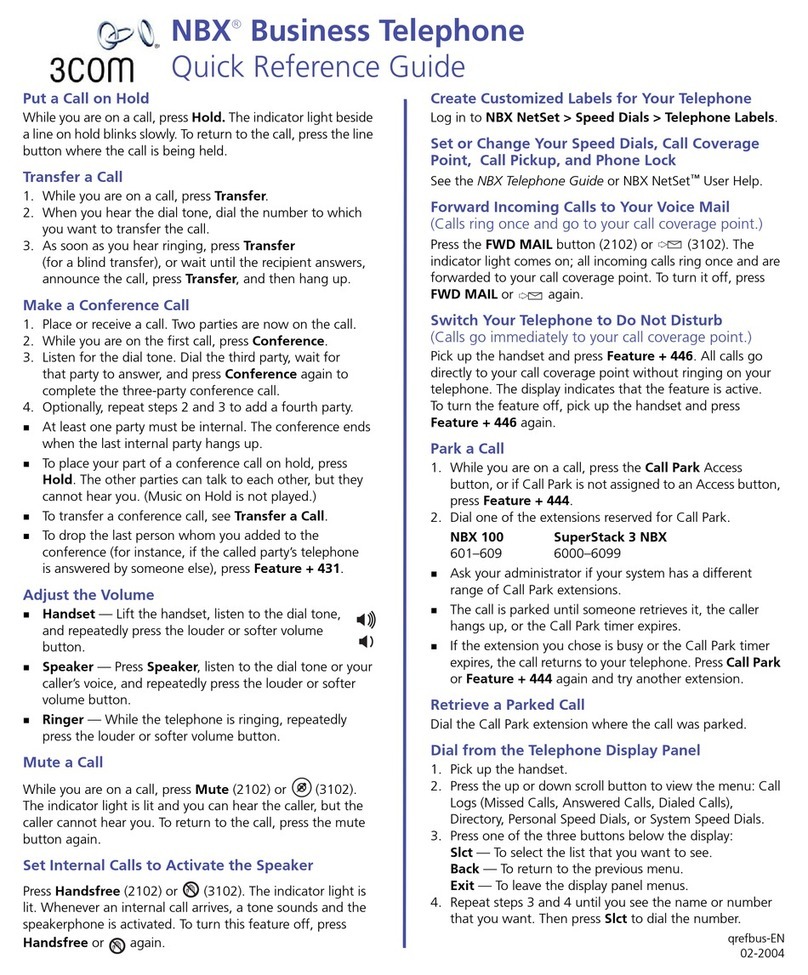BeyondTel SX-08L User manual

User Manualfor USBPhone with LCD
-1-Version1.0.0.02006-09-18
Unpacking2
LearnAboutYourPhone3
Overview3
Host System Requirements3
Specifications3
PhoneLayout4
Keypad Instructions 5
LCD Icons Instructions6
Getting Started7
Step 1: Install theLatest VoIPApplications7
Step 2: Install theLatest SkyU2M Driver7
Step 3: Connect theUSB Phoneto PC8
Step 4: Activatea NeededVoIPApplication8
Step5: Set theIntelligent Router for SkypeOut9
UpdatetheUSBPhoneDriver11
TheCall Functions12
Makea VoIPcall 12
Makea SkypeOut call12
Start a VoIPConference13
Receivea VoIPcall 13
End a call 13
OtherFunctions14
Select a Chord MusicRing Tone14
ReceiveVoice Mail15
Adjust Volumefor Speaker15
Set LCD Display15
TroubleShooting16
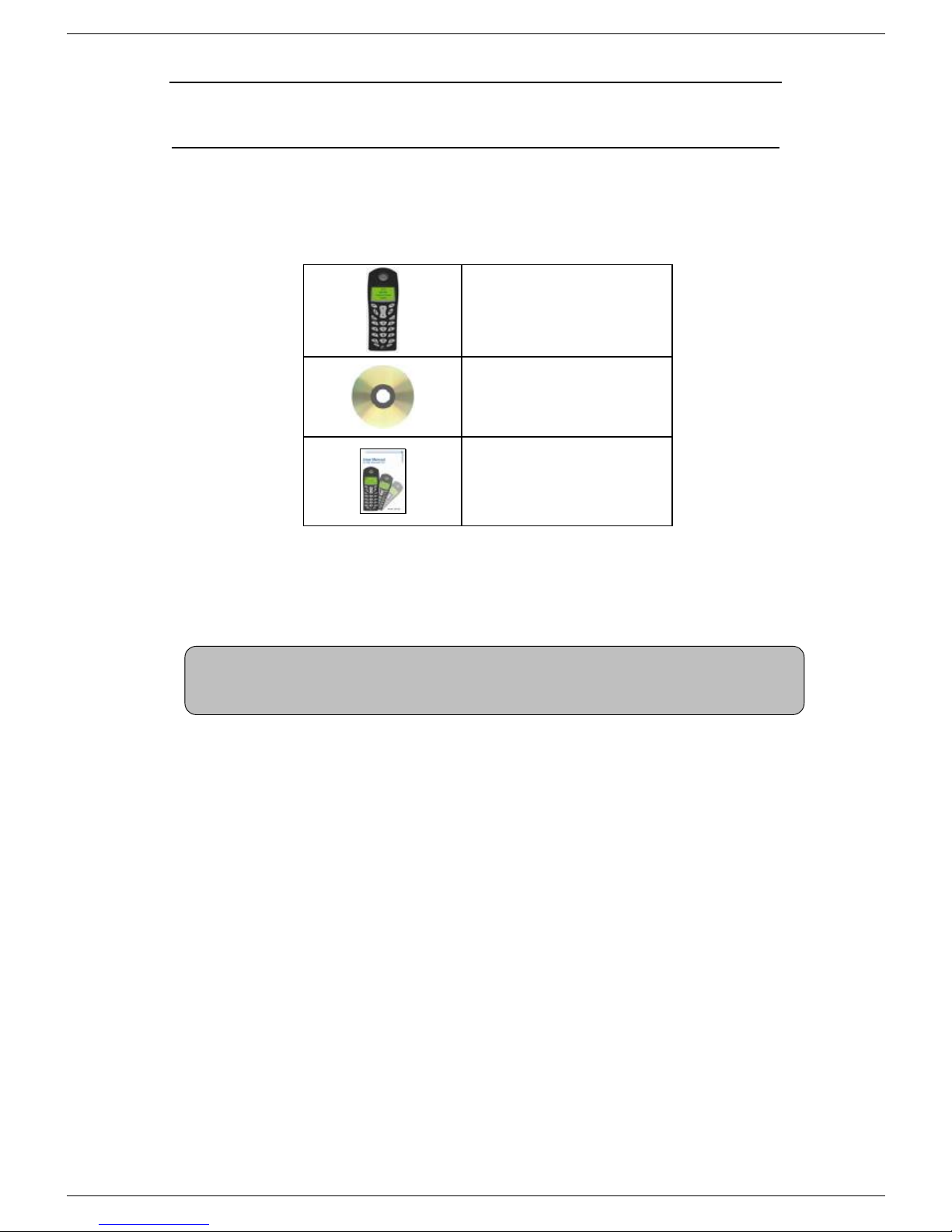
User Manualfor USBPhone with LCD
-2-Version1.0.0.02006-09-18
Unpacking
When you receive your USBphone SX-08L, please check tomake sure that
your package contains the following items:
One USB handset
One installation CD
One user manual*
Note:
This user manual is written for the SkyU2M driver version2.0.0.3.

User Manualfor USBPhone with LCD
-3-Version1.0.0.02006-09-18
Learn About Your Phone
Overview
ThisisahighqualityUSBhandphone withLCDand chord musicringtones. Thefully
functionalkeypad and theLCD screenenableyoutomake/receive Skypecalls
withoutusingmouse and keyboard. JustplugitintoyourPC orlaptop,and thenyou
can enjoythe fullfeatures ofSkype and many other popular VoIP applications such
as VoipButser,VoipStunt,VoipCheap, VoipDiscount,SparVoip,Internetcallsand
NetAppel, etc.
Features:
lSeamlesslyintegrated with Skype, VoipButser, VoipStunt, VoipCheap,
VoipDiscount, SparVoip, Internetcalls and NetAppel.
lMonochrome 128*64pixelLCDwithbacklight.Supports allkindsof languages
lVoIP ContactList,Call List,Callhistory,time, and caller ID displayonLCD
screen
lVarious chordmusic ring tonescateringtodifferenttastes.
lFullyfunctionalkeypad and LCD screenenables youtomake/receive calls
withoutusingkeyboard and mouse.
lIntelligentrouter for SkypeOut.
lRings loudly on anincoming call.
lMic. mute button toprotectyour privacy.
lAcousticallyisolated earpiece and microphone toeliminateecho.
lFull-duplex communication with crystalclear sound.
lUSBinterface PnP. Noexternalpower/soundcard needed.
HostSystem Requirements
üMicrosoftWindows 2000/XP.
üPentium 400MHz above processor/128MBRAM/16MB free harddisk capacity.
üOne USB portavailable.
üInternetconnection(ADSL,CableModem, Dial-Up, WirelessLAN).
Specifications
Weight60g
Dimensions 48mm*131mm*23mm
PhysicalConnectionUSB1.1
LCD 29mm*13.5mm128*64Pixel
Earphone Connector2.5mm
Voltage4~5.25V
OperatingHumidity5~95%RH
OperatingTemperature 0~40

User Manualfor USBPhone with LCD
-4-Version1.0.0.02006-09-18
Phone Layout
Speaker
LCD Screen
Right Function Key
End/Cancel key
VoiceMail Key
Numbers
VolumeDecreasingKey
VoIPApplicationsKey
Answer/Callkey
Left Function Key
Scroll Up/DownKey
Microphone
VolumeIncreasing
Key
Earphone
Connector

User Manualfor USBPhone with LCD
-5-Version1.0.0.02006-09-18
KeypadInstructions
Key Instructions
Choosethe correspondingoperationsormenusinthe
bottom-right corner of the LCDscreen.
Choosethe correspondingoperationsormenusinthe
bottom-right corner of the LCDscreen.
Scroll up/down alist
Answer/Make aVoIP call
End/Cancel a VoIP call; backtothe standbymode
Select a VoIPApplication
View thevoice mail
Swith between menus
Input +”on standbymode; input #”duringa call
Decreasevolume for the speaker
Increasevolume for speaker

User Manualfor USBPhone with LCD
-6-Version1.0.0.02006-09-18
LCD IconsInstructions
Icons Instructions
Skye Contact
Online status
Unavailable status
Awaystatus
Offline status
Not sharingcontact details
Incomingcall
Outgoingcall
Missedcall
Voice mail
Conferencemode
The call hasbeen connected
The call hasbeen disconnected
Volume value
The blackbar showsthe browsingposition inthe menu
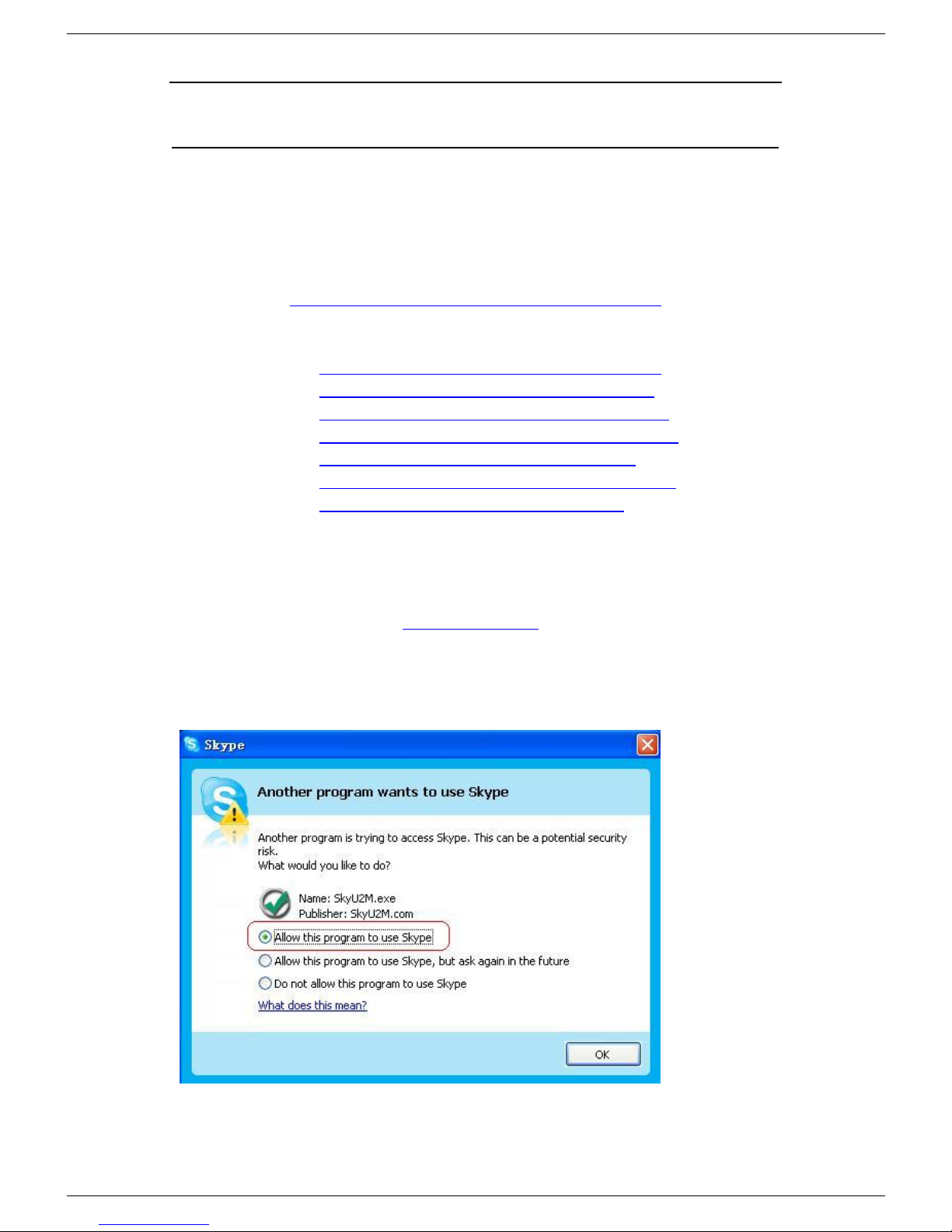
User Manualfor USBPhone with LCD
-7-Version1.0.0.02006-09-18
GettingStarted
Step 1:Install the LatestVoIP Applications
Thelatestversion ofSkype (Version 2.0or above) isstronglyrecommended. You
can download itfrom Skype s officialwebsite:
http://www.skype.com/download/skype/windows/
Other VoIP applicationscan bedownloaded inthe following websites:
VoipBuster http://www.voipbuster.com/en/download.html
VoipStunt http://www.voipstunt.com/en/download.html
VoipCheap http://www.voipcheap.co.uk/en/download.html
VoipDiscount http://www.voipdiscount.com/en/download.html
SparVoip http://www.sparvoip.de/de/download.html
Internetcalls http://www.internetcalls.com/en/download.html
NetAppel http://www.netappel.fr/fr/download.html
Step 2:Install the LatestSkyU2M Driver
YoucaninsertthesuppliedinstallationCD into yourPC ordownloadthelatest
version ofSkyU2Mdriver from www.SkyU2M.com .
When the SkyU2M driver runs forthe firsttime,Skypewill popup thefollowing
window.Please select “Allow thisprogram touseSkype”as the illustration shown
below:

User Manualfor USBPhone with LCD
-8-Version1.0.0.02006-09-18
Step 3:Connectthe USB Phone to PC
The hardware installationis very simple. All you need todoistoconnectthe USB
phoneto the USBportonyour PC. TheLCD screen willshow asbelow:
Nowcanseeagreenicon inthetaskbarwhichindicatesyou arereadyto
make/receive calls withthe USB phone.
Driver Icons
Indications
TheUSB Phoneworksnormally.
TheUSBphonefailstocommunicatewithSkype. (Please
referto “FAQ”Q1inthismanual)
TheUSBphonefailstocommunicatewithyourcomputer.
(Pleasereferto “FAQ”Q2inthismanual.)
Step 4:Activate a Needed VoIP Application
①Pressthe key and youcanseethe below screen:
②Press tochoosethe needed VoIP application
③Press (OK)
Note: Thereis another twowaystoactivate theneeded VoIP applications
lRightclickthedrivericon and “Active VoIP”,andchoosethe
applicationthatyou wantto use.
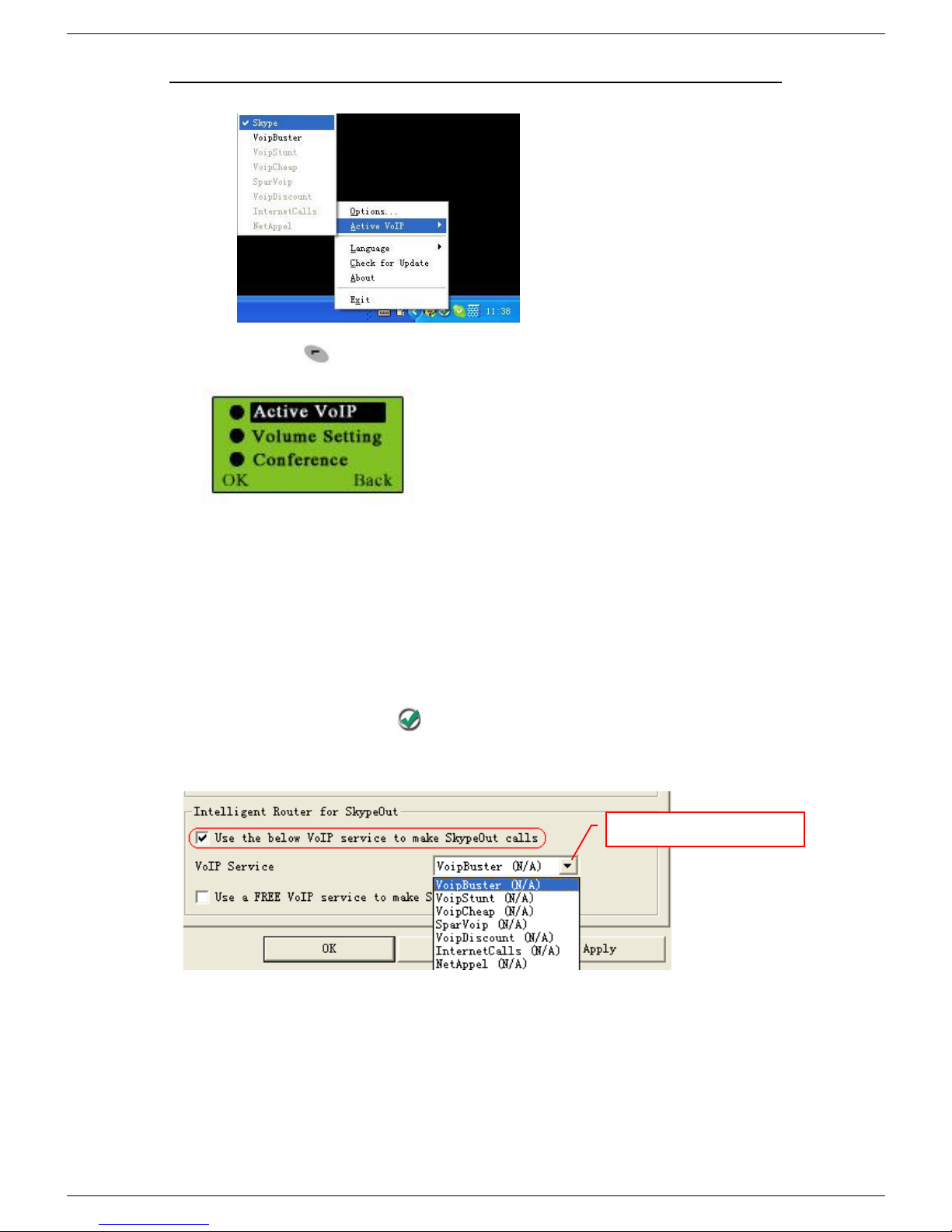
User Manualfor USBPhone with LCD
-9-Version1.0.0.02006-09-18
lOr Press on standby modeandchoose “Active VoIP”as below:
Step5:Setthe IntelligentRouter for SkypeOut
Thereare someother famous VoIP applications exceptSkype providing cheaper or
freeVoipOut serviceforsubscribers.The “IntelligentRouterforSkypeOut”is
designed foryouto enjoythischeaper orfree VoipOutserviceswhen youmake a
SkypeOutcalls. You can setthe “IntelligentRouter forSkypeOut”asfollows:
Rightclick onthe driver icon ,choose “Options”and goto “VoIP Application”
panel.
Nowwhenever youmake a SkypeOutcall, thecall willbe routed tothe selected
VoIP service automatically.
TomakeafreeVoIP calls, you canclick “Use aFREE VoIPservicetomake
SkypeOutcalls”.If the free VoIP serviceisunavailable, the SkypeOutcallswill be
Select aVoIPservice
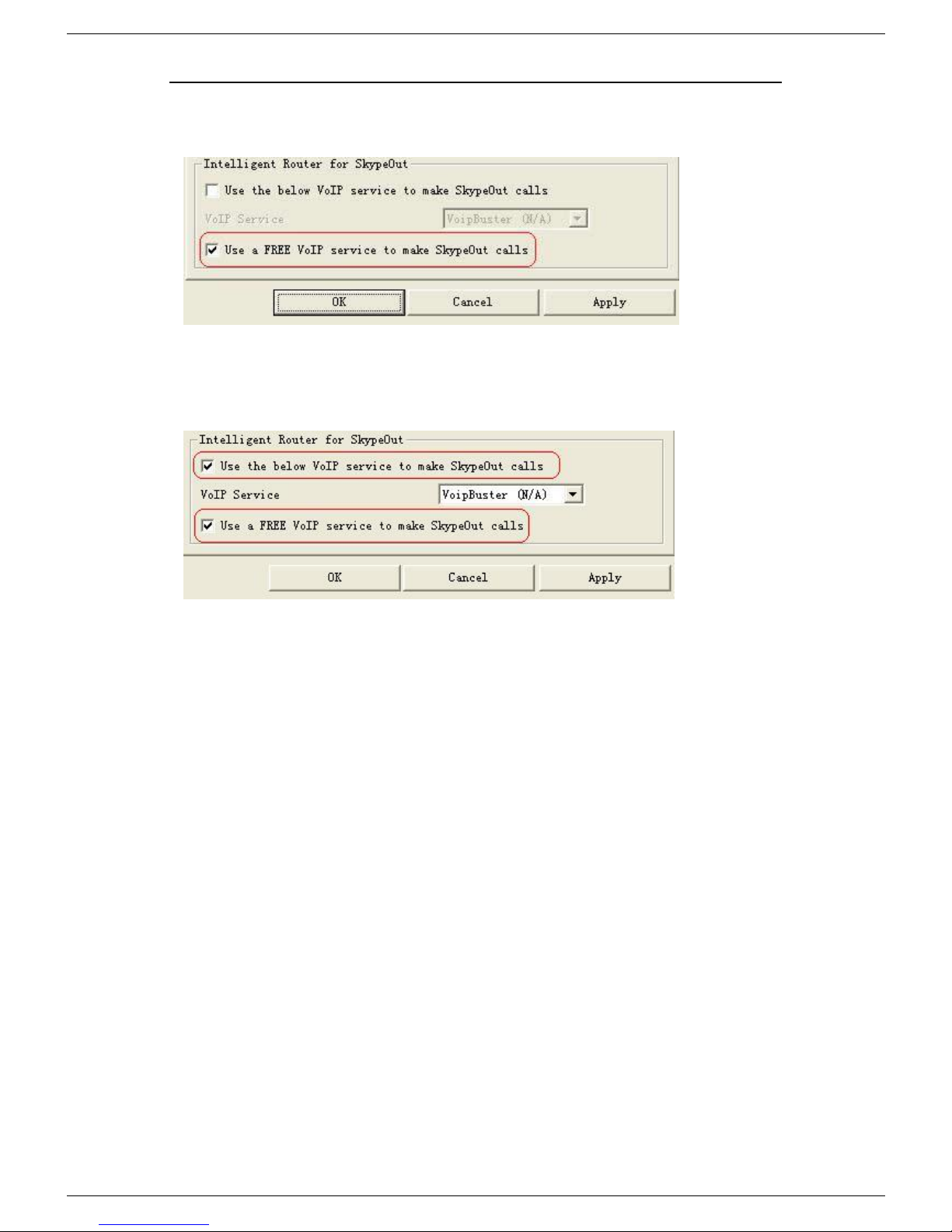
User Manualfor USBPhone with LCD
-10 -Version1.0.0.02006-09-18
made thruSkypeOutservice.
If you click both “Use a FREEVoIP service tomake SkypeOutcalls”and “Use the
below VoIP service to make SkypeOutcalls”,theSkypeOutcalls willberouted to
theselected VoIP service ifthe free VoIP serviceisunavailable.

User Manualfor USBPhone with LCD
-11-Version1.0.0.02006-09-18
Updatethe USB Phone Driver
Please remembertoupdatetheUSBphone driverregularly.Youcanfollowthis
guidelinehere:
Right clicktheicon and choose
Checkfor Update .
Or youcanenableyourdrivertocheckforupdateautomaticallyinthe driver s
panelas follows:
①Right clickthe icon , and choose “Options”.
②Go to “General”panel and choose “Checkfor update automatically”.
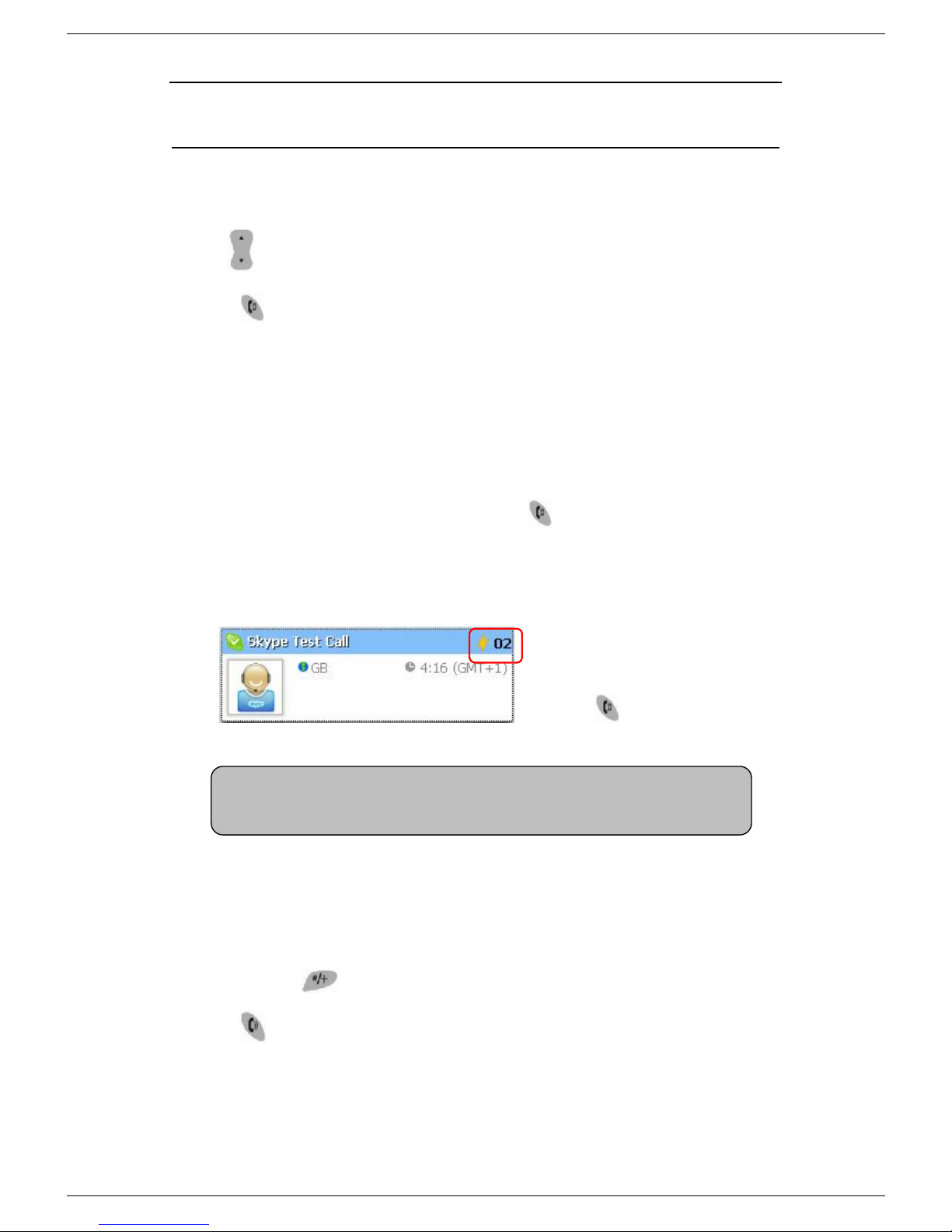
User Manualfor USBPhone with LCD
-12 -Version1.0.0.02006-09-18
The Call Functions
Make aVoIP call
①Use on your phoneto scrollup/downandselectthe contact.
②Press tomake the call.
Note:
Or you canuse Speed-dialnumbertomake calls.
①Activatea VoIP application.
②Dialthe Speed-dialnumber and presson the phone keypad tomake
thecall.
Example:
Supposedyou wanttomake
callstothisSkype contact.
Please dial:
“02”+
Make aSkypeOutcall
①Directlypress (“#/+”)+ “country code”+ “citycode”+ “phone number”.
②Press tomake the call.
Examples:
(Herewe usethe country code"1" for calling USA): +15551234567
Note:For howto assign Speed Dial for your contacts, pleaserefer to FAQ Q4
in this manual.
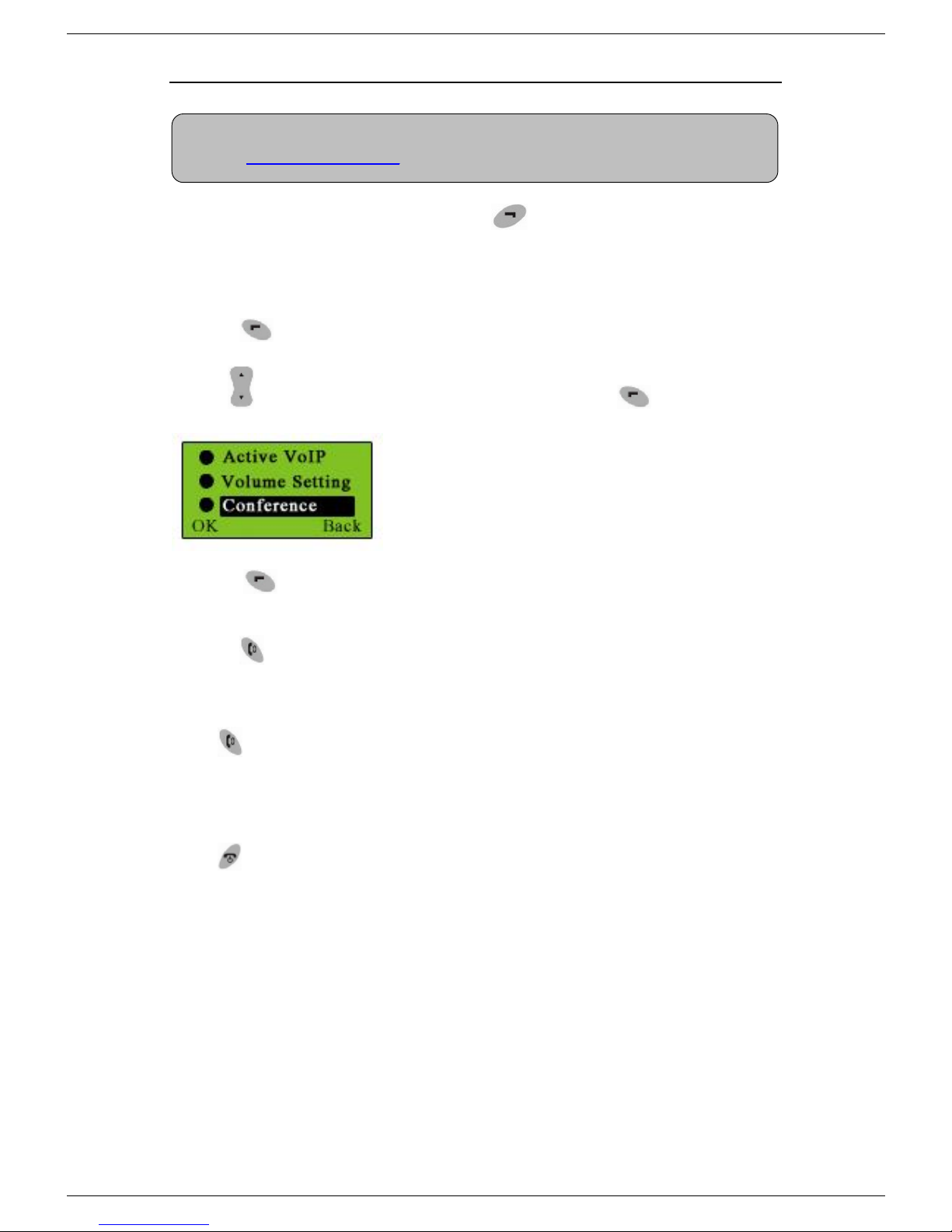
User Manualfor USBPhone with LCD
-13 -Version1.0.0.02006-09-18
Ifyou diala wrong number,please press C(“Clear”) to clear it.
If you inputawrongnumber, pleasepress toclear it.
Starta VoIP Conference
①Press on standbymode
②Use toselectthe “Conference”function,and press (OK).
③Press (OK)before theselectedconferencemembersfrom youronline
contactlist.
④Press tostartthe conference
Receive a VoIP call
Press toreceivecalls.
End acall
Press toend a call.
Note: For more detailed usages of making a SkypeOut call, please visit Skype s official
website: http://www.skype.com.

User Manualfor USBPhone with LCD
-14 -Version1.0.0.02006-09-18
OtherFunctions
Selecta ChordMusic Ring Tone
Toselectyour favoritechord musicring tone, please rightclick the tray icon ,
choose “Options”and go to “Advanced”panel.
Note:
Or you can adjustthevolume for ring tone inthis way:
①Press
②Use toselectVolume Setting
③Press (OK)
④Use toincrease ordecrease thevolume
Selectaring
tone here
Adjustthe volume
for ring tonehere
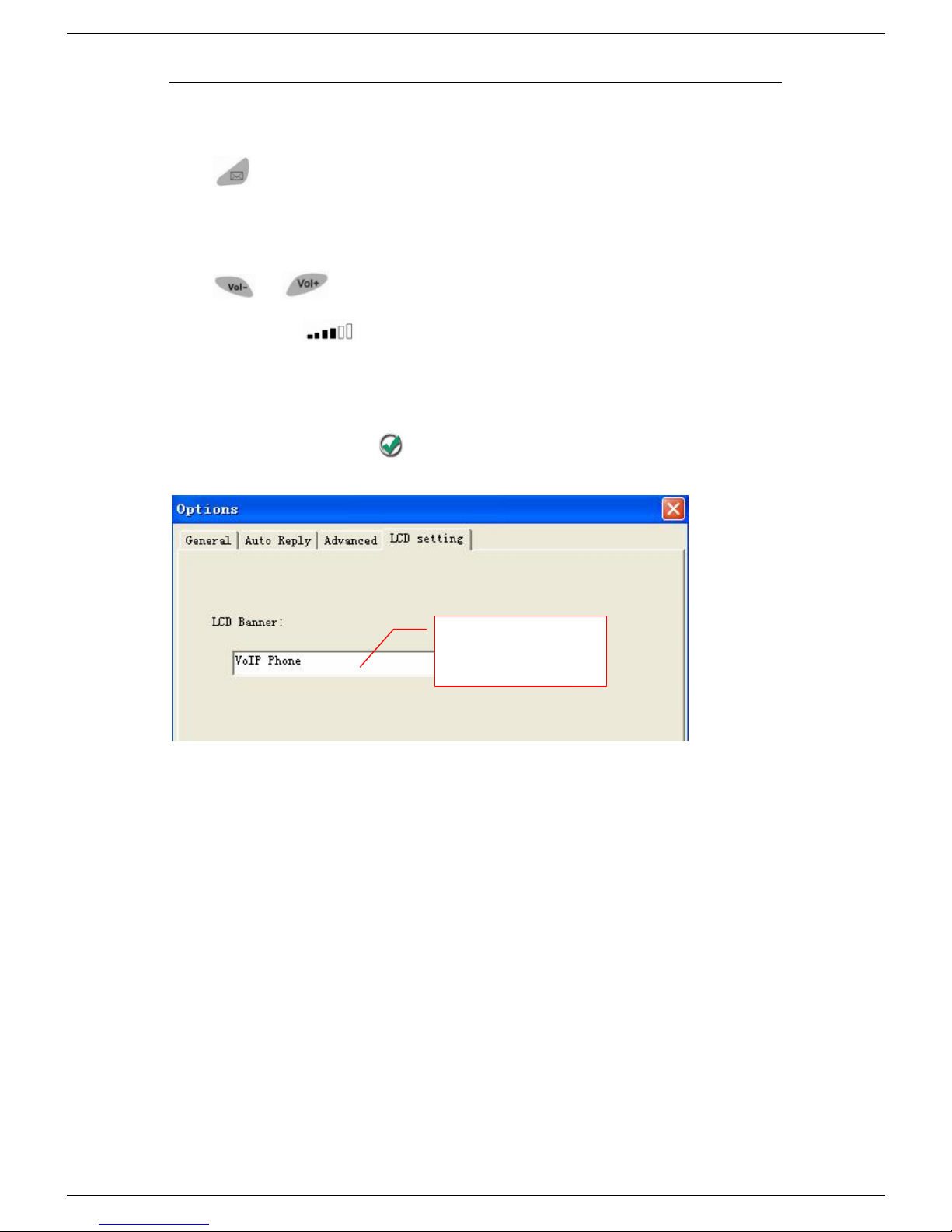
User Manualfor USBPhone with LCD
-15 -Version1.0.0.02006-09-18
ReceiveVoice Mail
Press to receive the voice mail
AdjustVolume for Speaker
Press or to adjust thevolumefor speaker during acall. You can seethe
volume status icon in the LCD screen on your phone
SetLCD Display
Please right clickthe trayicon , and choose “Options…”
Inputthe LCDgreeting
information.
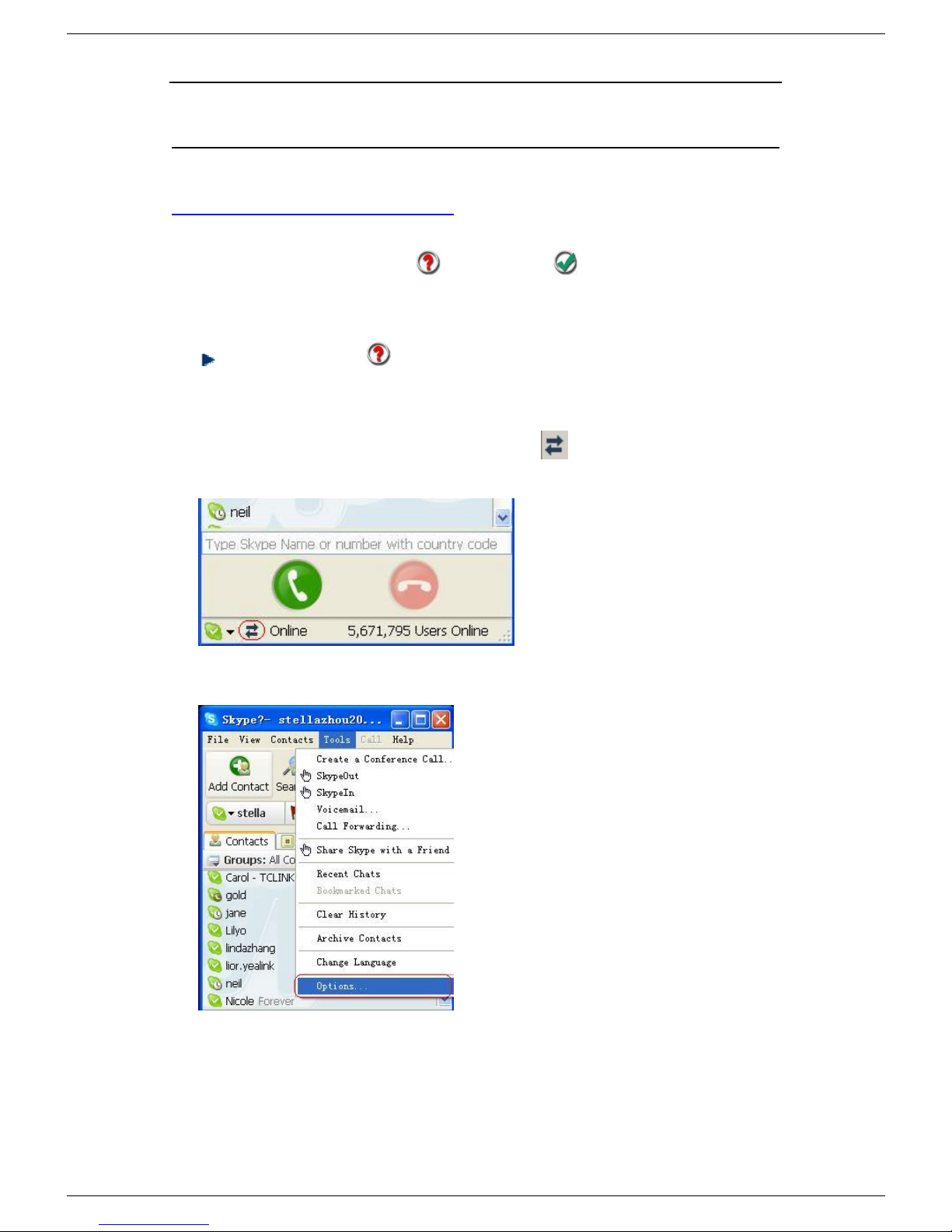
User Manualfor USBPhone with LCD
-16 -Version1.0.0.02006-09-18
Trouble Shooting
For latestinformation abouttheTrouble Shooting and the FAQ, please visit
http://www.skyu2m.com/support.htm
Q1: Why did Isee the icon ratherthan in the taskbar? What’s
wrong with the driver software?
If you seetheicon ,
1) please checkwhetherSkype isrunningatthemoment.Ifnot so,please
runSkype;
2) pleasecheckwhether you canseethe icon intheSkype Windows if
Skypeis running.
Butifyou cannotseethisicon, please follow thesteps:
Step1:Tools”— Options”.

User Manualfor USBPhone with LCD
-17 -Version1.0.0.02006-09-18
Step2: Privacy”-- RelatedTask:
Manageother program’saccessto
Skype”.
Step3: Choose Change”
Step4: Choose allowthisprogramto
useSkype”
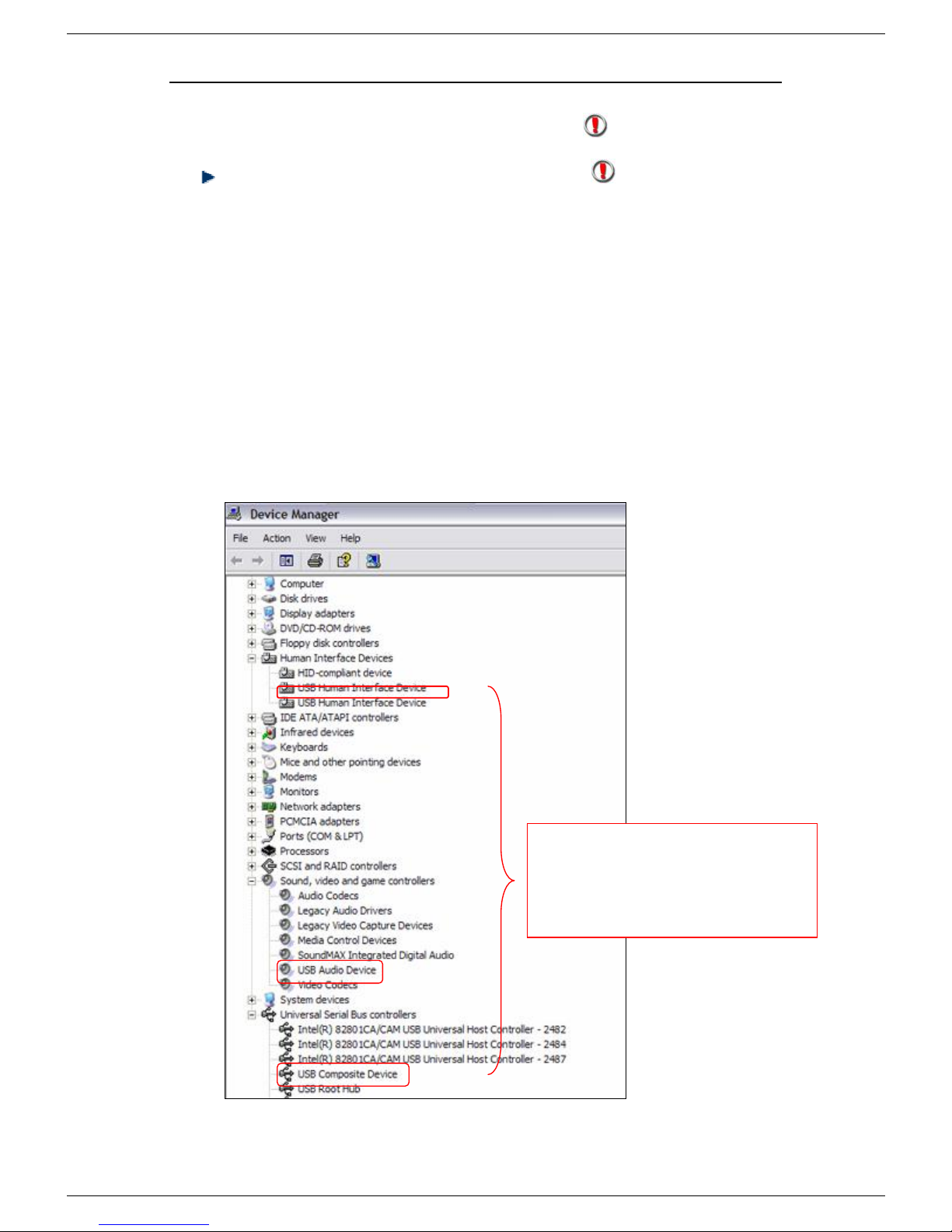
User Manualfor USBPhone with LCD
-18 -Version1.0.0.02006-09-18
Q2: After turning on the computer, I see the icon . Why?
There aretwopossiblecauses ifyou see theicon :
1) TheUSB phonefailstocommunicatewithyourPC. Pleasecheckwhetherthe
USBportisina normalstate.
2) TheUSB phone failstoworknormallyinWindows. Youmayneed toreinstall
thedevicedriver. Please followthe steps below:
Start”— Setting”— ControlPanel”— System”— Hardware”— Device Manager”
Then, you willsee the followingwindow. Please check whetherthese three
devices below arein anormalstate.
USBHuman Interface Device”,
USBAudio Device”
USBComposite Device”
If there is aquestionmark oran
exclamation mark withoneofthese
devices, please followtheguideline
below.

User Manualfor USBPhone with LCD
-19 -Version1.0.0.02006-09-18
Q3: WhenIplug in the USB phone, the music was played fromthe phone
also rather than fromthe PC's speaker. What should I do?
Inthiscase, you mustsetyour PC's sound card as thepreferredaudio
device byfollowing the stepsbelow:
"Start"---"Setting"---"Control Panel"---"Soundand Multimedia
Properties"---"Audio"---"Sound Playback"---selectyour PC's soundcardtobe
thepreferredaudiodevice.
Rightclickthe device and
choose Uninstall”.Then
REPLUGTHE USB PHONE into
theUSB port.Windows will
reinstallthedevicedriver.
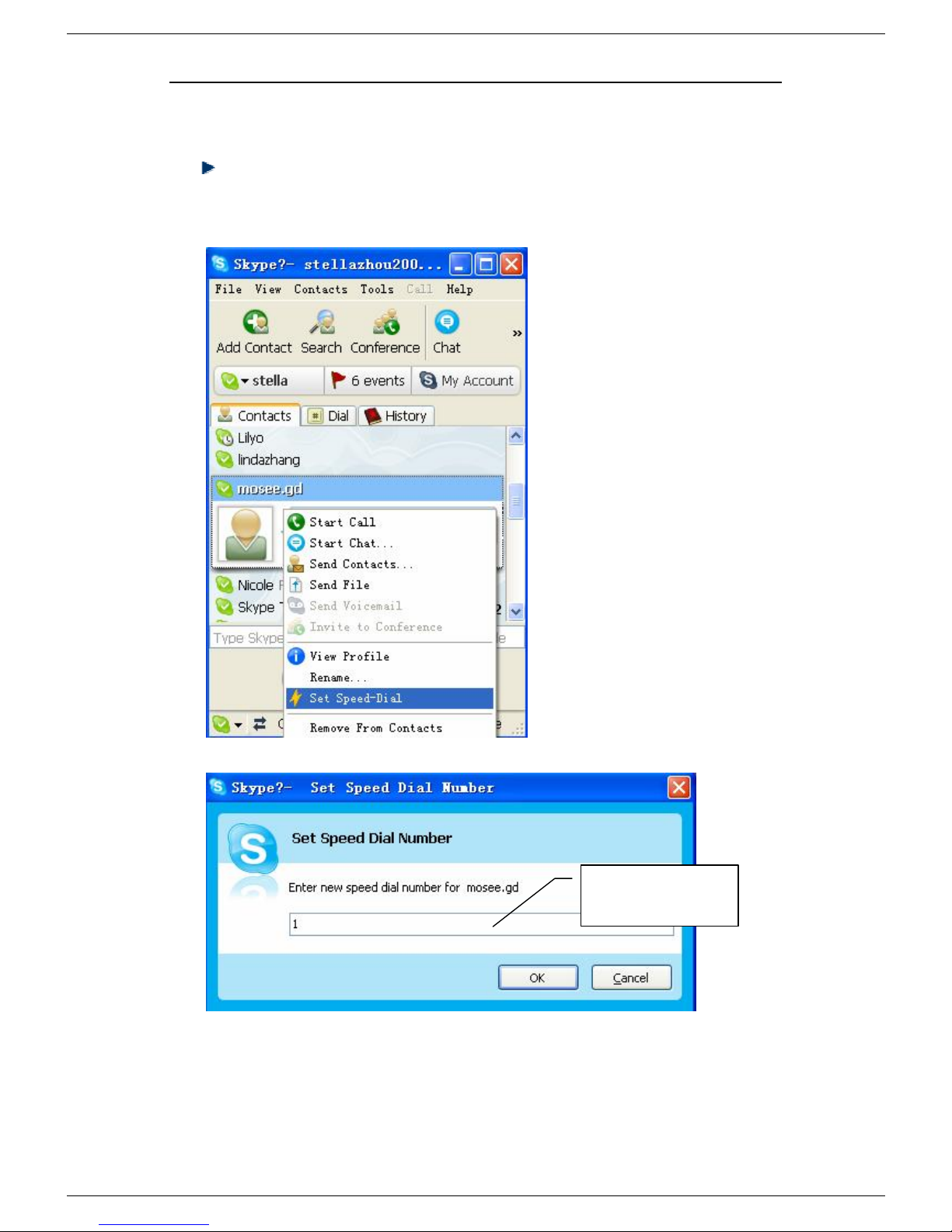
User Manualfor USBPhone with LCD
-20 -Version1.0.0.02006-09-18
Q4: How to assign a Speed-dial number for my contact?
You can assignSpeedDialnumberforthe contactsdirectlyonthe related
VoIP application spanel.Here wetake Skype for example.
Rightclickonthe selected
Skypecontact andchoose
“SetSpeed-Dial”
Now youcan usetheSpeed Dialnumbertomake Skype calls.
Inputthe Speed
Dialnumber
Table of contents
Other BeyondTel Telephone manuals