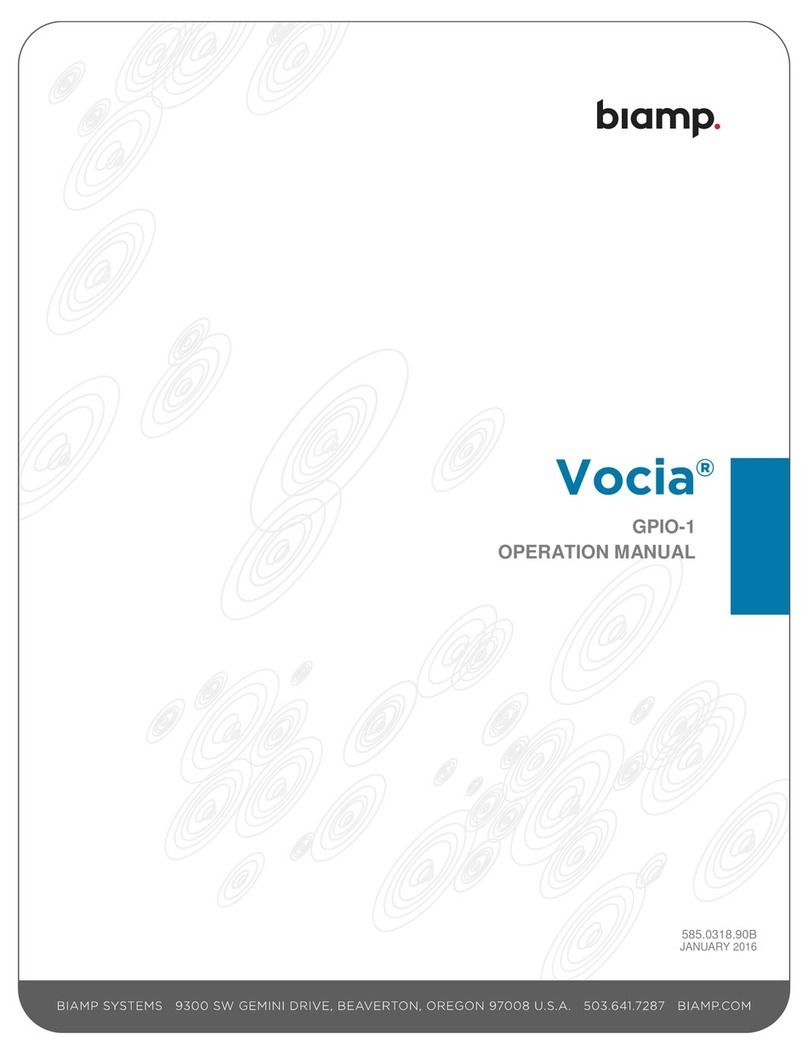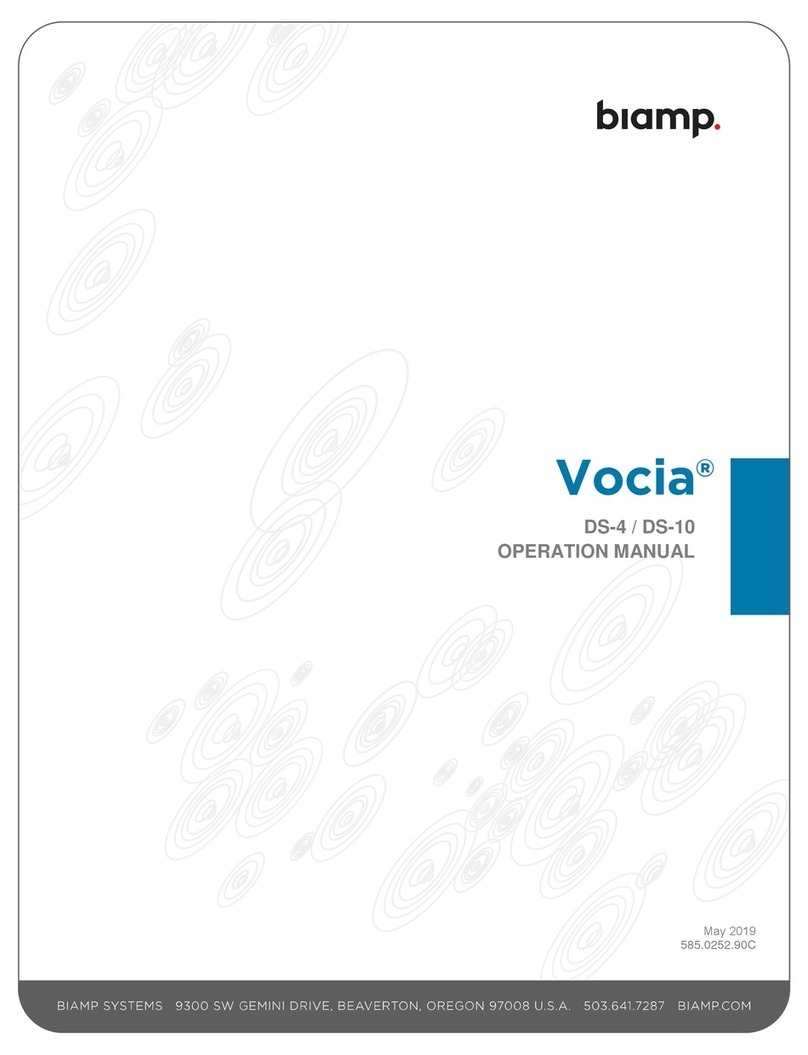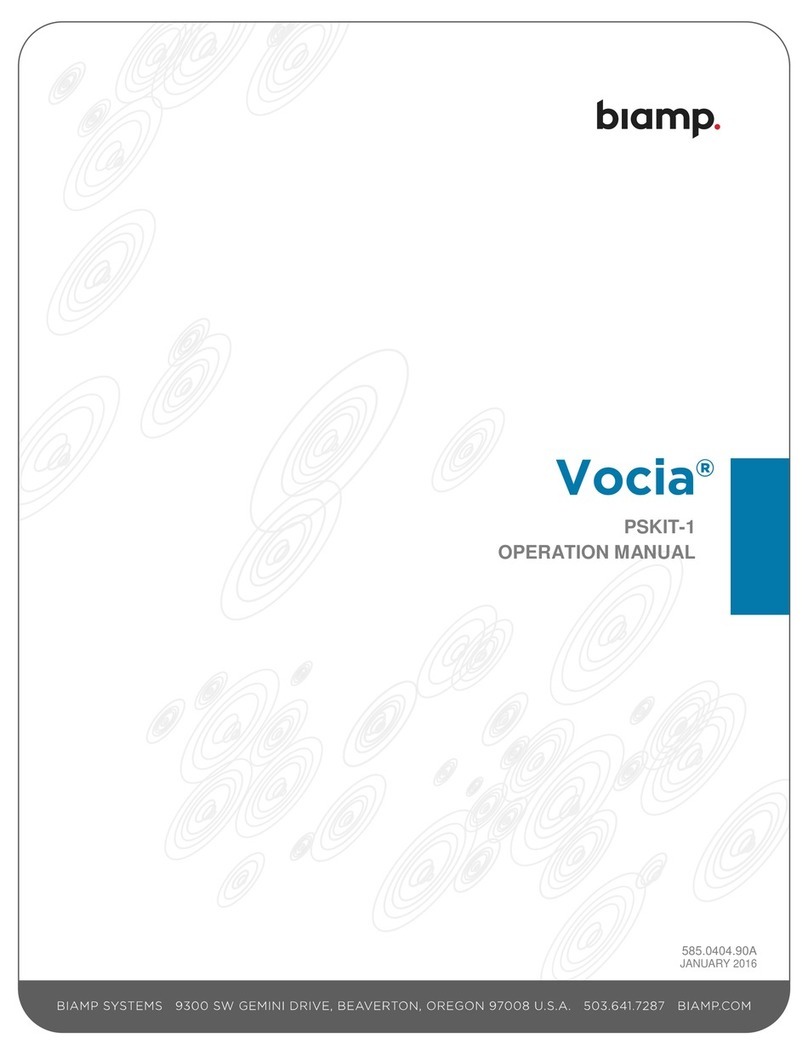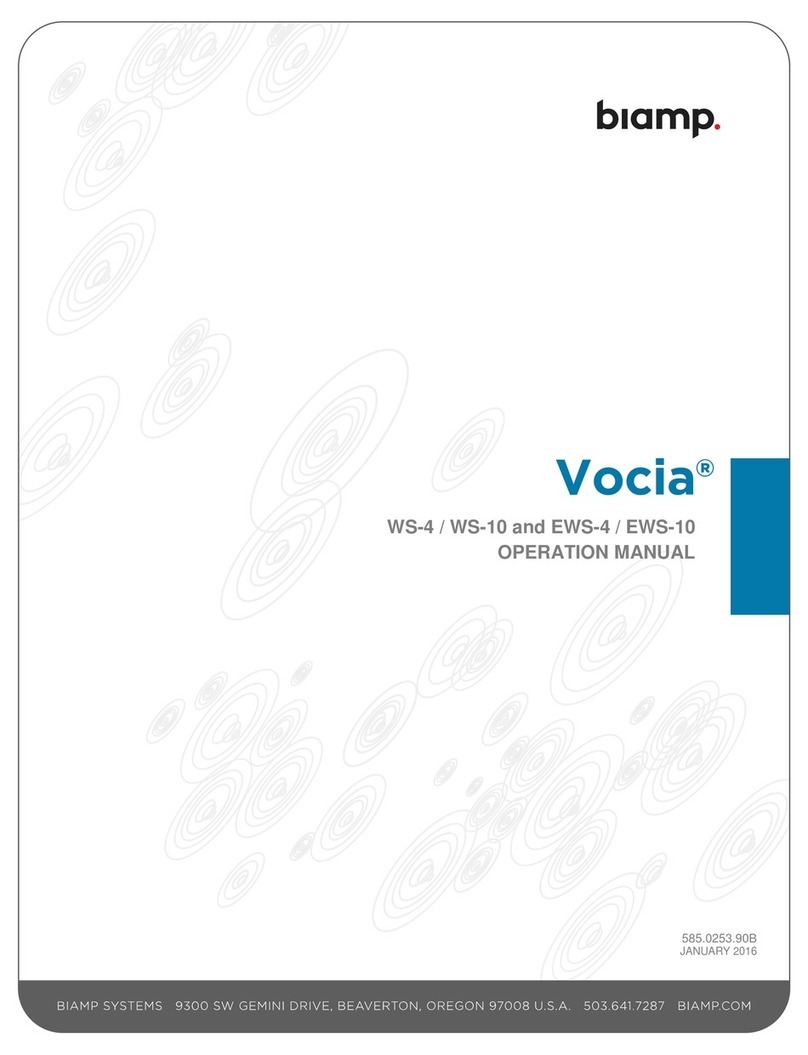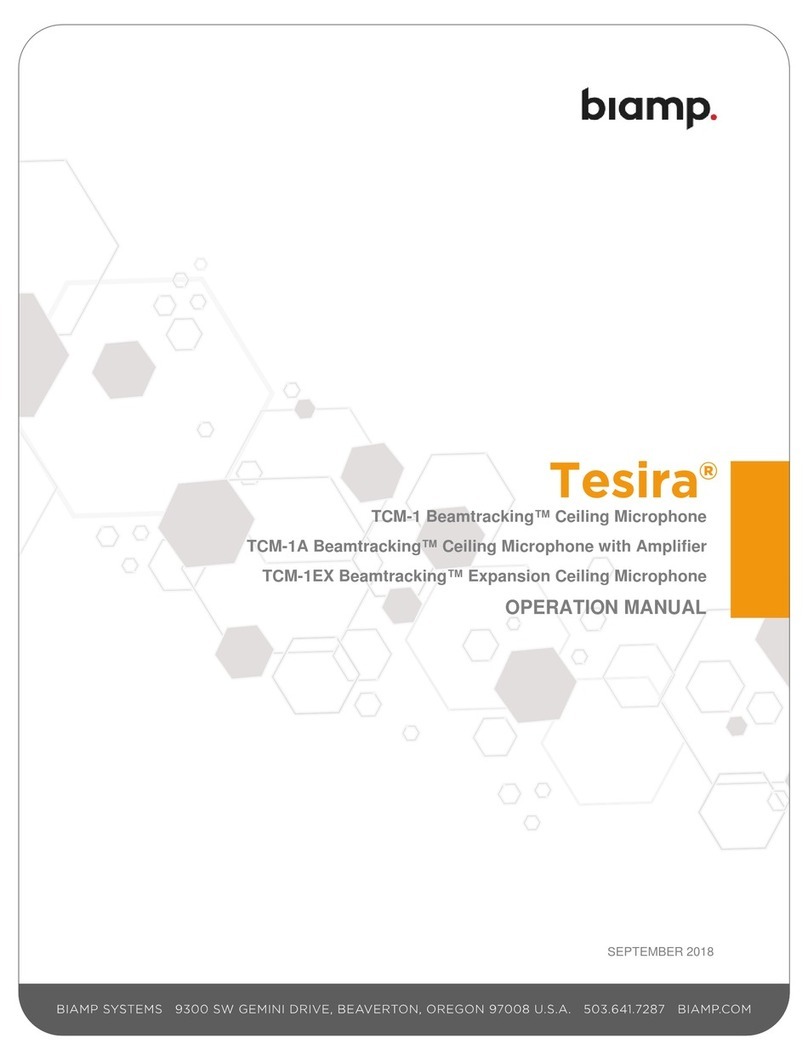TCM-1, TCM-1A & TCM-1EX PRODUCT DESCRIPTION
Tesira TCM-1
The TCM-1 is an AVB ceiling microphone for use in Tesira systems. Comprising a pendant microphone and plenum box,
each microphone includes Beamtracking™ technology with three 120-degree zones, providing full 360-degree coverage
of the meeting space. The TCM-1 microphone actively tracks and intelligently mixes conversations from around the table,
allowing far-end conference participants to experience the conversation naturally. The Tesira TCM-1 comes with its own
digital signal processing module for beamtracking, and each plenum box comes with an additional RJ-45 connector for
daisy-chain connections. A maximum of three microphones are permitted per daisy chain (one TCM-1 required, plus up to
two TCM-1EX).
Tesira TCM-1A
The TCM-1A is an AVB ceiling microphone and PoE+ amplifier for use in Tesira systems. Comprising a pendant
microphone and plenum box, each microphone includes Beamtracking™ technology with three 120-degree zones,
providing full 360-degree coverage of the meeting space. The TCM-1A microphone actively tracks and intelligently mixes
conversations from around the table, allowing far-end conference participants to experience the conversation naturally.
The 2-channel PoE+ amplifier includes an internal limiter, software configurable amplification, and a “burst” mode to
support higher power levels for dynamic content. The TCM-1A comes with its own digital signal processing module for
beamtracking, and each plenum box comes with an additional RJ-45 connector for daisy-chain connections. A maximum
of three microphones are permitted per daisy chain (one TCM-1A required, plus up to two TCM-1EX).
Tesira TCM-1EX
The TCM-1EX is an expansion ceiling microphone for use with the TCM-1 or TCM-1A in Tesira systems. Comprising a
pendant microphone and plenum box, each microphone includes Beamtracking™ technology with three 120-degree
zones, providing full 360-degree coverage of the meeting space. The TCM-1EX provides an expansion microphone for a
TCM-1 & TCM-1A which actively tracks and intelligently mixes conversations from around the table, allowing far-end
conference participants to experience the conversation naturally. The Tesira TCM-1EX is intended to be used as a
second or third microphone in conjunction with a TCM-1 or TCM-1A; it cannot operate as a standalone device. Each
plenum box comes with an additional RJ-45 connector for daisy-chain connections. A maximum of three microphones are
permitted per daisy chain (one TCM-1 or TCM-1A required, plus up to two TCM-1EX).