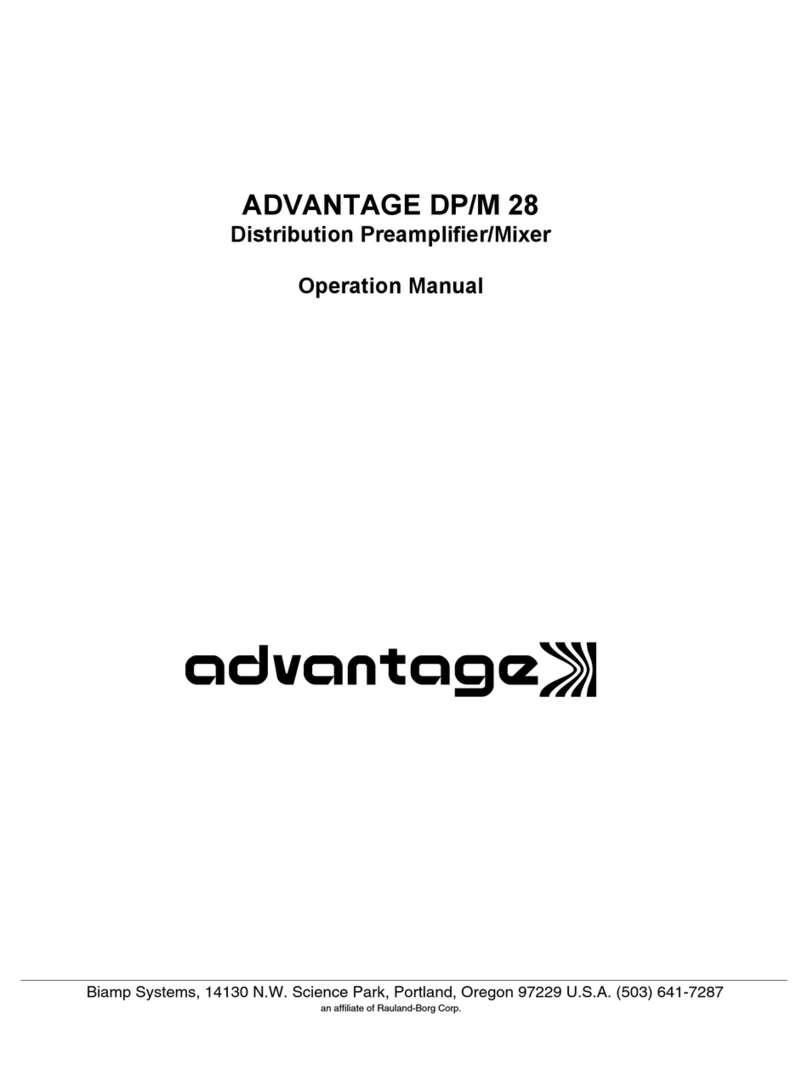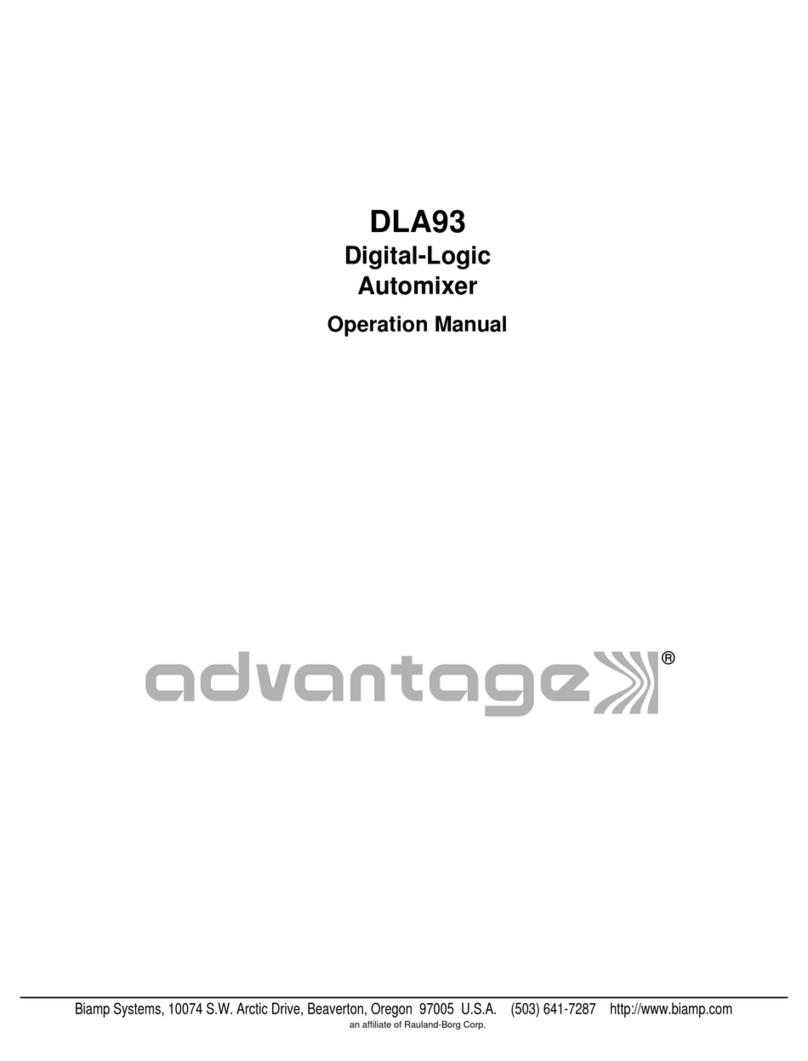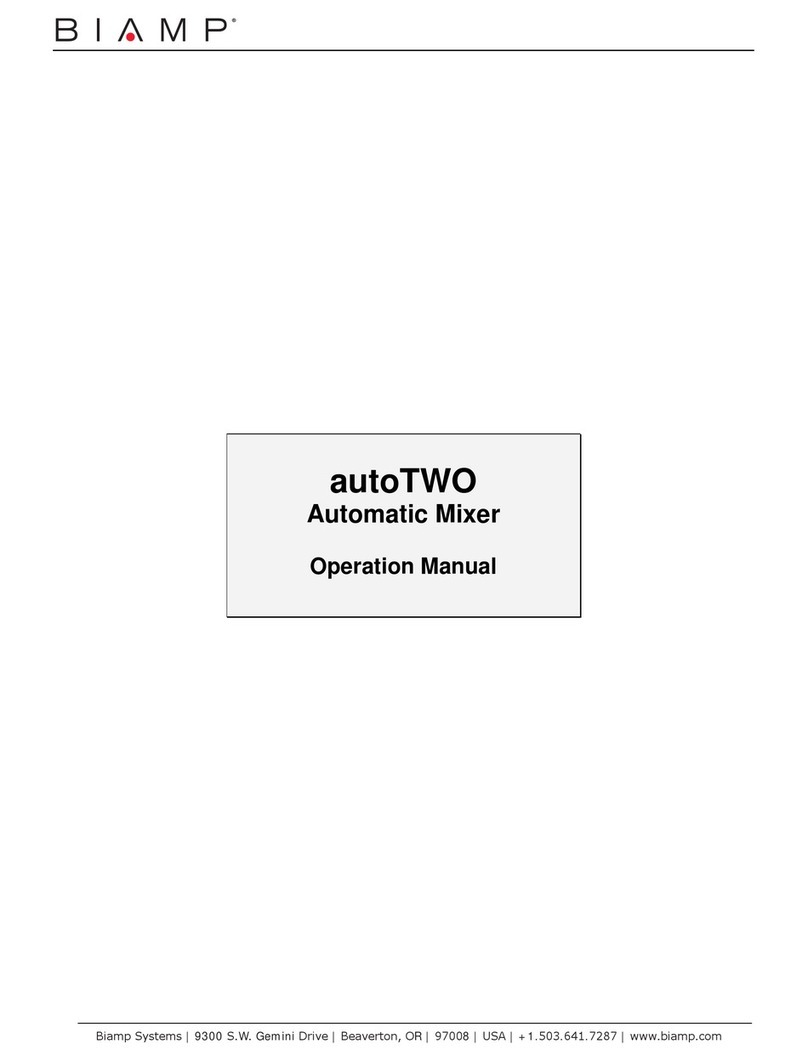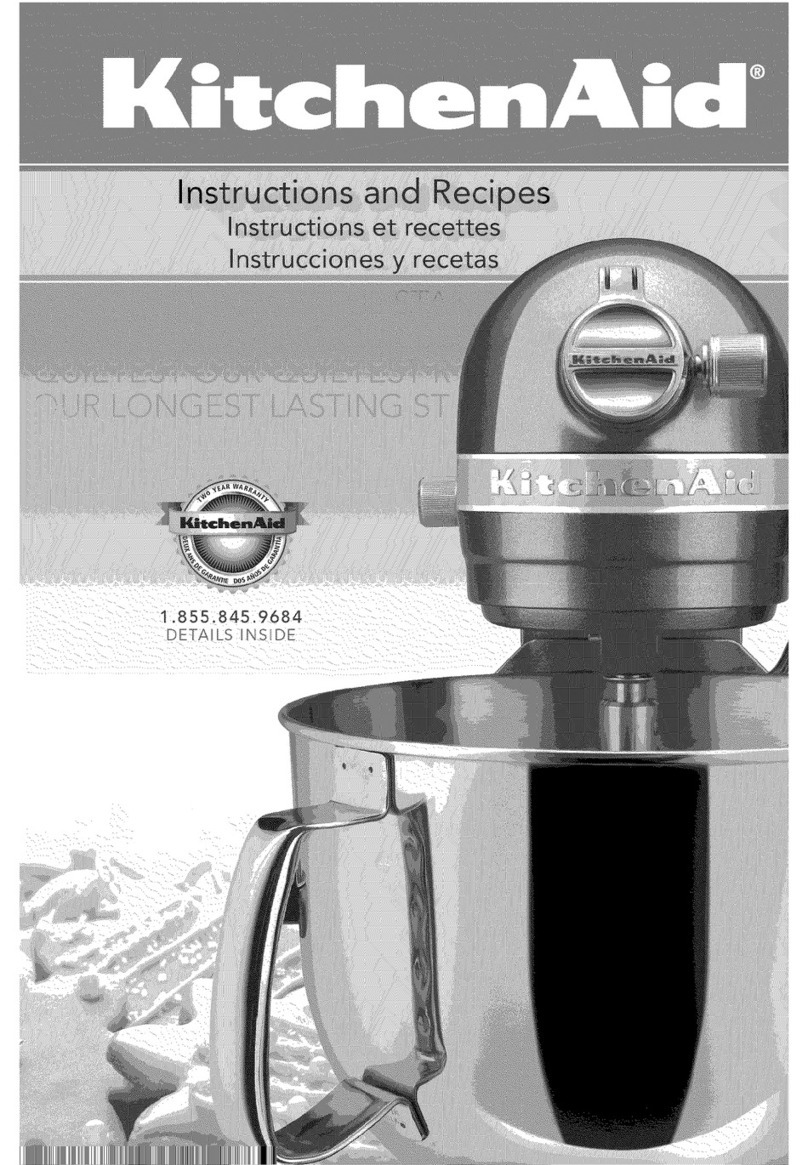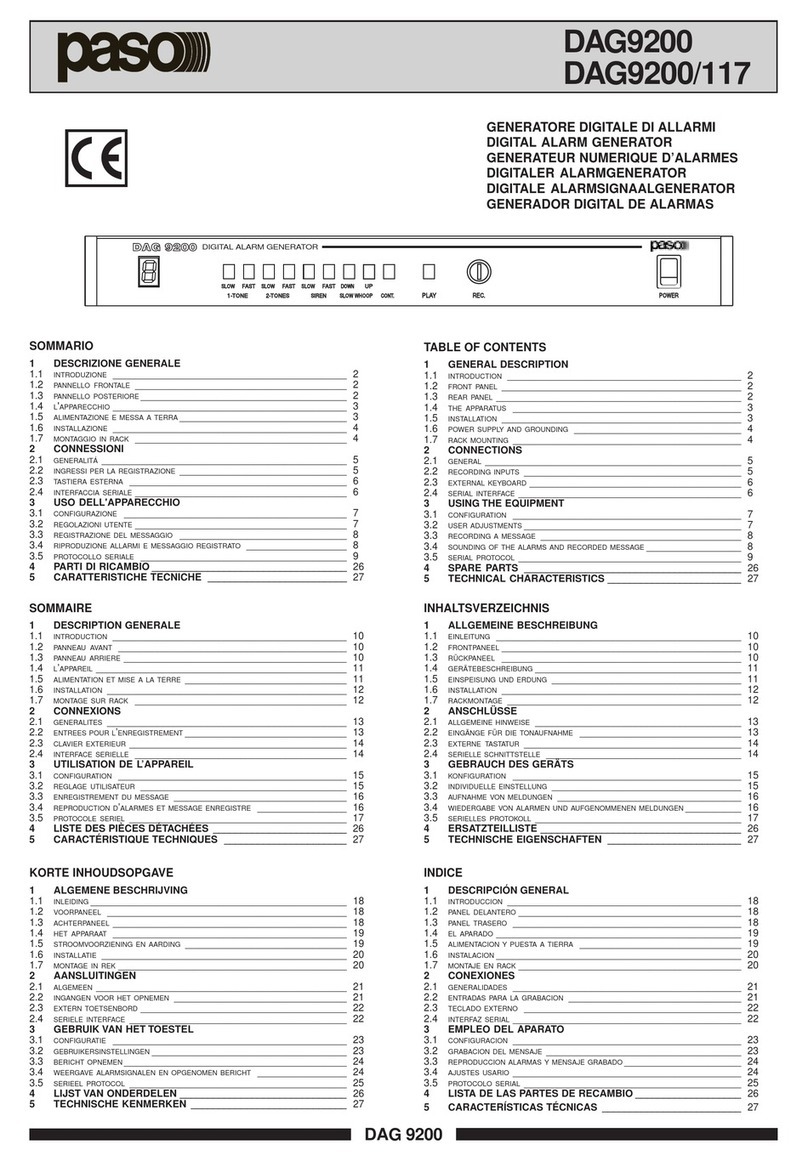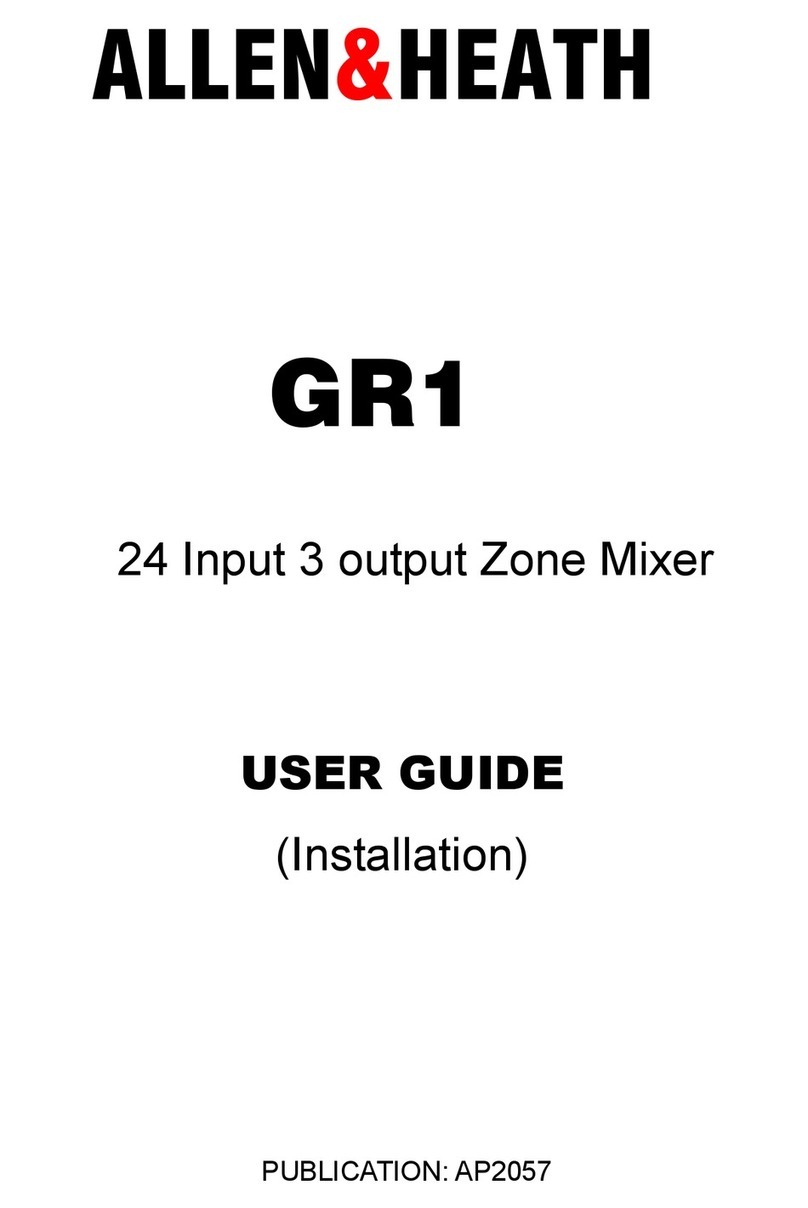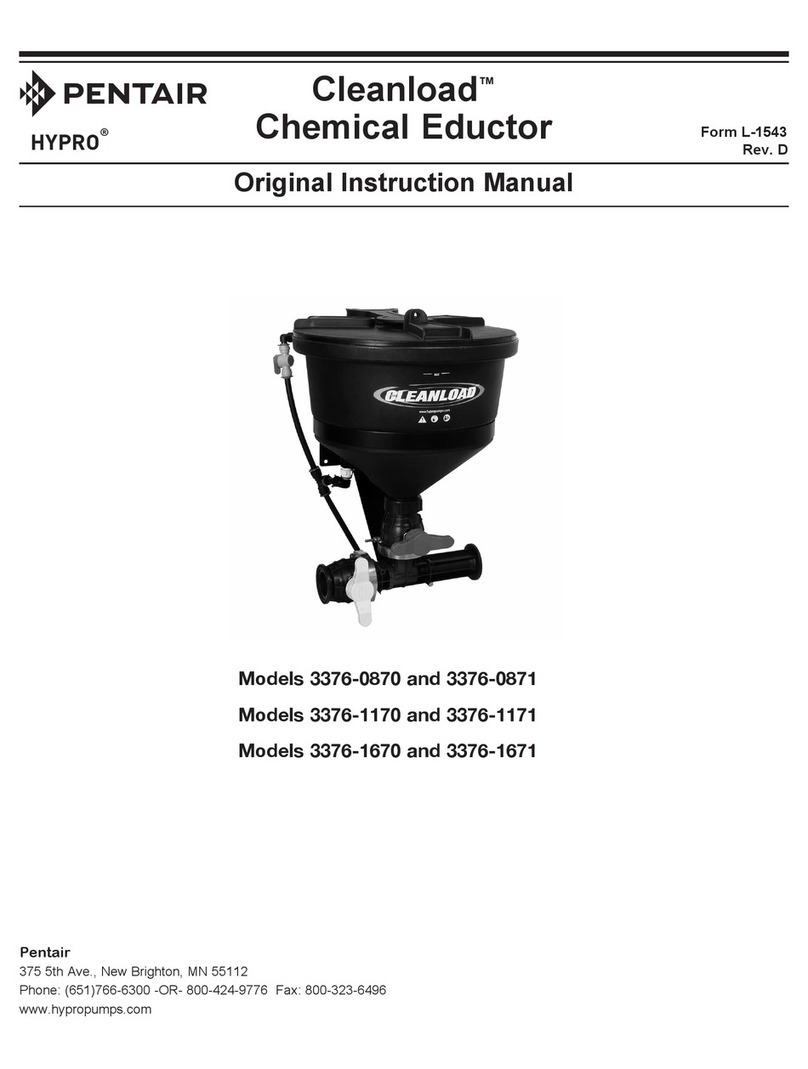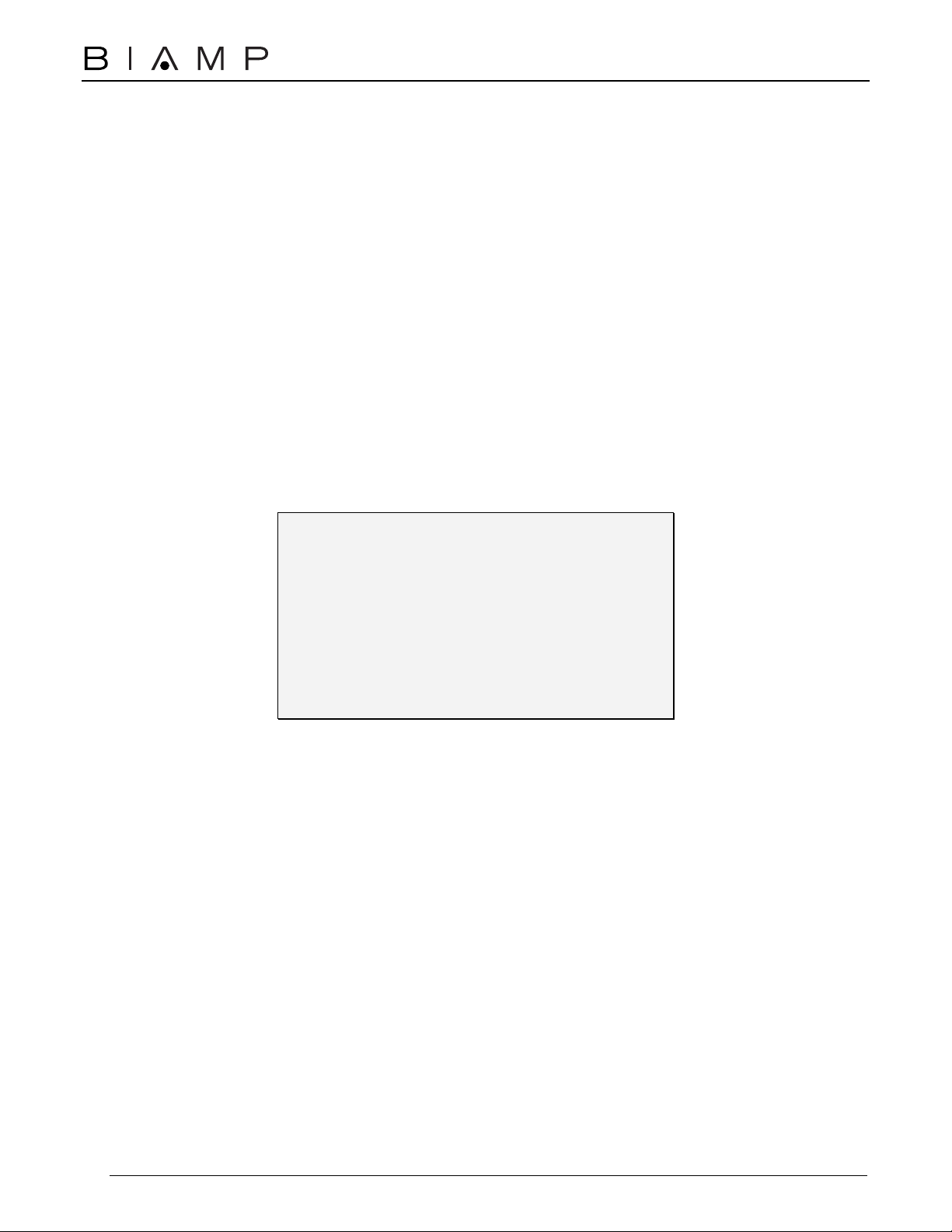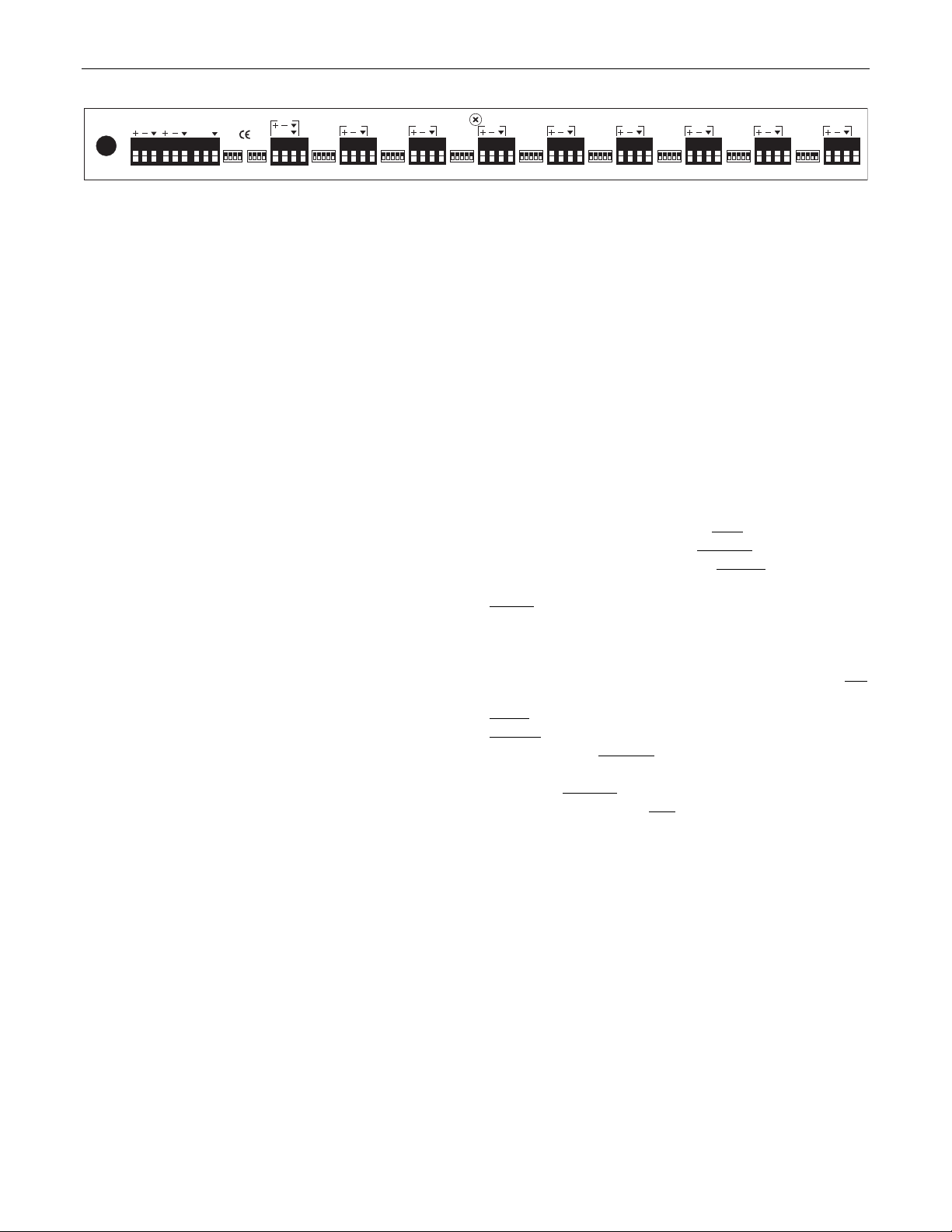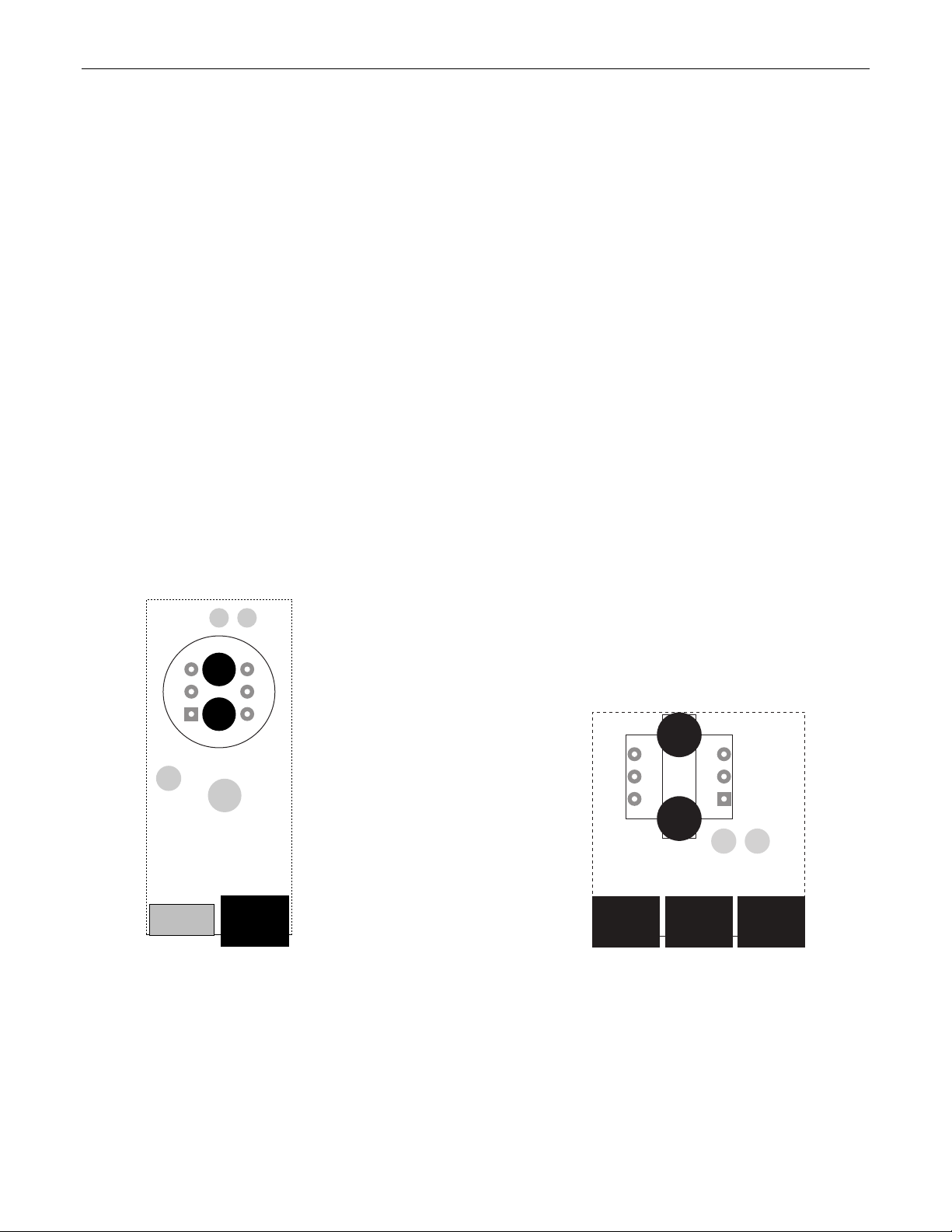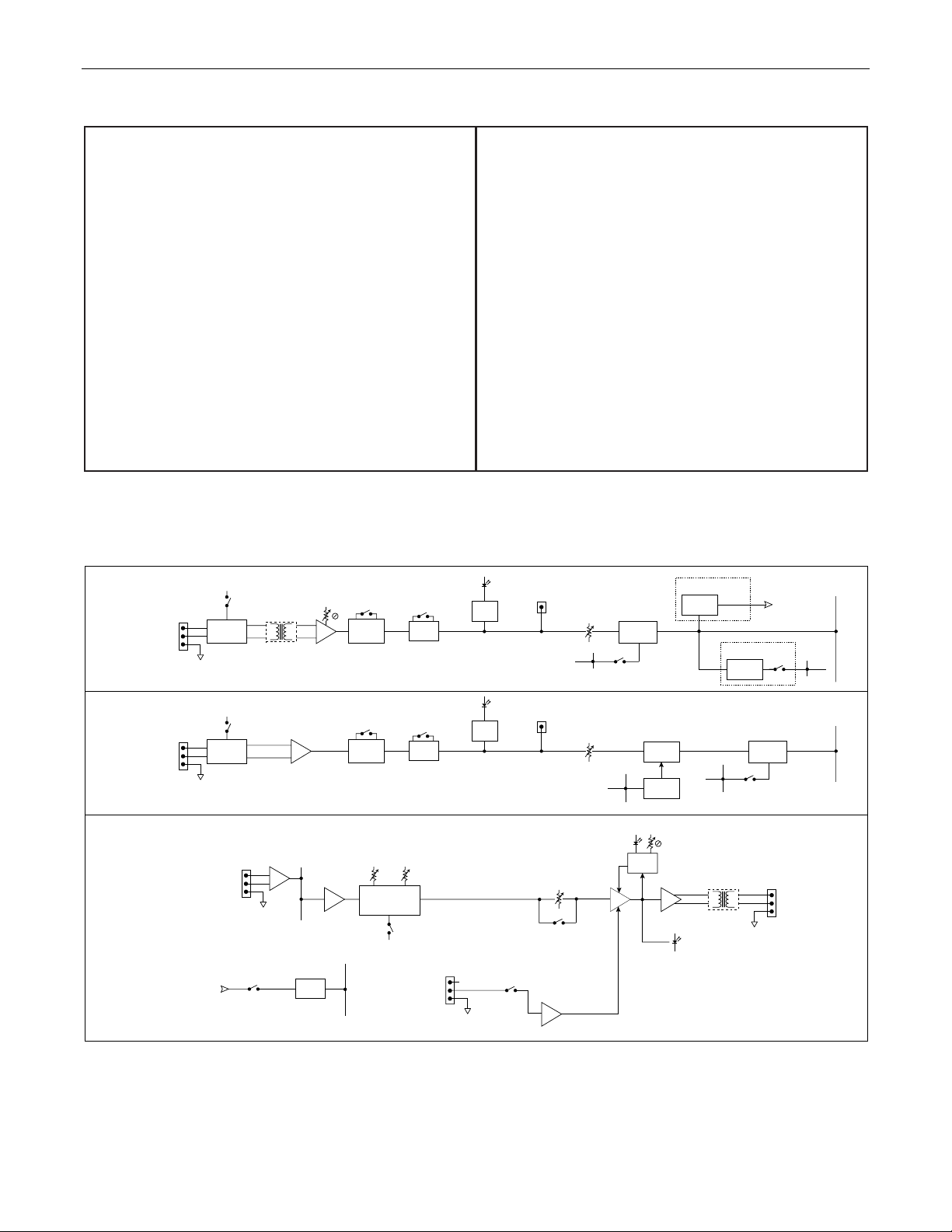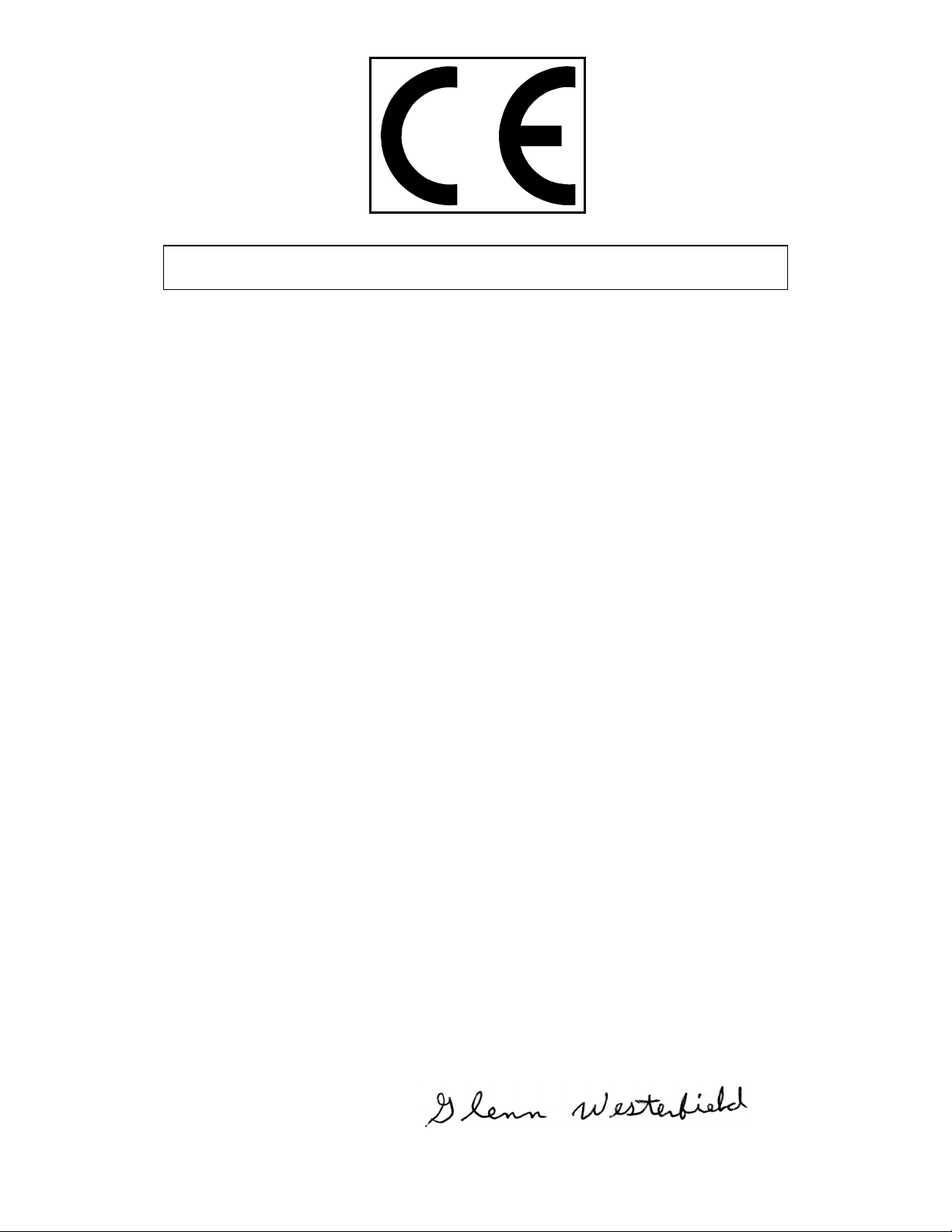3
REAR PANEL
ON
pad
priority
phantom
duck aux
hp filter
ON
pad
priority
phantom
duck aux
hp filter
ON
pad
priority
phantom
duck aux
hp filter
ON
pad
priority
phantom
duck aux
hp filter
ON
pad
priority
phantom
duck aux
hp filter
ON
pad
priority
phantom
duck aux
hp filter
ON
pad
priority
phantom
duck aux
hp filter
ON
pad
priority
phantom
duck aux
hp filter
ON
slave
tone out
override
remote
ON
pad
priority
sum
hp filter
15 watts
class 2 wiring
50/60 Hz
~
27V
BIAMP SYSTEMS
an affiliate of Rauland Borg Corp.
main out stack in remote
vL
cR
MADE IN U.S.A.
channel 8
input
d. out
channel 7
input
d. out
channel 6
input
d. out
channel 5
input
d. out
channel 4
input
d. out
channel 3
input
d. out
channel 2
input
d. out
channel 1
input
d. out
aux
input
d. out
801i
AC Power Cord: The power transformer provides 27 Volts AC to
the mixer, and is detachable via a 5-pin DIN connector. The mixer
has two internal ‘self-resetting’fuses (there are no user
serviceable parts inside the unit). If the internal fuses blow, they
will attempt to re-set after a short period. However, this may be an
indication that the mixer requires service.
Main Output: This plug-in barrier strip provides the balanced line-
level Main Output from the mixer. An output isolation transformer
(model IT-B) is available as a user installed option (see Options on
pg. 4). For balanced connection, wire high (+), low (-), and ground
(d). For unbalanced connection, wire high (+) and ground (d),
leaving (-) unconnected. Signal level will be reduced by 6dB when
output is unbalanced. Main Output level is affected by the front
panel Master control, as well as by remote control (see Remote
below).
Stack In: This plug-in barrier strip provides the balanced line-level
Stack In to the mixer. Signal entering here is combined with
signals from the input channels, and is then sent to the Main
Output section. When using multiple 801i mixers within a system,
connect Main Output of one mixer to Stack In of the next mixer,
and so forth. All mixers except the final 801i should be assigned
as ‘slaves’(see Master DIP Switches below). For balanced
connection, wire high (+), low (-), and ground (d). For unbalanced
connection, wire high (+) and ground to both (d) & (-).
Remote: This plug-in barrier strip provides connection for an
optional remote master level control (model RP-L1) (see Options
on pg. 4). An external potentiometer (5k~50k ohm linear taper) or
external ramp voltage (0~+10VDC) can also be used.
Potentiometers are wired high (V), wiper (C), and low (d). Ramp
voltage is wired positive (C), and ground (d). The Remote port
must be enabled before remote master level control is possible
(see Master DIP switches below).
Input & Direct Out (Channels 1~8 & Aux):These plug-in barrier
strips provide the balanced mic/line Inputs to the mixer (Channels
1~8 only). Input isolation transformers (model IT-A) are available
as a user installed option (see Options on pg. 4). For balanced
connection, wire high (+), low (-), and ground (d). For unbalanced
connection, wire high (+) and ground to both (d) & (-). Phantom
power (+24VDC) is available (see DIP Switches below), with +48V
phantom power as an option (model 48VPS) (see Options on pg.
4). The Aux input accepts either balanced mono line input or
unbalanced stereo line input (see DIP switches below). Aux input
cannot accept mic input signal, or the optional input isolation
transformer, and does not provide phantom power. Unbalanced
'pre-fader' Direct Outputs are available on Channels 1~8 & Aux,
using the (d. out) & (d) terminals.
Master DIP Switches: These switches assign functions to the
mixer as a whole (when pushed up). Slave assigns the mixer as
an expander to a ‘master’mixer. Tone Out bypasses the front
panel tone controls (Bass & Treble). Override allows automatic
muting of other inputs when signal is present in Channel 1.
Remote allows remote control of Main Output level, by enabling
the Remote terminals (see above).
DIP Switches (Channels 1~8 & Aux):These switches assign
functions to the individual inputs (when pushed up). Pad
attenuates channel signal -18dB (-10dB at Aux) for line input.
Priority disables Channel 1 Override muting for that channel.
Phantom (Channels 1~8 only) turns on phantom power (for
condenser mics). Duck Aux (Channels 1~8 only) allows channel
signal presence to activate -15dB attenuation at Aux input
(ducking). HP Filter enables a high-pass filter on the input
(6dB/octave @ 170Hz). Sum (Aux only) converts Aux from
standard balanced input to stereo (L/R) summing input.