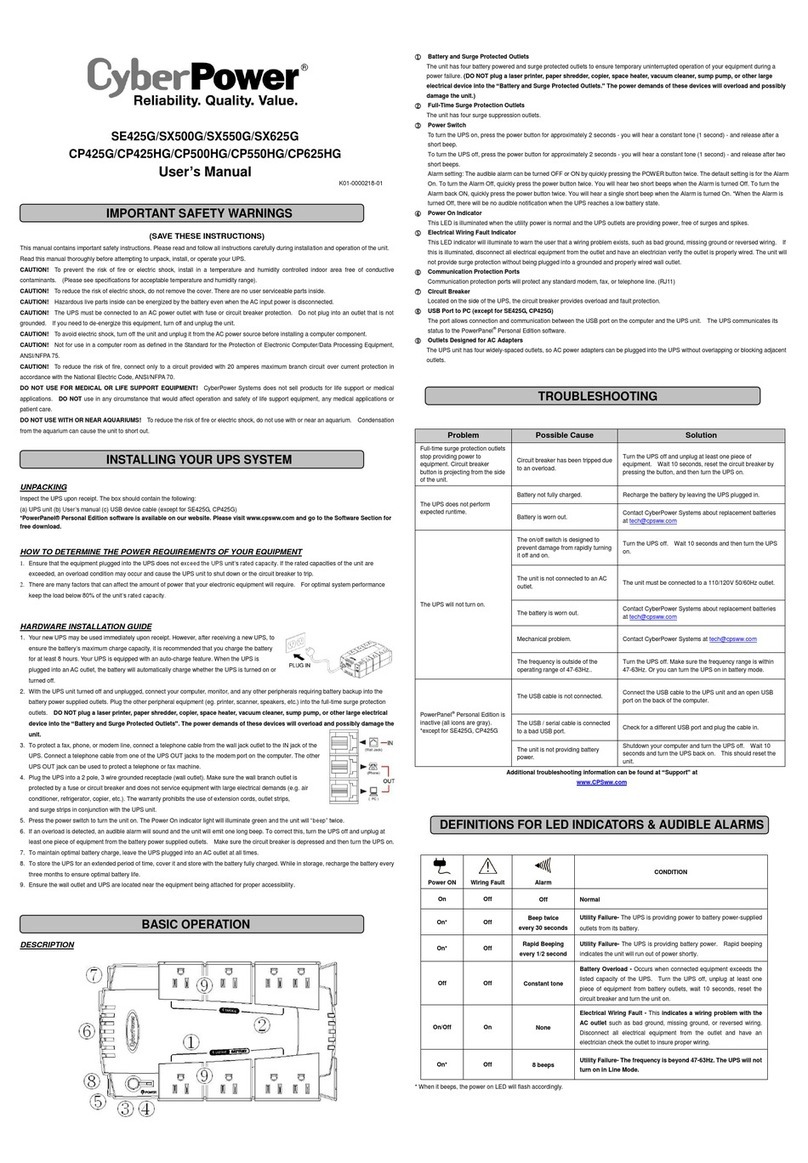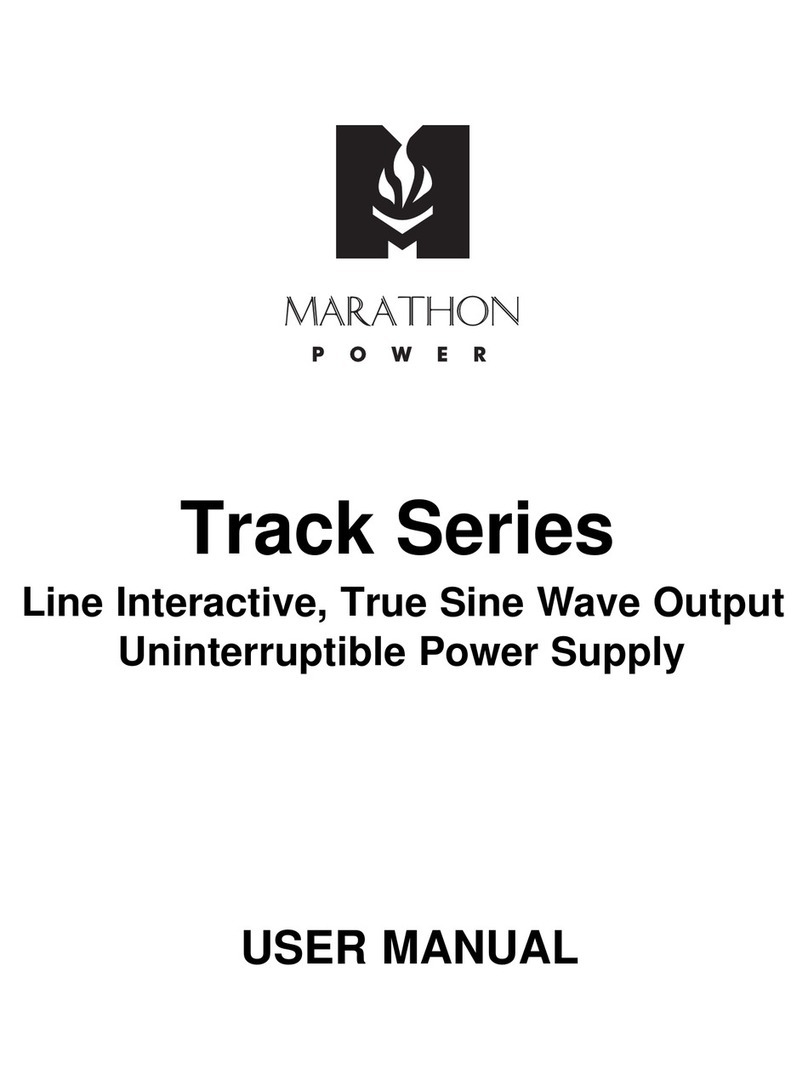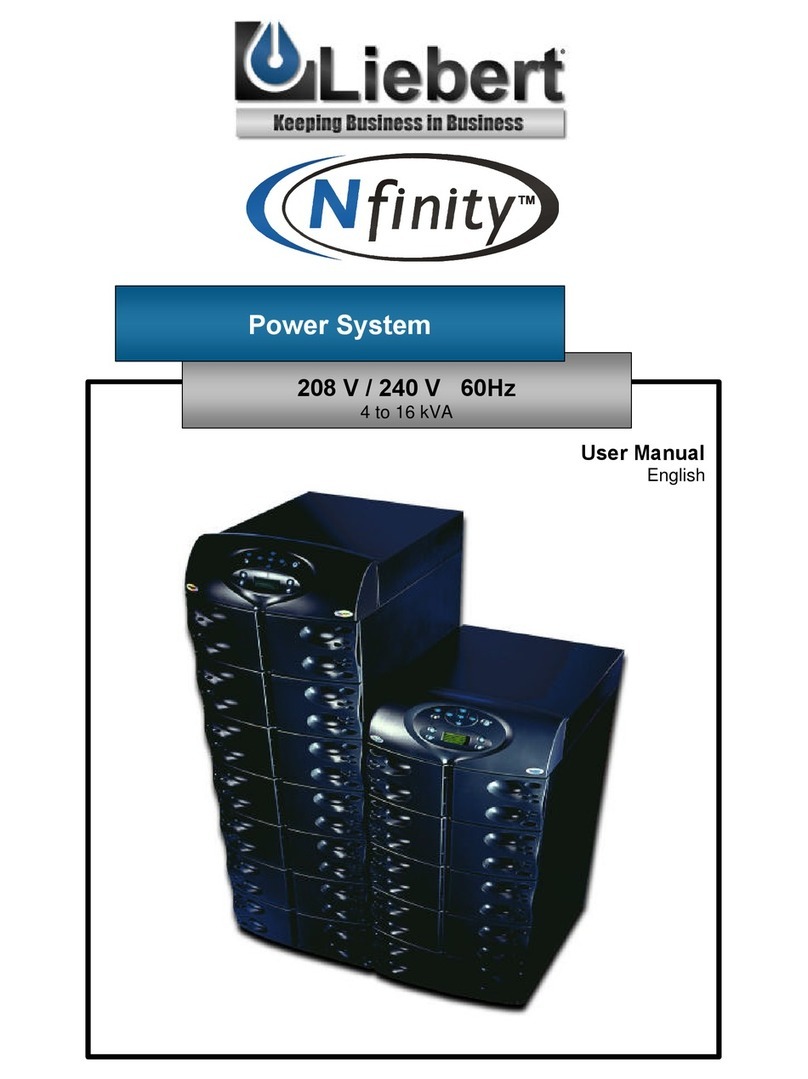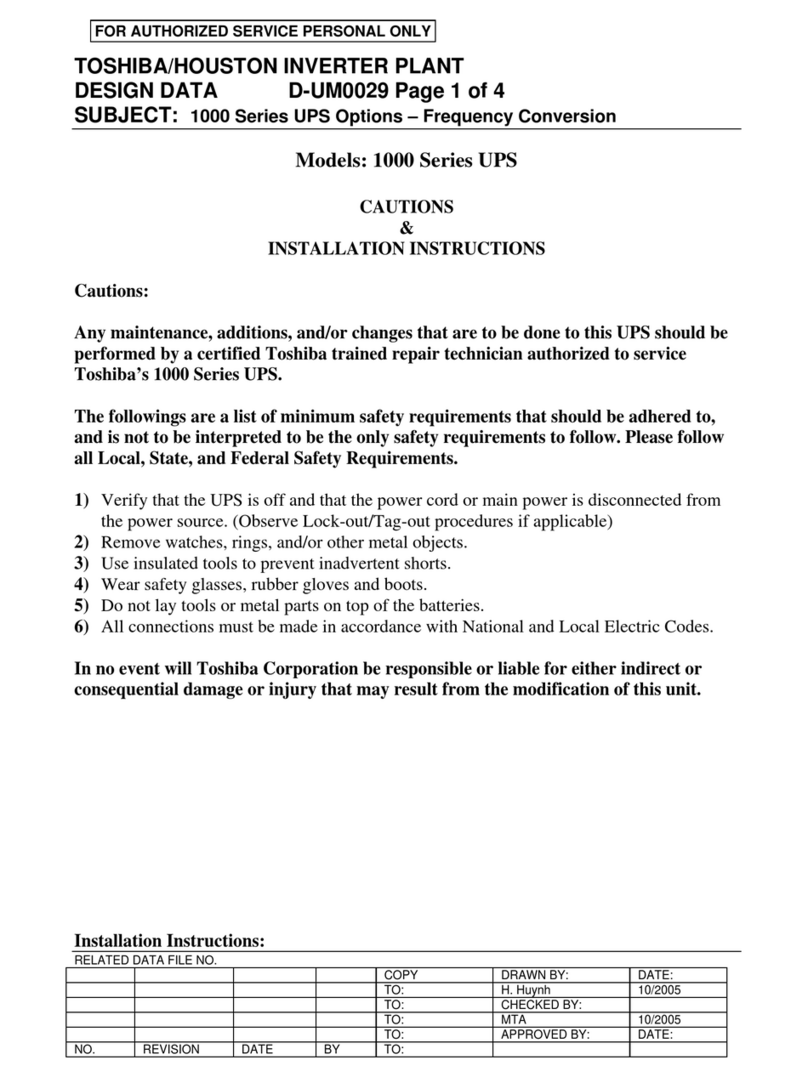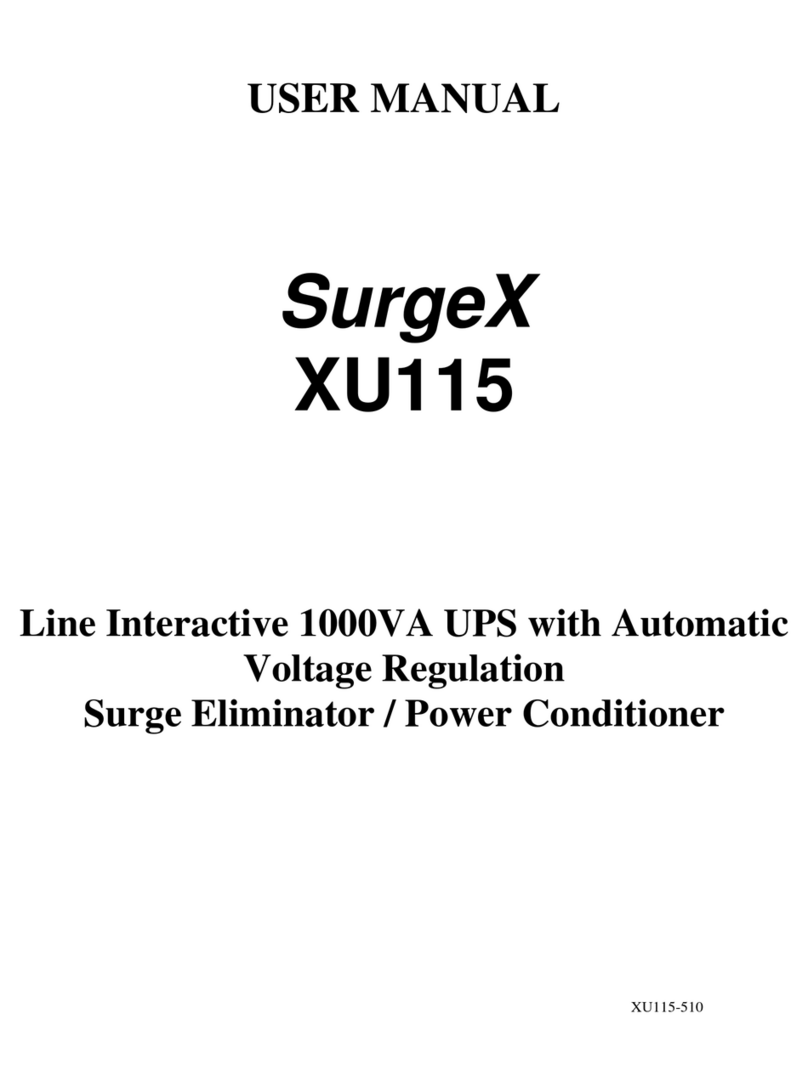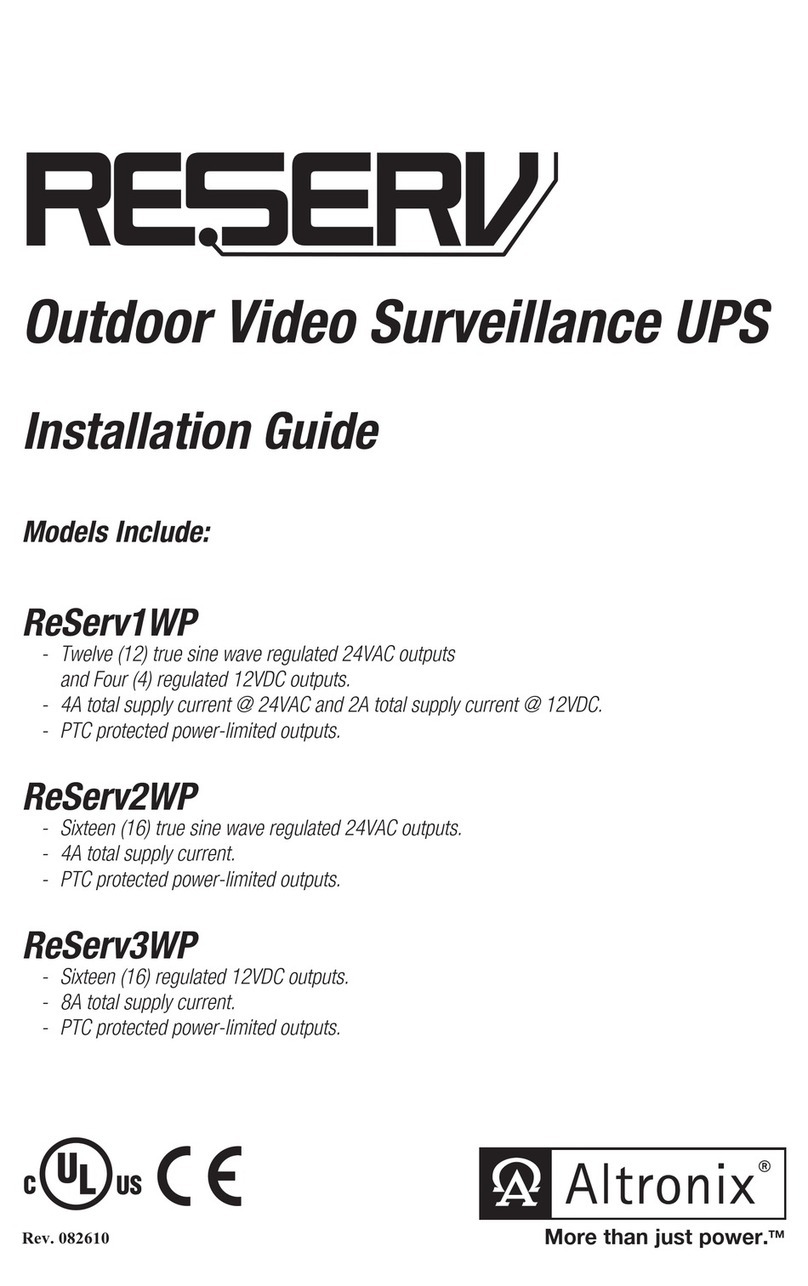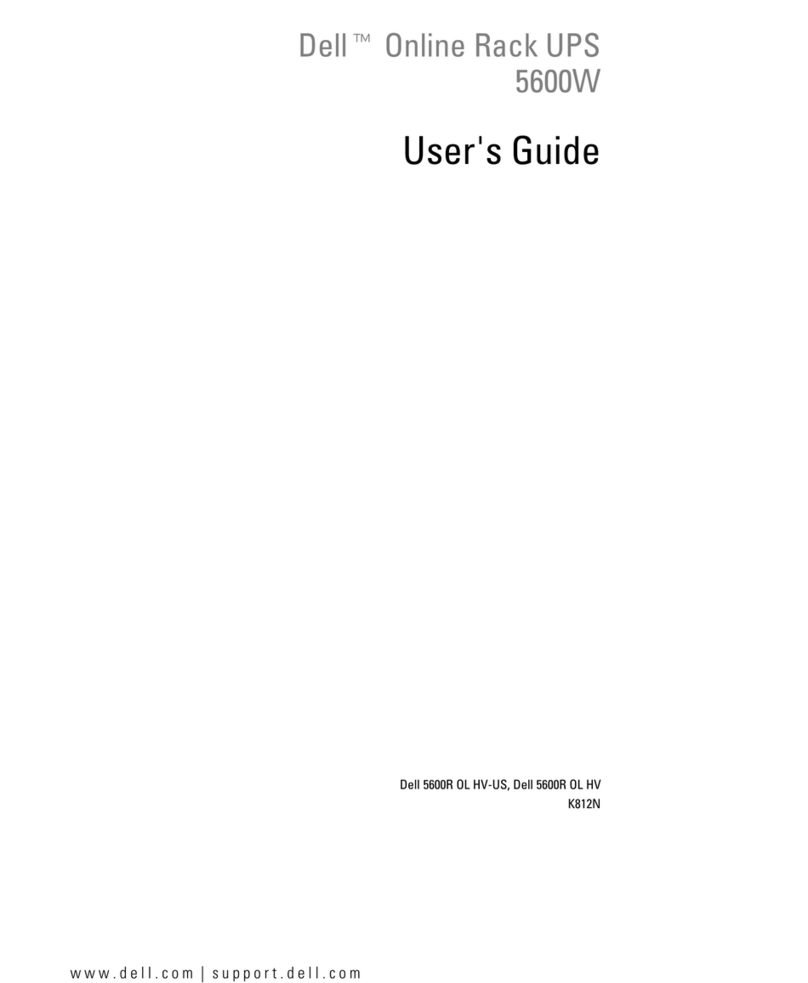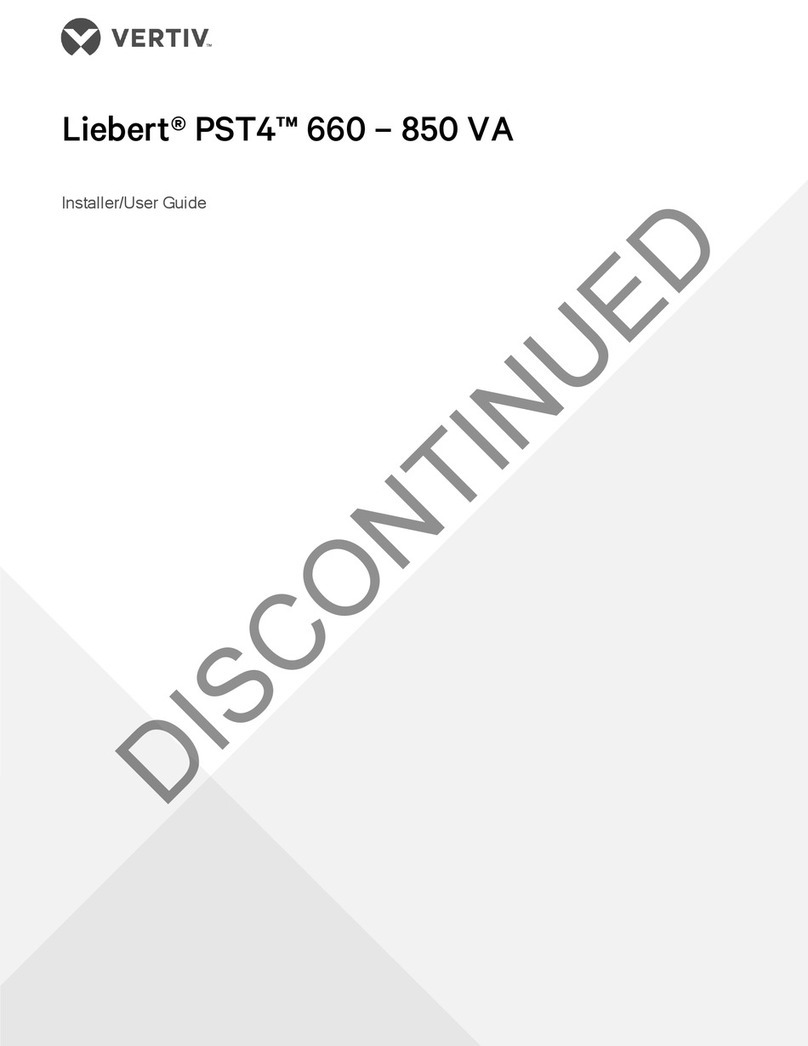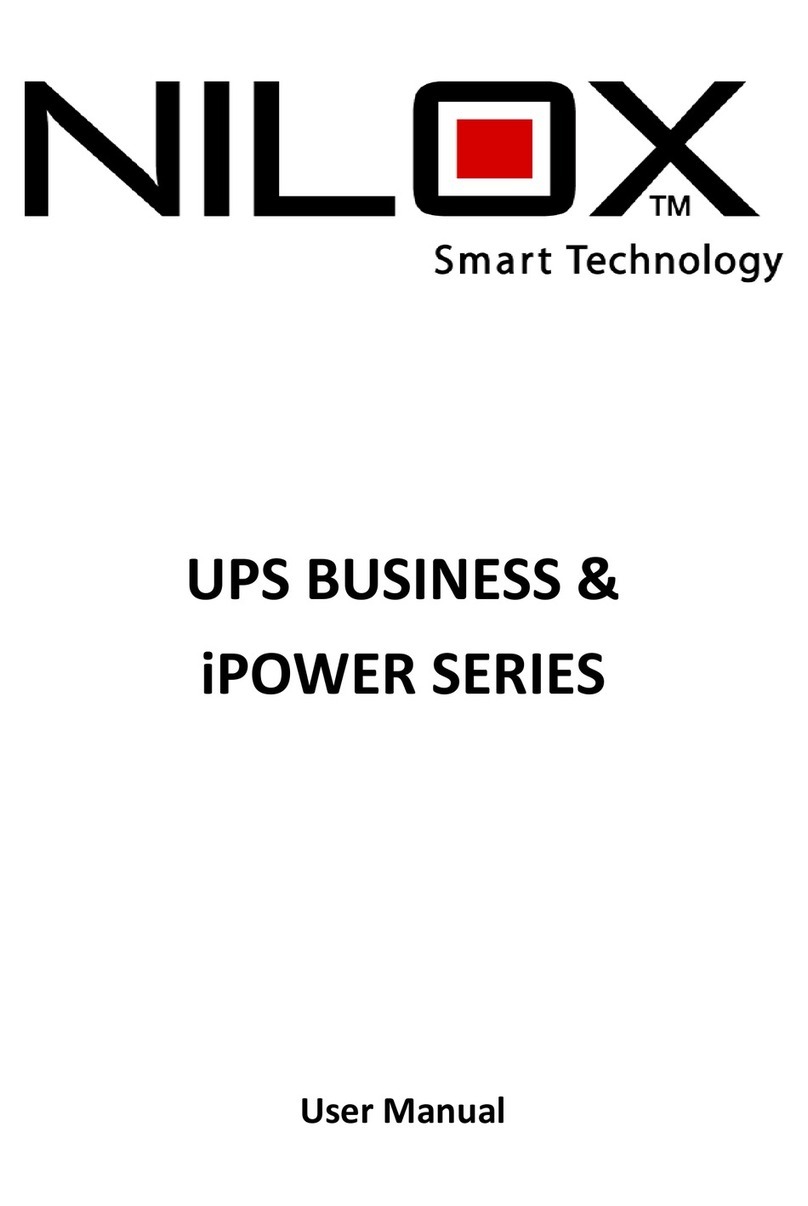Bicker IUPS-401-B1 User manual

USV-Systeme
Benutzerhandbuch / User’s Manual
IUPS-401-B1
Industrie-PC-Netzteile
Netzteile
Medizintechnik
DC/DC-Wandler
USV-Systeme
Systemkomponenten

2 3
Benutzerhandbuch IUPS-401-B1
1 Allgemein
1.1 Lieferumfang und Lagerung
1.2 Systembeschreibung IUPS-401-B1
1.3 Automatische EIN / AUS-Funktion
1.4 Überlastschutz
1.5 Übertemperaturschutz
1.6 Austausch der Frontplatte
2 Sicherheit
3 Einbauanweisung
4 Bediendisplay
5 Schnittstelle und Software RUPS 2000OEM
Eine ausführliche Beschreibung der Software-Installation in englischer
Sprache befindet sich auf beiliegender CD.
6 Fehlerbehebung
7 Technische Daten
IUPS-401-B1
mit Standard-Frontblende /
with standard front panel
IUPS-401-B1
mit gewechselter,
schwarzer Frontblende /
with exchanged black
front panel

45
Benutzerhandbuch IUPS-401-B1Benutzerhandbuch IUPS-401-B1
1. Allgemein
1.1 Lieferumfang und Lagerung
Überprüfen Sie sofort nach Erhalt Ihrer IUPS ob Liefer schäden vorliegen. Eine beschä-
digte Verpackung kann ein Anzeichen hierfür sein. Im Lieferumfang enthalten sind:
1 USV-Gerät IUPS-401-B1
1 CD mit Software RUPS 2000OEM
1 Slotblech mit 5-poligem Steuerkabel
1 Netzkabel
1 Benutzerhandbuch
1 schwarze Frontplatte
Soll die IUPS für einen längeren Zeitraum gelagert werden, so empfiehlt es sich, die
Batterien der IUPS-401-B1 vorher mindestens 8 Stunden aufzuladen. Diese Aufladung
muss bei Lagerung alle 6 Monate wiederholt werden. Die Lagerung sollte kühl und
trocken erfolgen.
1.2 Systembeschreibung IUPS-401-B1
Die IUPS-401-B1 (Internal Uninterruptible Power Supply) ist eine integrierte USV
(400 VA/240 W), gedacht zum Einbau in den 51/4“-Laufwerksschacht eines Computers.
Bei Netzbetrieb werden durch die internen Filter störende und gefährliche Über-
spannungen, Transienten und Spannungsstöße wirkungsvoll gefiltert. Eine Zerstörung
von wichtigen Daten und Hardwareschäden wird verhindert und verlängert so die
Lebensdauer des Systems. Bei Netz unter-, Netzüber spannung oder Netzausfall über-
nimmt die IUPS-401-B1 die Versorgung des angeschlossenen Systems. Im sogenannten
Back-up-Betrieb liefert der PWM-Inverter die notwendige Spannung.
1.3 Automatische EIN / AUS-Funktion
Beim Anschluss der IUPS an die Netzversorgung prüft der interne Lastsensor automa-
tisch, ob am Ausgang eine Last (Computer) angeschlossen ist. Ohne Last und ohne
Netzeingangsspannung schaltet die IUPS innerhalb von ca. 20 Sek. automatisch ab.
Bei Rückkehr der korrekten Netzspannung schaltet die IUPS automatisch wieder ein.
Die nachgeschaltete Last wird mit der Netzspannung versorgt. Durch Drücken der
Taste (>2 Sek.) kann die Last am Ausgang ein- und ausgeschaltet werden.
1.4 Überlastschutz
Der Laststrom wird von der IUPS überwacht. Bei Überlast während des Batterie-
betriebs schaltet die IUPS ab. Bei Überlastung im Netzbetrieb ist ein Dauerton zu
hören, der bei Beseitigung der Überlast erlischt.
1.5 Übertemperaturschutz
Die interne Temperaturüberwachung signalisiert eine auftretende Übertemperatur
durch die rote LED und eine akustische Warnung.
1.6 Austausch der Frontplatte
Die Standard-Frontplatte kann jederzeit getauscht werden. Dazu muss eine Münze
vorsichtig in der seitlichen Vertiefung gedreht werden. Eine schwarze Frontplatte ist
im Lieferumfang enthalten.

67
Benutzerhandbuch IUPS-401-B1Benutzerhandbuch IUPS-401-B1
2. Sicherheit
Bitte beachten Sie die Einbauanweisung und nachfolgende Sicherheitshinweise.
1. Der Einbau und Anschluss der IUPS-401-B1 darf nur durch eine qualifizierte
Elektrofachkraft erfolgen. Die einschlägigen Regeln der Elektrotechnik sind zu
beachten. Die USV-Geräte dürfen nur mit der beiliegenden Netzanschlussleitung
betrieben werden.
2. Die IUPS ist nur für den Einbau und Betrieb in einem Gehäuse zugelassen.
Zu Beginn des Einbaus ist der Netzstecker zu ziehen und Spannungsfreiheit im
System festzustellen.
3. Bei der Montage ist auf sichere Befestigung der IUPS-401-B1 zu achten. Zur
Montage müssen ausschließlich die beigefügten Schrauben verwendet werden.
Keinesfalls dürfen längere Schrauben verwendet werden.
4. Der Austausch der Batterien darf nur durch eine qualifizierte Elektrofachkraft
erfolgen.
5. Es ist darauf zu achten, dass die Summe der Ableitströme der IUPS-401-B1 und
des angeschlossenen Verbrauchers 3,5 mA nicht überschreiten
Vorsicht, Gefahr durch elektrischen Schlag!
Auch nach Trennung von der Netz eingangsspannung
werden Teile innerhalb der USV von der Batterie gespeist
und führen gefährliche Spannungen.
Bei Arbeiten am Gerät sind die internen Batterie stecker
abzuziehen.
3. Einbauanweisung
Durch den Einbau der IUPS in den Rechner an einer Stelle mit möglichst niedriger
Temp eratur erlangen Sie eine Optimierung der Batterielebensdauer.
1. Netzstecker abziehen 2. Slotblech mit 5-pol. Steuerkabeleinbauen
3. 5-pol. Steuerkabel an der IUPS einstecken 4. Netzkabel der IUPS und das IUPS-Spezialkabel
einstecken
5. Netzkabel der IUPS mit dem Netzteil des Rechners
verbinden
6. Netzstecker mit dem IUPS-Netzkabel verbinden

89
Benutzerhandbuch IUPS-401-B1 Benutzerhandbuch IUPS-401-B1
4. Bediendisplay
TEST
TEST
TEST
„Netzbetrieb“-LED:
Die grüne LED leuchtet, wenn die Netzspannung anliegt.
Die grüne LED blinkt bei Batterieladung.
„Back-up-Betrieb“-LED:
Die rote LED blinkt, sobald die Netzspannung abgefallen ist und die
IUPS die Stromversorgung übernommen hat. Der akustische Alarm
ertönt alle 3 Sekunden.
„Batterie leer“-LED:
Die rote LED blinkt (schnell), wenn die Batterie schwach ist.
„Störungs“-LED:
Tritt auf bei Überlast, Übertemperatur und
internem Fehler
Überlast:
Die rote LED leuchtet bei Überlast. Der akustische Alarm ertönt permanent und die
USV schaltet die Last ab. Sobald die Überlast beseitigt ist, wird die Ausgangsspannung
wieder zugeschaltet. Der Dauerton erlischt nach ca. 30 Sekunden.
Übertemperatur / Interner Fehler:
Die rote LED blinkt und der Warnton ist kontinuierlich alle 2 Sekunden zu hören.
TEST
TEST
5. Schnittstelle und Software RUPS 2000OEM
Die Schnittstelle an der Rückseite der IUPS-401-B1 kann über ein Spezialkabel (im
Lieferumfang des Softwarepakets) mit der seriellen Schnittstelle des Computers ver-
bunden werden. Durch die Installation der Software (optional),
1. kann bei Netzausfall eine Warnmeldung am Monitor angezeigt werden
2. können offene Dateien automatisch gesichert werden
3. kann nach dem Shut down des Rechners die USV abgeschalten werden.
Als Meldesignale stehen zur Verfügung:
„Netzausfall“: Transistorstrecke (Optokoppler) zwischen Pin 2 und Pin 4
(Common) wird leitend
„Batterie leer“: Transistorstrecke (Optokoppler) zwischen Pin 5 und Pin 4
(Common) wird leitend
„Abschaltung IUPS“: Eingang für RS-232 high level (5-12V) für > 1,5 msec. schaltet
die IUPS bis zur Wiederkehr der Netzspannung ab. Anschluss
an Pin 6 und Pin 7 (Common)
Anmerkung:
Maximale Belastung der Optokoppler: +35 V DC / 150 mA (nicht-induktiv)
Die Pins 4 und 7 können mit Masse (Ground) verbunden werden, müssen jedoch
gegenüber den Pins 2, 5 und 6 mit negativerem Potential beschalten sein.
TEST
TEST

10 11
Benutzerhandbuch IUPS-401-B1Benutzerhandbuch IUPS-401-B1
6. Fehlerbehebung
Fehler:
Obwohl der Computer angeschlossen und eingeschaltet ist,
zeigt die IUPS keine Funktion oder Alarm
Möglicher Grund:
Fehler bei der Installation
Behebungsvorschlag:
1. Netzstecker ziehen
2. Überprüfen der gesamten Installation gemäß Anleitung
Fehler:
Keine der LED‘s leuchtet
Möglicher Grund:
1. Netzspannung fehlt
2. USV ist ausgeschaltet
3. Sicherung defekt
4. USV keine Funktion
Behebungsvorschlag:
1. Netzspannung überprüfen
2. USV am Taster (Frontplatte) einschalten
3. Servicepersonal anrufen
Fehler:
Dauerton, LED rot
Möglicher Grund:
Überlast am Ausgang der USV
Behebungsvorschlag:
Last reduzieren
Fehler:
PC stürzt nach Netzausfall ab
Möglicher Grund:
1. Batteriekapazität zu gering
2. Batterie defekt
Behebungsvorschlag:
1. IUPS mindestens 8 Stunden laden
2. Batterie durch Servicepersonal tauschen lassen
7. Technische Daten
Technische Daten
Leistung 400 VA / 240 W
Eingangsspannung 230 V AC ±15 %
Eingangsfrequenz 50 / 60 Hz ±5 %
Ausgangsspannung 230 V AC ±15 %
Ausgangsfrequenz 50 / 60 Hz ±1 %
Ladezeit Ca. 8 Std. (90 % Ladung)
USV-Klassifizierung/Kurvenform VFD / Rechteck
Schutzfunktionen Überlastschutz: USV-Betrieb: 100…120 %, Alarm /
120…190 %, Abschaltung
Netzbetrieb: Sicherung
Übertemperaturschutz: Abschaltung
Umschaltzeit <6 ms
Überbrückungszeit 100 W / 166 VA Last ca. 5 Minuten
180 W / 300 VA Last ca. 2…3 Minuten
Schnittstelle Open Kollektor für USV-Management-Software
Sicherheit / EMV EN62040-1-1 / CE / EN62040-2
Temperatur Betrieb: 0…+40 °C / Lagerung: 0…+40 °C
Luftfeuchtigkeit Betrieb: 10…85 % RH, nicht kondensierend
Lagerung: 10…90 % RH, nicht kondensierend
Abmessungen 146 x 253 x 42 mm ±0,5 mm
Gewicht (netto) 2,75 kg
Produktspezifische Daten
Umschaltschwelle Netz- / USV-Betrieb 190 V AC ±5 %
Umschaltschwelle in den USV-Betrieb 248 V AC ±5 %
bei Überspannung am Eingang
Batterietyp 2 x 6 V / 3 Ah Blei-Gel-Akku wartungsfrei
Geräuschentwicklung <35 dbA
Lastsensor Abschaltung bei <20 Watt
Taste Alarmton ausschalten: ca. 1 Sek. drücken
USV ausschalten: ca. 4 Sek. drücken
USV einschalten: (Kaltstart, ohne Netz), ca. 2 Sek.
USV-Management-Software RUPS 2000OEM und 9-poliges Schnittstellenkabel im
Lieferumfang enthalten
Novell Netware, Windows® 2000 / 2003 / XP / Vista / 7/8,
LINUX, weitere auf Anfrage
Die Lebensdauer der Akkus beträgt bei +20 °C ca. 4…5 Jahre und halbiert sich um je 10 °C Temperaturerhöhung nach EUROBAT.
Bei Einlagerung soll die USV spätestens nach 6 Monaten nachgeladen werden.

12 13
English
Benutzerhandbuch IUPS-401-B1 User’s Manual IUPS-401-B1
1 General
1.1 Contents of Delivery and Storage
1.2 Functional Description IUPS-401-B1
1.3 Automatic ON / OFF Function
1.4 Overload Protection
1.5 Overtemperature Protection
1.6 Replacement of front panel
2 Safety
3 Installation Instruction
4 Display
5 Interface and Software RUPS 2000OEM
A detailed description of the software installation in English is available
on the CD enclosed.
6 Troubleshooting
7 Product Specifications
Reboot-Funktion
Kehrt während eines Netzausfalls und der schon eingeleiteten Shutdown-Phase von Windows® die
Netzspannung wieder zurück, so schaltet die USV (nach Ablauf der Shutdown-Zeit) den PC aus und nach
ca. 30 Sekunden wieder ein (BIOS-Einstellungen des Mainboards beachten)
Statusanzeige und Alarm
LED Alarm Alarmton Statusanzeige
abschaltbar
grün – USV-Normalbetrieb
grün blinkend – Batterieladung (Netzbetrieb)
rot blinkend 2 Beep alle 3 Sek. ja USV-Batteriebetrieb
rot blinkend (schnell) 4 Beep pro Sek. nein USV-Batteriebetrieb (Batt. schwach)
rot Dauerton nein Überlast (Netzbetrieb)
rot blinkend (schnell) 8 Beep pro 2 Sek., 2 Sek. Ruhe nein USV-interner Fehler
rot blinkend (schnell) 8 Beep pro 2 Sek., 2 Sek. Ruhe ja Übertemperatur
rot blinkend (schnell) – Batterie defekt

14
English
15
English
User’s Manual IUPS-401-B1User’s Manual IUPS-401-B1
1. General
1.1 Contents of Delivery and Storage
Please check immediately upon reception whether the delivery is damaged in any
way, for which packing damage may be an indication. The contents of delivery are:
1 UPS unit IUPS-401-B1
1 Slot bracket with 5-pole control cable
1 Mains cable
1 User’s Manual
1 Black front panel
1 CD with software RUPS 2000OEM
For storing the IUPS for some time it is recommendable to charge the batteries of the
IUPS-401-B1 before for at least 8 hours. During storage the batteries must be charged
every 6 months. The storage location should be cool and dry.
1.2 Functional Description IUPS-401-B1
The Internal Uninterruptible Power Supply IUPS-401-B1 is an integrated UPS unit
(400 VA / 240 W) and designed for mounting into a 5 1/4“ drive slot of a computer.
Interfering and dangerous overvoltage, transients and voltage surges are effectively
filtered during mains mode by means of internal filters. Destruction of important data
and hardware damage is thus prevented, which extends the service life of the system.
In case of undervoltage or overvoltage of mains power or mains power failure the
IUPS-401-B1 takes on the supply of the connected system. In back-up-mode the PWM
inverter pro-vides the required voltage.
1.3 Automatic ON / OFF Function
As soon as the IUPS is connected to mains supply the internal load sensor automa-
tically checks whether a load (computer) is connected at the output. When no load
and no mains input voltage are detected, the IUPS switches off automatically within
app. 20 seconds. As soon as the correct mains voltage returns the IUPS automatically
switches on again. The downstream load is supplied with mains voltage. By pressing
the button (>2 sec) the load at the output can be switched on or off.
1.4 Overload Protection
Load current is monitored by the IUPS. In case of an overload during battery mode
the IUPS switches off. In case of an overload during mains mode a permanent sound
is generated, which will stop when the overload is eliminated.
1.5 Overtemperature Protection
When an overtemperature is detected by the internal temperature control, this is
indicated by the red LED and an acoustic alarm sound.
1.6 Replacement of front panel
The standard front panel can easily be exchanged. To do so, turn a coin carefully in the
recess at the side. A black front panel is part of the delivery.

16
English
17
English
User’s Manual IUPS-401-B1User’s Manual IUPS-401-B1
2. Safety
Please observe the installation instruction and the following safety warnings.
1. Installation and connection of the IUPS-401-B1 must only be carried out by a
qualified electrical technician. The relevant rules of electrical engineering must
be observed. For powering the UPS units only the included power cord must
be used.
2. The IUPS is only approved for installation and operation in a chassis. Before the
installation disconnect mains and make sure that the system is voltage-free.
3. During the installation make sure the IUPS-401-B1 is safely mounted. Only use
the included screws for mounting the unit. Make absolutely sure that no screws
that are longer than the included ones are used.
4. The batteries must only be exchanged by a qualified electrical technician.
5. Make sure that the combined leakage current of the IUPS-401-B1 and
the connected consumer load does not exceed 3.5 mA.
Warning, danger of electric shock!
Even when mains is disconnected components within the
UPS are supplied by the battery and contain dangerous
voltages. For any work at the unit disconnect the internal
battery connectors.
3. Installation Instruction
To optimize the service life of the battery install the IUPS into the computer at a
location with preferably low temperature..
1. Disconnect mains 2. Install slot bracket with 5-pole control cable
3. Connect 5-pole control cable at the IUPS 4. Connect mains cable of the IUPS and the special
IUPS cable
5. Connect the IUPS mains cable with the power
supply of the computer
6. Connect mains plug with the IUPS mains cable

18
English
19
English
User’s Manual IUPS-401-B1User’s Manual IUPS-401-B1
4. Display
TEST
TEST
TEST
“Mains mode“ LED:
The green LED is on when mains voltage is supplied.
The green LED flashes during battery charge.
“Back-up mode“ LED:
Combined with an acoustic alarm sound every 3 seconds the red LED
flashes as soon as the IUPS has taken over power supply in case of
mains power failure.
“Battery low“ LED:
The red LED flashes (quickly) when the battery is low.
“Failure“ LED:
This failure indication is engaged in case
of overload, overtemperature or an inter-
nal failure.
Overload:
In case of an overload the red LED turns permanently red combined with a permanent
alarm sound, and the UPS switches the load off. As soon as the overload is gone, the
output voltage is switched on again. The permanent sound stops after approximately.
30 seconds.
Overtemperature / Internal failure:
The red LED flashes combined with a warning sound continuously every 2 seconds.
TEST
TEST
5. Interface and Software RUPS 2000OEM
The interface at the back of the IUPS-401-B1 can be connected to the serial inter-
face of the computer via a special cable (included into the delivery of the software
package). When the software (optional) is installed,
1. a warning message can be displayed at the computer monitor in case of
mains power failure
2. open files can be stored automatically
3. the UPS can be switched off after the computer was shut down.
The following status signals are available:
“Mains power failure“: Transistor line (optocoupler) between Pin 2 and Pin 4
(Common) becomes conductive
“Battery low“: Transistor line (optocoupler) between Pin 5 and Pin 4
(Common) becomes conductive
“IUPS switch-off“: Input for RS-232 high level (5-12V) for >1.5 msec switches the
IUPS off until mains voltage returns. Connection at Pin 6 and
Pin 7 (Common)
Note:
Maximal load of optocouplers: +35 V DC / 150 mA (not inductive)
Pins 4 and 7 can be connected to Ground, however, they must be wired with a more
negative potential as compared to Pins 2, 5 and 6.
TEST
TEST

20
English
21
English
User’s Manual IUPS-401-B1User’s Manual IUPS-401-B1
7. Product Specifications
Technical data
Output power 400 VA / 240 W
Input voltage 230 V AC ±15 %
Input frequency 50 / 60 Hz ±5 %
Output voltage 230 V AC ±15 %
Output frequency 50 / 60 Hz ±1 %
Charging time App. 8 h (90 % load)
UPS classification / Wave form VDF / Rectangular
Protection Overload protection.:
UPS mode: 100…120 %, Alarm / 120…190 %, Switch off
Mains mode: Fuse
Overtemperature protection: Switch off
Transfer time <6 ms
Back up time 100 W / 166 VA load app. 5 min
180 W / 300 VA load app. 2…3 min
Interface Open collector for UPS management software
Safety / EMC EN62040-1-1 / CE / EN62040-2
Temperature Operating: 0…+40 °C / Storage: 0…+40 °C
Humidity Operating: 10…85 % RH, non-condensing
Storage: 10…90 % RH, non-condensing
Dimensions (W x D x H) 146 x 253 x 42 mm ±0.5 mm
Weight (net) 2.75 kg
Product-specific data
Transfer limit in mains / UPS mode 190 V AC ±5 %
Transfer limit into UPS mode 248 V AC ±5 %
in case of overvoltage at the input
Battery 2 x 6 V / 3 Ah maintenance-free lead-gel batteries (VRLA)
Noise development <35 dbA
Load sensor Switch off at <20 Watt
Button To switch off alarm sound press for app 1 sec.
To switch off UPS press for app 4 sec.
To switch on UPS (cold start, without mains supply)
press for app 2 sec.
UPS Management Software RUPS 2000OEM and 9-pole interface cable included
Novell Netware, Windows® 2000 / 2003 / XP / Vista / 7/8,
LINUX, others on request
The service life of the batteries is app. 4…5 years at +20 °C and will decrease by half with each temperature increase of 10 °C according to EUROBAT.
During storage the UPS has to be charged every 6 months..
6. Troubleshooting
Failure:
Although the computer is connected and switched on,
the IUPS shows neither function nor alarm
Possible cause:
Wrong installation
Possible countermeasure:
1. Disconnect mains
2. Check the whole installation according to the
instruction
Failure:
None of the LEDs is on
Possible cause:
1. No mains voltage
2. UPS is switched off
3. Fuse is defect
4. No UPS function
Possible countermeasure:
1. Check mains voltage
2. Switch on UPS at the (front panel) button
3. Call service staff
Failure:
Permanent sound, LED red
Possible cause:
Overload at the UPS output
Possible countermeasure:
Reduce load
Failure:
PC system crash after mains power failure
Possible cause:
1. Battery capacity too low
2. Battery defect
Possible countermeasure:
1. Charge IUPS for at least 8 hours
2. Have battery replaced by service staff

22
English
23
English
User’s Manual IUPS-401-B1User’s Manual IUPS-401-B1
Notizen / Notes
Reboot function
If mains voltage returns after a power failure while Windows® is already shutting down, the UPS
switches the PC off (after the shut-down period) and switches it on again after approximately 30
seconds (observe BIOS settings of mainboard).
Status display and Alarm
LED Alarm Alarmsound Status display
disengageable
green – Normal UPS mode
green flashing – Battery charge (mains mode)
red flashing 2 beeps every 3 sec. yes UPS battery mode
red flashing (quickly) 4 beeps per sec. no UPS battery mode (Battery low)
red permanent sound no Overload (mains mode)
red flashing (quickly) 8 beeps per 2 sec., no Internal UPS failure
2 sec. stillness
red flashing (quickly) 8 beeps per 2 sec., yes Overtemperature
2 sec. stillness
red flashing (quickly) – Battery defect

Industrial PC PSUs
Power supplies
Medical applications
DC/DC converters
UPS systems
System components
Bicker Elektronik GmbH
Ludwig-Auer-Straße 23
86609 Donauwörth · Germany
Tel. +49 (0)906 70595-0
Fax +49 (0)906 70595-55
E-Mail: [email protected]
www.bicker.de
Irrtümer und technische Änderungen vorbehalten.
Windows® ist ein eingetragenes Warenzeichen der Firma Microsoft Corp.
Subject to errors and technical modifications.
Windows® is a registered trademark of Microsoft Corporation.
Stand/Issued: 06.06.2013
Table of contents
Languages:
Other Bicker UPS manuals
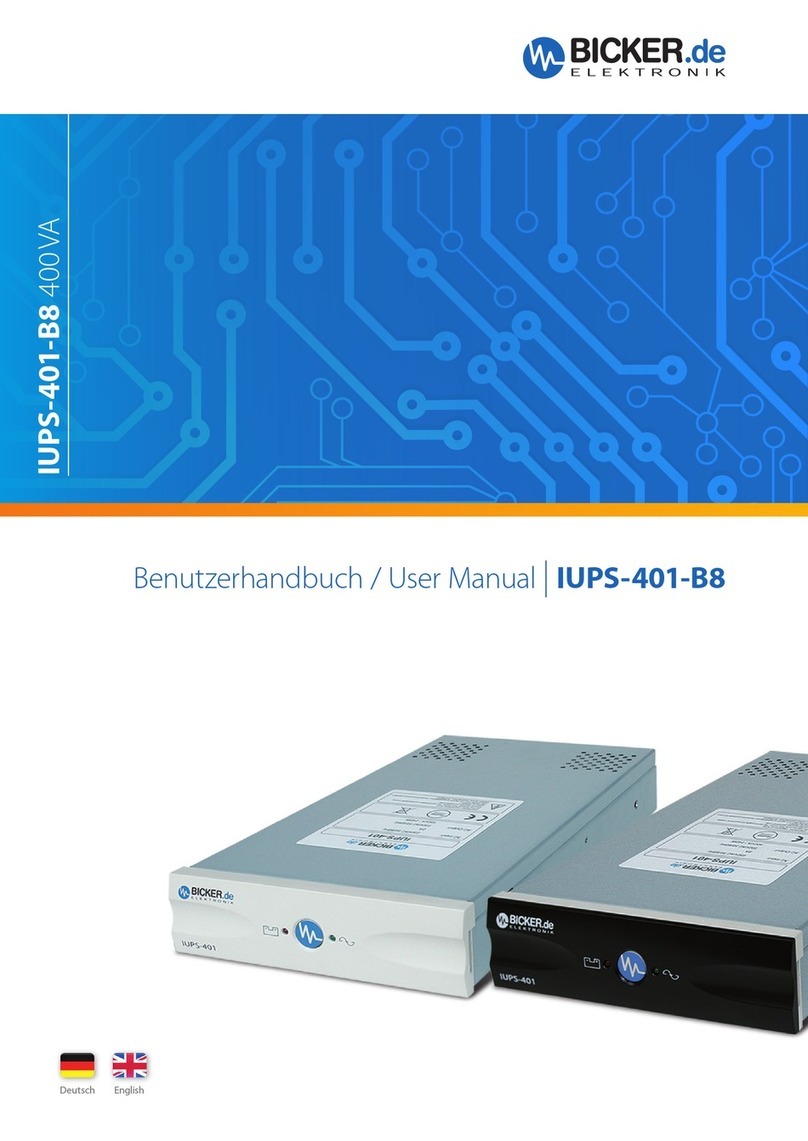
Bicker
Bicker IUPS-401-B8 User manual
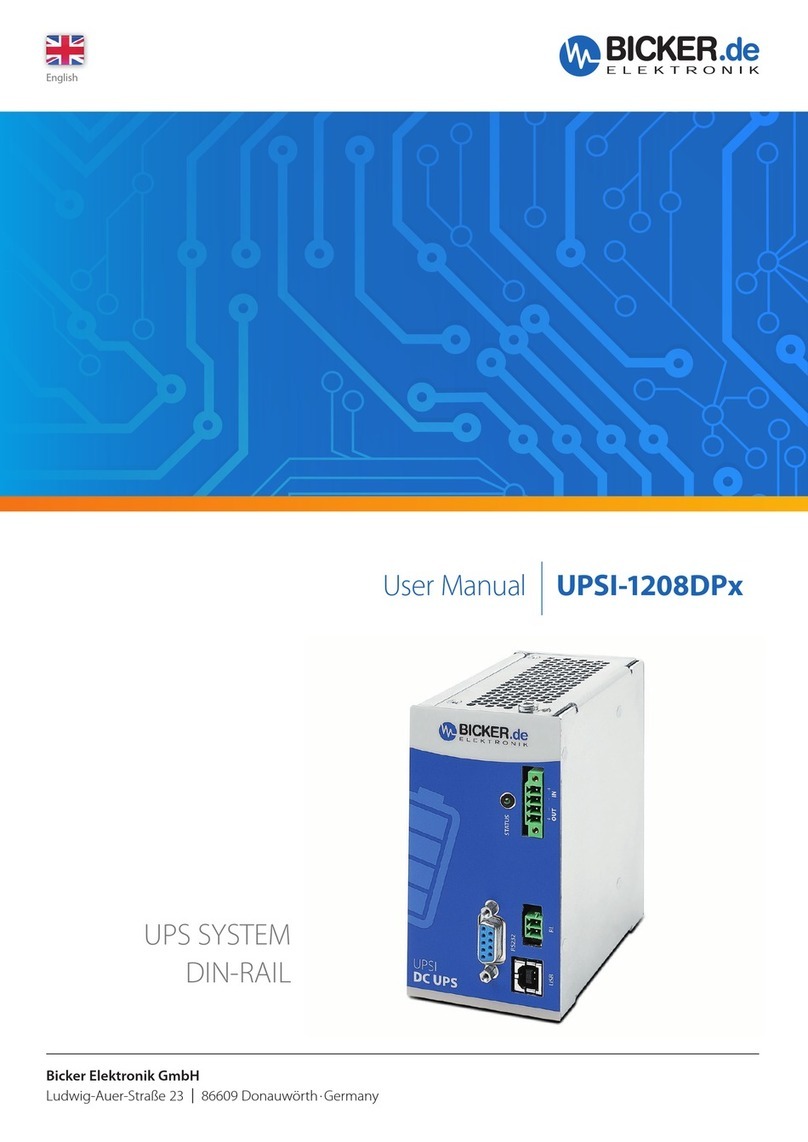
Bicker
Bicker UPSI-1208DPx User manual
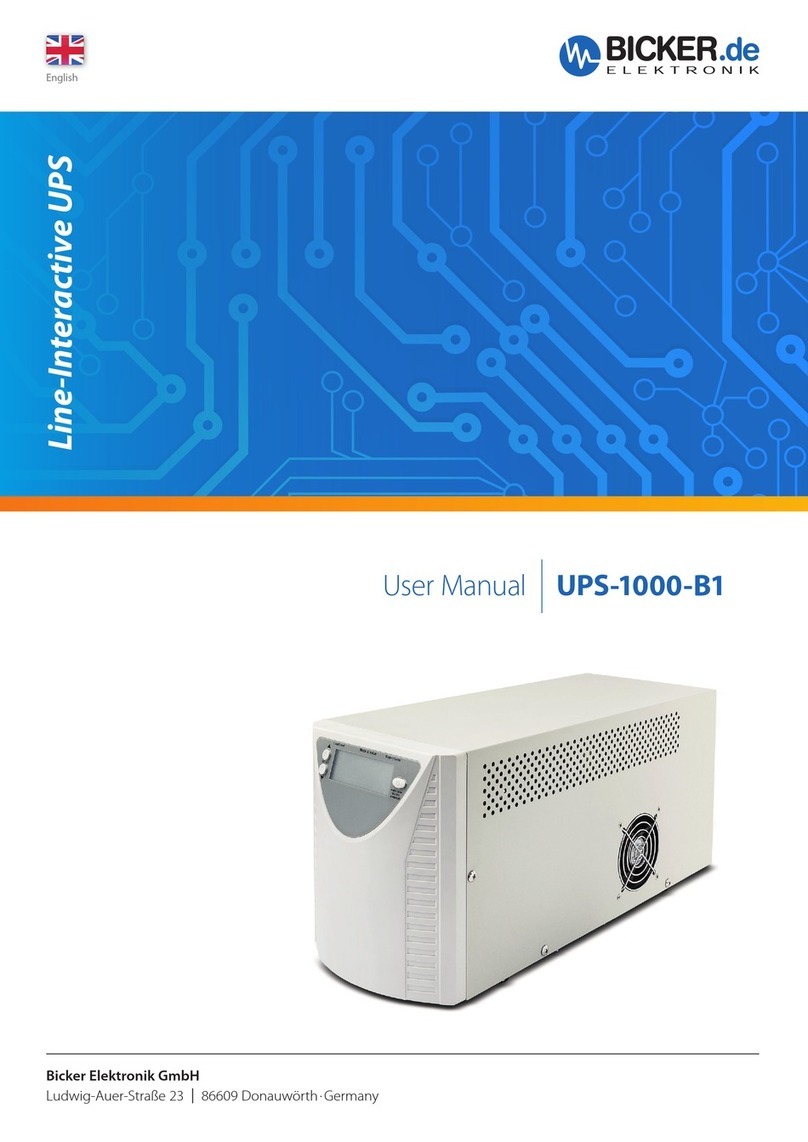
Bicker
Bicker UPS-1000-B1 User manual
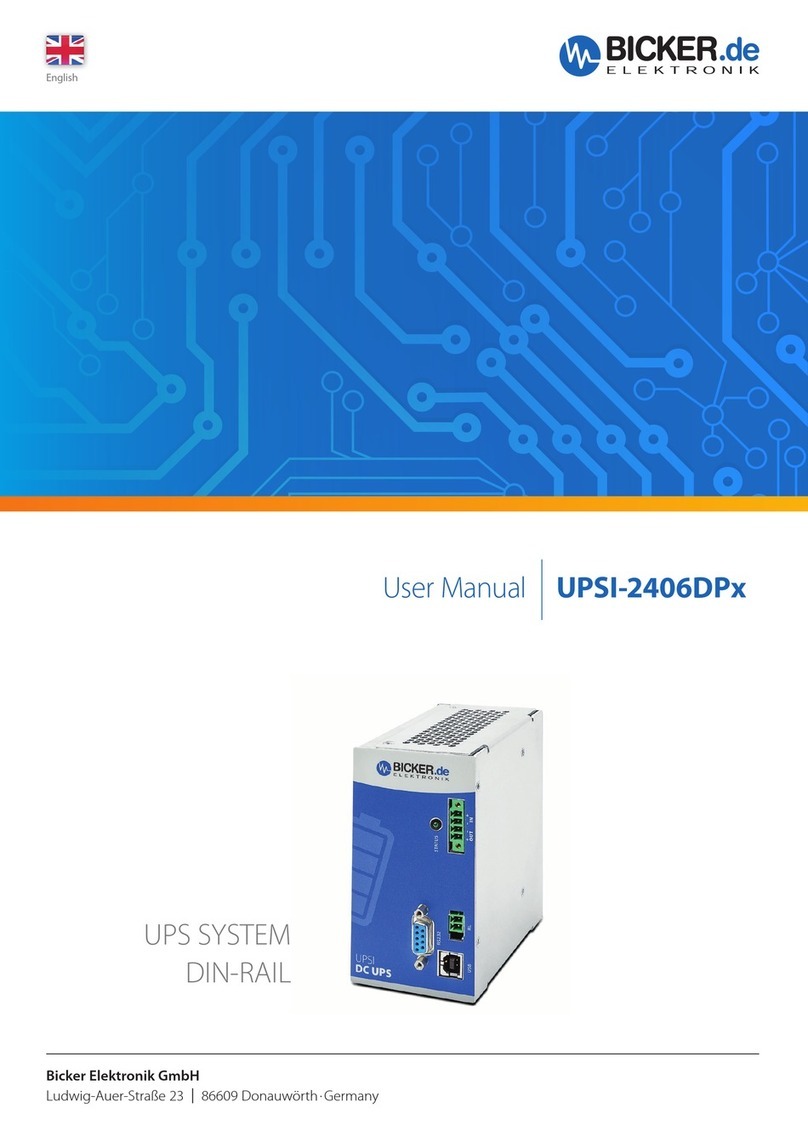
Bicker
Bicker UPSI-2406DP Series User manual

Bicker
Bicker UPSI-1208DP Series User manual
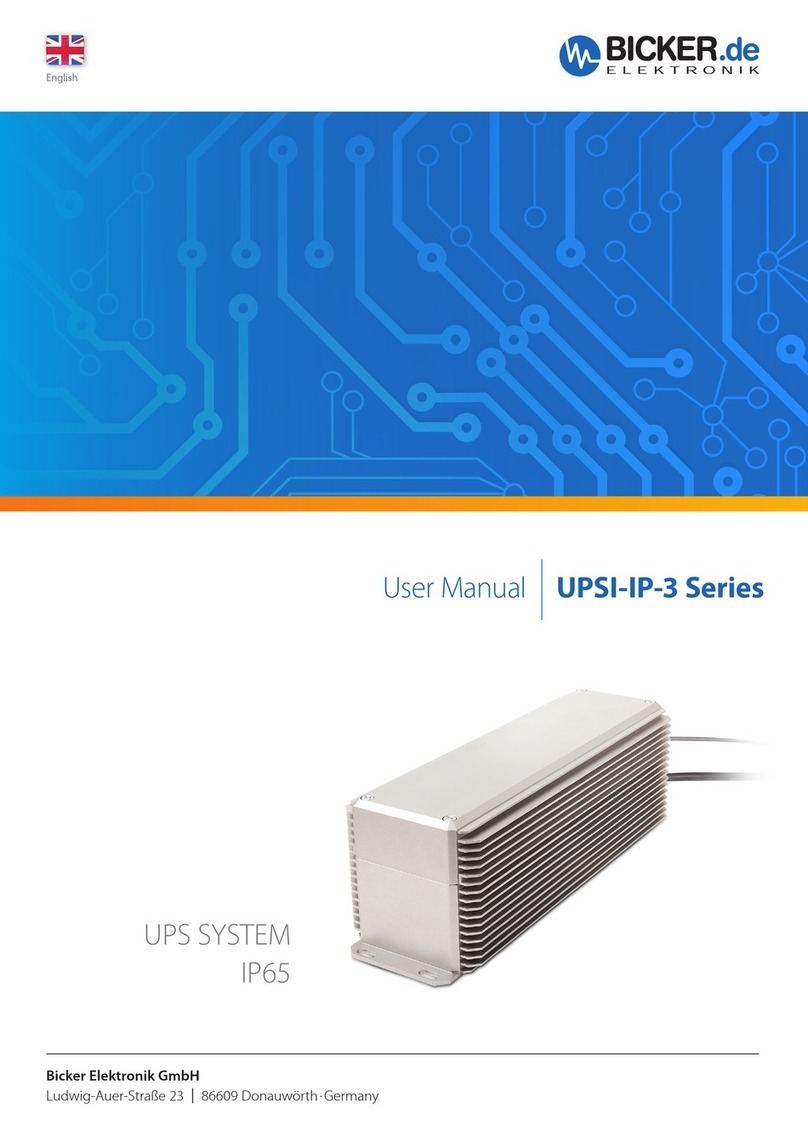
Bicker
Bicker UPSI-IP-3 Series User manual

Bicker
Bicker UPSI-1208D User manual
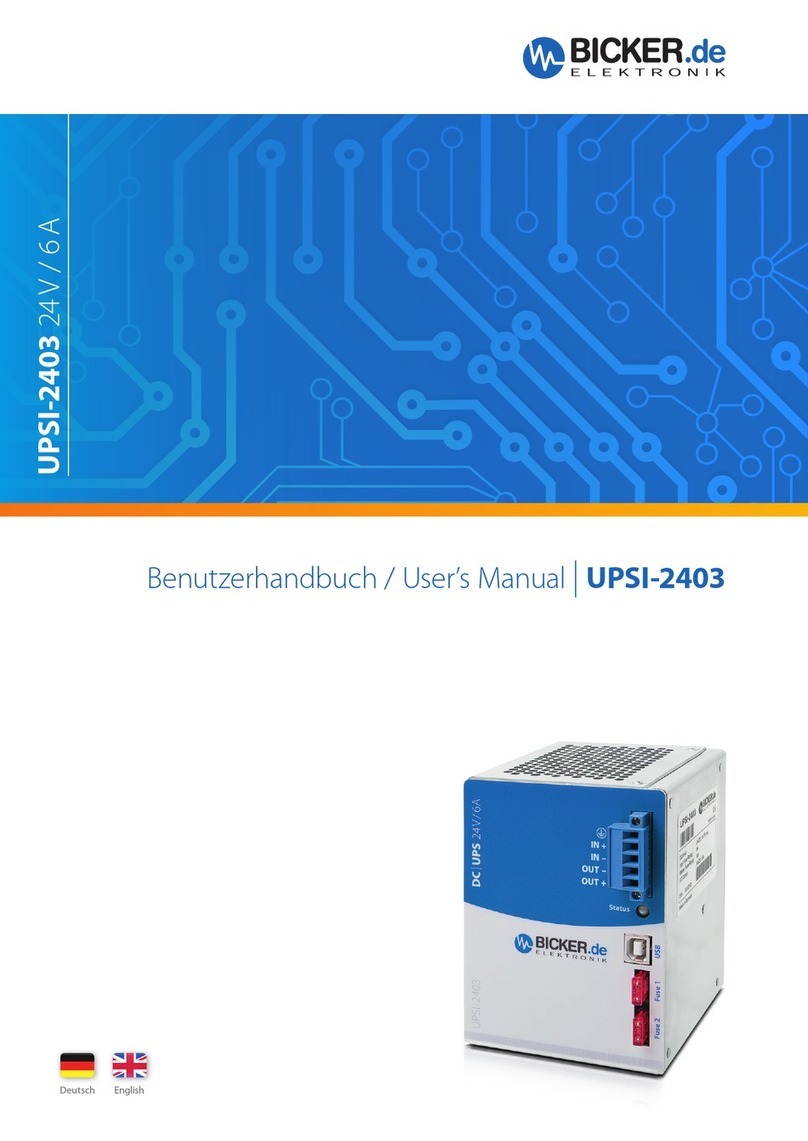
Bicker
Bicker UPSI-2403 User manual