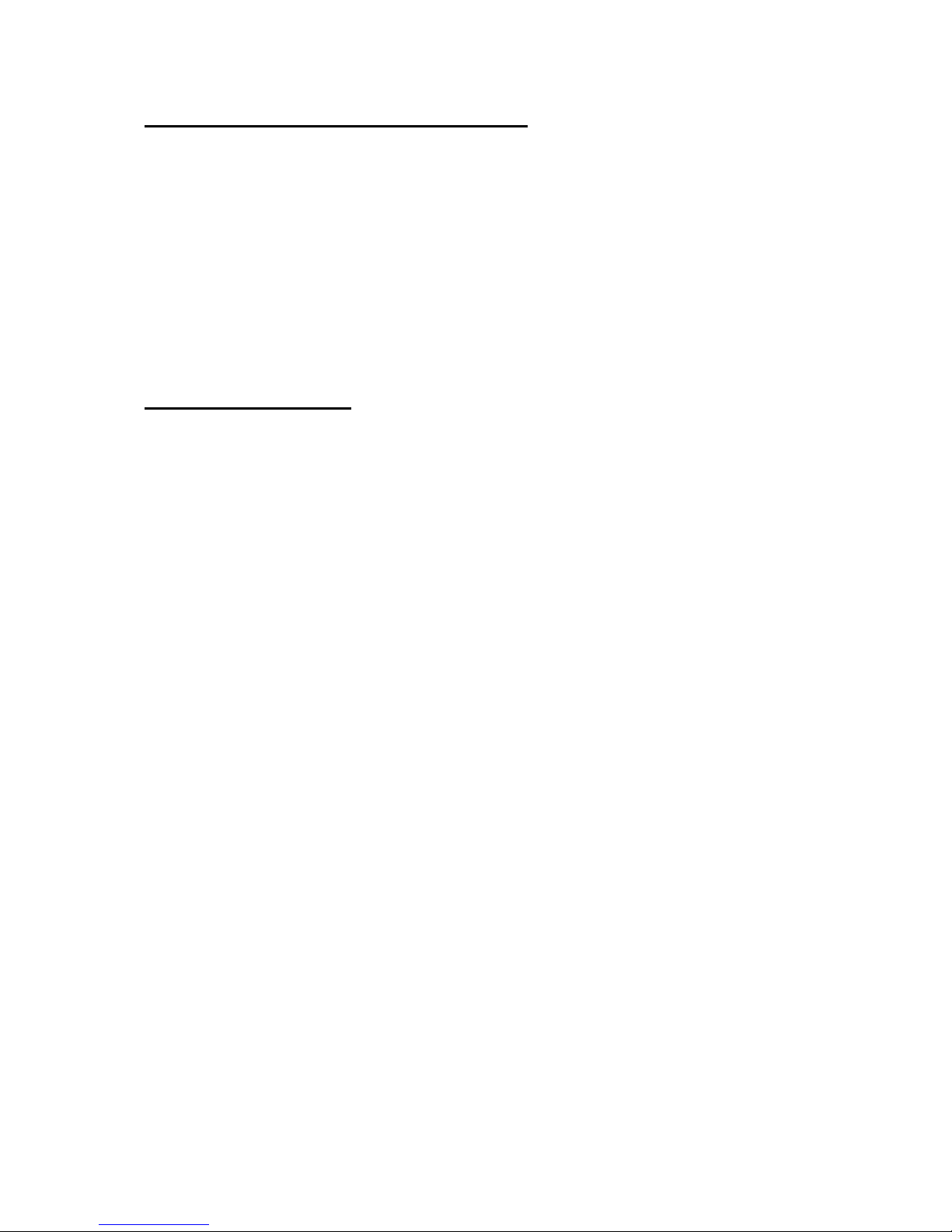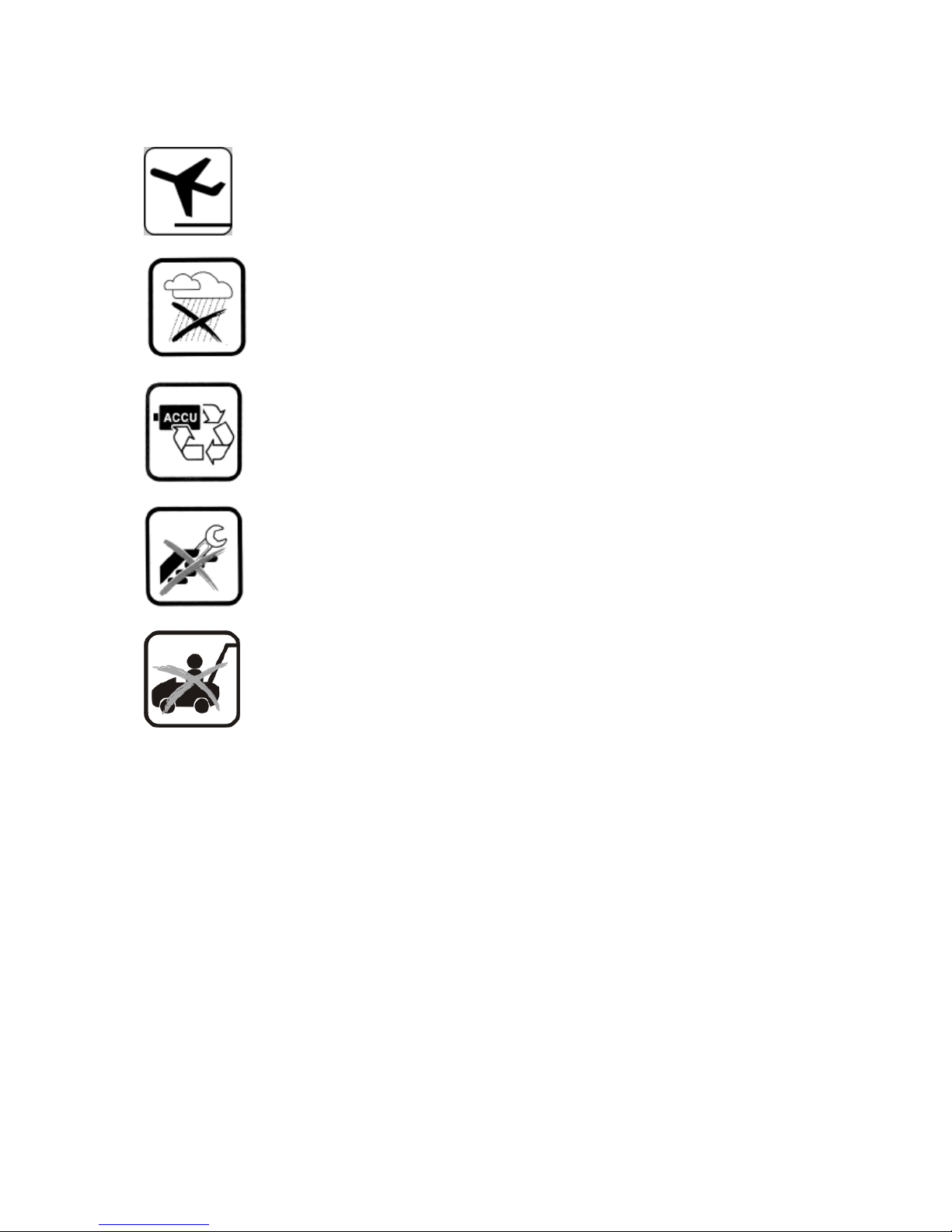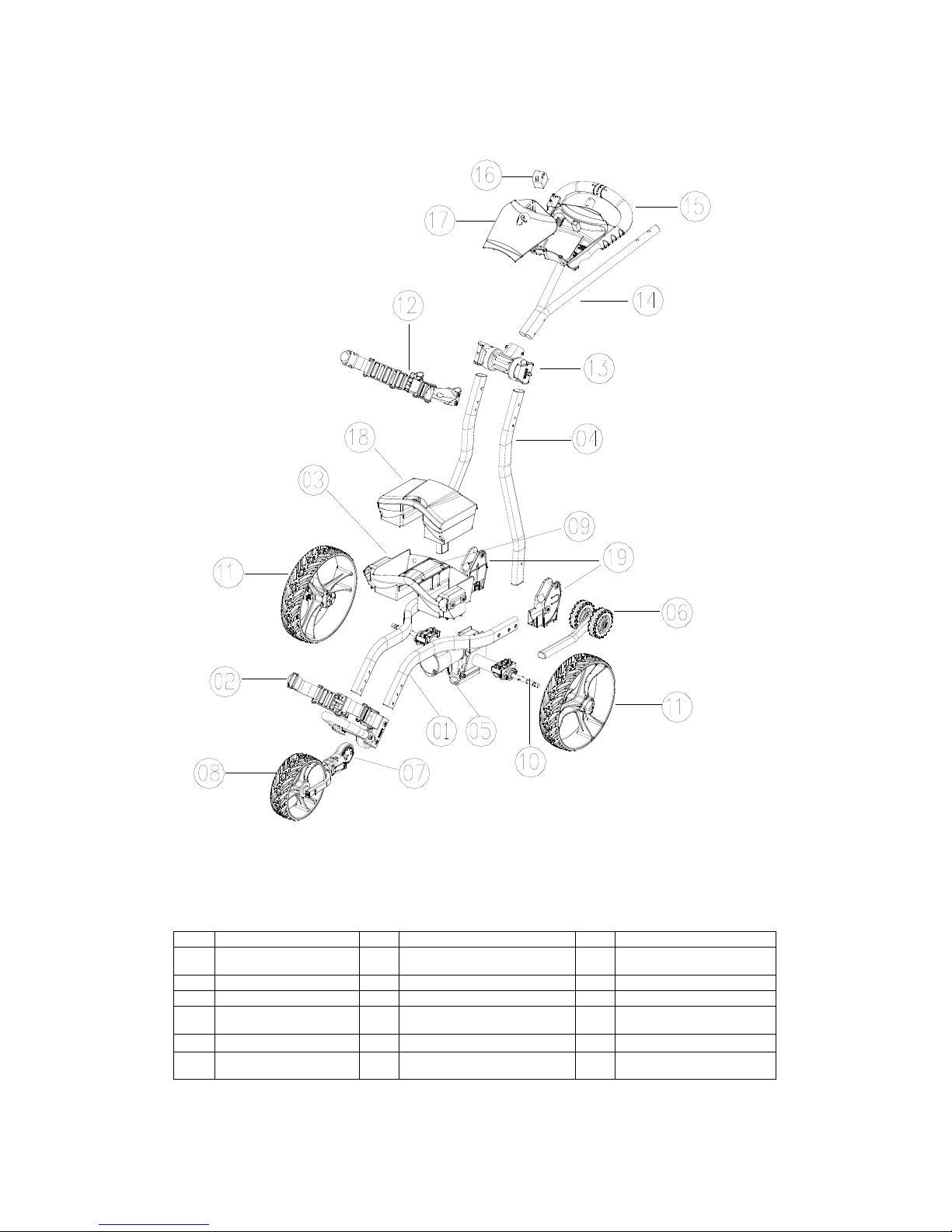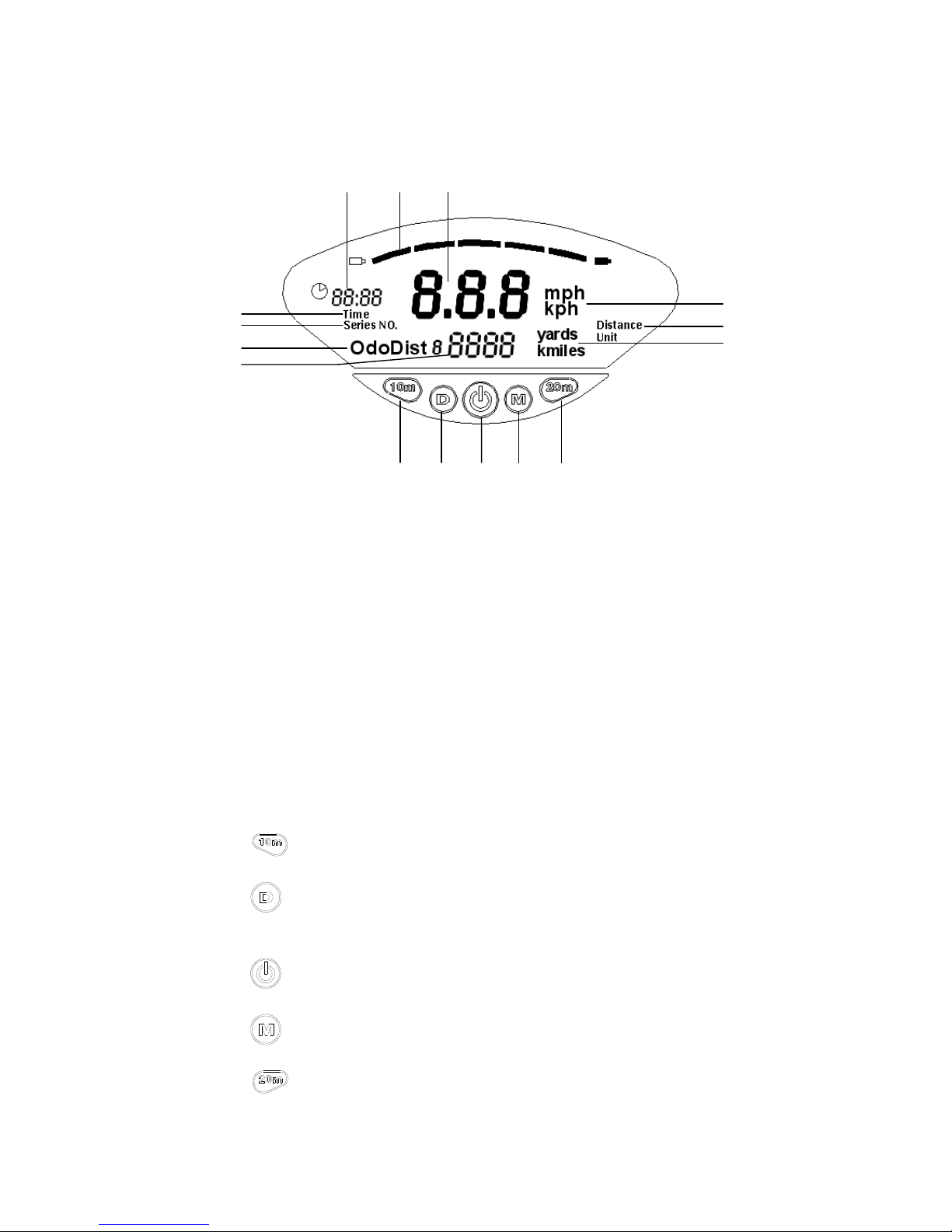7
4. OPERATE YOUR GAMMA TROLLEY
4-1 Basic Operation
Press POWER button for power ON . LCD light means power is ON, and
GAMMA trolley is ready to go.
By turning gently the Speed Turner, GAMMA trolley will move slowly. Turn it to
the proper speed, then release the Speed Turner, GAMMA trolley will go
forward automatically. Turn forward the Speed Turner, then the trolley goes
forward, and vice versa.
Don’t turn the Speed Turner to Maximum Speed sharply to avoid GAMMA
trolley losing control on the speed.
When there is any object or wall in front of GAMMA trolley, don’t turn on
GAMMA trolley to avoid any hurt on object or damage on the trolley.
Don’t leave your hand on then handle when GAMMA trolley is on the progress
because GAMMA trolley won’t stop automatically until running out of the
battery.
Speed Turner is a sensitive spare part which could turn each forward and
backward direction 105°. Don’t turn it with much strength, it will result the
damage of the Speed Turner.
To stop GAMMA trolley, turn the Speed Turner to Minimum Speed or Press the
red button on handle。Turn off the POWER could also stop the trolley.
However, due to gravity, please be extra cautious that the trolley might move
when it is parked on the hill.
If you want to manoeuver the GAMMA trolley to a different direction, push down
the handle, lift up the front wheel and direct the trolley to the direction you want
to go.